Trusted by:
Search
Updated: June 16, 2025
11 min read
Digital Badges for Students: Step-By-Step Tutorial + Tips
Digital badges for students add fun and motivation to every step of the learning journey. The process of creating and issuing them is as easy as 1-2-3. Check out our guide on how to design and send them out automatically to all your students. Expert tips included.
There’s nothing like celebrating success, and digital badges give students that chance. They motivate students across all levels, from elementary to college, showcasing their skills and accomplishments.
The good news is there are plenty of moments to celebrate, and even better, creating digital badges for students is quick and automatic. You can send them digitally with no manual effort, no matter how large your student group is.
🏫 What are digital badges for students? They are motivators, promoters, and validators. It’s an online representation of a skill or achievement. Students can display them digitally – badges created with Certifier are easy to share across online platforms and resumes.
What are the benefits of digital badges for students?
Creating digital badges and giving them to students is a win-win situation for both learners and issuers and may bring plenty of benefits:
Badges give employers a clear picture of a student's abilities.
Issuers can easily manage and track their badge distribution.
They encourage students to keep learning and growing.
Badges boost the issuer's image as an education leader.
It’s a budget-friendly way for issuers to recognize achievements.
When shared on social media, badges boost brand visibility of issuers.
🤔 What is the purpose of a badge? Besides being a motivator and an award, digital badges promote learning courses. When shared on LinkedIn, for example, others can see students’ progress and accomplishments. Did you know that more than 50% of badge earners share their achievements? Badges also encourage students to finish the course. They may feel proud and inspired to complete the program.
How to create digital badges for students: Guide + tips
If you're searching for free digital badges for students, you'll often find tutorials that seem complicated, requiring multiple tools and high-priced software. Some options are so complex that you'll spend more time learning the tool than actually creating and sending badges.
But today, we will show you the easiest and most enjoyable way to design, issue, and manage digital badges.
👋 Create digital badges for students with Certifier. The tool lets you design and distribute badges in no time. There are plenty of free digital badge templates available, all editable so that you can adjust them to your learning course. Available also in Word, Photoshop, and vector formats.
Step 01: Set up and design { Step 01: Set up and design }
First, sign up for a free Certifier account to get started.
It takes seconds. Then, go to the Designs tab and click Create Design. Choose Badge Design.
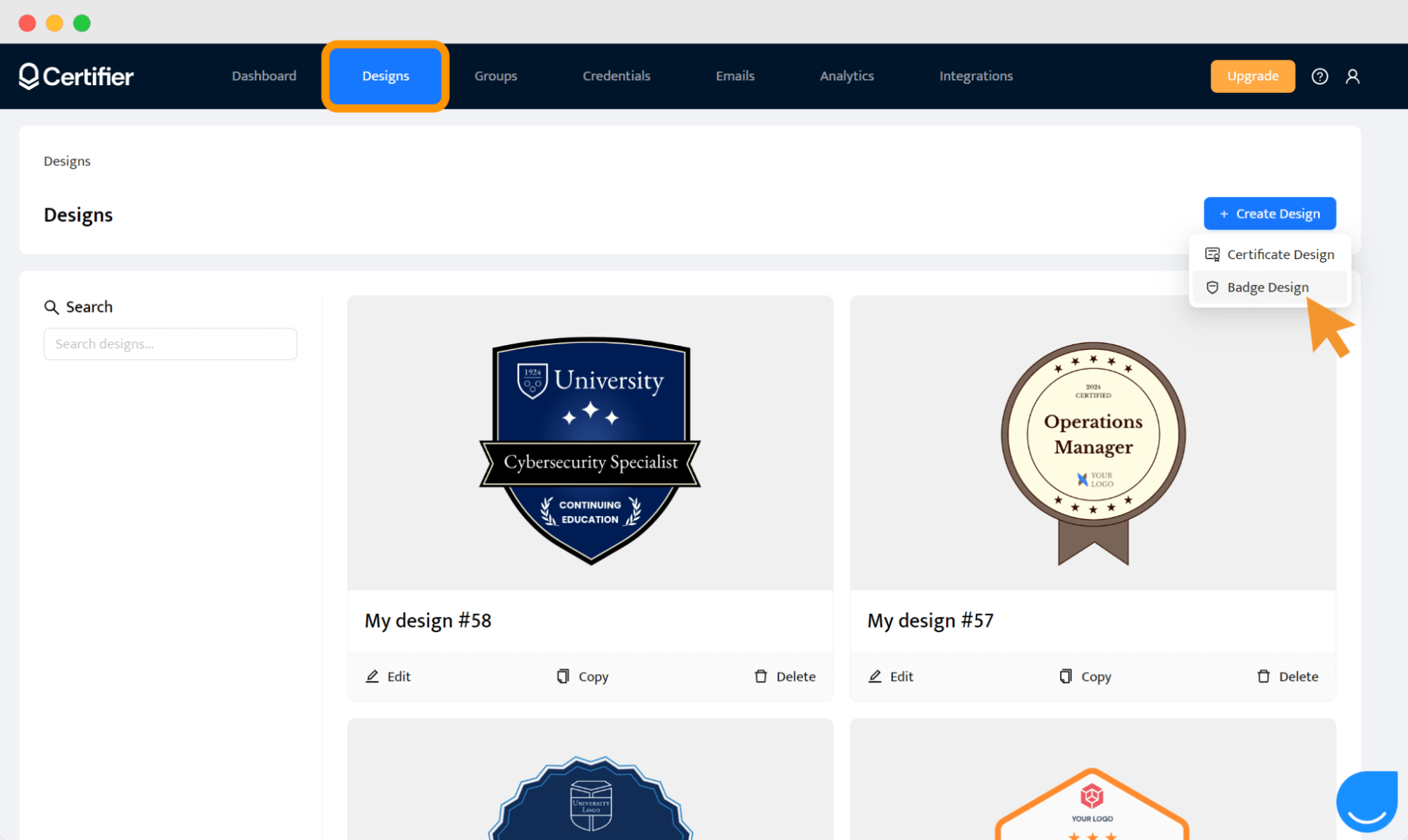
Choose one from free digital badges for students or start your design from scratch.
However, we recommend using templates. They are fully editable. You can easily change the colors, fonts, wording, upload your logo, and mix and match the badge elements available.
It’s quicker to customize the badge to fit your needs rather than starting from scratch. However, Certifier offers both badge-creating options. So choose the one that you like the most. Even if the template is not for education purposes, you can still adapt it – drag-and-drop editing tools are so intuitive that you don’t need much experience in the design process.
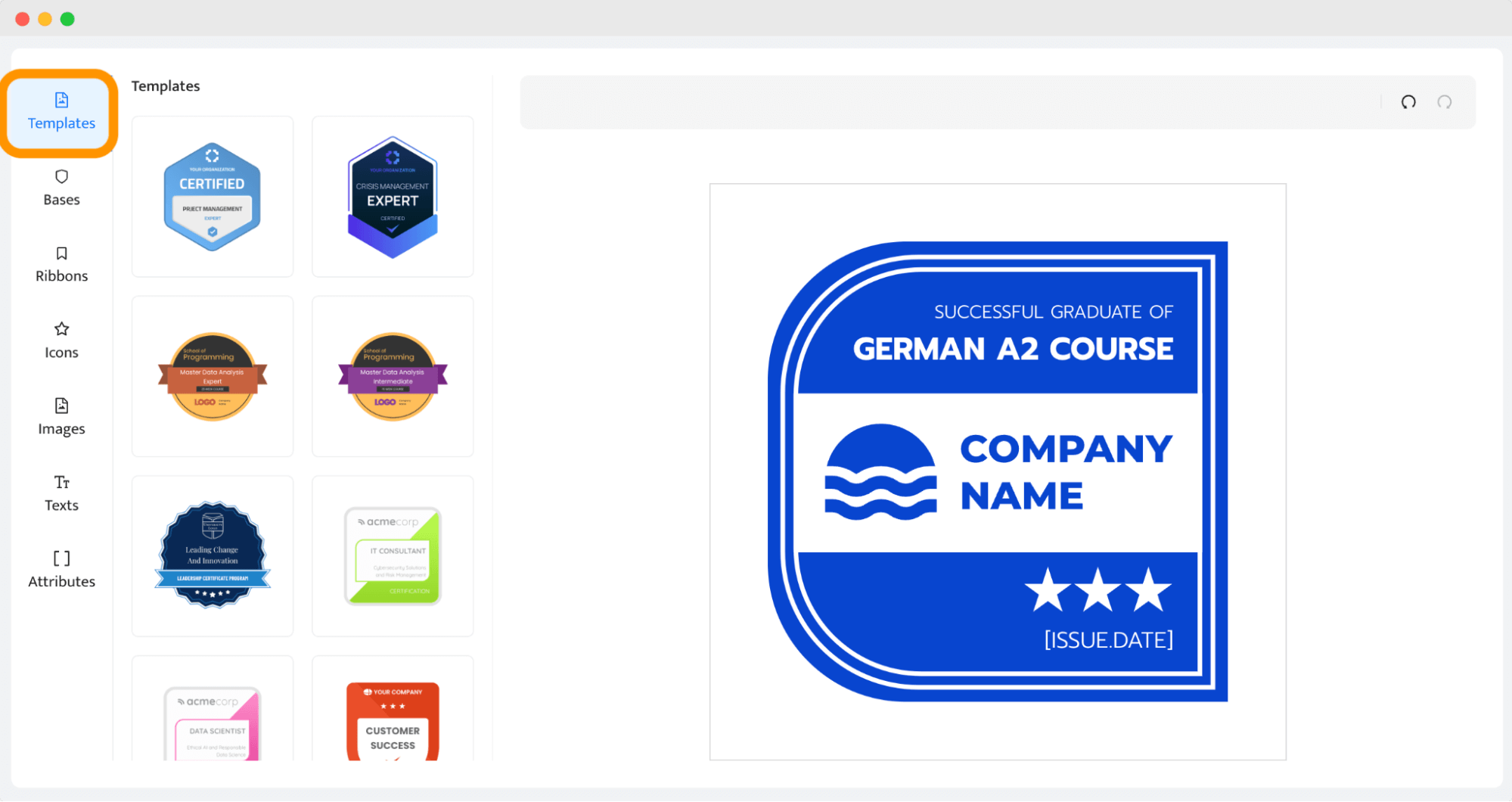
Remove unnecessary elements and add your logo to the badge.
At Certifier, badges come with elements that can be moved to another spot with just one click. Don’t worry that something is crooked. As you move the element, you see helpful guidelines that keep everything straight and spaced correctly.
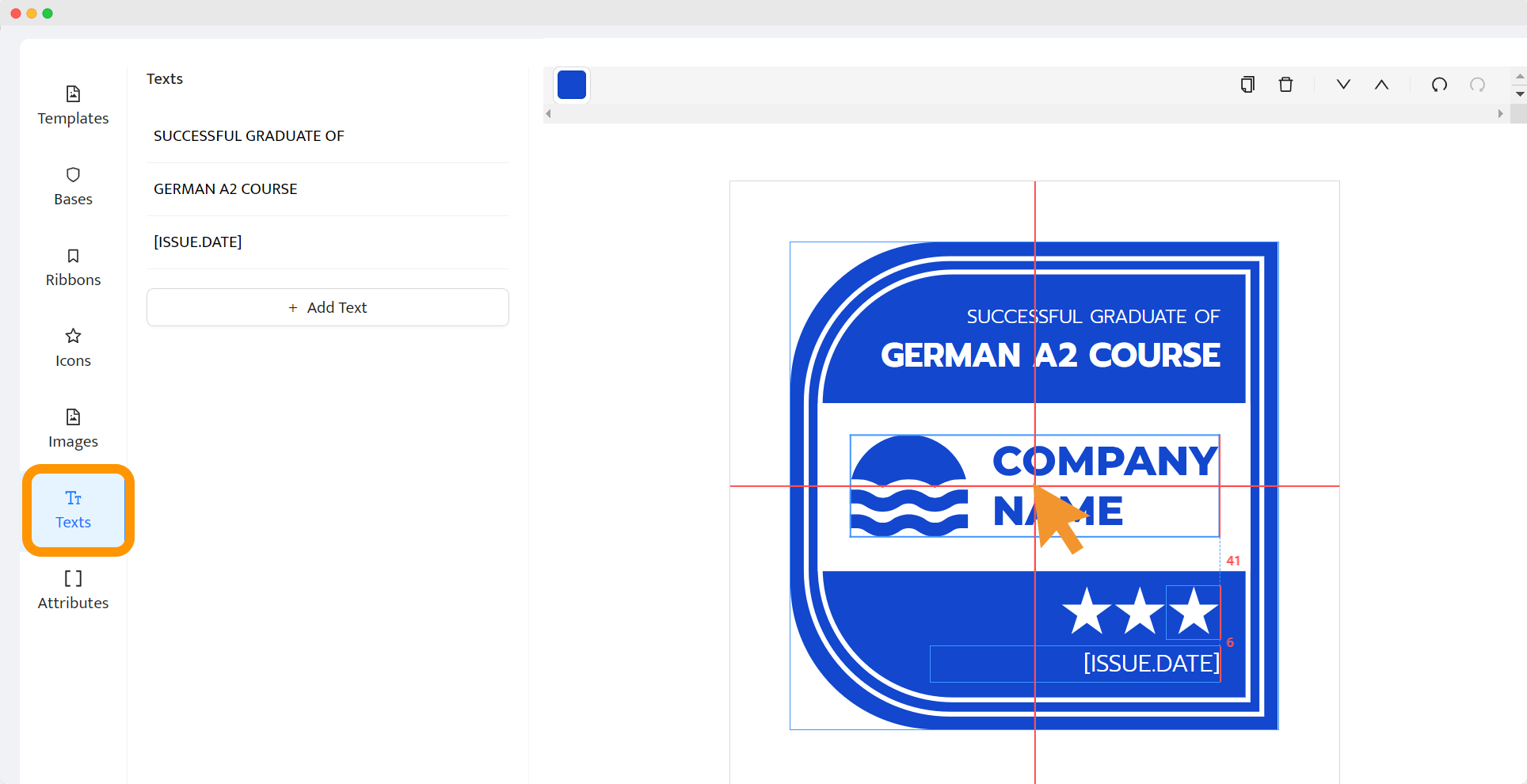
Step 02: Adjust your badge { Step 02: Adjust your badge }
Update the text to match the purpose of your badge.
If you already know what elements you want to include, change the colors to match your company brand or the theme of your course.
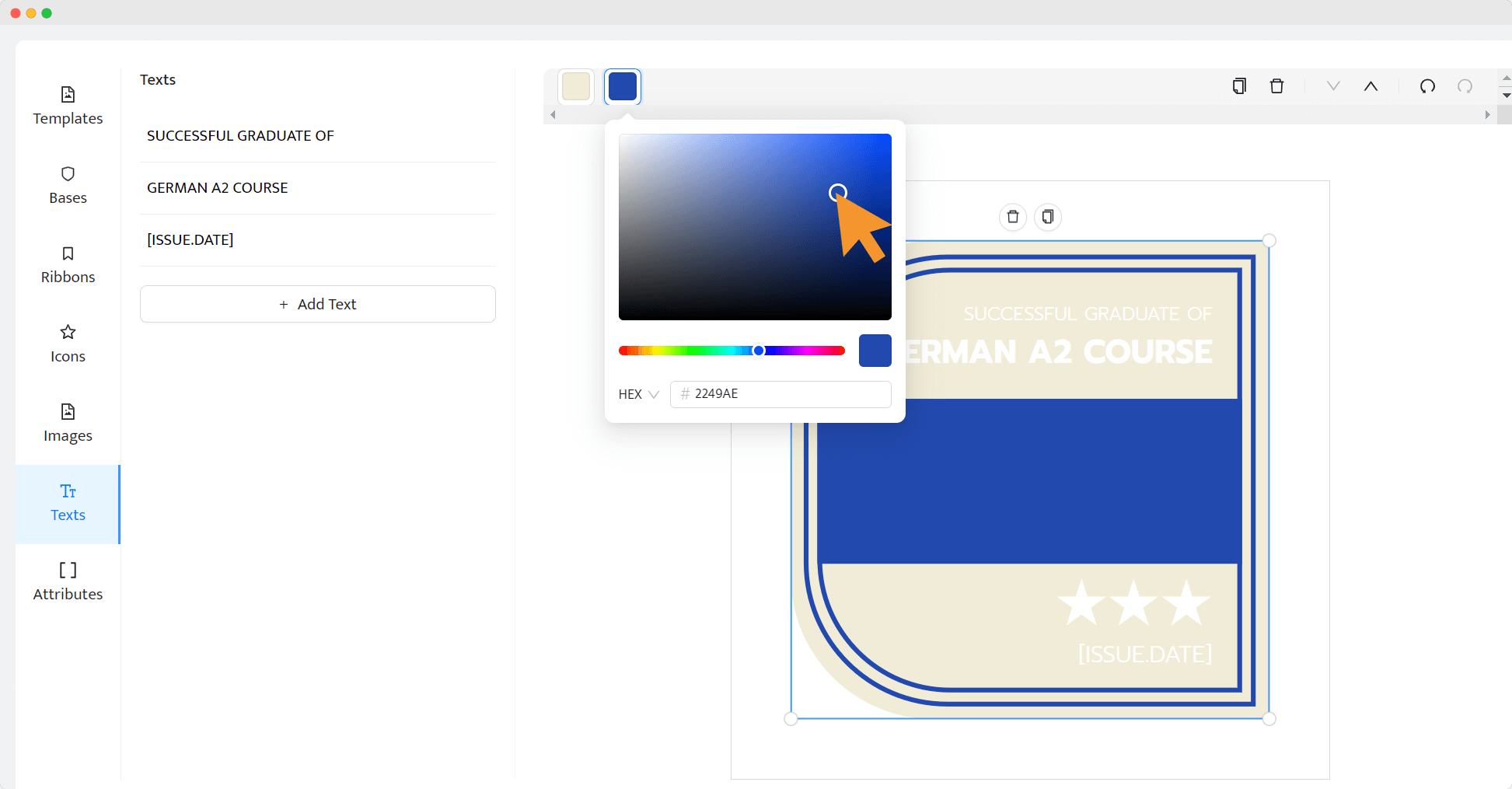
When it comes to customizing, SVG capabilities give you full flexibility. Every part of your badge can be easily adjusted without losing quality. You can resize, recolor, or reposition elements without affecting clarity. With SVG, any shape, icon, or text can be modified to suit your branding needs.
Digital badging is then more personal and professional. Also, don't hesitate to delete or update the text to fit the purpose of your badge.
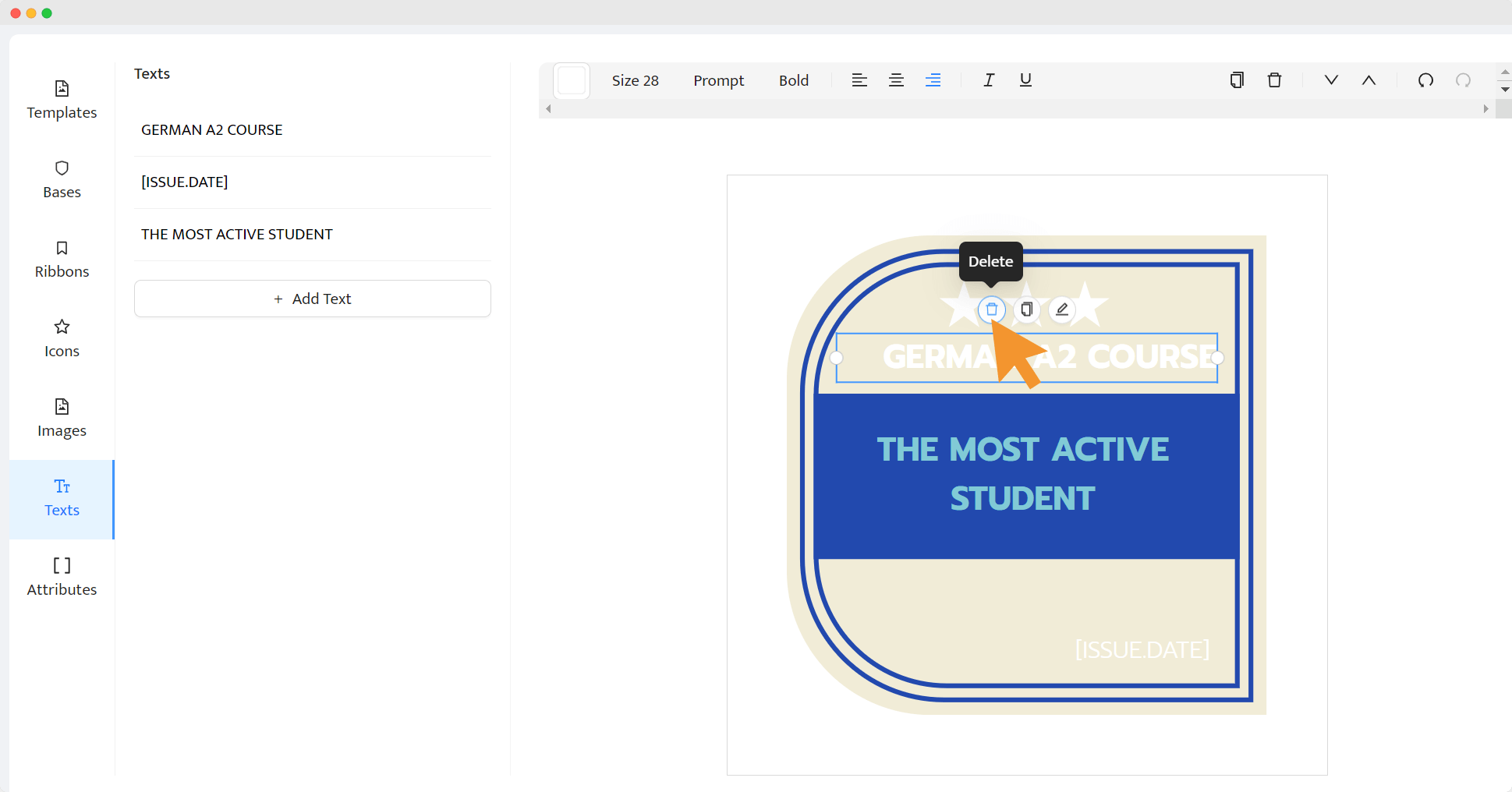
And last but not least, remember to upload your logo.
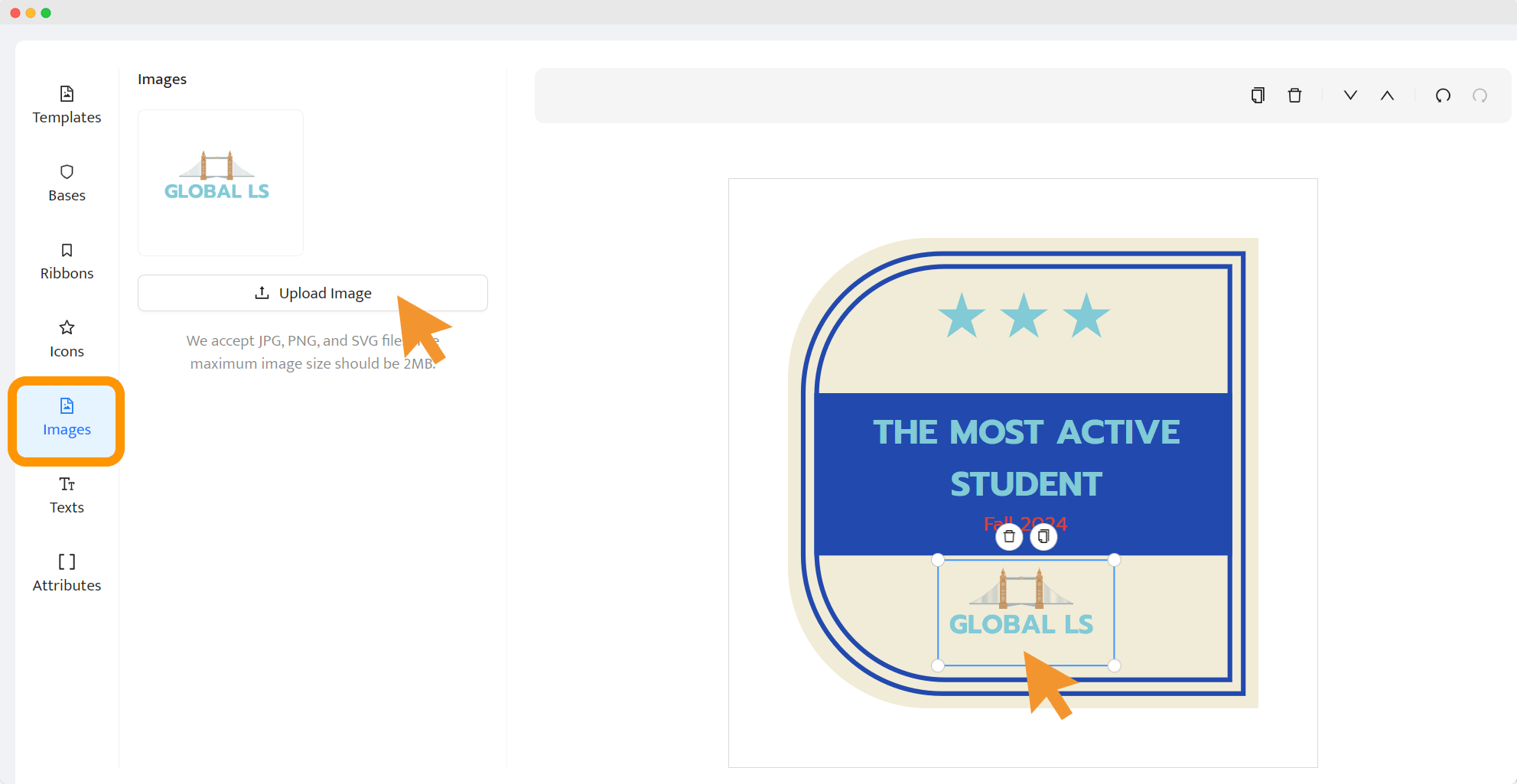
Step 03: Customize badges with dynamic attributes { Step 03: Customize badges }
Go to the Attributes, and add a placeholder for the recipient's name, issue date, or any part that needs individual data for each recipient. Certifier will replace it with the correct data during the badge generation process.
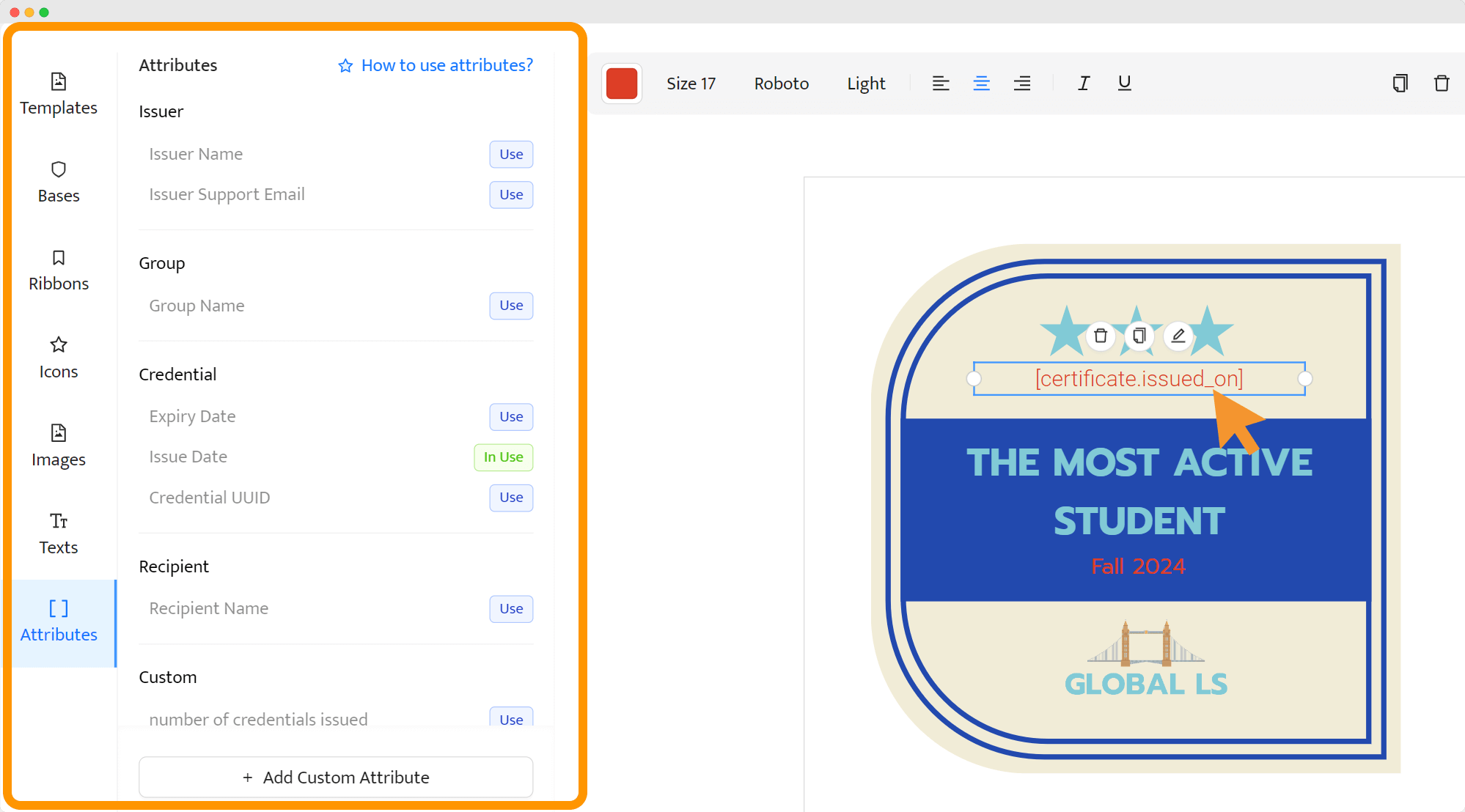
⏩ Want to speed up your badge creation process? Use dynamic attributes. They allow you to personalize each badge in minutes, no matter if you send dozens or thousands of badges. The attributes automatically fill in specific details, such as recipient names or badge IDs.
Dynamic attributes eliminate the hassle of creating digital badges for students, leaving every badge personal without extra manual work.
If you’re ready with the design, don’t forget to save it.
👋 Check out our tutorial on creating digital badges in bulk if you need more guidance.
How to distribute and manage free digital badges for students?
You can easily distribute badges by uploading email addresses to Certifier and sending them straight to students. Managing badge distribution is a breeze with us. Follow the simple steps.
Upload a list of recipients if issuing badges to many students.
Go to the Groups tab, and click + Create Group. Then, describe the group – choose the digital badge you have designed. Select + Issue Credentials.
It’s possible to upload the data manually or you can use a CSV list with students’ personal info. The choice is yours, but keep in mind that both methods are equally simple. There’s a winning point of using a CSV spreadsheet, though – it’s much faster.
Prepare a CSV file with recipients' data to send digital versions of badges in bulk. To make everything quick, use this spreadsheet template to see what it should look like.
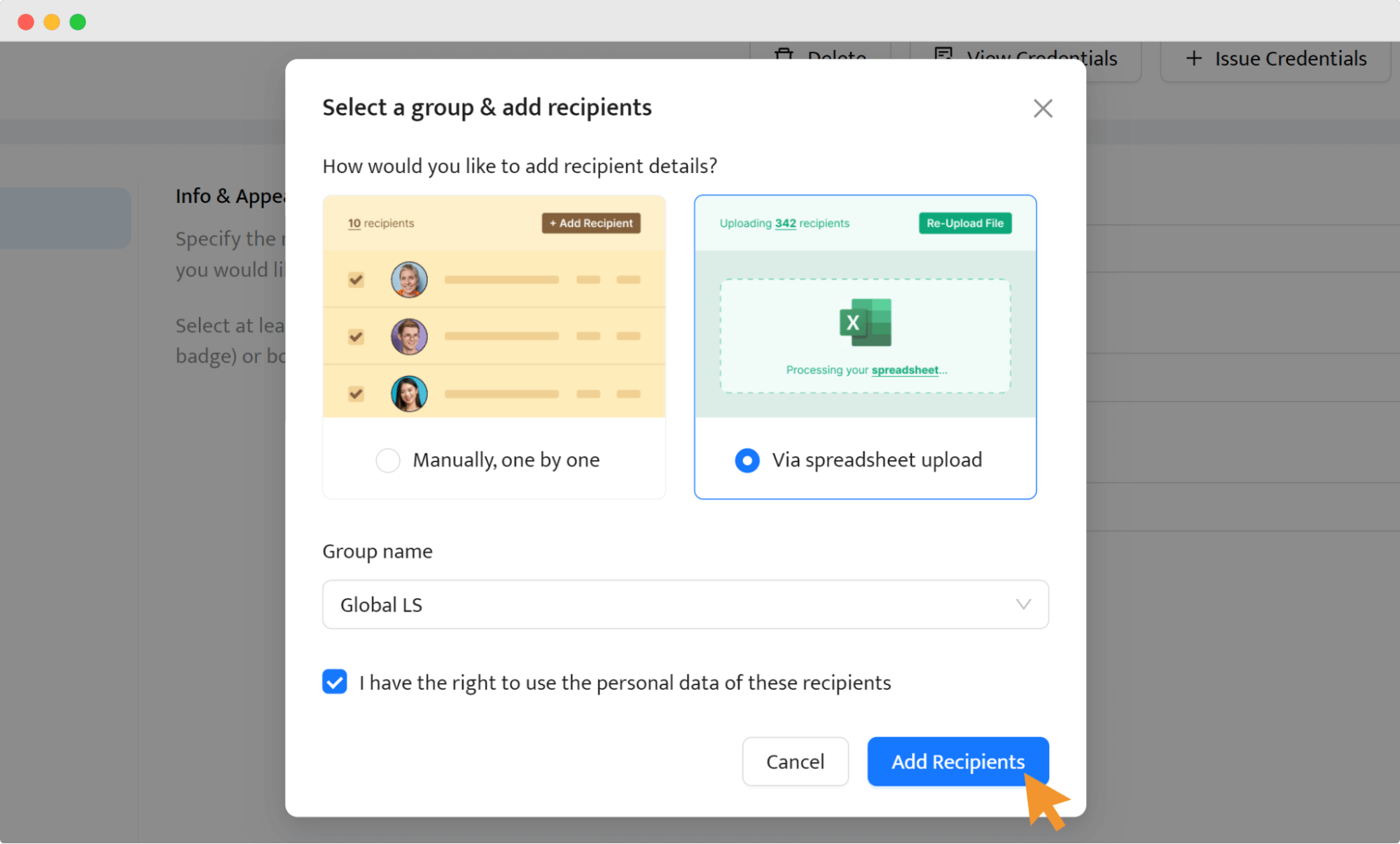
Preview all badges before sending to make sure they are accurate.
You’re almost there! Before you send, preview digital badges for students to ensure everything is accurate.
Double-check the design, recipient information, and overall layout so your digital credentialing is mistake-free. It’s an easy way to make sure your own badges are perfect before they reach your students' inboxes.
Send out and engage.
After previewing, send digital badges to students with just one click. Encourage your students before or after distribution to share their badges on social media platforms like LinkedIn. Include quick instructions in the email message, for example.
📧 You can make digital credentialing even more engaging – send badges through personalized emails. Customize everything in the email template — add your logo, change colors, fonts, and wording. It’s an optional step but worth considering (the default email template is also available). The recipients can get their badges through a branded email. It’s a great post-course experience for recipients!
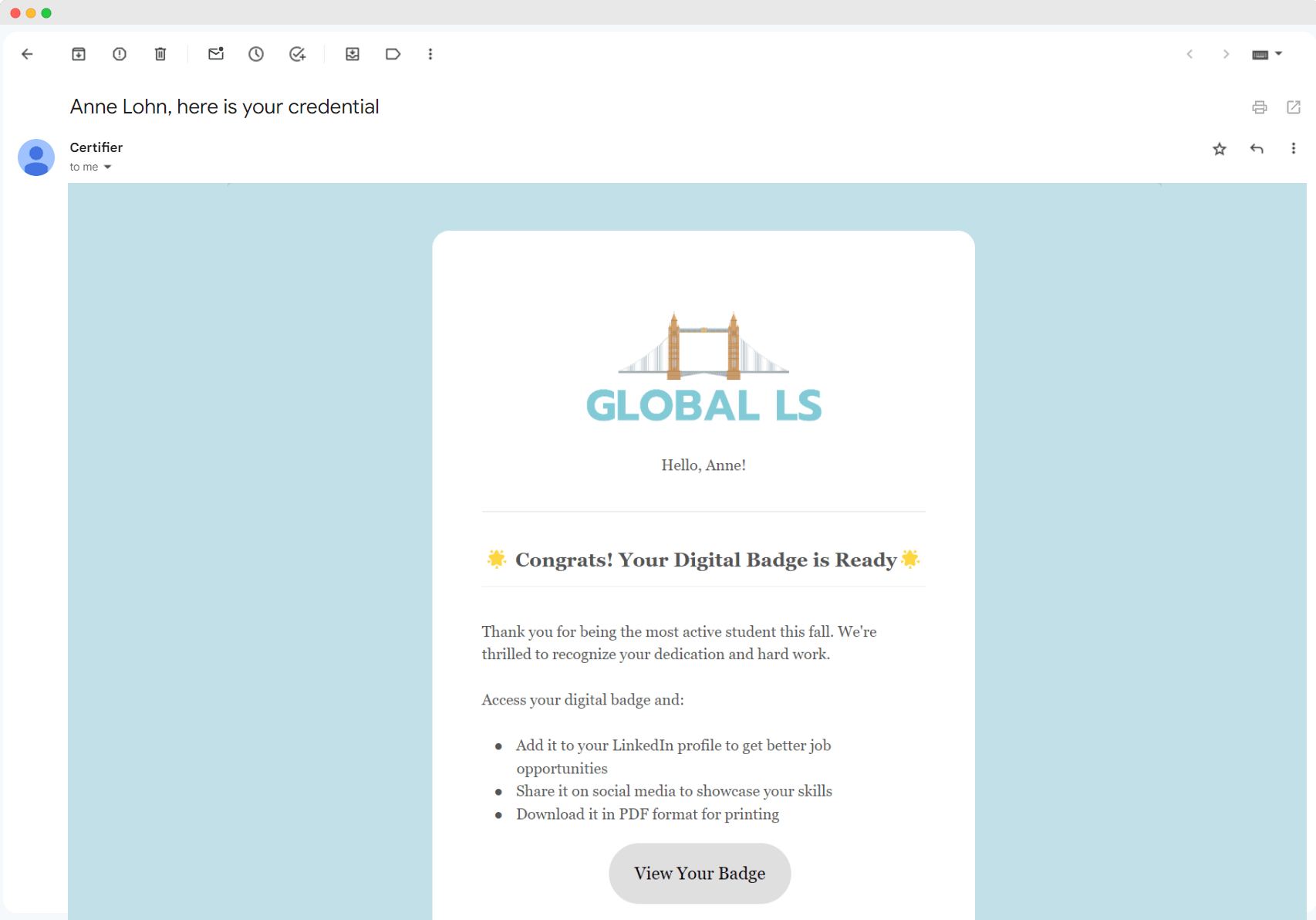
Manage digital badges after sending.
Easily manage digital badges for students without the need to resend. Issuers can update recipient data, extend expiration dates, remove or add elements. No matter what, all changes are reflected automatically in the digital wallet.
Recipients access their digital badges via the wallet below – it’s a secure place for storing digital credentials and a space for verifying badges. Using one-click verification, all stakeholders can check if the credential is authentic and credible.
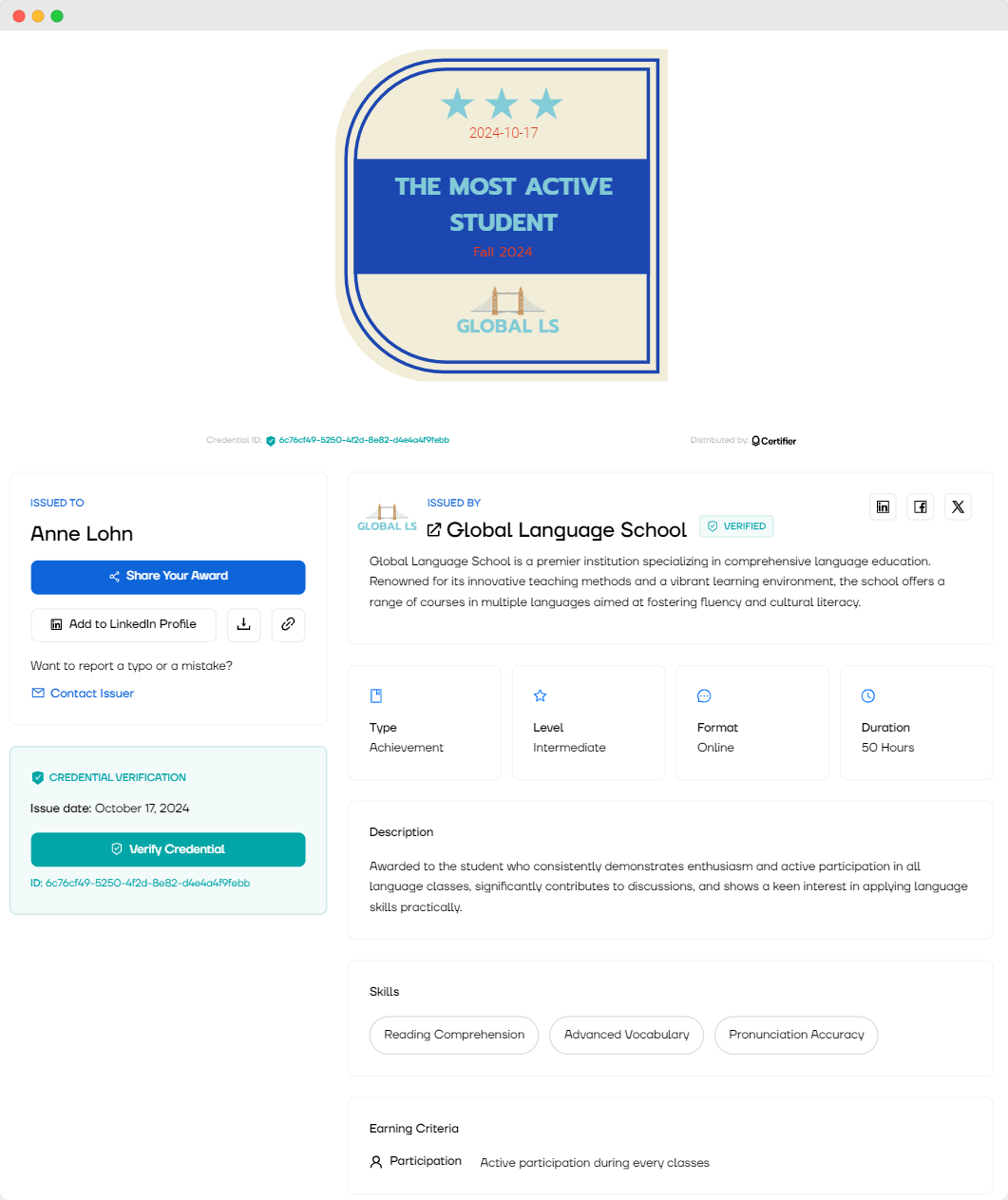
Certifier also provides real-time monitoring of badges using icon-based status updates. These icons change color to show actions like issued, downloaded, or shared. This helps you stay on top of how recipients engage with their badges.
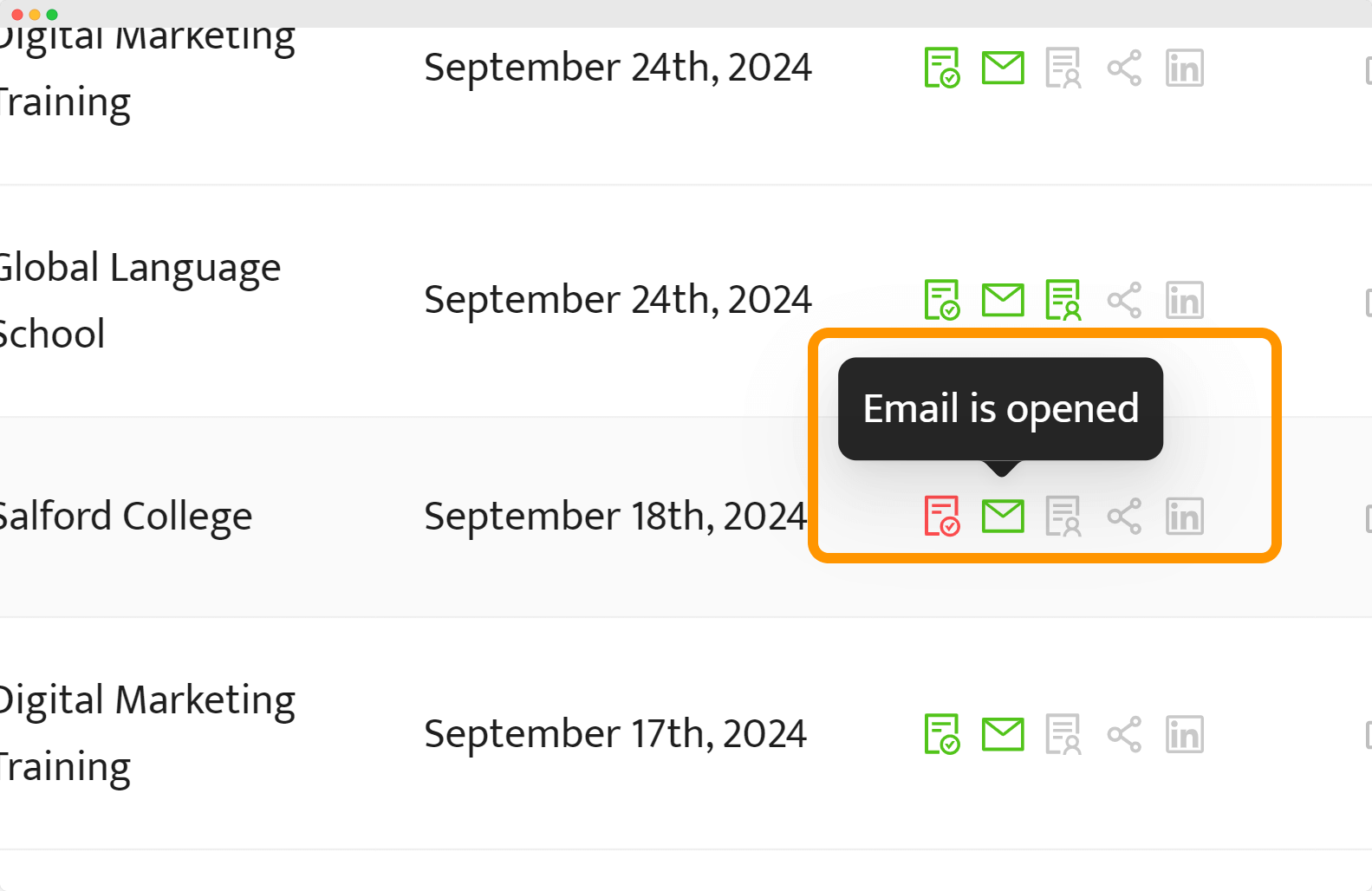
You’ve got full flexibility in managing your badge pathways. Use filters to sort digital credentials based on specific parameters, like groups or recipient engagement. For even faster badge management, bulk actions allow you to publish, resend, or update multiple badges with just a few clicks. And if you prefer a more detailed approach, individual badge updates are also available.
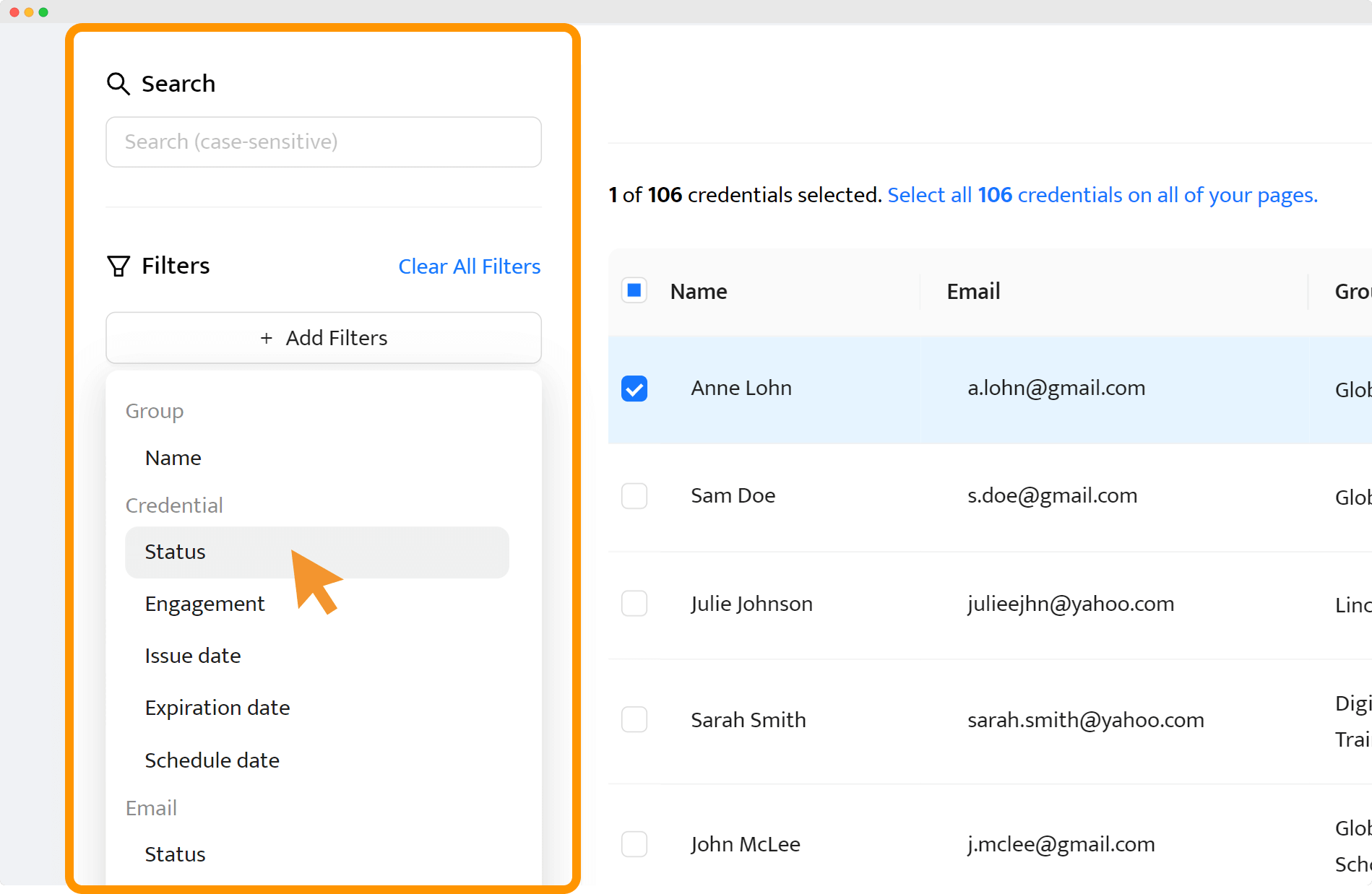
Digital badges for students examples
You now see how easy it is to create digital badges. Let’s explore some examples of digital badges for students examples to inspire how your badges can look. Please note that at Certifier, you can find plenty of free digital badge templates that are easily customizable.
Digital badges for college students
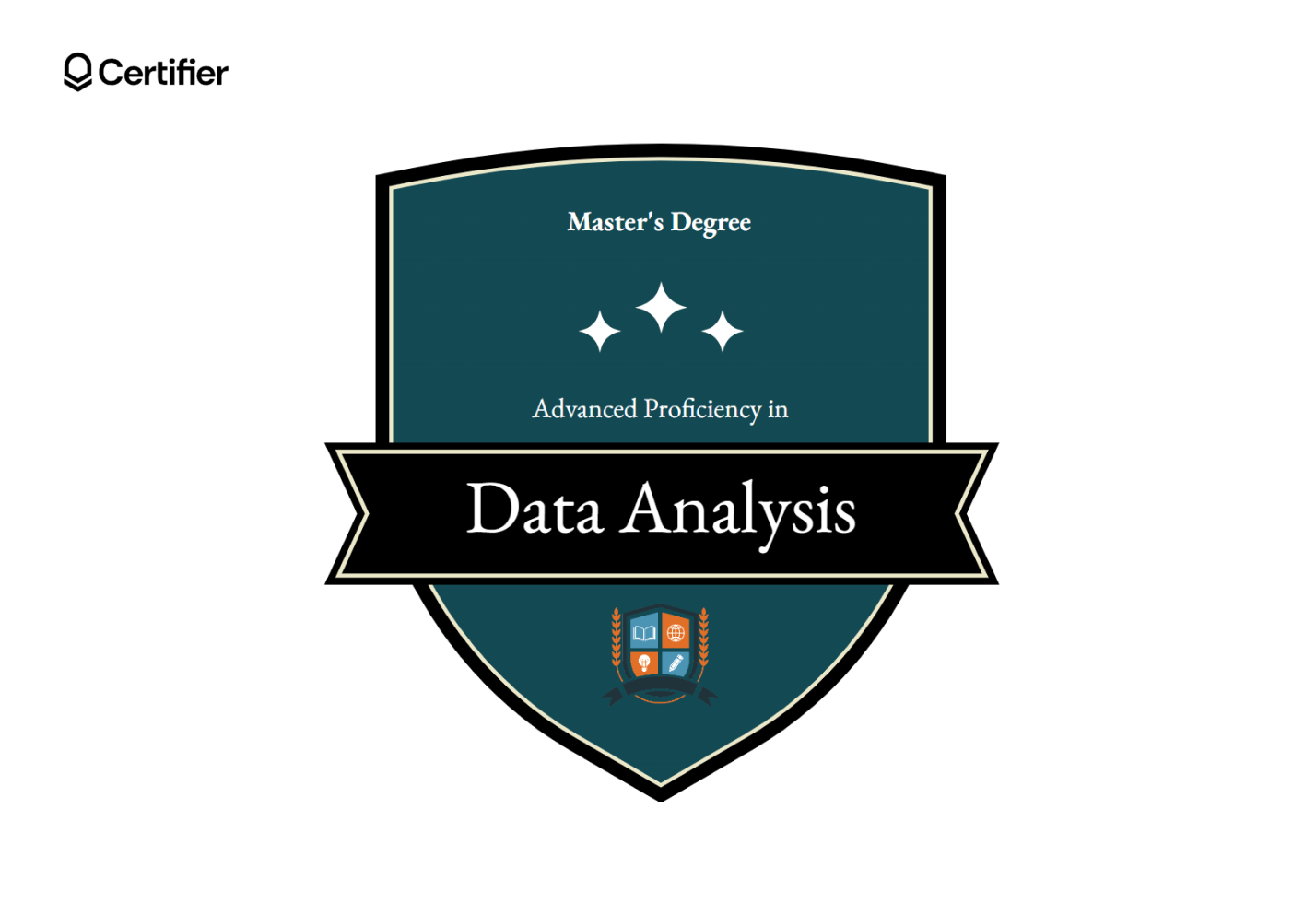
Digital badges for college students showcase specific skills they gain throughout their studies. The badges demonstrate mastery in areas that matter for career development. When students earn digital badges, they can strengthen their resumes and catch the attention of potential employers.
Digital badges for high school students

Offer your students a fun and motivating way to track progress in their learning. Digital badges for high school students help celebrate academic and extracurricular achievements. The badges encourage students to stay engaged and reach new milestones.
Digital badges for students Google Classroom
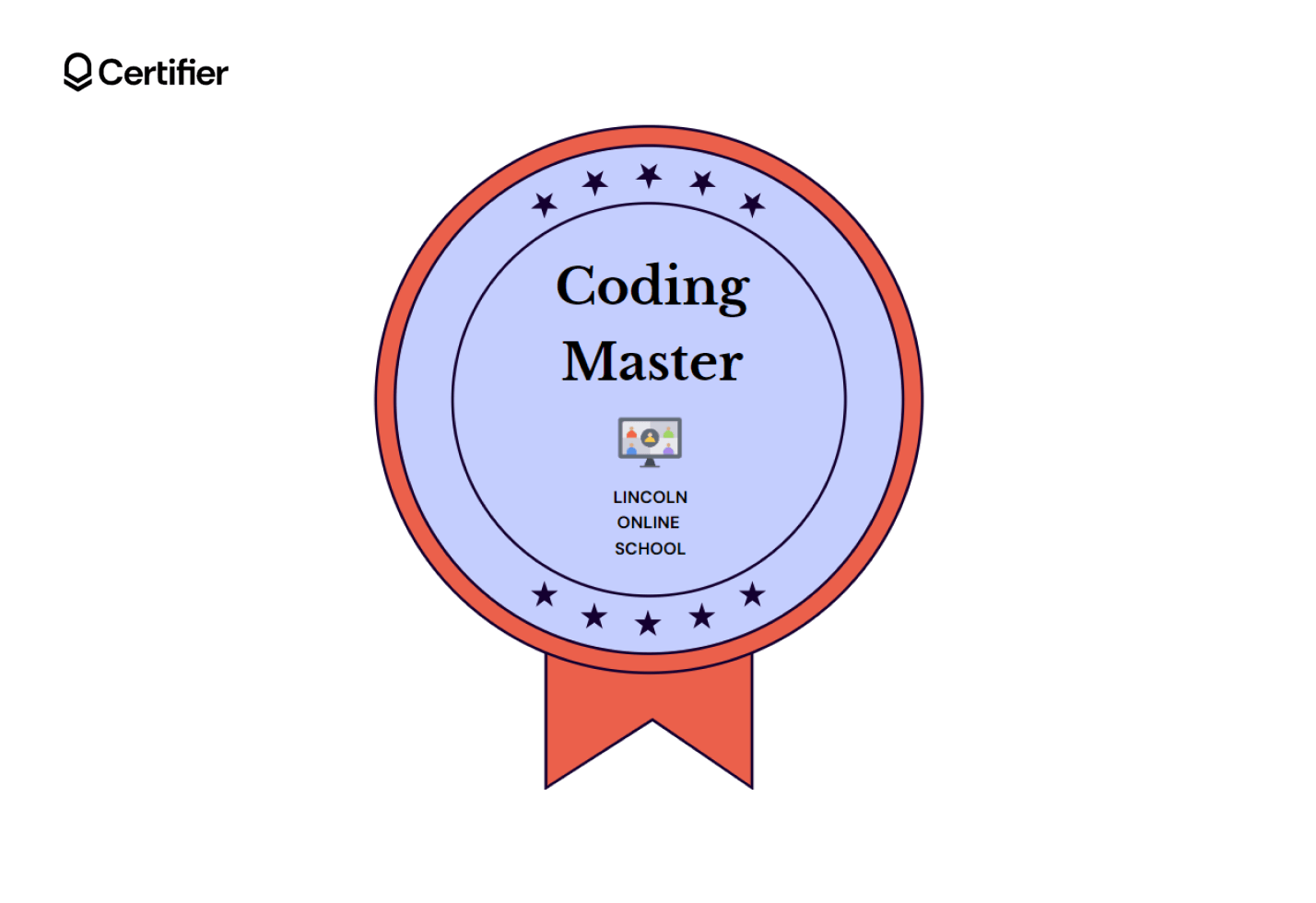
Make online learning interactive and rewarding. Issue digital badges for students Google Classroom for completing assignments or mastering new skills. They create a visual record of progress, making it easier for students and parents to see improvements.
Digital badges for elementary students
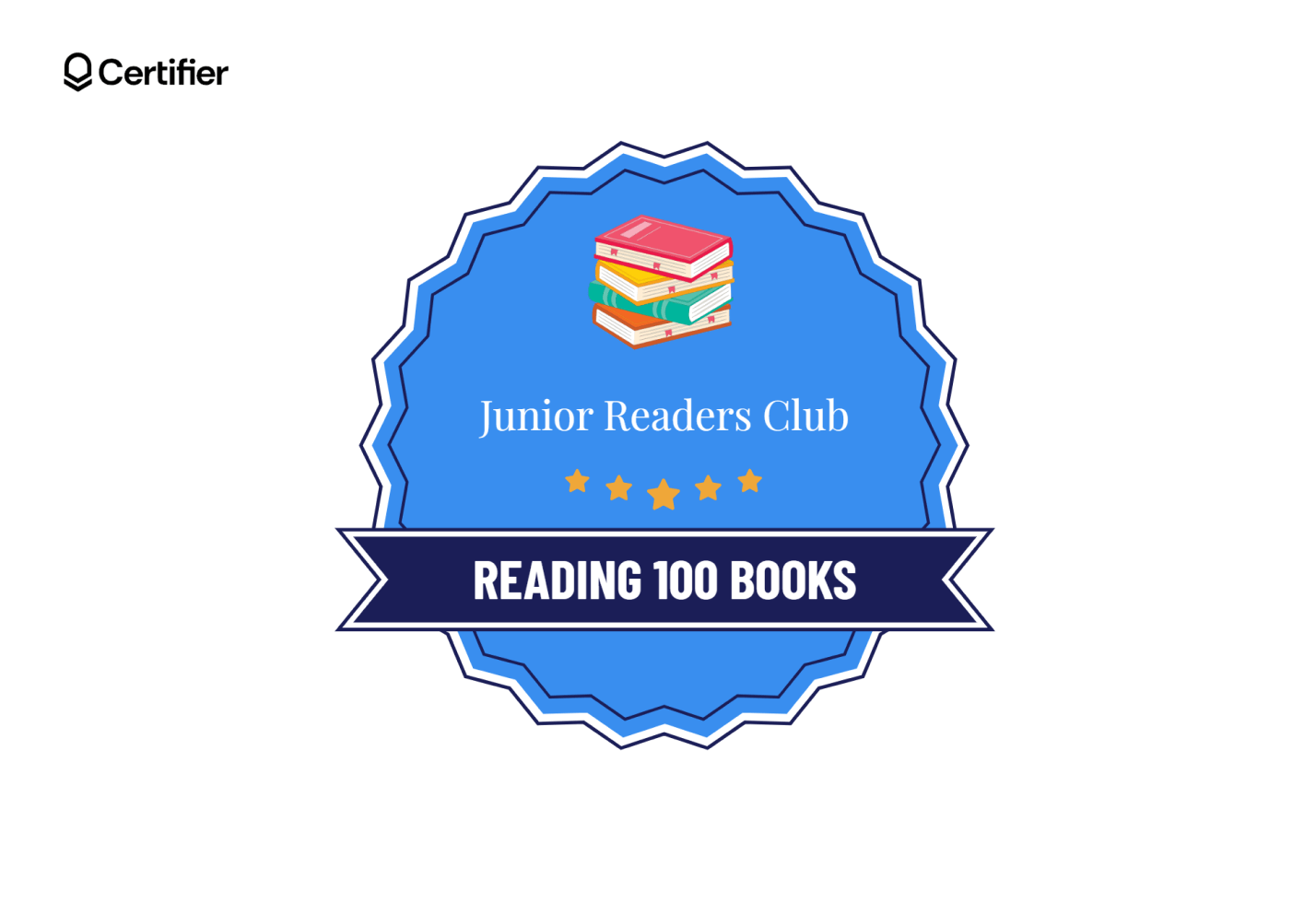
With well-thought-out badging systems, elementary students will be motivated like never before. Create playful designs and use them to reward your pupils. Younger students feel proud when earning badges, which help them build confidence and enthusiasm for learning.
👉🏻 Do you need more inspiration? Check out our badge design ideas for your online course.
Create digital badges for students in minutes
Digital badges are a great way to celebrate student success, and Certifier makes it easy for schools and individual tutors to manage the whole process. From creation to distribution, Certifier saves time and provides high-quality, custom badges.
Ready to motivate your students? Sign up to Certifier for free and start designing digital badges for students.
FAQ on digital badges for students
Any questions about digital badges? Check out our answers.



