Trusted by:
Search
Updated: December 05, 2025
10 min read
20+ Free Digital Badge Templates (Ready to Use)
Create a professional badging with our free digital badge template designs. Use them for educational, corporate, personal purposes, and more – the sky is the limit. All are customizable and ready to be shared online. Check them out!
Have you been digging the internet to find this perfect digital badge template, and you’re still empty-handed? So, you probably haven’t seen our digital badge examples. They are all ready for you to customize and add that extra flair.
Professional designers from Certifier have already done the hard work for you and created free badge templates library. Take a look at the effect!
Digital badges - what are they?
Digital badges are a form of online recognition that your course participants, employees, students, etc., can earn for demonstrating specific skills, knowledge, achievements, or contributions.
As digital credentials, they can be displayed on various digital platforms, such as social media profiles, resumes, and online portfolios.
Prefer to see it in action? Watch our quick video on what digital badges are to understand how they elevate your certification program and drive engagement:
How can a proper badge template help you stand out?
It may seem that creating personal badges isn't a big deal. The truth is, if you take care of a cohesive brand image, it could end up having a larger impact than you expected. Why?
A well-designed badge template creates brand recognition and promotes brand awareness by using branding elements.
Creating visually appealing badges with clear messaging motivates individuals to participate and achieve more goals, thereby contributing to the overall growth of your business.
Right badge template design helps its recipients distinguish themselves from others and boost their professional credibility.
But here’s the thing – not all digital badging designs are created equal. To make a real impact, you’ve got to have a badge that looks credible and is in line with your brand image. That’s where a proper customized badge template comes in.
Certifier free digital badging templates to get you started
Here is a list of different types of badge templates that you can use or draw inspiration from. Through custom badge options and a drag-and-drop editor, Certifier allows you to customize each badge and give them any tweaks you need.
Just press the blue button and sign up for a forever-free plan. It's that simple.
Classic digital badge template options
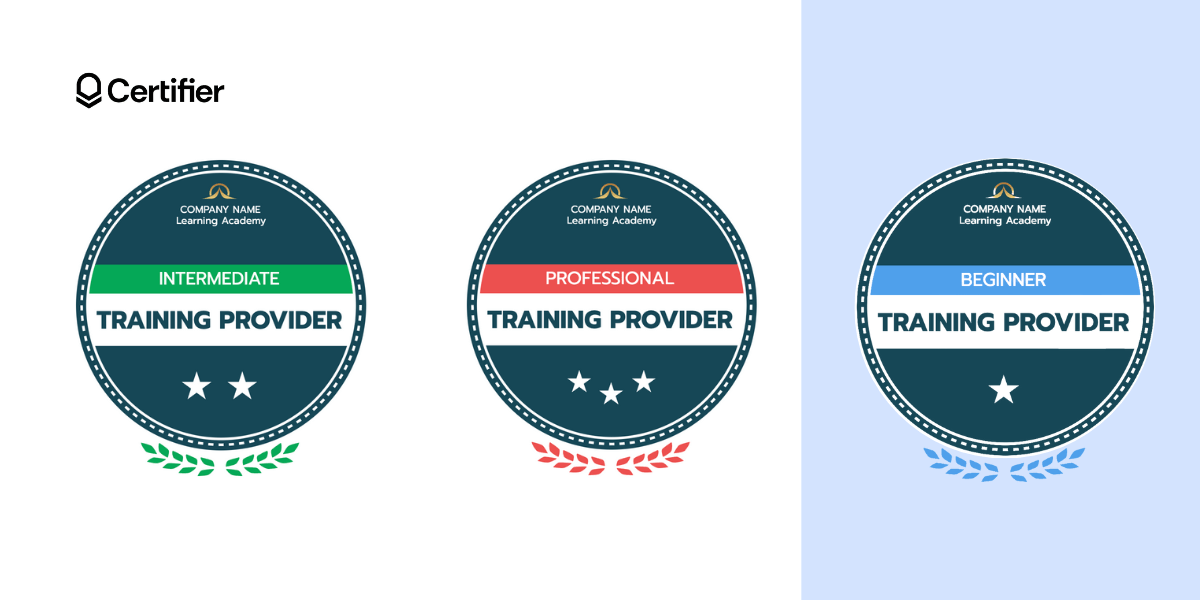
These are badges that will impress even the most demanding users. With a classic circle badge template design, they suit any company style. Simply add the badge holder information, job title, and voila – they're ready to go!
Hexagon digital badges examples
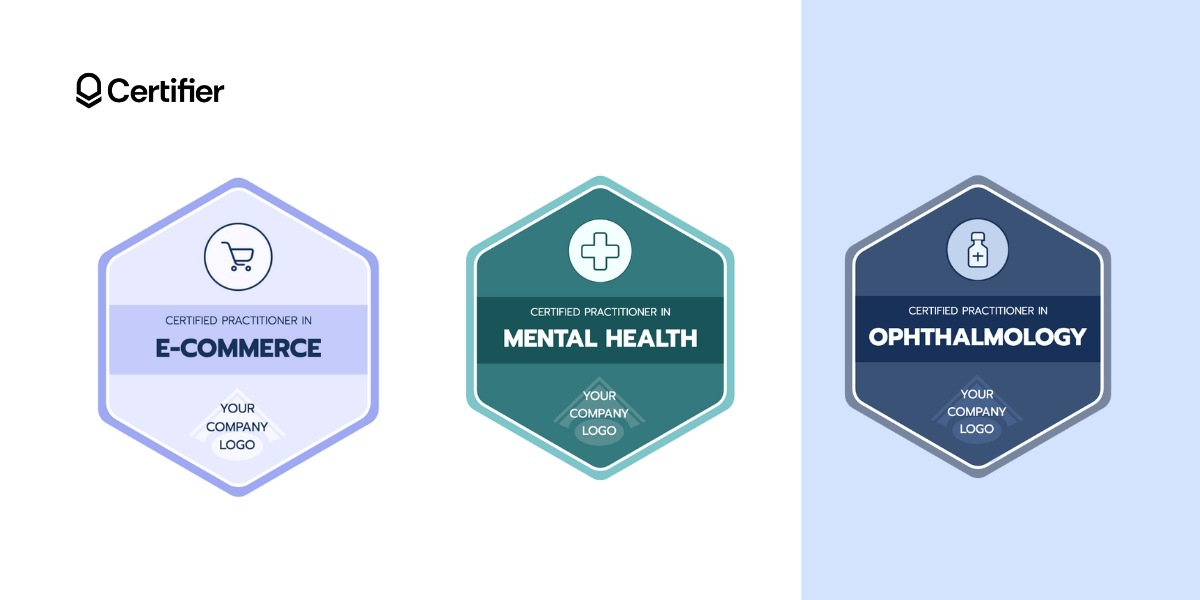
There are many options for badge making, and one of them is the hexagon badge. These are unique and creative designs that will surely grab your recipients' attention. Each badge template can be customized by changing the color bases, font size, and text (if you use the Certifier badge generator).
Minimalistic completion badge
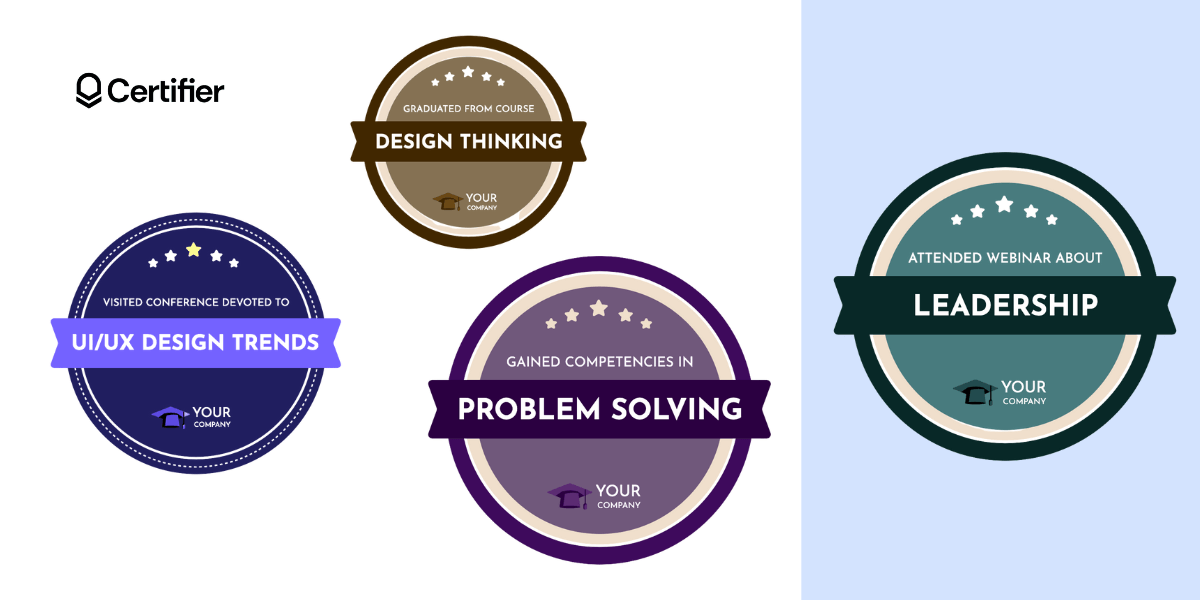
The badge template images above show school badges that are perfect for showing appreciation and reward for student performance.
Because of the ribbon, they work best if you want to recognize somebody with a certain title. But don’t worry – they’re not designed only as templates for students – you can use them for any purpose you like.
Colorful theme digital badges free to use
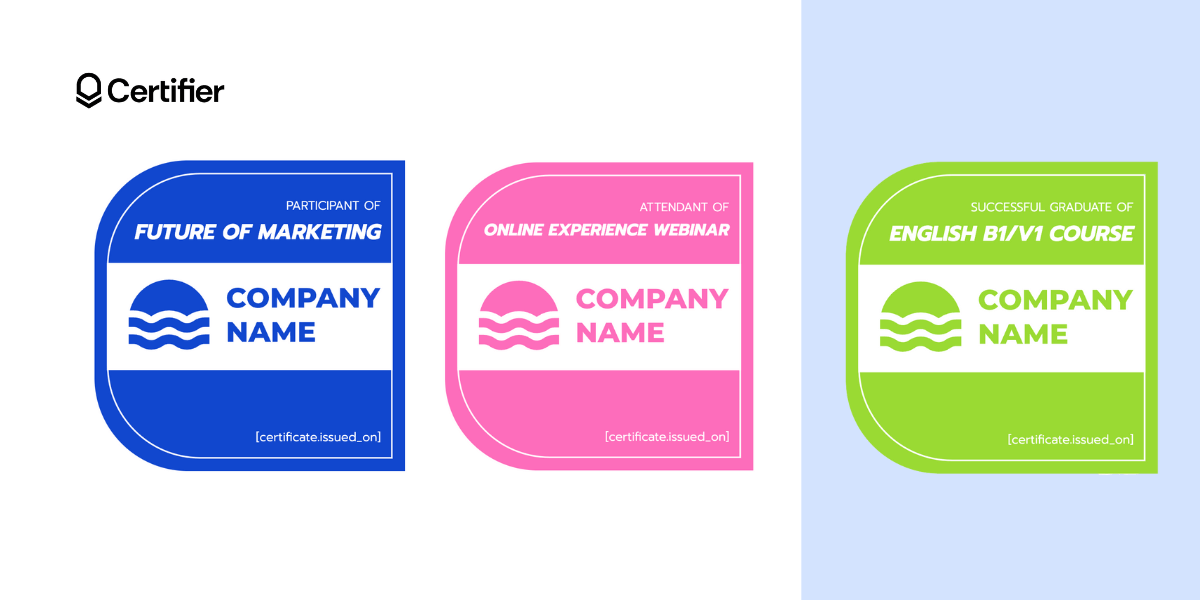
Why not try something different instead of a traditional circle badge shape? If you’re looking for something non-obvious, these colorful staff badges might be the one you’re looking for.
Tweaked digital badge examples
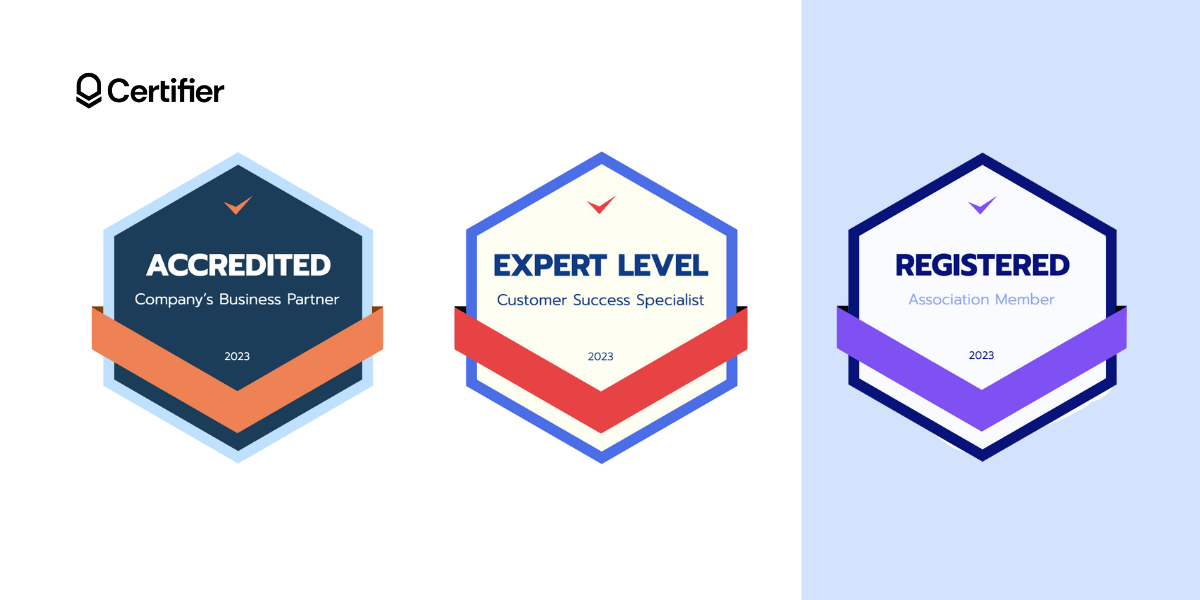
Do you want to stay within the frames but also tweak a few things? Here is the sample badge design that, because of this “broken” ribbon shape, stands out among the usual badge variations. This is a great option if you want to experiment with colors without letting them dominate your designs.
Professional recognition badge sample

These badges evolve respect. Their dark design will guarantee that the professionalism and recognition of your brand are kept intact.
As these badges use almost black colors, you must use them carefully, as all elements must be visible to be read properly. You can always add a hint of color, though, for the highlight effects.
Detailed free digital templates
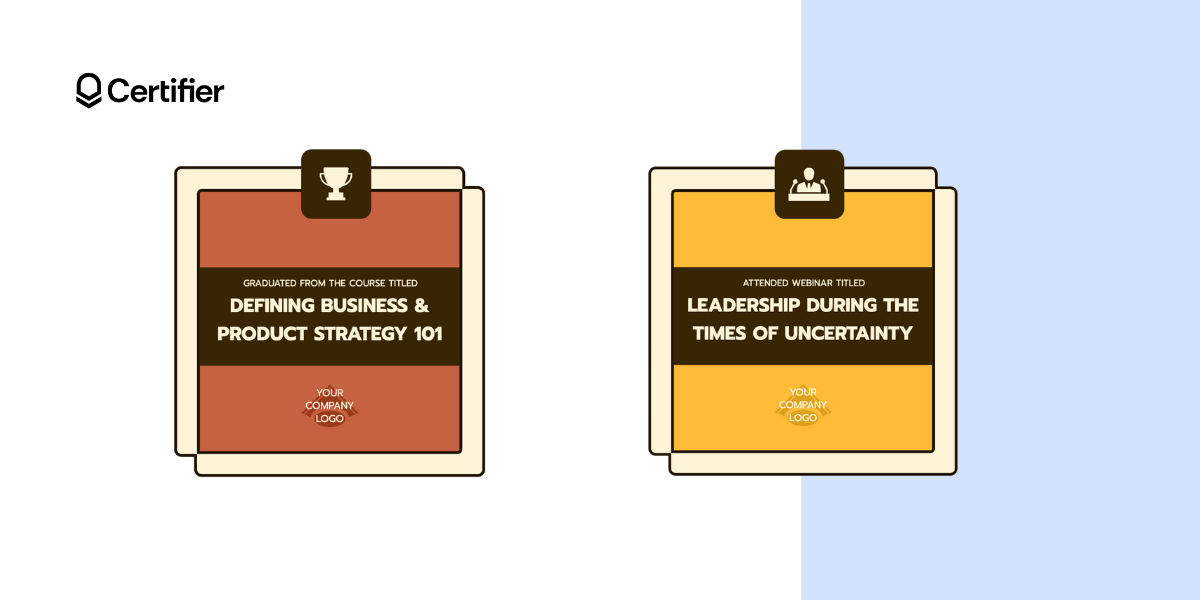
If you choose these digital badges examples, you can add the color, text, and company logo, along with the icon that illustrates what this badge is about. Cool and original frames make it a great option if you want to emphasize the design of your badge.
Rectangular digital badge design

This digital badge template is complete – has a place for a short description, title, and a company logo. If you also have some badge levels, you can use the star ratings to highlight that. The final result will be a completely professional recognition badge that your customers can use proudly.
Oracle badge inspiration

Oracle badges are a well-known form of recognition and certification that are often used to recognize employees. Soft patterns on the background give the badge more personality while still keeping it professional. They express the quality and prestige associated with achieving Oracle certification.
Meta Blueprint credentials inspiration
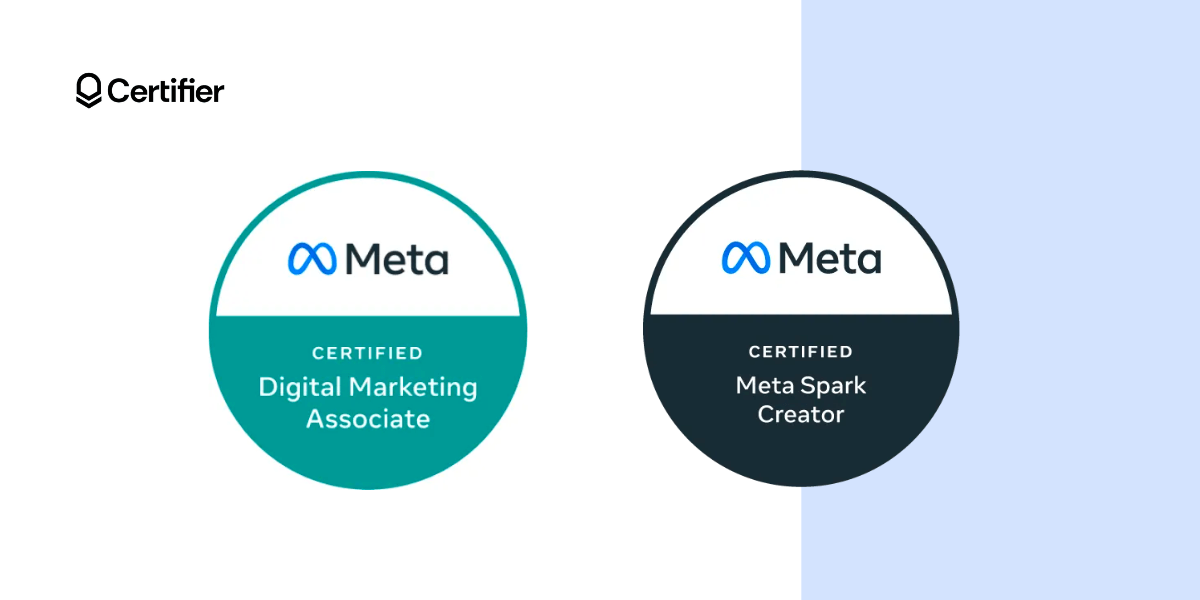
The Meta Blueprint is an online platform that provides access to various learning materials, such as online courses that you can end up receiving the badge.
The Meta badge design is super simple yet professional. Sticking to the one main badge color with the white text and border makes it stand out on any page.
Adobe Creative Cloud badge inspiration
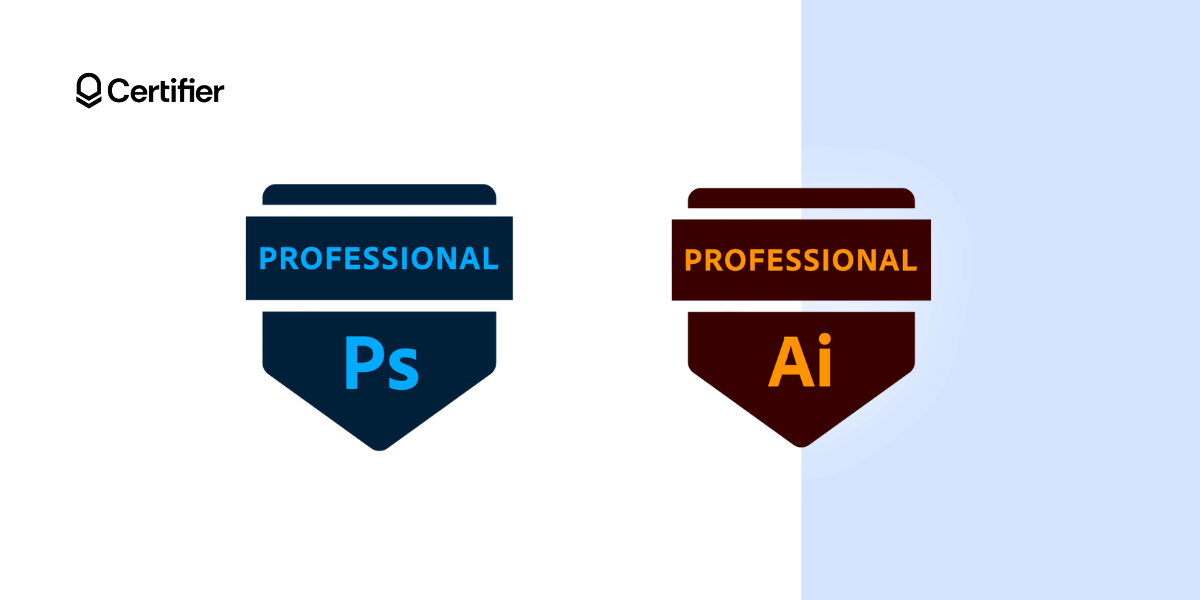
Adobe has definitely moved away from the typical badge shape. It's good for the receivers – nobody will miss this badge on their online portfolios. White spaces between elements can be used as an inspiration for how to divide information between elements.
Cambridge Assessment Badges Inspiration
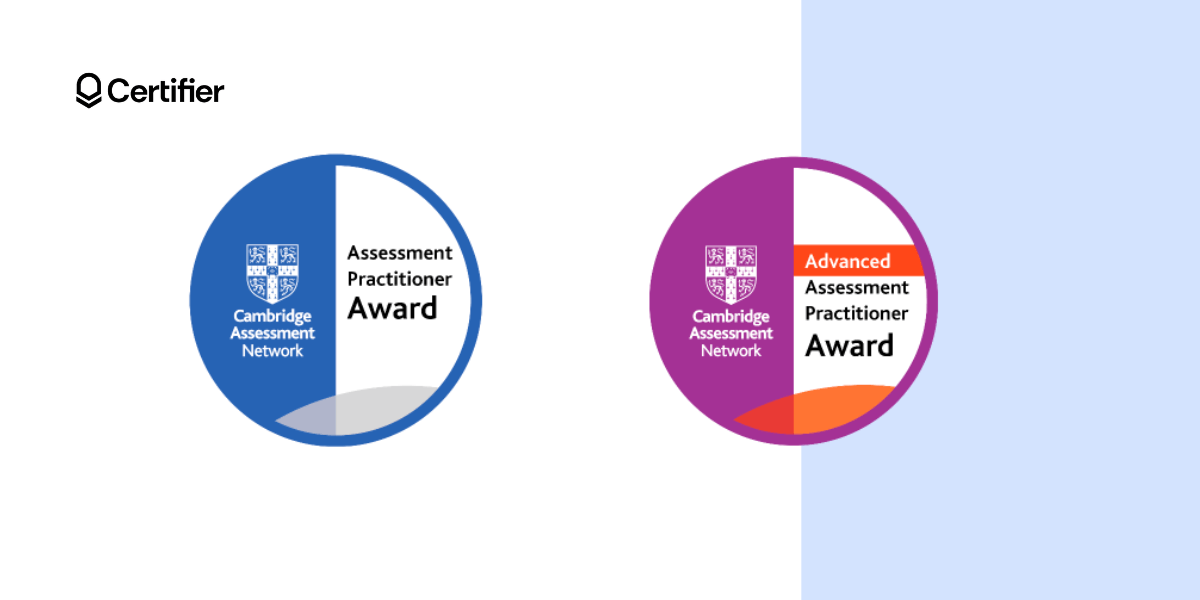
We're expecting Cambridge badges to be traditional. The results surprised us a lot. Design-wise, the badges are beautiful. Using powerful colors along with a simple element at the bottom makes them look modern and unique. Showing up that the Cambridge Assessment Network is keeping up with the times.
Google Cloud Community Badge
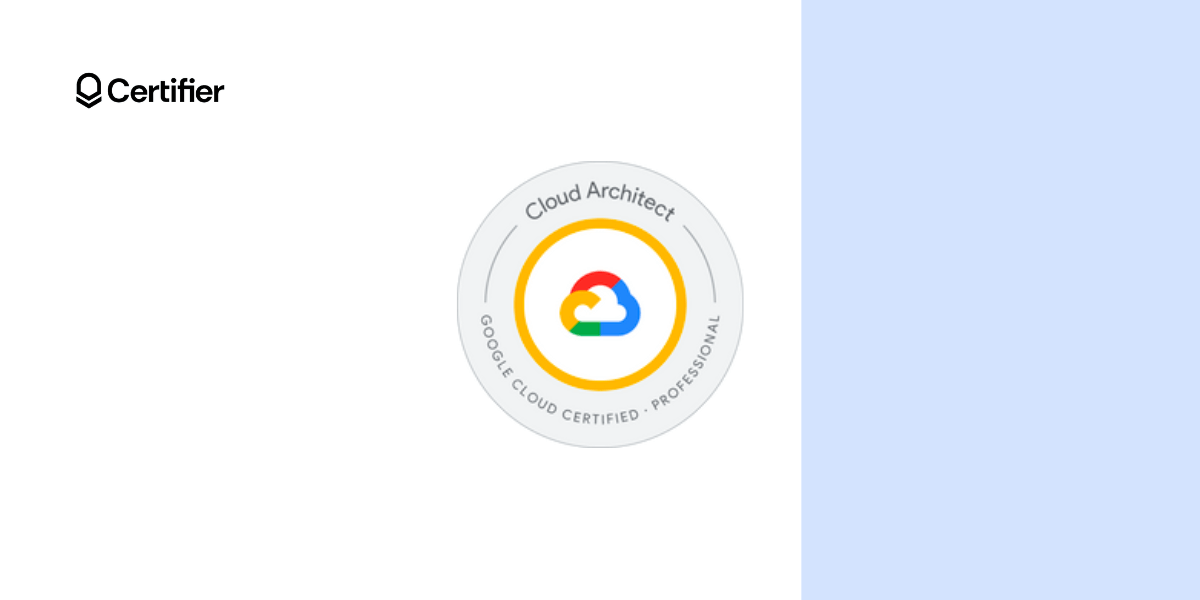
Refreshed Google Badge design connects more to the broad Google brand. A perfect example for professional community badges to be more than just text with a logo. The simple badge doesn’t mean boring in this case.
Eye-catching digital badge design

You don’t have to spend hours if you want to create digital badges that impress. With our free digital templates, you can award the course or program participants in minutes. Choose one design from this digital badge template set and distribute it digitally via email to multiple recipients.
Modern digital badges examples

These free badge template designs spotlight skill development in data analysis. With structured banners and striking colors like blue, brown, and purple, they show expertise levels from beginner to expert.
Whether used for professional certifications or academic programs, this digital badge example set will be a great addition to a LinkedIn profile – recipients can add them in a few clicks.
👋 It is also possible to share all of our professionally designed templates across other social media platforms, such as Facebook, X, Messenger, and more.
Unique sample badge design

If you want to showcase expertise across key business domains, feel free to use this modern digital badge design set. The bold gradients in orange, green, and blue create a striking visual impact.
Use our digital badge platform to add badge images, stars, ribbons, and other elements, to make it more suited to your brand. Recognize achievements with these digital badges free, ideal for corporate programs and online credentials.
Fun digital badge example
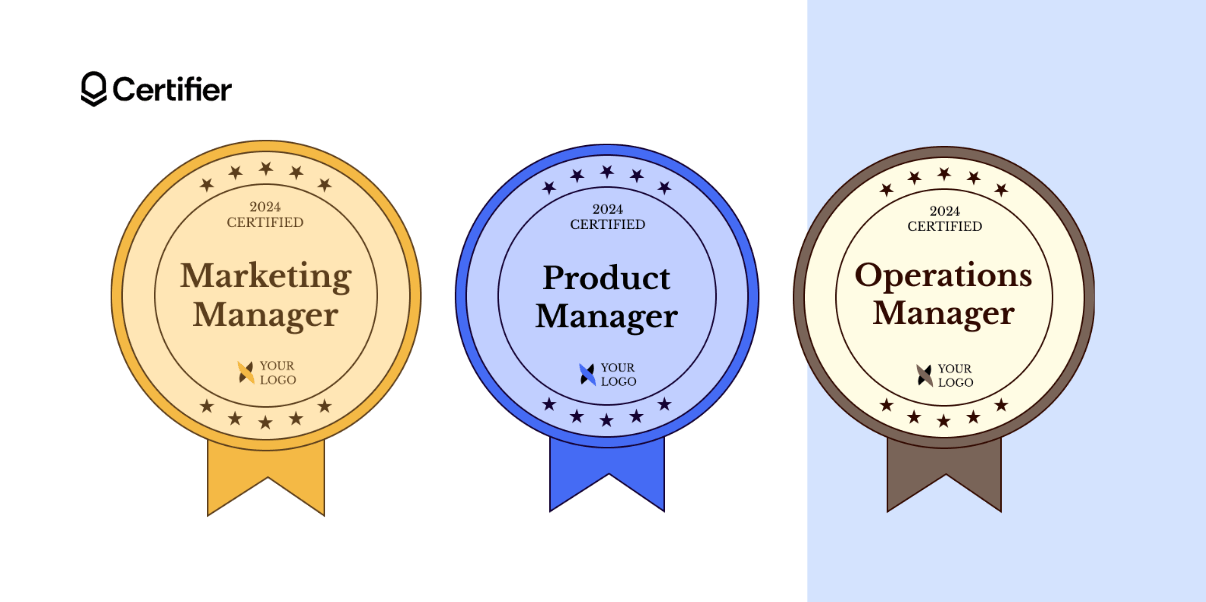
With classic circular designs and elegant fonts, this free badge template spotlights leadership and managerial roles. The soft gold, blue, and brown tones draw the eye.
These digital badge examples might be suitable for organizations celebrating key positions within their workforce. Tweak the layout and issue these digital badges free to highlight professional accomplishments while maintaining a timeless aesthetic.
Shield-like digital badge template
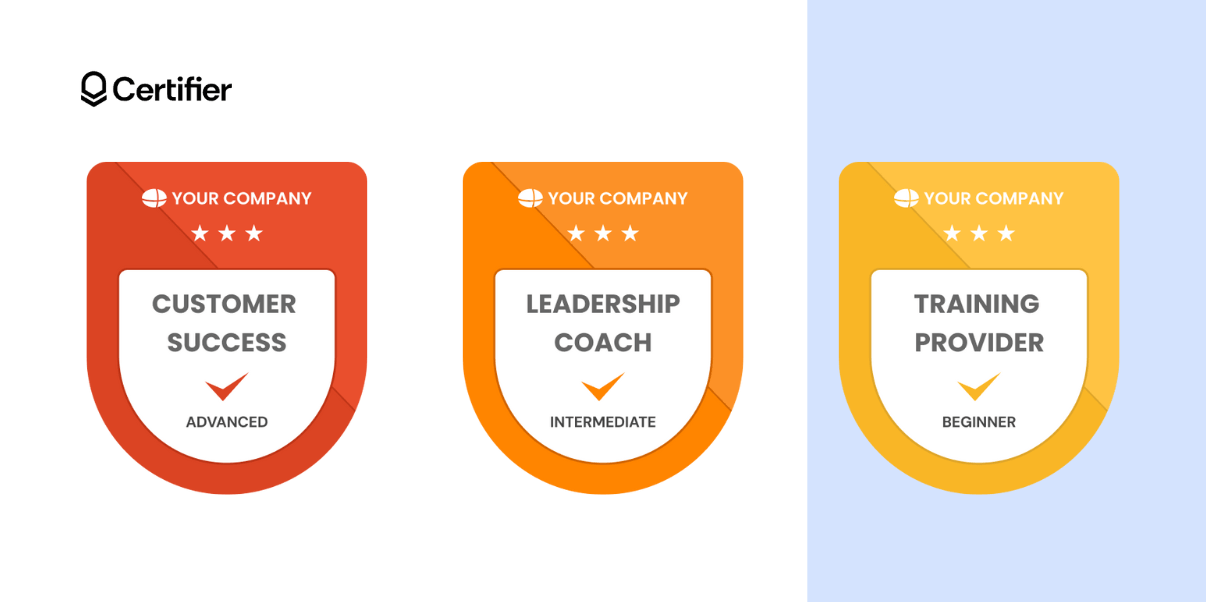
This digital badge design set with vibrant shades of red, orange, and yellow highlights certifications at advanced, intermediate, and beginner levels.
Each digital badge example has a simple layout, so the focus stays on the recipient’s achievements. These are great for organizations seeking a free badge template that shows growth within their teams.
Circle badge template
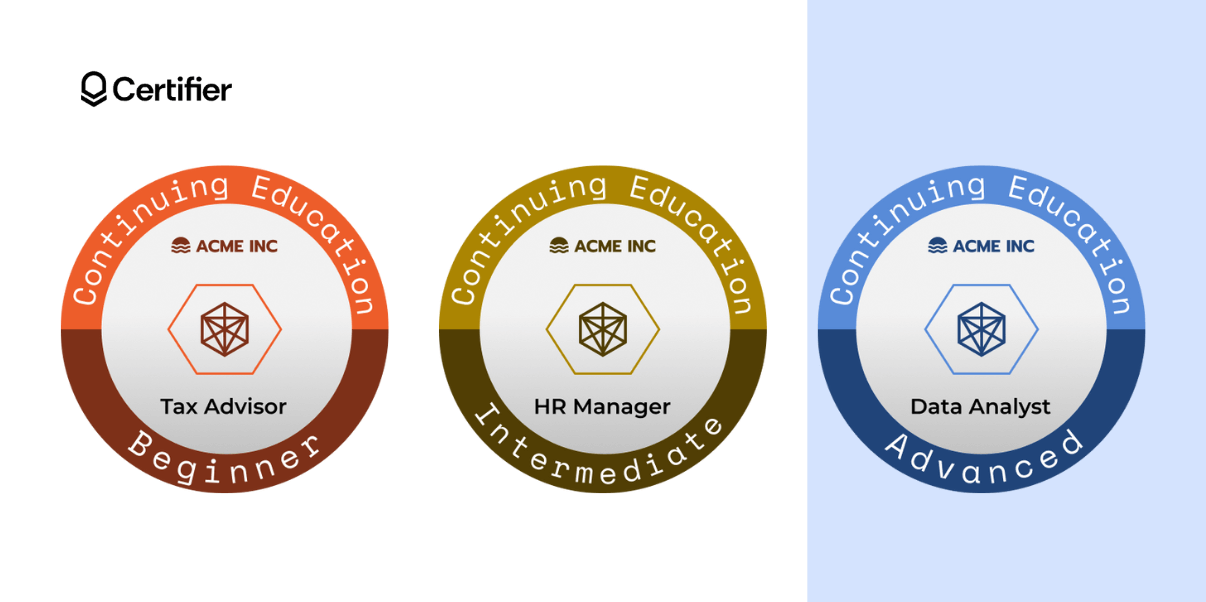
Reward your students' hard work using one of these examples of digital badges. They left you enough space for your logo, position, and level of expertise.
Our circle badge template is suitable for school and work environments. You can deliver this badge sample via email straight to the recipients’ inboxes.
They are stored in digital wallets, so they are secure and can be updated at any time without repeated distribution.
Striking digital badge template

Consider this set if you’re looking for a non-standard shape for your badge design template. Create a personalized badge by adding text, icons, and other design elements.
When, change colors, and adjust the font size. You don’t have to be a badge designer to make your own badges.
Stylish examples of digital badges
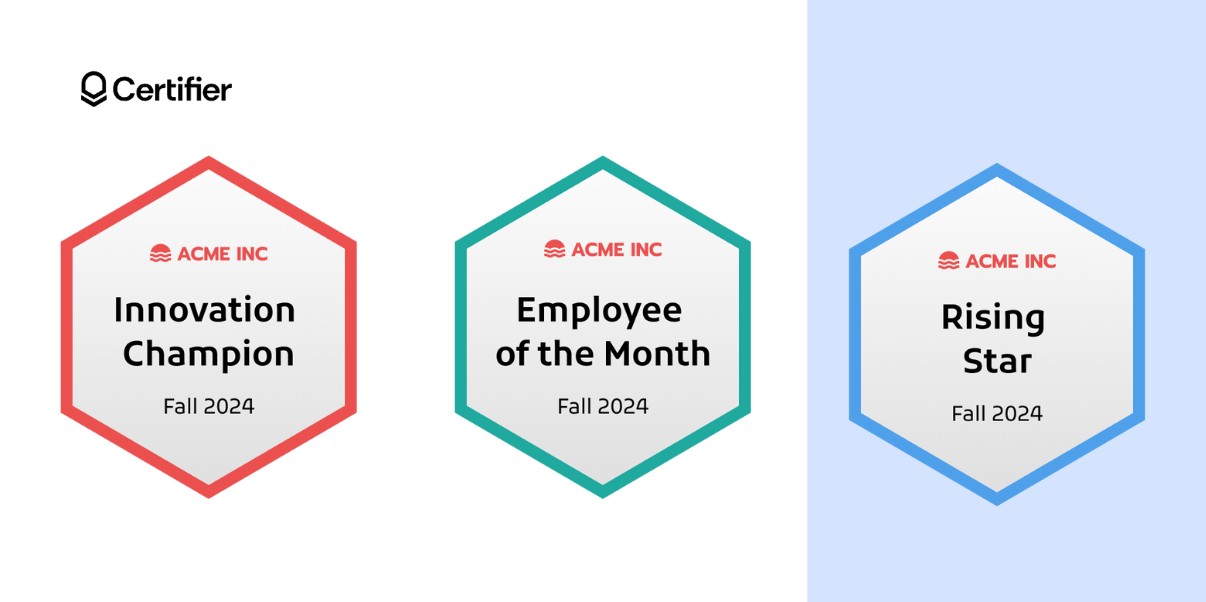
Edit this badge design template free and give recognition to groundbreaking contributions for recognizing your team members. They are perfect for badge programs and are ready for personalization.
Elegant digital badge template
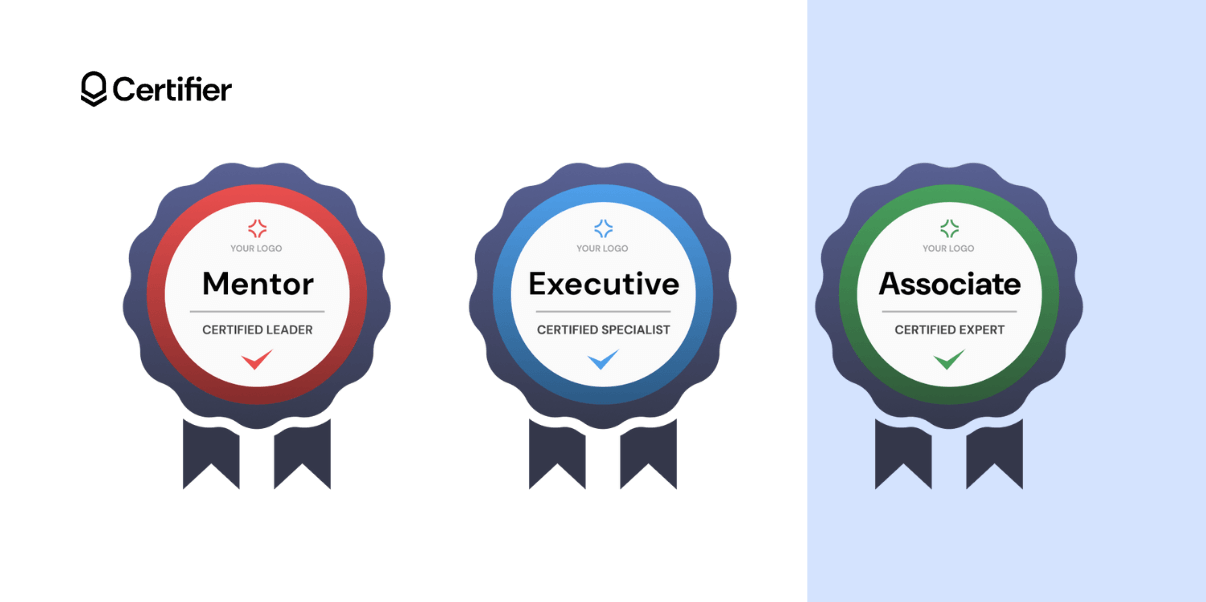
Each badge in this set represents a unique tier of accomplishment — Mentor, Executive, or Associate. These examples of digital badges are simple, and professional at the same time.
Would you like to create a motivational badge program in your organization? Use our designs!
Paper-like digital badge template
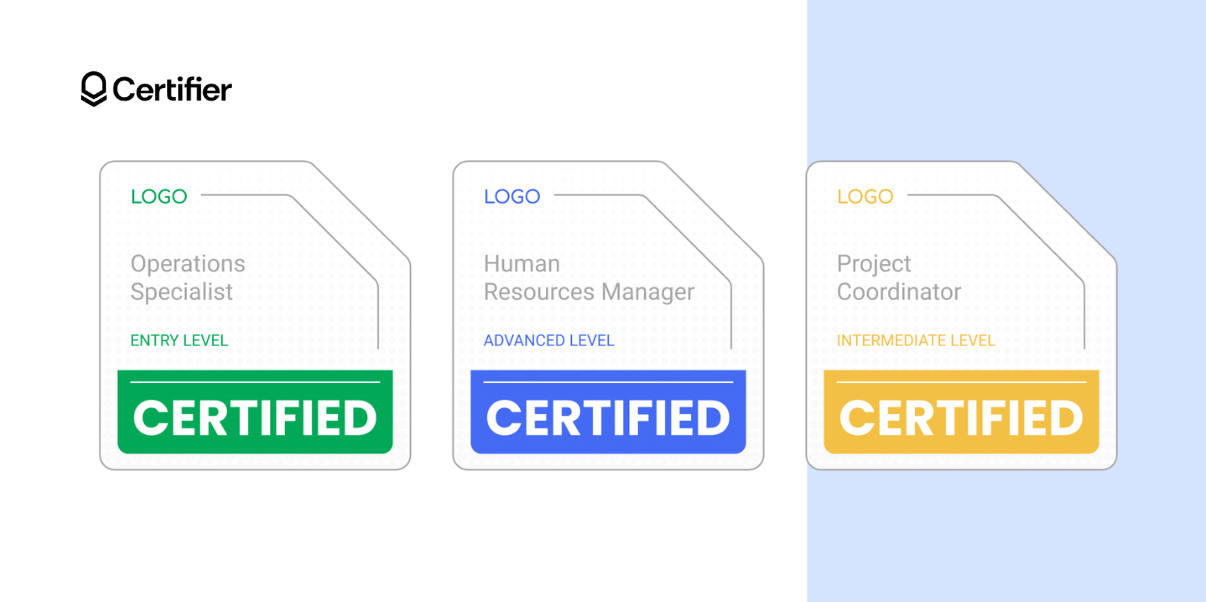
It’s one of those free digital templates that gives you everything you need to create something professional and inspiring. Definitely a go-to sample badge design for celebrating wins.
This digital badge example works for almost any role, whether it’s operations or project management. The design makes it easy to use. You can pair it with digital certificates and send them both with a branded email.
University digital badge template design
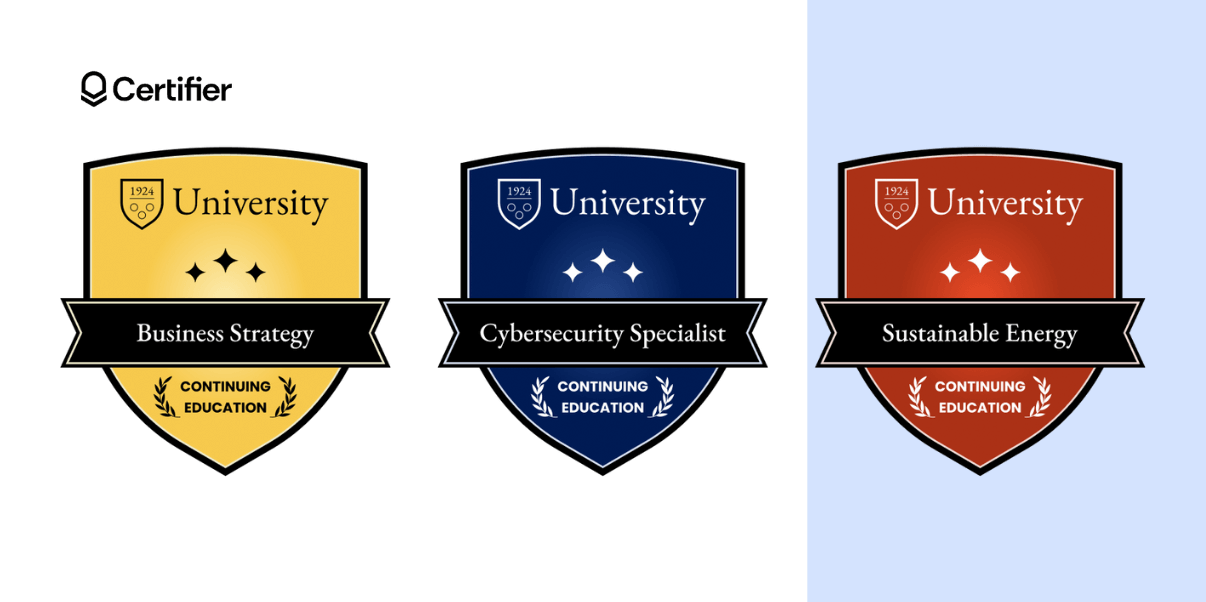
Designed for academic institutions, these professional digital badges combine elegance and functionality.
Featuring warm and bold tones like gold, red, and navy, our badges celebrate hard-earned skills and give you space for the logo of your educational institution. These digital badge examples are helpful for university programs or corporate training initiatives.
Create an amazing digital badge design now
Digital badging is a valuable way to recognize and reward people for their achievements. With the availability of free digital badging templates, creating your own badges that are aligned with the brand and look pro has never been easier.
Thus, badge templates are the savior. And Certifier is the real deal. Create your own personal badges now and stand out from the crowd!
Digital badging: FAQs
You might have a lot of questions about digital badging while designing your own. Here's a list of the most common ones.

- B2B SaaS marketing
- Digital Credentials
- Content Strategy
- On-page SEO
- Lead Generation
Head of Marketing
Aksen leads marketing at Certifier, bringing 7+ years of experience with global brands to position digital credentialing as a trusted solution for training providers and educational institutions.


