Trusted by:
Updated: December 05, 2025
14 min read
The Battle: Accredible vs. Credly
Get the lowdown on these two digital credential platforms. Who will come out on top of your needs? Let's find out. Spoiler: They're both breaking the bank with the pricing.
When you first compare Accredible and Credly, they may seem nearly identical — both are established names in the digital credentialing space, widely used by growing organizations, and known for offering strong features at a higher price point.
But once you look closer, the differences in usability, flexibility, and overall approach become much more apparent.
In this article, we break down their key features side by side to help you understand where each platform excels and where they fall short. And how modern alternatives like Certifier fit into the picture.
TL;DR
Accredible and Credly are feature-rich credentialing platforms with higher price points.
Accredible offers stronger customization; Credly focuses more on its credential network.
Both deliver solid security but come with some learning curve.
Certifier provides a simpler, more accessible alternative with clear pricing and full lifecycle management.
Accredible vs. Credly - a quick overview of all features
Listed below are all the key features of both digital credentialing platforms – Accredible and Credly. We also compared our tool – Certifier, to give you the big picture of what it has to offer.

Please note: Certifier is a cost-effective alternative to Accredible and Credly. It also offers a forever-free plan, so you can see what it's all about before you commit. See more about Certifier.
To prove our point, we ran a comparison of the top five digital badge platforms and the results speak for themselves. Watch our expert break it all down in our latest video and discover where Certifier truly shines:
01 Ease of use
A user-friendly interface is the backbone of every software solution. No different in the case of credentials. After all, it’s a command center through which you manage the whole credentialing program. Check to see if it makes your job easier, not more complicated.
Accredible
Accredible is the one with many tabs and options (which is great if you love having control over every aspect of your digital credentials). But it might take a few tries and maybe a quick peek at the tutorial to issue your perfect badge.
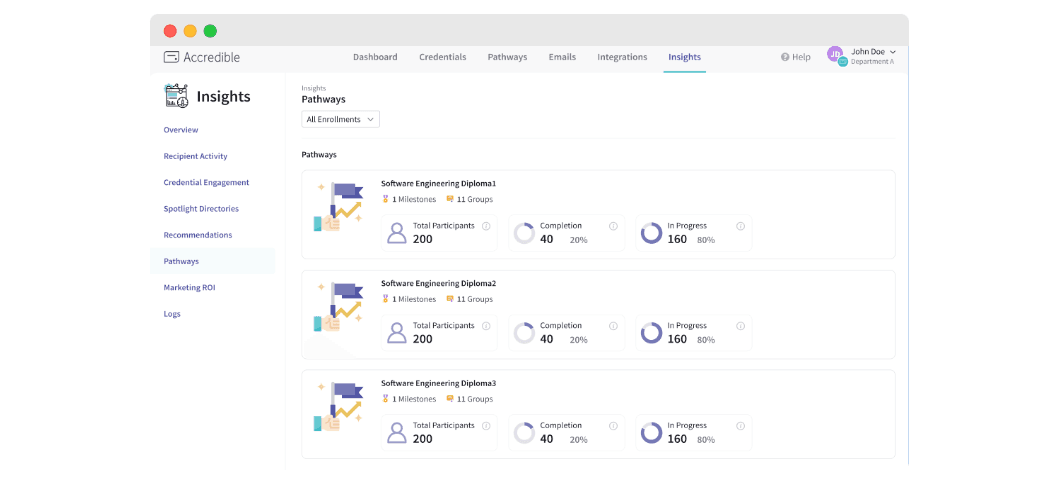
Source: Accredible guide
Accredible users might spend some time exploring the tool and looking for particular features, but after all, Accredible is still considered intuitive with a clean and simple interface.
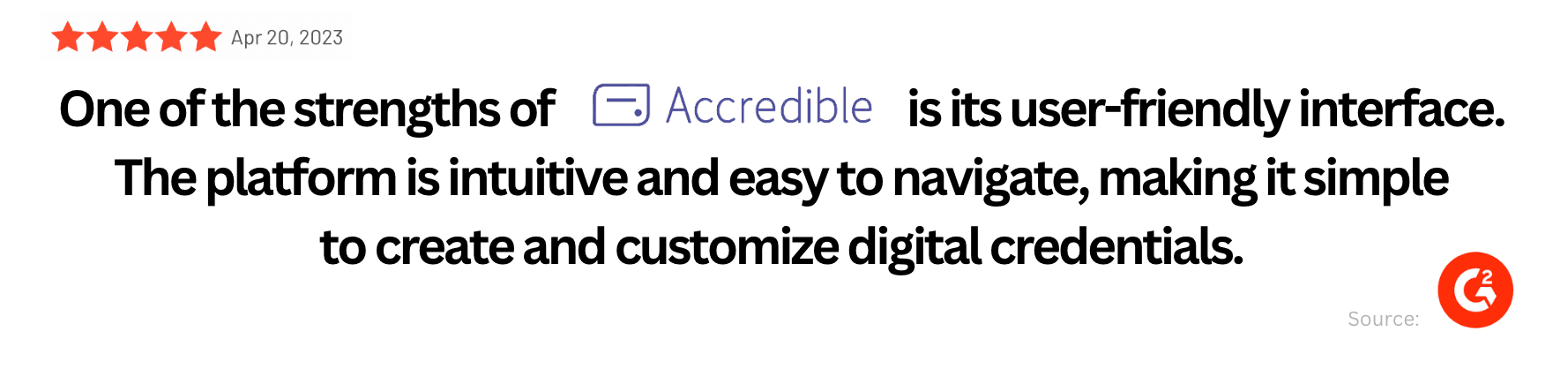
The main Accredible dashboard is structured in a way most potential users should find familiar. Especially those who have recent experience with such digital credential platforms.
Credly
For some, the Credly badge features might be overwhelming since the tool offers 360-degree digital credentialing. A further complicating factor is that the tool consists of two components that at first seem to be split into separate digital tools:
Credly Acclaim (creating, managing, and tracking digital certificates and digital badges)
Credly digital credential network to connect certificate issuers and recipients
And to be honest, it’s clearly visible that the second purpose is the primary focus of this software.
Note: Buying both tools is necessary to provide you with the full Credly digital badging platform experience.
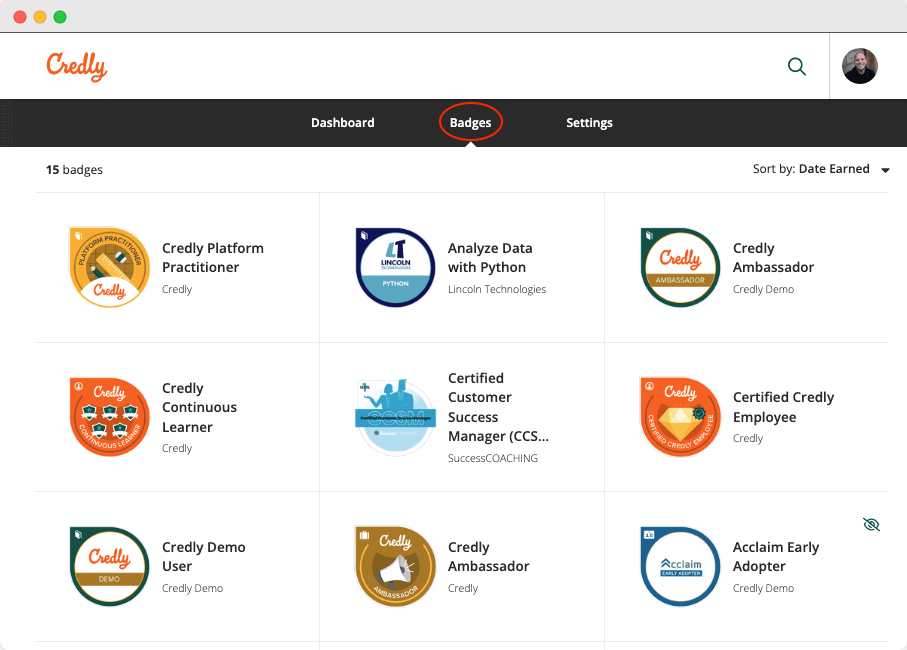
Source: Credly support
Overall, it has an intuitive user interface – you've got clear labels and intuitive navigation that guide you through the credentialing process. But, as with Accredible, it took us some time to find essential features, e.g., how to create your own badge design.
Accredible vs. Credly - which one is easier to use?
Credly and Accredible both allow you to create digital badges easily, but their dashboards require some time to get used to. The difference is that Accredible provides a demo so you can test it out before making any commitments. Credly, instead – doesn’t provide any free insight into their tool. Literally, you don’t know what you’re buying (you can see Credly dashboard only through their support center). Not fair enough.
02 Customization options
Badge designer tools have no right to exist without customizable credentials. You must have a choice (at least about your credential name). You want to make sure it reflects your unique style and message, right?
Accredible
Accredible is good if you're the type who loves experimenting with every detail. You can play around with a wide range of features for customization, from the look of your badges to the specifics of data fields.
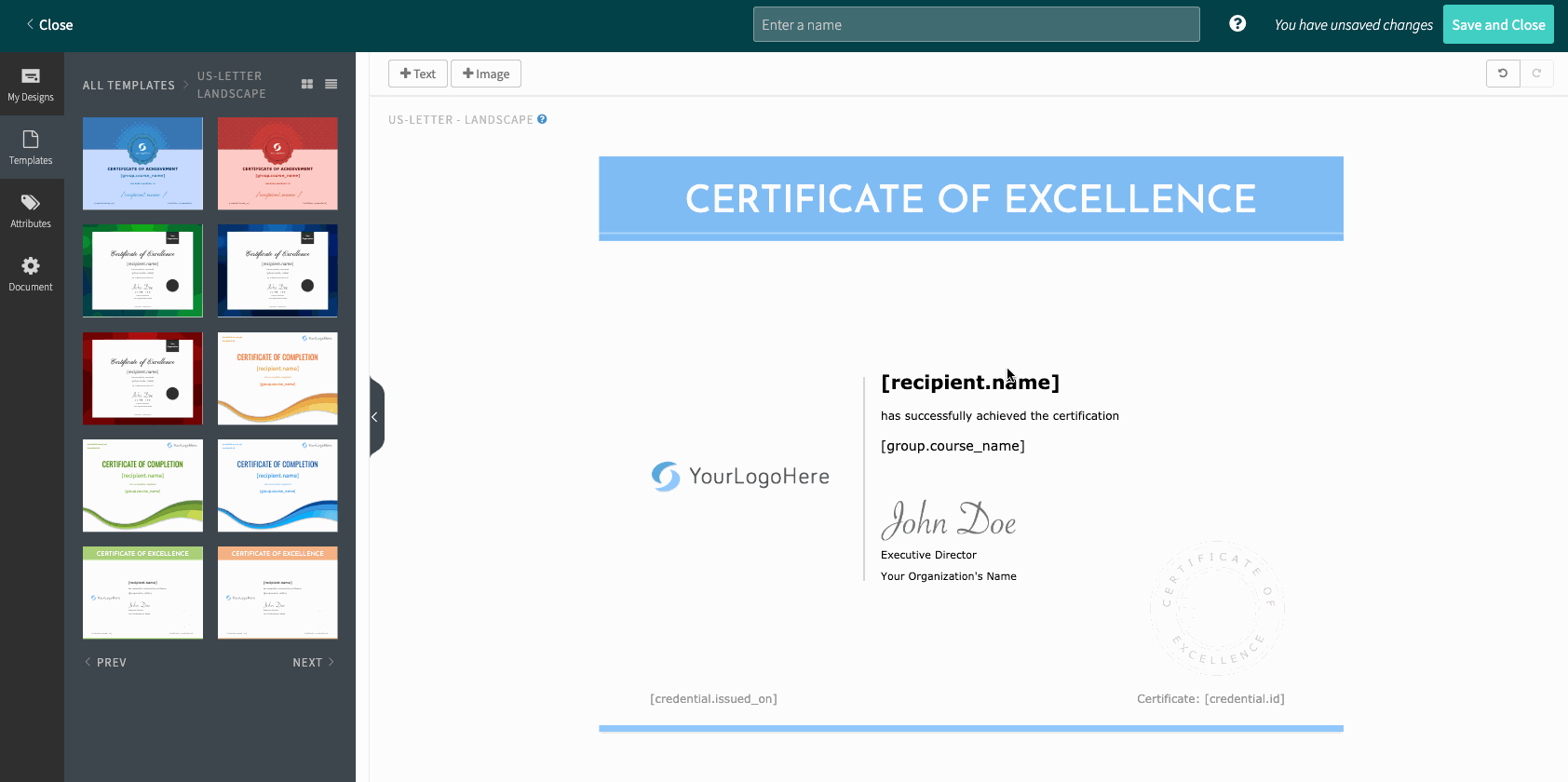
Source: G2
Accredible offers 12 different backgrounds to start with (and just a few certificate custom templates). Not many, but you can customize them by adding text, images, icons, and ribbons. You can also upload your own design.
Credly
Truth needs to be told. Credly's built-in editor isn't its strongest point. It provides quite limited features but might be a good choice for those who do their job without too many frills.
While it's easier to navigate, it doesn't offer the same level of depth and personalization as Accredible.
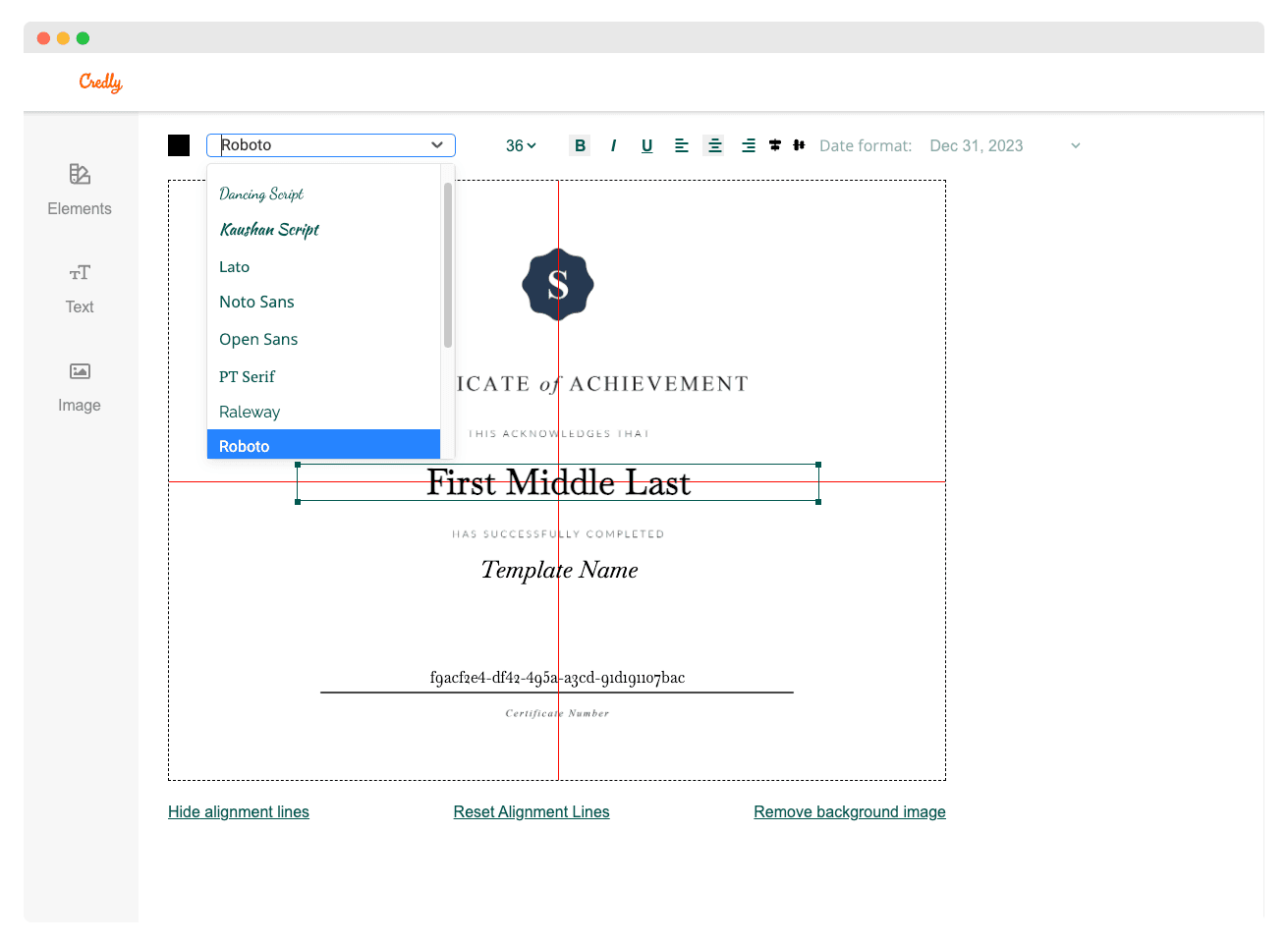
Source: Credly
Credly's badge creation tool still has a lot of potential to improve. No template library is provided, and only basic elements are available to create custom badge designs within the tool.
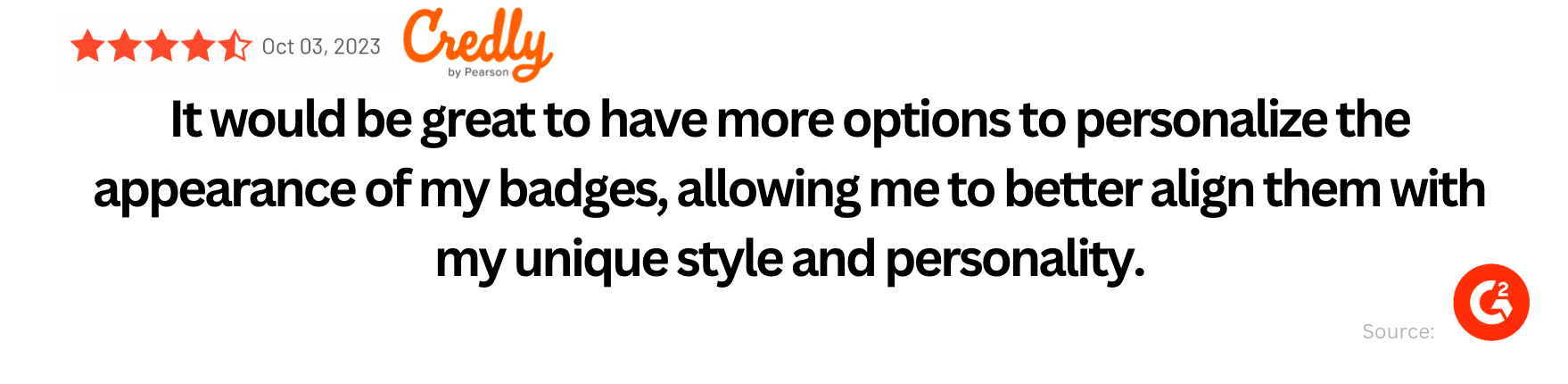
Accredible vs. Credly - which one provides more customization options?
Accredible gives more freedom when it comes to customizing your own designs. Credly keeps it simple with basic features. So, if you really want to get creative with your badge designs, Accredible might be the better pick here.
Want to have no limitations? The Certifier credential platform is the best one to create your own badges and online certificates however you want to. And it provides hundreds of templates! Customize every credential detail. Enjoy for free!
03 Digital credential management
Digital credential management has many aspects to handle – generation, distribution, and tracking. You need a command center that's efficient and easy to navigate so that you can “steer” your credentialing program in the right direction without any unnecessary hassle.
Accredible
Let’s talk about what makes the Accredible platform tick. Setting custom attributes allows you to generate credentials in bulk – just by uploading the spreadsheet with recipients' details.
And, for Accredible's users who want to peek behind the curtain to see how recipients interact with their digital certificates and badges, the digital credentials platform provides a complex reporting dashboard.
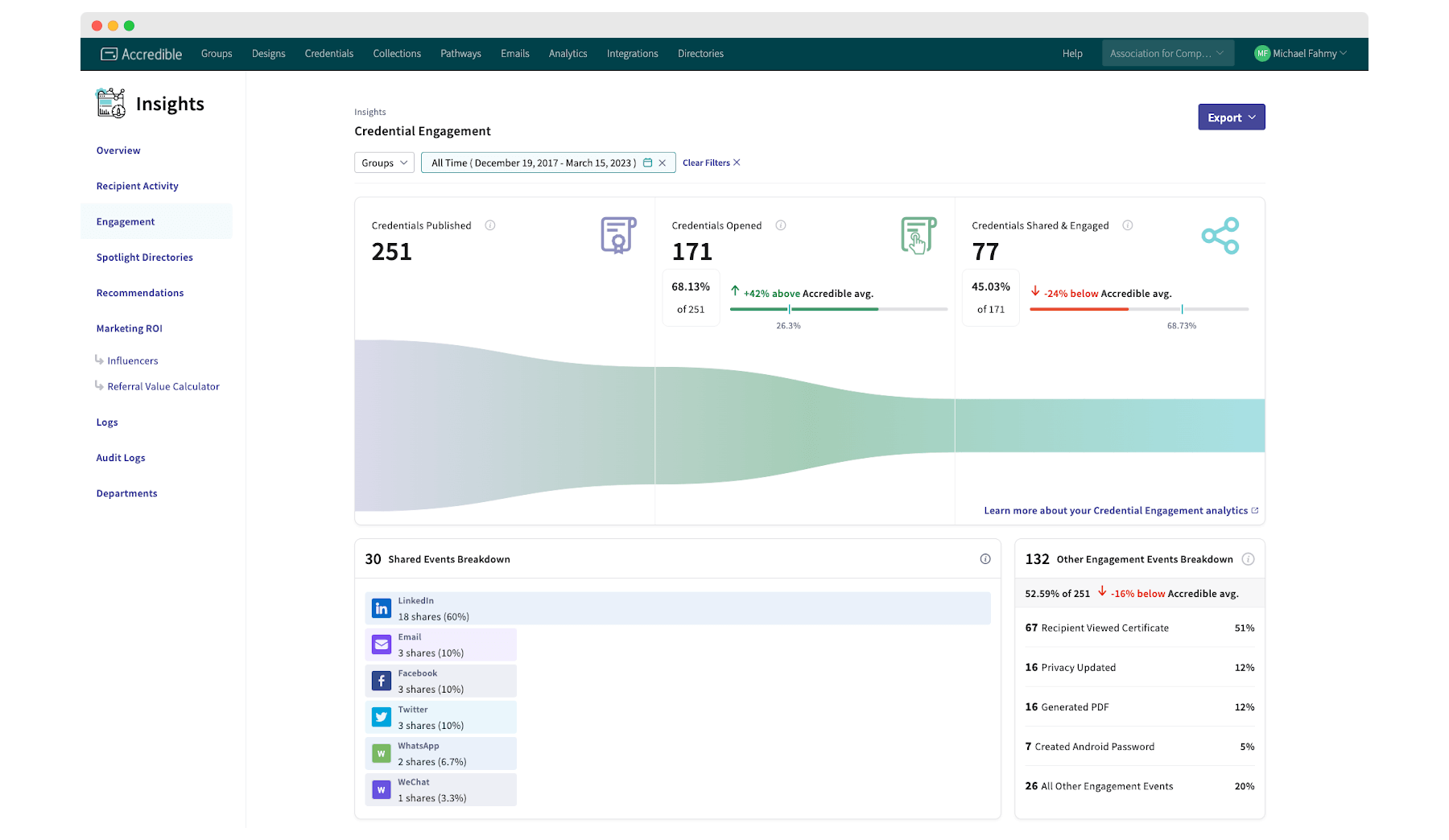
Source: Accredible Help Center
Accredible’s analytics gives you a clear picture of your credential program – from the number of credentials you've issued to how they're being used and shared. It's a handy tool for getting the full story behind your credentials (though some of the cooler insights are reserved for the premium plan).
Accredible's digital credential management capabilities
Credential issuance automation – simplifies the process of distributing credentials via email address.
Customer engagement tracking – allows issuers to monitor how recipients interact with their credentials.
Digital Wallet Cards – provides a mobile-friendly way for recipients to store and display their credentials.
Spotlight Directory – the hub with people who got your credentials to find and verify them easily.
One-click sharing is another Accredible feature that helps you manage credentials more efficiently.
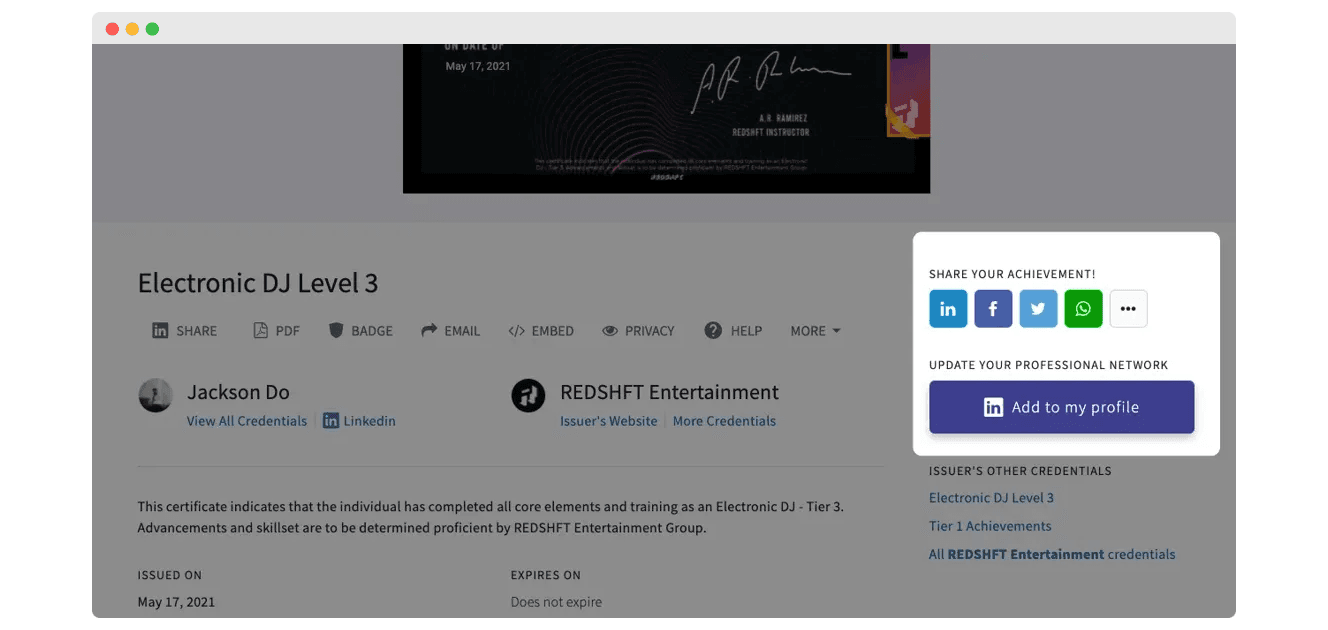
Source: Accredible Help Center
Your recipients can add achievements to their social media profiles via the dashboard. Thanks to that, you can boost your credential program visibility without much effort.
Credly
Credly platform focuses on the essentials of credential management – issuing and sharing. Its goal is to get the job done with minimal distractions.
However, Credly seems to be more focused on building credential networks than on generating and distributing credentials. According to Cupsera data, almost 41% of users struggle with data import which is the essence of credential automation.
The platform also comes with one more trick – metadata mapping, which adds more depth to the credentials. Unfortunately, this process seems to be troublesome and does not appear to work as it should as well.
Credly’s digital credential management capabilities
Credential issuance – streamlines the issuance process for digital badges and digital certificates.
Social media integration – Facilitates easy sharing of credentials on social media platforms like LinkedIn, Facebook, and X.
Metadata mapping – Adds context to credentials by skills tags.
Labor market insights – Provides data to connect learners with job opportunities.
User profiles – Allows recipients to manage and showcase their credentials in one place.
Luckily, there is Credly’s analytics dashboard which provides users with quite detailed information about their credential program.
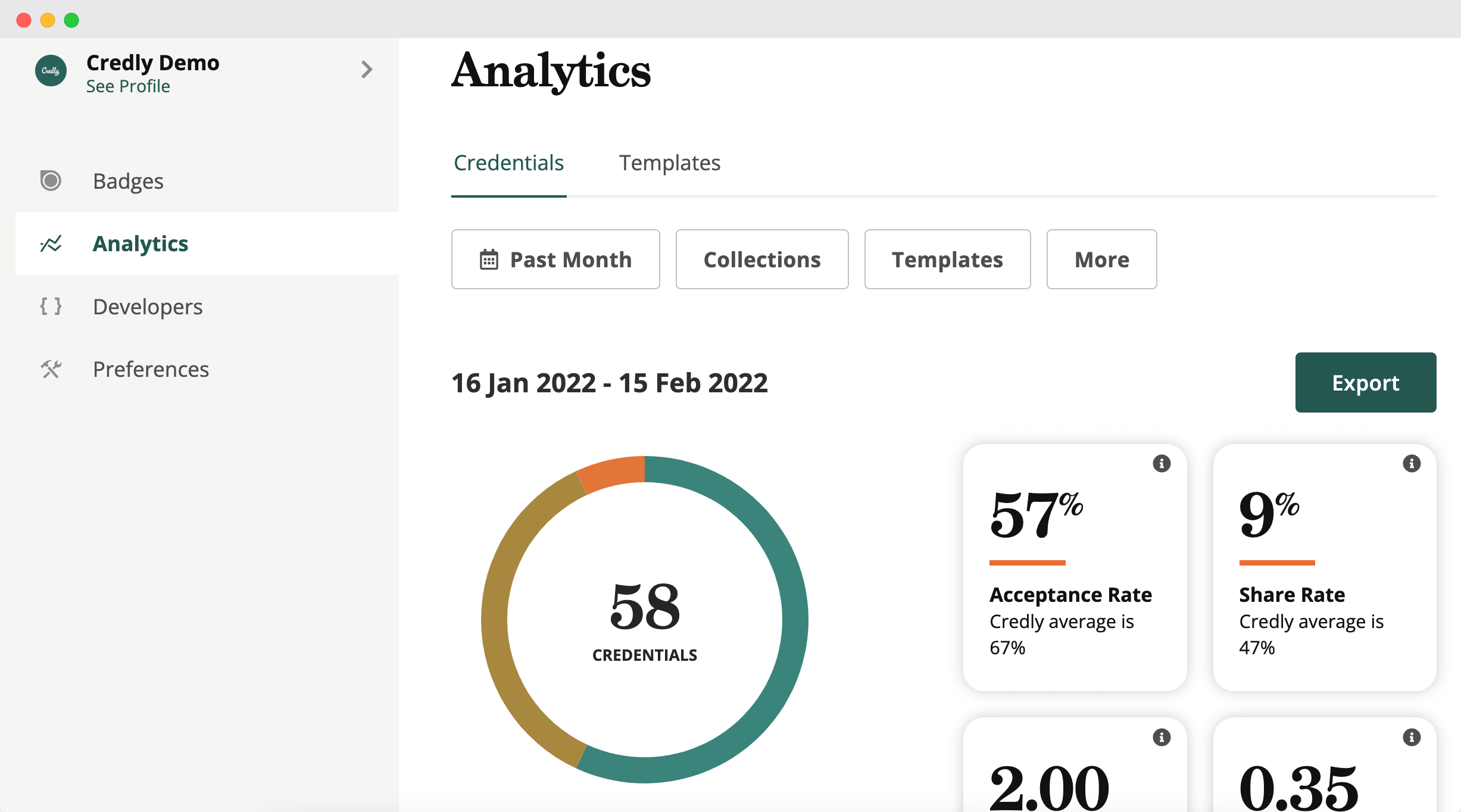
Source: Credly support
Credly’s users can check real-time stats on how many badges they’ve issued and track when people accept them. It also gives insight into the traffic the badges are bringing to the website.
Accredible vs. Credly - which is better for digital credential management?
Based on the reviews, Accredible seems to be the better credential management solution. In this matter, Credly provides limited options or those that don't work well 100%.
Create and Send Digital Credentials
04 Integration capabilities
To use the full potential of digital credential management tools, it should work seamlessly with other respective platforms that your company uses. Find out what Credly and Accredible have to offer when it comes to integration options.
Accredible
Accredible works well with a bunch of tools. It’s great for educational institutions – it integrates smoothly with popular Learning Management Systems (LMS). For those who need a more tailored approach, Accredible's API opens the door to custom advanced integrations.
Here’s a breakdown of Accredible’s integrations
LMS – Moodle, Canvas, LearnDash, Skilljar
WordPress and Academy theme
Zoom
Zapier
Custom Integration via API
Credly
Credly's integration is focused on e-learning environments and collaborative learning platforms.
Here’s a breakdown of Credly’s integrations
LMS – Moodle, Canvas, Alpine, Bridge, and more
E-learning platforms – Learner Community, Matrix, NEO, Open edX
Analytics – Octopus, Watershed
Zapier
Custom Integration via API
Accredible vs. Credly - which one provides better integrations?
Accredible takes the lead over Credly by offering a more diversified range of tools to be integrated with. Credly's integrations are more focused on eLearning spaces. This makes Accredible a more versatile player, especially if you're running a business that steps outside the learning box.
05 Security and privacy
Data associated with digital credentials is sensitive, and no one wants it to leak. As such, we believe that safety precautions are extremely important to keep in mind when evaluating digital credential management platforms. How do they look in Accredible and Credly?
Accredible
Accredible really takes its safety game seriously for customer satisfaction. They're GDPR compliant, they provide blockchain verification, and they've got the ISO 27001 certification, so you know they're not messing around.
For added security, they store all their data in a SOC 2-certified data center. And when it comes to who gets access to what, they're pretty strict. They use a role-based access system, so only the right people can get the data they need for their job.
As they say, they're constantly on the lookout for any security weak spots with frequent automated tests. And they don't just check everything themselves – they also get external experts to audit their systems every year.
Credly
What about Credly? Much like Accredible, it also raises the bar in the security department. They've got the ISO 27001 certification as well, which is pretty much the gold standard in information security.
On the privacy front, Credly is GDPR compliant. They also regularly run penetration tests and vulnerability scans (at least, we believe so).
Accredible vs. Credly - which one is safer?
Between Accredible and Credly safety, it's a tight race. Both digital credentialing platforms cover a variety of features in high security. So, we believe that they are equally committed to keeping your credentials safe and sound.
Accredible and Credly pricing plans
Both tools don't provide much information about their prices. You have to contact their sales team to get to know what the exact numbers look like (but they are both rather expensive options).
Accredible pricing
Accredible is at least more transparent about its plan details and the pricing starting point. The price for the basic plan starts at $996 per year. It means that the tool for 250 unique recipients will cost you $83 per month. For customizable plan costs, you have to talk to sales.
Note: The Accredible’s basic plan doesn’t cover such options as advanced analytics, integrations, and branding.
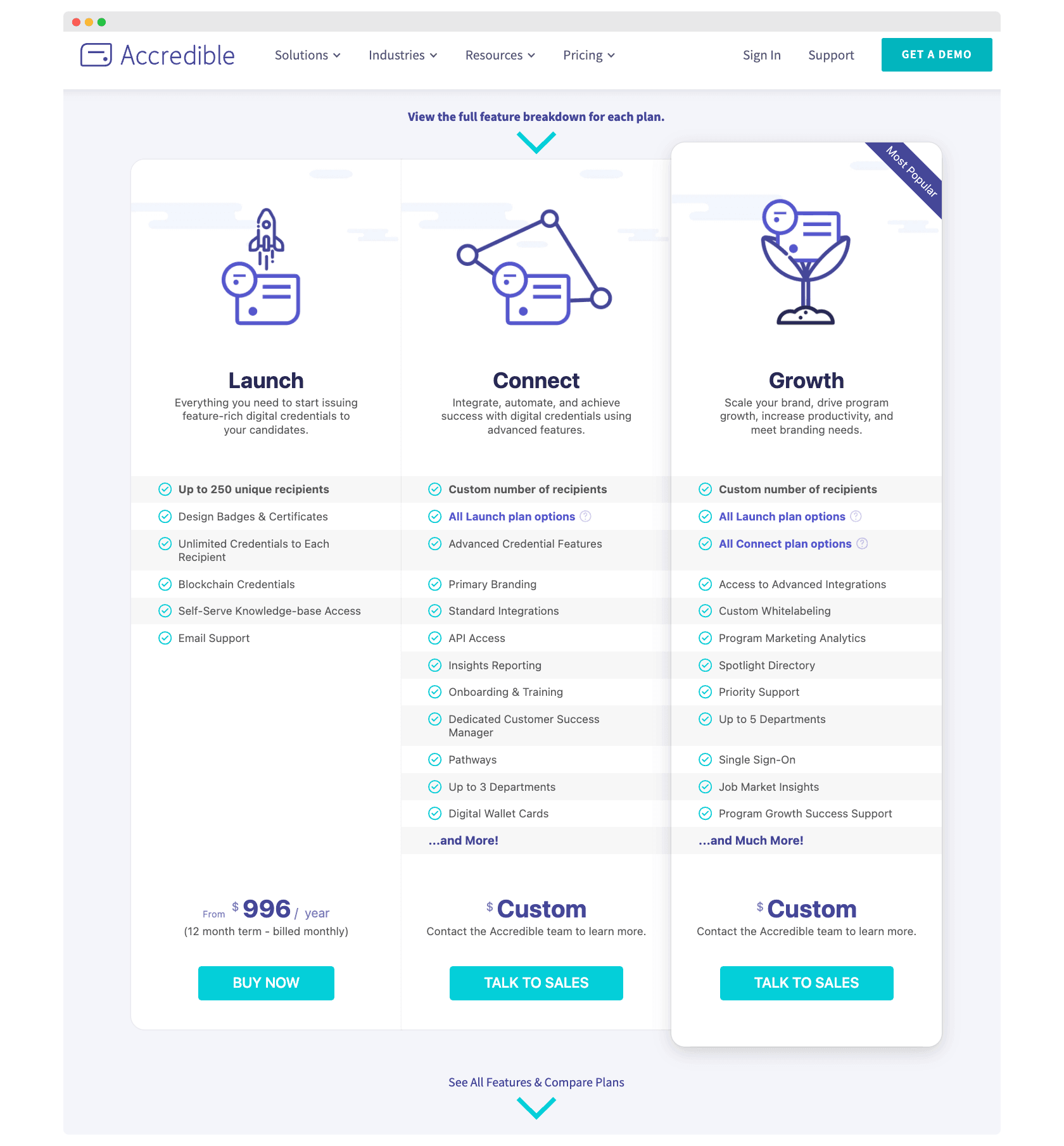
Source: Accredible
Credly pricing
Credly’s pricing is so shrouded in mystery that we had to write a dedicated article on it. You can check it out here – get to know more about how much Credly credential costs. Spoiler: Credly's cheapest enterprise plan costs more than twice as much as Accredible.
Check out how the Accredible pricing plans compare with Certifier's to have a bigger picture.
Find the best fit for your organization
The tools in this list each solve parts of the credentialing workflow — from tracking expirations to issuing digital certificates — but they often differ in complexity, learning curve, and pricing transparency.
That’s why many organizations look for a third, more balanced alternative: a platform that brings together modern design, automated workflows, and clear pricing without unnecessary friction.
This is where Certifier stands out.
Why Certifier is a stronger long-term choice
Choosing the right certification management software means finding a balance between automation, usability, and long-term scalability. Here's how Certifier does all of that:
Built for full lifecycle management: Create, issue, track, update, and renew certifications from one place — no switching between tools or relying on add-ons.
Effortless automation: Bulk generation, dynamic fields, expiration reminders, and automated distribution streamline even the largest credentialing programs.
Modern, professional design tools: Unlike many platforms that limit customization or require external editors, Certifier includes a powerful design builder and a large library of templates.
Clear insights and compliance tracking: Real-time engagement metrics, dashboards, and expiration monitoring help teams stay organized and compliant at scale.
Transparent, accessible pricing: Certifier offers a forever-free plan and affordable paid tiers, making enterprise-level features available without enterprise-level costs.
Better experience for recipients: Every credential is delivered in a secure digital wallet with one-click verification — easy to access, share, and store.
Conclusion
Every tool on this list solves certification management in its own way, but the right choice depends on how much flexibility, automation, and ease of use your team needs.
If you’re looking for a platform that offers the core strengths of advanced certification software—without the complexity or high costs—Certifier provides a modern, streamlined alternative. It lets you create, issue, track, and manage credentials from one simple dashboard, making it easier to stay organized and scalable.
Start for free to experience how Certifier wins over these tools. You can create, generate, distribute, and track from a single dashboard.

- SaaS Growth
- Digital Credentials
- APIs
- Product Marketing
- Company Operations
CEO and Co-Founder
Sergey is CEO and Co-Founder of Certifier, a Forbes 30 Under 30 honoree building digital credential infrastructure for 2,000+ organizations worldwide and shaping the future of credentialing.


