Trusted by:
Search
Updated: December 05, 2025
16 min read
13+ Best Badge Makers Online (+ Comparison Table Updated for 2026)
Here’s the list of the best badge makers in 2026. With Certifier, compare features, pros and cons, reviews, and prices to find your perfect match.
Digital badge makers have been taking over as the latest way to show off your achievements in various fields, from education to business professional development. But with so many digital badge platforms out there, it's hard to know which one to choose.
That's where Certifier comes in! We took a look at each digital badge maker's pricing structure, including any free or low-cost options, as well as the features and functions that they offer. We'll also examine the pros and cons of each digital badge platform to help you make the most informed decision.
And the icing on the cake – a comparison table allowing you to compare all options at once! So, let's dive in and explore the best badge maker available today.
TL;DR
Digital badge makers are revolutionizing how we showcase skills and achievements across education and professional development.
In this guide, we compare the top digital badge platforms — including Certifier, Credly, Canvas Badges, and Open Badge Factory — covering pricing, key features, and pros and cons.
You’ll also find a comparison table to help you pick the best tool for your needs, whether you want automation, analytics, or a free plan to start issuing badges instantly.
What to look for in badge making software?
Before we start our compariosn, let’s take a quick look at the core features you should watch out for when choosing a digital badge maker. The right tool doesn’t just create pretty visuals—it helps you save time, verify achievements, and make your credentials truly shine online.
Here’s your quick checklist:
Custom design flexibility – choose a tool that lets you create badges that match your brand perfectly.
Automation and bulk issuing – ensure the platform supports smooth workflows and saves valuable time.
Built-in verification – badges should be secure, authentic, and easy to validate.
Effortless sharing – the best tools allow one-click sharing on LinkedIn, websites, or email signatures.
Real-time tracking and analytics – monitor engagement and see how recipients interact with their badges.
Seamless integrations – look for compatibility with tools like Google Forms, Zapier, or your LMS.
Comparison table: Spot to compare all digital badge makers online in 2026
Before we start, let's take a quick look at all online badge makers and their features for digital badges.
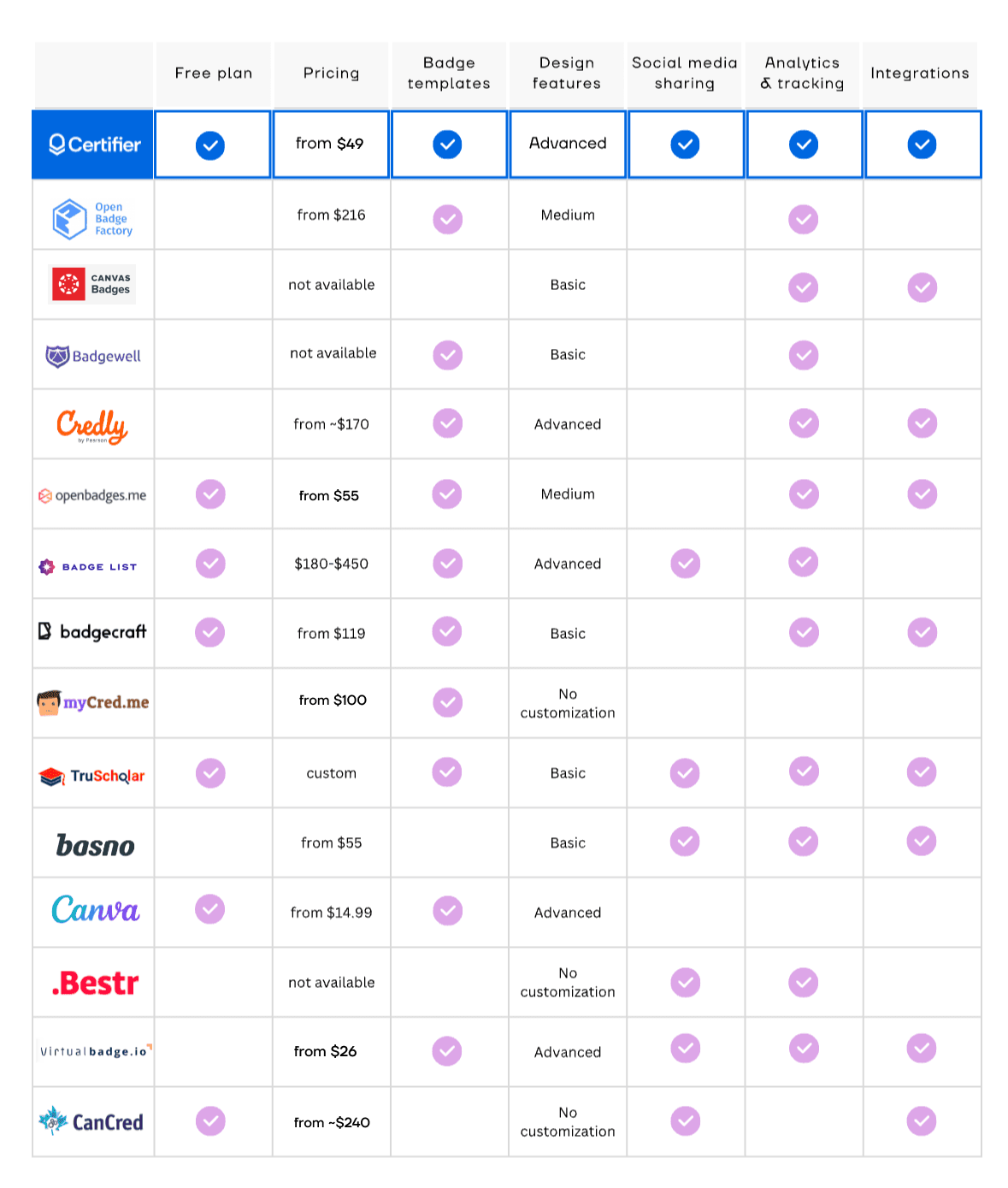
01 Certifier – best badge maker to create free digital badges
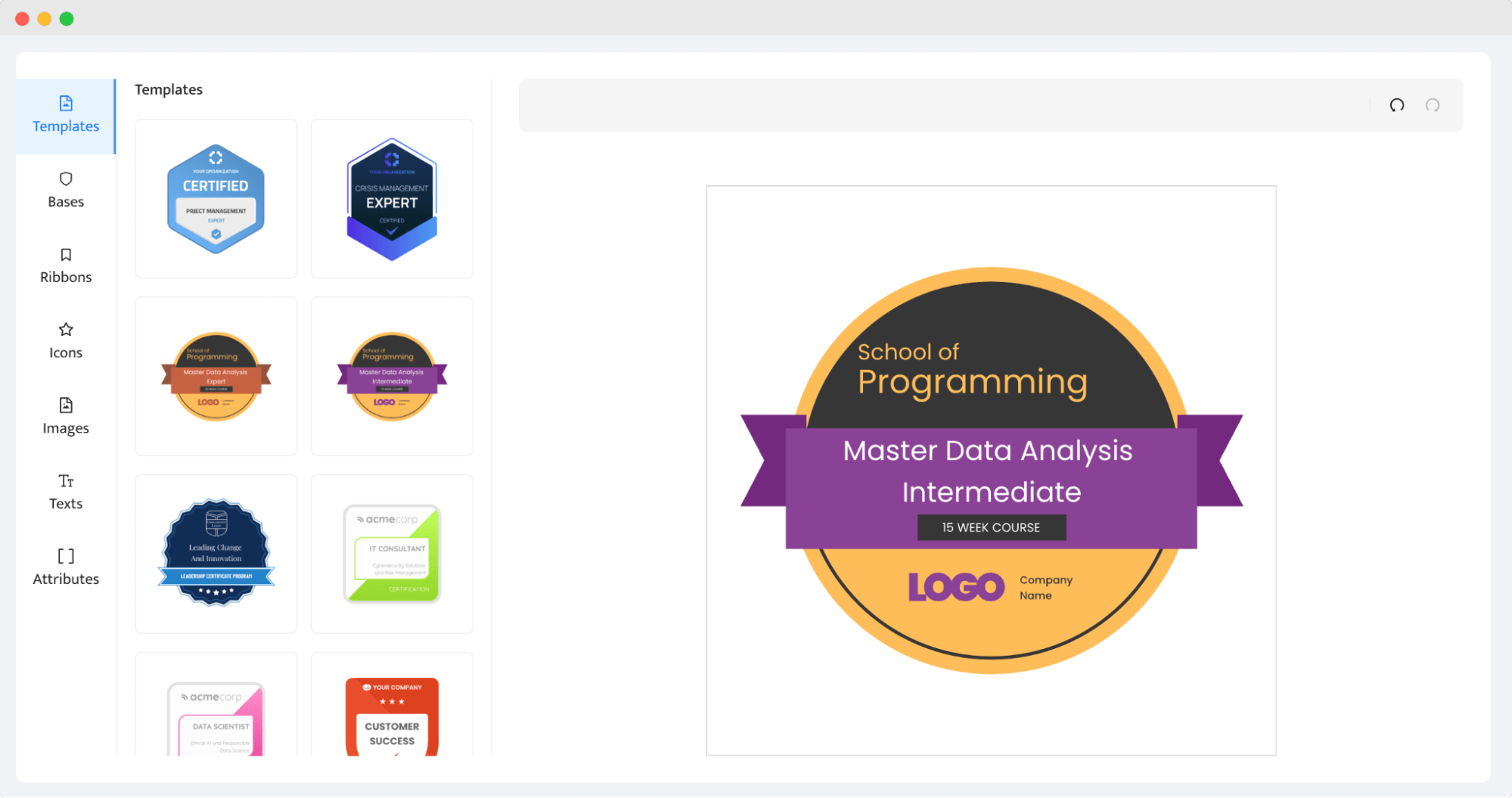
If you like intuitive editors, drag-and-drop design, and automation that just works—Certifier is the tool for you. It’s not only a digital badge maker; it’s a complete credentialing platform that lets you design, issue, verify, and track badges and certificates in one place.
Use Certifier now to access a library of pre-made free badge templates or craft your own custom badges from scratch. Choose bases, color ribbons, and icons – and literally generate badges in seconds. With just a few simple steps, create your dreamy badges, send them automatically to the recipients, track the status, and analyze them!
Create and Send Digital Credentials
Key Certifier digital badge maker features
Open Badge 3.0 Compliance: Every Certifier badge meets the Open Badge 3.0 standard, embedding verifiable metadata such as issuer, criteria, and date. This ensures global interoperability, credibility, and one-click authenticity verification across platforms.
Drag & Drop Badge Maker: Certifier’s visual editor makes it effortless to design professional badges without design skills. Users can choose from ready-made templates or customize every detail — colors, ribbons, icons, fonts — all in a simple drag-and-drop interface.
Bulk Issuing & Automation: Organizations can issue thousands of badges automatically. With integrations via API, Zapier, and Google Forms, data import and badge delivery happen instantly.
Smart Tracking & Analytics: Track the full journey of each badge — who received, opened, shared, or verified it. Real-time analytics help measure engagement, reach, and impact, providing insights to improve learning and certification programs.
Free Plan with Full Core Access: Certifier’s free plan includes the essentials—badge design, bulk sending, tracking, and sharing— making professional credentialing accessible to everyone.
Certifier pros
Easy to use and super intuitive dashboard with a great custom badge designer
Perfect for beginners – no badge design skills required!
Built for all use cases–from education to enterprise.
Recipient data can be automatically pulled from, e.g., Google Sheet or Excel
Constantly updated free badge templates library (available in Word, Photoshop, and vector formats)
Option to upload your own relevant elements to match the branding even more
Robust certificates maker available as well
Certifier cons
Integrations still expanding––while key tools are covered (Zapier, Google Forms, Zoom), more native connections are on the roadmap.
What do people say about Certifier?
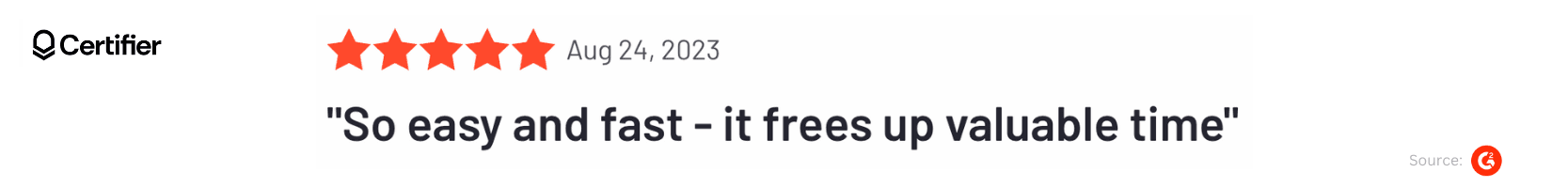
Certifier pricing
Free plan: Available
Pricing: Starting at 49$ per month
Return policy: 7-day 100% money back guarantee
Non-profit organizations receive a 15% lifetime discount (for all plans).
02 Open Badge Factory – online badge maker
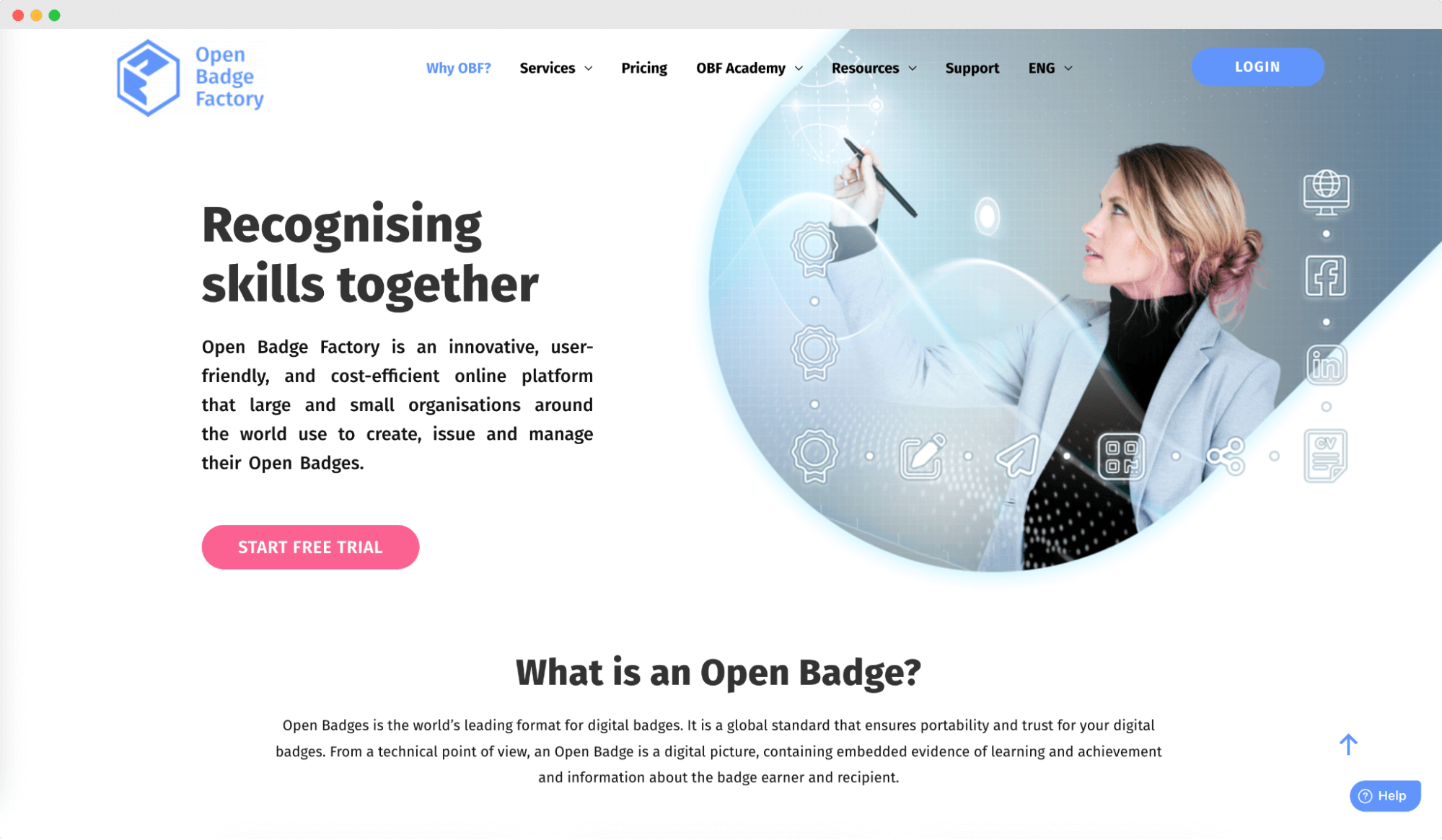
Open Badge Factory (OBF) is a cloud-based online badge maker for creating, issuing, and managing online badges. Organizations can use OBF to recognize and showcase the skills, achievements, and competencies of their learners, employees, or community members. Open Badge Factory follows the Open Badges standard, which ensures that the personalized badges are interoperable and can be easily shared across various platforms and social media.
Key features of this open badge designer
Online badge maker software
Issuing and managing badges
Analytics to track badge engagement
Open Badge Factory pros
Compliance with Open Badges standard
Intuitive badge-making app for users without graphic design experience
Integration with Learning Management Systems (LMS), simplifying the badge issuing and management process
Open Badge Factory cons
High costs may be a barrier for smaller organizations or those with limited budgets
Long learning curve (users may still need some time to familiarize themselves with the platform and its features)
Limited customization options
Potential for platform lock-in, making transferring existing badges and data problematic
What do people say about Open Badge Factory?
We've tried to find some verifiable reviews on platforms like G2 Crowd and SourceForge, but OBF still has just one review. Please gather feedback and public reviews before using any type of digital badge software.
Open Badge Factory pricing
Free plan: Not available
Free trial: 60 days available
Pricing: Starting at around 216$ per year
Return policy: No information available
03 Canvas Badges – digital badging software
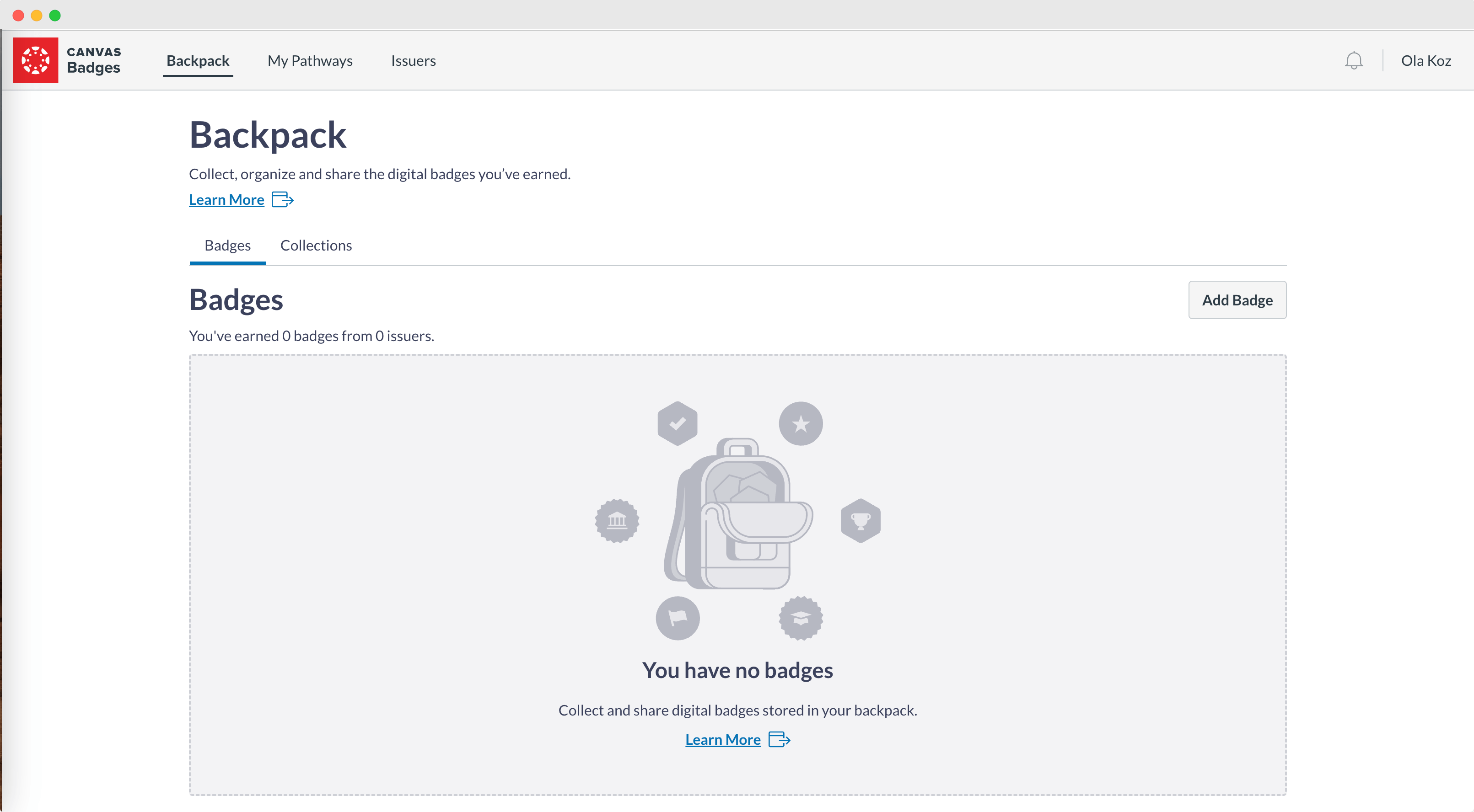
Canvas Badges (also known as Badgr) is a digital badge maker that enables organizations, educational institutions, and individuals to create, issue, and manage digital badges. These badges can be used to recognize and showcase various skills, achievements, and competencies. Canvas Badges is a part of the Canvas Learning Management System (LMS) ecosystem, and it can be integrated with Canvas LMS for a seamless badging experience.
Canvas Badges key features
Data-driven insights to track and measure badge usage
Secure badge issuing platform
Canvas Badges pros
Compliance with Open Badges standard
Interoperability with various Credential Backpacks
Easy integration with Canvas LMS
Canvas Badges cons
Limited integration with non-Canvas LMS
Limited control over the badge logo design makes it difficult to customize badges to the business requirements
Lack of transparency – no public pricing information and no reviews available
What do people say about Canvas Badges?
Canvas Badges is a reliable digital badge software. Its users particularly highlight such advantages as easy organization, clean UI/UX, and top-notch accessibility.
Canvas Badges pricing
Pricing is not available for public information. You need to fill out the form on the website to inquire about subscription pricing, consulting services, and support.
04 Badgewell – trusted digital badge creator
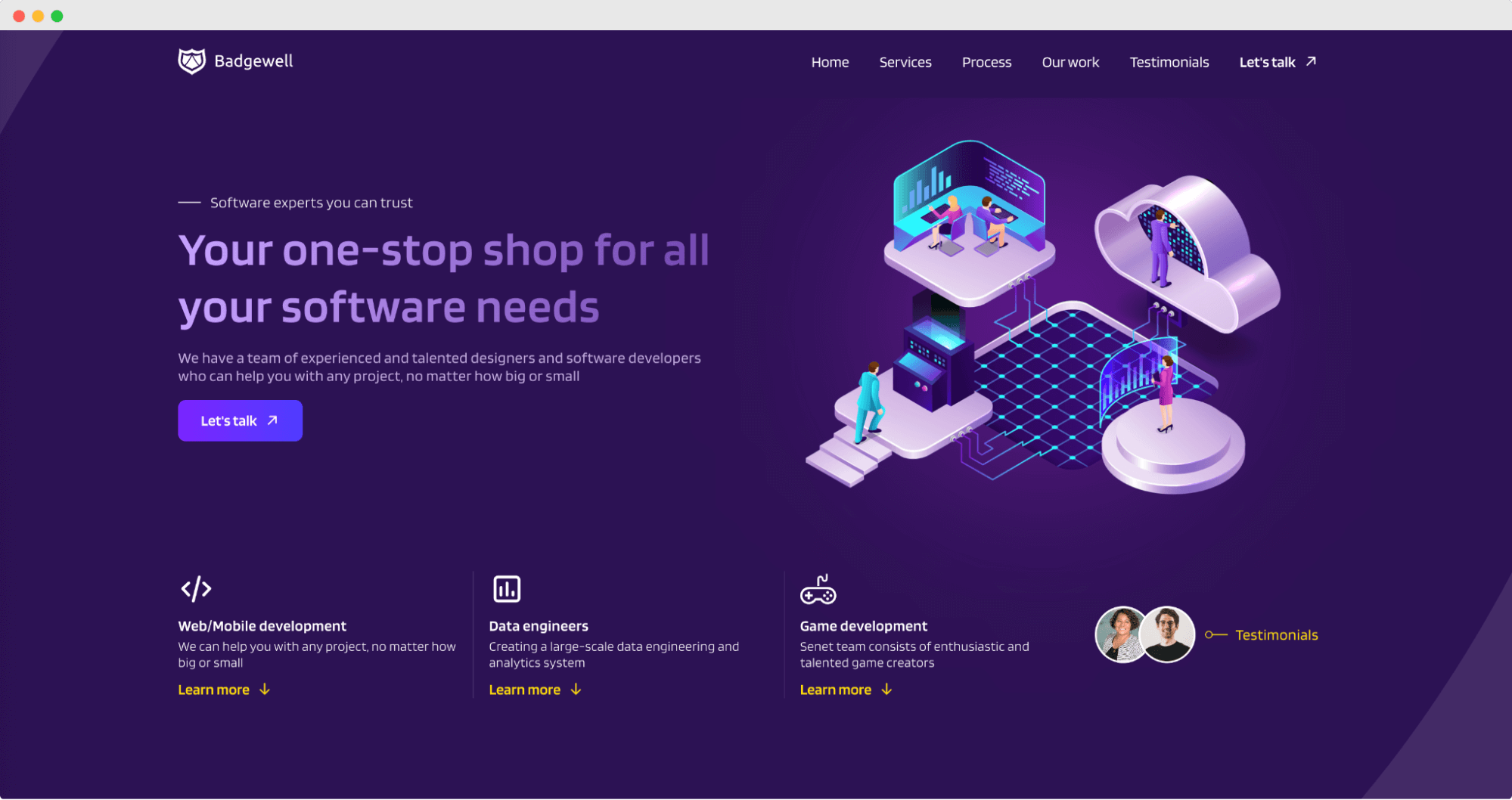
Badgewell offers a unique online badge maker to connect users with educational content and business opportunities. It enables organizations and their employees to adapt to the ever-changing landscape while focusing on career growth and professional development. By providing users with access to badges, it makes it easier for them to transfer credentials between platforms and companies. Badgewell also provides an extensive support system and resources to help users maximize the potential of their awards.
Key features of Badgewell digital badging software
Social analytics
Digital badge management
Online verification
Learning pathways
Badgewell pros
Most Recent Badges templates library that can work as an inspiration
Customized learning content, e.g., for employees
Ability to set goals and track progress
Badgewell cons
Limited digital badge types and customization options
Too complex if you only need an online badge maker
Making personalized badges is just a basic add-on service
What do people say about Badgewell?
Despite our efforts to locate verifiable reviews, Badgewell has yet to receive reviews on platforms such as G2 Crowd, Clutch, and SourceForge (and only has 2-3 reviews elsewhere).
Badgewell pricing
Pricing is not available for public information. You must fill out the contact form on the website to inquire about subscription pricing, consulting services, and support.
05 Credly – digital badge maker
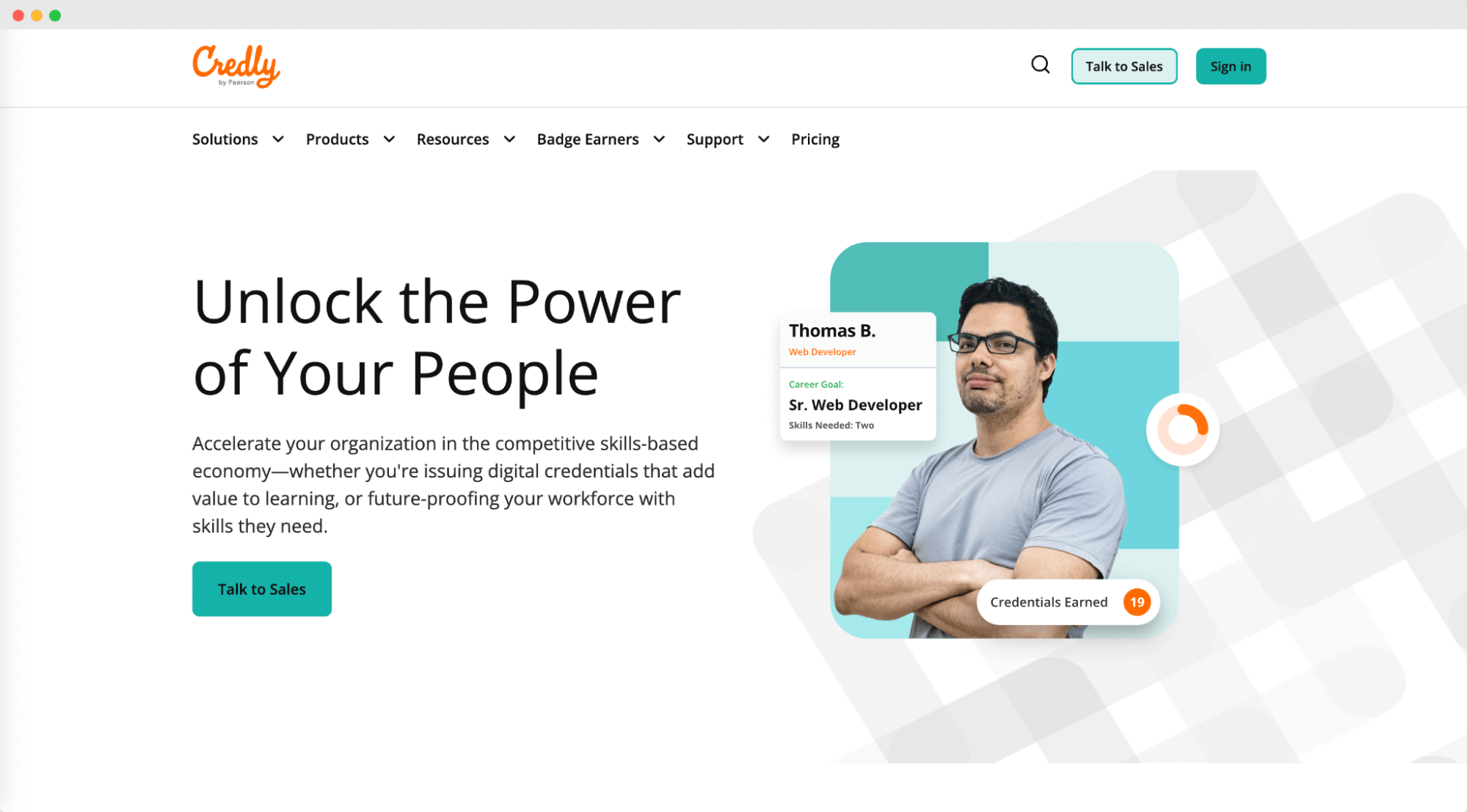 Credly is a digital badge platform that enables organizations, educational institutions, and certification providers to recognize and showcase skills and achievements through digital badges. Credly platform (called Credly's Acclaim) offers a range of features to create and monitor all aspects of your credentialing. It also offers an online marketplace where users can showcase their badges.
Credly is a digital badge platform that enables organizations, educational institutions, and certification providers to recognize and showcase skills and achievements through digital badges. Credly platform (called Credly's Acclaim) offers a range of features to create and monitor all aspects of your credentialing. It also offers an online marketplace where users can showcase their badges.
Creadly open badge designer and its key features
Analytics and insights into badge engagement
The network that increases badges' credibility and value
Design skill tags that streamline badge search
Credly pros
Digital social media sharing
Creating personalized badges and their metadata is easy
Ability to consolidate earned credentials on a single platform
Credly cons
Lack of transparent pricing information on their website
Limited options for customizing your organization's branding
Lack of features for creating and managing digital certificates, not badges
No monthly payment plans
Price may be a barrier for smaller organizations
Badge design options might be limited compared to other software
What do people say about Credly?
“The data and analytics aren't super clear.” (G2)
Credly pricing
Credly pricing is not available on their website, and you need to fill out the form to get more information about the pricing details. We've compiled all the publicly available information into a separate blog post dedicated solely to pricing for Credly. The bottom line? A minimum of $2000/year.
Read more about Credly: Credly Pricing – Is Credly Worth It in 2023? (+ 8 Alternatives and Comparison Table)
06 Openbadges.me – open badge designer (developed by Mozilla)
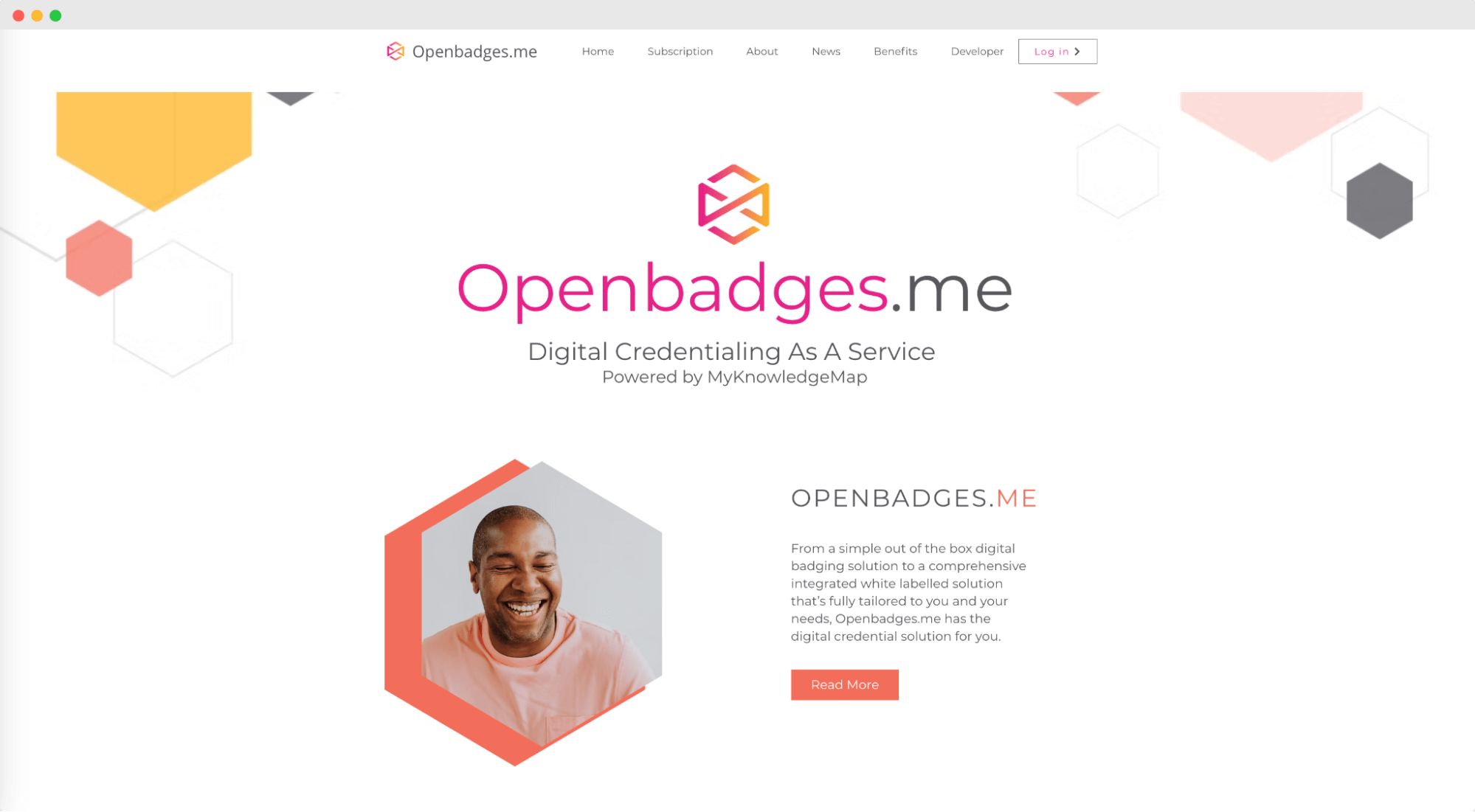
Openbadges.me is not a specific digital badge software but rather an open technical standard for digital badges, which was developed by the Mozilla Foundation. The Open Badges standard provides a framework for creating, issuing, and verifying digital badges across various platforms, ensuring that they are interoperable and shareable on social media, professional networks, and online portfolios.
Openbadges.me key features
Embedded Metadata that provides information about the badge
Issuing Open Badges through tasks, assessments, and portfolio submissions
Backpack for storing badges
Openbadges.me pros
Easily sharing across different platforms and systems
Used to represent a wide range of skills, from formal qualifications to informal learning experiences
Admin system for managing users, organizations, and roles
Openbadges.me cons
Limited badges design editor
Outdated design templates to choose from
No customization options, so you don’t have the freedom to design badges the way you want
What do people say about Openbadges.me?
We checked platforms like G2 Crowd, Clutch, and SourceForge for authentic reviews of Openbadges.me experience with design but came up empty. The only available testimonials are the two case studies featured on their website.
Openbadges.me pricing
Free plan: available
Free trial: not available
Pricing: provide different badge software packages, starting at $55/month
Return policy: no information available
07 Badge List – digital badge platform for educators
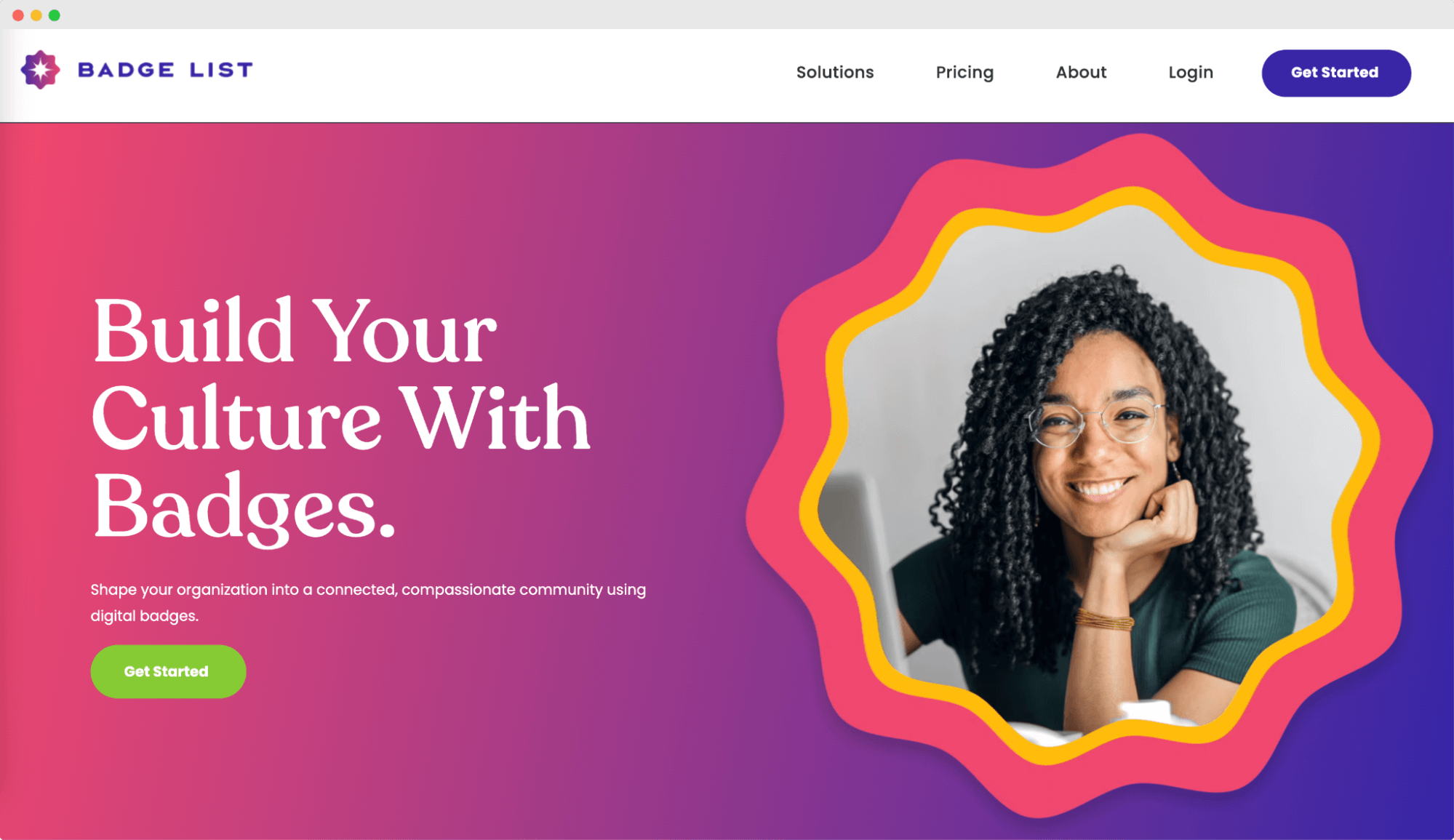
Badge List is a powerful online badge maker that enables educators to create and manage Open Badges. It helps them to recognize and guide students' learning achievements, providing learners with a sense of accomplishment and motivation to continue their educational journey. With Badge List, educators can design and issue badges, track progress, and provide targeted feedback to their students in a streamlined and efficient manner.
Key features of this open badge designer
Easy badge creation process
Badge-sharing features
Robust automation features
Badge List pros
Custom badge design editor that matches the branding
Supporting evidence is included with every badge
Tracking system to see exactly who and when earned the credentials
Badge List cons
You cannot start using the system from the get-go (even the free trial); you have to wait for the information from the team instead
No reviews available
What do people say about Badge List?
Badge List reviews from reliable sources are not available.
Badge List pricing
Free plan: available
Free trial: not available
Pricing: starting at 180$/month per user
Return policy: no information available
08 Badgecraft – simple digital badge maker
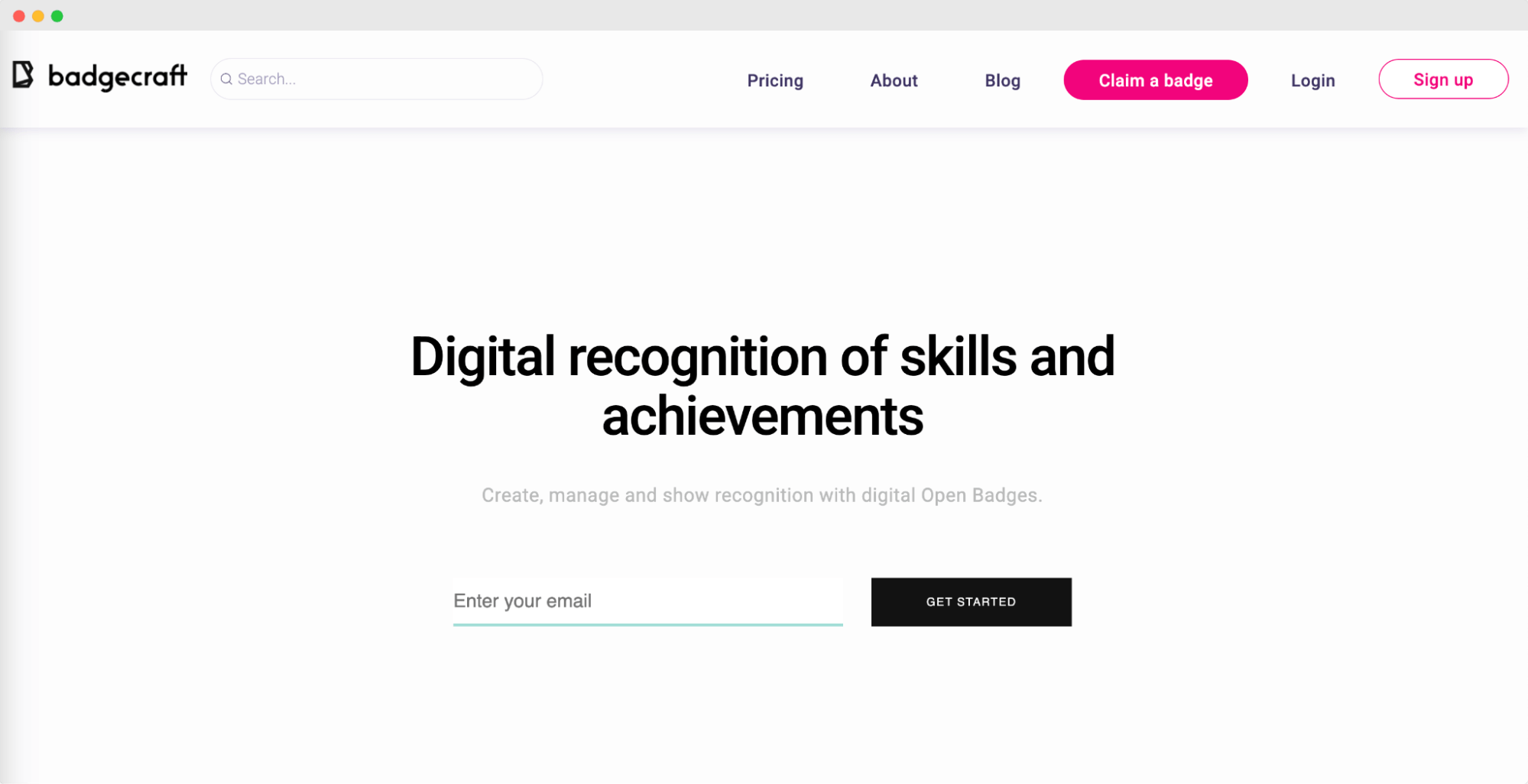
With Badgecraft, you have the freedom to design your own recognition systems. Start by creating individual badges and then build entire systems with levels and milestones to acknowledge achievements in a flexible way. You can easily track progress, monitor skills development, and highlight opportunities for learning and proactivity.
Badgecraft digital badge creator also lets you create quests to earn badges through various activities. Evidence can be uploaded in a variety of formats to suit the needs of your learners and learning environment.
Key features of Badgecraft digital badge maker
Sorting and visualizing achievements in an online portfolio
Badge Wallet to review badges easily
Creating digital recognition badges
Badgecraft pros
Convenient features to create one recognition system
Uploading evidence is possible in a variety of formats
Monitoring options to identify trends and patterns
Backpack to store Open Badges
Badgecraft cons
No library of ready-made badge templates
Quite complicated for new users
No reviews available about the tool
What do people say about Badgecreaft?
There are no reliable Badgecraft reviews available.
Badgecraft pricing
Free plan: available
Free trial: not available
Pricing: starting about 119$/month per user
Return policy: no information available
09 Mycred.me – unique badge maker
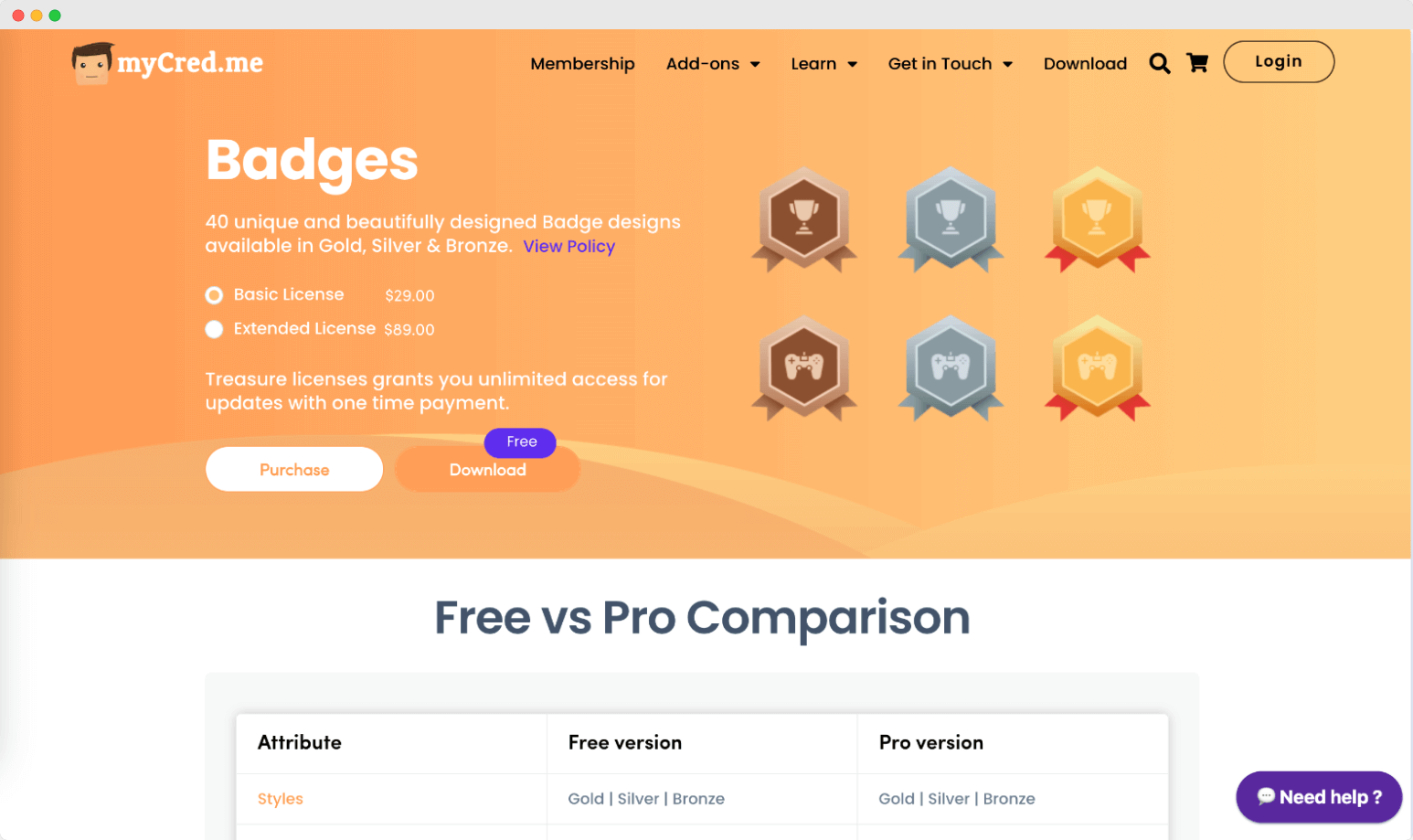
Unlike traditional digital badge makers, it's a file of pre-made badge icons that you can download in PNG format. However, while it definitely saves time, it doesn't offer much in terms of customization. So if you're after unique and personalized badges, you might want to look elsewhere. But if you're after some quick and easy solution, Mycred.me has got you covered.
Key features of Mycred.me digital badge maker
Mycred.me pros
Ready-made badge design icons
Super simple to use
One-time payment
Mycred.me cons
No customization options are available
Limited color scheme to gold, silver, and bronze
Downloading badges just to PNG format
No vector version
What do people say about Mycred.me?
“My experience is neutral” (G2)
Mycred.me pricing
Free plan: Not available
Free trial: Not available
Pricing: starting from $100 per year
Return policy: 14-day money back guarantee
10 TruScholar – blockchain open badge designer
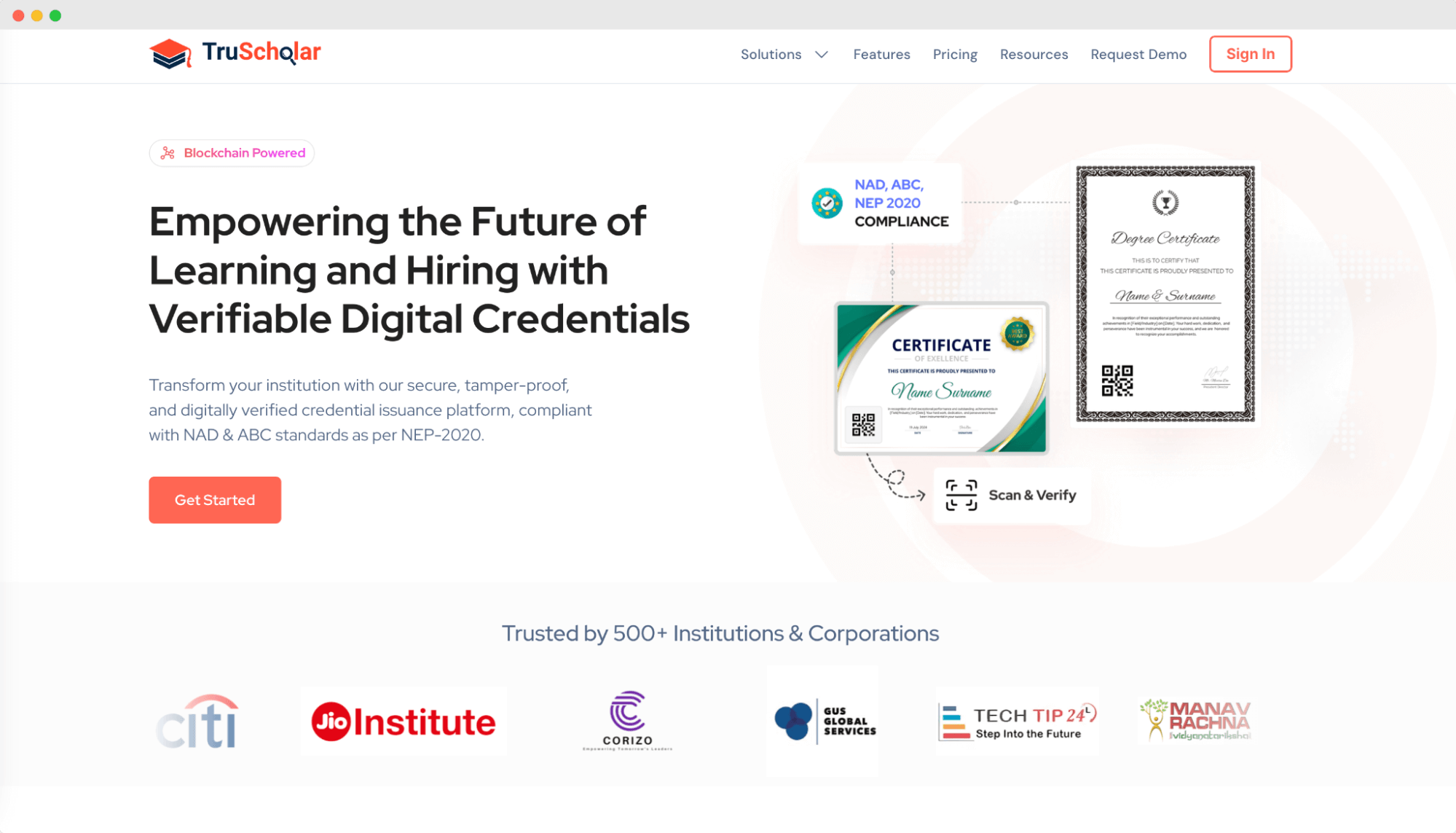
TruScholar is India's first home-grown digital badge maker. These badges follow the structure and guidelines of the open badges standard, allowing for fast and easy recognition of skills. With TruScholar, recipients can establish a digital identity and transfer their skills globally. While TruScholar offers great potential, it's important to note that some technical expertise may be required.
TruScholar key features
Tamper-proof digital badges
Extra security features
Sharable and customizable digital badges
TruScholar pros
Seamless integration with the existing tool stack
Bulk badge issuance
Metadata of badges available
TruScholar cons
Basic, quite amateur design of sample badges
Troublesome interface
Limited customization options
What do people say about TruScholar?
“Sometimes it tends to be slow” (G2)
TruScholar pricing
Free plan: available
Free trial: not available
Pricing: custom pricing, depends on features
Return policy: no information available
11 Basno – digital badge creator
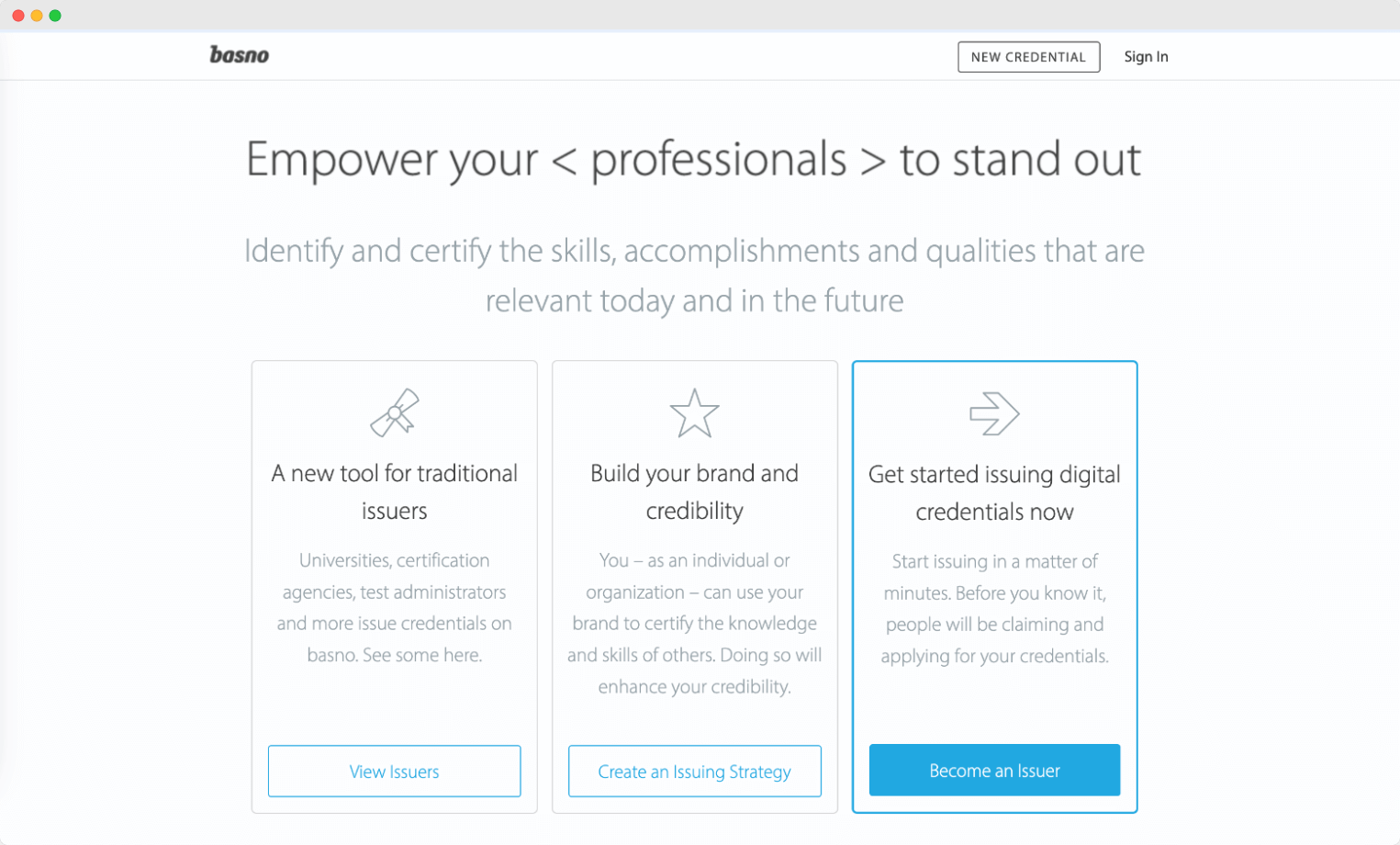
With Basno digital badging software, companies can create digital badges that highlight individuals' skills and accomplishments and distribute them in quite an easy way. It provides employers and others with peace of mind by verifying that each badge is legitimate. There isn't much to its badge editor, but it can be enough for those who just need basic editing capabilities.
Key features
Badge making app
Badge distribution
Badge issuing and tracking
Basno pros
Network of professional designers (additionally paid by the hour)
Automate targeted badge invitations
Invitation email tool
Basno cons
Customization is available only on the highest plan ($415/mo)
What do people say about Basno?
We couldn’t find any reliable reviews about Basno.
Basno pricing
Free plan: not available
Free trial: not available
Pricing: starting from $55
Return policy: you can cancel renewal or switch plans
Create and Send Digital Credentials
12 Canva – digital badge creator with a popular builder
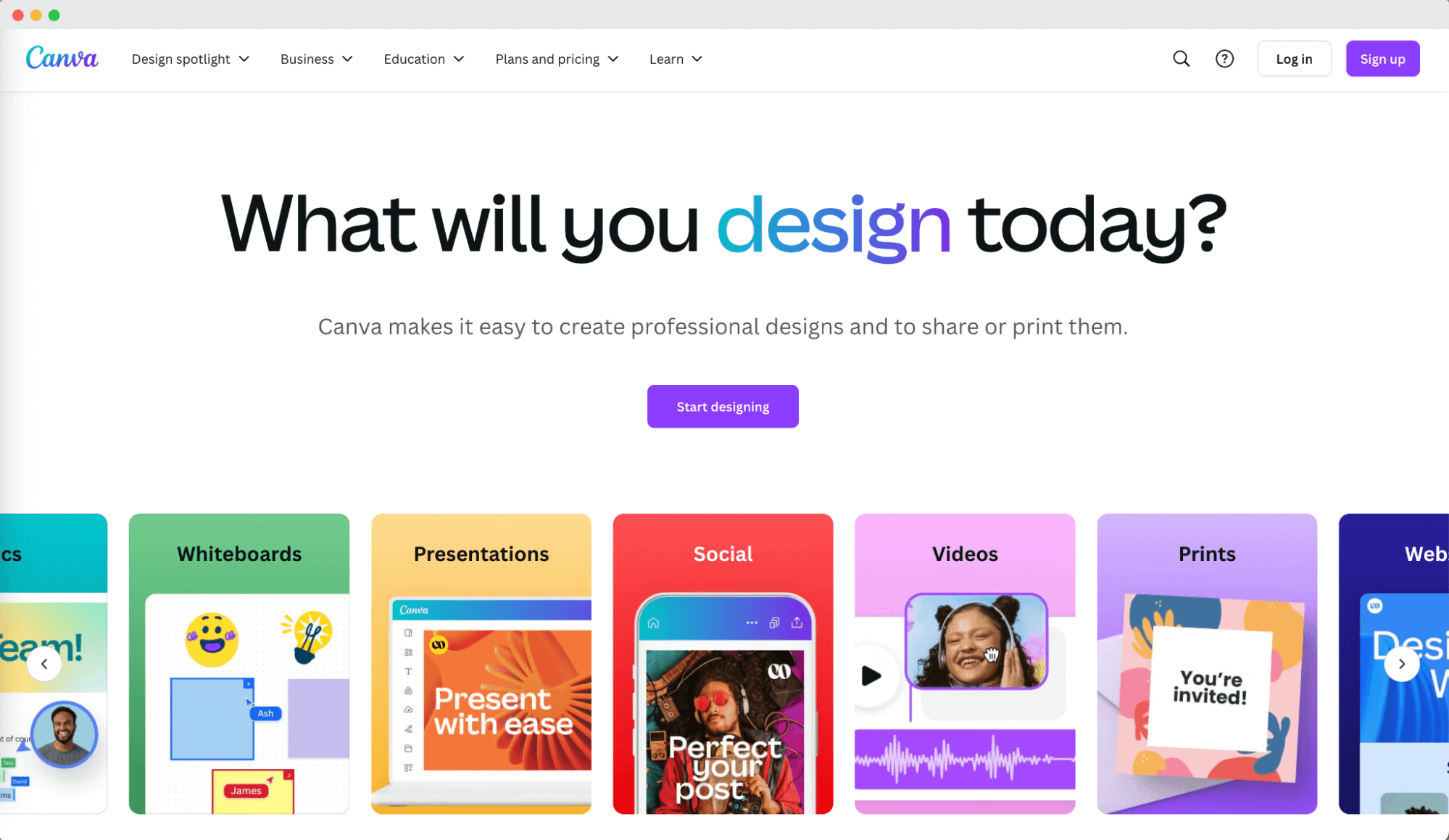
Canva is a popular platform for designing graphics and visual content. It likely saved your life many times over. No wonder – it’s easy to use and readily accessible. It’s an amazing platform for crafting graphics, banners, and a plethora of other visuals for businesses. However, it falls a bit short of the best badge maker. You won’t be able to send them in bulk or analyze their performance. It gives you just the badge project, nothing more.
Canva digital badge maker and its key features
Intuitive interface
Extensive library of elements
Canva pros
Great UI and super simple interface to use
Regular updates
Collaboration features
Badge templates available
Canva cons
No issuing options
No tracking and analytics
There is no compliance with Open Badges standard
What do people say about Canva?
“Canva has a simple, intuitive interface that makes it easy for users to create and edit designs.” (Capterra)
Canva pricing
Free plan: available
Free trial: available
Pricing: starting from $14.99
Return policy: you can cancel the plan anytime
13 Bestr – digital badge maker app
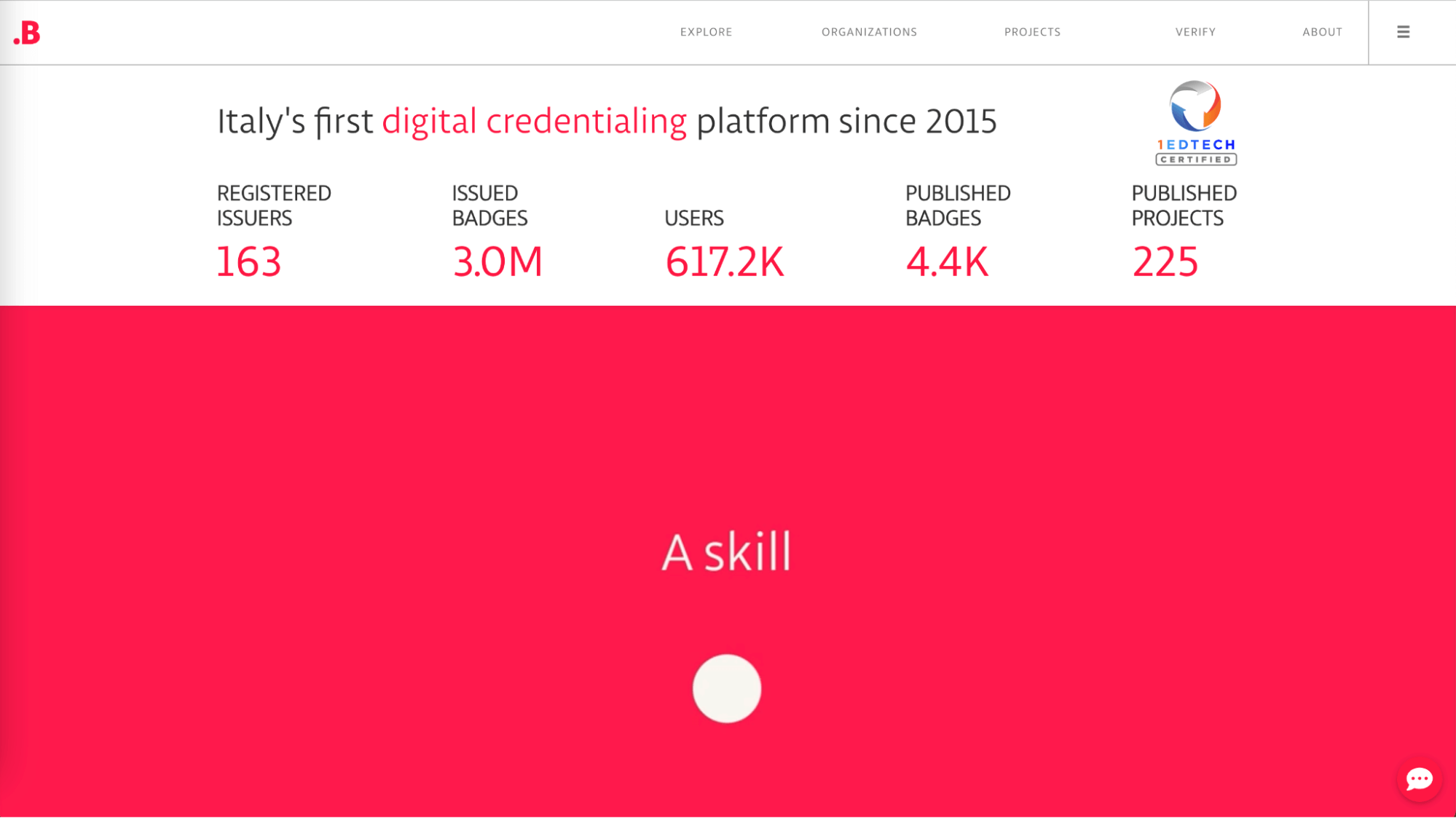
Bestr is a digital badging software from Italy that aims to showcase and connect competencies acquired through higher education with employers. Bestr serves mainly universities, research bodies, recruiters, and learners, offering benefits such as highlighting and certifying competencies, providing verified and portable badges, and facilitating the recognition of valuable experiences.
Bestr digital badging software key features
Badge verification
ePortfolio
Bestr pros
There is a library of badges available with the number of times they have been issued
Easy verification process
High safety standards
Bestr cons
No editing options
No analytics and tracking features
No default sharing options are enabled to streamline adding badge to LinkedIn or other social media platforms
What do people say about Bestr?
We couldn’t find any reliable reviews about Bestr.
Bestr pricing
Bestr pricing is not available to the public. You have to contact the vendor for more details.
14 Virtualbadge.io – engaging digital badge software
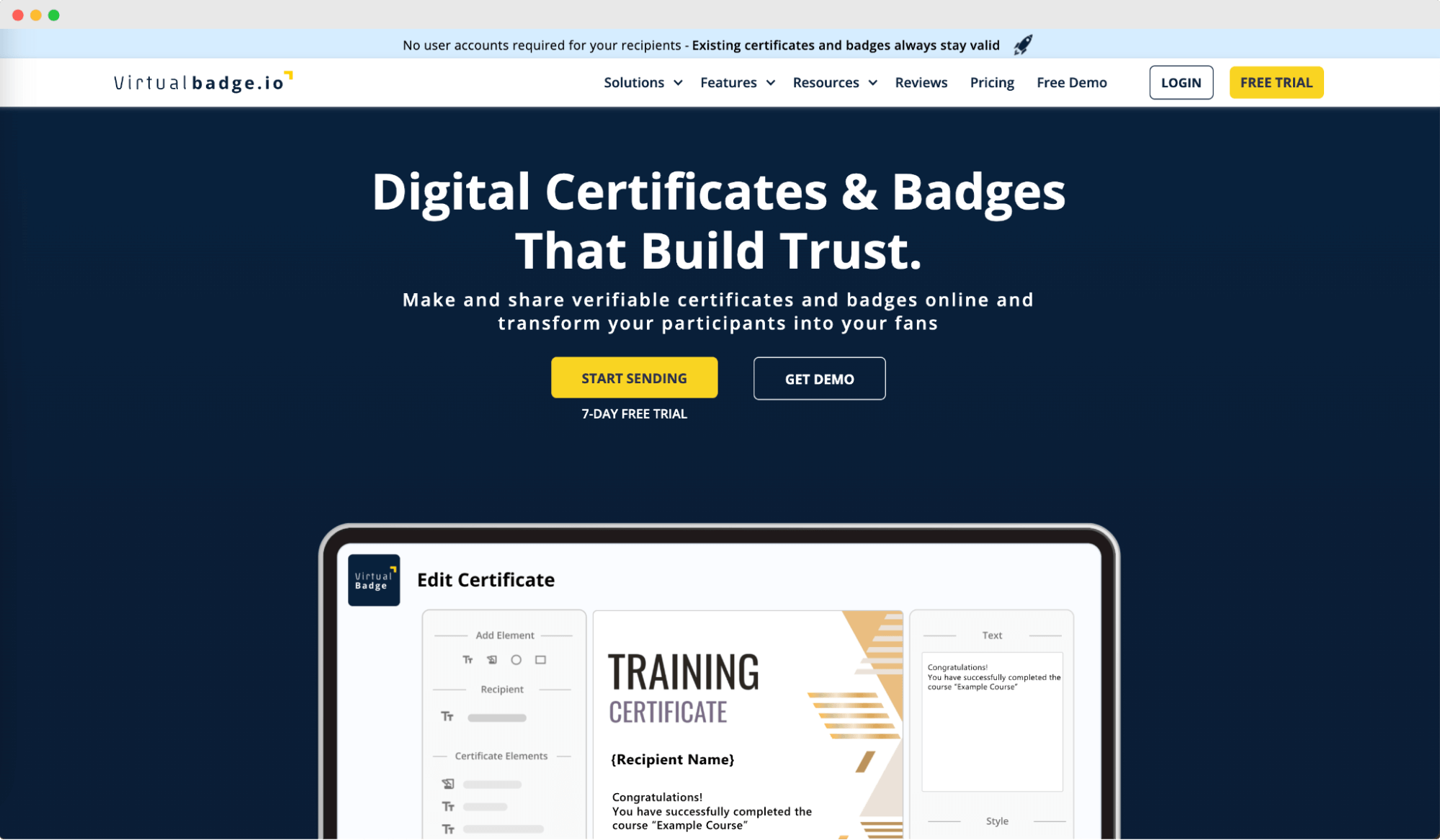
Virtualbadge.io is a solution for digital badges. Besides having an intuitive badge designer tool, it’s quite limited in options. But, there is a very good focus on sharing there. Recipients can easily share their badges on social media platforms with just one click without needing to create an account. This badge maker even allows users to suggest hashtags and post texts for recipients' LinkedIn digital badges, maximizing the sharing rate.
Key features of Virtualbadge.io digital badge creator
Intuitive badge designing tool
Badge distribution
Virtualbadge.io pros
Badge templates available
Integration with popular tools
Optimized sharing
Private-label
Virtualbadge.io cons
Limited in badge design features
Outdated badge templates
What do people say about Virtualbadge.io?
“VirtualBadge could be improved in terms of design.” (G2)
Virtualbadge.io pricing
Free plan: not available
Free trial: 7-day free trial available
Pricing: starting from $26
Return policy: no information
15 CanCred – digital badge design software built on the Open Badges standard
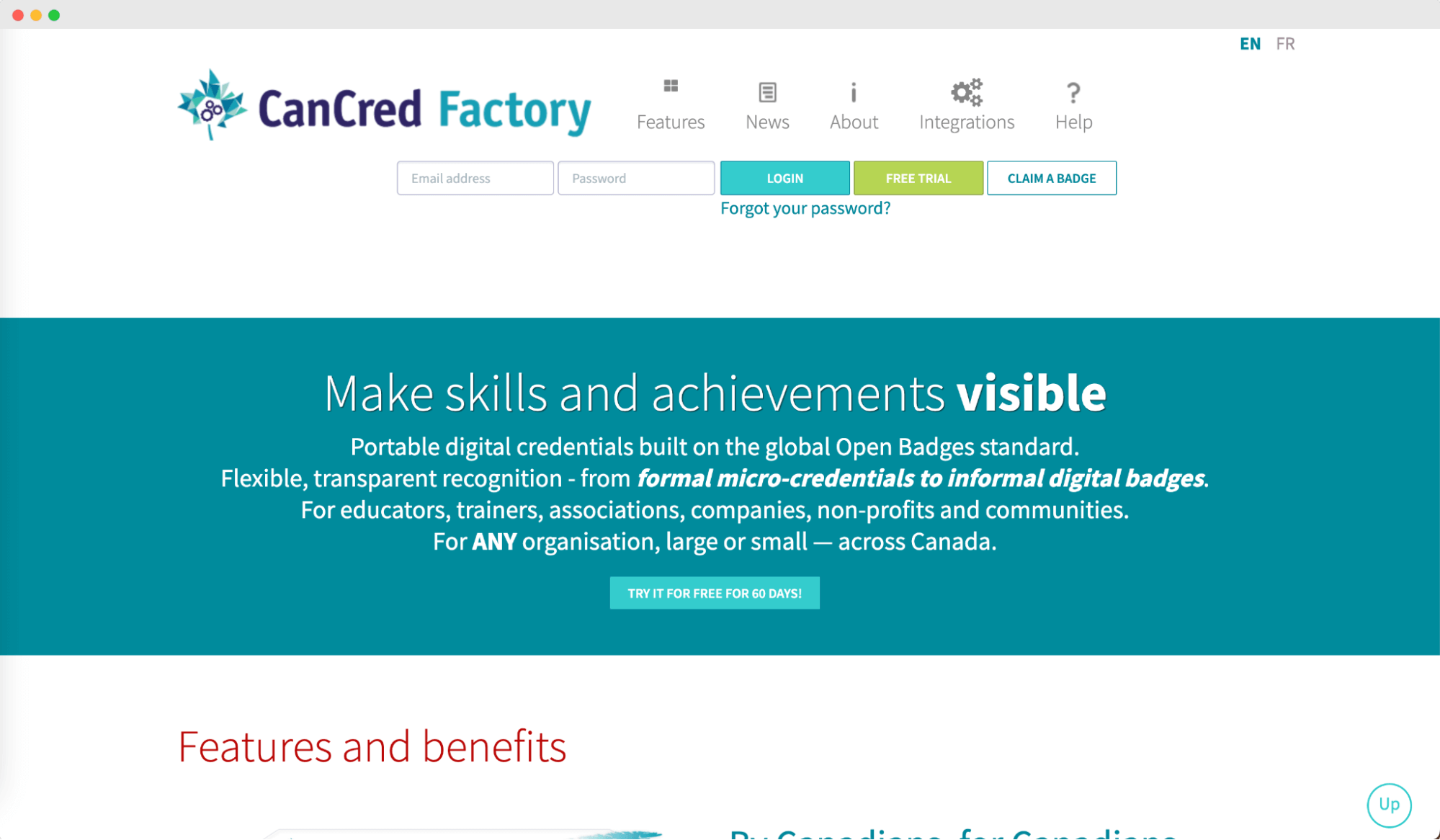
On this slightly obsolete website is hidden CanCred – a digital badge software that allows for making, giving out, and handling digital badges for both formal micro-credentials and non-formal badges. With CanCred Factory, organizations can acknowledge learning accomplishments across different platforms in one convenient spot. Also, the CanCred Passport gives badge earners a free way to store and share their credentials, as well as build career portfolios.
CanCred key features
Multilingual badges
Alignment with key public frameworks
CanCred Passport
CanCred pros
LTI integration and free plugins for popular eLearning systems
PDF badges
CanCred cons
It may not offer the same level of support and features for users outside Canada
Outdated design elements with limited options
What do people say about CanCred?
We couldn’t find any reliable reviews about CanCred.
CanCred pricing
Free plan: available
Free trial: 60-day free trial
Pricing: starting from about $240
Return policy: no information
Get the best badge-making online software up and running
So, have you made a decision? With so many online badge makers out there, it's easy to feel overwhelmed. However, we hope that our list has at least made the decision-making process a little bit easier for you. Just a quick reminder: with Certifier’s digital badge maker, you can get started right away without providing any credit card details. Start for free and see why Certifier is the top choice.

- B2B SaaS marketing
- Digital Credentials
- Content Strategy
- On-page SEO
- Lead Generation
Head of Marketing
Aksen leads marketing at Certifier, bringing 7+ years of experience with global brands to position digital credentialing as a trusted solution for training providers and educational institutions.


