Trusted by:
Updated: September 15, 2025
12 min read
How to Create a Training Certificate?
Want to create a professional training certificate quickly and easily? You’re in the right place! Here's how you can craft and issue personalized certificates in just a few simple steps — no design skills required! Whether you’re organizing a big training program or just need a few certificates, we’ve got the perfect solution to save you time and hassle.
What if creating training certificates could be as easy as a few clicks?
Today we will show you how you can issue and send in bulk automatically, as many training certificates as your heart desires. Your credentials can be personalized, branded with your logo, verifiable, and sent via tailor-made email.
Do you think it is complicated and time-consuming? The truth is quite the opposite.
🤔 How to certify a training program faster? The answer is simple – use ready-made templates and generate certificates based on the uploaded spreadsheet. Certifier provides over 1,000 professionally crafted designs that you can customize however you want to.
The fastest way of creating a certificate of training
Training certificate templates are super handy if you’re short on time and want to generate and issue in bulk personalized training completion certificate documents.
Don’t know how to begin? Certifier is here to help. It’s a certificate builder with an intuitive template editor. Follow these simple steps. We will guide you throughout the process.
Create and Send Digital Credentials
01 Choose a template for the training certificate
Once you set up the Certifier account (it takes a minute), navigate to the Designs tab. Here, you can select a pre-made template that suits your training program. All the templates are customizable, allowing you to align the certificate with your branding and training specifics.
Use Filters to find the perfect certificate of training. You can narrow down your choices according to category, style, orientation, and color. There are a variety of styles and templates, ranging from business training designs to first-aid training certificate templates.
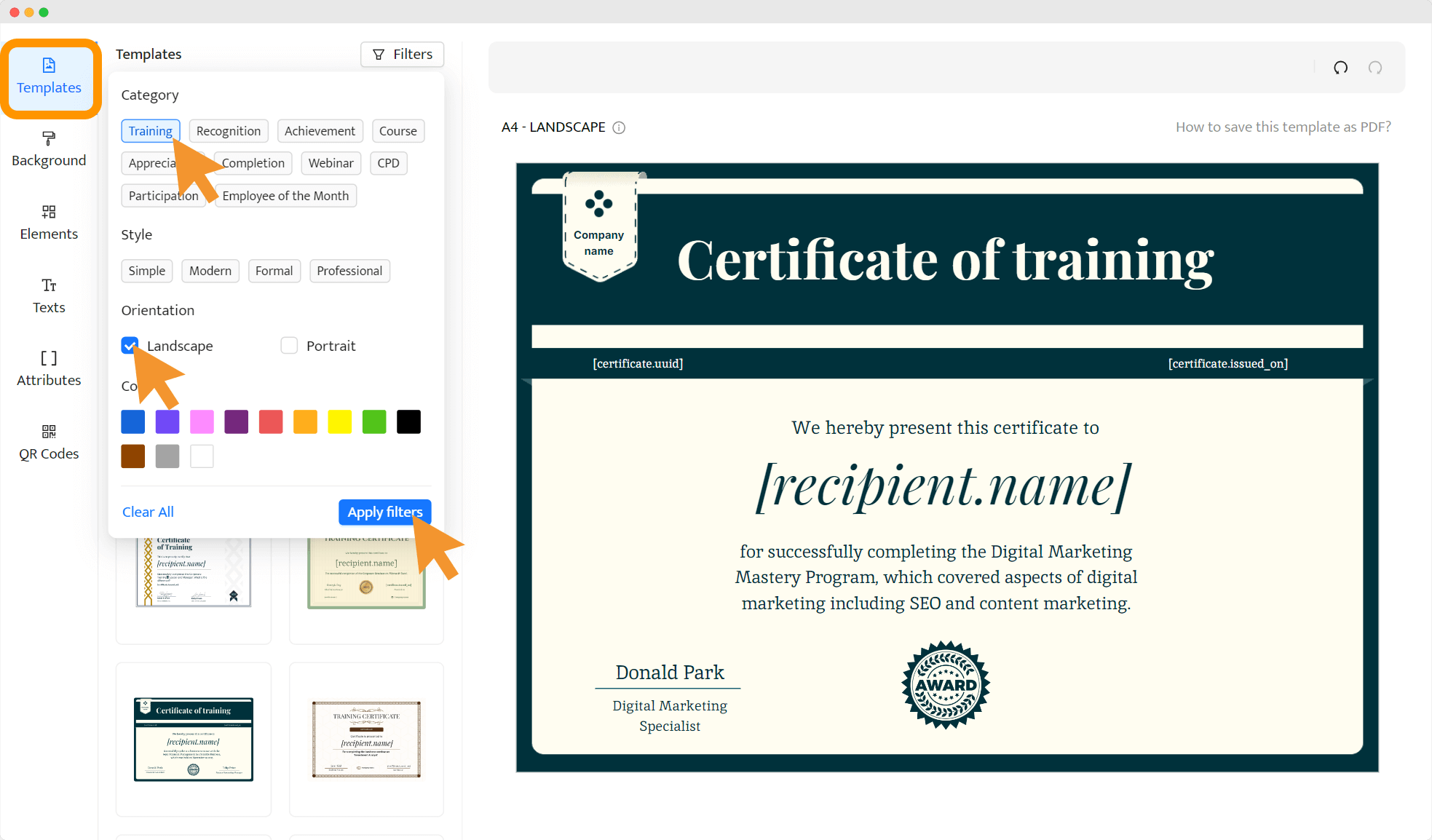
02 Edit the template design
Once you've selected your template, customize the training certificate by changing:
colors
fonts
text
background
Also, add branding elements like your company logo using Certifier's user-friendly drag-and-drop interface. Enter the Elements tab, upload it, and change the size.
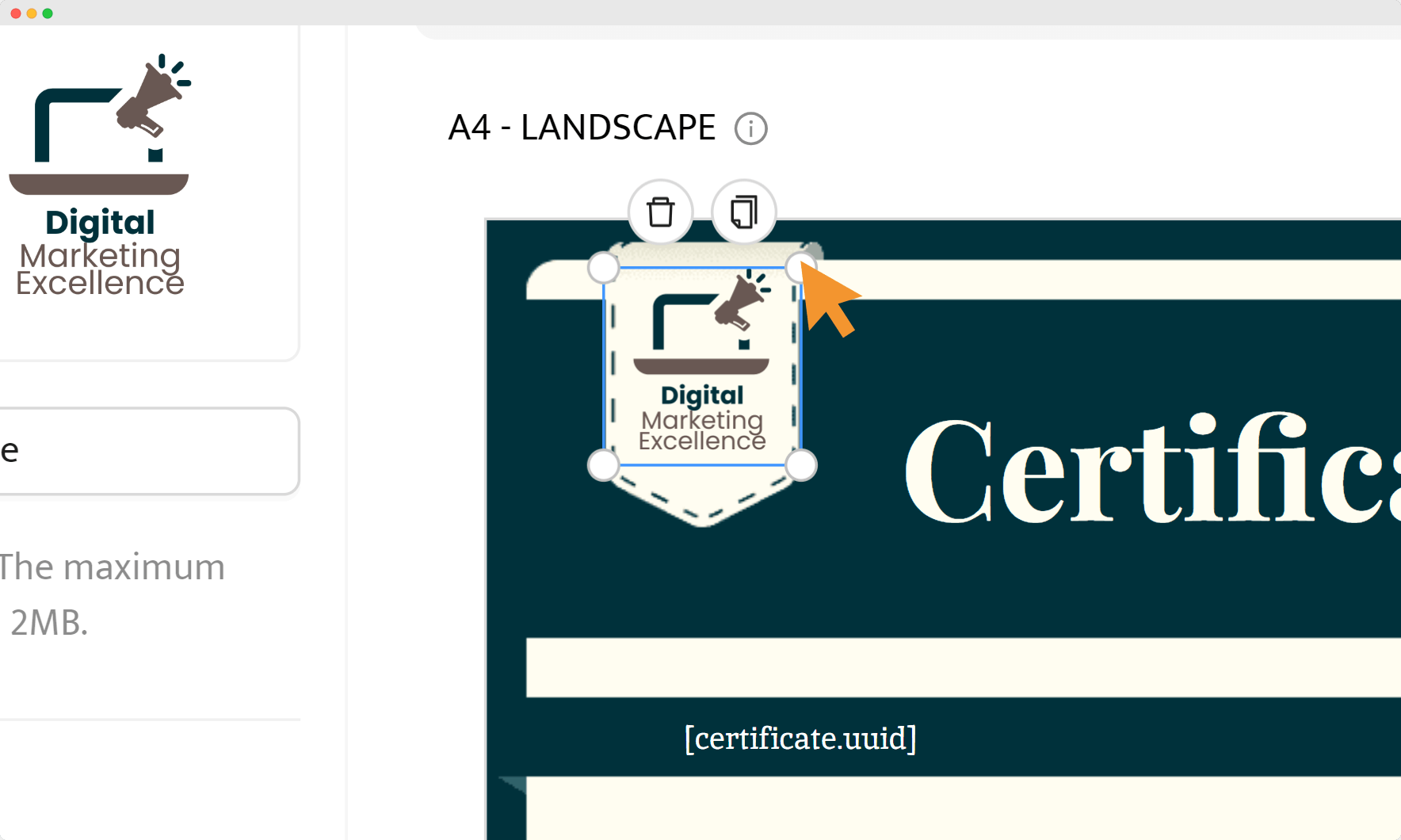
Don’t forget to upload the QR code. It may lead to a verification page or a custom URL.
Verification page – it’s a page where anyone can quickly check the validity of a training completion certificate. It takes only one click and is accessible for anyone with a smartphone.
Custom URL – it means that you can link to any page that you want to, for example the course landing page. It’s an additional promotion to your professional training.
🎨 Tweak your certification of training design even more! Change the QR code’s color so it fits better with the template.

03 Insert dynamic attributes
Dynamic attributes are placeholders for information that automatically fill in with relevant data for each certificate recipient from your spreadsheet upload, such as names, dates, or even hours of training. It is the secret sauce of personalized training credentials that can be generated in minutes.
Here is a list of dynamic attributes for certificate of training issuance:
Trainee’s name – [recipient.name]
Training type – [group.name]
Date of issuance – [certificate.issued_on]
Certificate ID – [certificate.id]
Expiration date – [certificate.expired_on]
To add them, head to the Attributes subtab, and decide what attributes you want to include. If you can’t find what you want, click + Add Custom Attribute and create it.
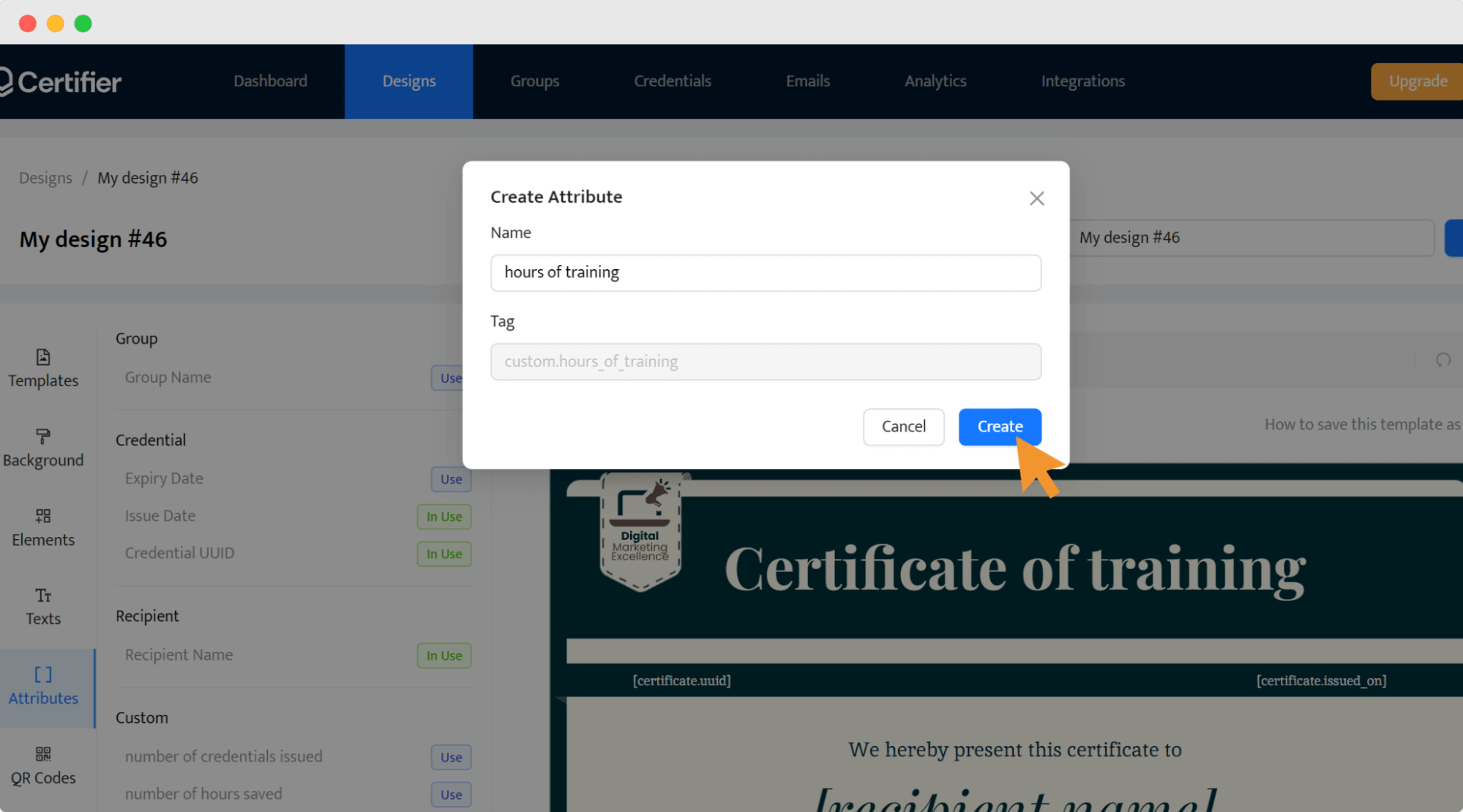
If you’re happy with your certificate for training, click Create Design, and then Save.
04 Export and distribute your certificate of training
Now, prepare your training certificate templates for distribution. In the Groups tab, select + Create Group, then Create New. Enter the necessary information like public name, assign the certificate design (the one that you have already created), and hit Create Group.
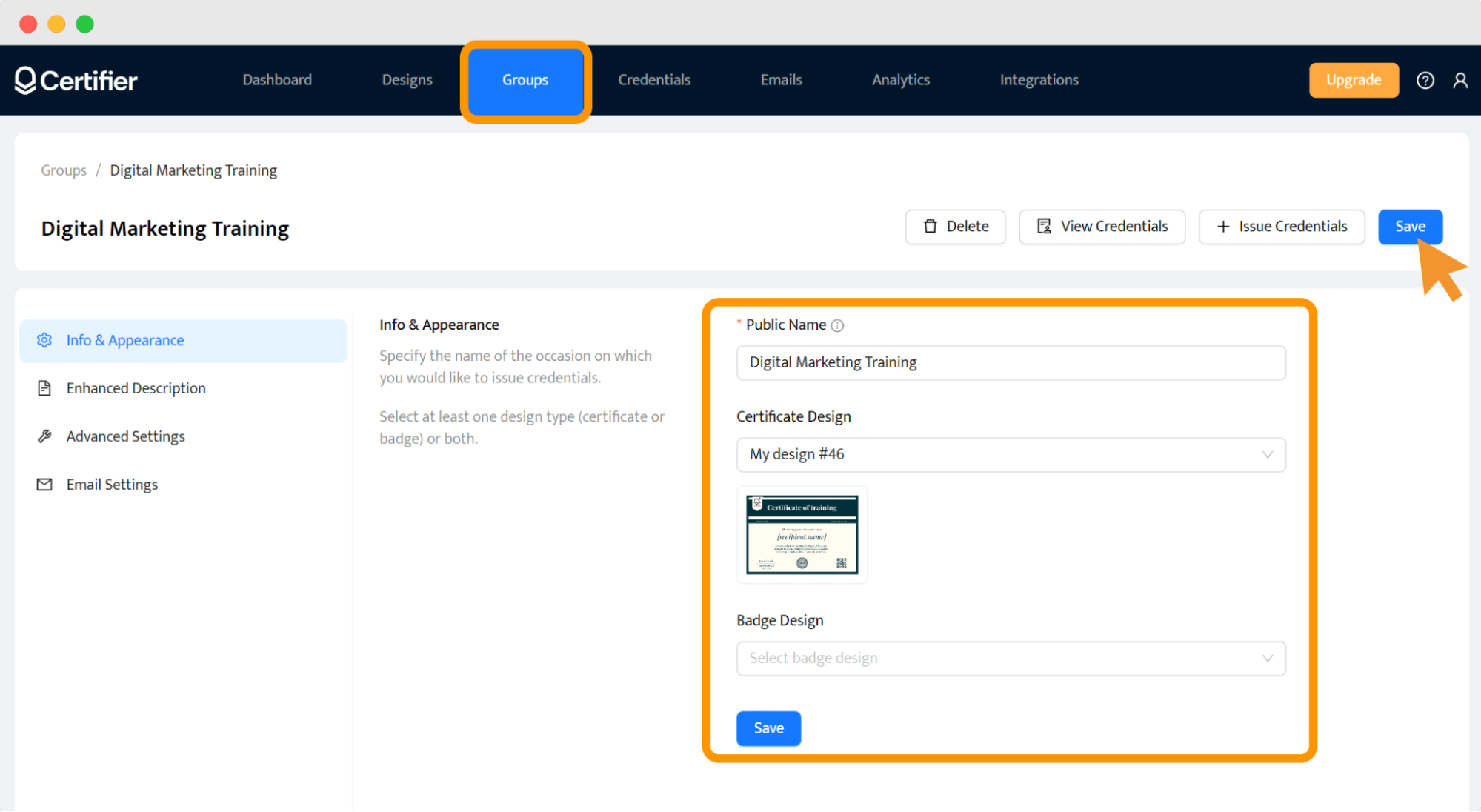
When saved, click + Issues Credentials and upload a list of participants. There are two ways of doing that.
Manually, one by one
Via spreadsheet upload
When your group is big, it’s better to take advantage of the second method. To make it easier for you, we created this spreadsheet template. Then, map the uploaded details to the dynamic attributes in your training completion certificate.
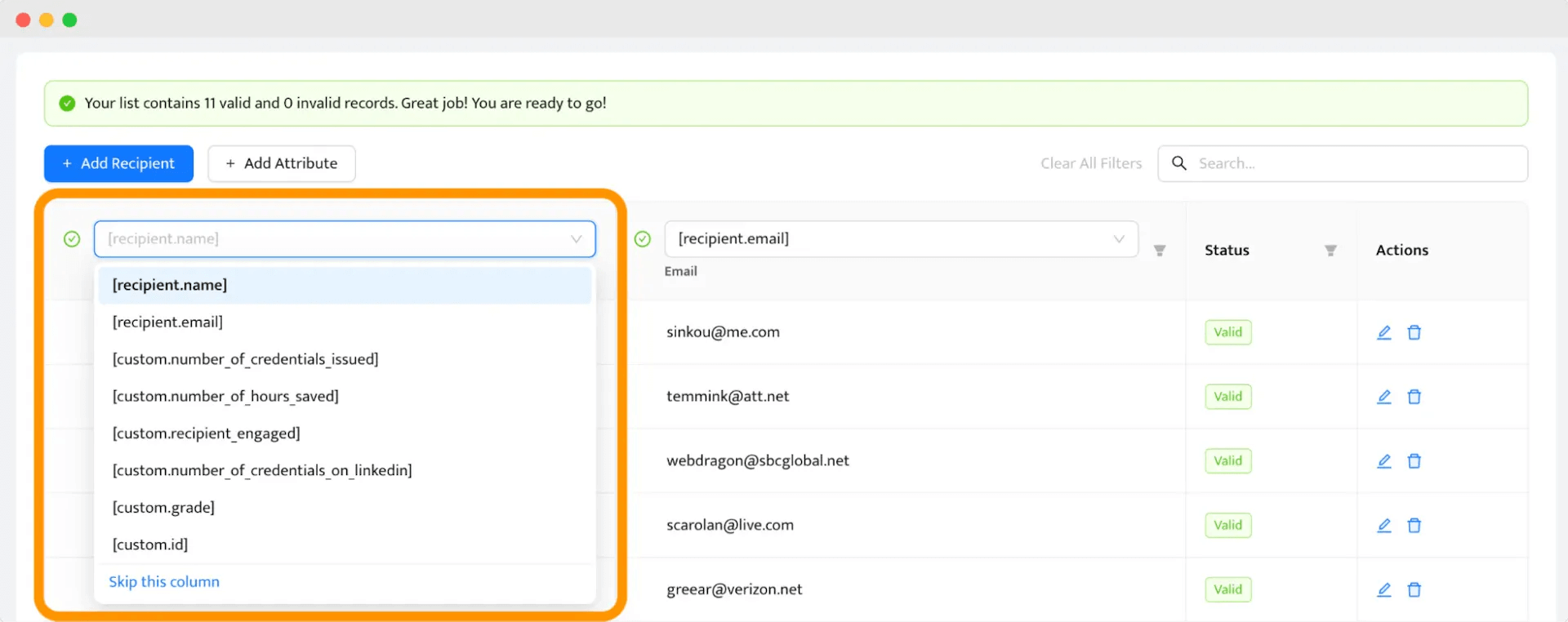
If you click Skip this column, you will be able to download the certificates without sending them via email. It’s a great way of handing out the training certificates, though! The email is personalized and branded with your logo and colors. Don’t give up on this without a reason.
You can download the training certificates as high-resolution PDFs directly from Certifier, ensuring they are ready for professional printing or digital distribution. Always double-check everything before exporting to avoid errors. You can do it using the preview option.
📈 Keep your training up-to-date and your engagement high! Certifier makes it easy to set expiration dates for your training certificates. It encourages ongoing learning and renewal as you remind learners to update their skills before their certificate lapses. Set these reminders in the Groups settings, and Certifier will handle the rest.
05 Create an email template for your training certificate
Almost done! In the Emails tab, you will find the email template editor. It’s optional to send training certificate documents via email. But don’t skip this possibility. It adds a personalize spark to the overall training experience.
Go to the Emails tab, and adjust the email. Change colors, wording, fonts, upload your logo, and map the attributes.
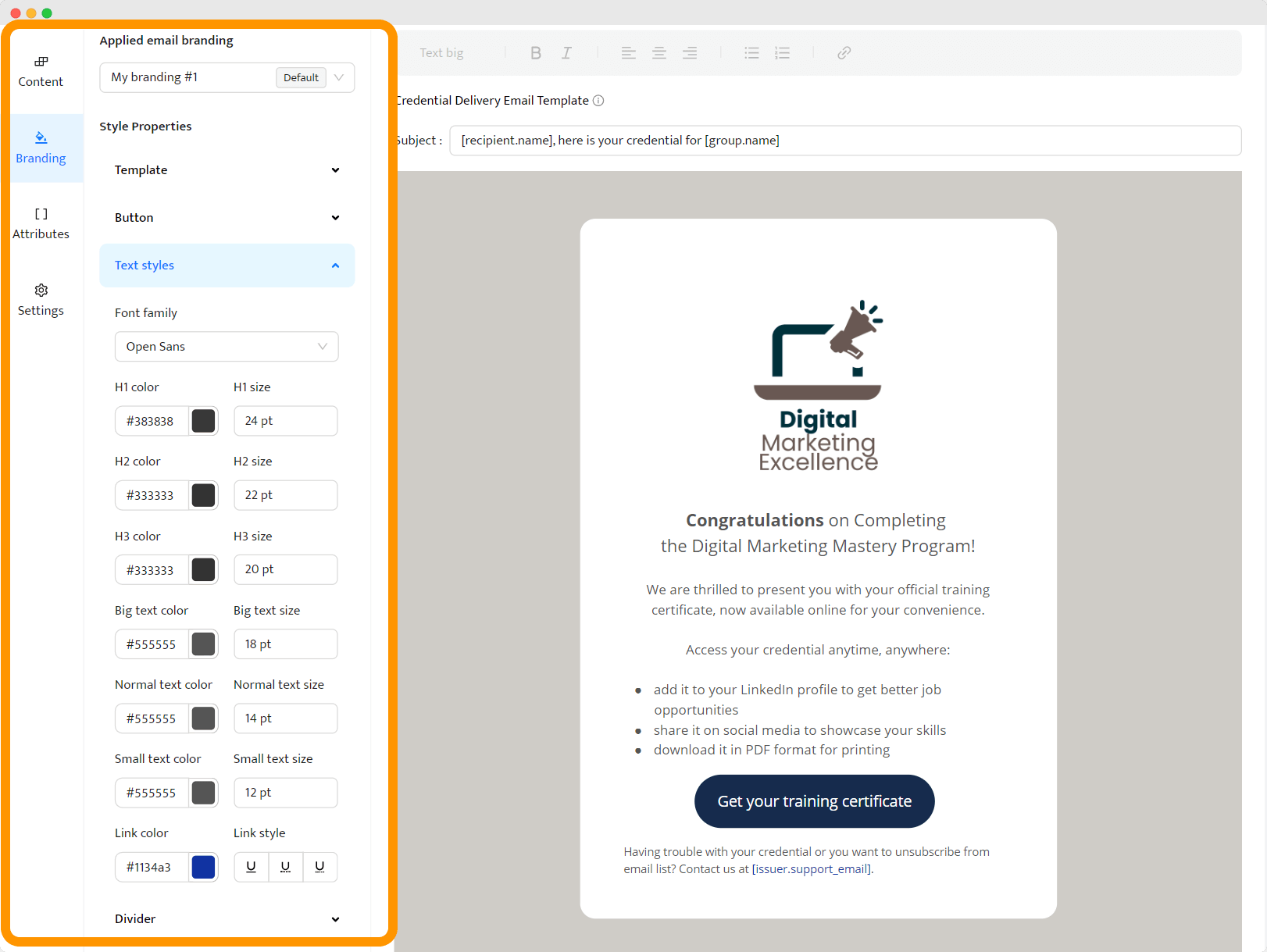
Keep the wording straight to the point, use a friendly tone, and add a congratulatory note. Make sure you proofread it before sending.
Happy with the email for your training completion certificate? If yes, don’t forget to save it.
And that’s it! Hit Send, and move on to the next organization-related task to your training programs, or take a rest if the training is over.
👉🏻 Who can issue a training certificate? Anyone who organizes professional training: educational institutions, corporate training departments, professional associations, individuals, and more.
Benefits of issuing a training certificate
Not sure if you want to issue credentials after training programs? Let us convince you.
Whether you're managing training sessions for professionals or running training sessions for elementary school students, the benefits of bulk certificate issuance are vast.
Feedback loop
Participants receiving a certificate of training, tend to provide more detailed and thoughtful feedback. The sense of accomplishment that comes with certification motivates them to share insights and suggestions for improving the training programs.
Then, you know what to tweak for your next corporate training and maximize future course completion rates.
Such a feedback loop enables you to provide a better experience for the participants. But it’s not the only thing that makes the experience better. A certificate of training also boosts it. Also, the fact that you are alarmed when there’s an issue with your certificate and resolve it right away makes the experience much more streamlined.
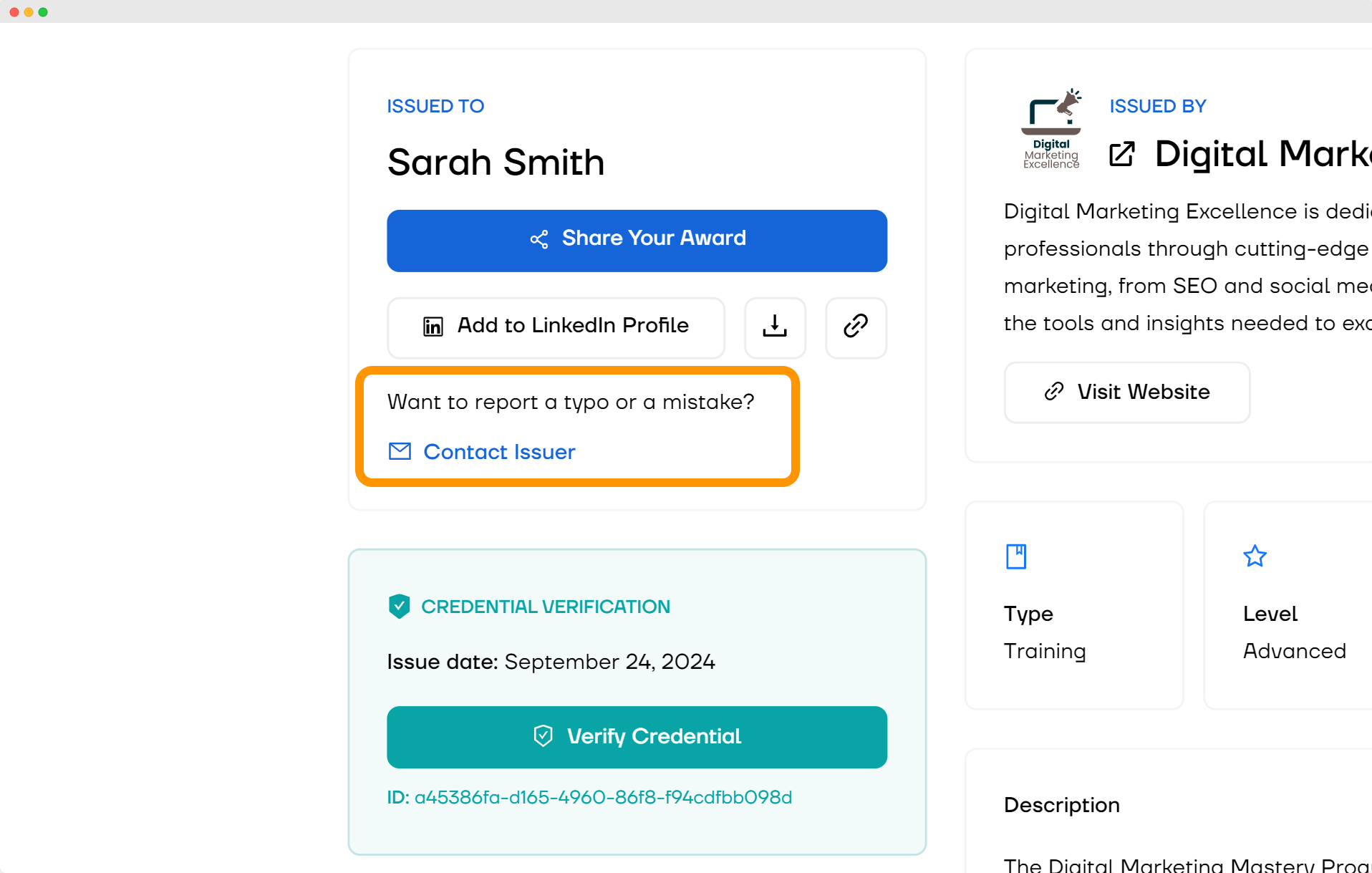
Success tracking
You can track participants' knowledge and skills over time with the data gathered from issuing training certificates. Also this data can be used to improve course content and delivery.
It is also possible to track success by monitoring shares on social media or open emails.
🖱️ Would you like to enhance visibility and potentially attract new participants? Make certificates shareable. When participants share their certificates online, it not only validates their new skills but also spreads awareness about your training programs.
Upselling opportunities
Issuing training completion certificate documents that expire may motivate recipients to renew the training and complete follow-up courses, giving you upsell opportunities.
A certificate of training signifies an investment in learning, and students who have completed one course are more likely to continue with related educational products or advanced training programs. It also provides an increased course completion rate.
⚠️ Please note: Even after your certificate expires, Certifier ensures it remains visible in your digital wallet. While it will clearly indicate that it's no longer valid, you can always revisit it whenever you like. Your certificate won’t disappear – you have an easy access at any time!
Personalized communication impact
Issuing training completion certificates in bulk enables training providers to build a large database of certified students, which opens the door to personalized communication in the training industry.
Whether it's an invitation to advanced training programs or offers related to new training programs, personalized emails resonate more with recipients. And this targeted communication boosts the chances of repeat business – participants may be more likely to engage with additional talent development opportunities.
Wider reach and networking possibilities
When students share their certification of training, they also promote your organization to their networks, which can attract new participants. Sharing training programs is super easy – it’s only one click away.
Learners can do this in their SSL-protected wallet digital wallets. It’s a safe space for training certificates, where all the necessary information is stored:
(1) Training certificate document
(2) Social media share buttons
(3) Issuer contact form
(4) Credential verification
(5) Link to your training programs’ website
(6) Attached documents related to your training
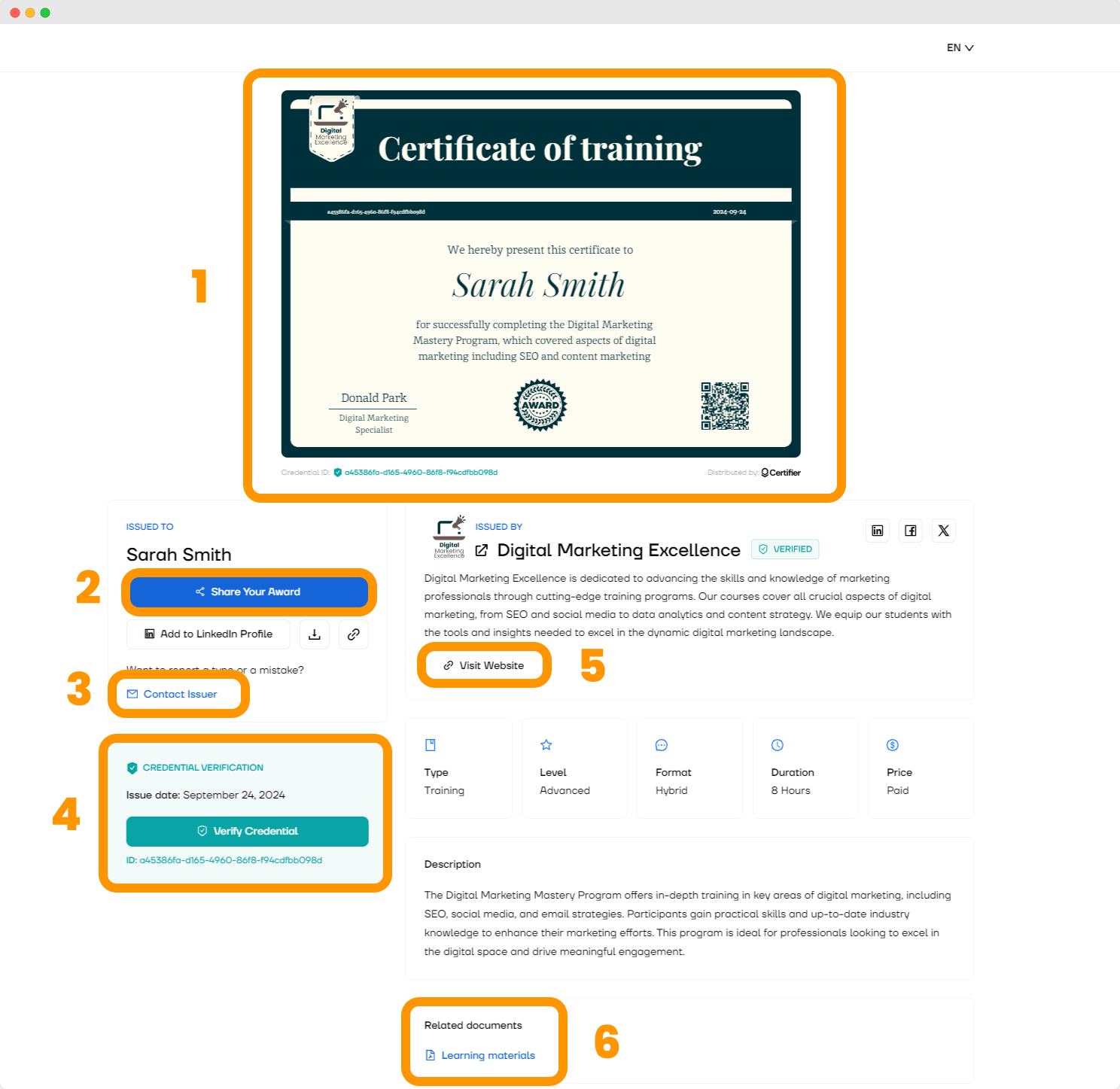
It’s a mutual benefit, though. A learner who shares their certificate of training on LinkedIn increases the chance of being noticed by a potential employer.
Credibility booster
Using features like digital verification and verified issuer status ensures that each certificate is authentic and traceable. Verified certificates confirm that students have acquired the necessary knowledge and skills, which elevates the standing of your training programs.
🔏 A verified issuer status is the badge next to the organization’s name. It assures trainees that their credentials are recognized and protected. Make sure your recipients see it in their digital wallets.
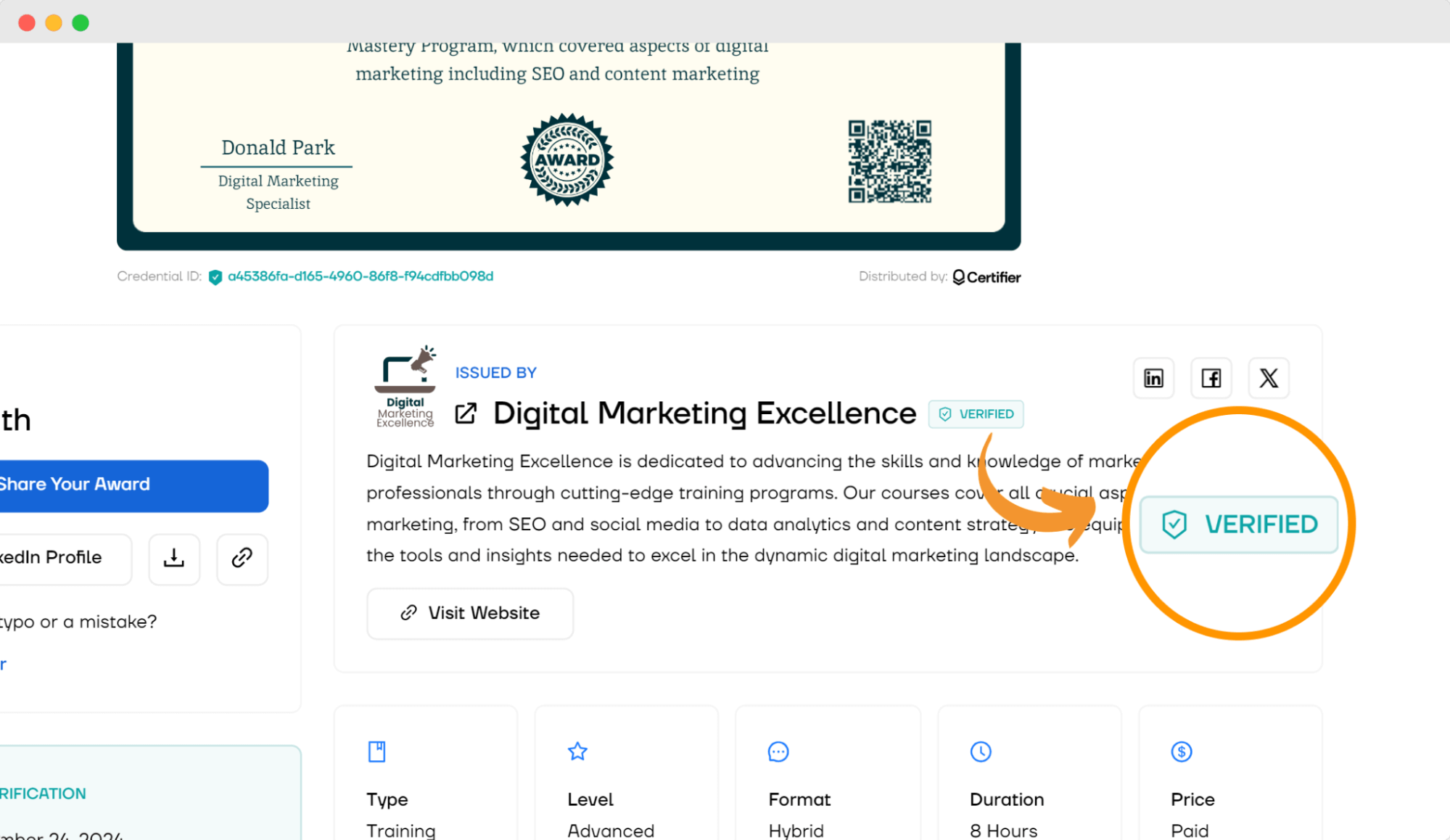
Strong brand image and awareness
A strong brand image starts with how your audience experiences your online training. For the best impression possible, take care also of the post-training experience.
A branded email template ensures that every interaction related to the certificate for training reflects your organization’s professionalism and makes the UX more user-focused. What’s more, personalized digital wallets add an extra layer of convenience and security, allowing your audience to easily access their training certificate.
👋 Wondering how to create a training certification program? Define the training objectives and outcomes. Think about various activities that learners will find helpful. Balance theory and practice. Next, use Certifier to design and customize your training certificates to match your program's specifics. After training, gather feedback for future improvements.
Training certificate examples
All the examples below are made based on the customizable templates that can be generated in minutes. Try them out for free. If you like the design, click the blue button, and start editing.
Safety training certificate
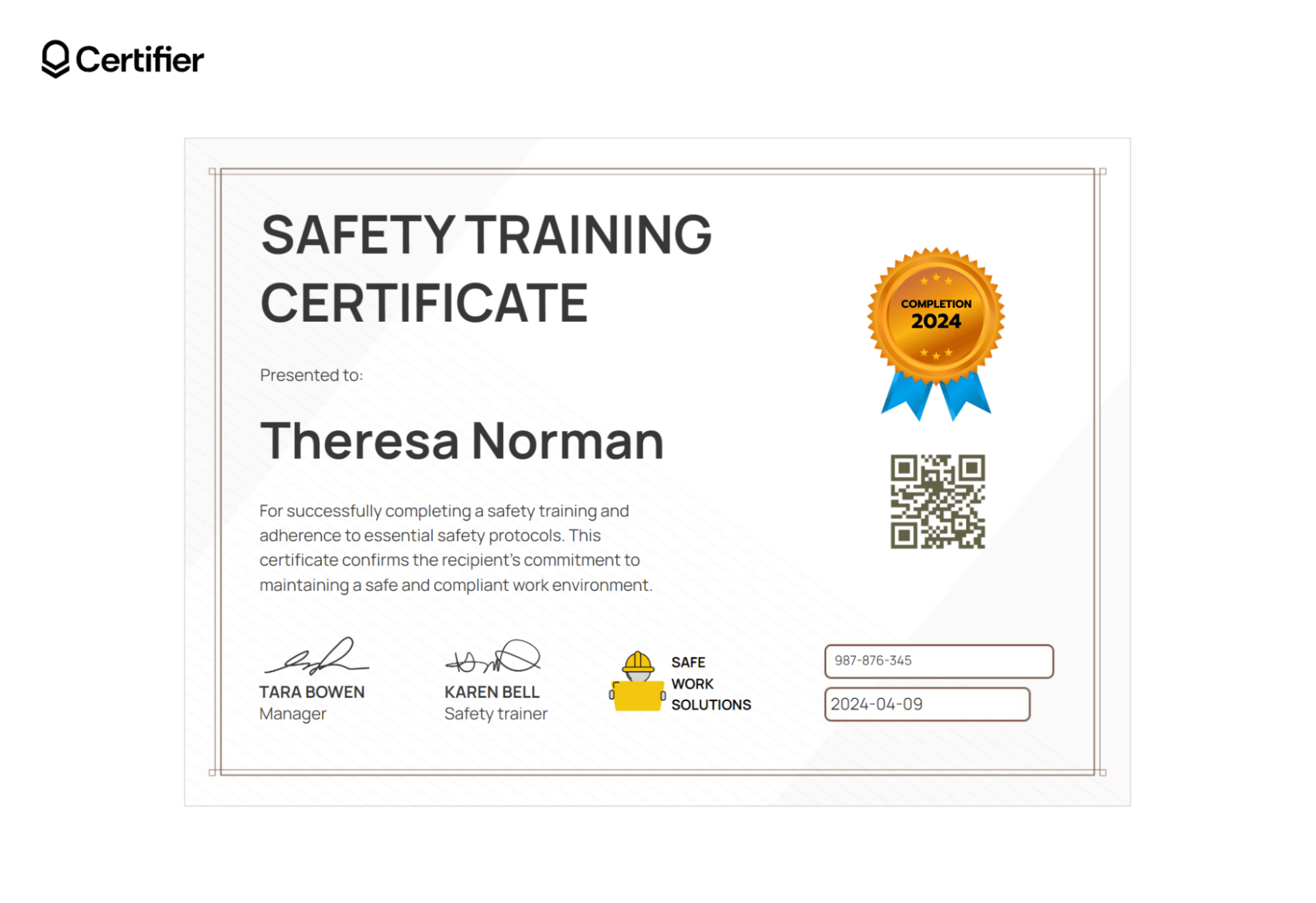
This safety training certification is elegant and suitable for many training types. If you’re searching for a safety training certificate, this template might be your go-to choice. Edit it with your logo, signatures, and change the fonts if you wish to. Then, send it in bulk to all the participants all at once.
Dog training certificate
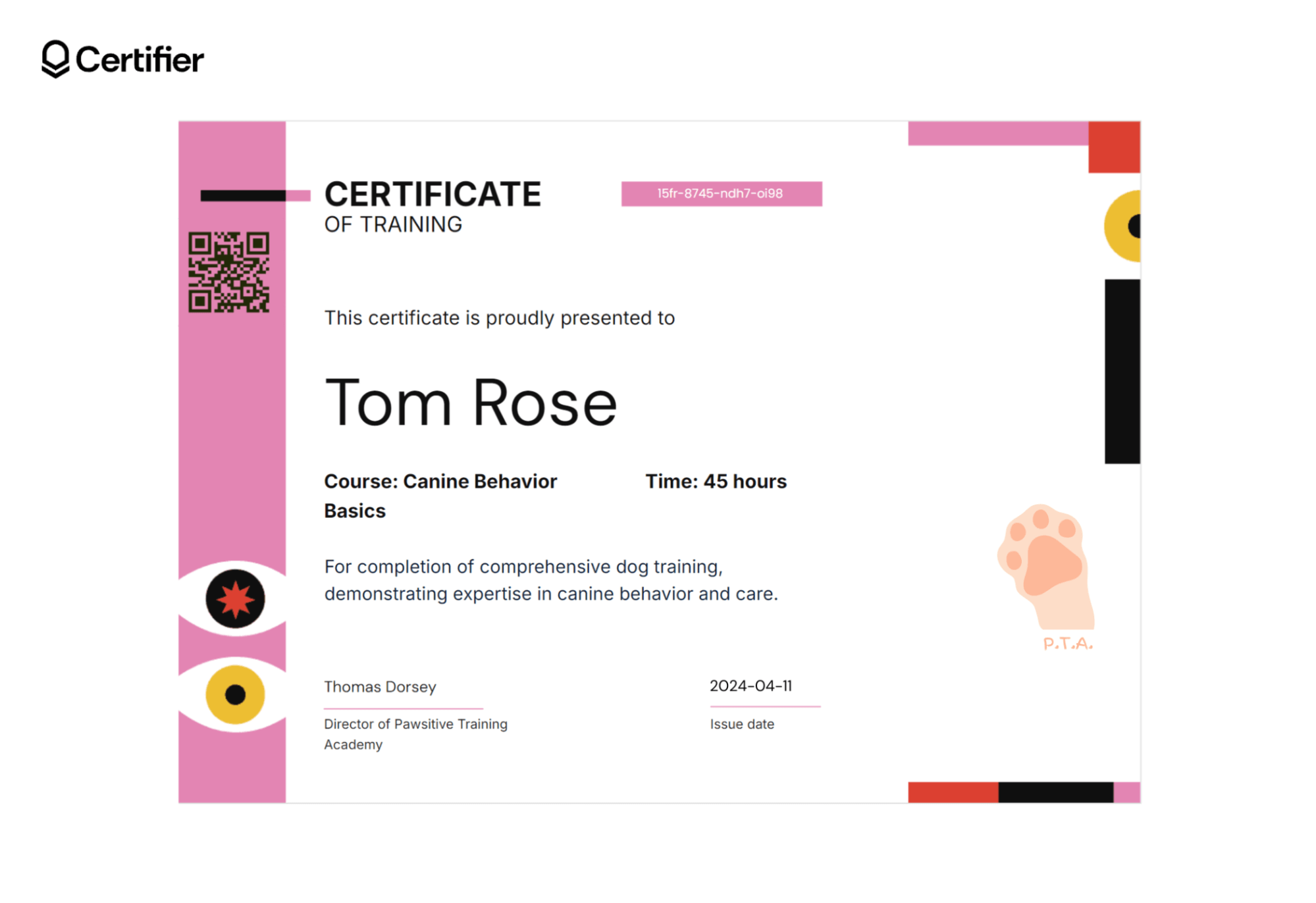
Animal lovers will adore this dog training certificate. It’s fun, eye-catching, and may be used for all the occasion you can think of. Upload your logo, and a QR code for an extra layer of credibility.
Personal training certificate

Sophisticated but with a purple twist – that’s how we would describe this design. It’s a great template for a personal training certificate, giving you space for all the important details.
Driver training certificate

Look no further than this driver training certificate. Its pleasant design helps focus on the relevant data, such as the driver’s name, your logo, and what kind of training certificate it is. Make sure you mention what kind of certificate training program it is.
🛑 Learn about employee training mistakes you need to avoid when creating an online course.
Server training certificate
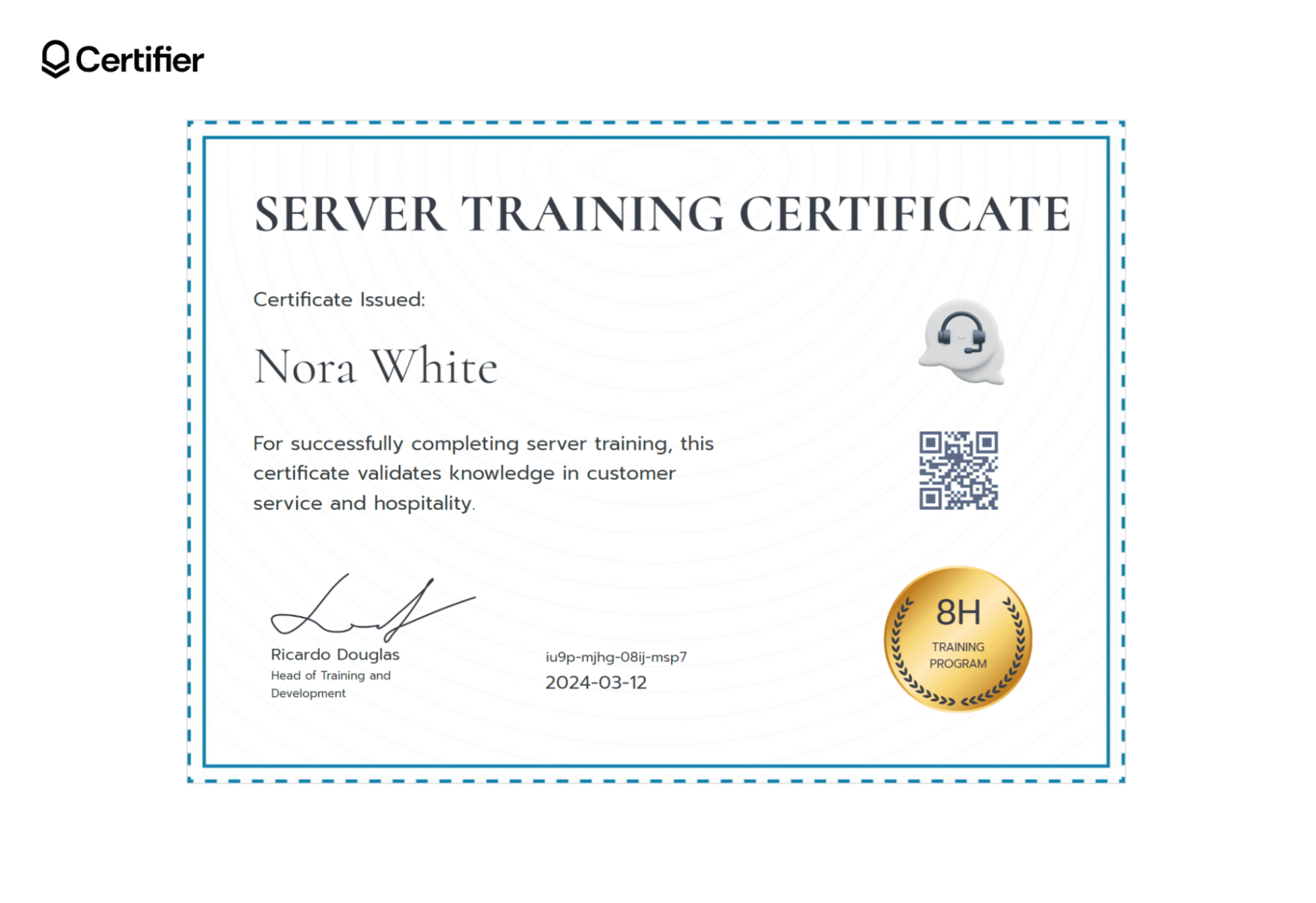
Looking for options on how to certify a training program? Use these examples for your server training certificate. It has a white, clean, and appealing design. Make this certificate in training truly yours by removing elements, changing fonts, and uploading your logo.
OSHA training certificate

This OSHA training certificate example offers a white and blue design with a neat layout. The blue border gives it a twist, and makes it more attention-grabbing. Feel free to change the text, the position of your logo, or any other elements. Do it using a drag-and-drop interface.
💡 No idea how to make a training course? For a great start, define your goals and try to create engaging content tailored just for your audience. If it’s online training, ensure the platform is reliable and get to know it well. At the end, reward participants with a certificate of training. Opt for a digital version of credentials.
Training completion certificate can be done in minutes
Creating a training certificate is easier than you think. With the right tools, you can design, customize, and send certificates in just a few minutes, and you’ll have it done quickly and professionally.
How? Using ready-made templates. Sign up to Certifier today for fast, easy certificate creation, personalization, and management.
FAQ on certification of training
Any questions? We’ve got the answers.



