Trusted by:
Updated: December 05, 2025
10 min read
17 Free Google Slides Certificate Templates (Ready to Download)
Choose, download, and tweak. Use ready-made Google Slides certificate templates and forget about limited editing. The Certifier template library is full of gems. Check it out!
Stuck in a seemingly never-ending loop of trying to create a perfect certificate design?
What if we told you there was a way out – an easier, smarter, and more efficient way of getting your project done? You don't have to struggle any longer with limited Google Slides editing. With ready-made free Google Slides award templates, you can design your perfect certificate in seconds.
Now that’s what we call smart work!
Why Google Slides might not be the best option for certification?
Google Slides is a super easy business presentation tool – you don’t need any special skills or knowledge to get started. However, it’s not the solution that was specifically designed to create certificates. That’s why it comes with many design limitations, and presentation editors are not enough. It's the thing that, sooner or later, may start to annoy you a lot.
Certifier – your remedy for super quick awesome certificates
But what if you don’t need Google Slides at all? Actually, Certifier already gives so many customization options that you don’t need any external tool. With Certifier's easy-to-use graphic design software, you can create beautiful customizable certificates in no time – just drag and drop the elements you want to tweak.
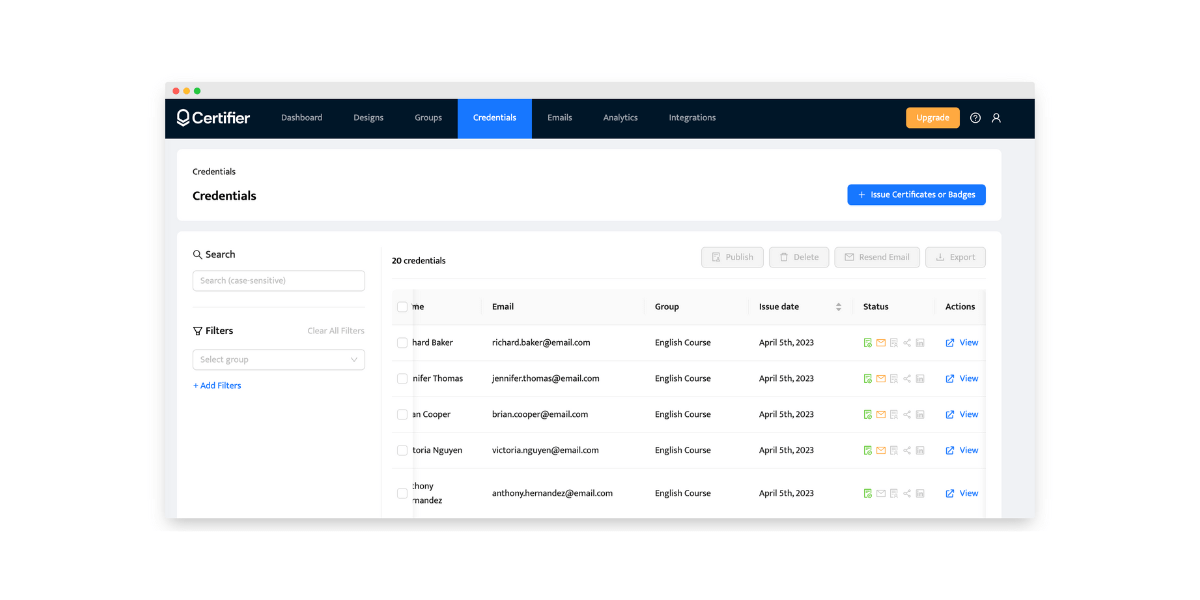
And the best part is that Certifier lets you for certificate management. You get access to the management dashboard – upload the Google sheets with the recipient’s data and generate certificates in bulk (you can forget about spending hours on putting recipients' data one by one). Not to mention that you can track the certificate status to keep track of what’s happening with each of them. Super useful features at your hand now!
Free and editable certificate templates for Google Slides (ready to download)
There you have it! Here are examples of customizable templates that you can find in Certifier. The free library of Google Slides certificate templates is just a click away. Choose from dozens of pre-designed certificate layouts, and customize them to make them your own.
📚 Before you choose the template, see How to Make Google Slides Certificate in 5 Steps.
#1 Google Slides certificate template perfect for any occasion
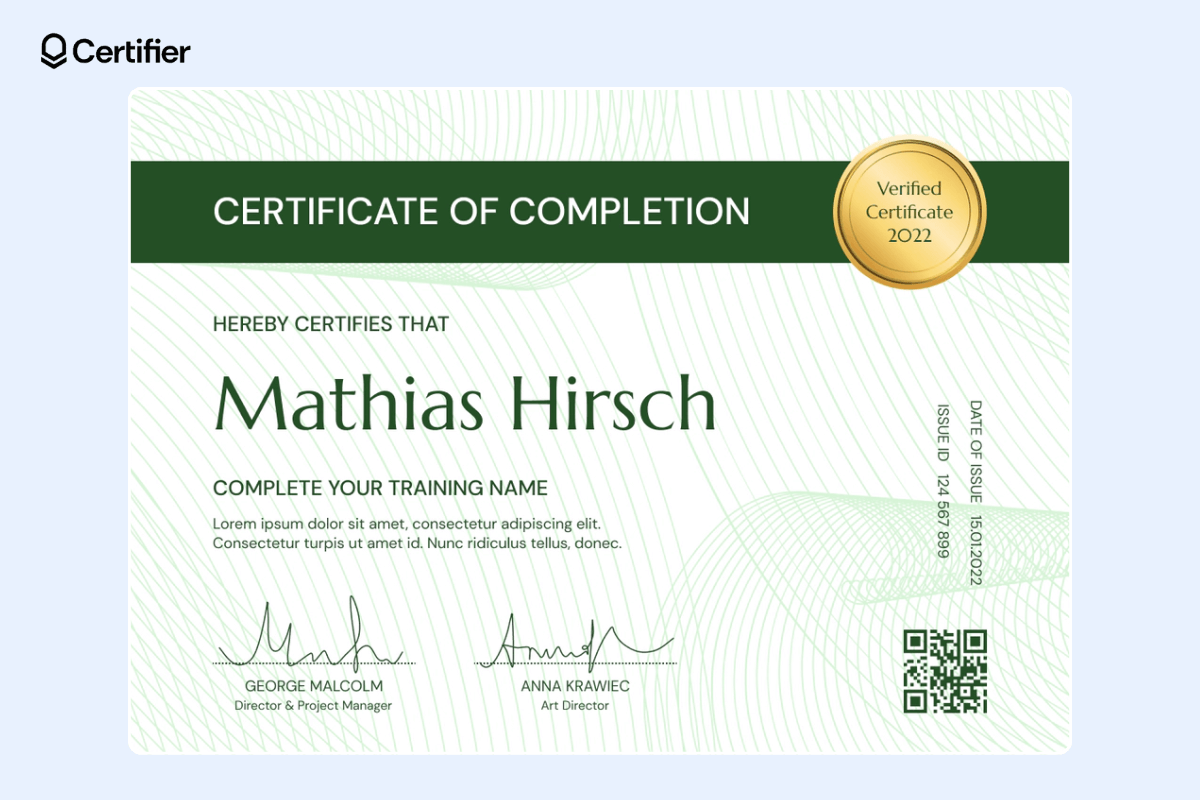
Looking for a perfect way to add some recognition to any occasion? This certificate template is the ultimate convenience. It's easy to use which makes it a perfect way to give your gift or celebration an extra-special touch. And it's great for any occasion, because, let's face it... who doesn’t love a certificate?
#2 Award certificate template Google Slides with modern graphic design

This award sample appreciation certificate is perfect for anyone looking to give their recognition process a modern, professional twist. With a sleek graphic design and customizable additional elements, this free Google Slides certificate template is sure to make any ceremony a hit. We’re convinced it'll steal the limelight from the main event.
#3 Simple Google Slides certificate of attendance for quick use
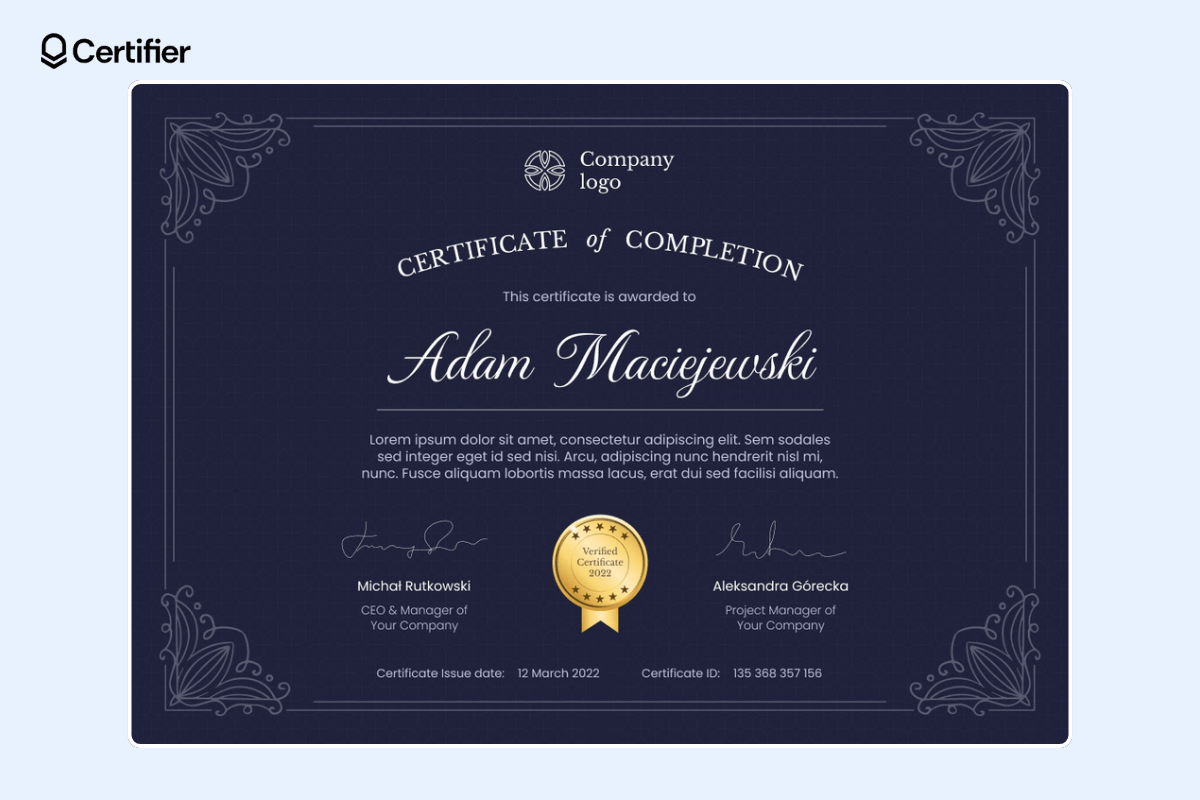
Short on time but in need of some simple recognition? With this modern certificate template, you can customize it to your liking and save it for your next event. Simple and effective, it’ll keep time on your side.
#4 Golden Google Slides certificate template

Just when you thought gold couldn't get any more exciting, Certifier golden certificate walks in. With custom colors and design elements, the options are endless. This certificate template Google Slides will be sure to impress even the most distinguished guests in attendance. It’s worth noting that some may even frame it!
#5 Achievement certificate template for Google Slides

Want to give off the impression that you are trustworthy? We have a professional-looking achievement certificate to meet your needs. Perfect for those wanting to acknowledge academic achievements or recognize outstanding performance. It'll show them what's up.
#6 Google Slides certificate template with abstract shapes
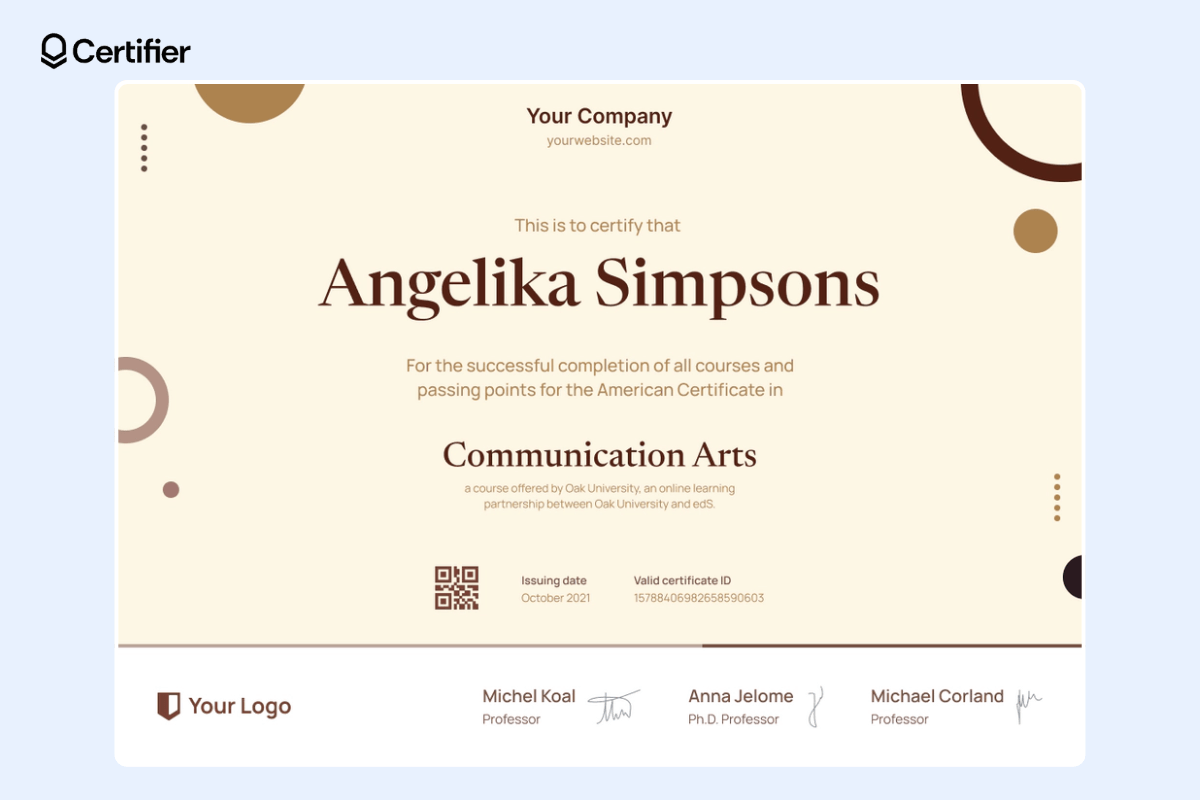
If you’re looking for a certificate that'll engage everyone, you can’t go wrong with this design. This imaginative concept will bring creativity out in anyone. This certificate is sure to stand out from the boring old ones and maybe even inspire a budding artist (or two!).
#7 Certificate template Google Slides to celebrate the successful completion

You did it! Now it’s time to celebrate with our free Google Slides award template. Easily customizable with your personal branding, you can celebrate your success in style. We’ll provide the template, and you just need to provide the bubbly.
#8 Google Slides corporate success diploma certificate template
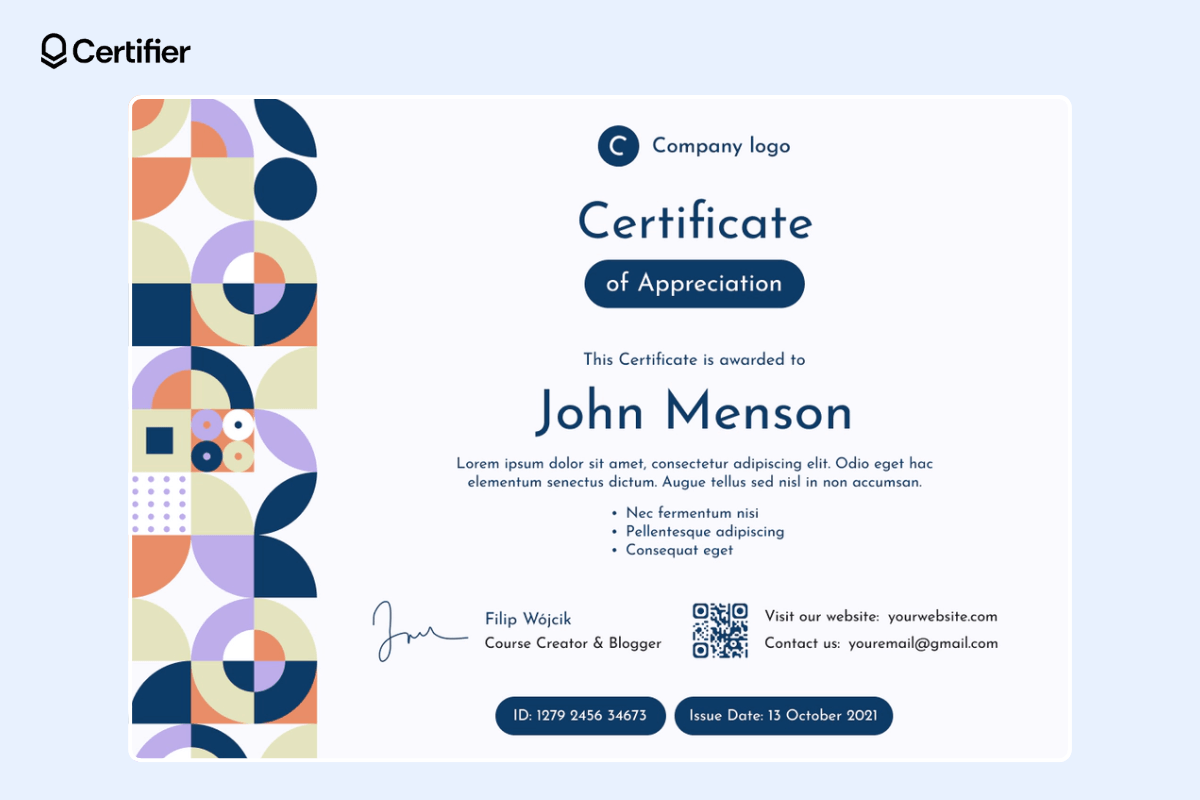
A little company recognition can go a long way. Give your team the recognition they deserve. Perfect for award ceremonies and for circulating amongst staff. Watch as it motivates and inspires the team to keep up the great work.
#9 Google Slides certificate template to reward a job well done

There’s nothing better than rewarding a job well done with a cool-looking Google Slide certificate template. This template is just the thing you need to make the occasion feel extra special. Watch as the recipient jumps with excitement when they see it.
#10 Google Slides training certificate of completion to recognize specific skills

Want to recognize specific skills and show that you're serious about education? This training certificate is the way to do it. Mix and match one of our customizable templates with your logo, and done! Education certificates never looked so good!
#11 Google Slides certificate template with college-vibe elements

Its sophisticated, contemporary design with a classic undercurrent will leave recipients feeling like serious business management students. Plus, with a wide range of colors to choose from, you'll have no problem picking out the perfect match for your branding.
#12 Customizable Google Slides certificate template
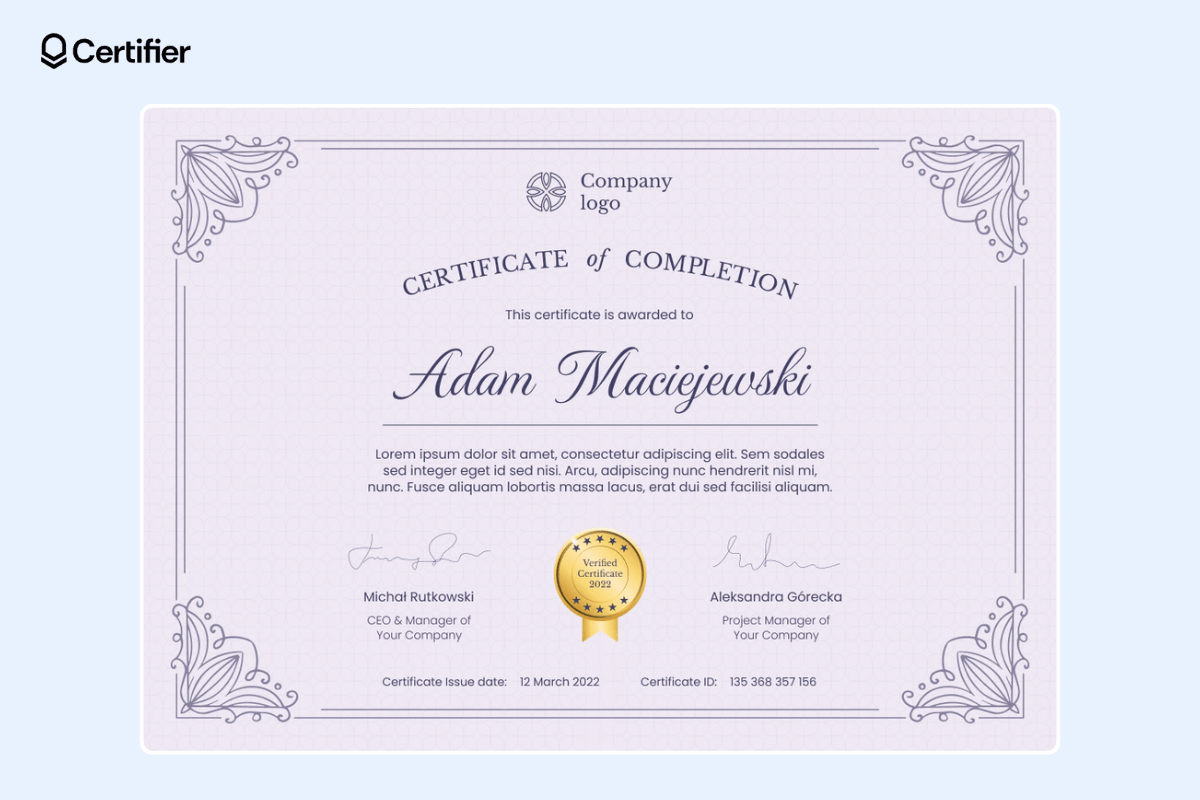
This template is a great way to recognize academic achievement for graduates, undergraduates, and postgraduates. You can even customize it with your school’s colors and logo. It’s a sleek design that will leave a positive and long-lasting impression.
#13 Google Slides appreciation diploma certificate template

Want to recognize an employee or student who has gone above and beyond and show them that you care? This is the perfect certificate for the occasion! Customize it and add a little note of encouragement to both celebrate and inspire.
#14 Award template Google Slides
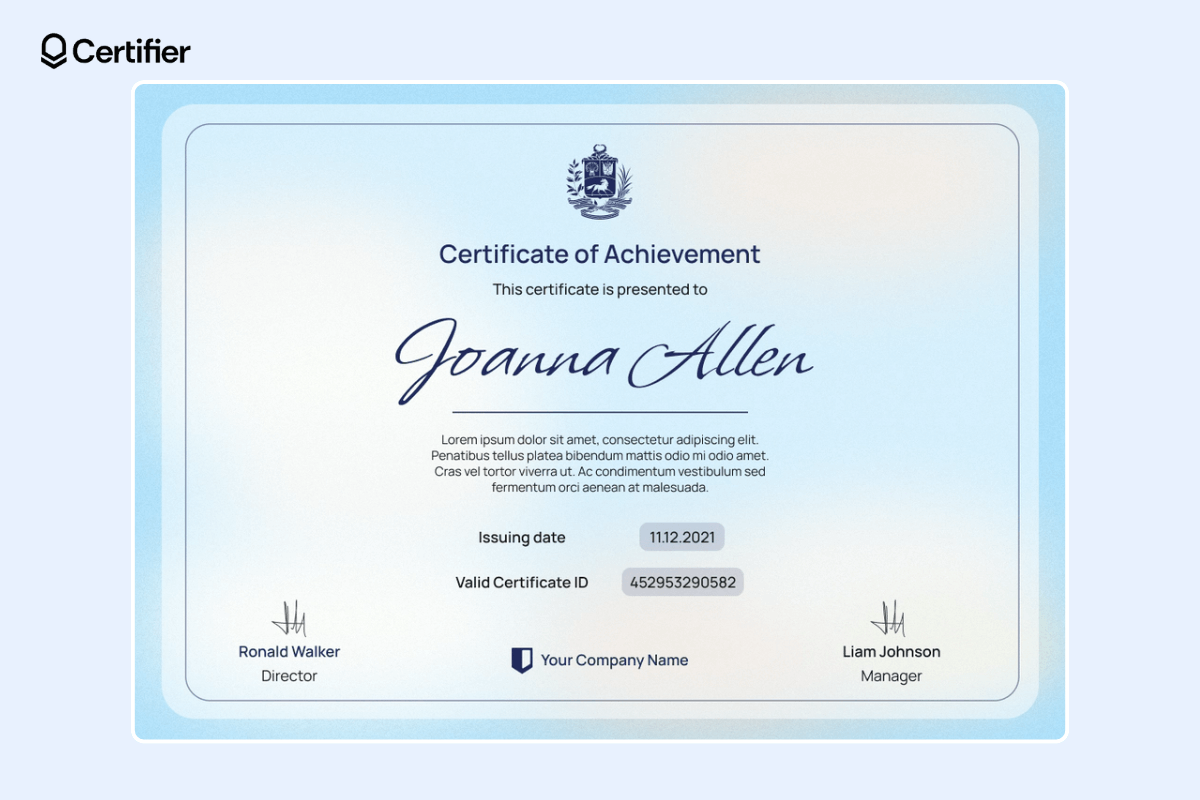
Sometimes, work can be a little serious. Bring a little joy to the office. Perfect for recognizing office comedy or perhaps even as your very own office comedy award ceremony.
#15 Google Slides certificate template with blue color background

Looking for a certificate design that’s totally cool and soothing at the same time? Check out this – it’s relaxing and easy on the eyes. Perfect for minimizing stress while still appreciating someone’s hard work and dedication.
#16 Burgundy colors certificate template

Make a statement with this template. Whether it's for academic or professional recognition, this layout is designed to leave a mark. It has a rich, sophisticated feel that will ensure your recipient knows they are appreciated, and it will look just as good on a wall as it does in hand.
#17 Blank version of certificate template
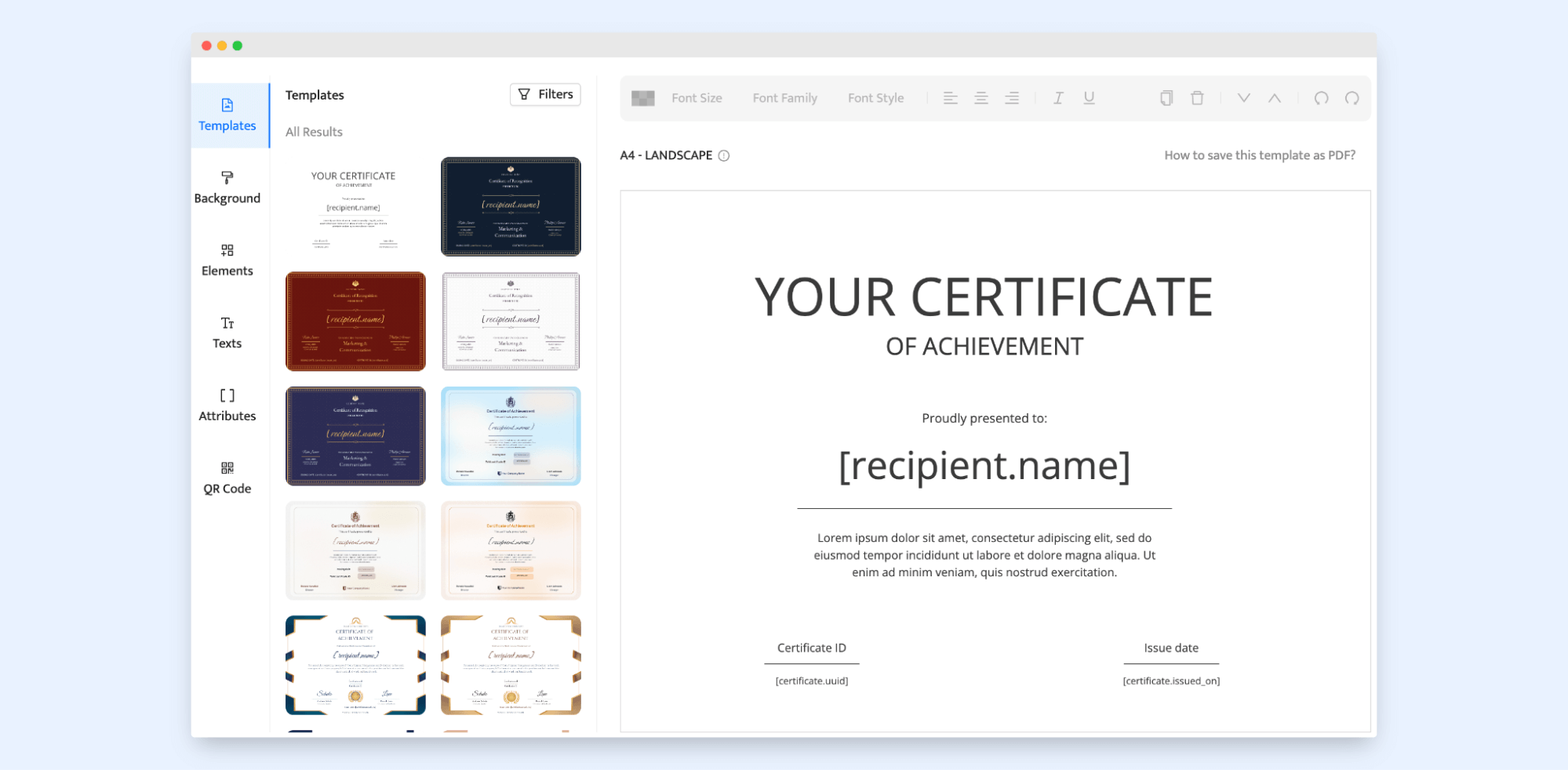
Create and Send Digital Credentials

We want to show you that with Certifier, you have endless possibilities. You can create a certificate from scratch and transfer your ideas into the certificate design. With Certifier, you are a designer! Our drag-and-drop editor is user-friendly and intuitive – you'll be ready to start right after logging in. Create to your heart’s content!
How to use Google Slides certificate templates?
Here's where Certifier pre-made templates come into play. All you have to do is download the Google Slides certificate template of your choice, customize it with your own details and colors, and send it over. It's really that simple!
Step 1: Choose the Google Slides certificate template
Certifier library of customizable certificate templates is full of options. Pick the one that fits your needs best. Are you looking for some creative designs, or maybe you want to stick to a traditional template? Everybody will find the type of certificate there to suit their needs.
Step 2: Download the free Google Slides award template
Look for the Google Slides icon next to the certificate template. Click it, and voila – the template is downloaded.
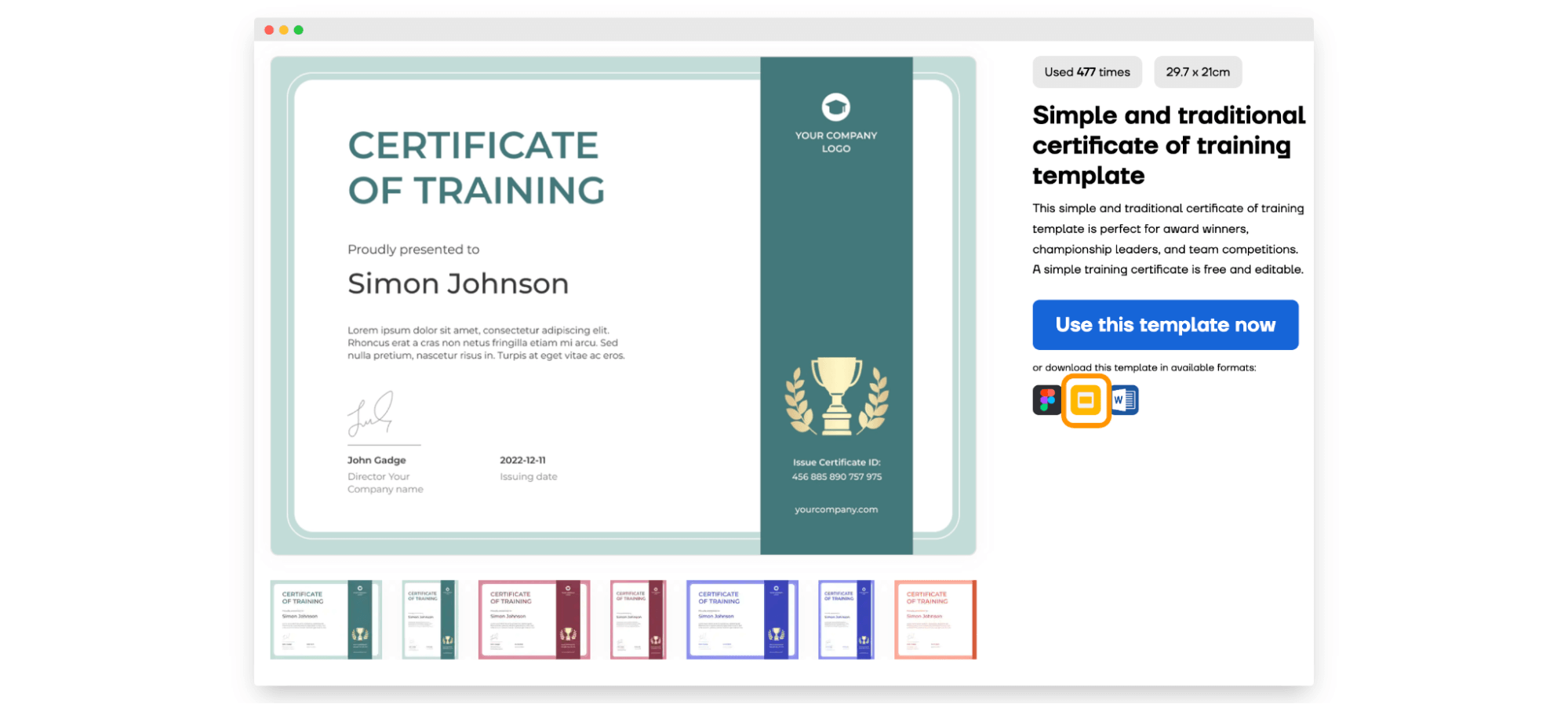
Step 3: Open Google Slides
As soon as you click the Google Slides icon, it moves you directly to this window.

Click “Make a copy,” – and it automatically moves you to Google Slides.
Step 4: Edit the Google Slides diploma template
Once you open the downloaded template in Google Slides, you can customize it however you like. Change fonts, colors, and layouts — create a unique design for your certificates.
Step 5: Download the ready certificate and send it over
Go to File > Download and choose the format that suits you best. Once you download the certificate, you can either send it over to the recipient or print it.
Watch this video to see how to create Google Slides certificates in detail:
Not enough?
If you’re looking for more Google Slides certificate templates, you should check out the Certifier Google Slides certificate template free. With hundreds of different designs to choose from, you'll find the perfect template for any occasion.
Certifier's library is constantly updated with new designs and templates, so create a free account and won’t miss a thing.
FAQ
Here is the list of the most common questions asked by users.

- B2B SaaS marketing
- Digital Credentials
- Content Strategy
- On-page SEO
- Lead Generation
Head of Marketing
Aksen leads marketing at Certifier, bringing 7+ years of experience with global brands to position digital credentialing as a trusted solution for training providers and educational institutions.


