Trusted by:
Updated: July 23, 2025
17 min read
How to Send a Kajabi Certificate of Completion?
Are you running a Kajabi course? Imagine automatically delivering a top-tier Kajabi certificate of completion. This guide shows how Kajabi handles certificates and how Certifier provides a better way to design, automate and deliver them at scale.
You’ve built your Kajabi course. You’ve mapped the modules, uploaded the videos and set the assessments. But there’s one final step to take—delivering the Kajabi certificate of completion.
Most Kajabi creators try to issue certificates through manual emails, PDF downloads or complicated workarounds. But none of these methods scale, or look great.
In this article, we will discuss two of the most productive ways to send a Kajabi certificate of completion. One is through Kajabi’s built-in options. The other, more flexible and automated, is through third-part tools like Certifier.
TL;DR
Kajabi offers a native certificate feature, but it’s limited in design and layout options.
Create branded certificates with Certifier and automate delivery through Certifier Zapier integration. As a result, issue certificates based on events such as Kajabi assessments or course completion.
Every certificate comes with a digital wallet for easy sharing, tracking and long-term access by your Kajabi students.
Build high-quality Kajabi certificates in under 10 minutes
The standard template from the Kajabi editor looks plain and leaves almost no room for customization. Fonts, colors and layouts stay fixed, so the result feels generic—hardly the finish you want for a premium learning experience.
The Certifier version tells a different story. You pick a template, drop in your colors and logo and send a credential that looks and feels like a natural extension of your brand. Better yet, the process takes minutes.
 Why Certifier stands out:
Why Certifier stands out:
White-label credentialing—choose from a broad gallery and match branding.
Automated email delivery—send certificates right after a learner passes an assessment or completes a course.
One-click share to LinkedIn—every certificate sits in a digital wallet, ready for public proof of achievement.
Renewal reminders—set expiry dates and trigger alerts so learners can keep credentials current.
Ready to see how quick the setup can be? Jump right into the quick tutorial.
To get a better understanding of both methods, let's first take a look at them at a glance.
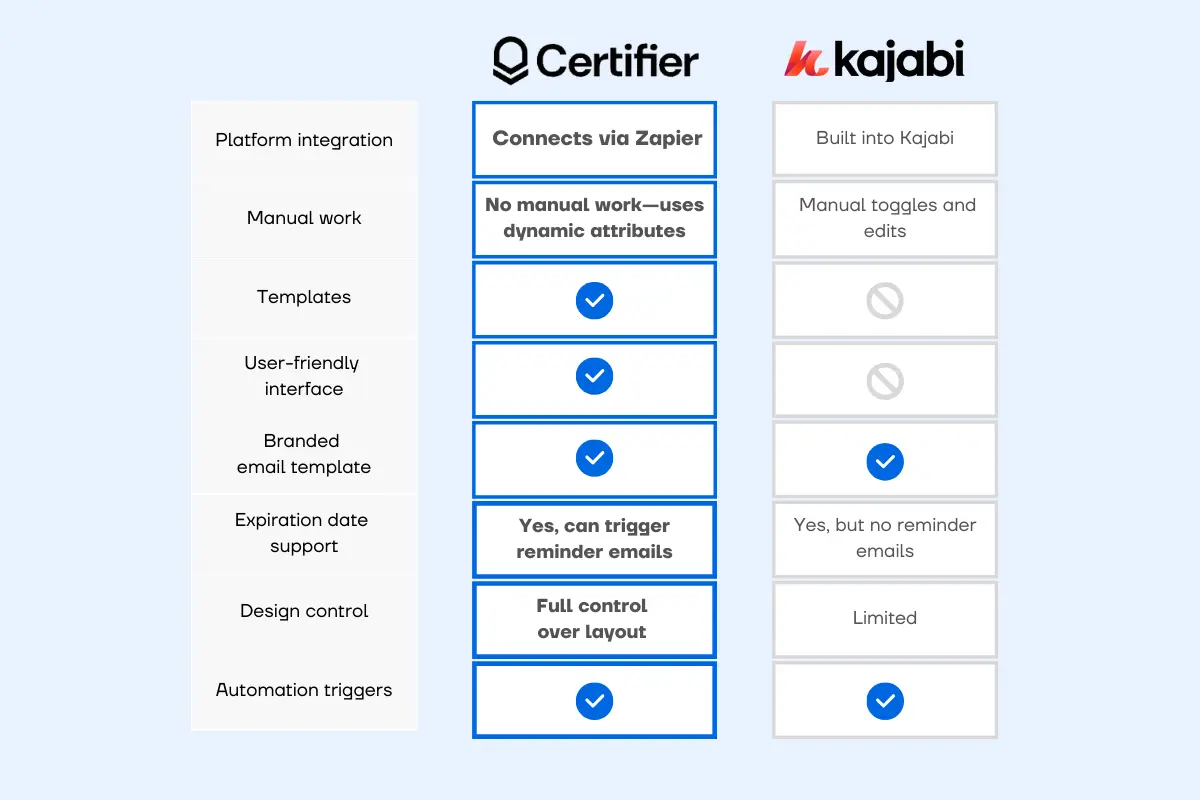
Issue certificates of completion using Kajabi native tools
Kajabi makes it possible to send certificates of completion through a built-in certificate feature. You can turn it on in your Kajabi course creation settings. To do this, follow these steps.
Step 1: Open the Products tab
Head to the Products tab in your Kajabi dashboard. Pick the course you want to issue a certificate for. This works for all Kajabi courses, including mini-courses, coaching and full programs.
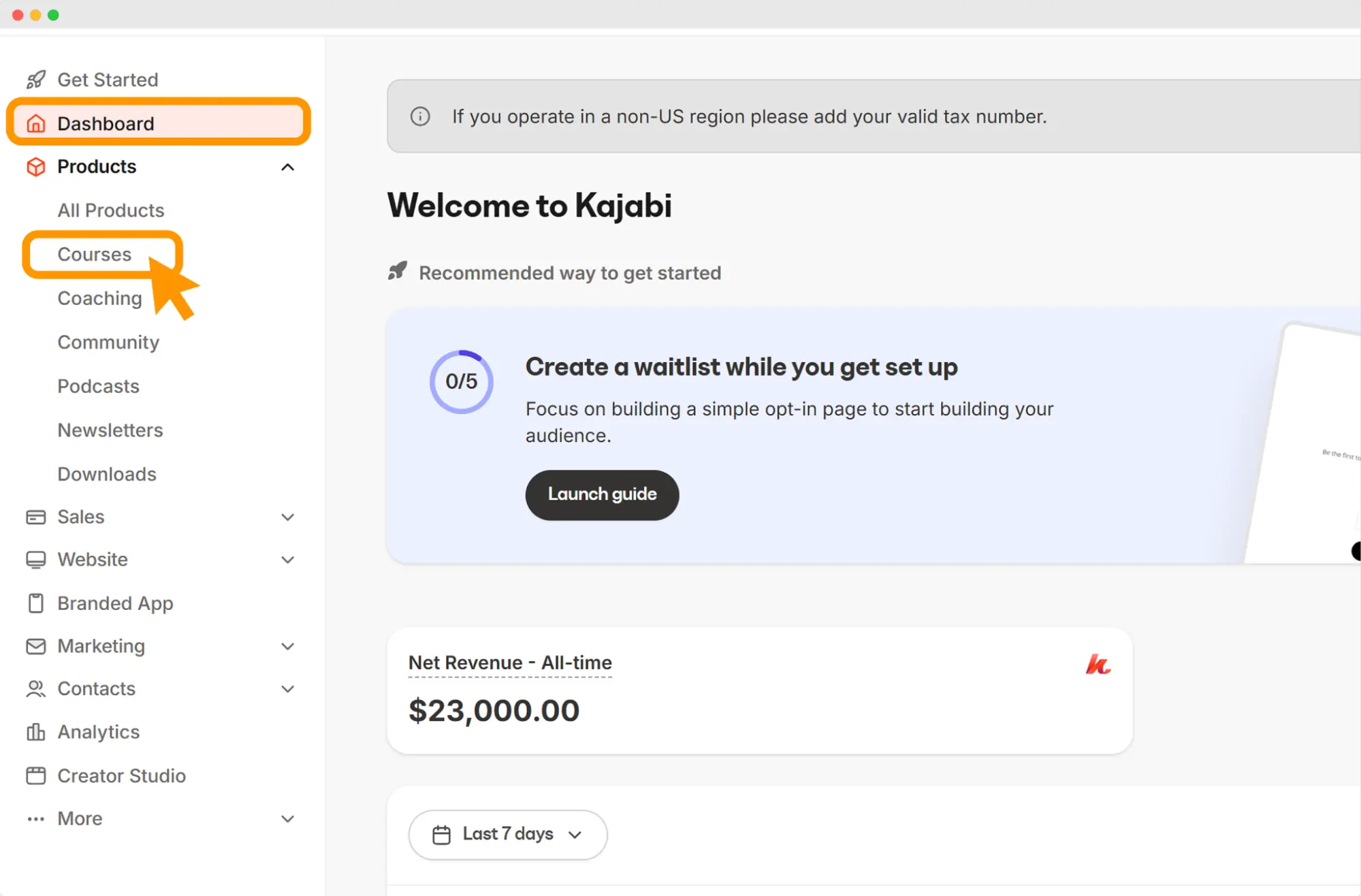
Step 2: Access the Certificates tab
Once inside your course product, you’ll see tabs like Outline, Customize, Offers, Customers, Certificates and Settings. Click Certificates.
Flip the switch that says “Provide certificates for this course.” This allows Kajabi to track when a student completes 100% of the course—and automatically send the certificate upon completion.
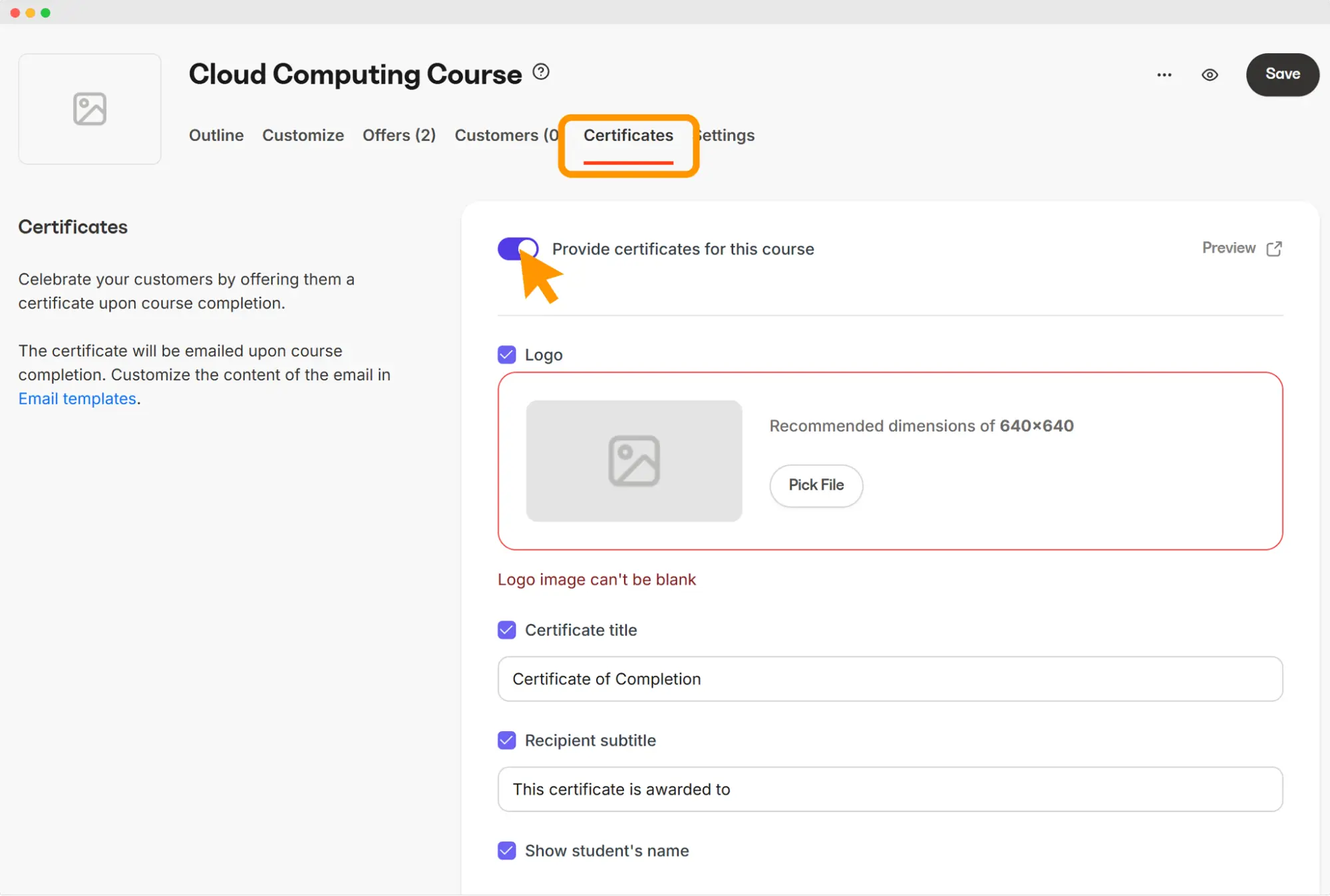
Step 3: Customize the certificate
Kajabi gives you a few fields to adjust:
Title: “Certificate of Completion” or a custom phrase
Subtitle: Add a line like “For successfully completing this online course”
Recipient line: Kajabi fills in the student’s name automatically
Course title: Kajabi automatically pulls the information for this field from your existing product title
Optionally, you can add the course completion date, certificate serial number or set an expiration date (if your course requires renewal). All these are available as toggles in the certificate customization tab.
Step 4: Upload a logo (optional)
If you’re looking to turn your course certificate into a branded experience for learners, Kajabi lets you upload a custom logo. The recommended size is 640x640 px.
Tip: Use something simple like a favicon if your logo doesn’t scale well at small sizes.
Once you upload the logo, click Save. It preserves all the settings you made with Kajabi advanced automations. At this point, you can also use the Preview option to see how your Kajabi certificate of completion comes together—and tweak its elements if needed.
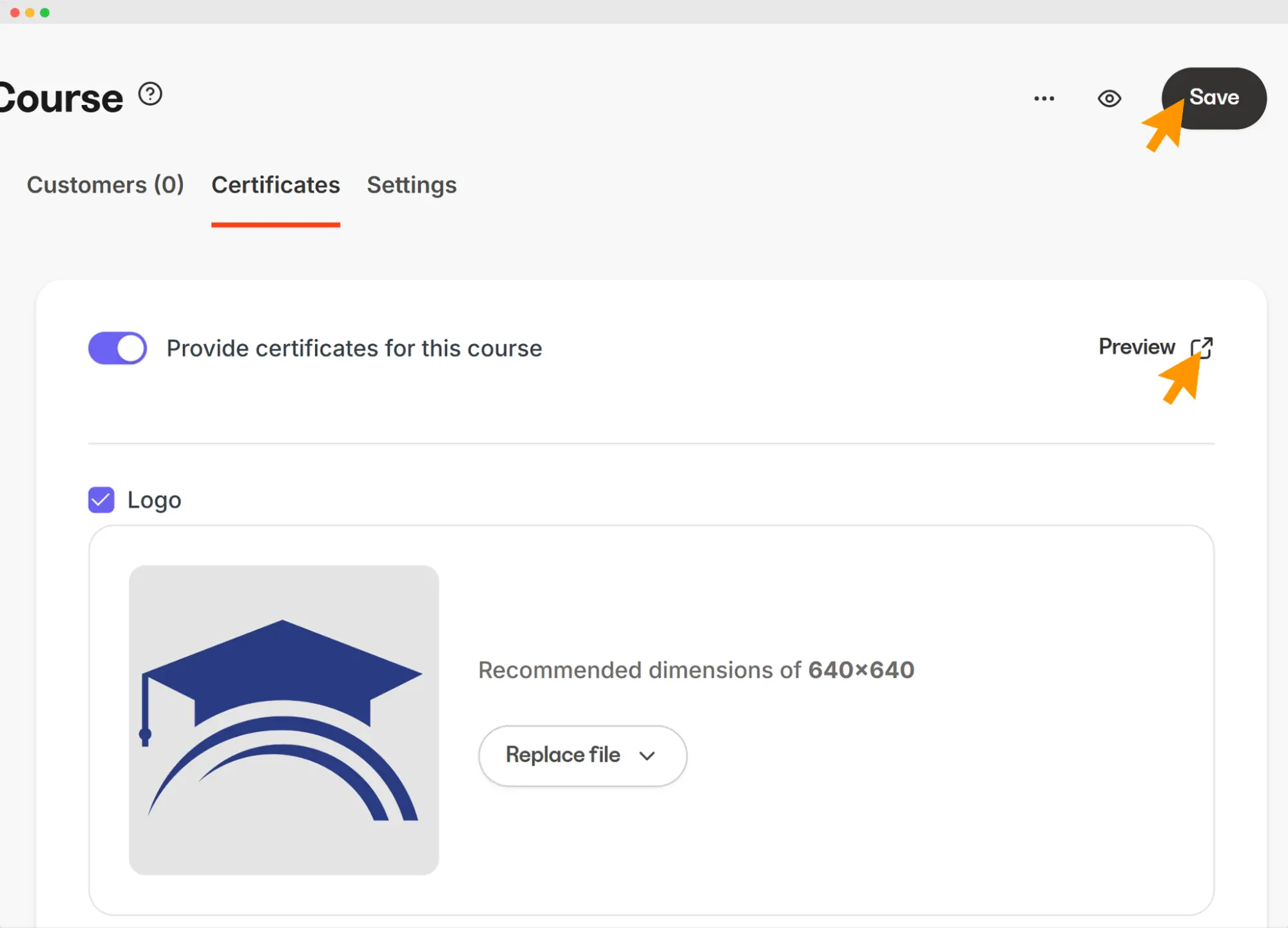
Step 5: Customize the email notification
Kajabi will send an automated email to the student when they finish the course. To edit the email template for sending a certificate of completion, select Email Templates in the Certificates tab.
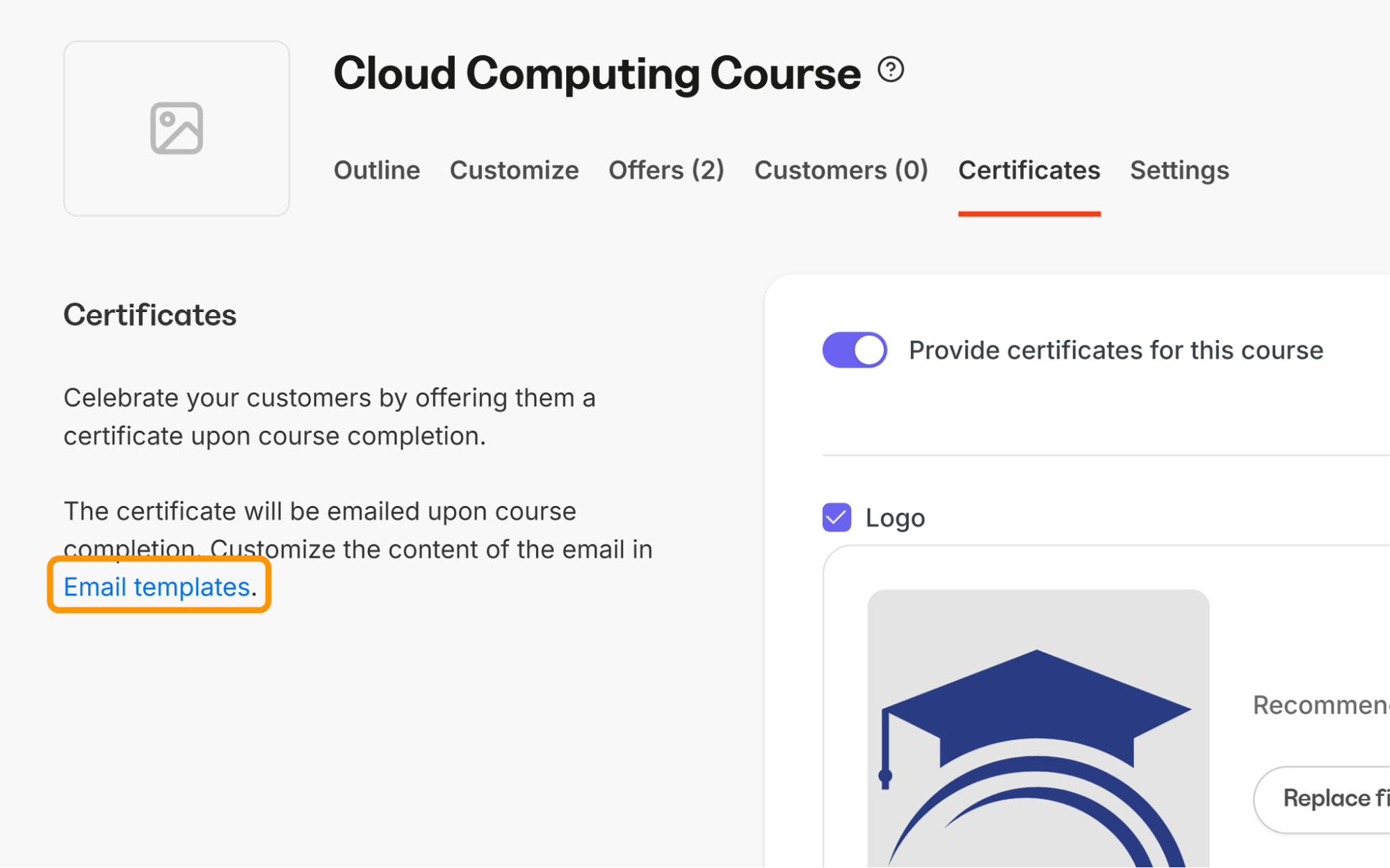
You can:
Use a pre-filled email template for sending a certificate of completion
Customize the subject line and body text
Use liquid tags like {{member.full_name}} or {{product.title}} to personalize the message
Click Preview or send a test email before saving
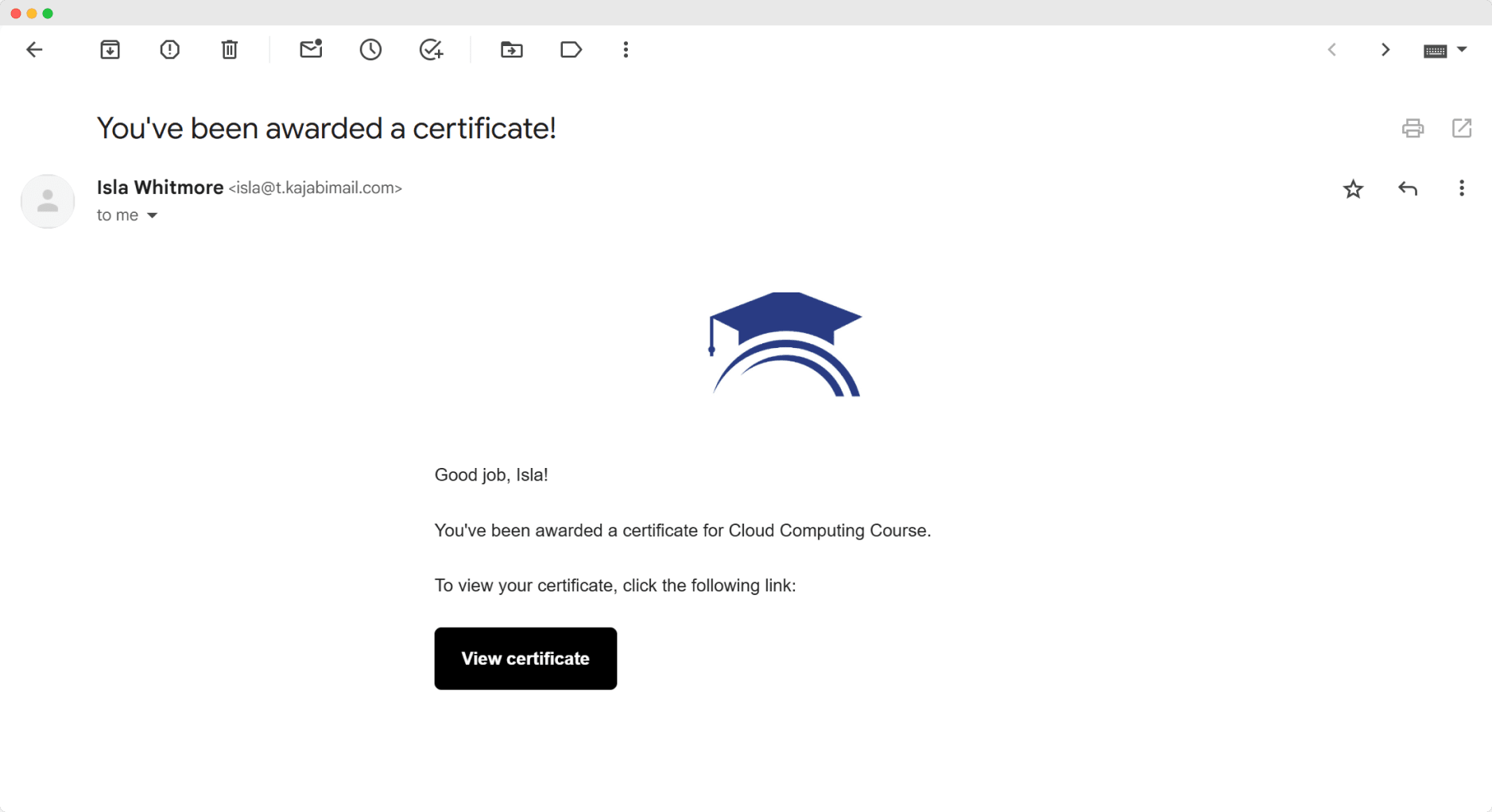
Step 6: Save and preview
Select Save. Then click on the eye icon to preview the final look of your certificate.
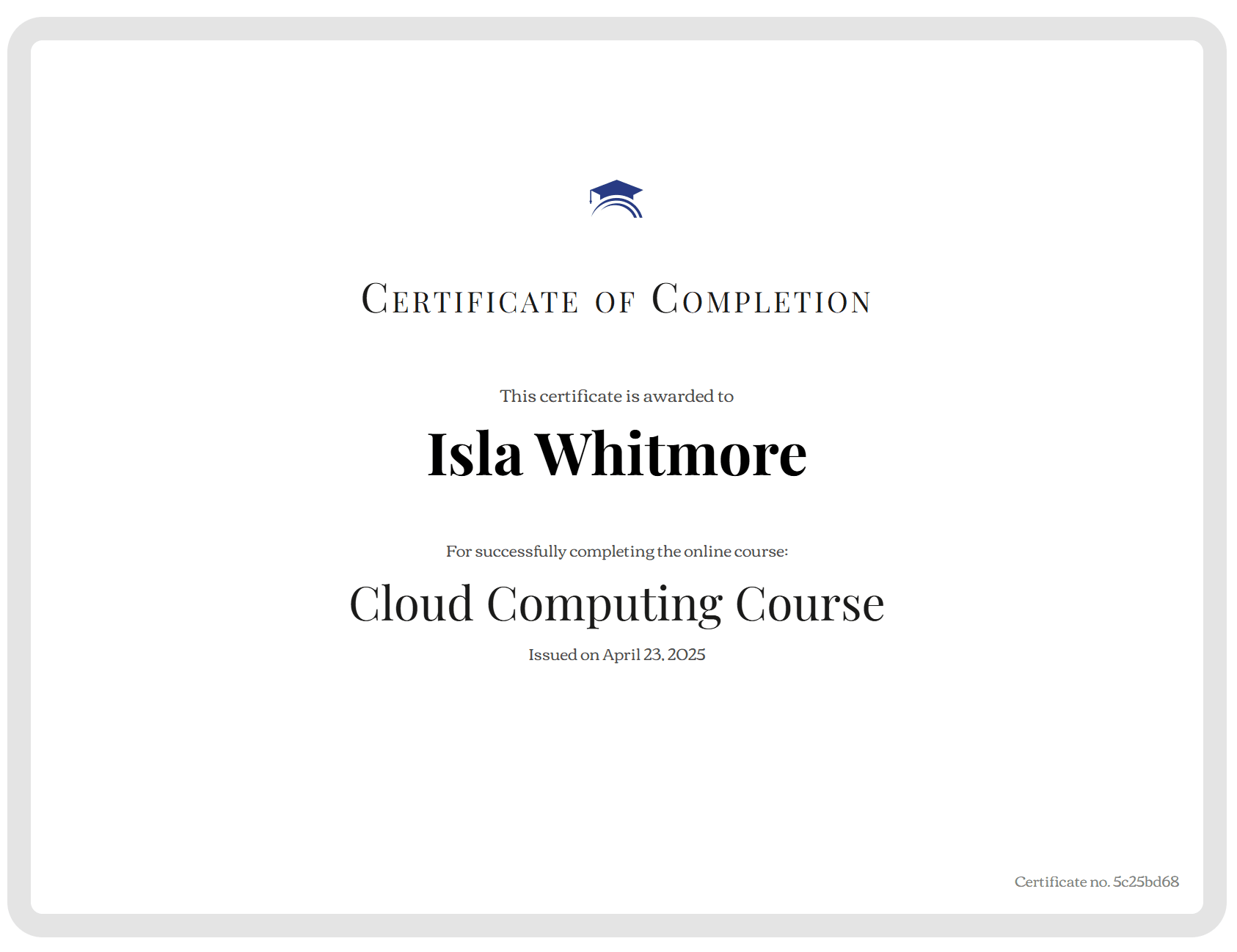
Important! The core layout and structure of the Kajabi certificate of completion remain fixed. While you can change text fields, images and background, you cannot fundamentally alter the arrangement of elements or choose from multiple layout templates within Kajabi itself. There is essentially just one certificate design, but with quite limited options for visual customization.
Better solution: Use third-party tools to send Kajabi certification
If Kajabi's native design doesn’t align with your brand and you need more customizable options, Certifier, an all-in-one management platform, provides you with more control.
Why use a third-part tool?
You choose from thousands of certificate designs (at Certifier, you can choose among certificates and badges)
You automate delivery based on triggers (not just 100% course progress)
You get full control over the certificate's layout and branding
It supports more advanced Kajabi course creation workflows
Here’s a step-by-step instruction on how to automate Kajabi certificate of completion delivery.
Step 1: Create a group and choose a template
Log in to Certifier or sign up for a free account. Go to the Group tab and click + Create Group.
Give your group a name that matches your Kajabi course creation structure—or reuse an existing group if applicable. Then click + Create Certificate Design.
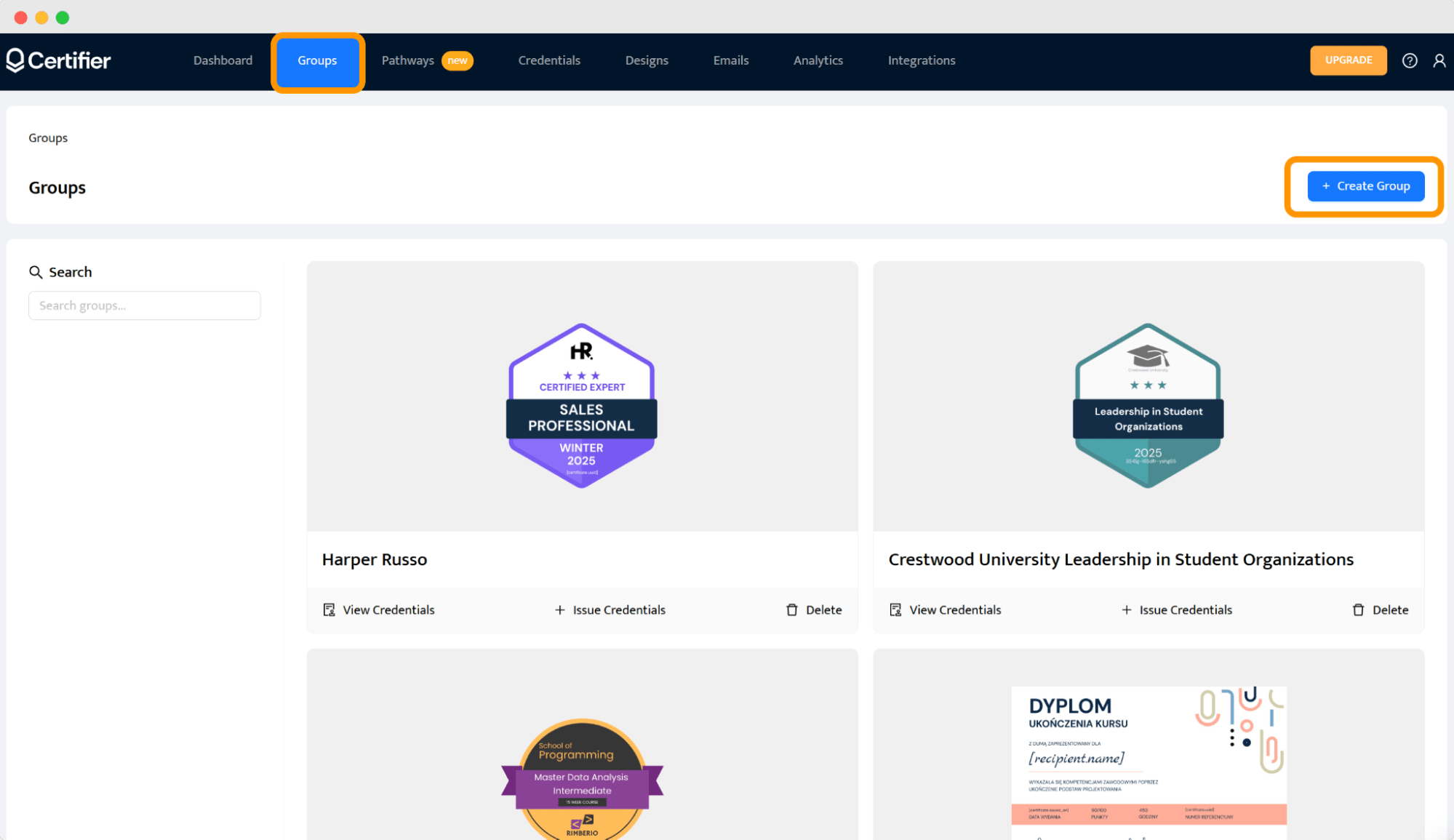
Choose a template from Certifier’s library of over 2,000 designs. Select one with clear space for:
Student name
Kajabi course title
Completion date
Issuer name or logo
Step 2: Customize the certificate content and design
Start editing the template to match your brand and Kajabi certification goals. Add your:
Organization name
Logo
Course type
Remove anything unnecessary. If your course includes Kajabi assessments, consider including this information on the certificate.
Certifier’s editor lets you fully control how your certificate reads. Use formal phrasing and clear formatting. Edit the text fields as you wish.
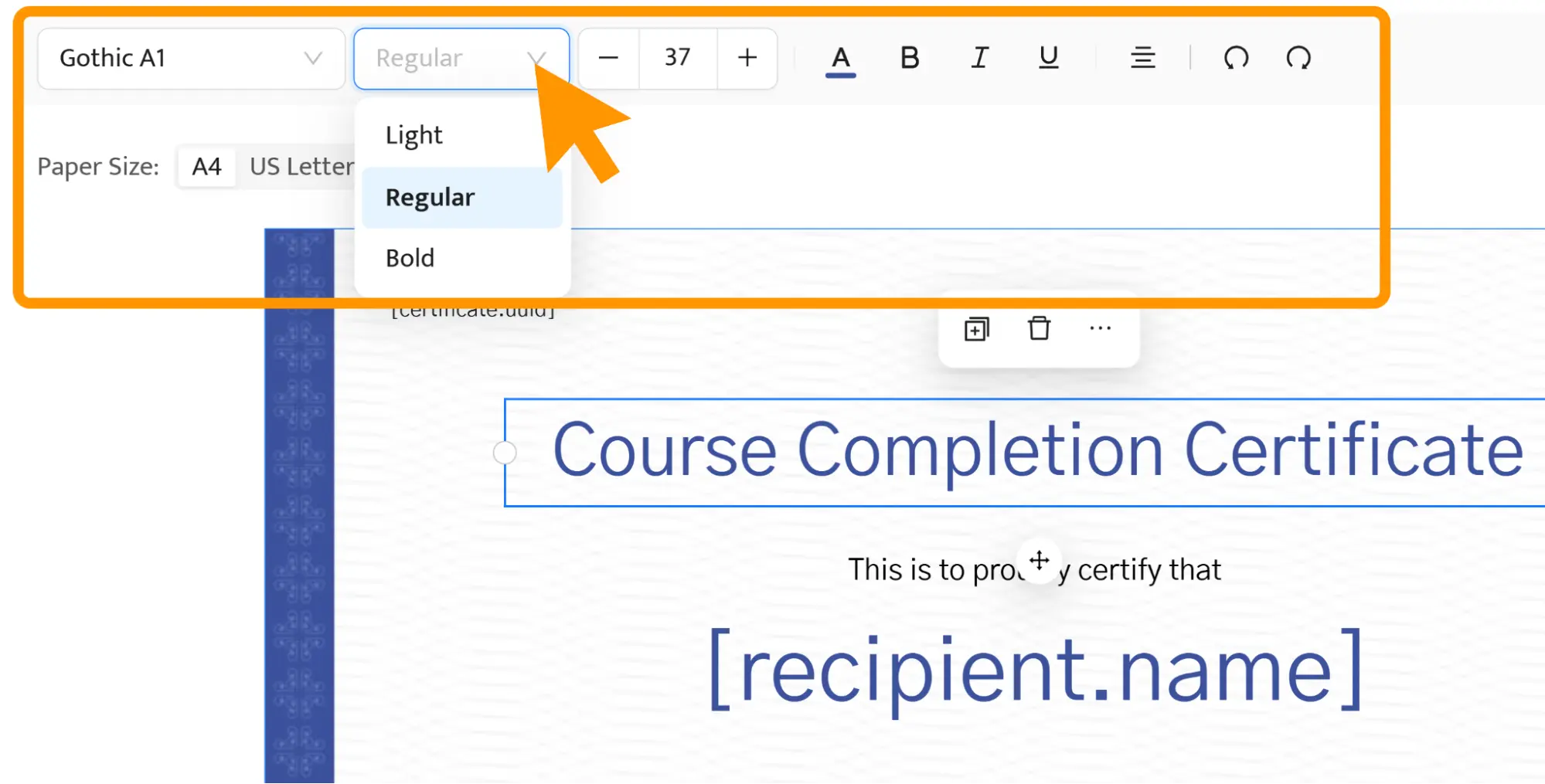
Insert signature fields, certificate ID numbers and QR codes. These add validation to your certificates. They are useful when learners share their credentials on LinkedIn or include them in their resumes.
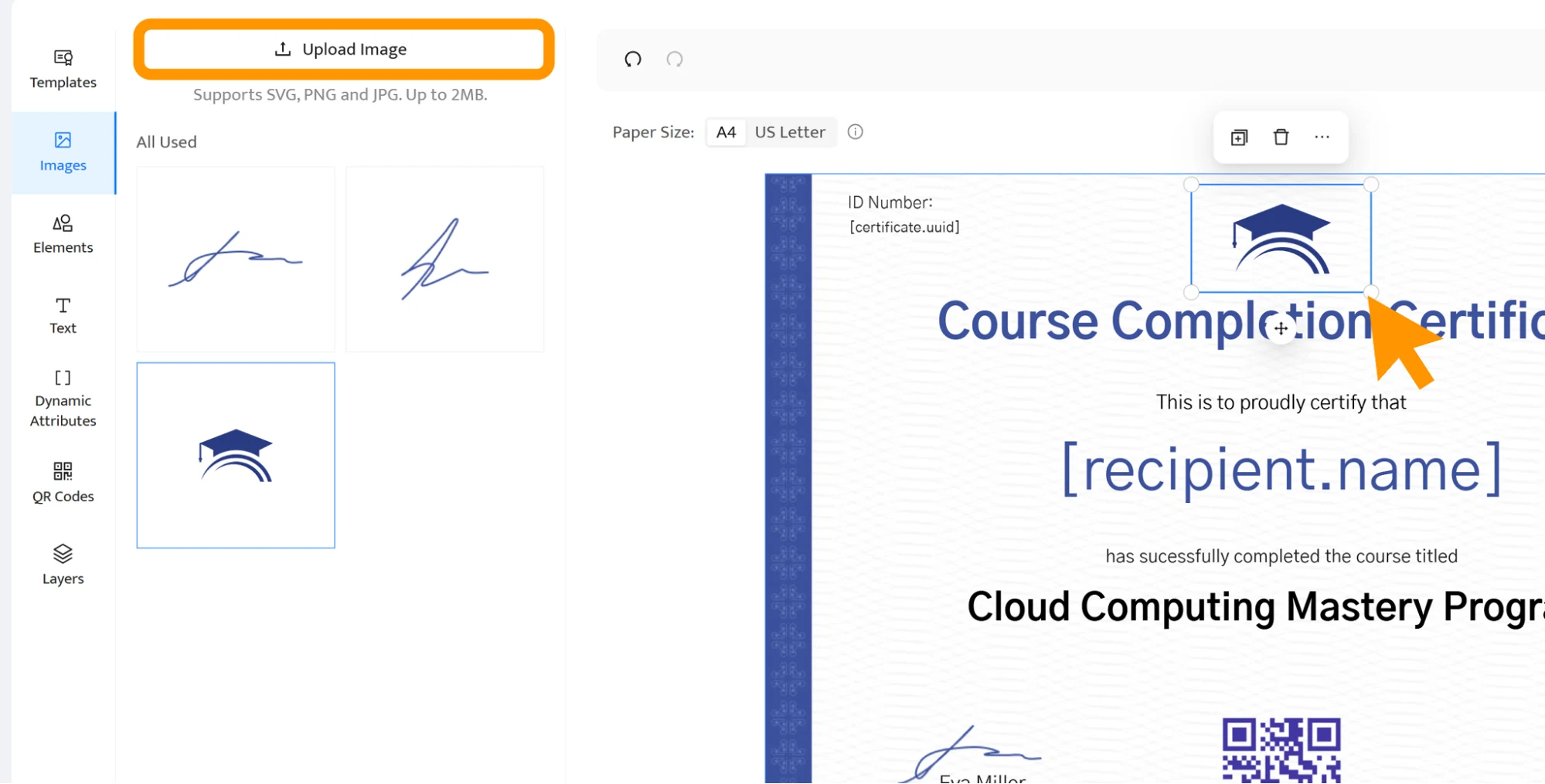
Step 3: Adjust the email template for sending the certificate of completion
Use an email template for sending a certificate of completion. With a branded email, you create a positive, post-event experience. Include a congratulation for completing the Kajabi assessments or course.
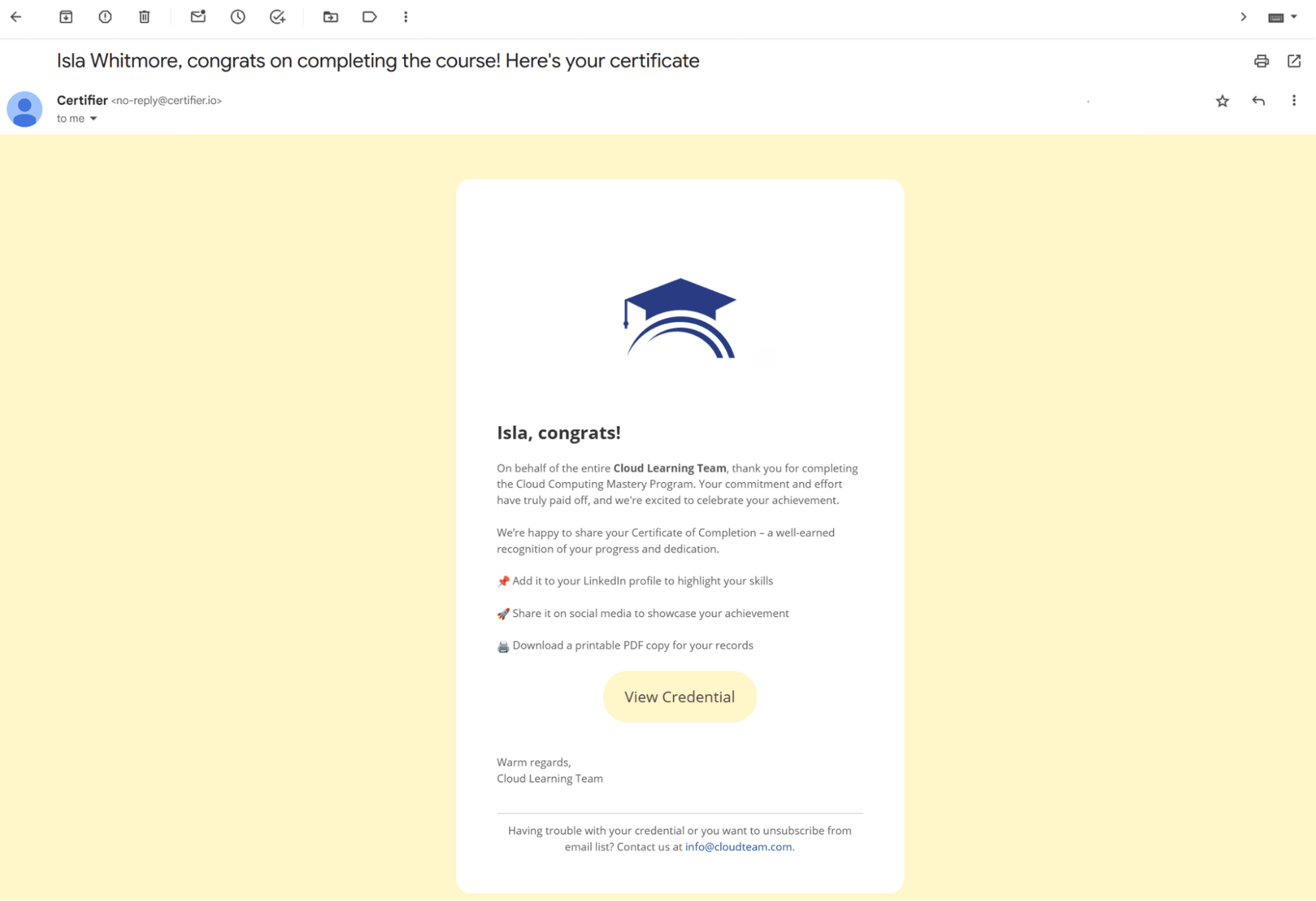
Recipients can access the digital version of their Kajabi certificate of completion via their email inbox. It directs them to a digital wallet. It’s a secure place where they can store, share and verify their certificates.
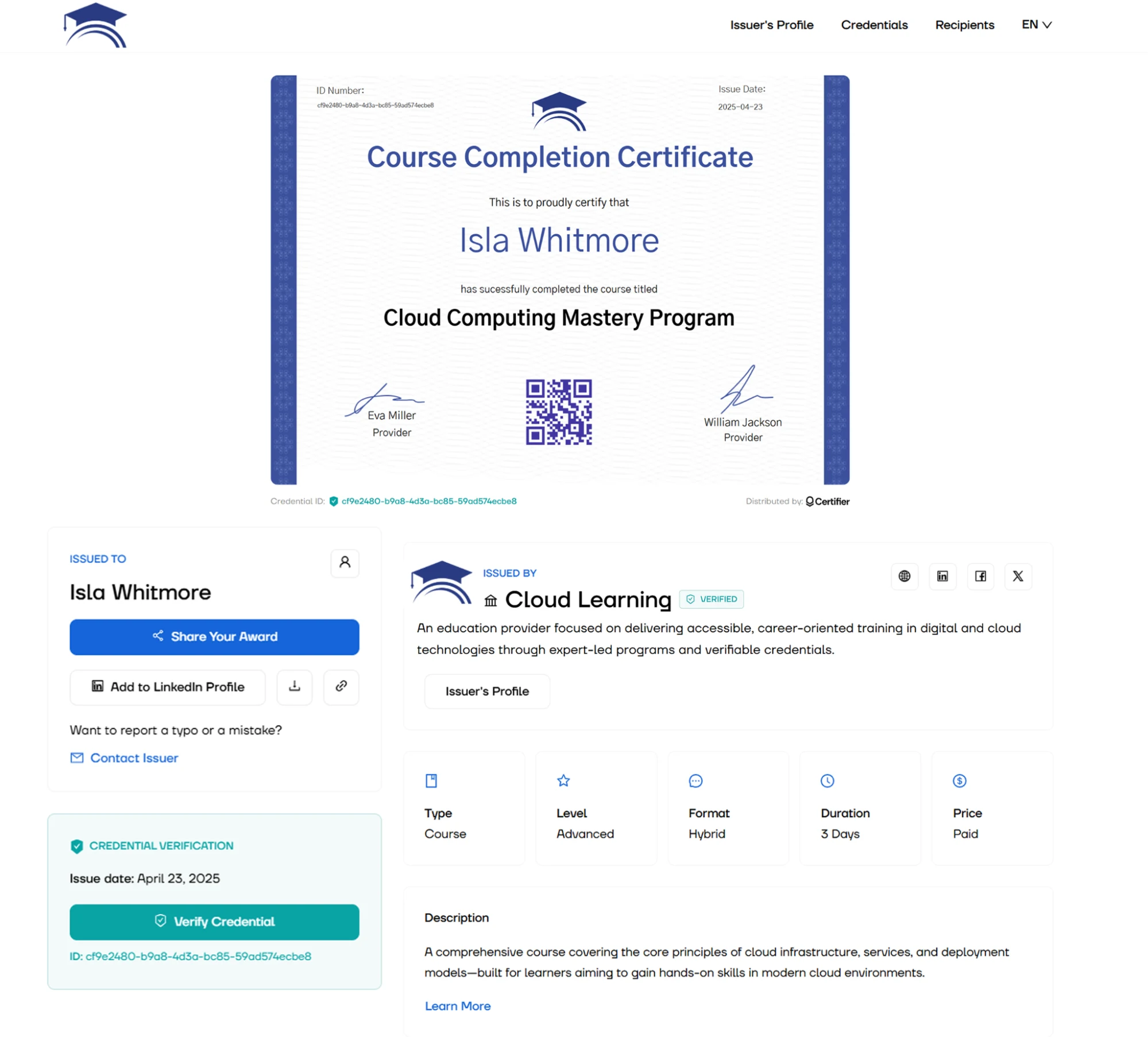
Every shared certificate bears your name, logo and brand. It's a brilliant marketing opportunity for your Kajabi courses.
Step 4: Connect Kajabi to Certifier with Zapier
Once your certificate design is ready in Certifier, it’s time to automate the delivery. The easiest way to do that is to use Zapier to connect Kajabi with Certifier.
Below, we will explain in detail how to set up the integration. You can be sure certificates are issued when a student completes a course or finishes a Kajabi assessment.
To give you more clarity on the process, here’s the workflow overview:
Kajabi → Tag Added or Assessment Completed → Zapier → Certifier issues certificate
Do you want a visual walkthrough of connecting Certifier to other tools using Zapier? Watch the tutorial:
If you prefer the written instruction, scroll down.
Sign in to Zapier
Go to Zapier.com and log in or create a free account. Search for Kajabi and Certifier in the app directory.
Create app connections
Choose App Connection tab. It’s in the main dashboard in the bottom left corner
Click + Add Connection
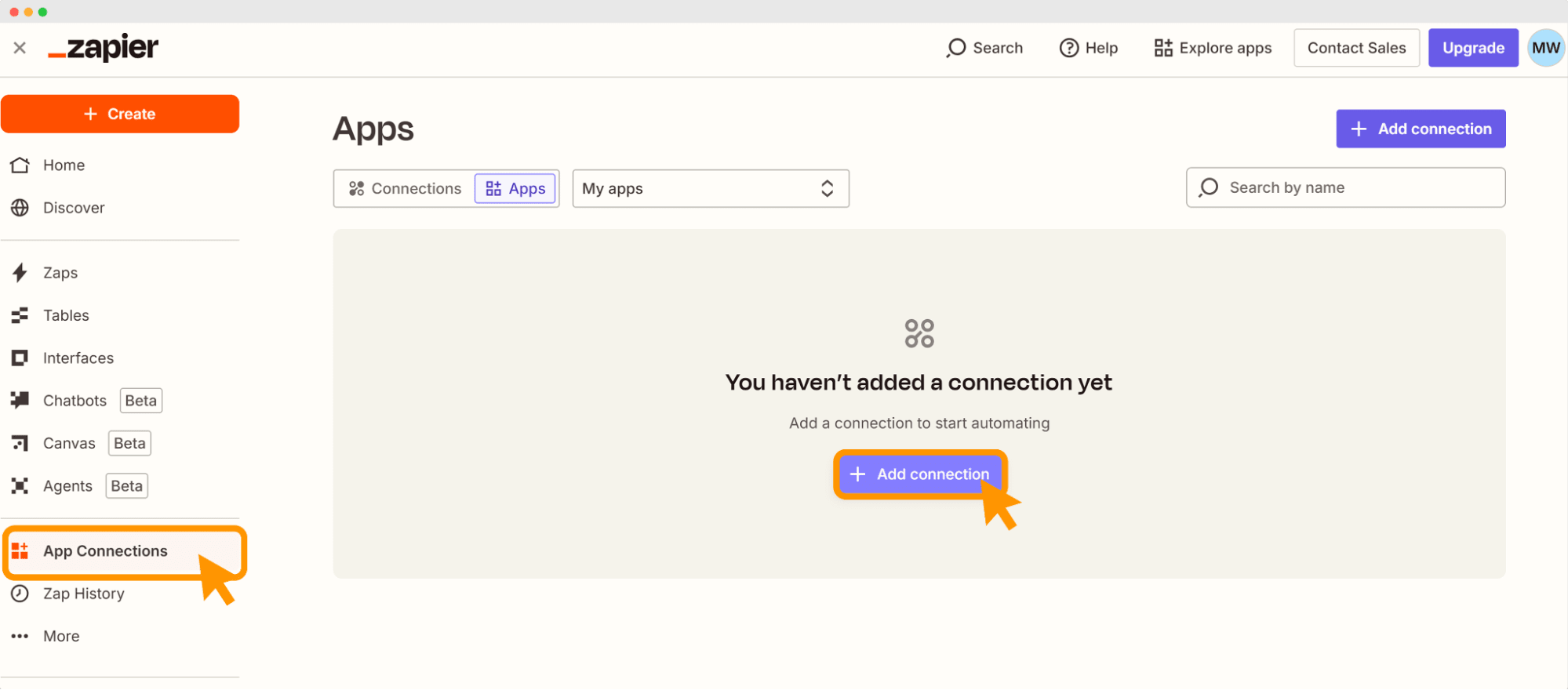
Connect your Kajabi and Certifier account
Log in to your Kajabi and Certifier accounts through Zapier when prompted
Insert the API key to connect
Allow permissions so that Zapier can pull data from your Kajabi courses
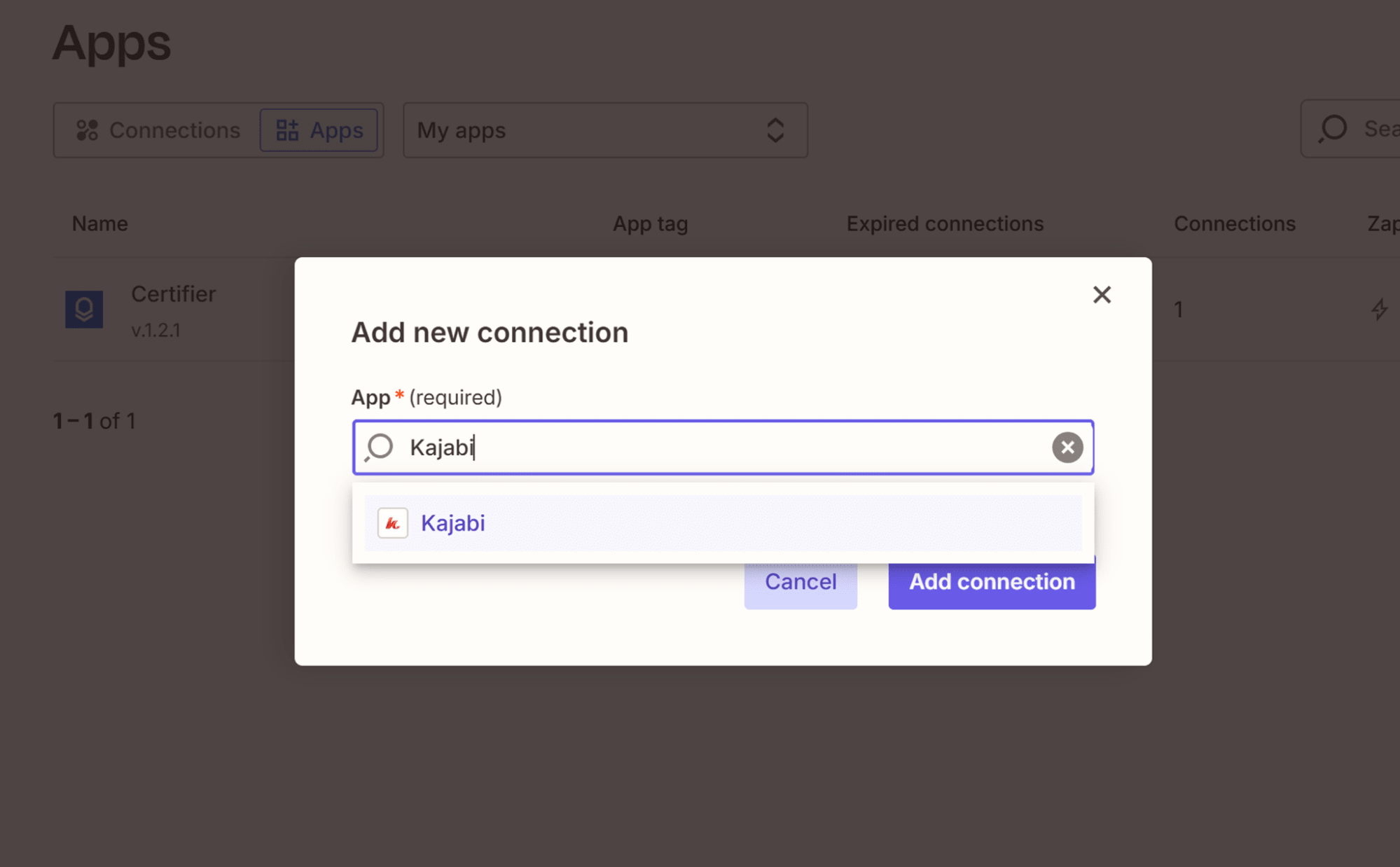
Select an app you want to use as a trigger: Kajabi
Choose the trigger event: Assessment Completed
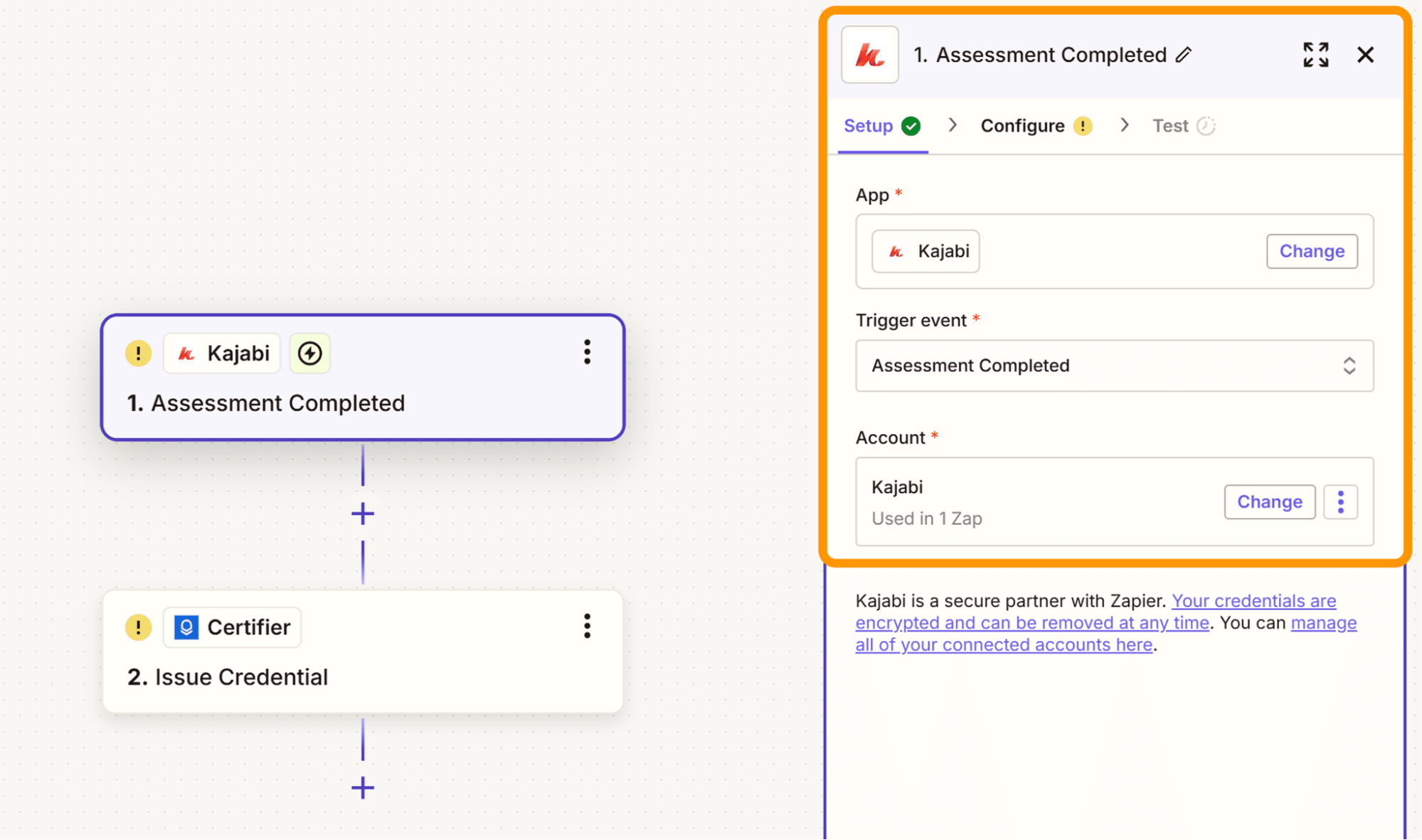
Set up the action in Certifier
Action App: Certifier—connect your account
Certifier, choose the action event: Issue Credential
Press Continue
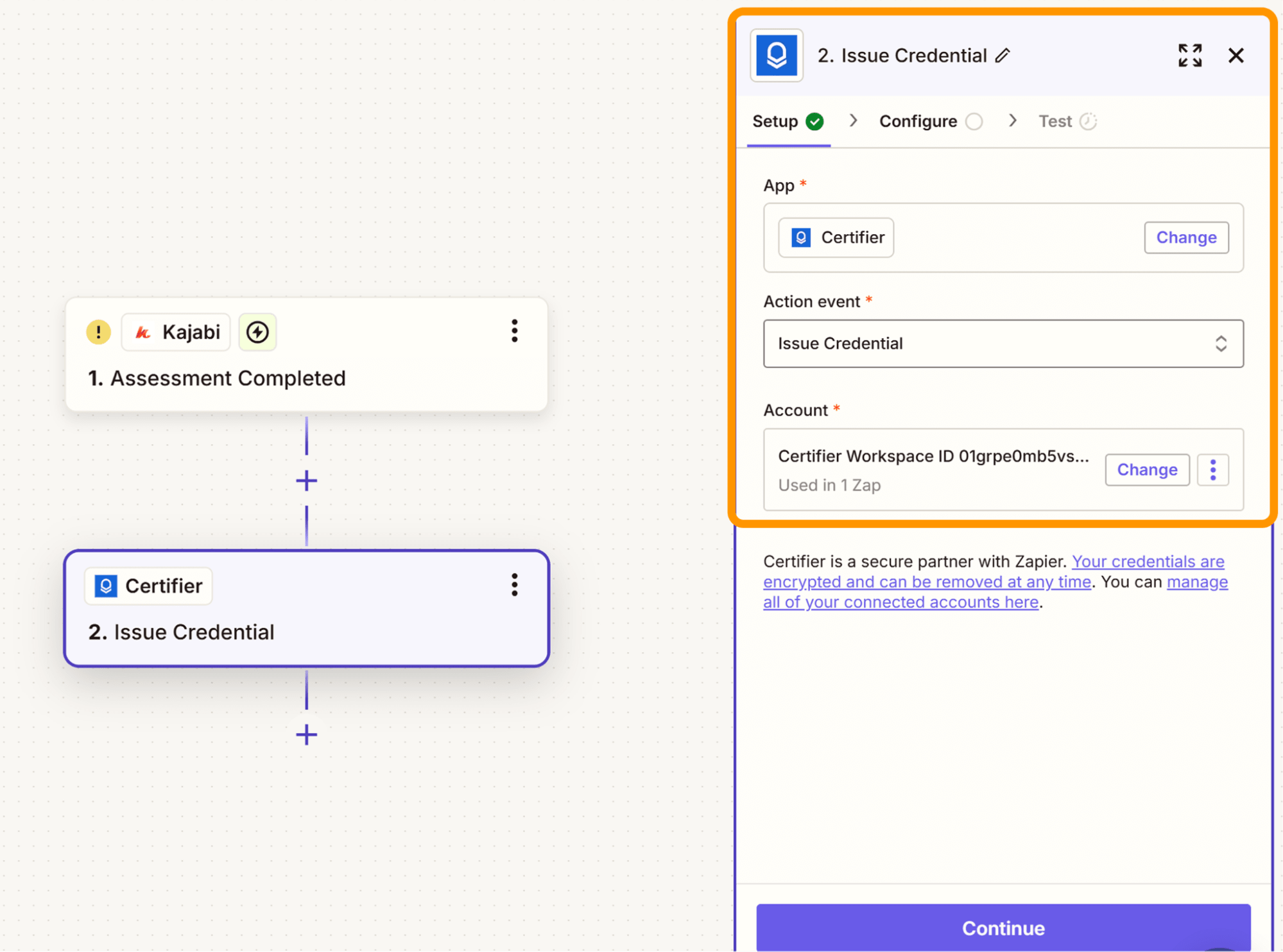
Then, map the required fields:
Recipient name
Email address
Certificate group
Course name
Issue date
Any dynamic fields you added during the certificate setup
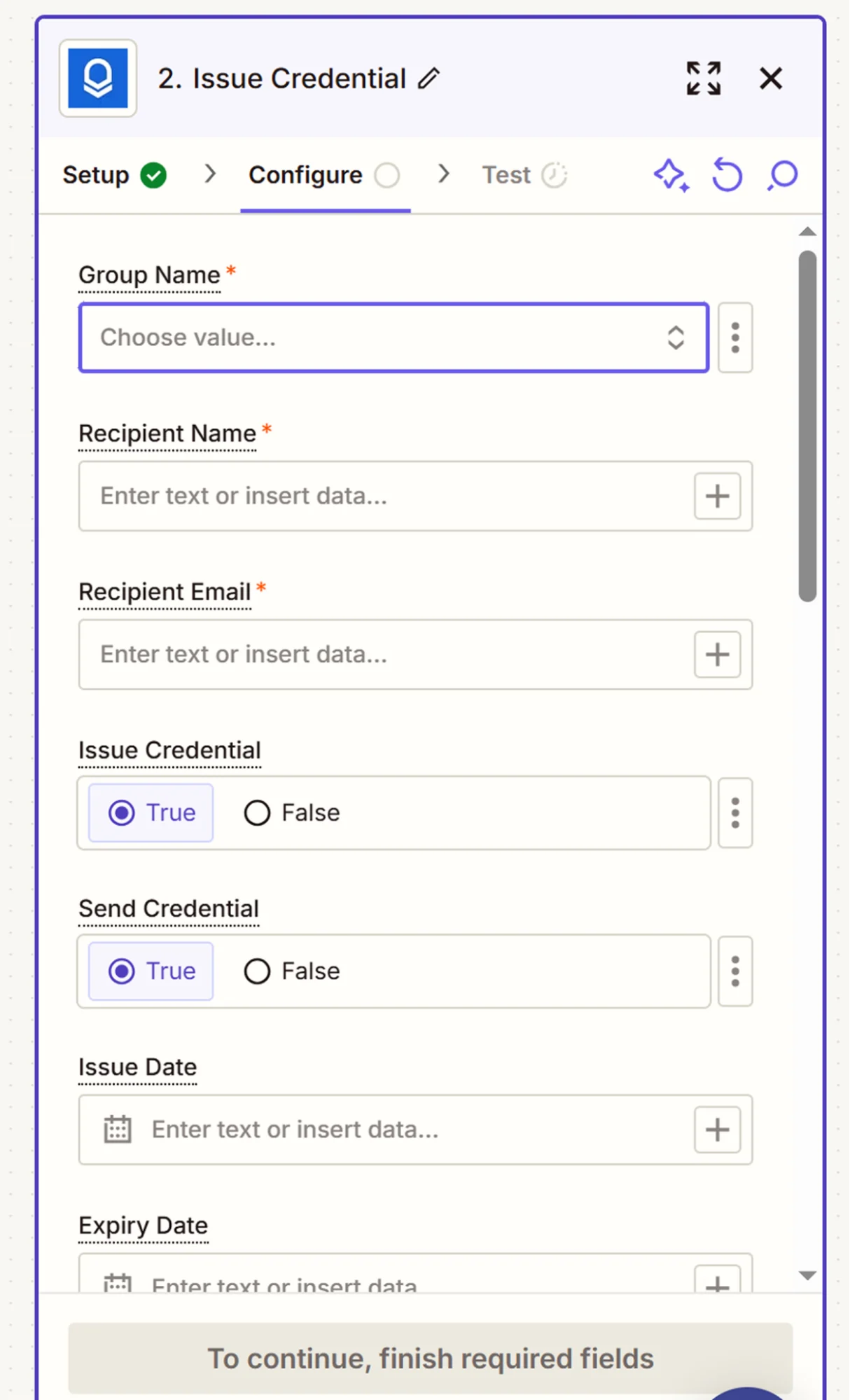
When complete, click Continue
Test the zap to make sure everything works as it should
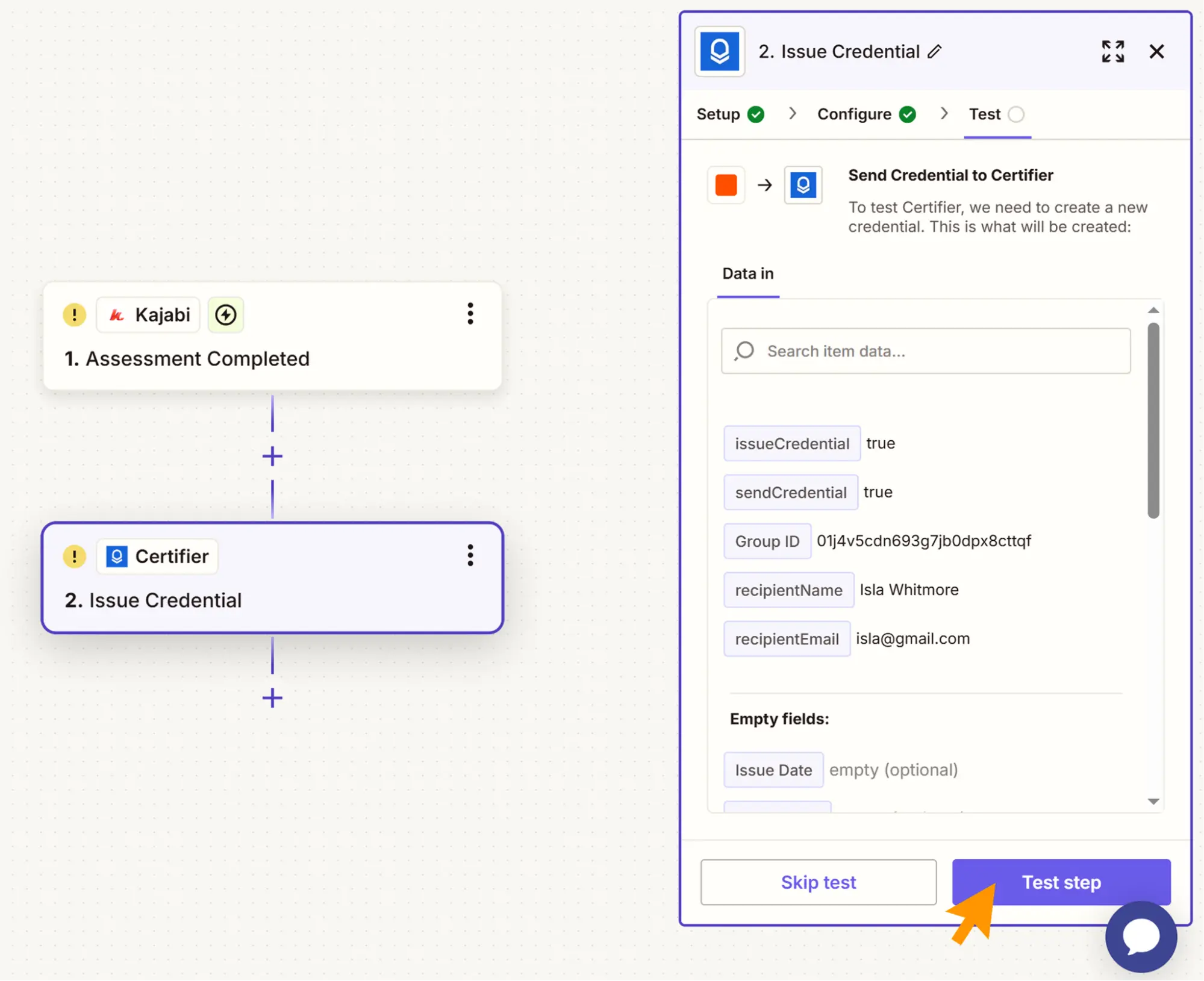
Use sample data to test your Zap
If it looks good, click Publish
From now on, Certifier will issue and send a personalized Kajabi certificate of completion anytime the selected Kajabi event happens.
Send Kajabi certificate of completion with Certifier
Kajabi offers a built-in solution for sending certificates, but it has several limitations in the design and delivery process. If your goal is to create engaging certificates that carry your brand and scale with automation, you need a better solution.
With Certifier’s integration, you issue a Kajabi certificate of completion without any effort. Set the workflow once and don't worry about Kajabi certification.
Do you want to deliver visually strong, branded credentials that Kajabi students are proud to share? Sign up for Certifier and connect Kajabi with Certifier using Zapier.
FAQ on Kajabi certificate of completion
Learn more about Kajabi certification and courses.

- B2B SaaS marketing
- Digital Credentials
- Content Strategy
- On-page SEO
- Lead Generation
Head of Marketing
Aksen leads marketing at Certifier, bringing 7+ years of experience with global brands to position digital credentialing as a trusted solution for training providers and educational institutions.


