Trusted by:
Updated: June 16, 2025
13 min read
15 Editable Manual Handling Certificate Templates
If you run manual handling sessions week after week, you don’t need one more admin task, which is credential making. Use the Certifier’s manual handling certificate template. Add expiration date, recipients’ names, signatures and send it online in bulk.
The work on manual handling training doesn’t end once the course is over. Someone still has to issue the certificates—usually fast, often in bulk and always with accurate information.
At that point, things can get messy. Fonts don’t match. Expiration dates get missed. Hours disappear into formatting.
Certifier, a full-featured certificate management platform, offers a well-designed manual handling certificate template that solves that. It gives trainers and safety managers a way to issue certificates on the spot and on point.
In this article, you’ll find 15 free, editable manual handling certificate template designs and quick instructions on how to generate credentials in bulk using the templates.
Create and Send Digital Credentials
15 free manual handling certificate templates to edit
Each manual handling certificate template listed below is editable and ready to use for your next training course.
Click the blue button under any template to open it in Certifier’s certificate visual builder and start customizing.
01 Safe manual handling practices certificate template
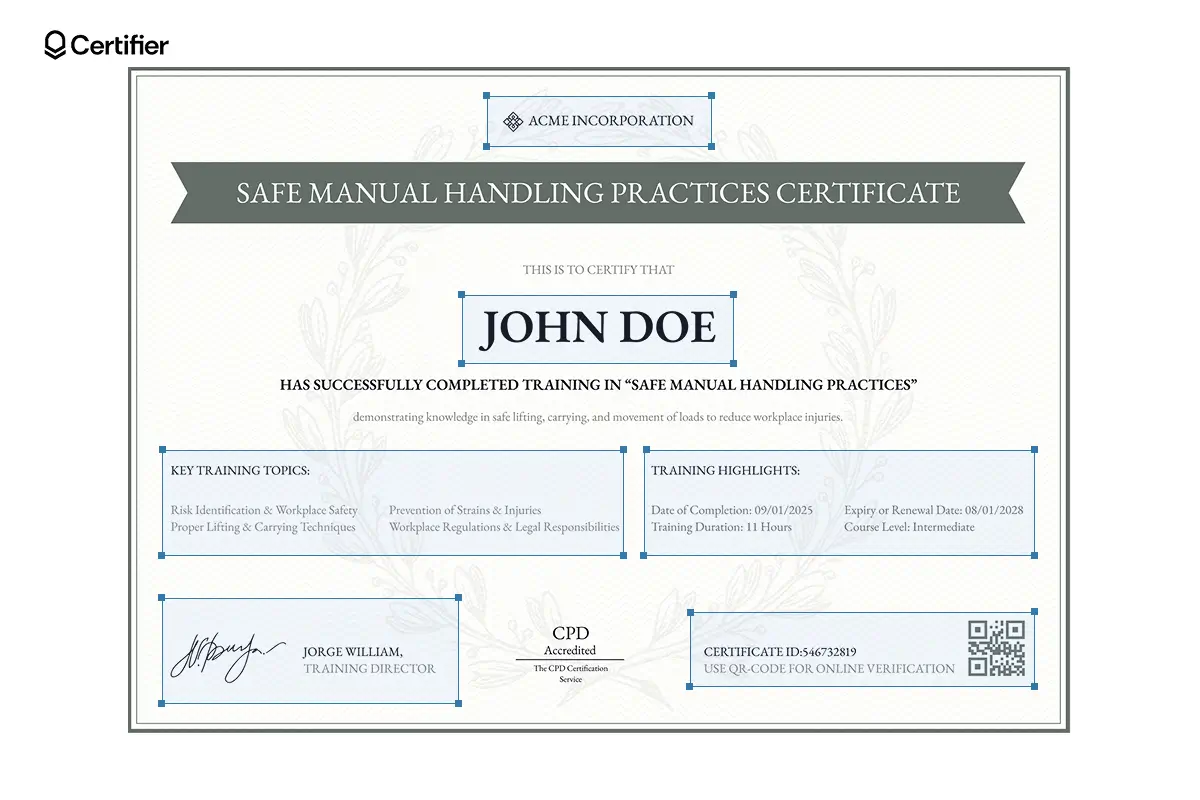
This editable manual handling certificate template includes space for important info like:
Renewal and issue date
Safety topics covered during training
Legal details
Recipients’ personal information
Authorities signatures
QR code
All the fields are editable. Feel free to remove them, change the fonts, colors, size and content. The QR code is also adjustable—choose a color that matches the design, but be sure to keep it in a contrasting color, so that it’s easy to scan.
The manual handling cert template will work for teams delivering intermediate-level safety training across logistics, healthcare or warehousing environments. The design is versatile so that it may suit many training types.
02 Manual handling cert template with gradient layout

Our manual handling cert template works well for high-volume training providers who want clean formatting without design work. Add hours, CPD points and names using dynamic attributes.
Dynamic attributes allow for placing personalized information on all the certificates automatically. All you need to do is prepare a CSV file with the details and upload it directly to Certifier’s software.
03 Manual handling certificate example for warehouse teams

This blank manual handling certificate template is built for warehouse and transport safety teams who look for a well-designed, editable template. The one above holds all the necessary information, like personal info and expiration dates and is visually pleasing.
With Certifier, you can set a 3-year expiration date on your manual handling training record template. Recipients will get automatic reminder emails before expiry. That brings them back to you for recertification.
04 Ergonomic manual handling cert template for compliance use

Used by training directors in manufacturing and care sectors, this ergonomic manual handling cert template helps you show compliance fast. It covers training duration, CPD credits and includes an expiration period. The beige designs with the black accents give it a formal feel.
For audit-proof records, you can add a verification link, a certificate ID number or/and a QR code with a verification page on your manual handling certificate.
05 Free manual handling certificate template for workplace lifting
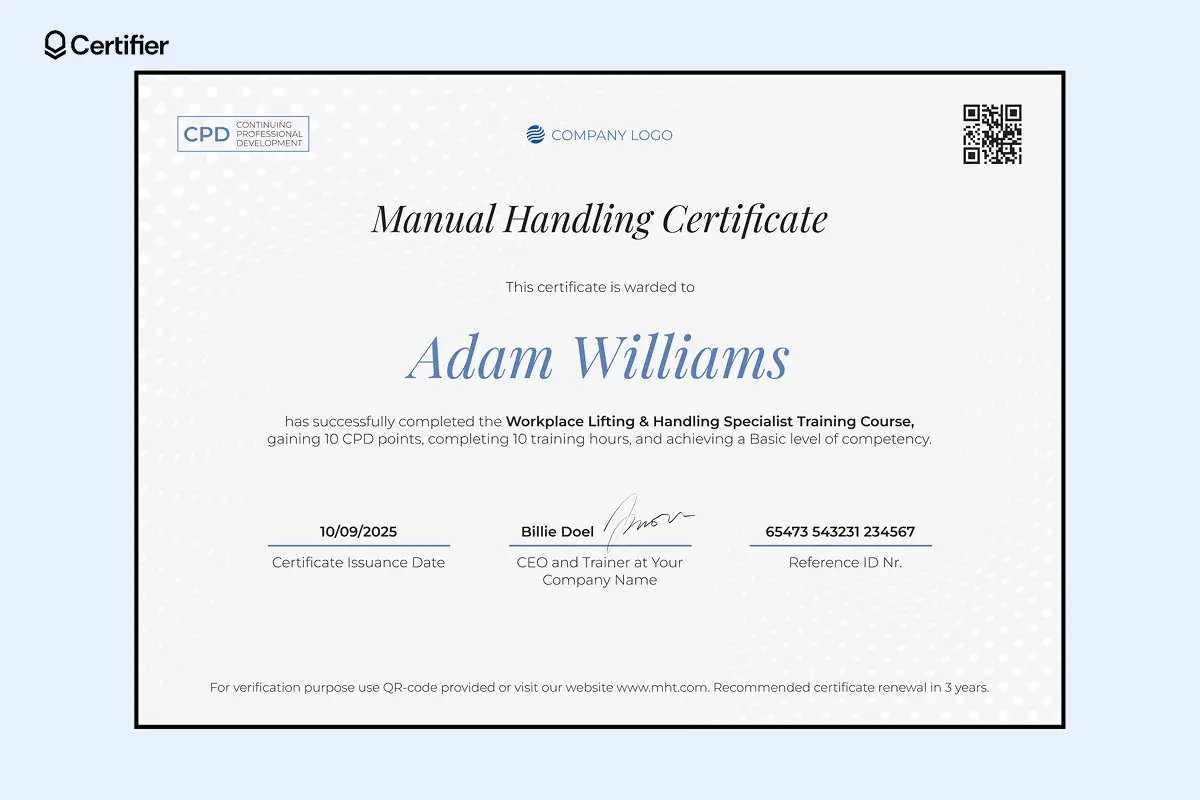
For advanced-level training programs, this manual handling cert template includes all key metrics in one editable layout—CPD points, hours, course level and verification. The design focuses on blue, black and blue colors.
As suggested, you can leave a note at the bottom with information regarding certificate verification.
06 Manual handling certificate example with purple accents

The purple elements draw attention to the most essential info on this manual handling training record template, which is the title, verification info, dates and cover topics.
The recipient’s name, which is in a cursive font, also takes center stage. The layout is clear, containing a placeholder for your training course center’s logo.
07 Manual handling certificate template with QR validation

Use this manual handling certificate template to log CPD certification and credits, hours and instructor signatures. Add your logo and auto-generates a unique QR code for instant verification—protecting your program from edits or reuse.
08 Manual handling certificate sample for basic ergonomic training

For sessions focused on posture and injury prevention, use this manual handling certificate sample. It confirms the course scope, CPD credit and also features a structured, easy-to-follow layout.
It comes with editable fields for renewal date, issue number and verification. Great for issuing consistent documents across short, in-house training blocks. Once set up, you can export the design as a PDF.
09 Blue-framed manual handling certificate template Word

Our manual handling certificate template includes validation fields and CPD logs for auditing and insurance checks.
Reuse the layout across locations. You will have the certificate tracked and searchable in one dashboard, so nothing gets lost.
10 Manual handling certificate template for warehouse logistics

Warehouse and logistics teams need updated credentials on file and manual handling certs expire every 3 years.
Certifier’s certificate expiration tracking and automated reminder emails help your learners renew on time—bringing them right back to your training program. You support compliance and repeat business at once.
11 Notebook-like manual handling certificate PDF

This custom certificate template includes:
Gained CPD points and training hours
Certificate ID and QR code for verification
Clear display of reassessment timelines
The grid background gives this manual handling certificate example an organized feel—easy to scan, even in a busy HR inbox. The bold blue header draws attention without overdoing it and every field appears where it makes sense.
12 Manual handling training certificate template with orange and grey elements

Our blank manual handling certificate template works well across digital and print formats. It can be printed in various sizes without compromising the quality.
A bold header and column-based setup help type in data like training length, CPD points and course level, so this manual handling certificate example stays readable at a glance.
13 Well-structured manual handling certificate sample

Corporate safety leads often must show who’s trained and when they’re due for renewal.
This layout puts that info up front—CPD totals, expiry windows, course level—all arranged for easy scanning. The pop of purple colors brings life to the design.
Manual handling might be one part of your training lineup—but if you also cover fire safety, PPE or food hygiene, check out our set of safety certificate templates.
14 Professional manual handling cert template for any kind of training program

Spacing and strong visual hierarchy make it easy to spot names, issue dates and expiration periods. There’s a dedicated space for your logo at the top left part of this manual handling training record template. Add the logo or other graphic elements using a drag-and-drop interface.
Recipients receive a formal recognition of skills gained and issuers get a repeatable layout ready for audit or print.
15 Construction manual handling certificate template Word and PDF

Our manual handling certificate template is fillable with details like CPD hours, course level and renewal dates.
It's a classic framed layout that looks formal on paper or screen. You can download the certificate in Word or PDF or use the digital version directly.
For safety and verification purposes, the digital format is recommended—unlike static files, it includes built-in validation features that make confirming authenticity faster and more reliable.
How to issue certificates in bulk using a blank manual handling certificate template?
Training dozens—or even hundreds—of employees at once? Issuing certificates manually takes plenty of time and effort.
Certifier solves this with a straightforward bulk issuance process built for high-volume manual handling training providers.
To issue manual handling certificates in bulk, follow these steps:
Choose a ready-made design from our manual handling certificate template collection
Prepare a spreadsheet with learner details, like name, email, course date, certificate ID, training hours, etc.
Map spreadsheet columns to certificate fields using Certifier’s drag-and-drop editor
Review the preview to make sure all the details line up correctly
Send all certificates with one click—they’ll be emailed directly to each recipient
This approach works well across logistics, healthcare, manufacturing and other sectors where manual handling training is ongoing and recurring. Keep branding consistent, automate follow-ups and avoid bottlenecks after every session.
Need more detailed guidance? Check out a video with easy-to-follow instructions on how to create and send a certificate using Certifier:
Use a manual handling certificate template and issue hundreds of certificates
Manual handling certificate template designs help training teams issue certificates without slowing down. They remove repetitive editing and support consistent formatting across every session.
Certifier offers editable templates, expiration tracking and bulk delivery made for manual handling training programs. Sign up and issue 250 certificates for free.
FAQ on manual handling
Read the answers to the most common questions about manual handling. Learn more about its types, fees and manual handling certificates.

- Product Management
- Customer Research
- Digital Credentials
- Product Strategy
- Design Systems
Product Manager
Uliana leads product management at Certifier, using her UI/UX background to explain platform features and help organizations maximize their credentialing capabilities.


