Trusted by:
Updated: October 23, 2025
8 min read
6 Best Diploma Generators
Do you want to know which diploma generator is the most appropriate for schools and universities? Choosing the custom diploma maker is as simple as reading this article. The goal is to help you find a solution that automates the diploma generation process. It’s going to be an easy choice!
Among many diploma generators, it is hard to choose the one and only.
In the case of schools, colleges and universities, there are many factors to take into account – security, customization, and verification options. We'll go over some of the best diploma generators out there and help you decide which one is the best fit for you.
In this article, you get an overview of 6 best diploma generators:
Certifier (our choice!)
Canva
Visme
Bannerbear
SimpleCert
Fotor
What is a diploma generator (+benefits)?
A diploma generator is a specialized software tool that allows users to create customized diplomas and certificates. These tools are particularly useful for universities and schools that need to generate digital documents efficiently (and securely!).
Here's a closer look at diploma generator benefits for educational institutions:
Efficiency. A diploma generator can quickly produce hundreds of diplomas in one go, which means cutting the administrative staff workload and saving time.
Customization. These tools, such as high school diploma generators, allow for customization to fit specific programs or degrees (and the branding).
Verifiability. Many diploma generators provide additional online verification options that boost the degree program's exclusivity.
Security. Advanced diploma generators include security features such as unique diploma ID numbers to prevent fraud and guarantee authenticity.
👋 Please note: Some custom diploma makers may require you to pay for an account before exporting diplomas (Certifier offers a forever-free account with no credit card!).
01 Certifier - the most intuitive and powerful diploma generator
Certifier is an original diploma generator to generate and manage credentials. Thanks to hundreds of pre-made diploma templates, designing your own diploma will take you just a couple of minutes.
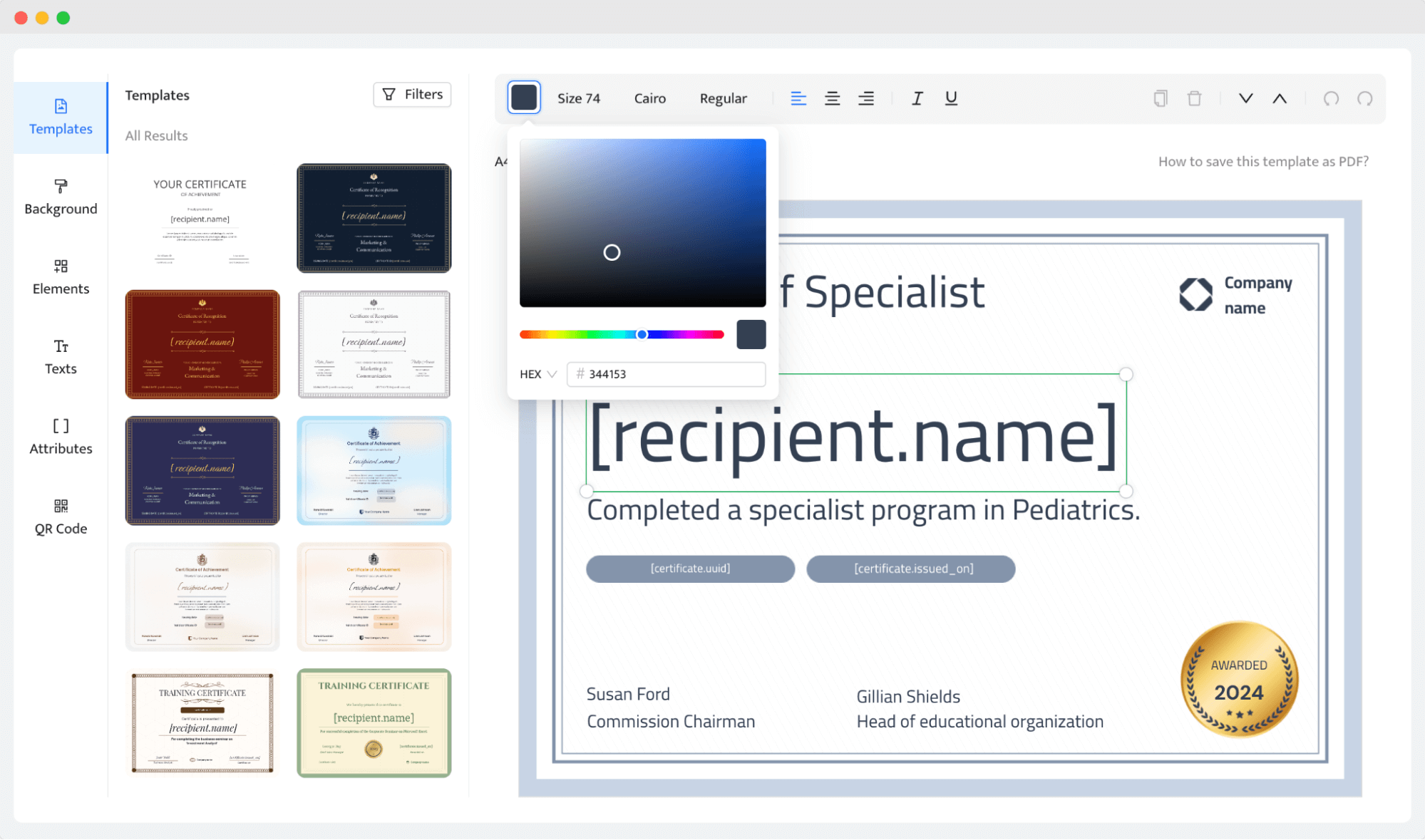
Got a long list of graduates? Certifier’s diploma generator lets you create and send multiple diplomas with a single click. Just upload a spreadsheet with your students' details, and the tool will automatically personalize each diploma. It's that simple (you can issue certificates in bulk for free using any plan).
After crafting beautiful diplomas, distributing them is even easier. Certifier sends diplomas straight to recipients' inboxes. They get an email with a link to their digital wallet, where they can download, share, and verify their diploma. It’s professional, efficient, and hassle-free.
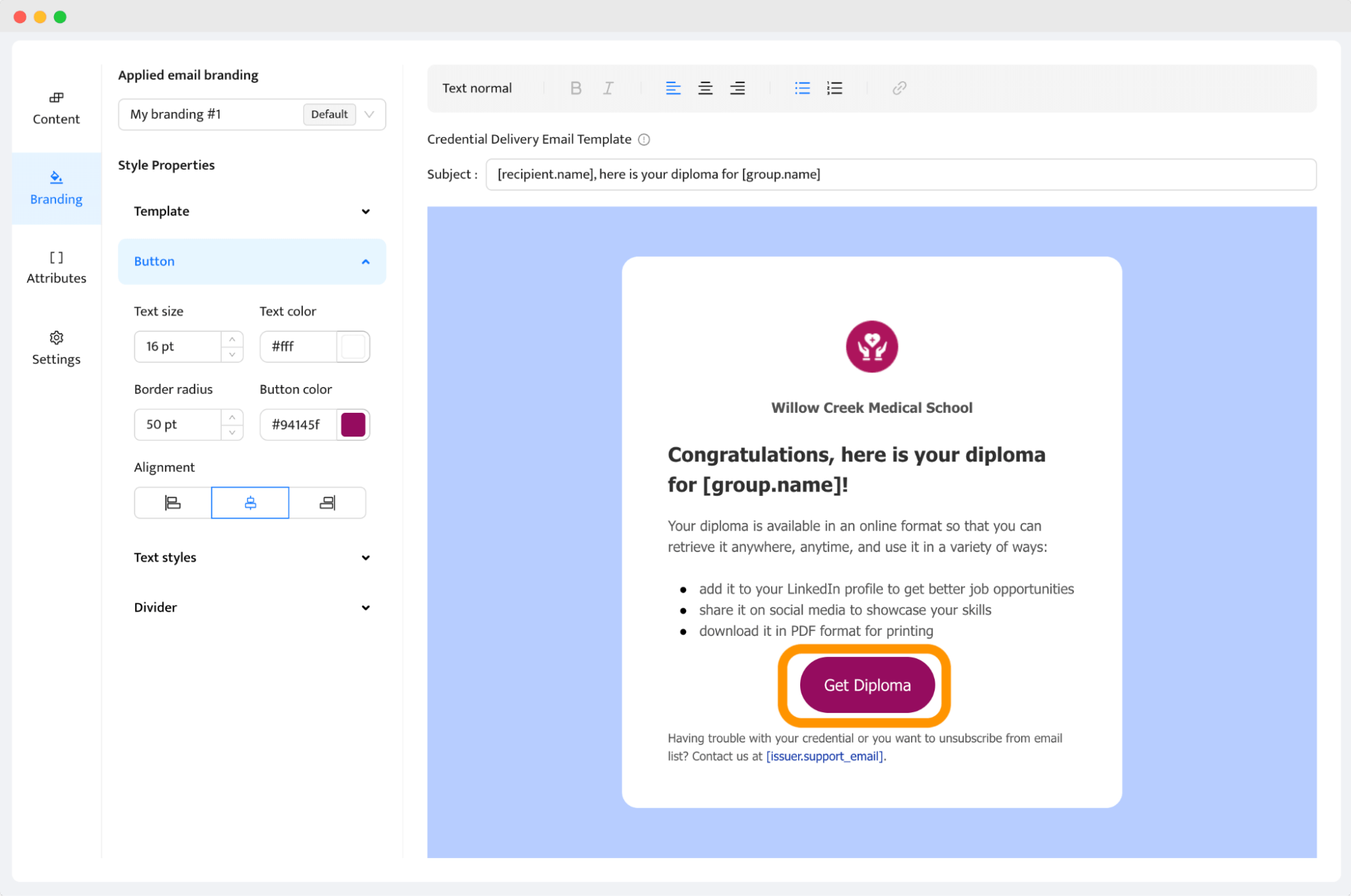
Certifier provides one-click verification, which allows anyone to confirm the validity of a diploma in seconds. It’s perfect for employers, other institutions, and even the students themselves. This feature is a real time-saver and adds a layer of confidence to your diplomas.
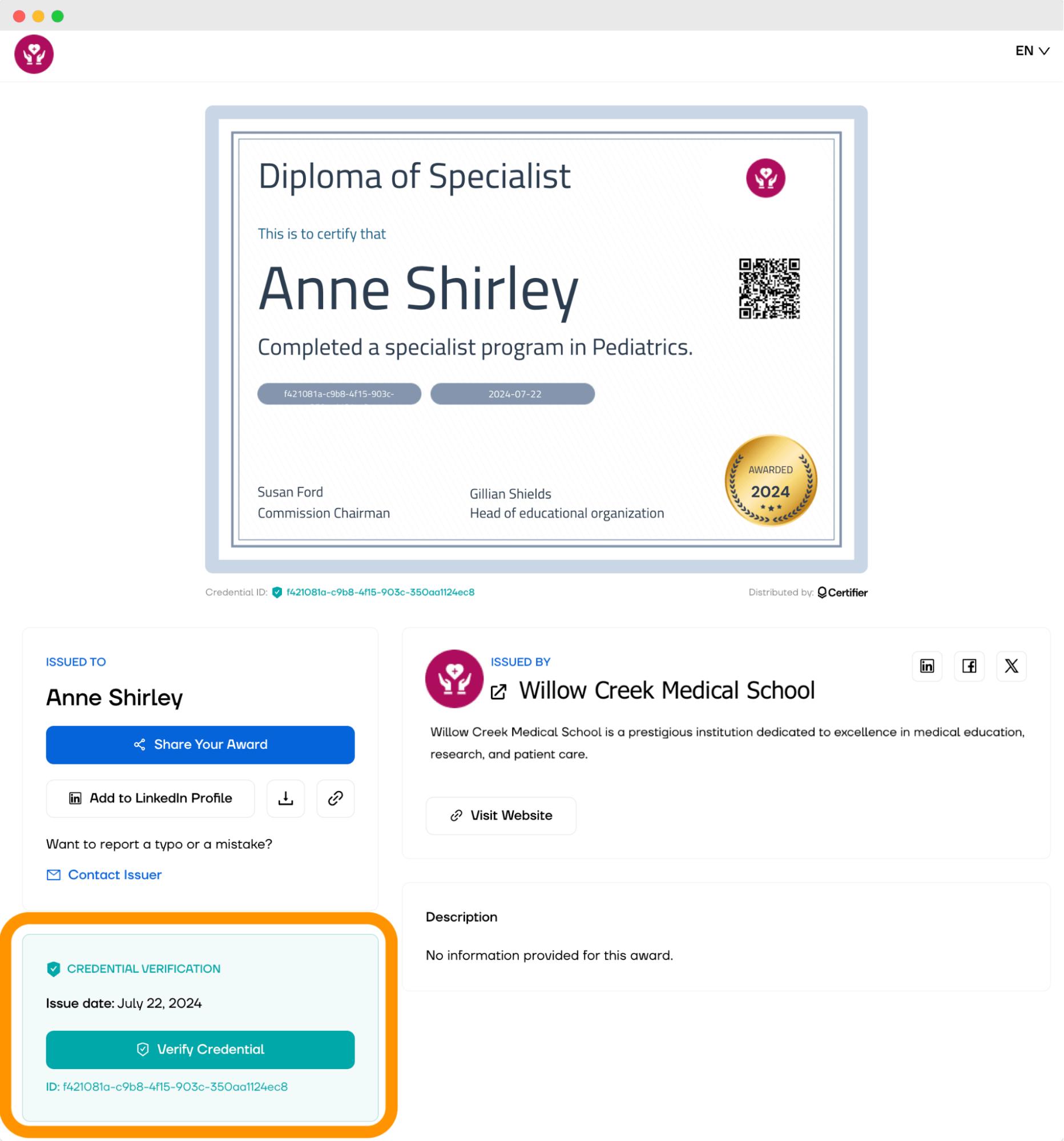
Among Certifier features, you can also get a verified issuer status. It signifies that the issuer passed a detailed verification process conducted by the Certifier team. It builds instant trust with anyone viewing the diploma, from potential employers to other academic institutions.
🏆 Certifier is one of the best diploma generators out here. Users love it for its super intuitive dashboard and advanced features. Watch customer success stories to get an idea of how Certifier transforms organizations.
All in all, Certifier is not just a diploma generator. It’s the single management hub that allows you to track diploma engagement, manage recipients’ inquiries, update diplomas with no need to resend them and deliver the highest diploma security level to the students. You need to check it for yourself.
Certifier key features for diplomas
One-click verification process within the customizable diploma digital wallet.
Diploma mass generation from the spreadsheet (Excel and Google Sheets supported).
Diploma management hub to issue, manage inquiries, modify, update, or resend diplomas if needed.
Verified issuer status that provides clarity about the issuer's authenticity.
Diploma QR code that leads readers to the embedded website or digital wallet.
Straightforward design process (drag and drop editor) – there is no way of getting lost among diploma generator functionalities.
Unique diploma ID that provides an extra layer of security.
API or Zapier Certifier integration with existing Learning Management System (LMS).
Watch this quick tutorial to see how to connect Certifier with other tools via Zapier:
Certifier pricing
Certifier provides a free plan that includes generation of 250 diplomas with $0 spent! Users who require more than 250 credentials per month can choose from paid plans starting at $33.
Certifier verdict
Certifier is a great diploma generator for schools and universities. It offers customizable diploma templates with dynamic attributes that allow you to create hundreds of diplomas in one go, which saves a ton of time. If you make a mistake, fixing it is easy without having to start over. With its customization options, you can ensure your certificates look professional and match your school's branding.
02 Canva - online graphic diploma creator
Canva certificates have conquered the Internet. The cone has two sides – you can find the different diploma versions (such as certificates of achievement or college diplomas) pretty fast. Meanwhile, your school won't have outstanding diplomas to offer.
Canva is a diploma creator (not a diploma generator) – so you won’t find options to automate the diploma generation process or to distribute diplomas among students there. You can find the template and edit it as you like. For example, you can add an image or change diploma fonts or color palettes to create unique and professional-looking diplomas.
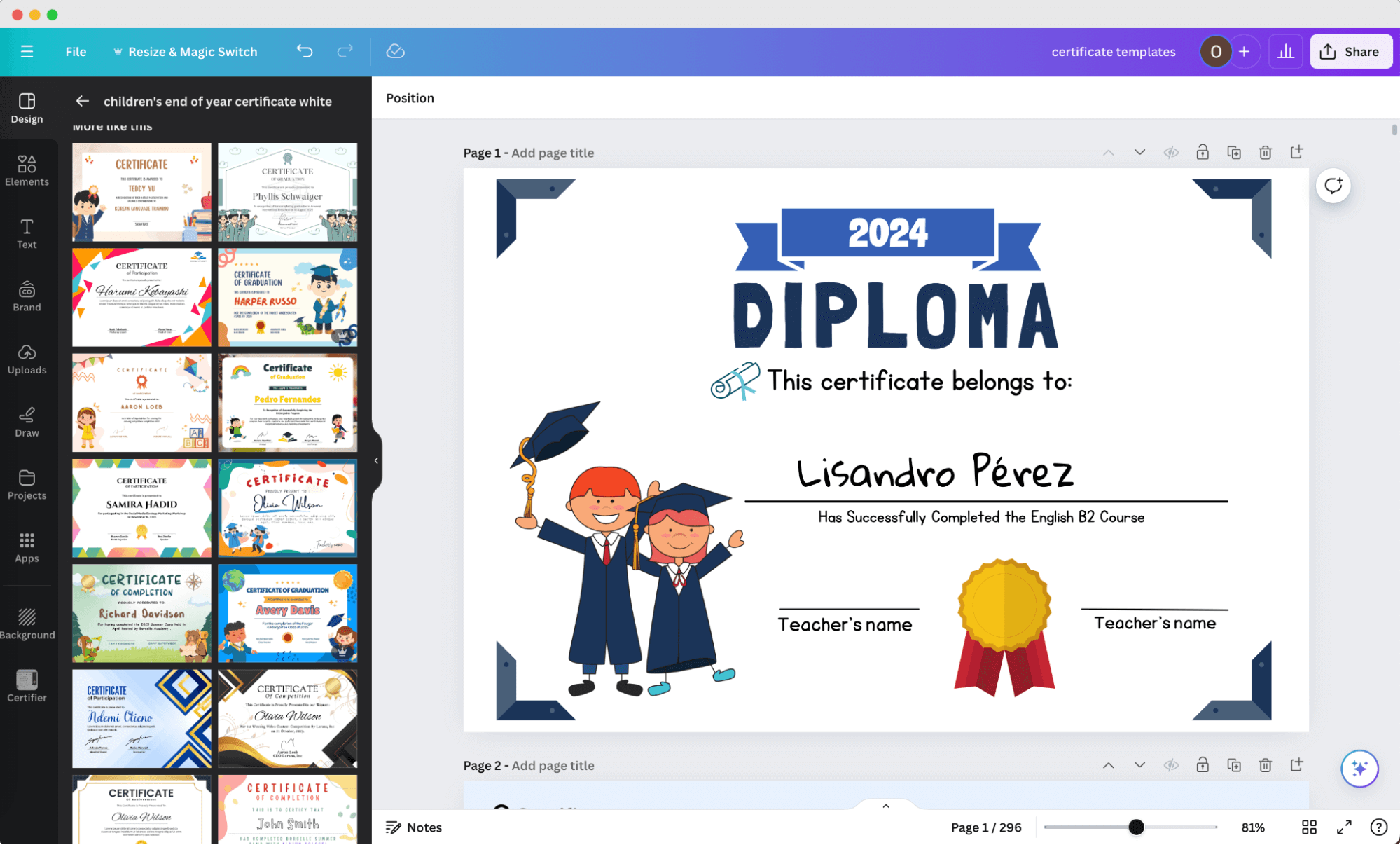
The user-friendly experience makes it accessible to users with varying levels of graphic design experience so that faculty and staff can quickly create diplomas without extensive training.
Canva’s main limitation is the absence of bulk distribution features. You cannot send diplomas in bulk, which means that every name and email address must be entered manually. This can be particularly time-consuming for larger institutions.
There is no way to manage diplomas effectively. If a typo is discovered after sending, you must repeat the entire process: choose the template, correct the mistake, save it, and send the email again.
Canva key features for diplomas
Advanced editing features with ready-made elements’ library.
Ability to save the diploma in various formats (PDF, JPEG, PNG).
Option to prepare a diploma for professional certificate printing.
Team features to boost collaboration on digital certificates.
Canva pricing
Canva offers two pricing plans: Canva Pro at $12.99 per month and Canva Teams at $28.99 per month. Teachers and students can receive discounts.
Canva verdict
Compared to Certifier, Canva does not provide any insights into credentials. You cannot see how many recipients opened the email or added the official document to LinkedIn. Canva does not offer advanced security features or verification processes for the custom diploma created. Therefore, diplomas made with Canva may be more easily forged or copied.
03 Visme - basic diploma generator
Our next pick is Visme, a high school diploma generator loaded with features for creating graphic designs, including diplomas.
Visme comes with a variety of customizable templates that you can tailor to your needs but there are just a few of those related to diplomas. They might not be the perfect match if you're looking for more serious designs.
Even though it’s a basic diploma maker, there are some useful features for creating diplomas. You can upload your fonts, making it easy to change and adjust elements on your diploma.
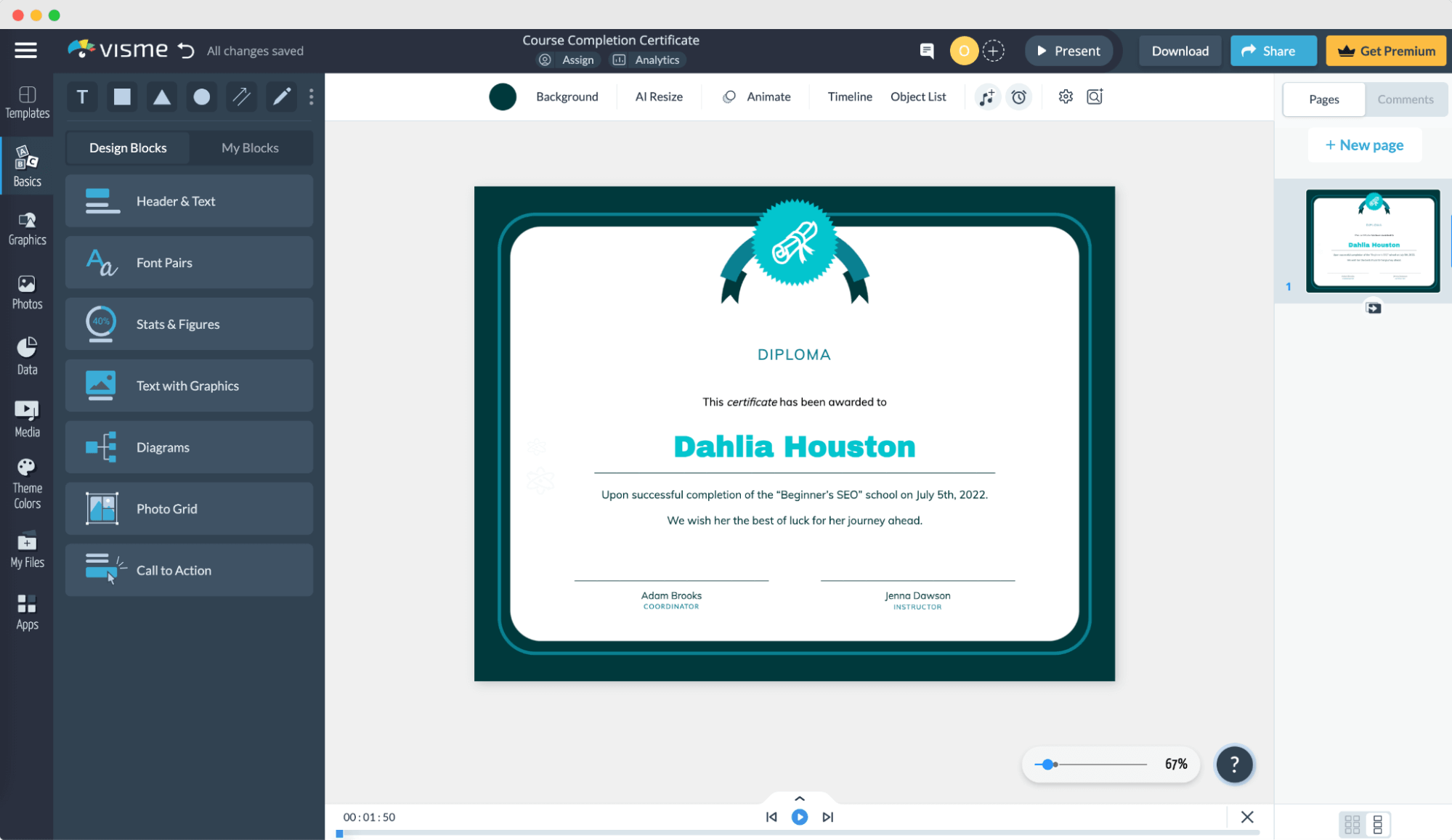
However, there are some limitations to be aware of. Visme doesn't support generating and sending diplomas in bulk using automated features. Instead, you need to manually send a link with the document to participants. This process isn't automatic, so you'll still need to type in all the names and email addresses.
Visme is similar to Canva. The diploma creator helps you create the design, but that's where the process ends. Visme doesn’t support bulk generation and distribution, you need to use third-party tools to do that.
Additionally, Visme lacks robust diploma management features. You can't manage or preview your diplomas before sending them out.
Visme key features for diplomas
Ability to download diplomas to PDF, JPG, PNG.
Integration with Learning Management System (LMS).
Customizable (yet limited) diploma designs.
Collaboration features for co-designing.
Visme pricing
Visme offers a free plan and paid ones. The prices vary between $29-$59.
Visme verdict
Overall, Visme is a solid choice for a custom diploma maker or diploma creator, especially for schools and universities looking for a university degree generator with a user-friendly interface. But for those needing management and bulk distribution, you won’t find them here. There is also no possibility to generate diplomas in bulk.
04 Bannerbear - online diploma generator via API
Bannerbear is a diploma generator that works slightly differently than other diploma makers.
You don’t prepare dynamic content within the template. Instead, you need to use API and change code lines a little to generate a large number of diplomas. It’s the way that definitely needs more time to master but simplifies the diploma creation process afterward.
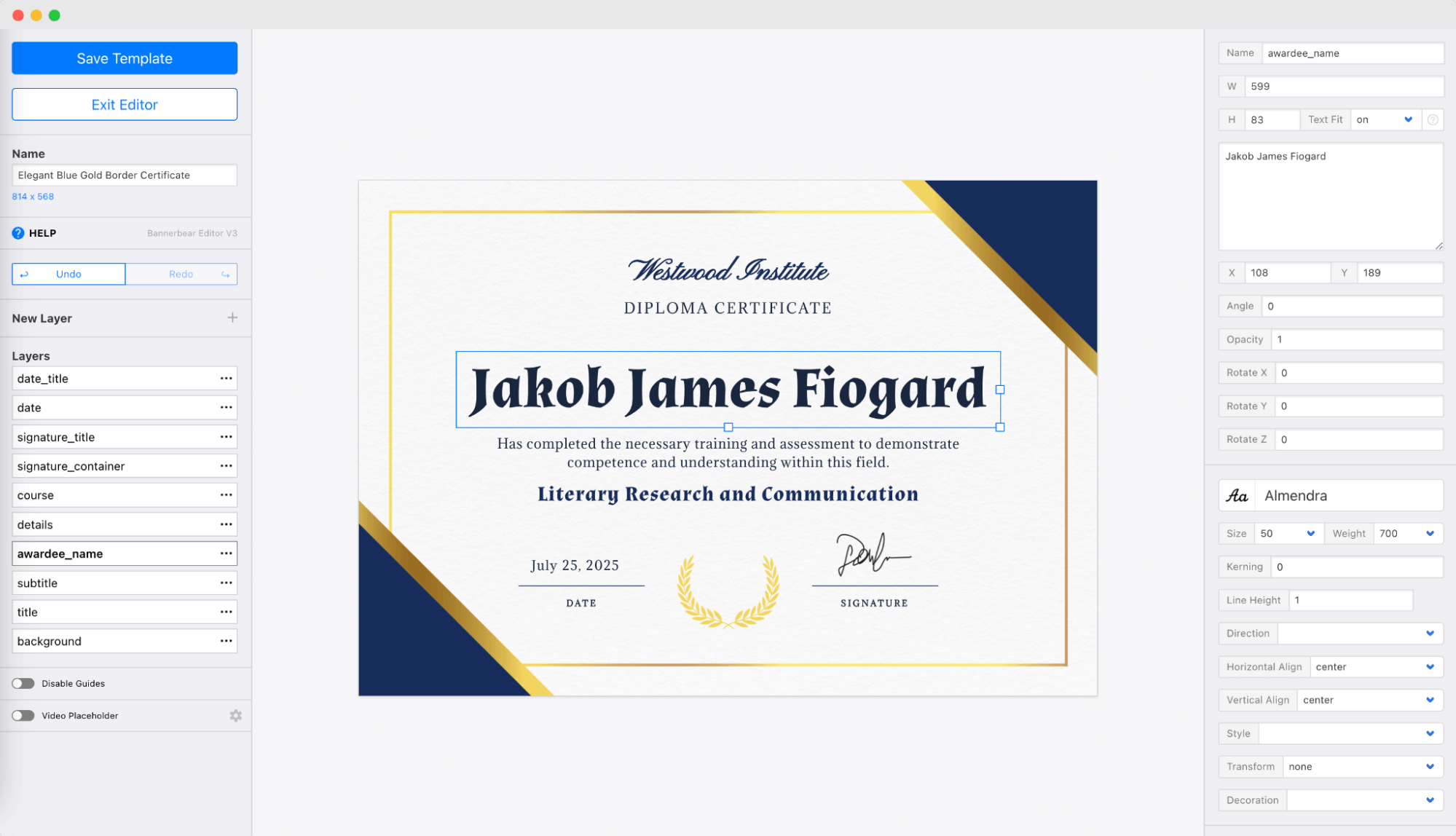
It’s worth noting that Bannerbear diploma creator is quite resistant to use. You cannot create the design by dragging and dropping; you can change it via API or with a simple (a bit old-fashioned) navigation menu.
Bannerbear offers some templates that, although fewer in number compared to, e.g., Certifier collection of diplomas, look pretty good and are available in high-quality vector format. This ensures that your diplomas can be printed at high resolutions without any loss of quality.
Bannerbear key features for diplomas
Diplomas can be adjusted and generated via API.
Integration via API or Zapier.
Supports multiple languages including English, Chinese, Japanese, and Arabic.
Bannerbear pricing
Bannerbear delivers three paid plans: Automate at $49 per month, Scale at $149 per month, and Enterprise at $299 per month. In our ranking, it is the only platform that doesn’t provide a free plan. However, if you want to give it a try, you have 30 API credits to use up.
Bannerbear verdict
Bannerbear is a robust diploma maker and high school diploma generator that offers essential features for creating and customizing diplomas efficiently. It may not have extensive templates or advanced management features like some other diploma creators here. But, its automation capabilities and ease of use make it a strong contender for educational institutions needing a reliable college degree generator. For those who need to generate and distribute certificates in bulk, Bannerbear's API and integration options provide valuable solutions.
05 SimpleCert - college diploma generator for beginners
SimpleCert is a practical generator diploma online designed to help schools create diplomas and send out diplomas. It breaks down the process into three modules: Build, Send, and Store.
SimpleCert offers just a few university diploma templates to choose from (you can also upload your own design). You can adjust the format, size, and layout, and customize elements like text fields and images to create a diploma.
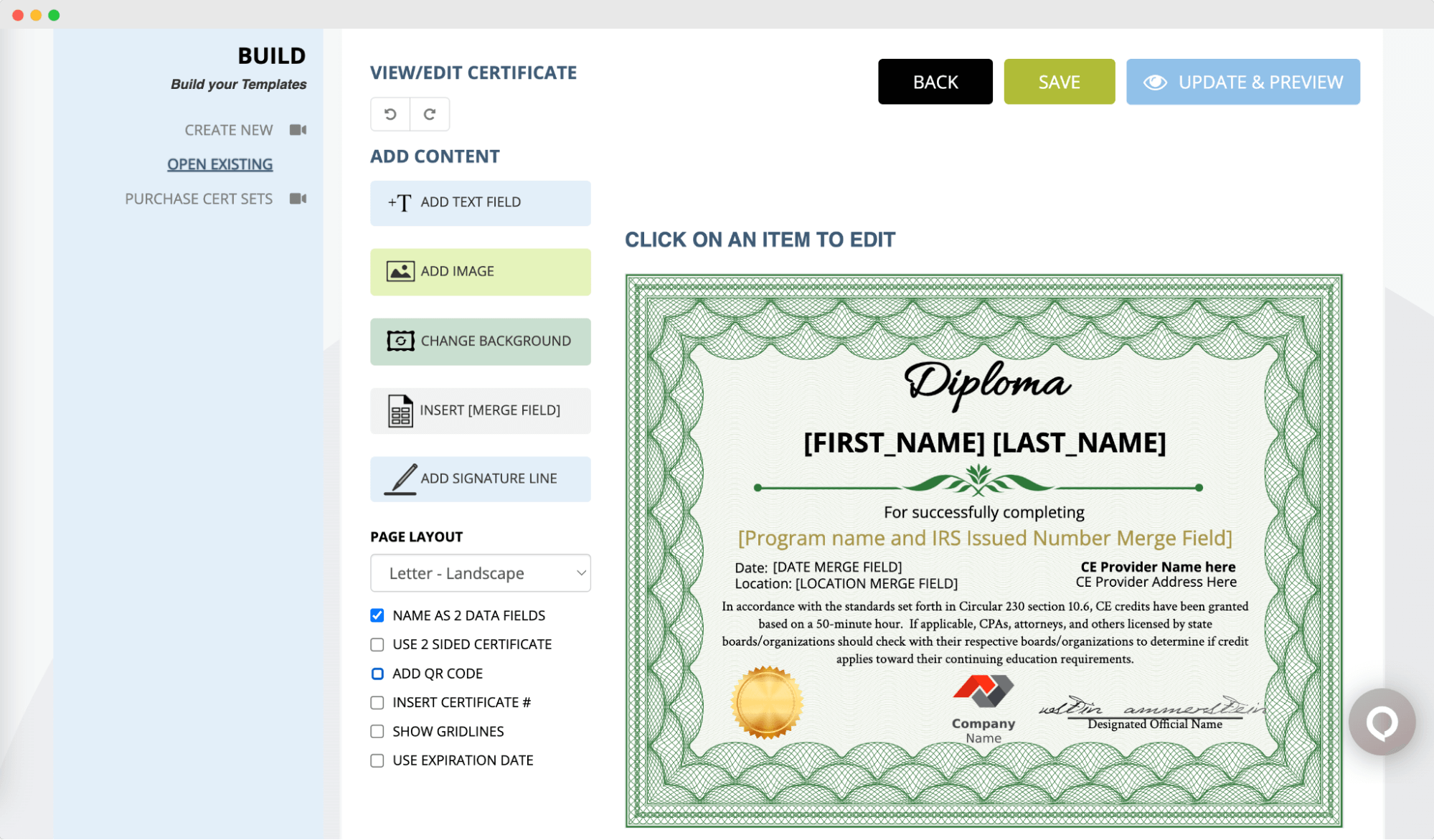
With SimpleCert diploma creator, you cannot rely on ready-made diplomas. Templates are outdated, don't cover basic design rules, don’t look good, and need tons of tweaking to look presentable.
SimpleCert supports bulk sending. There is also an option of merge fields. They’re like Certifier dynamic attributes that automatically fill out the content with student’s data. The feature is not fully developed, though. Some errors and an unpolished user interface negatively impact user experience.
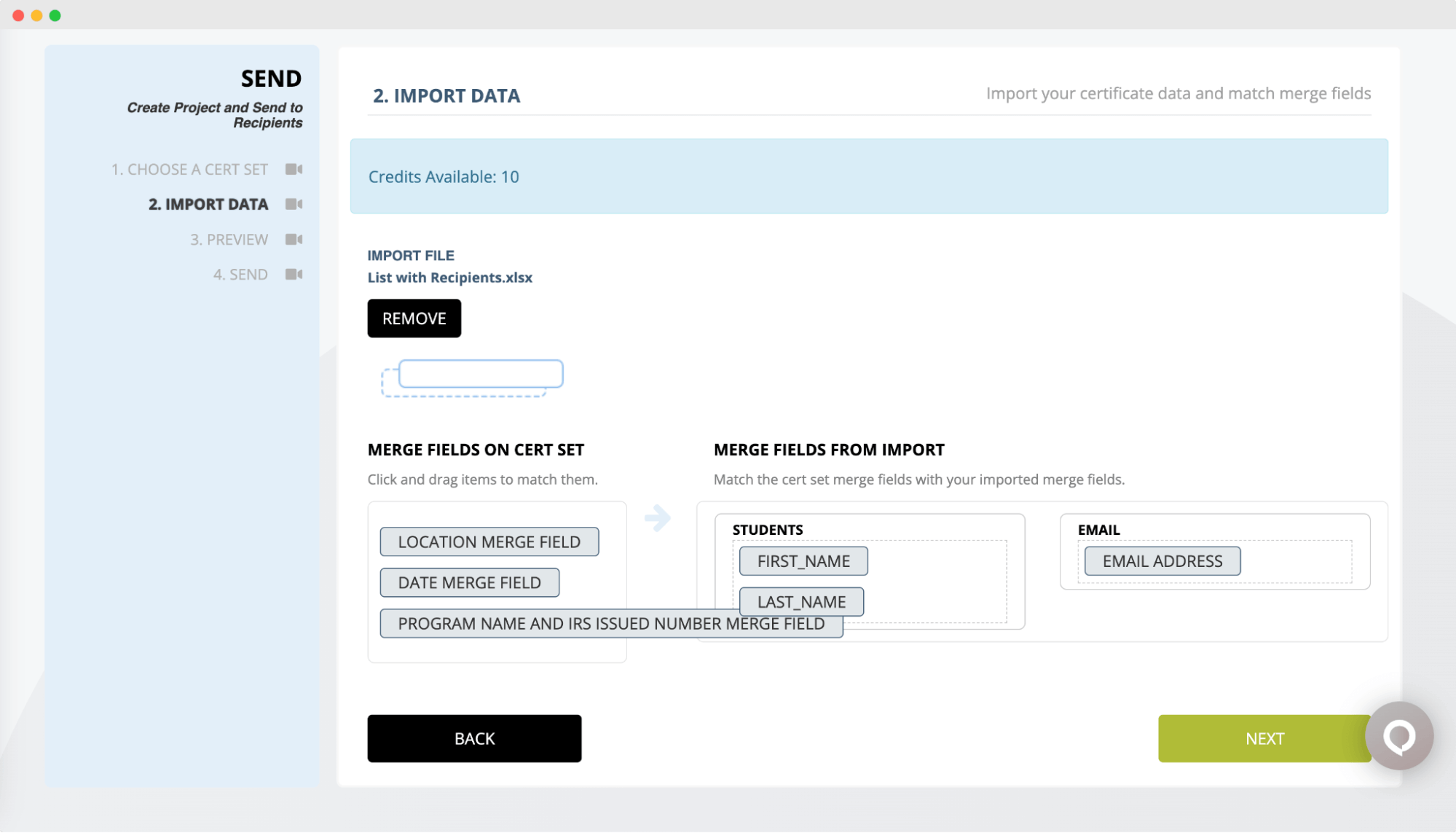
SimpleCert key features for diplomas
Bulk sending to distribute multiple diplomas at once.
Data merge fields to personalize certificates with individual student information.
Storage and management to keep track of issued diplomas and related data.
Diploma QR code (available only for advanced plans).
SimpleCert pricing
SimpleCert provides pricing plans from $19 to $79, depending on the number of certificates issued monthly. You can send up to 10 diplomas per month for free.
SimpleCert verdict
SimpleCert is an online tool for beginners looking to generate and manage diplomas. However, its limited and outdated templates, combined with a somewhat unpolished UI, might require additional effort from educators and administrators to produce professional-looking diplomas. Data merge and bulk sending aren't fully developed, so it can be a pain for users.
06 Fotor - diploma degree maker online
Fotor is a handy online diploma maker for educators looking to create professional-looking diplomas quickly. It comes with a variety of editable templates (please note: they include watermarks). You can create everything from high school diplomas to college degrees with ease.
One of the best features of Fotor is how user-friendly it is for building credentials (it looks 1:1 as Canva). Even if you don’t have any design skills, you can create a professional diploma in just a few clicks. You can also choose the output format, whether it’s PDF, JPG, or PNG formats, which is great for printing.
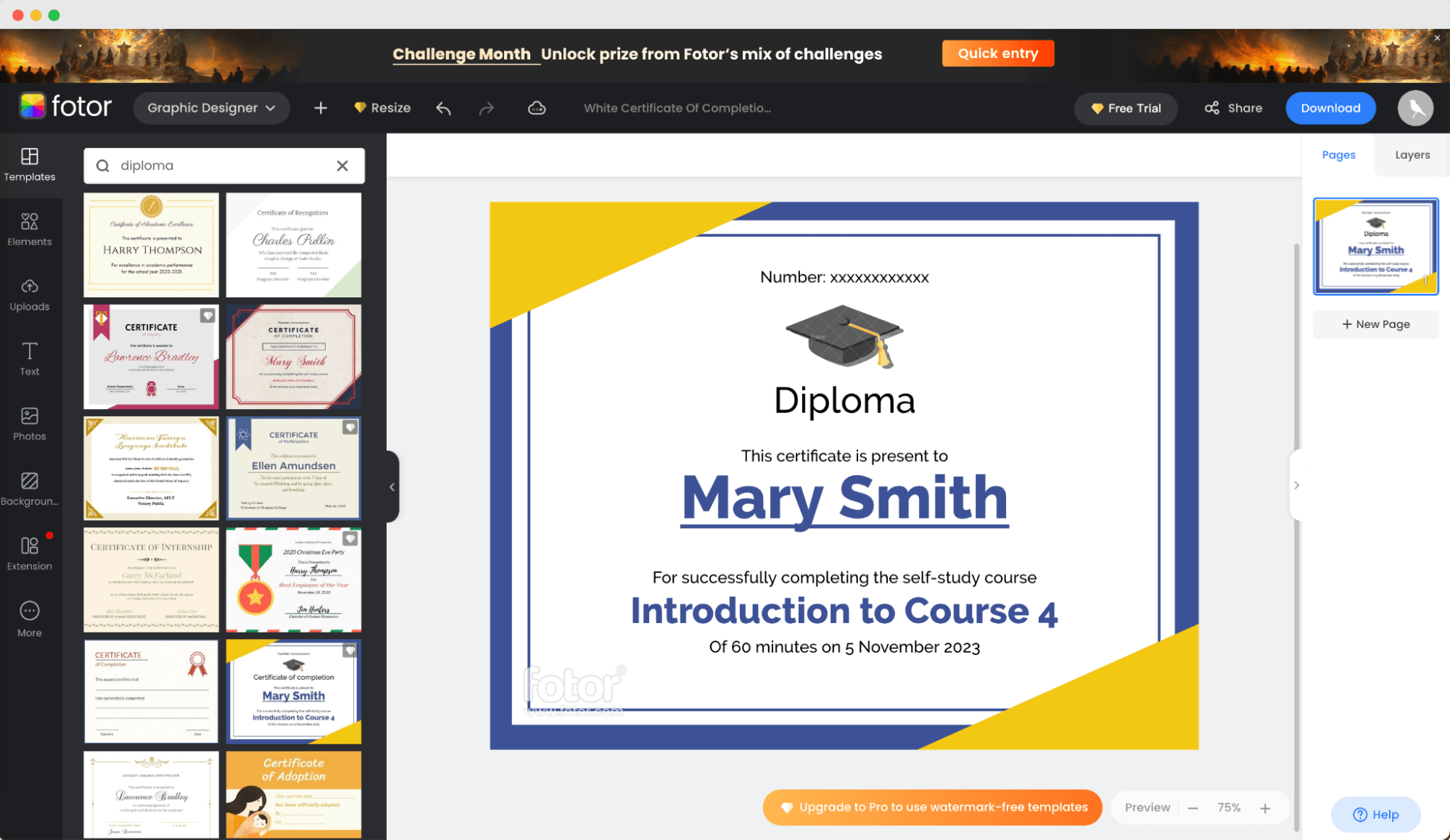
While Fotor excels at designing diplomas, it has limitations when it comes to generating and distributing them in bulk. There isn’t an automated system for mass generation or distribution of certificates. It doesn't provide advanced experience for certification in project management.
Fotor doesn’t provide any distribution features. You need to manually download each diploma and send it to students’ inboxes individually.
Fotor key features for diplomas
Many customizable templates are available that can be adjusted to the branded colors.
Support for multiple file formats, including PDF, JPG, and PNG.
Certificate borders elements to complement the diploma’s appearance.
Fotor pricing
There are three pricing options – paid plans, credits and tailor-made enterprise solutions. There are pieces ranging from $19.99 to $280.
Fotor verdict
Fotor diploma maker is a solid choices for creating and customizing diplomas (but not for their generation and distribution). It’s perfect for educators who need to design certificates with ease but isn’t equipped for automated features. If you want to handle distribution manually (not recommended), it's an option.
Choosing the best online diploma generator
Each online diploma generator has its own strengths. From diploma creators like Canva and Fotor that excel in design customization to SimpleCert and Bannerbear, which offer various features for creating and managing certificates, there's a wide range of options.
But it’s Certifier that combines effective design tools with powerful distribution features. It offers a smooth, user-friendly interface for designing custom diplomas with ease. Certifier simplifies bulk generation and automated distribution, so you can send a diploma in minutes. Ideal for schools and educational institutions looking for a comprehensive solution.
Certifier is ready to create an effortless diploma process at your school, and what about you? Sign up for free and take your diploma generation to the next level!
FAQ about diploma generators
Still wondering which online diploma generator to choose? Here are the most common questions about diploma makers.

- SaaS Growth
- Digital Credentials
- APIs
- Product Marketing
- Company Operations
CEO and Co-Founder
Sergey is CEO and Co-Founder of Certifier, a Forbes 30 Under 30 honoree building digital credential infrastructure for 2,000+ organizations worldwide and shaping the future of credentialing.


