Trusted by:
Updated: June 13, 2025
11 min read
How to Create a Certificate of Analysis?
Get to know what is certificate of analysis, how to create one, and how to distribute it on a larger scale. SPOILER ALERT: this process can be satisfying. Let’s figure out what makes it tick. Assure customers about quality, validity, and the highest standards with a professional certificate of analysis.
What if you could guarantee the quality of every product before it reaches the customer? That’s exactly what a certificate of analysis does.
Generating certificates of analysis for every product can be automated, fast, and cost-effective. Does this sound like mission impossible? Well… not with Certifier.
Certifier is a certificate generator ideal for manufacturers, suppliers, and distributors that want to deliver transparency and trust to their customers through rigorous documentation.
For now, let's learn what is certificate of analysis is to clear up any confusion on this topic.
What is a certificate of analysis? (COA)
A certificate of analysis (COA) is a document used by manufacturers, suppliers, laboratories, and distributors to confirm a product meets the quality safety standards. It confirms the product specifications, composition, and rigorous testing results.
What is the reason for certificate of analysis?
COA ensures transparency and trust in transactions. The document verifies that a product adheres to all quality and safety guidelines required by regulatory bodies and consumers.
What is the difference between COA and COC?
A certificate of analysis (COA) and a certificate of conformity (COC) both validate product quality, but they cover different details.
A COA provides detailed test results and analysis. It's usually issued by external laboratories and gives insights into the product's quality and safety.
A COC confirms that a product meets the required specifications set by certain standards. It mostly focuses on safety and regulatory compliance.
What information goes into a certificate of analysis?
Here are some essential elements that the professional certificate of analysis should contain:
Product name – every certificate starts with the name of the product.
Batch number – this number tracks the specific group of products tested.
Manufacturing date – the date the product was made.
Expiry certification date – the date until the product is good to use.
Quality control results – details about the product quality, such as purity levels and other specific tests.
Test conducted – describes the types of tests done on the product.
Test results – the outcomes of the tests performed.
Analyst name – the person who conducted the analysis.
Certification ID – a unique identifier for the certificate.
Signature – the official sign-off from the authorized representative.
QR code – can link to the digital version of the certificate.
🔒 Did you know that a digital version of a certificate of analysis is more secure than a paper one? A digital certificate offers a higher level of security and reduces the risk of forgery and loss.
How to create a certificate of analysis?
Generating certificates of analysis doesn’t have to take hours and be complicated. Your first step should be to find an online certificate generator with robust capabilities.
Why do you need one? A good certificate generator can make a huge difference. For starters, it allows you to create certificates in bulk from spreadsheet data, cutting down on the manual work and reducing the chances of mistakes. This is especially useful when dealing with a certificate of analysis for export, where accuracy is critical.
Personalized certificates of analysis for every recipient or product can be generated from spreadsheet data in bulk to reduce errors.
Each certificate of analysis goes with unique IDs for heightened security.
QR code certificate verification allows for easy scanning validation.
Easier certification management to track expiration dates and renewals system.
If you’re looking for a certificate of analysis template, a certificate generator often comes with customizable templates that you can tweak to fit your needs.
If you want to try out such a certificate maker for free, Certifier is a perfect (and super intuitive!) option. It allows you to create 250 certificates of analysis without any charges. To start using the tool, set up an account.
Create and Send Digital Credentials
01 Choose a certificate of analysis template
Once you’re logged in, go to the Designs tab and choose a template that you can easily customize. Choose compliance certificate templates. Apply filters to find the certificate of analysis that matches your branding. You can change the wording to meet industry standards later on.
🖨️ All the templates from Certifier are easy to print, and they cover all printing requirements. So, if you want to add printed copies of the certificate of analysis, e.g., to product packages, you can generate them with Certifier and then export to PDF for printing.
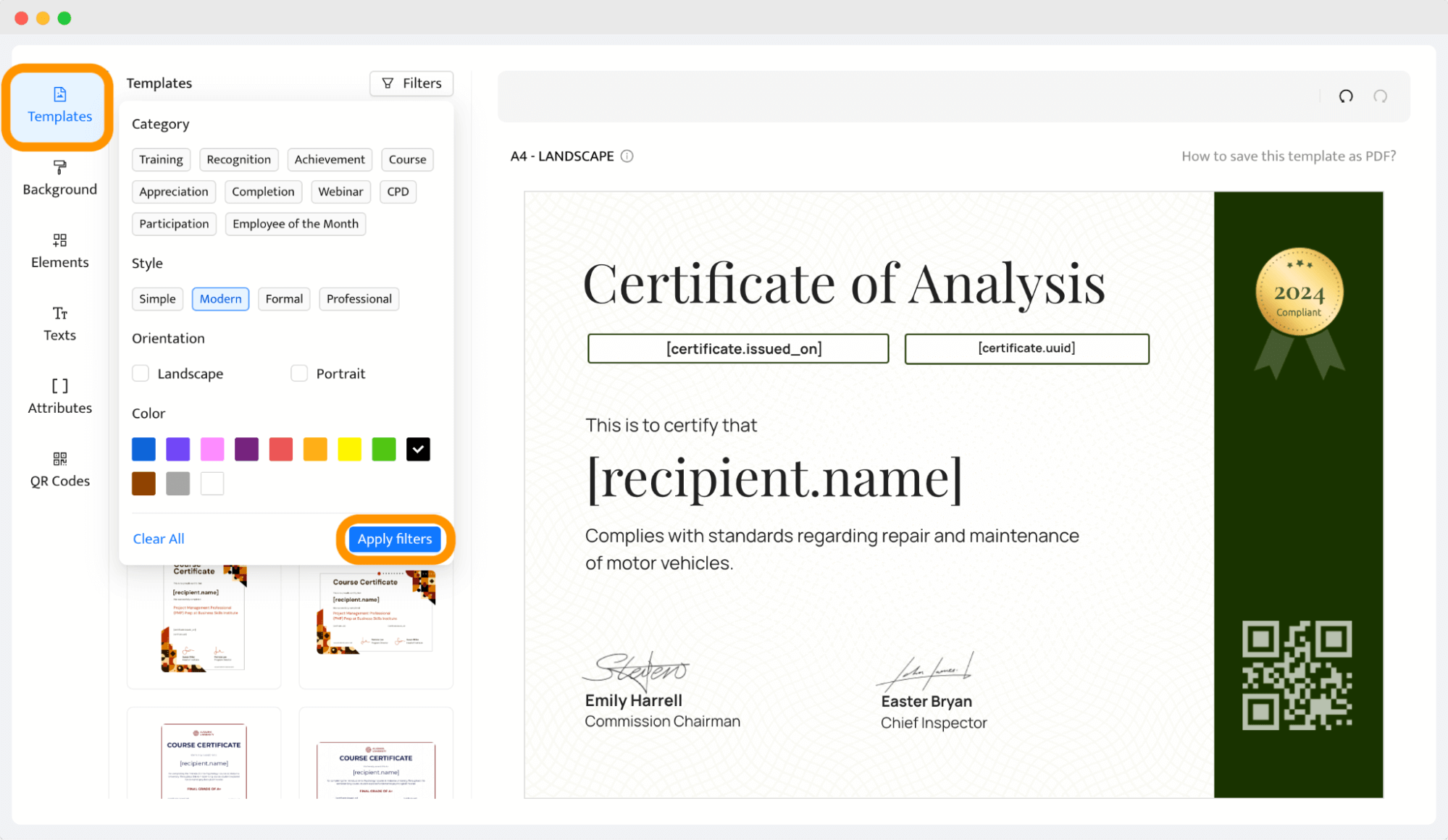
Editing tools within the Certifier editor are straightforward and intuitive, so we’ve got you covered with easy creation of your COA. As you move the elements with drag-and-drop, you will see the alignment guides that tell if all the objects are straight and have the right spacing.
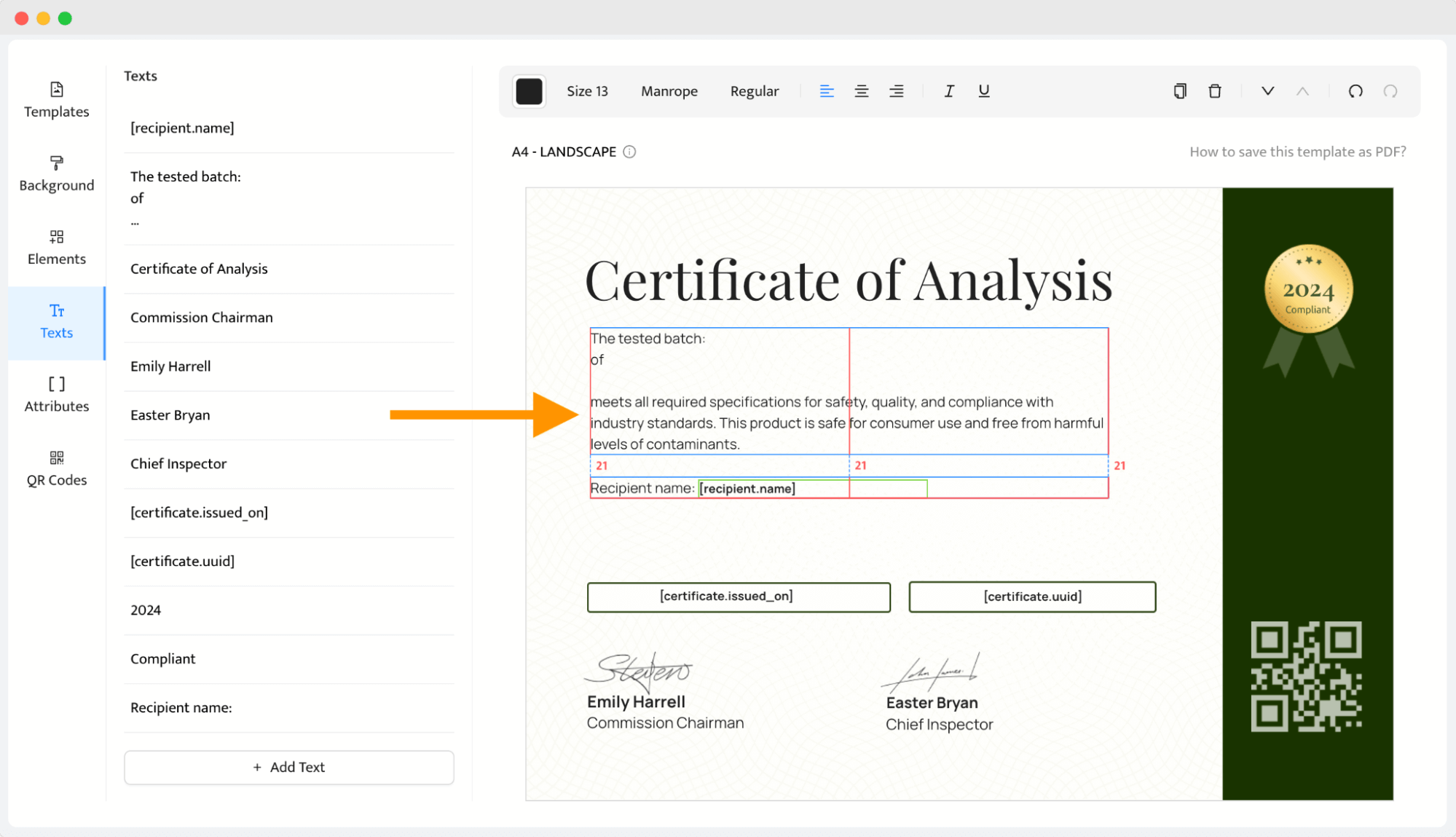
02 Add an essential certificate of analysis details
Now, make some tweaks. Add elements like your logo, QR code, signatures, and extra text fields, and change the fonts and colors so they resonate with your brand.
Head to Elements and upload the file to the app via the Upload Image button. If there is not enough space, toggle the position of the elements or remove unnecessary ones.
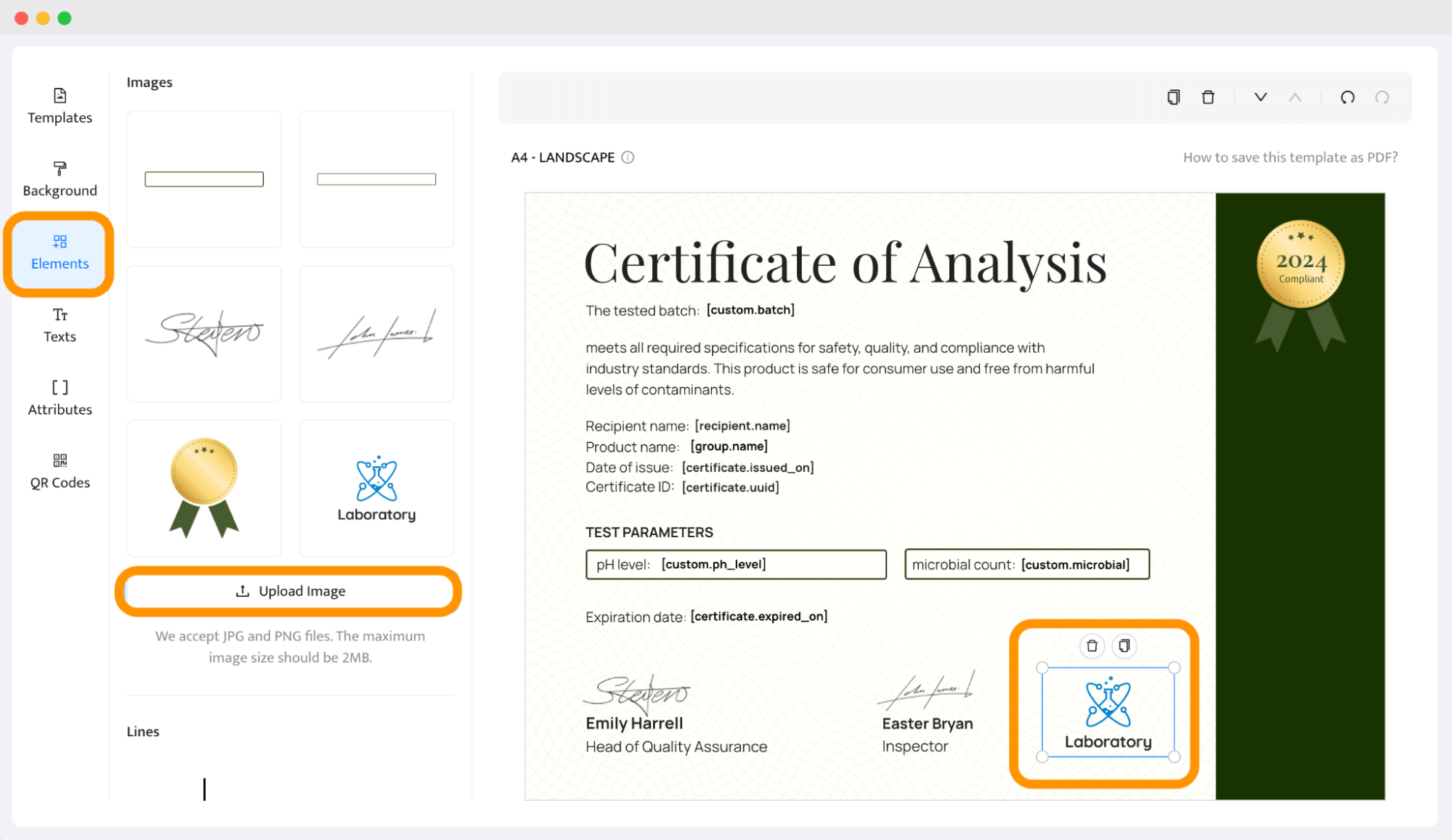
Dynamic attributes are an absolute must for your certificate of analysis format. You put elements once, save the template, and then the tool automatically generates certificates with fill-out data for a particular product.
For example, you can use dynamic attributes for these elements:
Recipient name
Product name
Batch number
Manufacturing date
Date of expiration
Test results
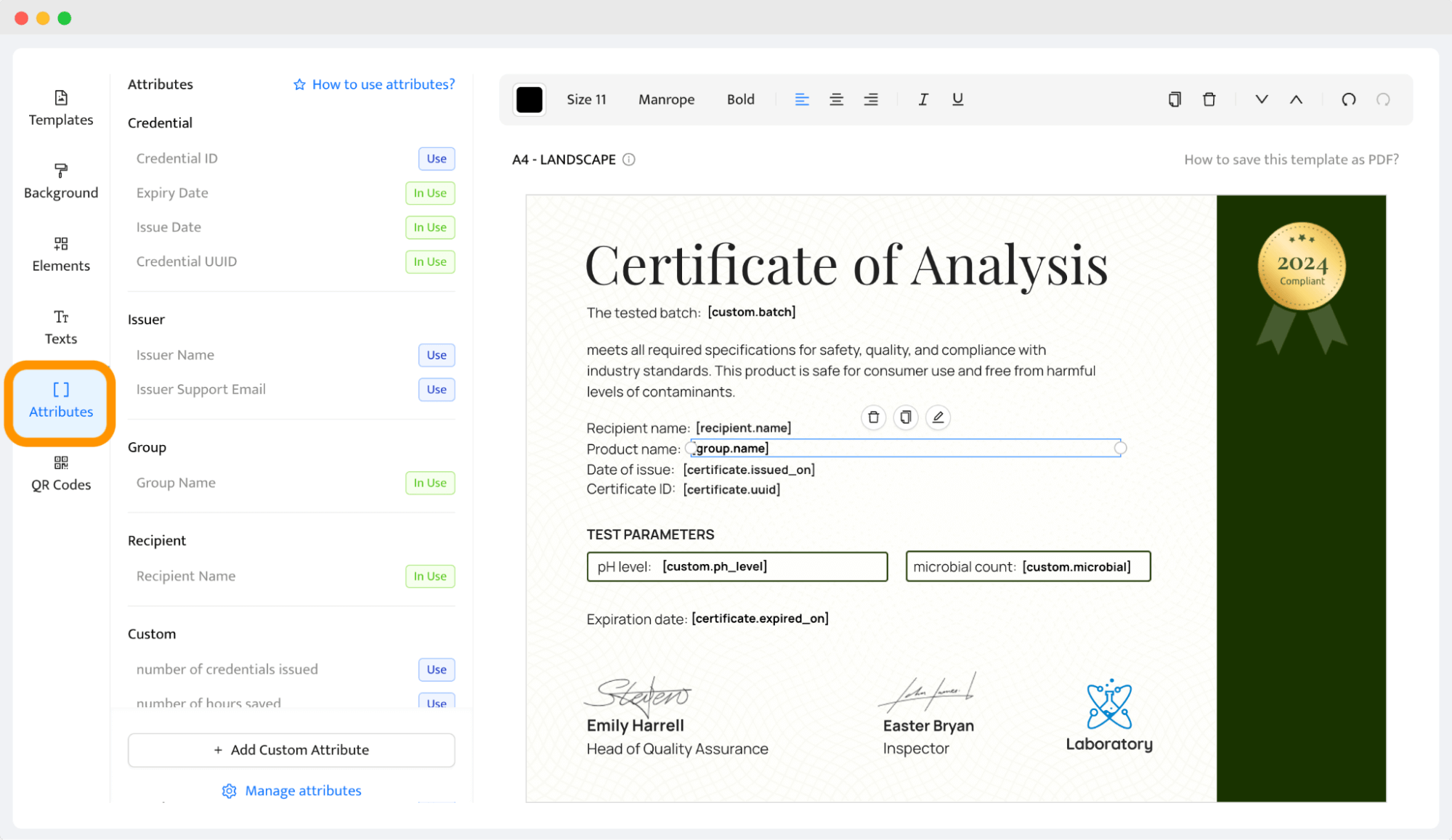
You can also create more custom attributes if you need. Go to the Attributes tab and click Add Custom Attribute.
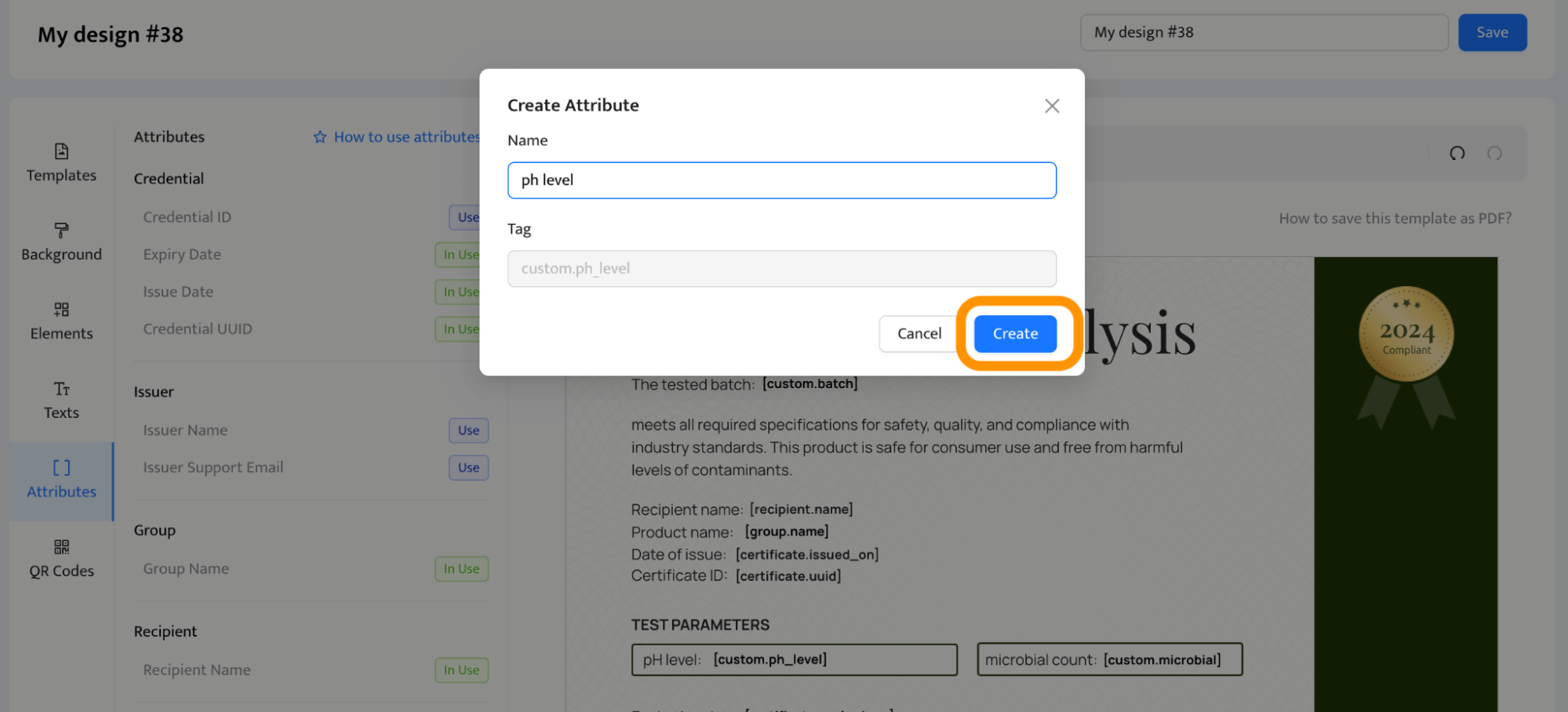
Remember to include credential ID in your layout. When you add a dynamic attribute with ID, a unique number will be automatically generated for each document.
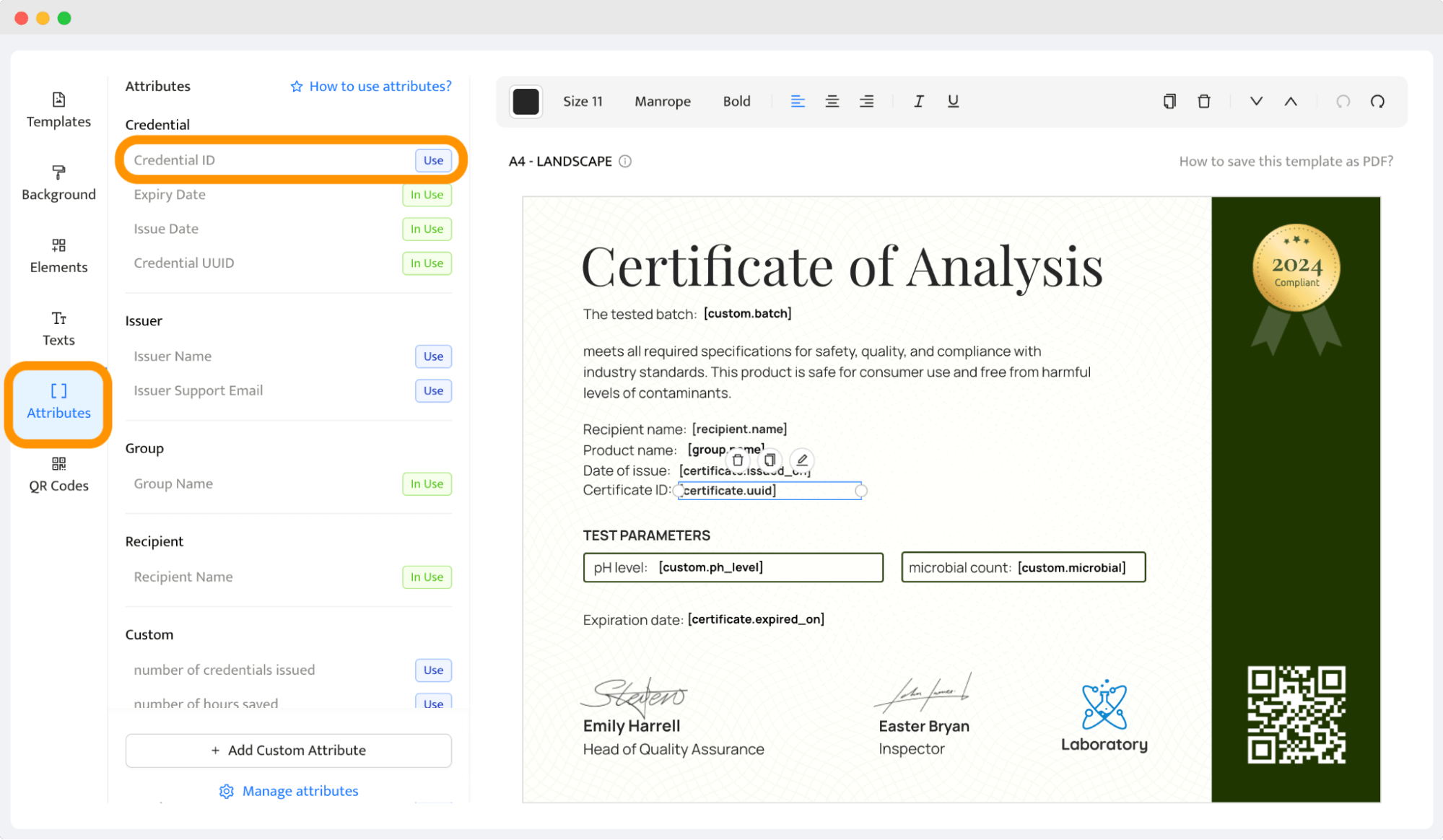
Why it’s worth including IDs? Unique IDs on each certificate of analysis are one of the fundamental elements of the layout. Every piece of data can be traced and verified. Also, nobody can mix up or fake a certificate. With each code being one of a kind, it's clear that there is a strong commitment to quality assurance. It confirms that every detail recorded is directly linked to a specific batch or item.
For a quick verification, add the QR code to your COA design. Anyone can then scan the code with their phone and verify the validity of the document with a single click. You can change the QR code’s color to fit your design of a certificate of analysis format.
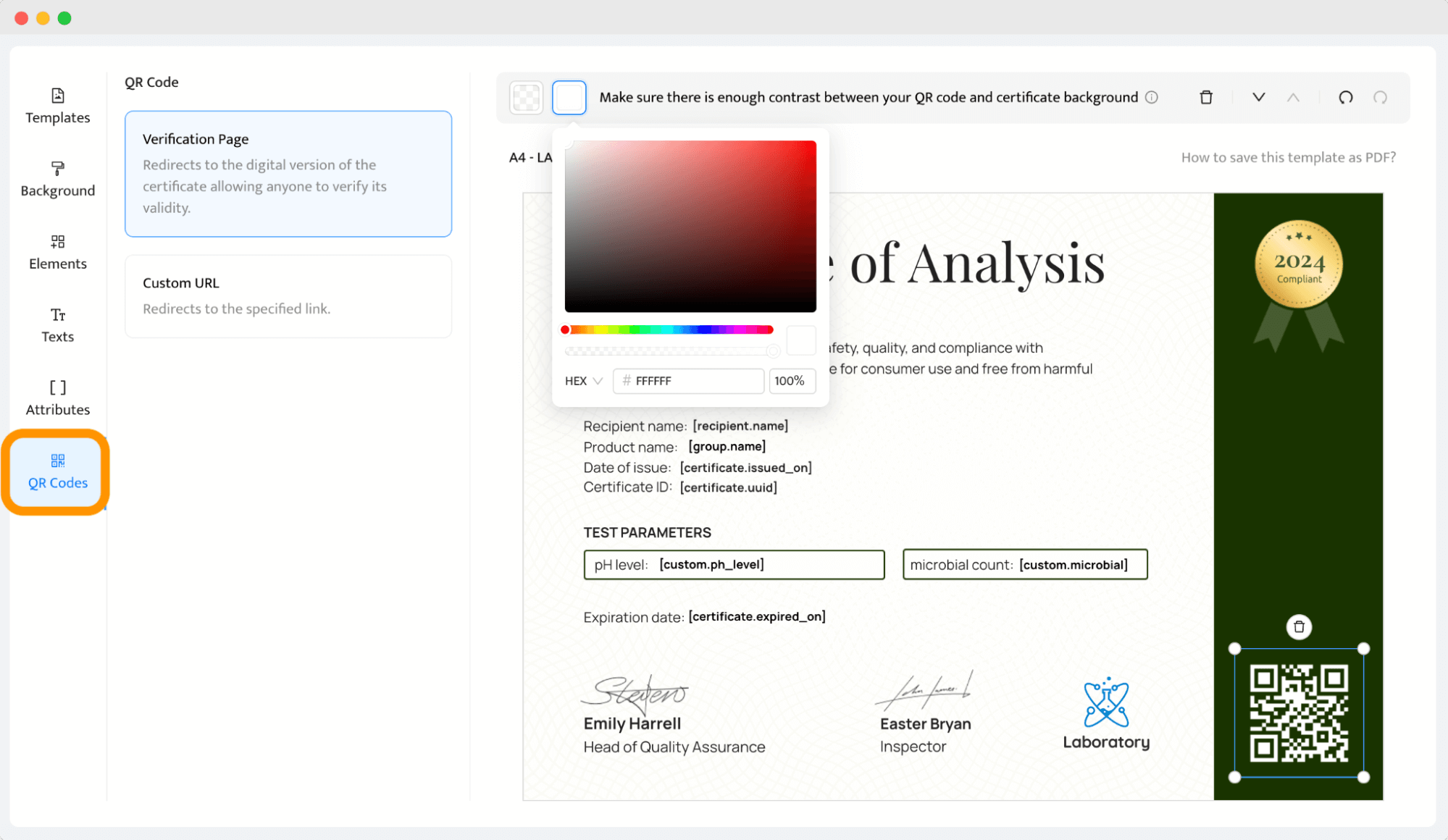
👋 Once you click the Save button: We recommend creating a Group for the particular product name to manage certificates of analysis more effectively. You can create a new group or edit an existing one within the Groups tab. Do that before you upload the analysis results to the Certifier tool.
03 Upload analysis results
If you’re ready with the design and a group, prepare the analysis result to be uploaded into a COA. Go to the Credentials tab and click Issue Certificates or Badges. Input the necessary data from your product tests. This might include lab results or quality control data, which are critical components of the certificate of analysis for export.
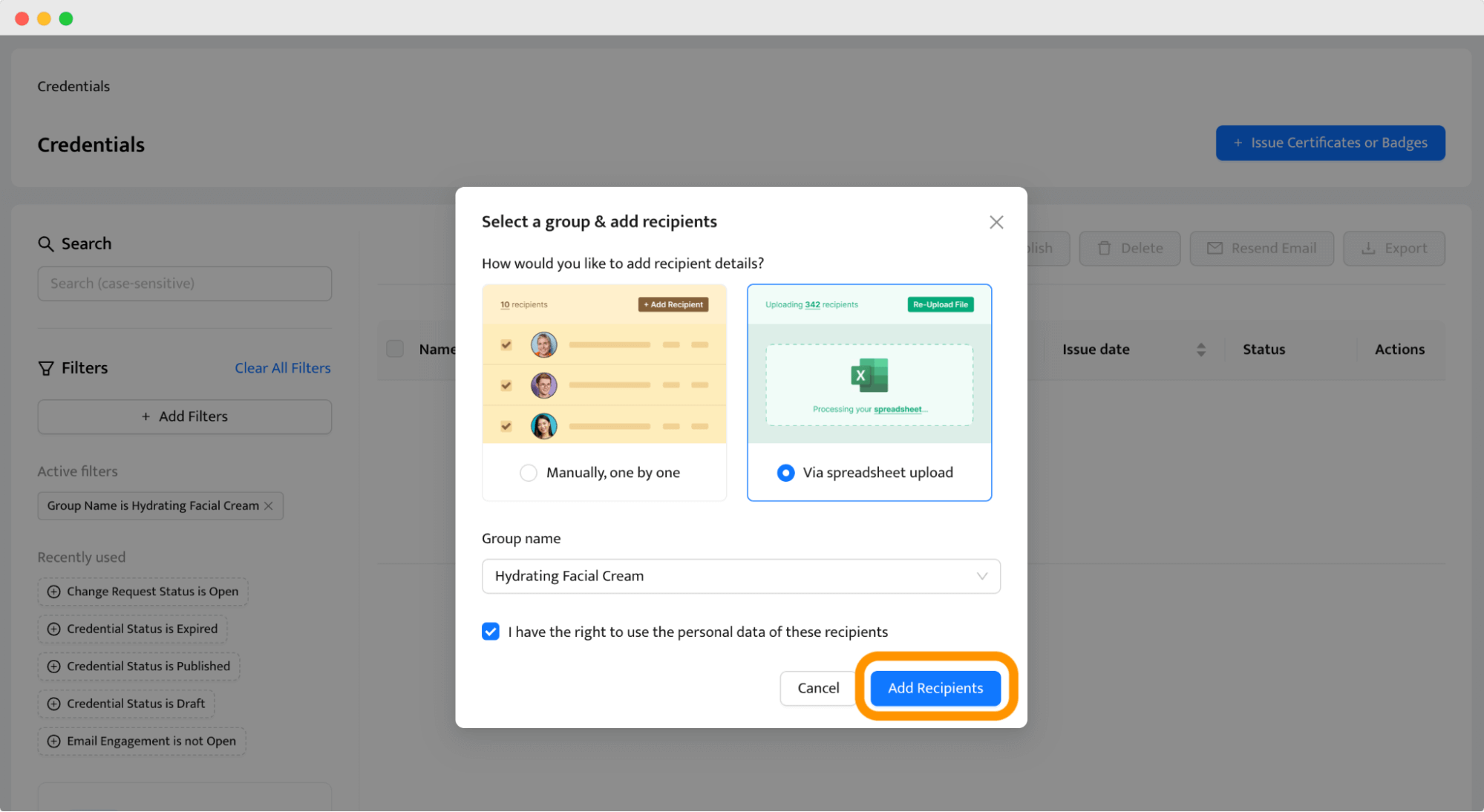
In short: your spreadsheet needs to contain the exact data that you want to include into the dynamic attribute. Thanks to that, you will easily map the attribute using the corresponding column from the spreadsheet.
04 Map the certificate attributes with the spreadsheet
When you create a certificate of analysis for export, you can personalize it for each product or batch. Use your previously prepared spreadsheet to integrate these attributes with the corresponding data. Again, make sure it lists all the details in separate columns for smooth Excel Google Sheets certification.
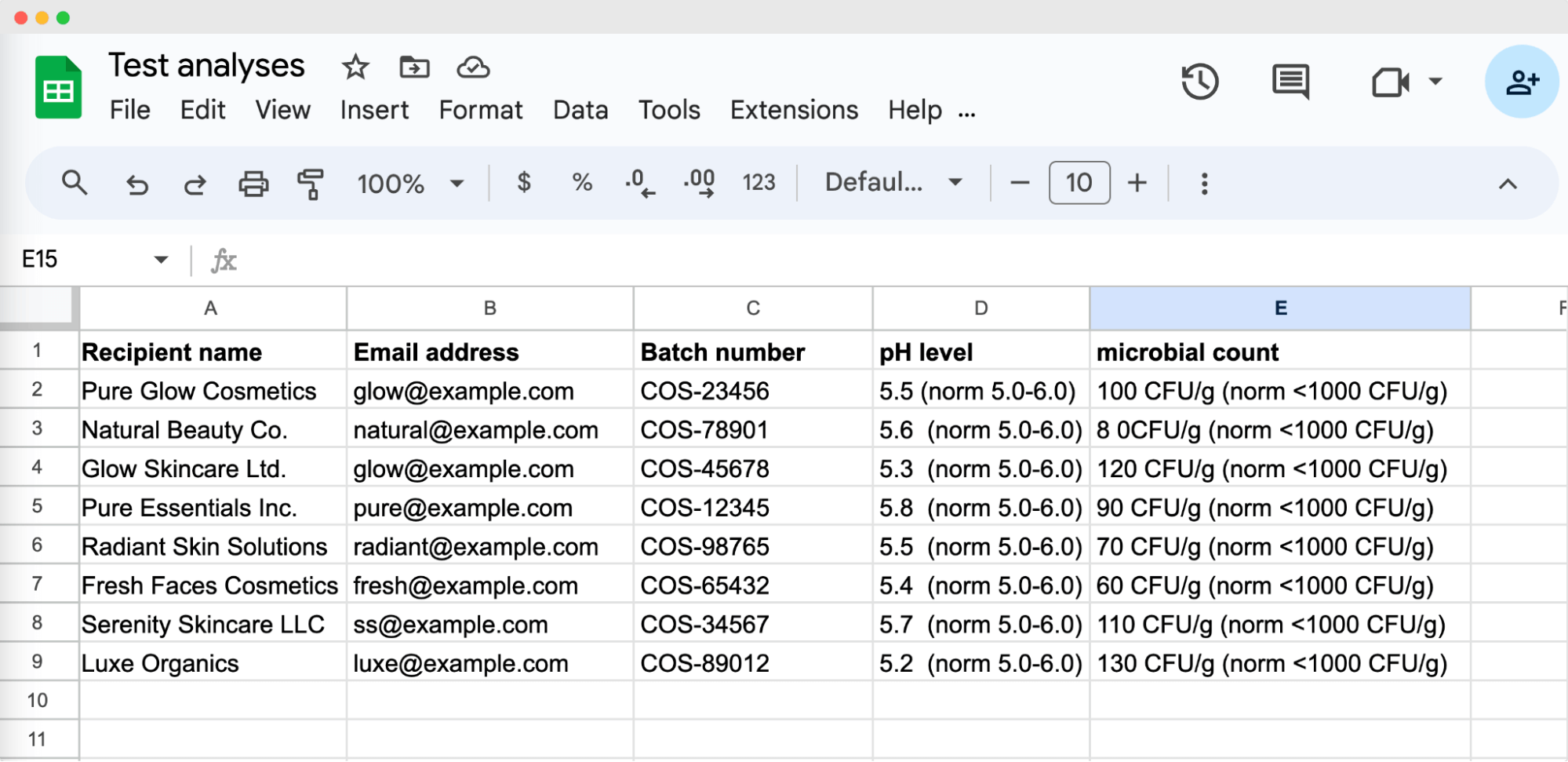
Then, in Certifier, map these spreadsheet columns to the dynamic attributes in the certificate template. With just a click, each attribute is filled with specific data from the spreadsheet, automating the creation of tailored certificates of analysis.
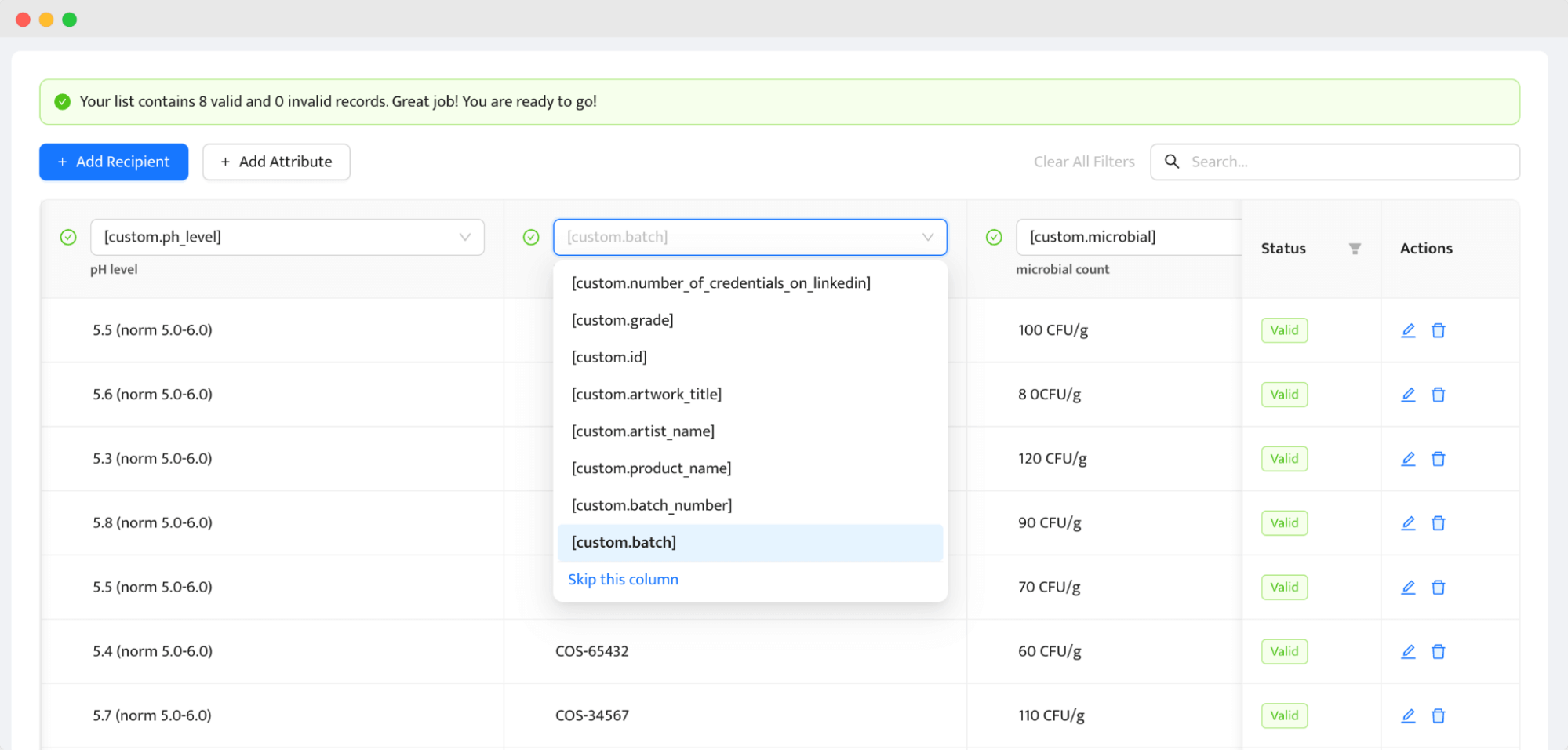
05 Distribute certificate of analysis
Once you generate certificates of analysis at Certifier, distributing them becomes a piece of cake.
Here is how the distribution works:
Preview your certificate. Before you send out the certificate of analysis, double-check if the details are correct. Use the Preview Before Publishing feature. You will see exactly how the certificate of analysis will appear to recipients. If you spot any issues, you can make immediate adjustments within the Certifier builder, even after the certificate is published.
Issue the certificates. Once you are satisfied with the certificate of analysis format, click on Issue Credentials. At this point, you can also schedule when the certificates will be issued. Decide whether you want to send the certificates directly to the customers’ emails or not (based on your preference and requirements).
Track performance. After issuing the certificate of analysis, take advantage of Certifier's tracking features to monitor how the certificates are being received. Check how many people opened the email, shared their credentials on social media, or interacted with the certificate in other ways.
Manage exports and templates. Make handling certificates of analysis for export easy with Certifier. You can edit the templates even after issuing them. If you need to tweak anything, you can do so in the Credentials tab. Recipients can also report mistakes via digital wallet. Certifier allows you to deal with requests easily, straight from the platform. No other tools are needed.
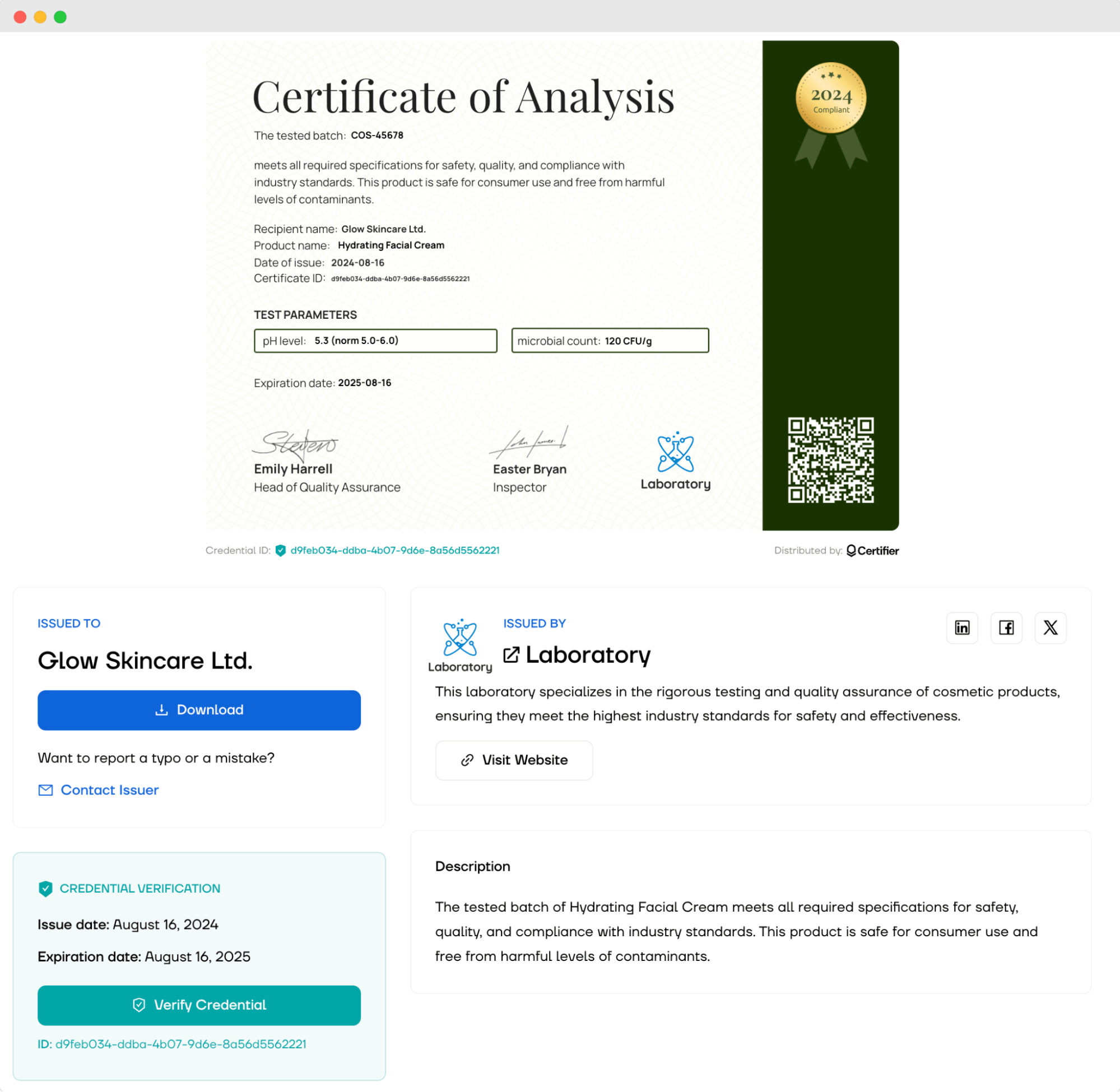
💡 Do you need more guidance? Check here how to send a certificate automatically.
Extra: Add PDF analysis results to the digital wallet
Optionally, upload detailed test results and analytical reports directly into the digital wallet as PDF files. Stakeholders then access this wallet to verify that the certificates are authentic and meet necessary standards and customer expectations. Access this feature within the Groups settings.
The digital wallet keeps all uploaded files and relevant documentation in one place, ready whenever you need it. Sectors where the details matter greatly, like pharmaceutical industries and food safety, may find this feature extremely useful.
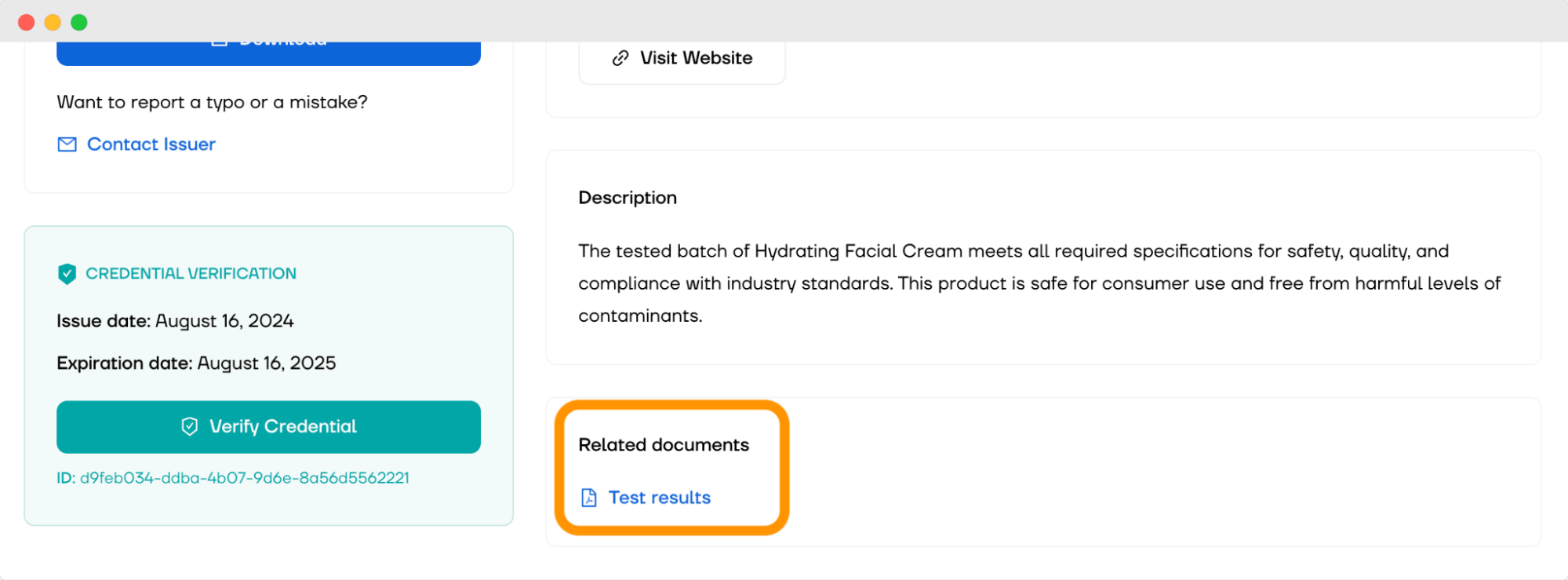
How to export a certificate of analysis?
There are two ways to export a certificate of analysis:
Method 1: Recipients can download their certificate of analysis from the digital wallet. Then, recipients can always access an identification document for quality analysis anytime. It's quick and keeps the certificate of analysis secure and accessible.
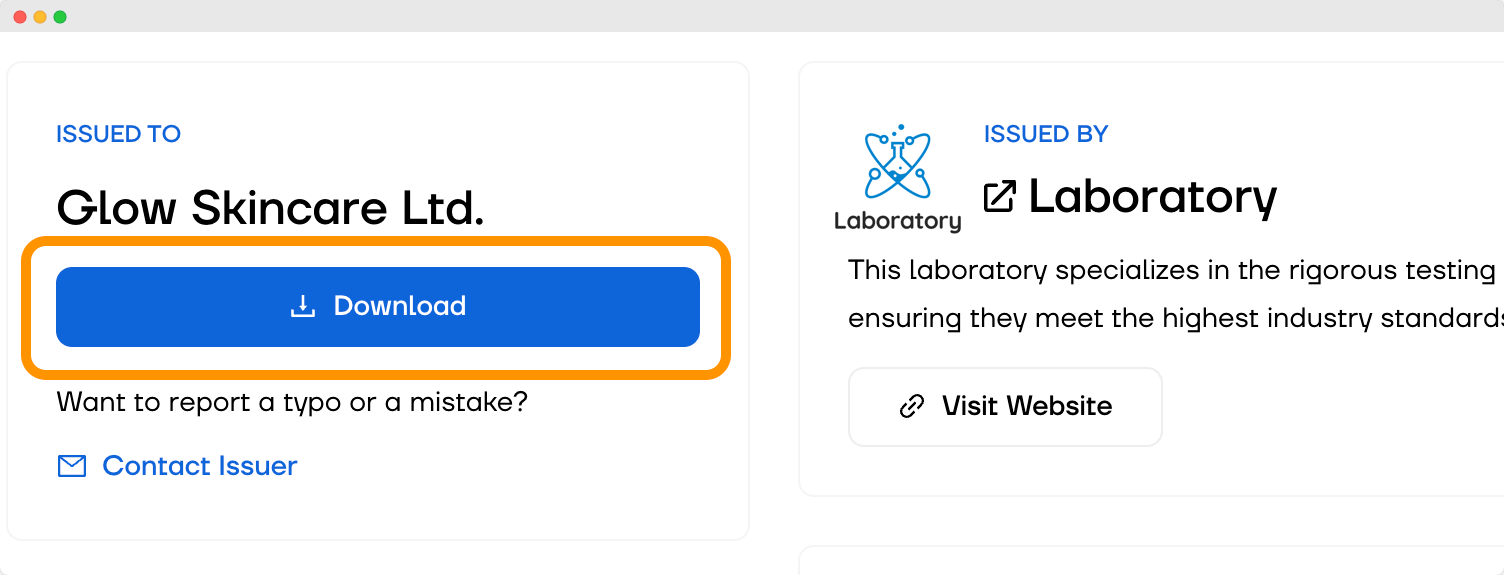
Method 2: Issuers can select all the certificates of analysis they need and download them in a single ZIP file. If you are preparing for audits or need to archive documents, choose this option. Go to the Credentials dashboard, select the certificate of analysis for export, and then click the Export button. Provide the email address to get the ZIP file.
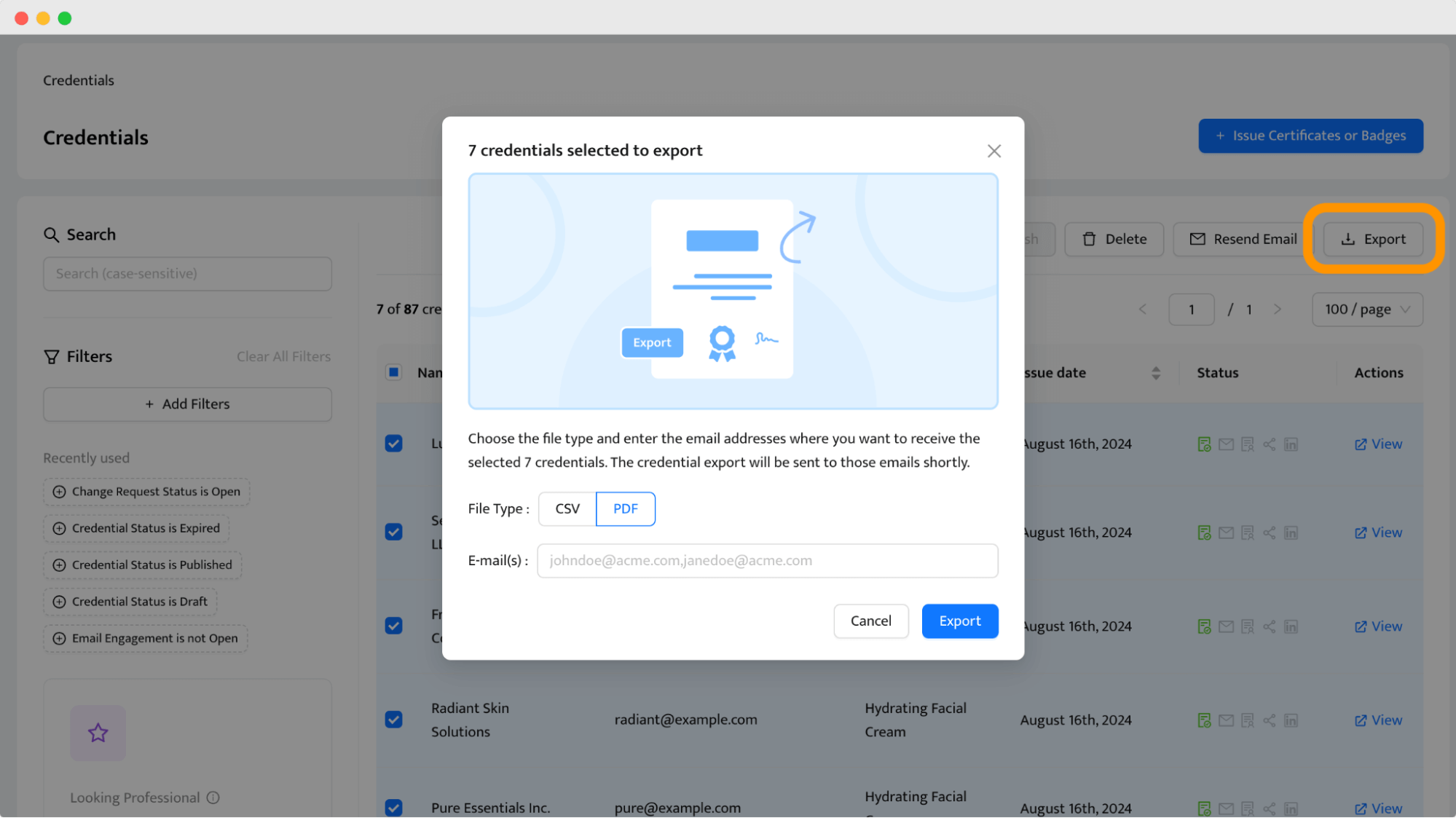
Why prepare a certificate of analysis for export with Certifier?
Reduced errors – Thanks to automating the creation and distribution of analysis certificates.
Ensuring compliance – The platform supports adherence to international and national regulatory standards, which are essential for clinical research, chemical products, and other regulated sectors.
Better security — Use the digital wallet for one-click verification and to store additional reports or laboratory results in PDF. From there, stakeholders can verify whether the certificate analysis is authentic.
Efficiency in operations – The process from generating certificates of analysis to distributing them is efficient and user-friendly, saving you precious time and money.
Does a certificate of analysis expire?
Yes, a certificate of analysis can (and even should) expire to prove that the product constantly meets quality and safety standards. Set expiration dates for certificates to reflect the current validity of the product's compliance with quality standards.
⏰ You can make your certificates expire with Certifier. Just set the expiry date in the Groups setting tab.
When the expiry date approaches, Certifier sends an email alert that it’s time to renew the COA. The notification ensures that all stakeholders know and can renew the certificate if necessary, maintaining regulatory compliance and customer assurance. You can always check the expiration date within the Credentials tab. If one of the certificates expires, you will see such an icon in the certification management dashboard.
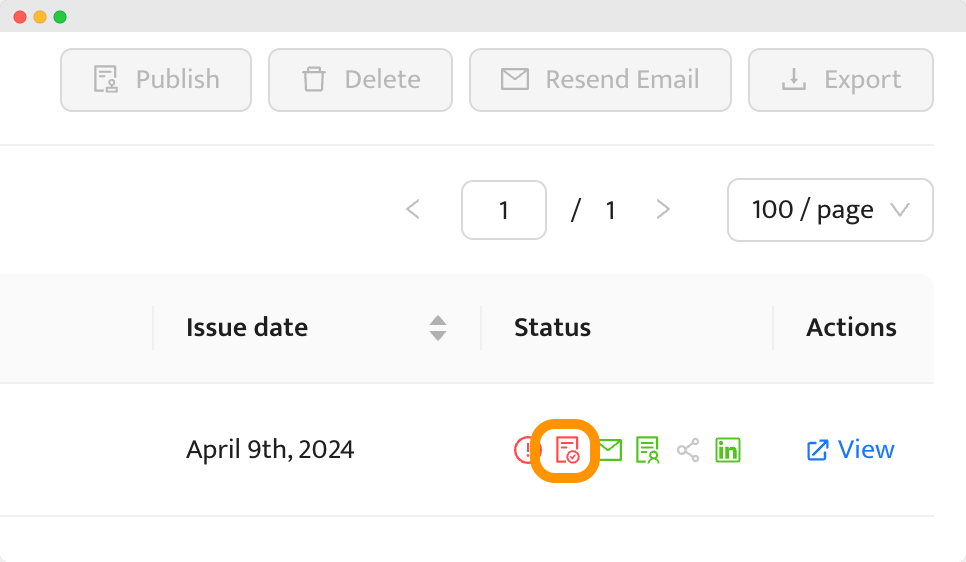 Setting an expiration date will help you avoid using outdated certificates and keep the product standards up to date in a complex world of international trade and regulatory requirements.
Setting an expiration date will help you avoid using outdated certificates and keep the product standards up to date in a complex world of international trade and regulatory requirements.
Make generating certificates of analysis a snap
Securing trust in your products just got easier. A certificate of analysis from Certifier is a pledge of quality and safety to customers. With Certifier, creating, managing, and distributing COAs becomes smooth and secure.
Why wait to fortify your reputation? Sign up for Certifier today and start sending out undeniable proof of your product’s quality.
FAQ on a certificate of analysis
Any doubts? Allow us to clear them all with the answers to the frequently asked questions on what is certificate of analysis.



