Trusted by:
Updated: January 29, 2026
13 min read
How to Create QR Code for Certificate in 2026?
See the power of QR code verification for certificates and their benefit to your business. Get to know how to create a certificate with a QR code in 2026 with Certifier in a few minutes (literally!) that is unique, secure, and automated.
Have you ever wished there was an easier way to issue certificates? Have you ever been afraid that someone could try to copy or fake the certificates you issue?
If that's your case, creating a QR code certificate can be an excellent method to secure your documents and give recipients the assurance that their certificate is valid and legitimate. This is only one of the benefits, though.
In this blog post, we'll look at why QR code verification can be a game-changer for your business, what information should be included on your certificate, and how to create QR code for certificate verification in just a few simple steps.
TL;DR
Certifier lets you create secure, scannable certificates with QR codes in just a few minutes.
While you can use an external QR code tool, it’s slower and less convenient, Certifier’s built-in QR code generator does everything for you.
QR codes provide instant verification and help prevent fake or altered certificates.
QR-powered certificates scale effortlessly in Certifier, letting you issue hundreds or thousands at once.
What is a QR code on certificate?
A certificate QR code is a special type of barcode that can be attached to a certificate or diploma. When scanned, it will provide access to additional information related to the document, such as the issuer, date of issue, and other validation data.
What is the purpose of QR code on certificate?
Among the real gem benefits of QR code verification are as follows:
Document security and authentication for certificates – with a unique QR code on certificates, you can easily ensure that the documents have not been modified. It also helps you verify the authenticity of each certificate in a matter of seconds.
Easy generation – with Certifier, unique QR codes can be created in minutes – you don’t need to use an external QR code generator.
Improved customer satisfaction – scanning the QR codes provides customers with extra assurance that their certificates are genuine and valid. It makes access easier. Recipients can instantly view or even download certificate from QR code, which improves convenience and overall experience.
To put these benefits into perspective, here’s a quick comparison showing how QR-enabled digital certificates stack up against traditional ones. It highlights why more organizations are moving toward secure, scannable credentials.
Digital certificate QR code vs. traditional certificates
Aspect | Certifiers Digital Certificate With Qr Code | Traditional Certificate |
|---|---|---|
Verification | Instant, one-scan access to a secure verification page | No built-in verification method |
Security | Hard to fake thanks to unique ID number, certificates validation QR code, and secure hosting | Easy to copy or fake, and difficult to verify |
Accessibility | Recipients can view, save, and download anytime online | Physical access or stored files required |
Sharing | One-click sharing on LinkedIn and social platforms | Manual uploads needed |
Scalability | Issue hundreds or thousands in minutes | Slow for large volumes; requires manual work |
Storage & management | All credentials stored centrally and easy to track | Requires manual tracking and filing |
Branding | Branded verification pages and digital wallet experience | Limited to print design only |
How to create a certificate with a QR code?
Here is the step-by-step guide with the quickest and easiest way on how to put QR code in certificate. Check it out and see how simple it is!
01Generate the certificate
02Create the unique QR code
03Test the QR code verification
Step 01: Generate the certificate
Here comes the design part, where you create the certificate itself. To make sure that your certificates look professional and stylish, use a quality certificate design program to do so. Best if it's an integrated design tool with QR code generator capabilities. Thanks to that, you don't need to use an external code generator tool (and it's also a much safer option!). The answer? Certifier certificate maker.
Create and Send Digital Credentials

Certifier provides an easy-to-use and intuitive drag-and-drop editor that lets you create beautiful certificates in no time! Select a certificate template and see how to design a certificate with a unique QR code already attached.
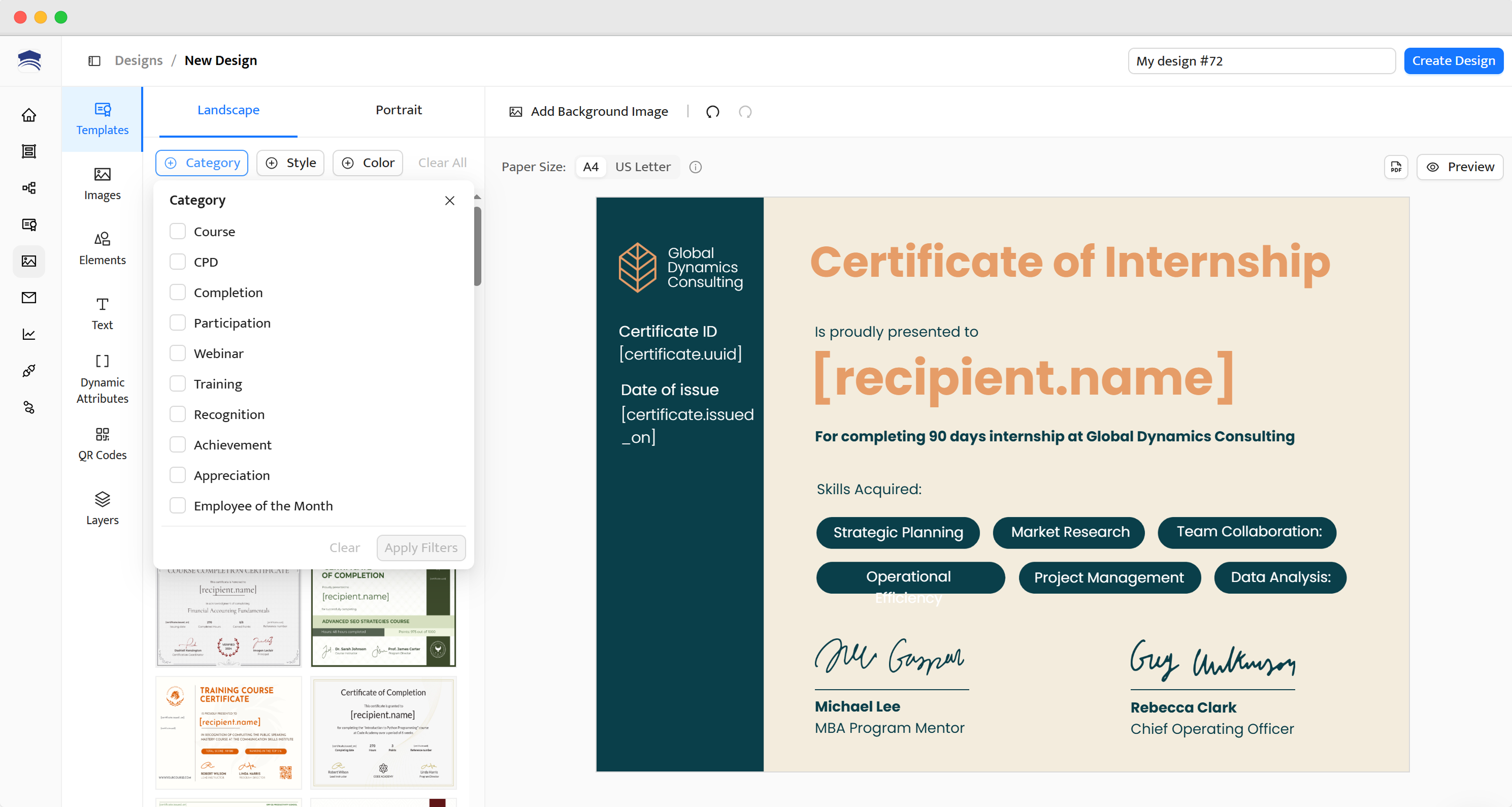
Do you want to get to know more about how to create certificates in Certifier? It's pretty easy, check it out: How to Create Custom Certificates – Tips and Tricks.
Step 02: Create the unique QR code
Your certificate should include a visible and scannable QR code (for printed and digital versions). Use the QR code generator found in the left-hand panel. Here are your two options:
Option 01: Verification Page QR Code (Recommended). This option links each unique QR code to a digital wallet version of the certificate.
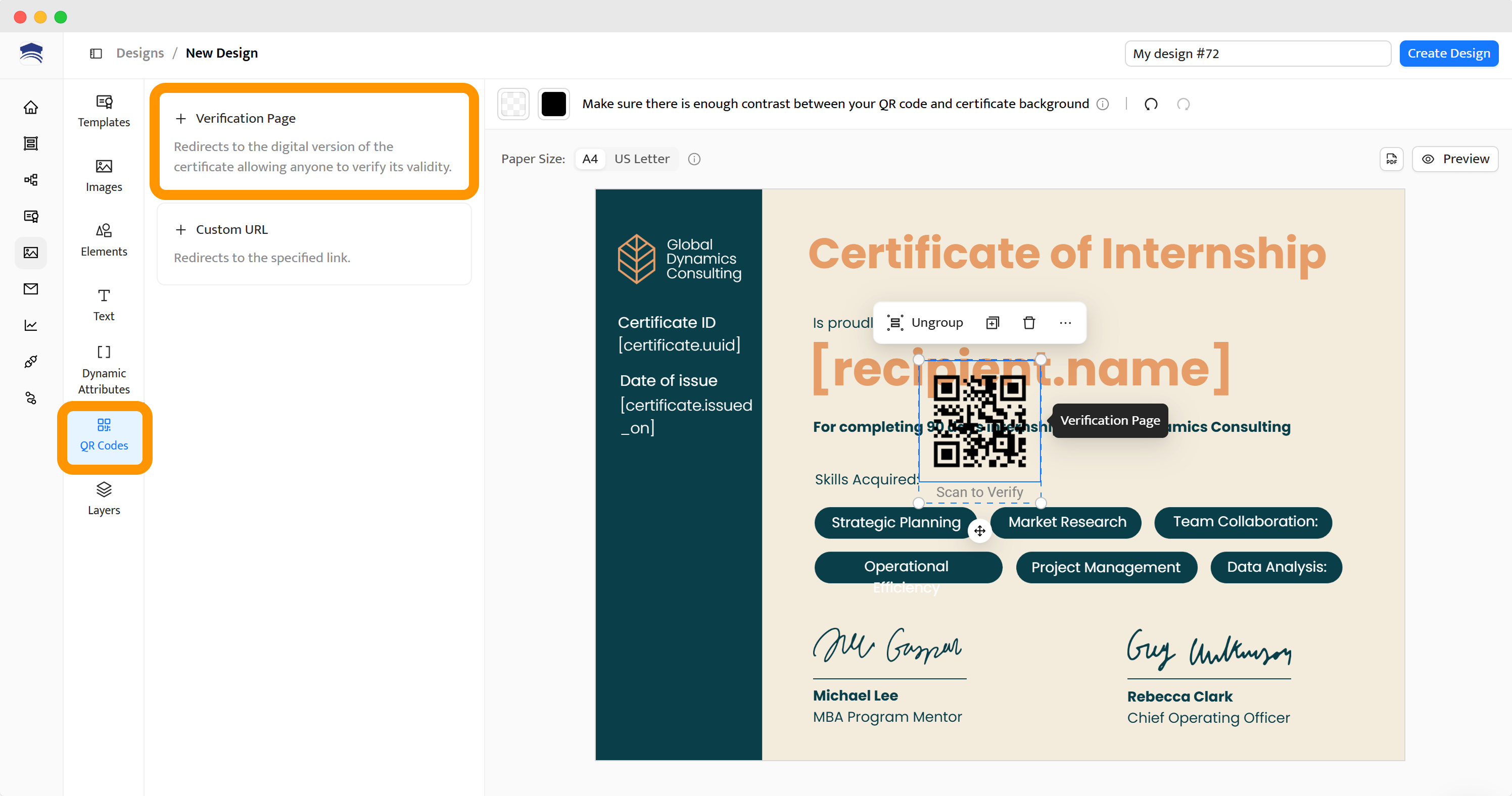
Here are the pros of the Verification Page QR code solution:
One-click verification: Instant, multi-language authentication.
Social media sharing & PDF downloads: Enhances brand visibility and allows effortless saving and printing.
Issuer’s online links & expiration preview: Direct access to your website and continuous access to the digital certificate.
Option 02: Custom URL QR Code. Generates a unique QR code that redirects to a specific URL, such as a website or landing page. Simply select this option and input your URL.
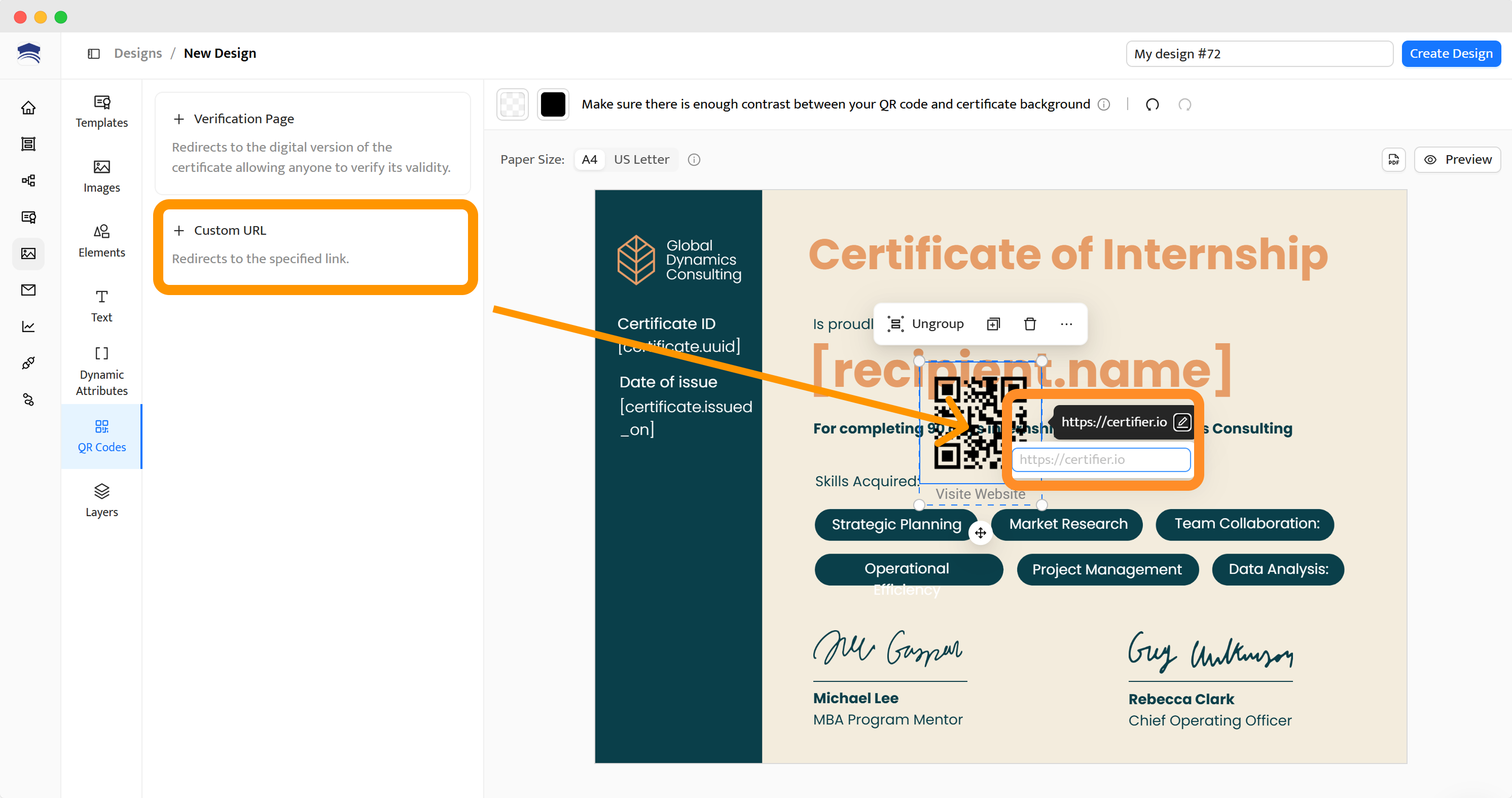
Please note: The Custom URL option is less ideal than the Verification Page. It risks becoming unscannable due to domain or server issues, potentially disrupting the recipient's experience.
To activate, select the chosen option. Then, use the guidelines to place the unique QR code wherever you want. You can also change its color, size, and background color.
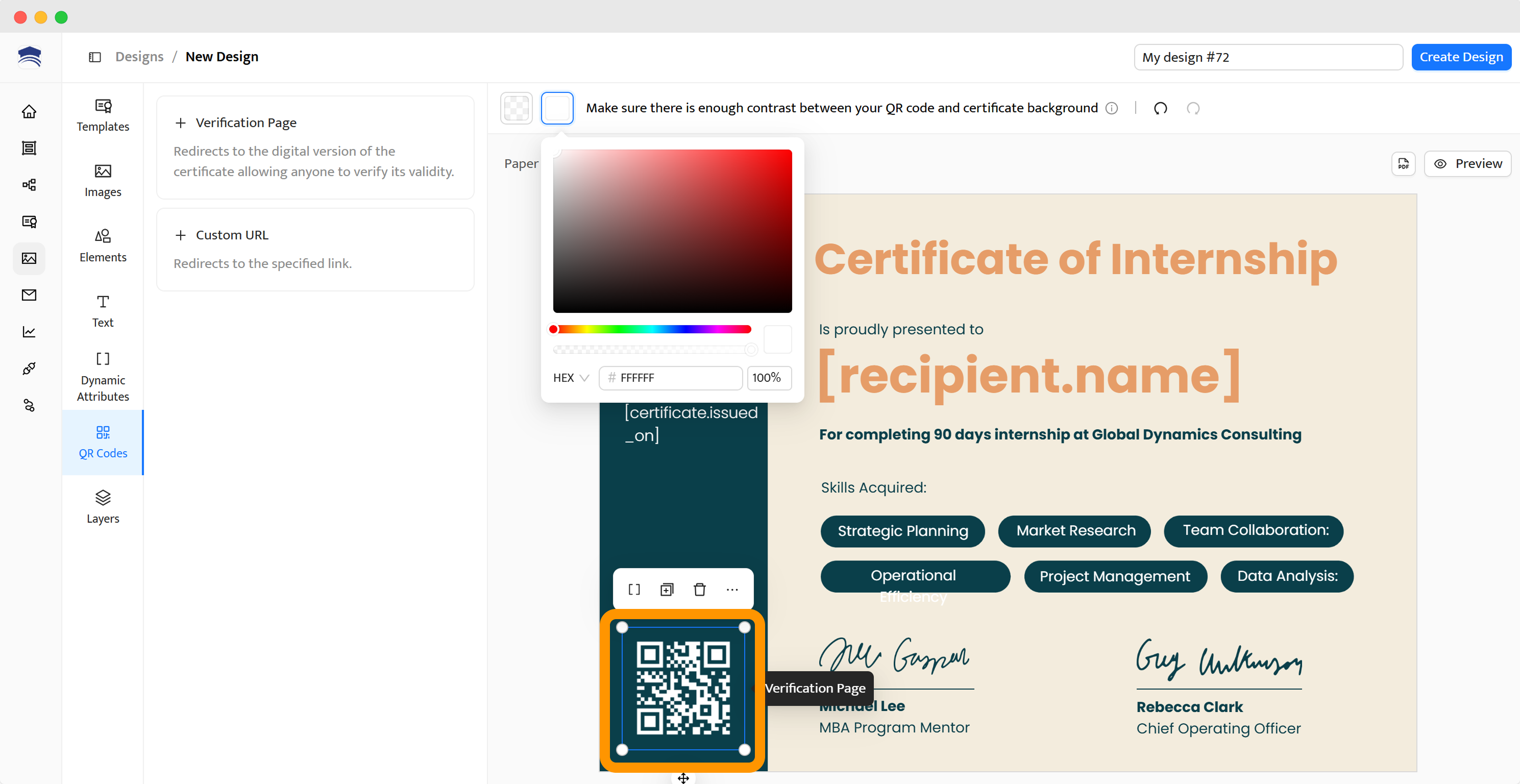
Step 03: Test the QR code verification
After designing your certificate and adding the QR code, review the document to ensure accuracy, including the QR code's functionality. If you’re using a bulk certificate generator to create multiple certificates at once, each one will automatically contain a unique QR code.
Simply scan the code with your phone to test it – a successful scan will display a yellow notification and redirect to Google, which should be replaced with your specific link.
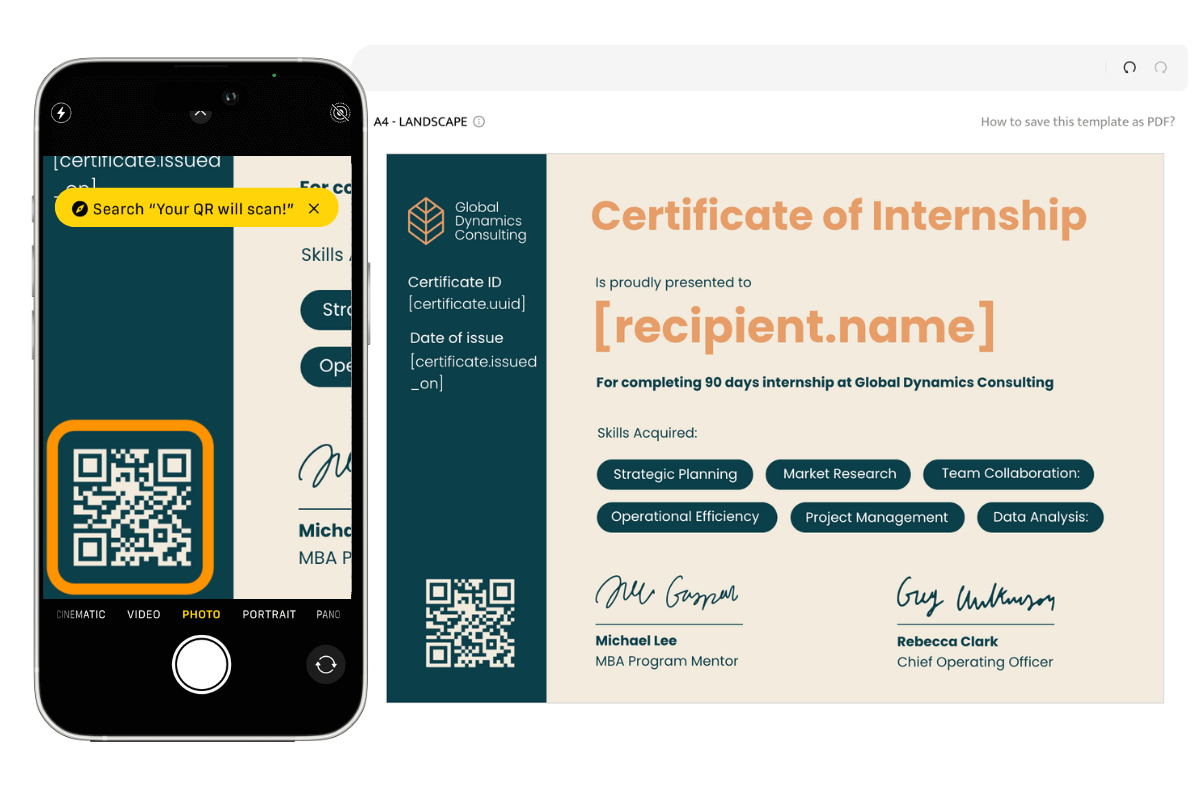
See how to verify a document by QR code in detail with this video:
Features of certificate QR codes
The modern QR code verification system is more than just a scannable image. It offers secure storage, easy accessibility, and customization options, making the experience seamless for both issuers and recipients.
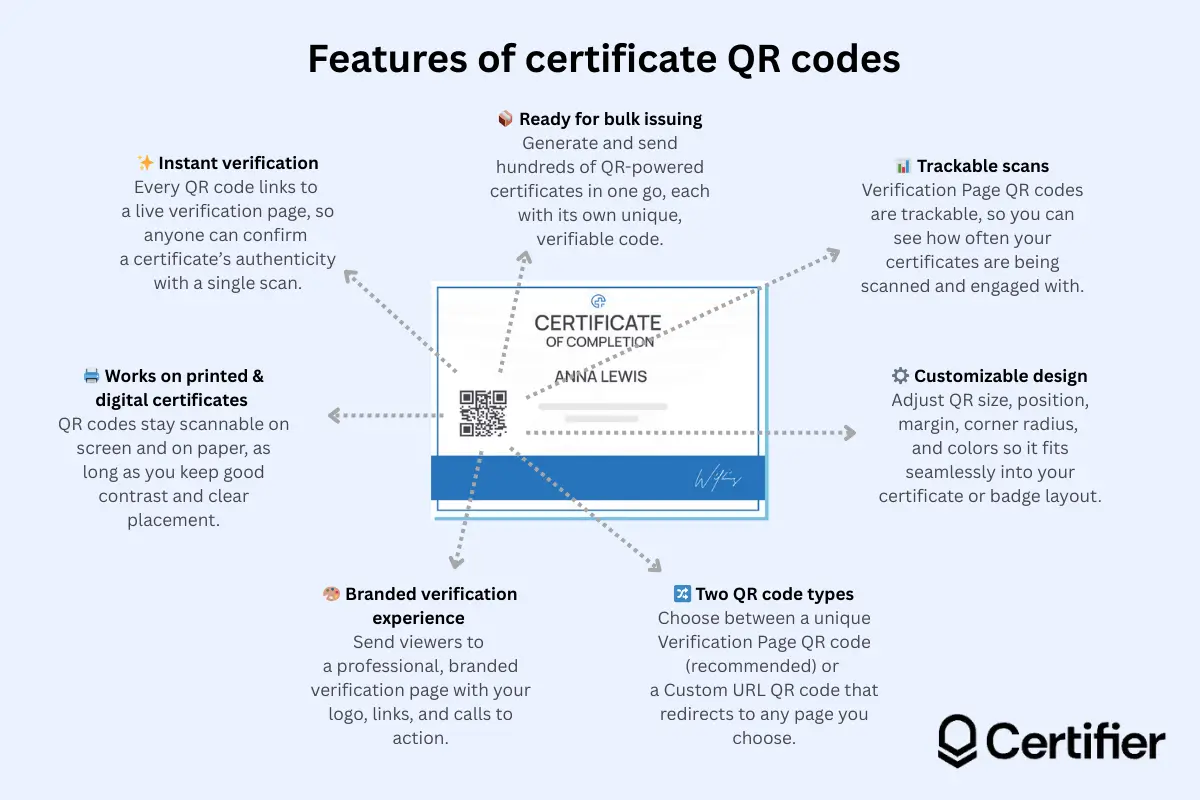
Is a QR code proof of authenticity? Yes, a unique QR code on a certificate can serve as proof of authenticity by linking to a digital verification page that confirms the certificate's legitimacy.
Secure storage and verification
The most important feature that you should look for in a certificate QR code generator is secure storage and QR code verification. This ensures that the codes are stored safely and securely while also allowing you to verify the authenticity of the certificates issued easily. Since they act as digital proof, each security measure is crucial here.
Many open source have either very low-security protocols or no security at all, making them vulnerable to tampering. Choose a secure platform for generating and storing your certificate QR codes – unless you want to deal with potential security breaches and fake credentials.
Easy accessibility and sharing
On the other hand, you should also make sure that the platform you choose is easy to use and provides a convenient way for your customers to access their QR code-based certificates. You, as an issuer, should also have access to edit and download certificates in case of issues.
Your recipients should also have an option to share credentials with others securely and send digital certificates without friction. Certifier is a great example of how to add certifications on LinkedIn without much effort on the recipient’s side. It’s the way to encourage recipients to spread the word about your course or training!
Customization options for design and layout
When you think of a single QR code, you probably think of a black-and-white pattern. While this is true, many platforms now offer customization options for the design and layout of your QR code.
This means that instead of having to create electronic certificates from scratch every time, you can customize an existing template or design, saving you time and effort in the long run.
Your QR code can be personalized with your own text, logos, images, and even colors. Branding it with your company’s colors and logo is a way to go if you want to increase brand awareness.
This level of customization helps you create branded credentials that clearly show who the certificates come from and match your company identity.
Validity checks and resubmission requirements
QR codes play a role in authentication and validation when it comes to certificates. Allowing you to check the validity of your certificates easily helps prevent fraud, as well as ensuring that all of the information included in the certificate is accurate.
Your certificates, in default, should come with a validity check and the option to resubmit them in case of any issues. This ensures your audience always receives valid, trustworthy certificates and it reinforces the value of using certificates as a marketing tool for your business.
Database integration for automation
You might also want your platform to be able to integrate with other databases for automation. This allows you to quickly import certificates from existing databases so that you don't need to enter the information every time. While it's not something that's a must-have for most businesses, it can be helpful if you need to manage a large number of certificates.
Digital certificate QR code over traditional certificates
The traditional method of certificate issuance has been tried and true, but as technology advances, so do the expectations.
Speed, efficiency, and cost-effectiveness in verifying credentials
Let's assume that you have to issue 300 certificates to a group of students. If you are using traditional certificates, it might take you long hours (or weeks) to create and send them all out.
Using a QR code, however, takes this time-consuming process down to minutes. Each scan gives instant verification, working just like a certificates validation QR code that confirms the credential immediately.
Increased security through data encryption
No more worrying about the security of your certificates or diplomas. With a QR code, you can encode private information such as the date of issue and issuer name into the code, which can't be accessed without scanning it first.
It goes another way, too. A QR code can be used to validate the authenticity of a certificate. When it comes to physical documents, it isn’t easy to tell if they are valid or not, but with a QR code, it’s possible to verify credentials in just seconds.
Improved accessibility for all certificate holders
Whereas traditional certificates are often difficult to access, a QR code offers an easy solution. It can be scanned by anyone with a mobile device and quickly provide the required information about the document to all interested parties.
Easier to track and manage with digital documentation
In this day and age, having digital records of everything is no longer optional. Add a unique QR code to your certificate or diploma, and you will end up creating an easy-to-track and manage digital documentation system that can be accessed from anywhere with internet access.
Reduced risk of fraudulent activity
Someone completed a certificate course, but the results are in doubt because it's difficult to verify if they are valid or not. With a QR code, you can reduce the risk of fraudulent activity and protect your business from any potential issues caused by fake certificates.
A certificates validation QR code gives both you and your recipients instant confidence that the credential is legitimate. And, since it impacts your reputation too, you simply cannot afford not to do it.
QR code verification: Use cases
There are a few industries where certificate QR codes are especially useful. Here are a few examples:
Education: In education, the certificates validation QR code helps schools and employers confirm credentials instantly. Certificates issued to students, teachers, and other professionals can use QR codes to ensure the authenticity of certificates: their diplomas, degrees, accreditations, etc. For example, if you run IT consultancy like Computers in the City, you might want to consider requiring certificates with QR codes from your potential employees.
Banking: Banks and financial institutions can use QR codes to send banking information, such as deposit certificates securely.
Healthcare: Medical facilities, hospitals, and health authority companies can use QR codes to quickly provide access to medical records and health information (e.g., vaccination details, COVID-19 vaccine dose, and recovery certificate, or a birth certificate QR code that can support quick confirmation of personal details – just to name the recent examples).
Online retailers: Online retailers often need to include delivery confirmations or identity verifications with orders. QR codes make this process easier and more transparent, letting customers quickly verify information or even download certificates from the QR code when digital proof is required.
Government: Governments around the world rely on certificates as a means of identification for citizens. Using QR codes on certificates makes it easier for governments to share official documents securely.
However, all professional services and businesses can benefit from the use of certificate QR codes.
Built-in QR code generator
QR codes on certificates can certainly be beneficial for everyone involved: from customers to businesses.
With Certifier that comes with a built-in QR code generator, it's made way easier. We have all the features you need to quickly, securely, and easily create unique QR codes on your certificates.
Create a free account and combine certificate maker with a QR code generator.
FAQ on QR code verification and scanning
Here's the list of the most common questions about scanning the QR code and using a QR code generator.

- B2B SaaS marketing
- Digital Credentials
- Content Strategy
- On-page SEO
- Lead Generation
Head of Marketing
Aksen leads marketing at Certifier, bringing 7+ years of experience with global brands to position digital credentialing as a trusted solution for training providers and educational institutions.


