Trusted by:
Updated: June 12, 2025
17 min read
How to Make a Certificate of Membership?
Any organization, whether it's a professional association or community club, can benefit from well-crafted membership certificates. In this guide, we'll show you how to make a certificate of membership. From key content elements to design tips (perfect for associations looking to build stronger member relationships!).
Membership certificates are a great way to build stronger relationships with members. It’s the way to show them you appreciate their support. But how to make a certificate of membership that really works?
Here's everything you need to know – from the basics of what is a membership certificate, to practical tips on membership certificate design and content.
By the end of this guide, you’ll have a clear understanding of how to create a certificate that not only looks great but also strengthens bonds with members.
What is a membership certificate?
A membership certificate is an official document that recognizes an individual's participation in a group, club, or organization. It’s a formal statement that shows someone is a valued part of a community or association.
Membership certificates usually come with prestige and add an official stamp to the member's association with the group.
Common uses of membership certificates
Membership certificates are multipurpose and widely used in various settings. Among the most common uses are:
Clubs and associations. It is common for these organizations to use membership certificates to recognize their members formally. For example, a local sports club may issue a membership certificate to welcome new members.
Professional organizations. Membership certificates are standard in professional circles, such as medical boards or legal associations. A sample certificate of membership can provide a testament to a member's qualifications.
Educational institutions. Schools and universities often award certificates to students who join specific clubs or honor societies. Student membership certificates usually highlight extracurricular involvement and achievements.
Community groups. Local community organizations and volunteer groups frequently issue membership certificates to recognize the contributions of their members. For example, a sample of a membership certificate might be given to a volunteer who has dedicated significant time and effort to a cause.
Corporate memberships. In the corporate world, companies issue membership certificates to employees participating in special workplace programs or initiatives.
Why are membership certificates SO important?
Proof of membership is one of the best ways to grow your community.
A membership certificate is not merely an add-on document. Clubs, associations, and other organizations must engage their members and build stronger relationships with them.
Here’s why certificates of membership in organization matter so much.
Recognition and validation
Think about the last time you received an award. It felt pretty good, right? A membership certificate works the same way. Essentially, this shows that you value the members, and from now on, they’re part of the more significant community.
Trust and verification
As a member of an exclusive beverage club, you'll receive special perks like VIP tastings and discounts. How do you prove you’re a member? That’s where a membership certificate comes in. It’s an easy way to verify someone’s membership status.
🔐 Certifier certificate maker takes modern-day verification a step further to help associations maintain high levels of trust. Each membership certificate has a unique secure certificate ID. Moreover, the certificate maker offers a one-click verification process for all stakeholders.
Motivation and engagement
Receiving a membership certificate can be a big motivator. It’s a tangible reminder of the connection to the group. This little piece of paper (or digital certificate) can encourage members to stay engaged and active. The certificate is a constant reminder of the benefits and privileges of membership.
Digital certificates offer even more opportunities for engagement. They combine interactive elements, such as certificate QR codes that link to the member’s achievements or upcoming events. Members get a dynamic, engaging membership experience that reminds them of their benefits and encourages them to take advantage of them.
Professionalism and prestige
A well-designed membership certificate looks impressive. It adds prestige to any organization. It shows that the group values its members and takes itself seriously. Displaying the certificate at home or work can spark conversations and foster pride. It motivates members to participate in club activities, attend events, and stay connected with the rest of the community.
Historical record
Membership certificates serve as a historical membership record (and/or a source of nostalgia). They document the member’s involvement over time, which can be valuable for long-term associations. Years later, members can reflect on their certificates, experiences, and the memories they created.
What’s the story behind membership relations: Member Benefits Matrix
What are the signs that a certificate of membership in an organization is needed? The Member Benefits Matrix is a tool designed to evaluate the effectiveness of your association’s benefits (including membership certificates or a badge member program). It helps you measure how well each benefit addresses members’ needs and delivers positive experiences. This exercise helps identify which benefits truly add value and which ones might be detracting from member satisfaction.
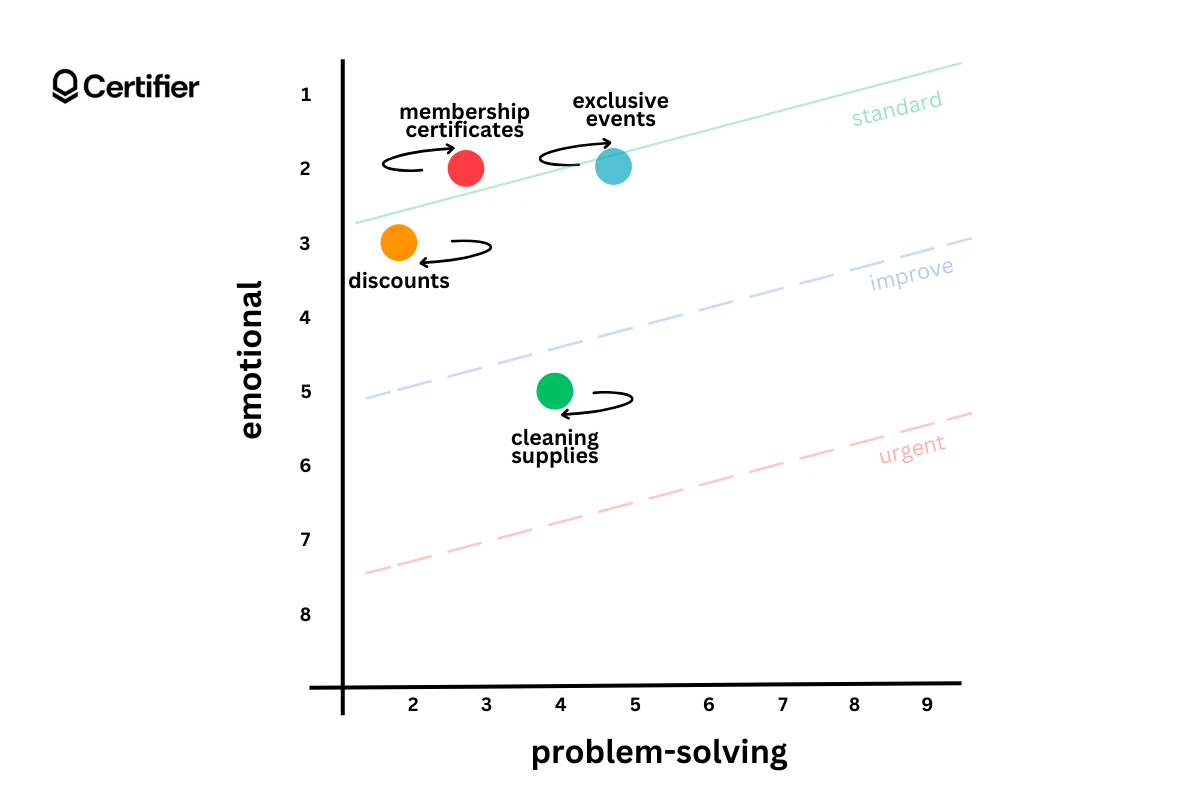
Here's how to use it:
Problem-solving score: Rate each benefit on a scale from 1 to 9 based on its ability to solve a crucial problem for your members. A score of 1 means it solves a key problem for nearly all members, while a score of 9 means it rarely addresses any significant issue.
Emotional score: Rate each benefit from 1 to 9 on its ability to deliver positive experiences. A score of 1 indicates it consistently provides a positive experience, whereas a 9 means it rarely does.
Plot these scores on the matrix. Benefits with high scores in both categories fall into the urgent section, indicating they need to be revised or eliminated.
For example, the Tesla Owners Club engages and encourages its members to participate actively in sharing Tesla's vision. It provides a certificate of membership (3,2), discounts at the club shop (2,3), free cleaning supplies (4,5), and access to exclusive events (5,2).
The results? Analyzing the matrix shows that membership certificates and exclusive events score high in both areas, so they provide significant value and positive experiences. Discounts at the Club Shop are also valuable but could be enhanced for better member satisfaction. Free washing liquids, while useful, may need improvement or additional perks to increase their impact.
Membership certificate design
Before you start to design membership certificates in an organization, you need to know some vital membership certificate elements that it should cover. Creating an effective credential involves thoughtful design and clear certificate membership wording. This part will guide you through the best formats and designs and provide certificate membership content and wording tips.
Best membership certificate format
When creating membership certificates, it is crucial to select a template that reflects your organization’s image. Professional, modern, and formal templates convey prestige and seriousness and make the certificate more meaningful to recipients.
To create free membership certificates, go to the Certifier library (the best source of membership templates online) and choose the color and format from the navigation menu on the left to find an option that suits you best. Templates can range from sleek and minimalist designs to more elaborate and ornate styles, depending on your organization's brand (they’re all print-friendly).
You don’t need to worry about the layout too much – you can change the elements, remove and add them as you like. When you click the design you like, you're automatically taken to the Certifier editor from which you can easily design membership certificates.
📐 The size of the printable membership certificate is an important aspect to consider. Standard sizes include A4 (8.27 x 11.69 inches) or US Letter (8.5 x 11 inches), which are both widely used. Learn more about certificate sizes here.
Most relevant membership certificate elements for associations
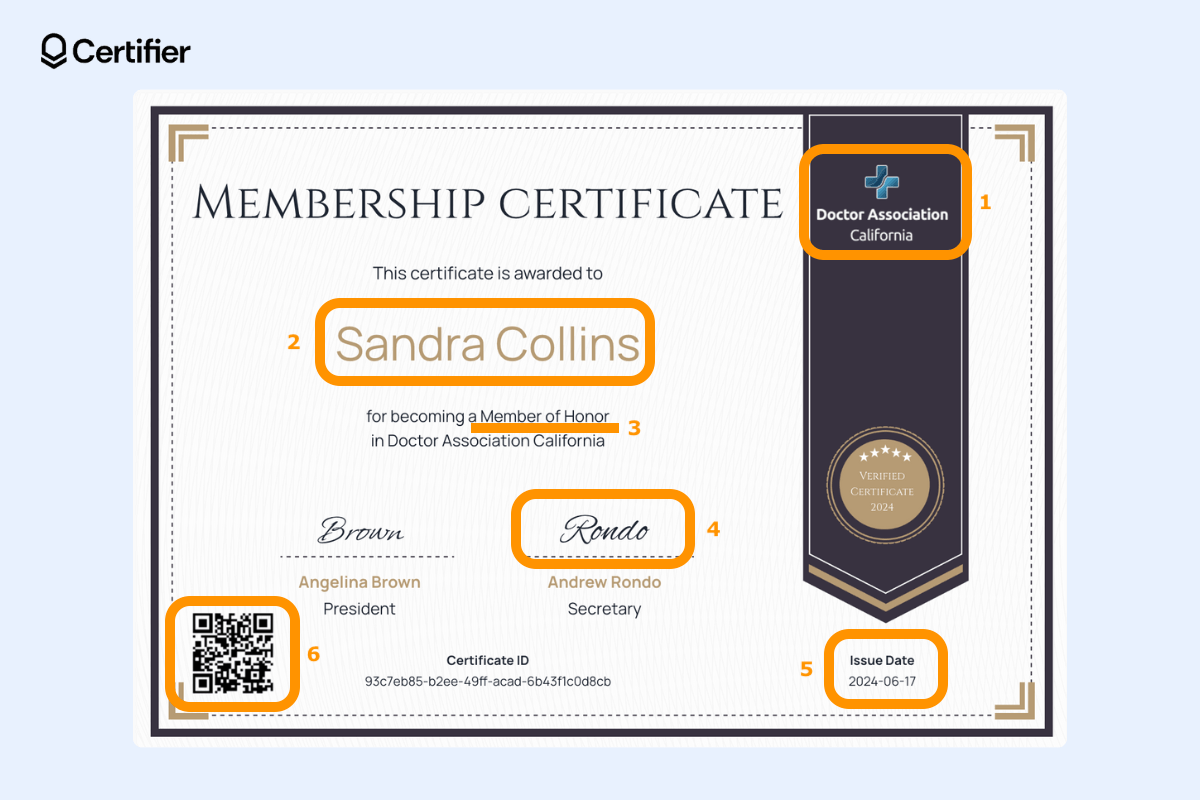
Here are the elements that show you how to design membership certificates professionally.
(1) Logo. Ensure your organization's logo is prominently displayed to reinforce brand recognition.
(2) Member’s name. Clearly place the recipient’s full name at the center stage.
(3) Title or honor. Specify the title or recognition being awarded, such as "Member," "Lifetime Member," or "Outstanding Contributor."
(4) Signatures. Add certificate signatures for authenticity. You can use handwritten fonts or digital copies of actual signs.
(5) Date of issue. Include the date of issuance to mark the milestone (or the expiration date if needed).
(6) QR code. Integrate QR codes for easy verification and access to additional resources or information.
Association certificate of membership wording and content tips
Clear and concise language is vital for the certification of membership letter. Here are some sample phrases to consider for generic membership certificate:
This is to certify that [recipient.name] is a valued member of [group.name]."
In recognition of [recipient.name]'s commitment and contributions to [group.name]."
"Awarded to [recipient.name] for outstanding participation and support in [group.name]."
🏎️ How to make a certificate of membership faster? We recommend using dynamic attributes to adjust the content to the particular recipient. Dynamic attributes are placeholders that automatically fill out the data with the right content (usually uploaded via spreadsheet). Thanks to that, you can create free membership certificates based on one template.
Your certificate should be easy to read and understand. Avoid overly complex language and keep the content straightforward. The key details to include are the member's name, the organization’s name, and the reason for the certificate.
Step-by-step guide on how to create free membership certificate
With the right steps, you can easily create an example of membership certificate that is similar to those that come from professional designers. You can choose the template once and then easily tweak the design to your needs. Certifier provides a drag-and-drop editor to make the process smooth and enjoyable. It’s super easy (see for yourself!).
Join Certifier online membership certificate maker for free and follow the steps to auto-generate membership certificates on your terms. Let’s create free membership certificates together!
Create and Send Digital Credentials
01 Adjust colors and membership certificate fonts
Now that you've selected a certificate of membership sample from the library or pressed the Create Design button in the Designs tab, it's time to customize it. You can change colors, modify fonts (you can even upload branded fonts), or remove the additional design elements that don’t suit you.
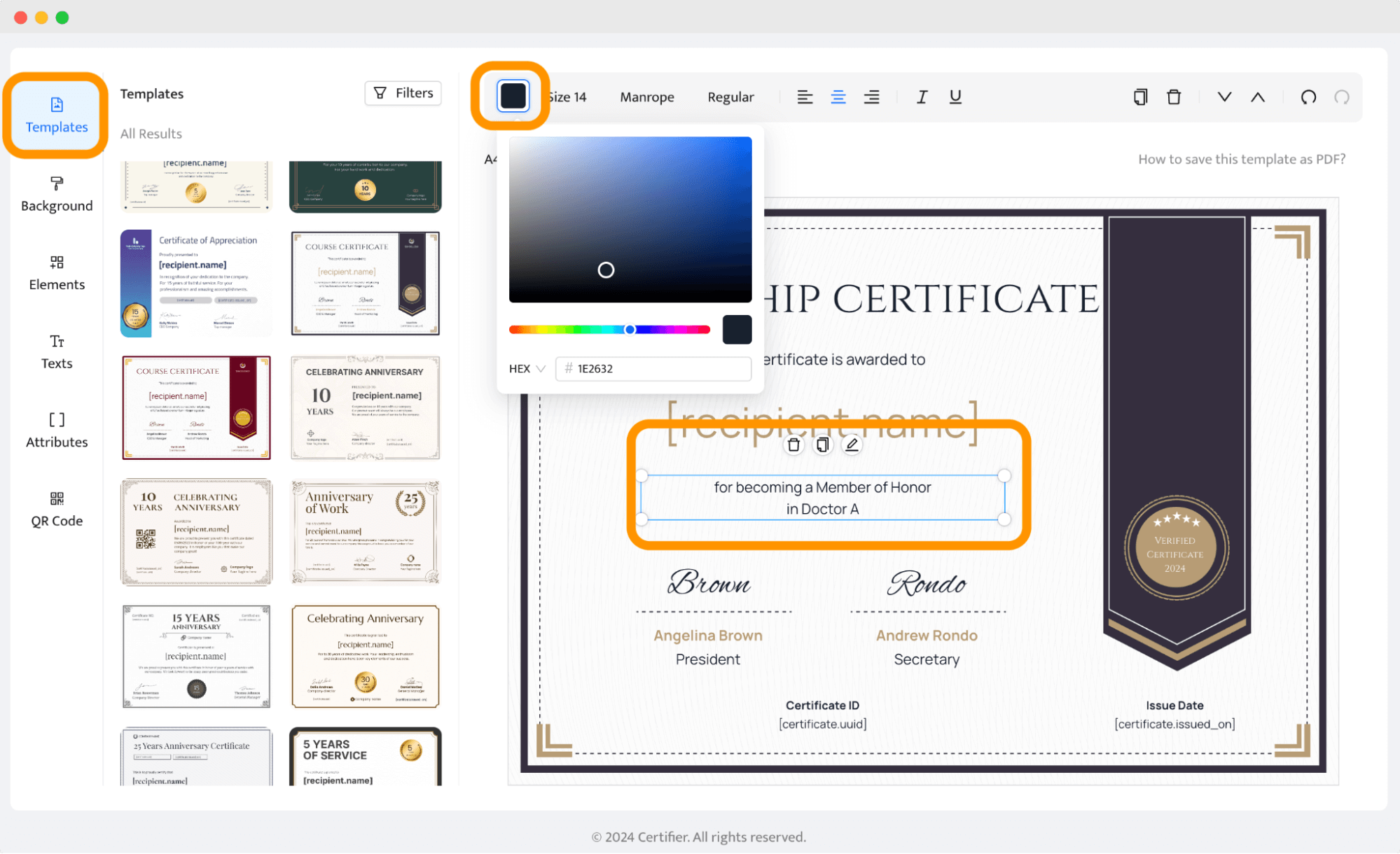
🎨 Did you change your mind? With filters and the template library in the editor, you can always change the certificate of membership sample. Switch back and forth from many designs until you find the perfect match.
If you want to upload your own element, choose Elements from the menu and click the Upload Image button. This way, you can also upload your association logo. It’s super important to keep the certificate of membership content in line with branding elements.
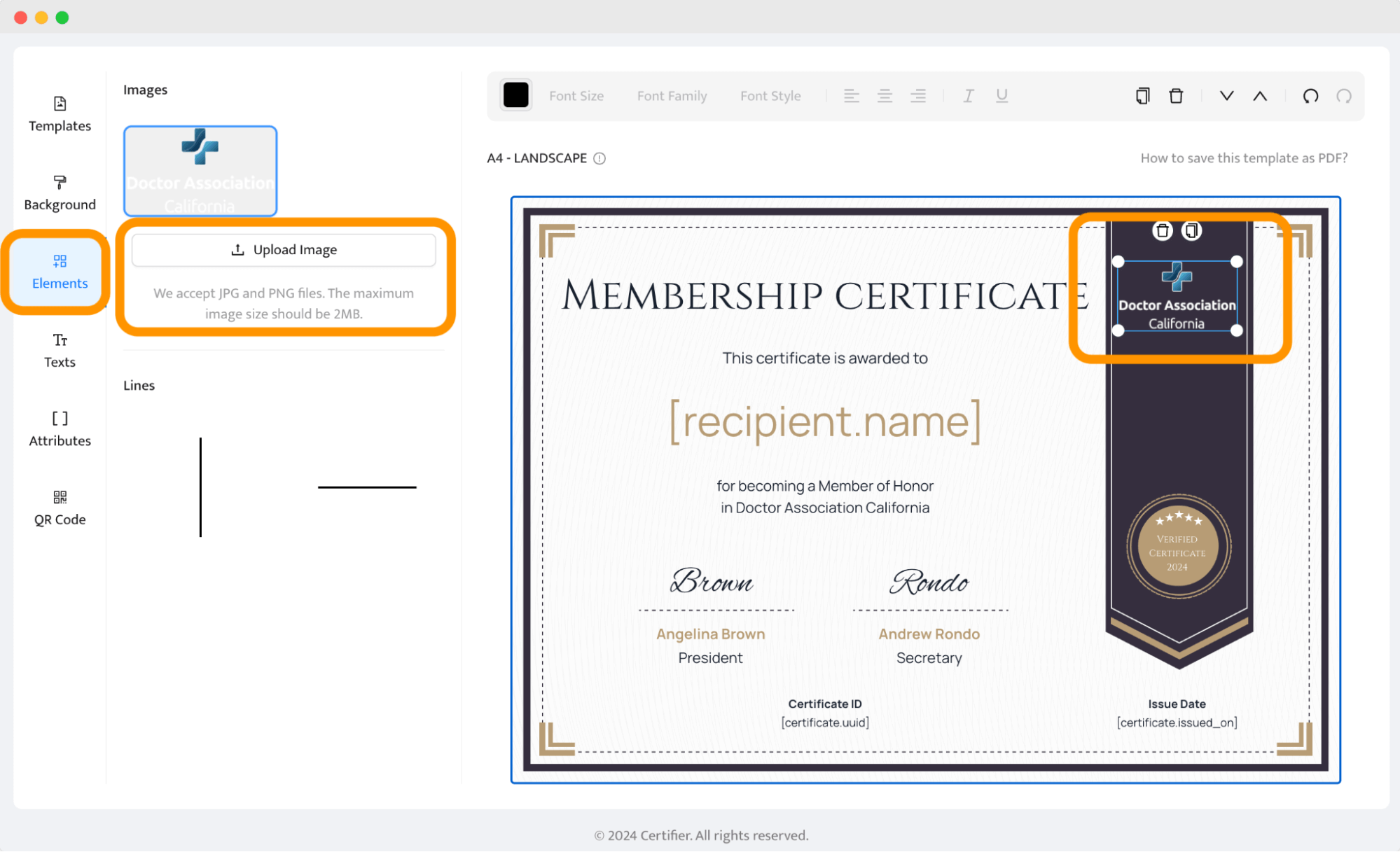
Verify that all elements, such as logos and text, are visible and arranged neatly on your membership certificate.
02 Add digital signatures
You can personalize your certificate with your organization's logo and signature. You can use a digital signature by choosing a fancy font or upload a scanned version of your handwritten signature in PNG format. It shows authenticity and adds a stamp of approval from your company.
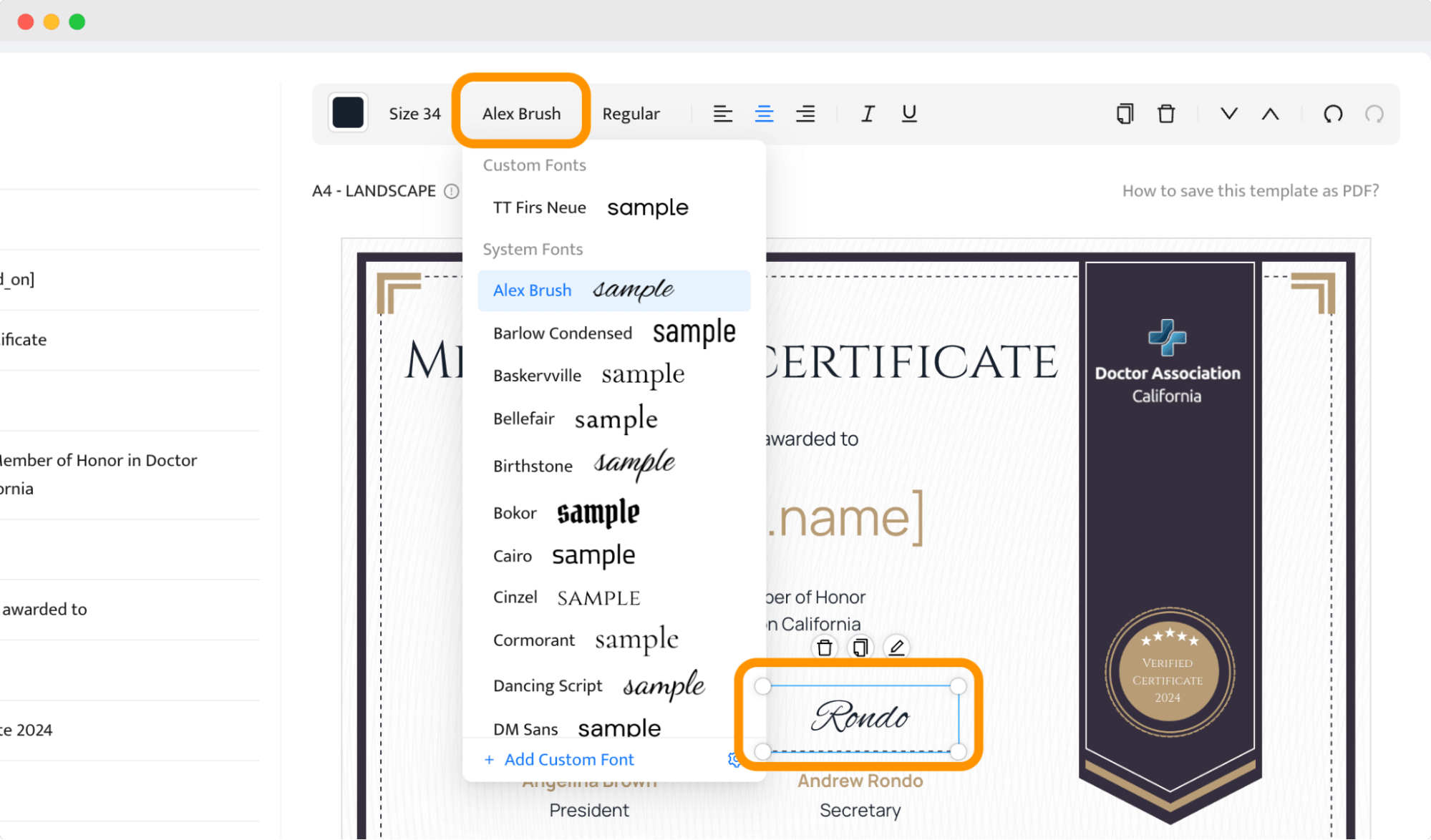
03 Add dynamic attributes
After you've taken care of the static elements, you'll need to prepare the certificate components that will be different for everyone. Certifier provides placeholders that fill in automatically – all you have to do is prepare the data once, and the tool will generate personalized membership certificates automatically.
Here’s a quick checklist of dynamic attributes for membership certificate generation:
Member’s name: [recipient.name]
Membership type: [group.name]
Date of issuance: [certificate.issued_on]
Certificate ID: [certificate.id]
Expiration date: [certificate.expired_on]
⏰ Setting an expiration date for certificates of membership helps maintain active engagement and steady revenue. Certifier sends automatic emails to notify members before their certificates expire, reminding them to renew their membership. You can set up expiration date within the Groups settings.
Set these attributes once, and every time you upload a new CSV file with member details, Certifier will automatically populate the right information into each certificate. This feature is especially useful for organizations with many members, as it saves time and reduces the risk of errors.
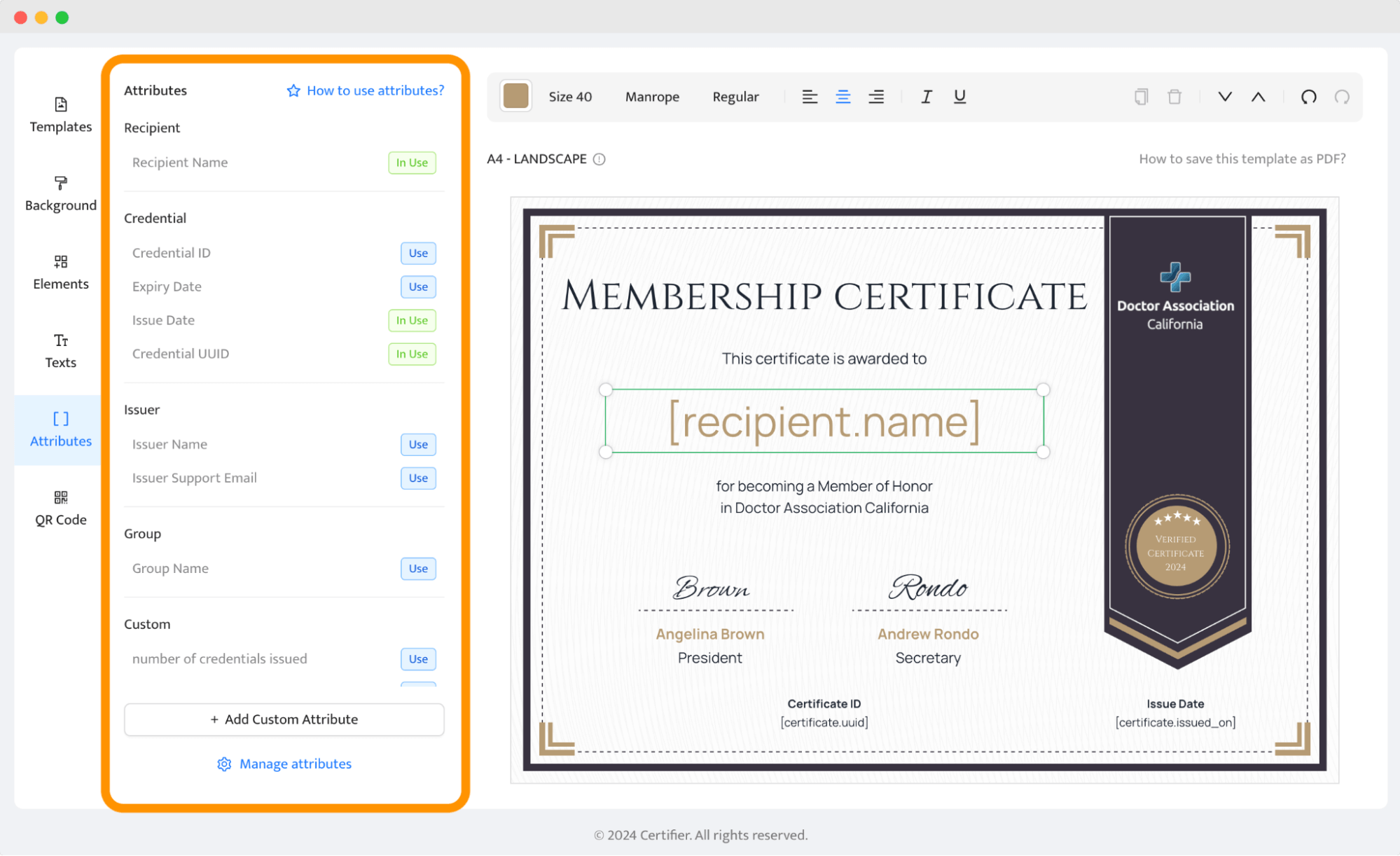
The Certifier membership certificate maker has several default dynamic attributes you can turn on and off. You can also add your custom attributes, such as years of membership.
04 Include a QR code on the digital membership certificate
Adding a QR code to your certificate provides an extra layer of security and verification. Use Certifier’s design tools to place the QR code wherever it fits best on your certificate so that it's easily scannable.
QR codes can link to digital wallet pages that verify the certificate and provide further membership information. This is particularly valuable for associations that need to confirm the authenticity of memberships, as it makes it easy for anyone to verify the certificate with a quick scan.
The QR code can also lead to a custom website. Both QR code options are available in the QR code tab.
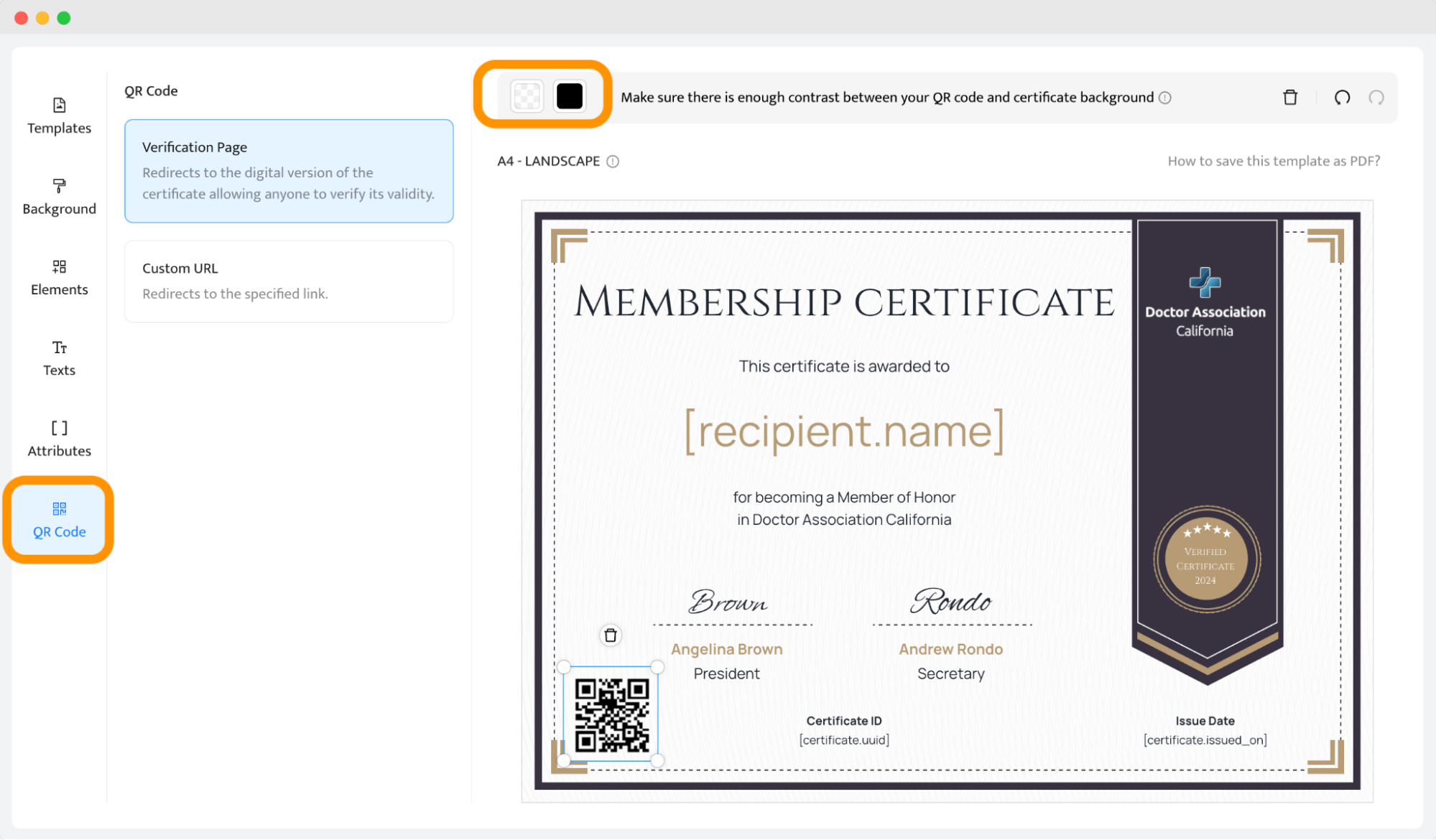
Once you’re happy with the association certificate of membership content, save the design.
05 Prepare for certification
Before issuing the certificates, prepare a group in Certifier with the members' details. Go to the Groups tab, click the Create Group button, and fill in the information needed.
🔎 If you’re a big association running a couple of memberships simultaneously, you can create separate groups to manage them easily all at once. Then, you can use filters to get a separate dashboard for each club with clear and organized data.
Create a spreadsheet with names, emails, and other relevant information. Use this spreadsheet template to simplify your work. Go to the Credentials tab and click Issue Certificates or Badges to upload the data.
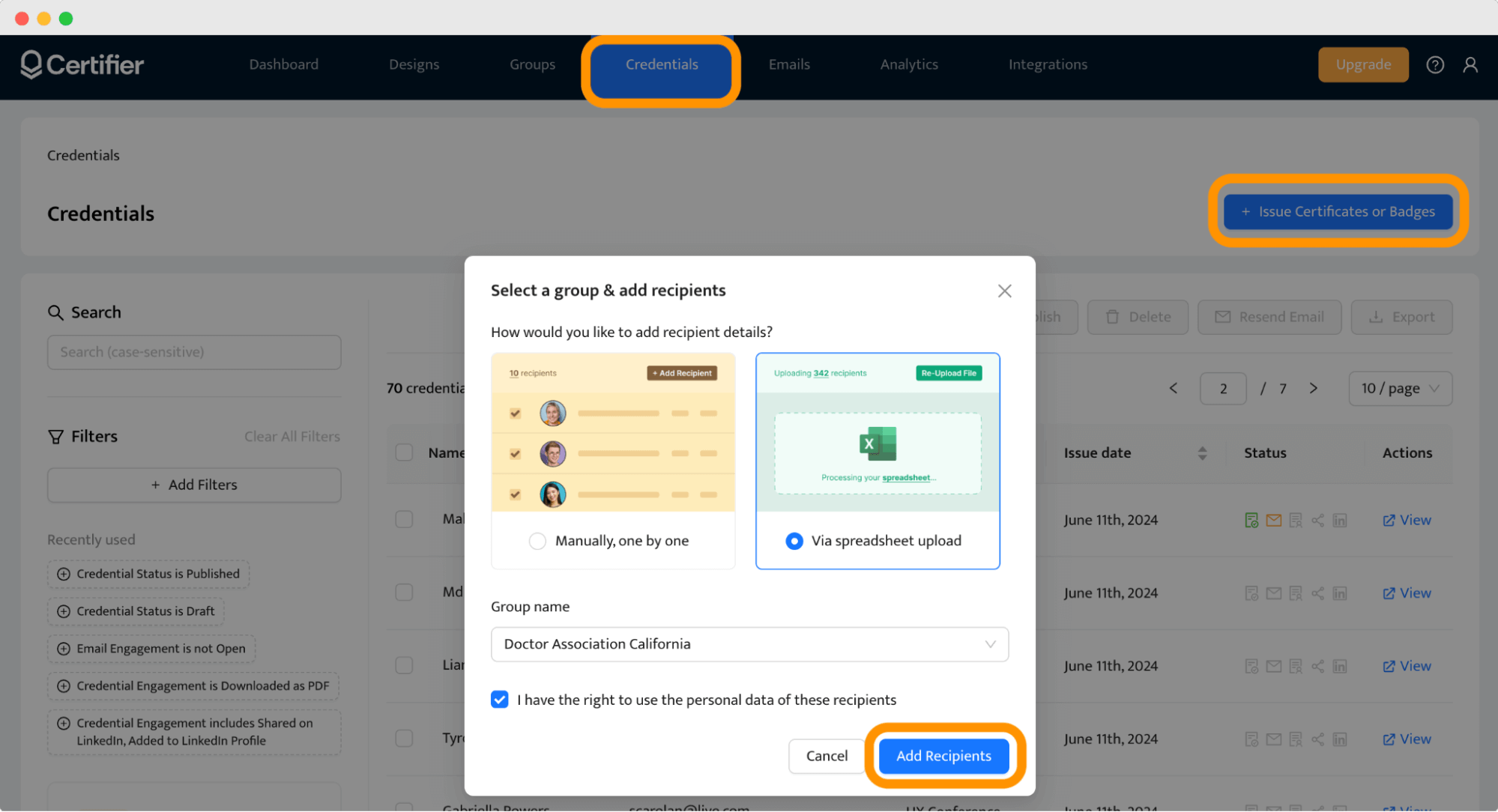
Once your data is uploaded, map these details to the dynamic attributes in your certificate template. As a result, the certificates are personalized correctly, reflecting the members' accurate details.
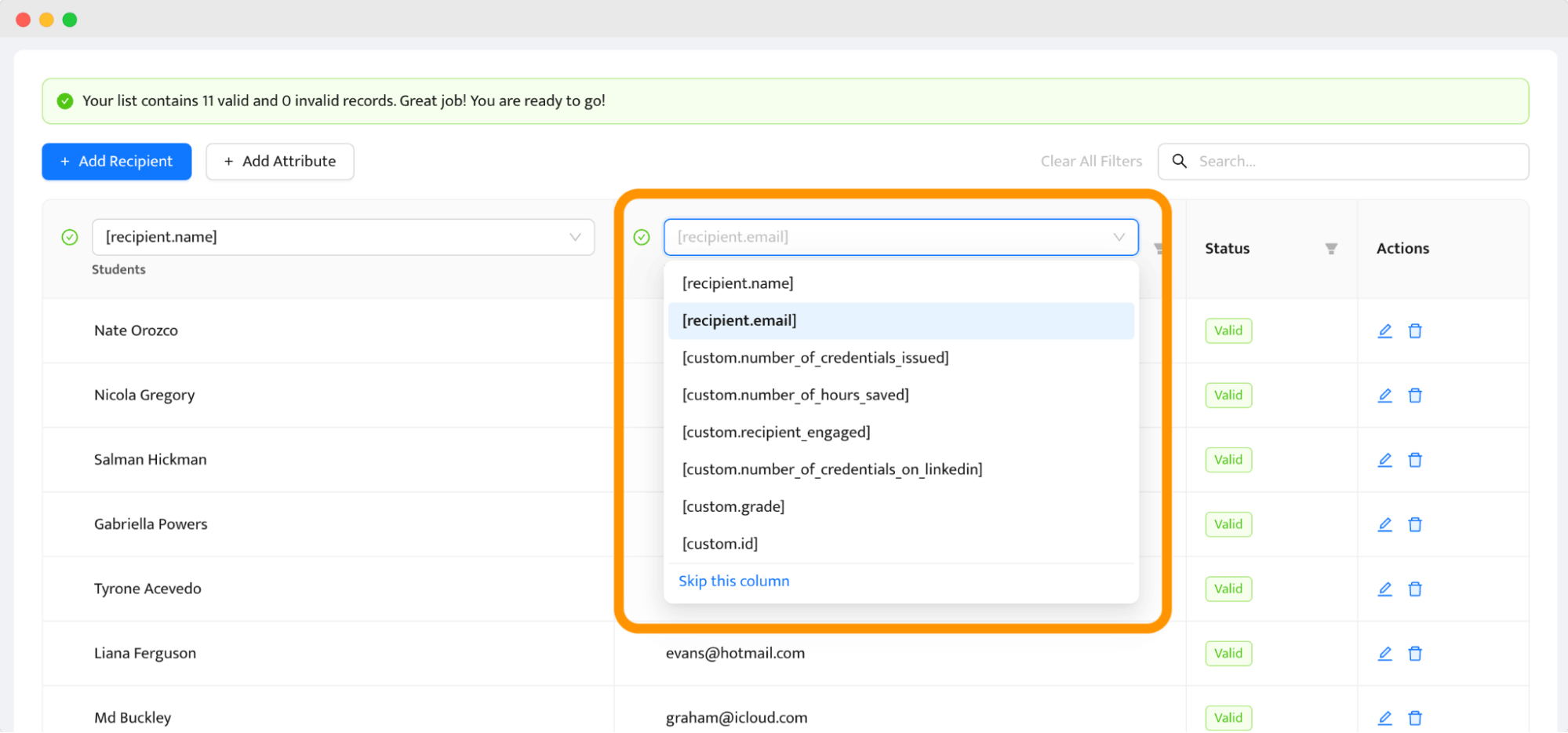
✋ If you don’t want to send certificates via email, click the Skip column under the email addresses column. Thanks to that, you will generate certificates without sending them out. Please note that sending certificates through email is a great way to boost members' experience. Don't resign without solid reason.
06 Preview and send membership certificates in bulk
Before finalizing, preview the certificate to ensure all details are correct. Click the Preview Before Publishing button and check if everything looks as it should (within the Certifier builder, you can make adjustments even after the publication).
Once satisfied, click Issue Credentials. You can schedule issuance for later and decide whether you want to send certificates on members’ emails or not.
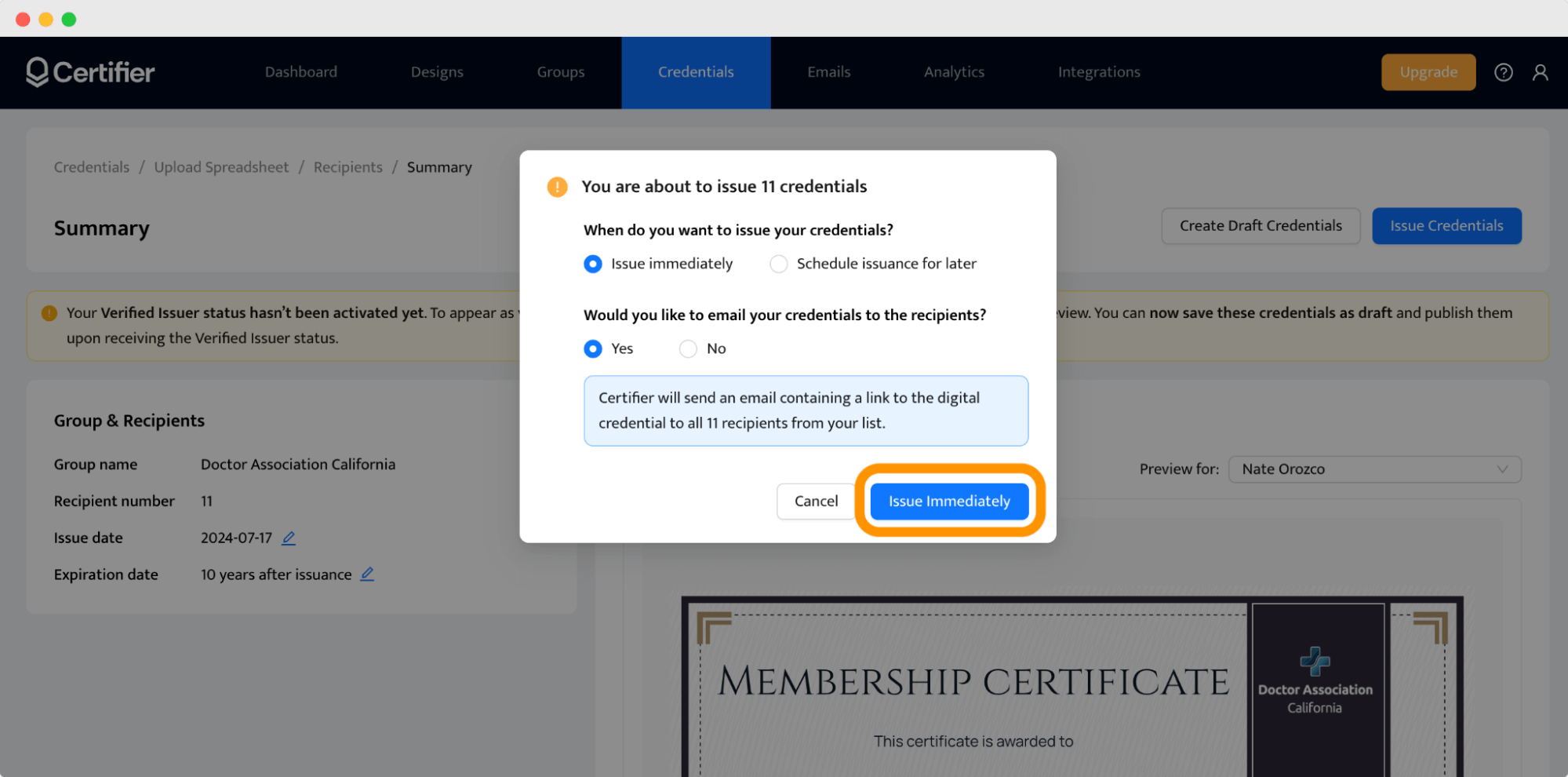
Certifier allows you to track the performance of issued certificates, including how many people opened the email or shared their credentials on social media (scroll down to learn more).
Fully branded experience in online membership certificate maker
Personalized membership certificates are just the beginning of the story of “how to make a certificate of membership.” Clubs and associations must maintain ongoing emotional connections with their members to build a strong community. That's why they need to care about every touchpoint in the members' experience.
Here are the tips on how to design membership certificates that put your organization's image on a premium level with online membership certificate maker like Certifier.
Automatic branded emails
Associations should create a coherent image across all experiences, including digital delivery options. Sending personalized messages is an easy way to do that.
Welcome new members with a personalized email that contains a certificate of membership letter sample.
Remind members to take action with membership certificates – download them or share them with others on social media.
Inform members of their membership expiration date and encourage them to renew it before it expires.
Each recipient should receive a personalized email with instructions on how to use the credential. Certifier provides an automatic email distribution – after issuance, reminder, and expiration emails. You upload the list of email addresses, and the tool takes care of the rest.
You can use the default Certifier emails or create your own in the email template editor within the Emails tab. Switch between elements, change fonts, and color schemes, and customize every pixel.
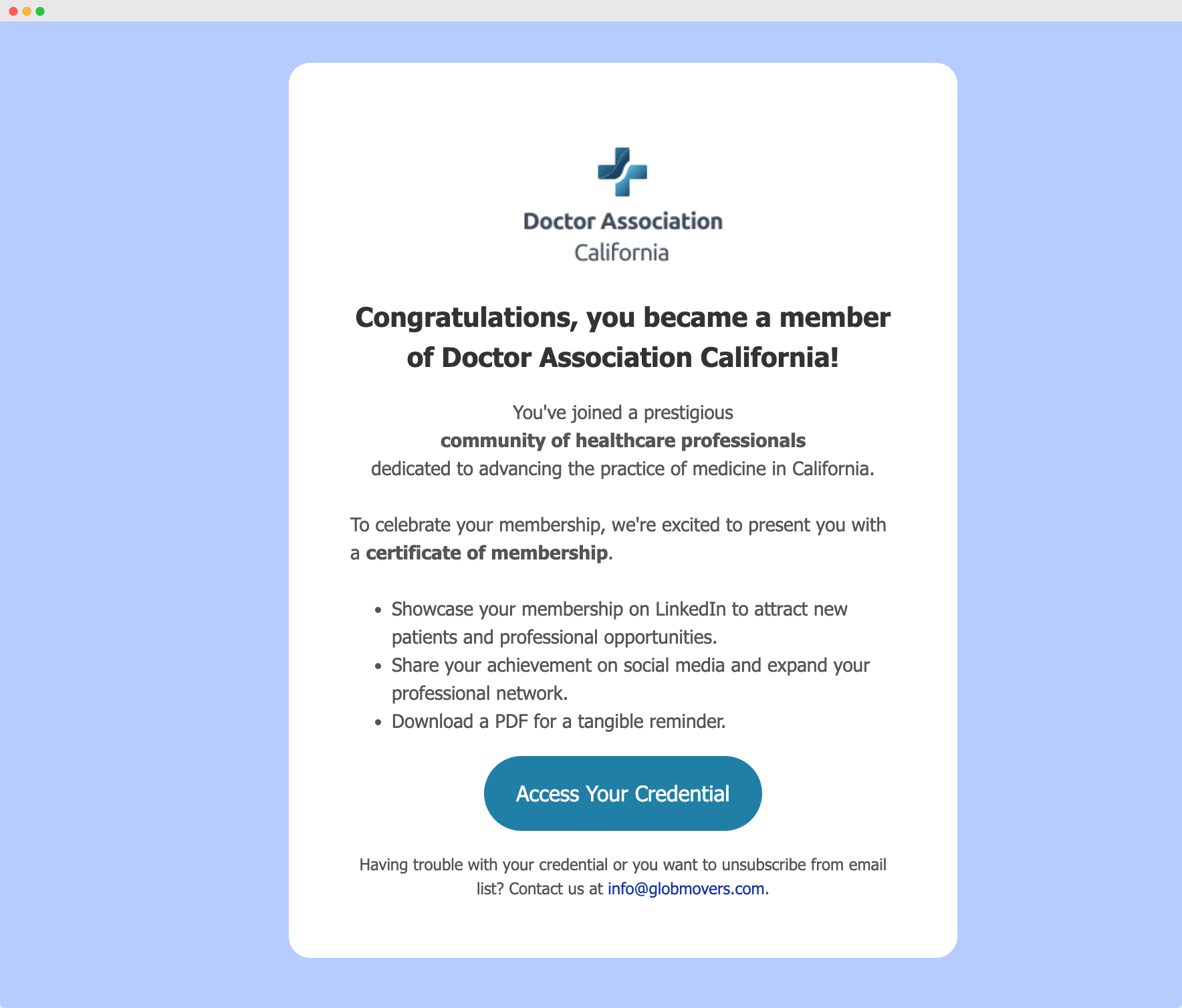
Customized engagement hub for each certificate recipient
The easier it is for members to engage with their example of membership certificate, the more connected they will feel to your organization. Create a hub from which they can do whatever they want with their digital certificates.
Take care of the branding there as well. You can create a custom domain that will include the logo, all information about the organization, the description, and options to download and share the membership certificates further – all of that under one roof.
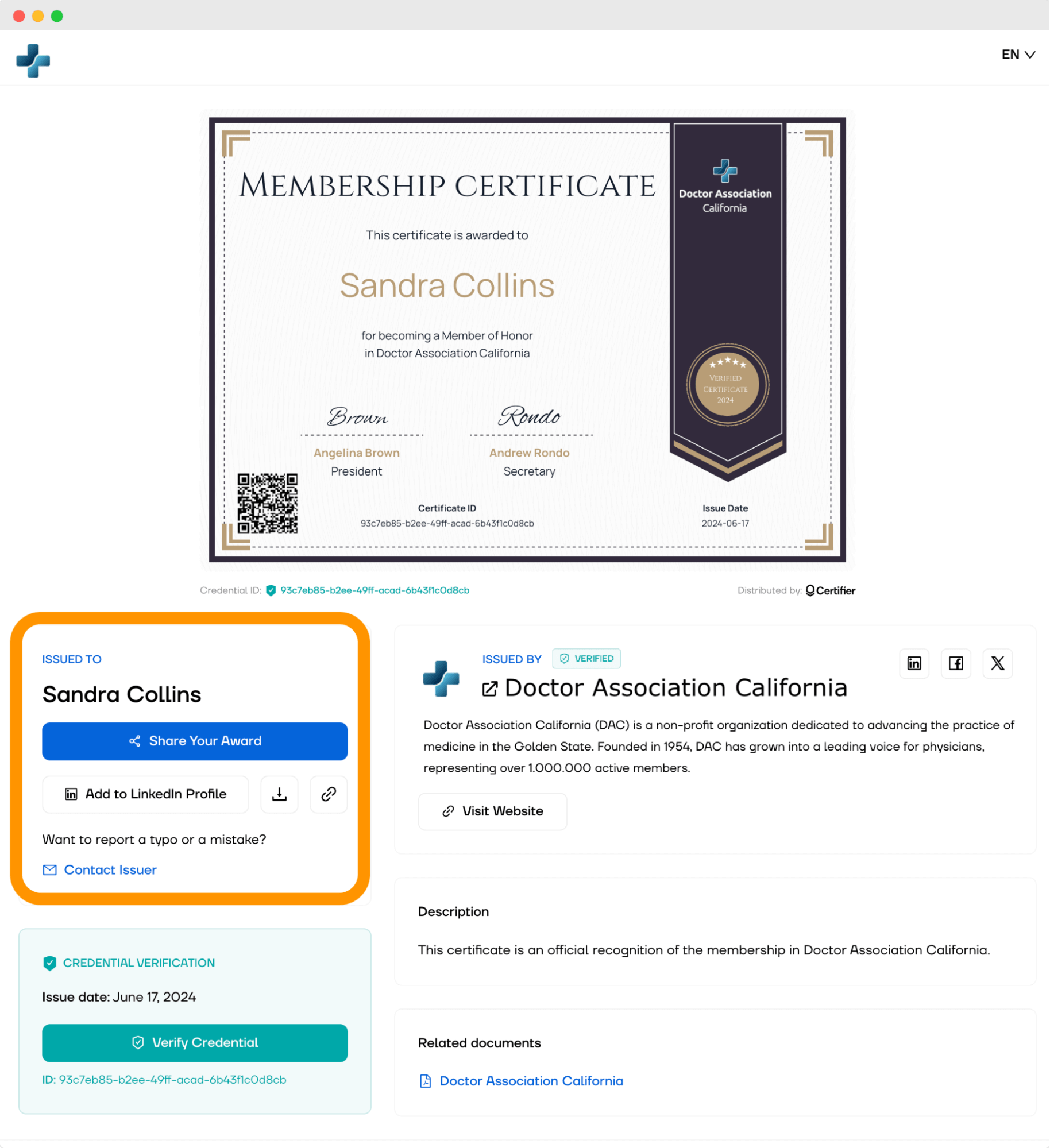
Certifier provides a customizable SSL-protected wallet that can contain all of that + the option to verify the credential, download additional PDF attachments, or click a link to the website or button to report the problem without leaving the wallet. Set all of that in the Group settings.
✅ Make your association look more professional by getting verified issuer status. It’s the badge next to the organization’s name that makes the association more reliable. It also gives members peace of mind, knowing their credentials are safe and secure.
Remember – such a customized hub is your chance to engage your members and organically spread the word about your organization.
Integrations with existing workflow
Seamless integration into your organization's infrastructure can elevate the membership experience. When a new member joins or renews, their information is automatically updated, and their membership certificate can be issued instantly. This eliminates manual data entry, reduces errors, and saves time.
Integration with your association’s systems also means that any updates or changes in membership status are reflected immediately. Members can report issues with their certificates directly through their digital wallets, and these inquiries are managed within the Certifier dashboard. With this streamlined process, you resolve issues quickly and keep member satisfaction high.
Membership certificate management
You know what to do before and during the membership certification process, but what about after?
To keep your members happy, you must manage your membership certificates well. So you can leave the best last impression and get members to renew.
Database management to control issuance of certification of membership status
When you've got a lot of sample of certificate of membership in an association, it's getting harder to manage them easily. Think of database management as the backbone of your membership certificate operations.
The filer options on Certifier make managing member data easy. You have all membership certificates in one place so that you can easily select the ones you want to work with – super handy, right? To make managing even easier, you can apply recently used filters and get appropriate results faster.
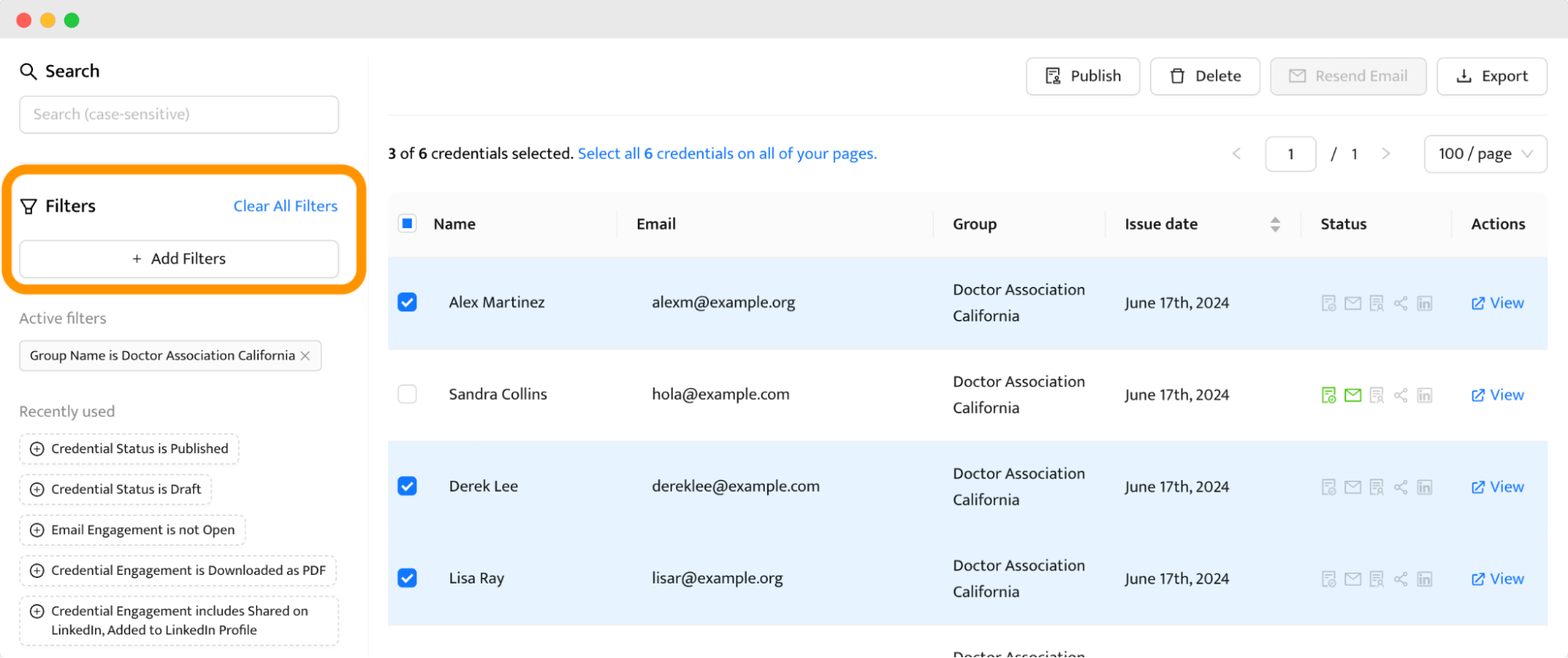
Whether you need to publish, resend, delete, or export selected credentials to PDF, Certifier streamlines these tasks, keeping your database accurate and up-to-date. This means less time spent on admin tasks and more time engaging with your members.
Analyzing and tracking certificates of membership
Assessing the impact of your certificates starts with understanding how they're used and shared. The Certifier dashboard provides insights about certificate status and allows you to react if, for example, the email didn’t reach the member. You can make changes without even leaving the main dashboard.
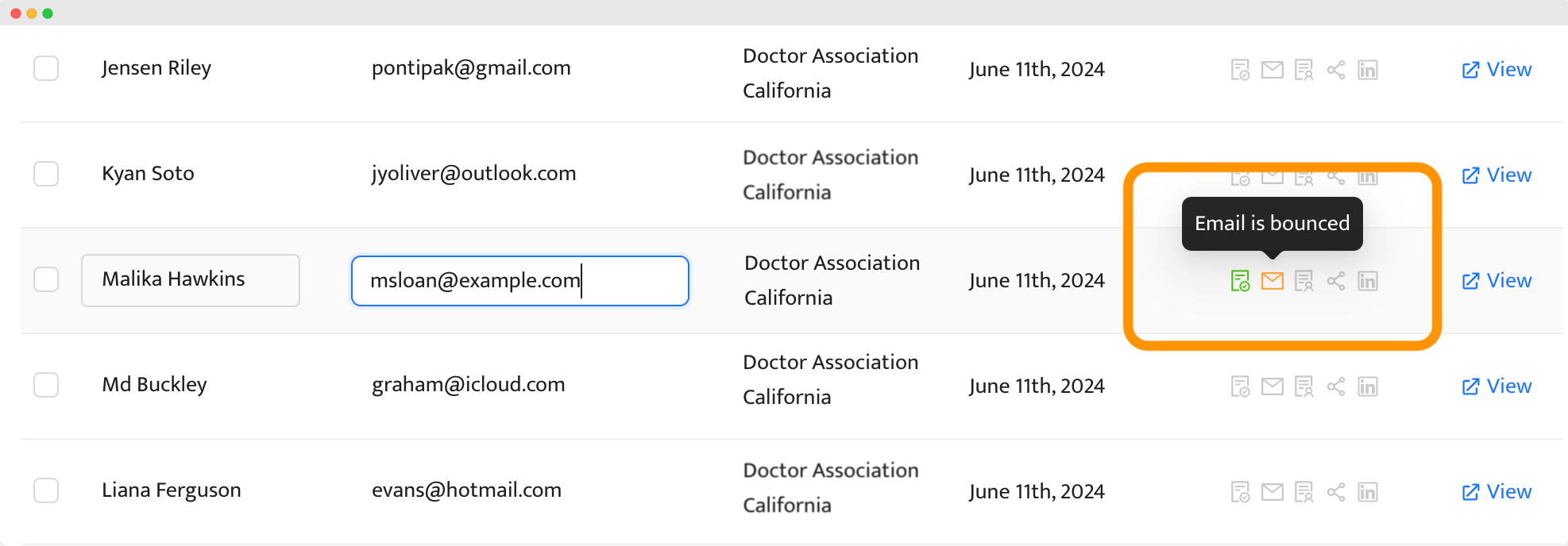
If you need to dig deeper into the details, Certifier offers an insightful analytics dashboard that tracks certificate downloads and social media shares (you can also export reports). This data lets you see which certificates are the most engaging and how members interact with them.
The dashboard also helps you manage member inquiries easily and provides a centralized place to handle all communication. This means no question goes unanswered, making your members feel valued and supported.
Membership certification status verification
Valid and trustworthy membership certificates are a top priority. Digital certificates that are easy to verify boost trust and prestige.
For example, within Certifier, all stakeholders can verify the sample certificate of membership in one single click. Getting a valid credential is as easy as clicking the Verify Credential button.
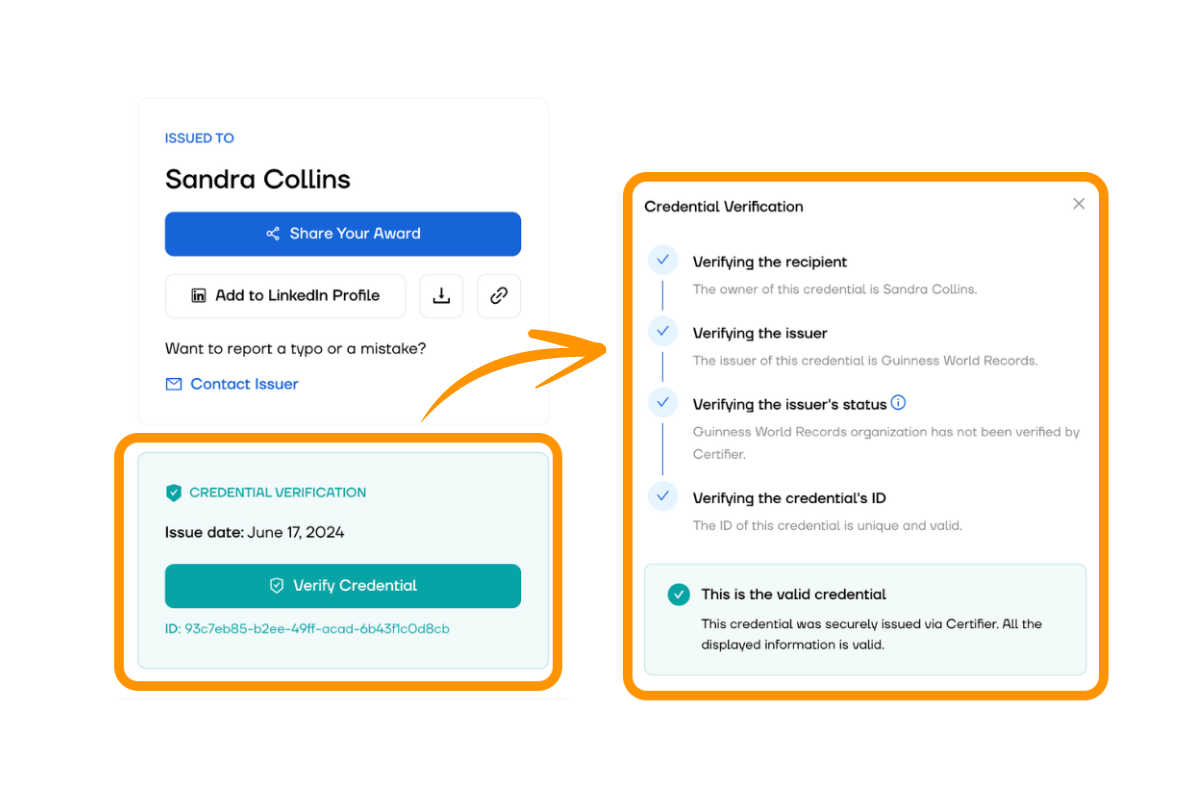
Pros and cons of manual vs. automated membership certificates for new members
Membership certificate sample creation doesn’t have to be a daunting task. With the right approach, you can choose the issuance of certification of membership status method that best suits your organization and helps grow your community. Creating membership certificates can be done in two main ways:
Manually
Using automated tools like online membership certificate maker
Here are the pros and cons of each method to help you decide which is best for your organization.
Manual membership certificates
Flexibility. You can make adjustments on the fly, changing designs or content as needed without being confined to a template.
Time-consuming. Manually designing and printing each certificate takes a lot of time, especially if you have many members. It can become overwhelming quickly.
No tracking. It's hard to keep track of membership certificates, issue the ones for new members, or renew the ones that expire. You can't analyze who uses certificates or spread the word about them. It's a missed opportunity for growth.
No email automation. Email notifications about expiration need to be sent manually (more challenging if every member has a different expiration date).
Prone to errors. With manual input, there’s a higher chance of typos or mistakes, which can be embarrassing and costly to fix.
Resource-intensive. You’ll need the right software, skills, and materials, which can be expensive and require significant effort to maintain.
Automated membership certificates with online membership certificate maker
Efficiency. Automated systems can create actual membership certificates online quickly and efficiently. You can produce large numbers of certificates manually in a fraction of the time it takes.
Consistency. Automated tools ensure every certificate is formatted correctly and looks professional, maintaining a consistent appearance across all your certificates.
Easy management. With features like secure storage, 24/7 digital access, and tracking, automated systems make it easy to manage and maintain your certificates.
Integration. Automated solutions can integrate with your existing systems, like CRM platforms, making the process seamless and connected.
Initial setup. Setting up an automated system can require an initial investment of time and resources to get everything configured and running smoothly (with Certifier online membership certificate maker, it's pretty easy, and you master it quickly).
Which is right for you?
Deciding between manual and automated membership certificates depends on your organization's needs. If you have a small membership base and value personal touches, a manual might be the way to go. However, if you’re looking for efficiency, consistency, and ease of management – automated systems like Certifier are ideal.
Create and Send Digital Credentials

Create certificate of membership sample in minutes
You now know what a membership certificate is, how to make one, and why it matters. A well-crafted example of membership certificate is more than a document – it’s a powerful tool for building community. Whether you need an example of a membership certificate or tips on the certificate of membership content, the goal is to create something that resonates with the members of your association.
Using tools like Certifier, you can easily design and manage an organization's certificate of membership. So, start creating and see how your association benefits from stronger members’ engagement and loyalty.
FAQ on how to make a certificate of membership
If you have any further questions, here’s a list of the most common concerns related to the topic of how to make a certificate of membership.



