Trusted by:
Updated: December 05, 2025
10 min read
30 Best Signature Fonts in Word to Get For Free
You've designed the perfect certificate, and now comes the final touch – the signature. But not just any signature will do. So, how do you pick the one that stands out? We’ve rounded up the best signature fonts in Word to help you make that all-important choice.
A signature tool is not required to sign the Word document. You just need to find the best signature fonts in Word to do the job.
The right font makes all the difference when you're wrapping up a certificate, personalizing a letter, or just signing off, contributing to both the document’s authenticity and aesthetic appeal.
The good news: the font options are plentiful.
Besides rounding up the best signature fonts in Word, we’ve gathered free handwriting ones you can find in Certifier's template builder and some that you can download from Google Fonts, which are also free to use.
Discover how these carefully selected fonts (including Microsoft Word cursive fonts) can change your digital signatures into authentic and professional expressions of your personal or organizational identity.
🙋♀️ Why Google Fonts? They’re free and open-source, which makes them easy to download and available to use without any restrictions.
The best signature fonts in Word
Here they are – 30 signatures for you to try out. To use signature the fonts, you can either obtain a license, download them from Google Fonts, or use them directly in Certifier's certificate builder. If you like the template, click the blue button below it, and you will be directed to the template editor, where you can customize the template as you wish.
Do you need more options? Take a look at our template gallery.
⚠️ Disclaimer: Some of the fonts listed may require a Microsoft Typography License, which you can find on their official website. While you may find free, limited versions or equivalents of these fonts from other sources, please be aware that these are not official and could have inconsistencies or errors. Always ensure you're following licensing guidelines when using fonts for personal or professional projects.
Alex Brush: The best signature font in Word

When it comes to the best signature font in Word, Alex Brush is a top contender. This elegant script is perfect for formal documents like diplomas or awards. It’s sophisticated but not too flashy, making it the go-to font for signature in Word when you want to leave a lasting impression. Imagine signing off on a certificate with this font – it’s the kind of touch that adds importance and value to any document.
📑 Want to learn how to add a signature in Word step-by-step? Scroll down to see a detailed tutorial.
Andy: A friendly and approachable font for signature in Word
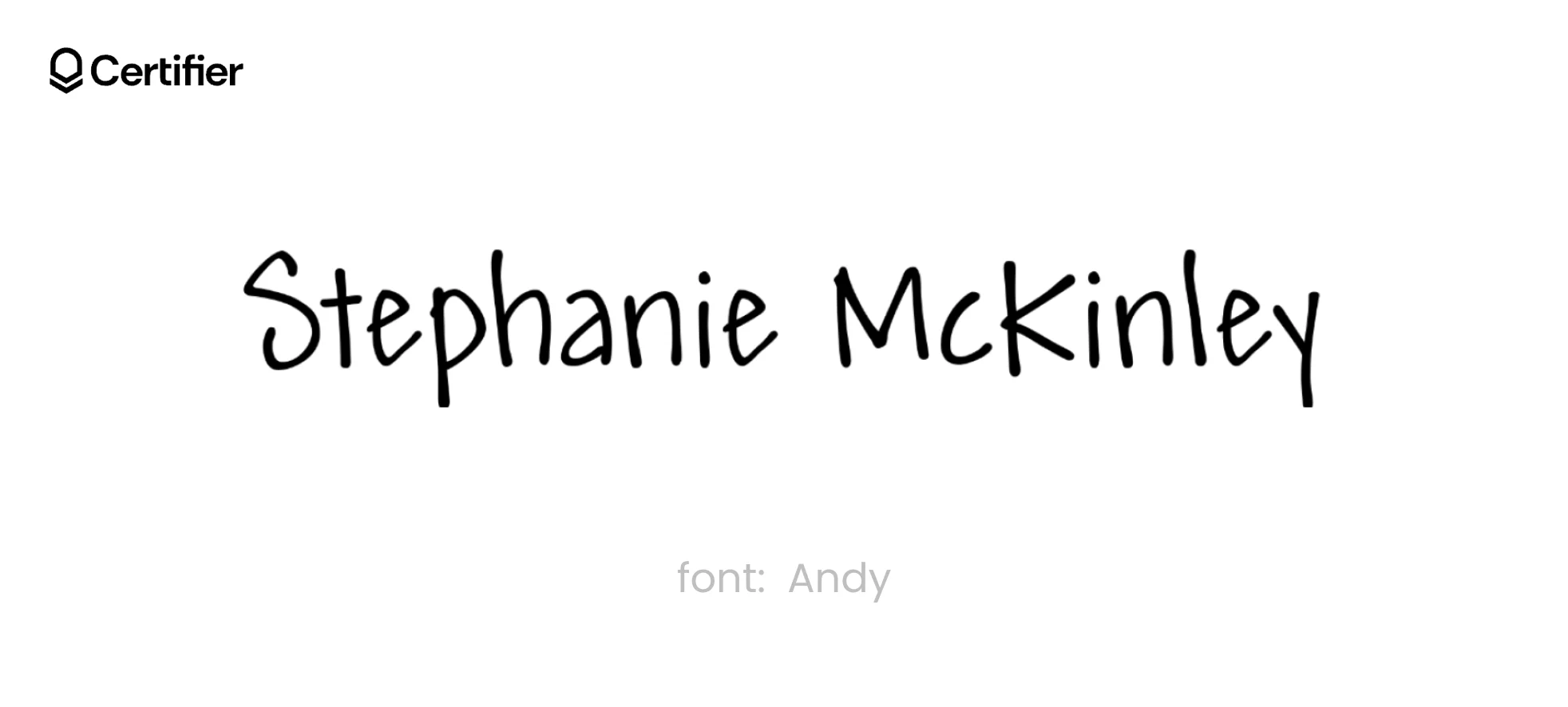
For internal recognitions like employee of the month certificates, Andy is a good signature font in Word. It’s straightforward and friendly, perfect for keeping things professional yet approachable. With Andy, your documents feel like a warm pat on the back – encouraging and supportive.
Bickley Script: A decorative font for signatures
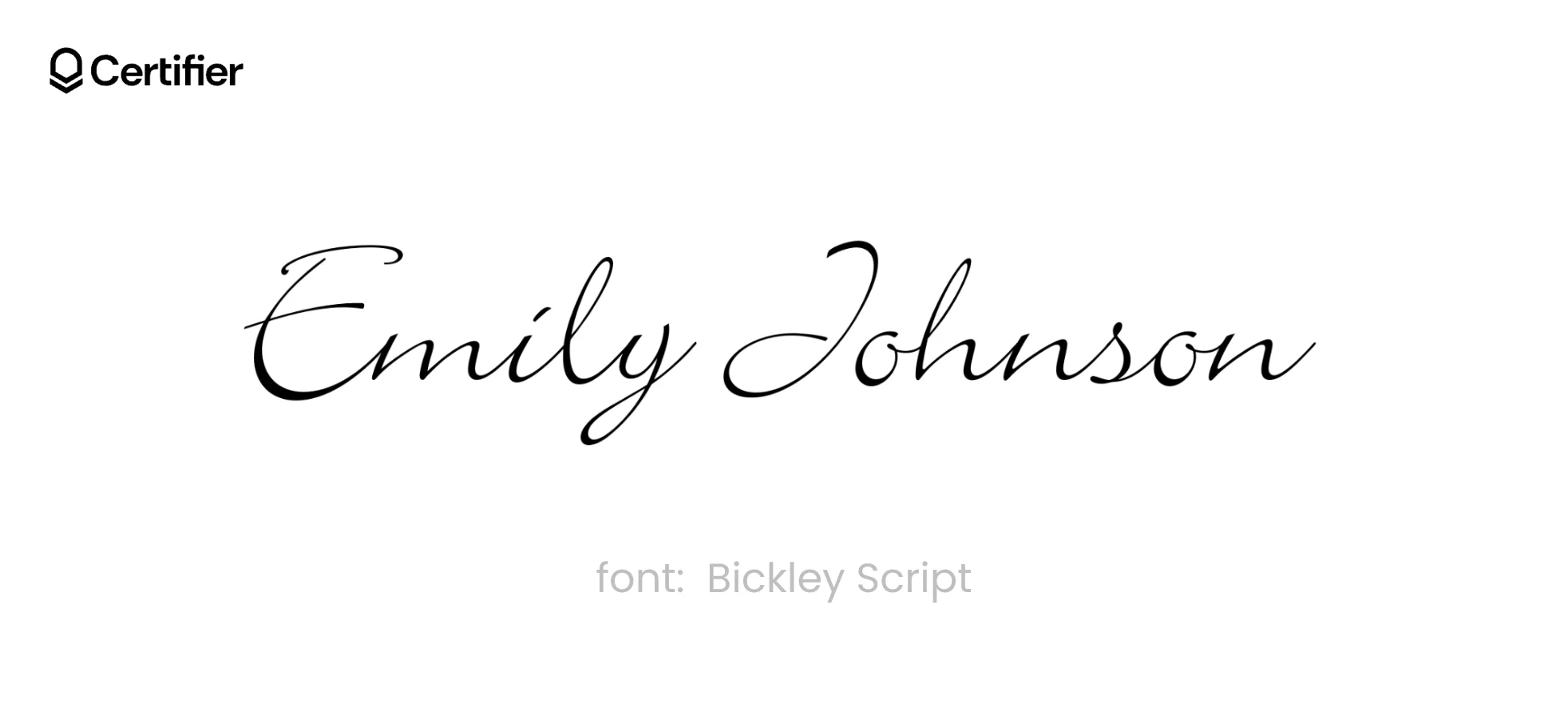
Need a word signature font that makes a statement? Bickley Script is your answer. This font for signature in Word adds a dramatic flair to any certificate, making names pop on the page. Ideal for big events and annual awards, Bickley Script turns ordinary documents into keepsakes.
BriemScript: A professional script font for clean signatures
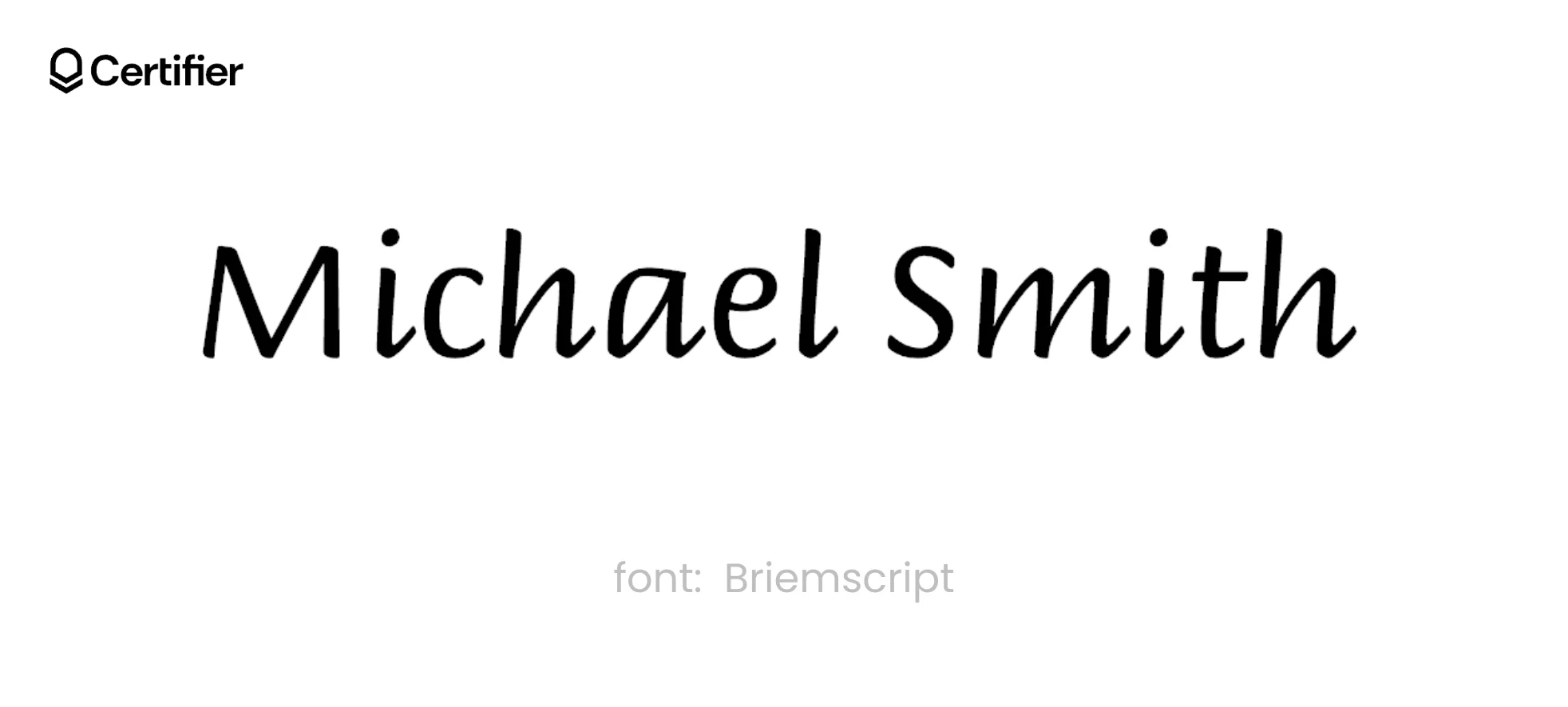
BriemScript is the best cursive signature font in Word for anyone who values clarity and professionalism. This font has clean, crisp lines that make it perfect for formal documents, contracts, or any situation where your actual signature needs to be readable.
Edwardian Script: A traditional calligraphy font
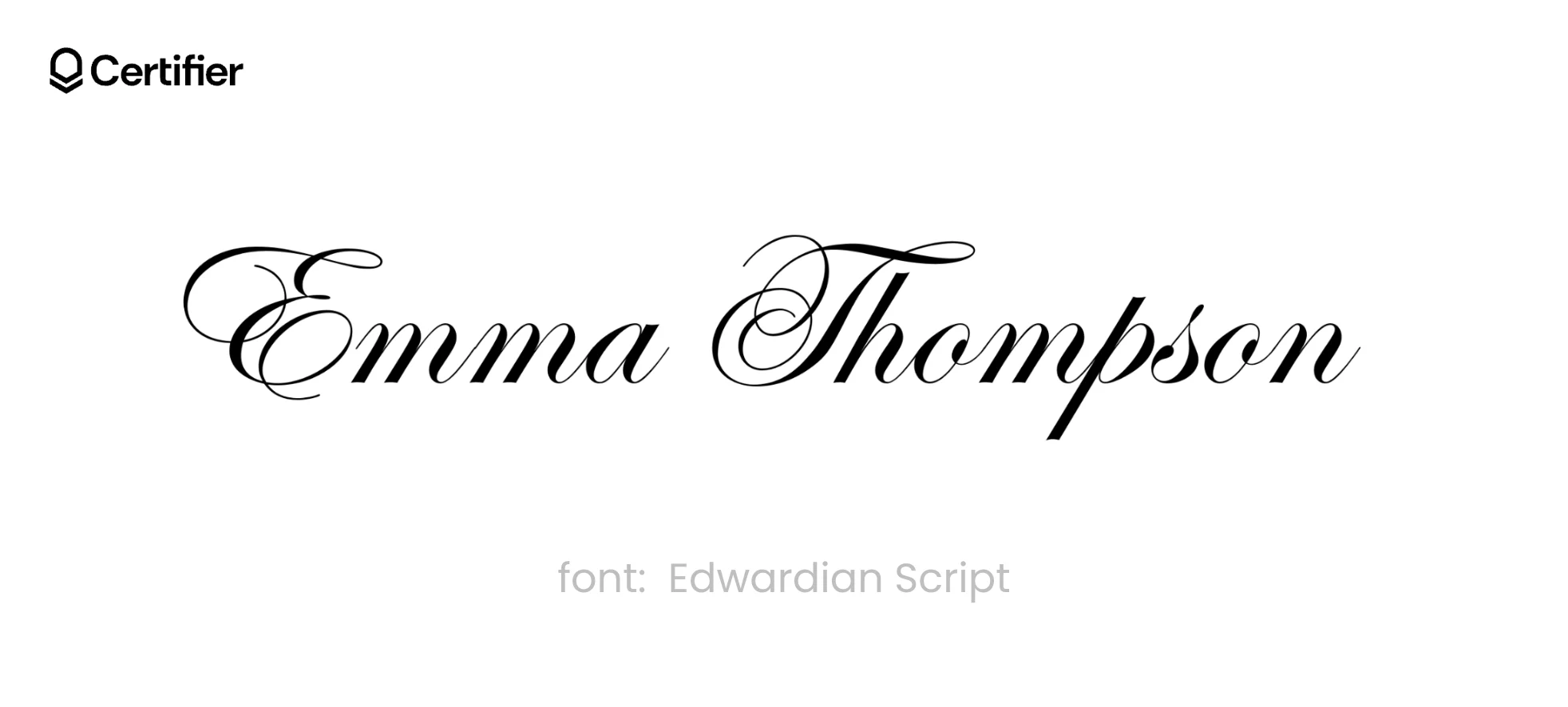
For those formal, high-end documents, Edwardian Script is what is the best signature font in Word. Its ornate and flowing characters make it perfect for certificates that need a touch of class. This is the font you reach for when only the most refined touch will do.
Enviro: A geometric font for modern signatures
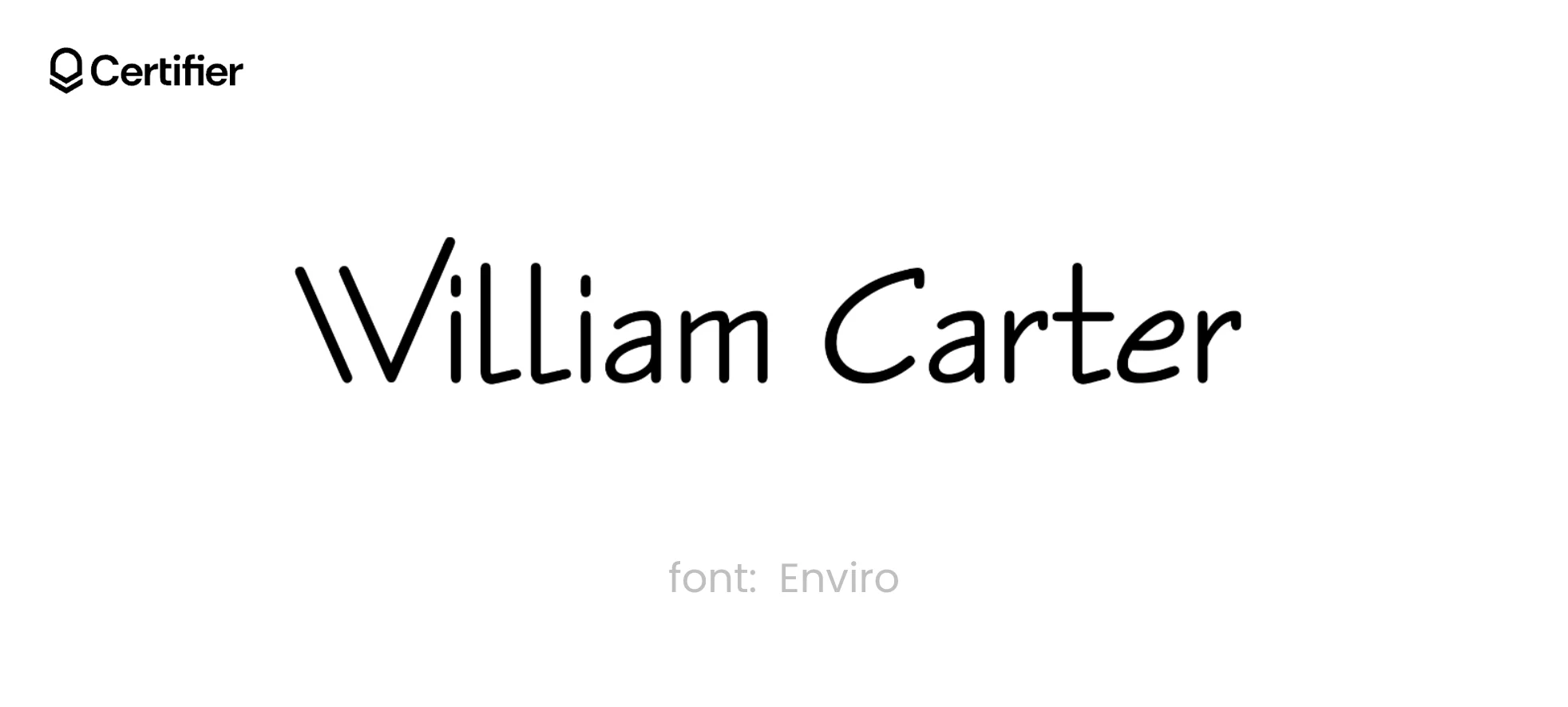
Enviro brings a straightforward, no-frills style to your document needs. It’s perfect for businesses aiming for an eco-friendly or minimalist communication vibe. While not cursive, Enviro’s clean lines and simple form make it easy to read and pleasant to look at – suitable for any Word documents where simplicity is key.
Create and Send Digital Credentials

Ephesis: A calligraphic style font for elegant signatures
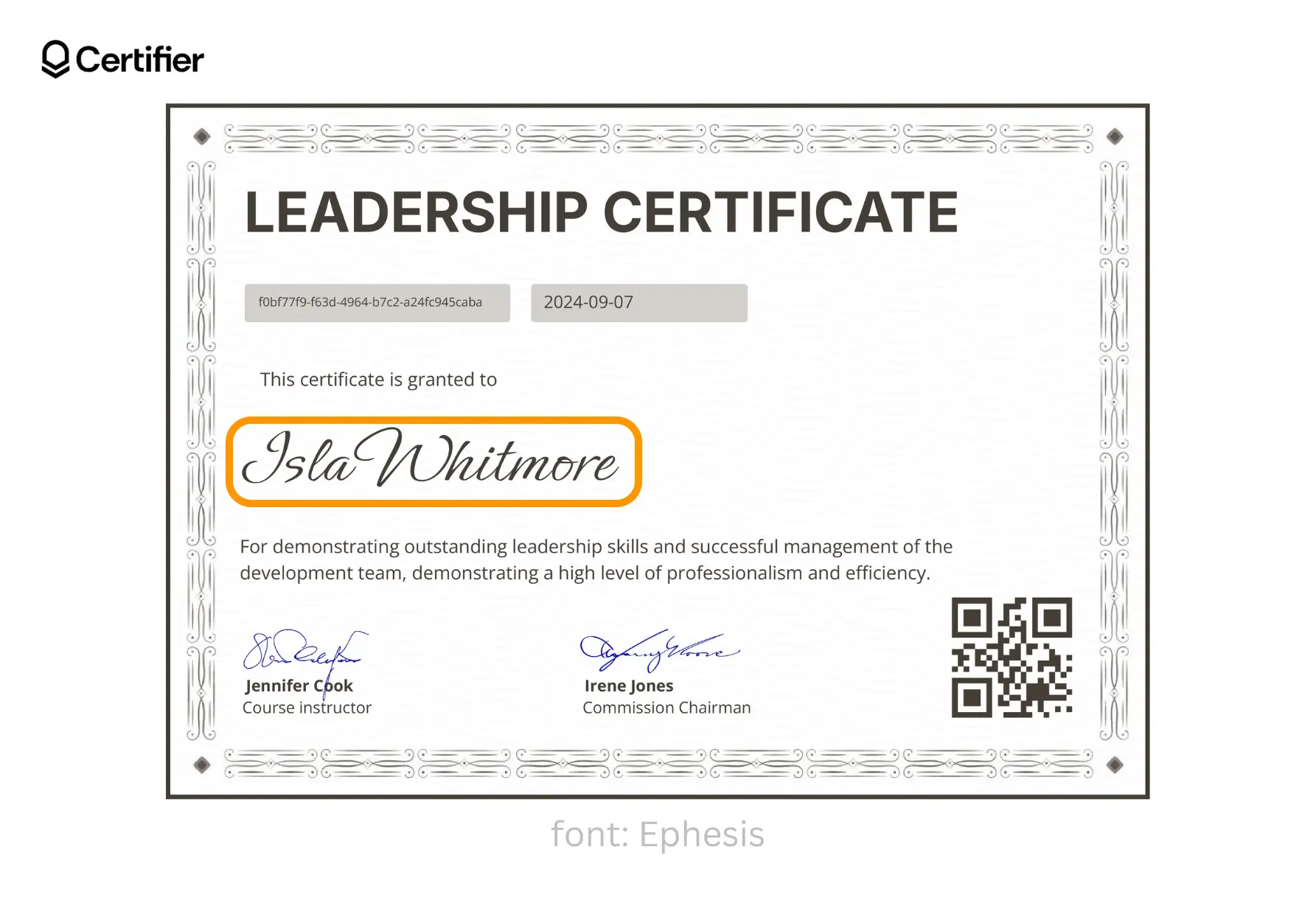
Ephesis is a beautiful calligraphic style font that adds elegance to any document. It’s perfect for formal occasions where your signature needs to look just right. Whether you’re signing off on a certificate or adding your name to a letter, Ephesis gives your personal signature that extra sophistication.
Ink Free: A handwriting font with a personal touch
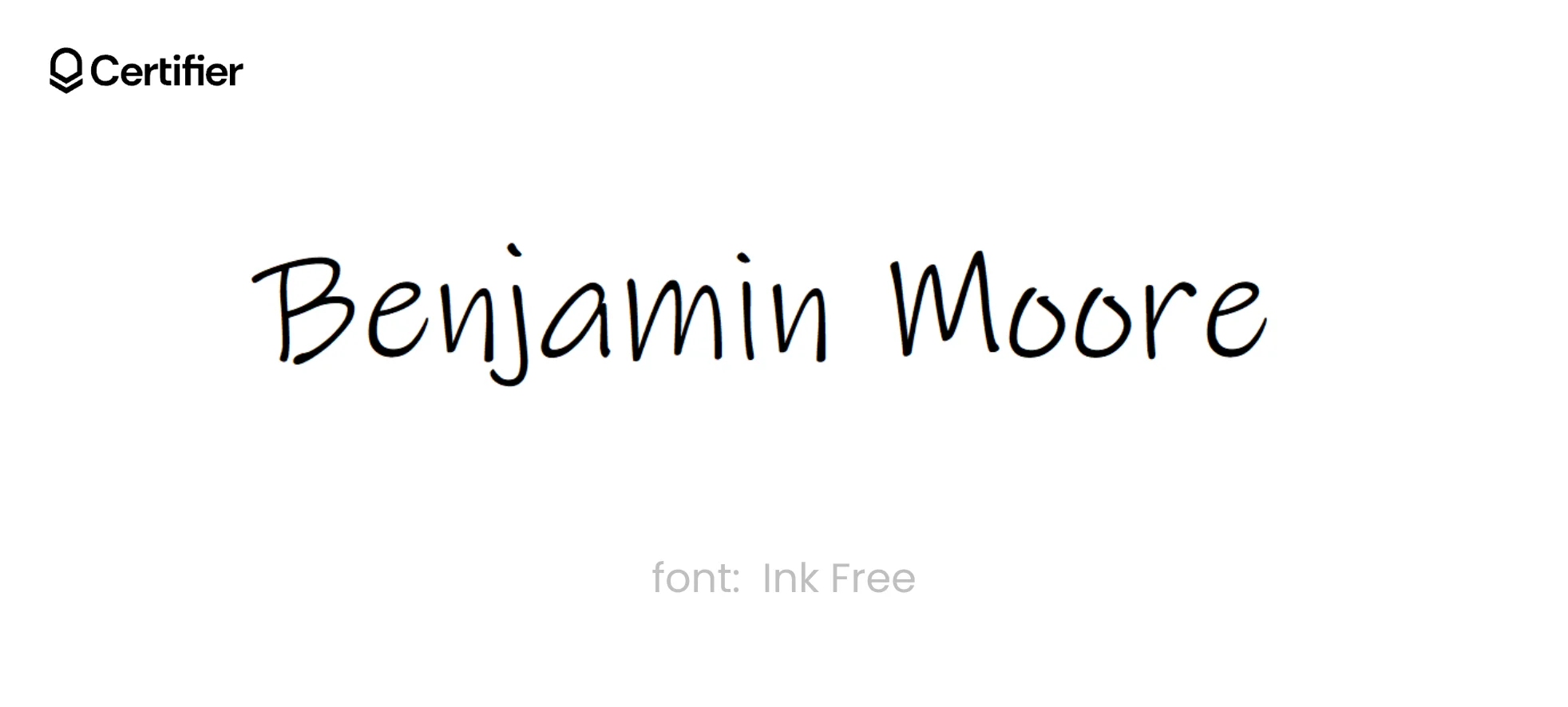
Ink Free is all about making your digital communications feel personal. It’s a handwriting font that looks like you’ve written it yourself, which is great for internal memos, or any document where you want a casual, handwritten appearance. It’s like jotting down a note in your own handwriting.
Just Another Hand: A simple handwriting font

For a handwritten look that’s simple and unpretentious, Just Another Hand is a great choice. This cursive signature font in Word is perfect for when you need something that feels casual and authentic, without too much fuss. It’s a Word signature font that’s easy to read. It’s just your words in a style that feels like personal handwriting.
Kalam: A friendly handwriting font for personal signatures
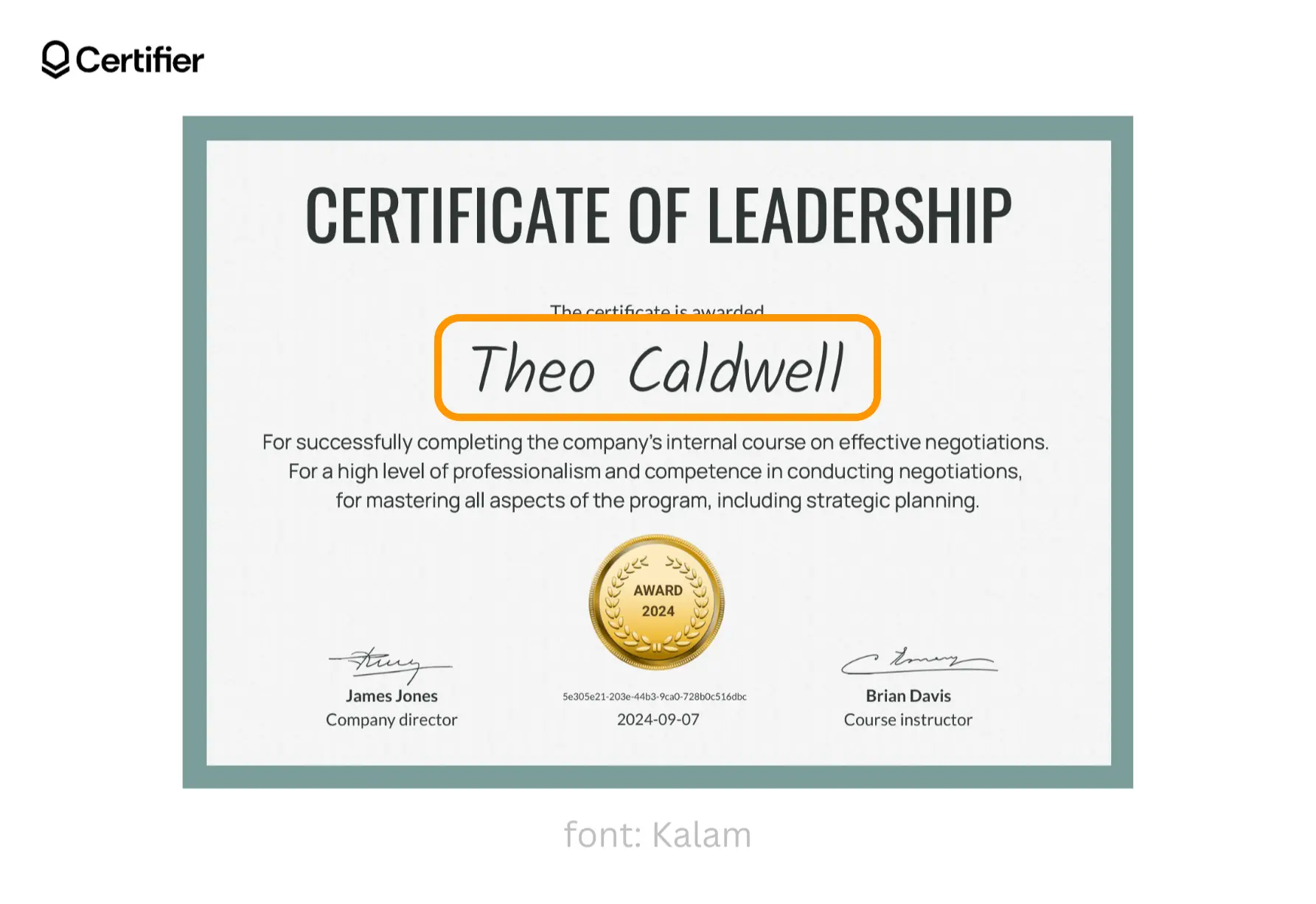
Kalam is a friendly, approachable handwriting font that’s perfect for casual documents. It has a natural, easygoing feel that makes your text look like it was written with a pen. If you’re looking for a font that adds warmth and personality to your MS Word documents, Kalam is a good signature font in Word to consider.
Lobster: A stylish font for bold signatures

Lobster is the best signature font in Word when you need something bold and stylish. It’s a font with thick, bold strokes that are ideal for adding a watermark or digital signatures to your documents. Whether you’re working on a digital certificate or branding material, Lobster gives your text a distinctive, eye-catching look.
Nanum Brush Script: An artistic handwriting font
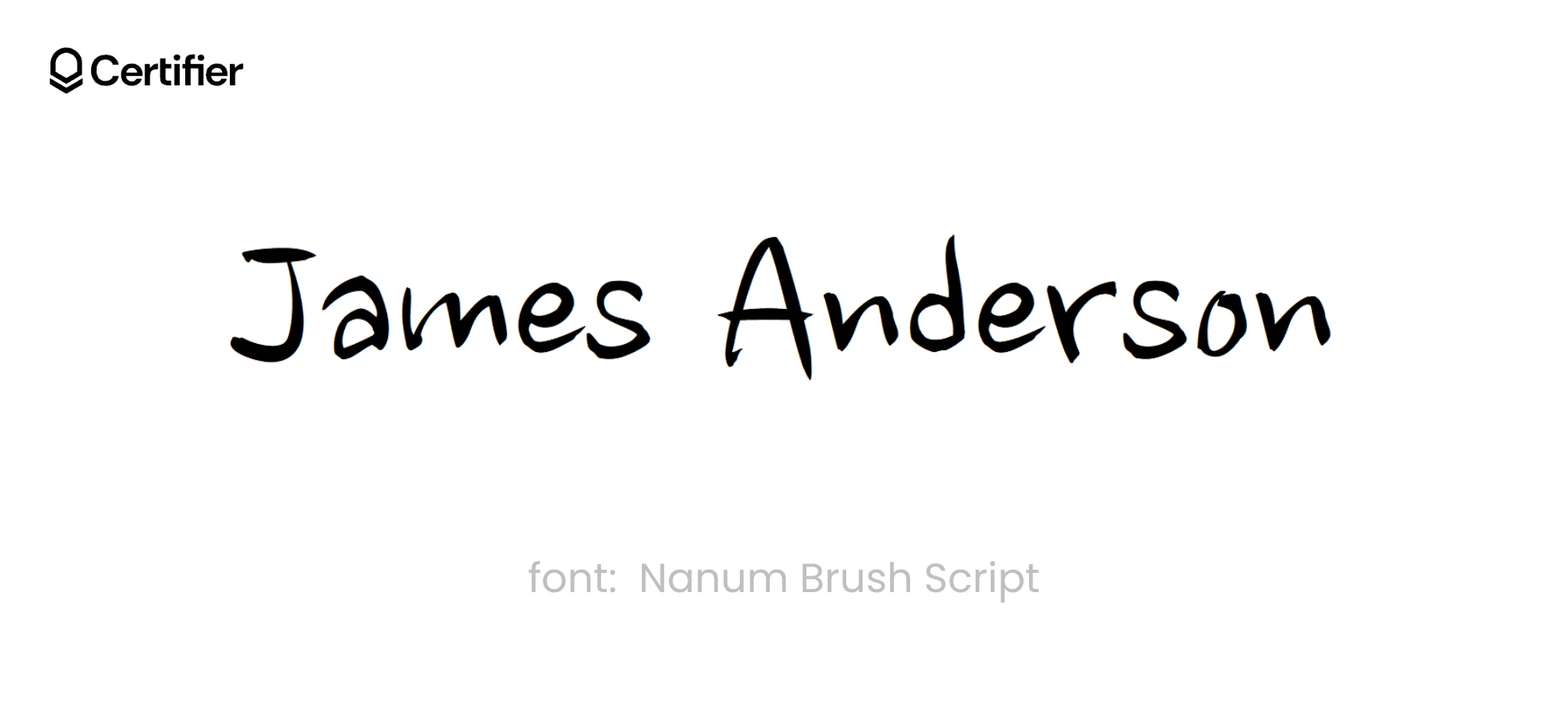
How to make a fancy signature in Word? Nanum Brush Script gives your documents an artistic touch with script fonts. This font has a brush-like feel that’s perfect for informal notes or creative projects. It’s more than just text – it’s art on the page.
Pacifico: The most pleasing to the eye font in Word

Pacifico is a word signature font that’s all about fun and casual vibes. It’s perfect for informal documents, invitations, or anything where you want to keep the tone light and breezy. This cursive signature font in Word makes your writing feel welcoming and approachable.
Parisienne: A chic and the prettiest font in Word

Parisienne is the best cursive signature font in Word when you’re looking for something chic and elegant. Its smooth, flowing letters make it perfect for formal documents that need a touch of French sophistication. Parisienne adds a delicate, stylish flair to any text.
Satisfy: A casual handwriting font for PDF

Satisfy is a font for signature in Word that’s both formal and graceful. Its elegant, flowing characters make it a top choice for high-end certificates or invitations. It’s about making your signature line look polished and professional, with a style that stands out.
Segoe Script: A default font for cursive handwriting in Word

What is the best style of signature? Segoe Script is a digital signature font in Word that’s modern and sleek. It’s perfect for electronic signatures that need a polished, contemporary look. Whether you’re signing off on a report or creating a certificate, Segoe Script adds a professional and stylish touch to your text.
Tempus Sans ITC: A professional font with a casual twist
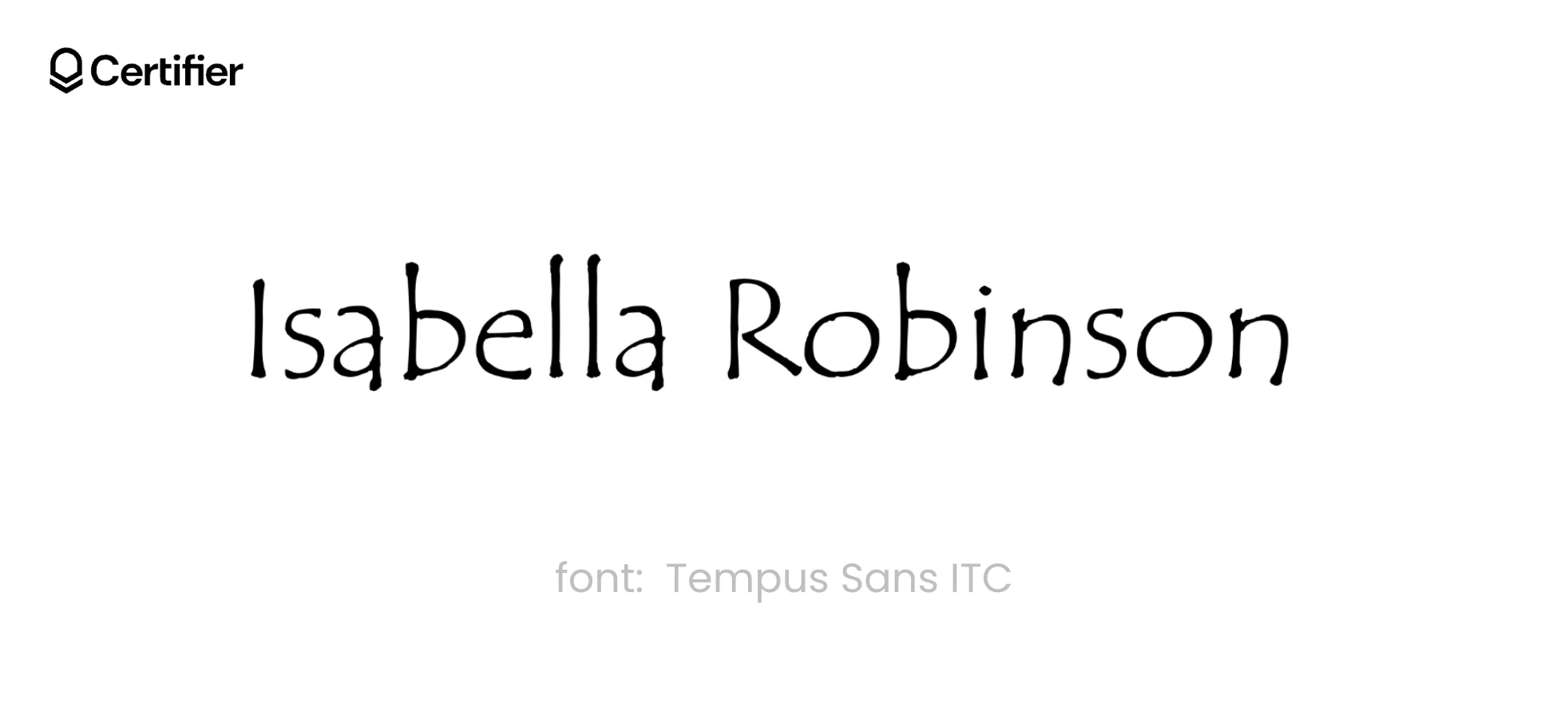
Tempus Sans ITC is a good signature font in Word that’s casual and laid-back. It’s ideal for professional documents or internal communications where you want to keep the tone relaxed. With its easy going style, Tempus Sans ITC makes your text feel approachable and friendly, in a professional way.
The best cursive fonts in Word
Are you looking for even more personal Word fonts? Here they are. A list of the best cursive fonts Microsoft Word.
Allura: The best cursive font on Word for everyday use
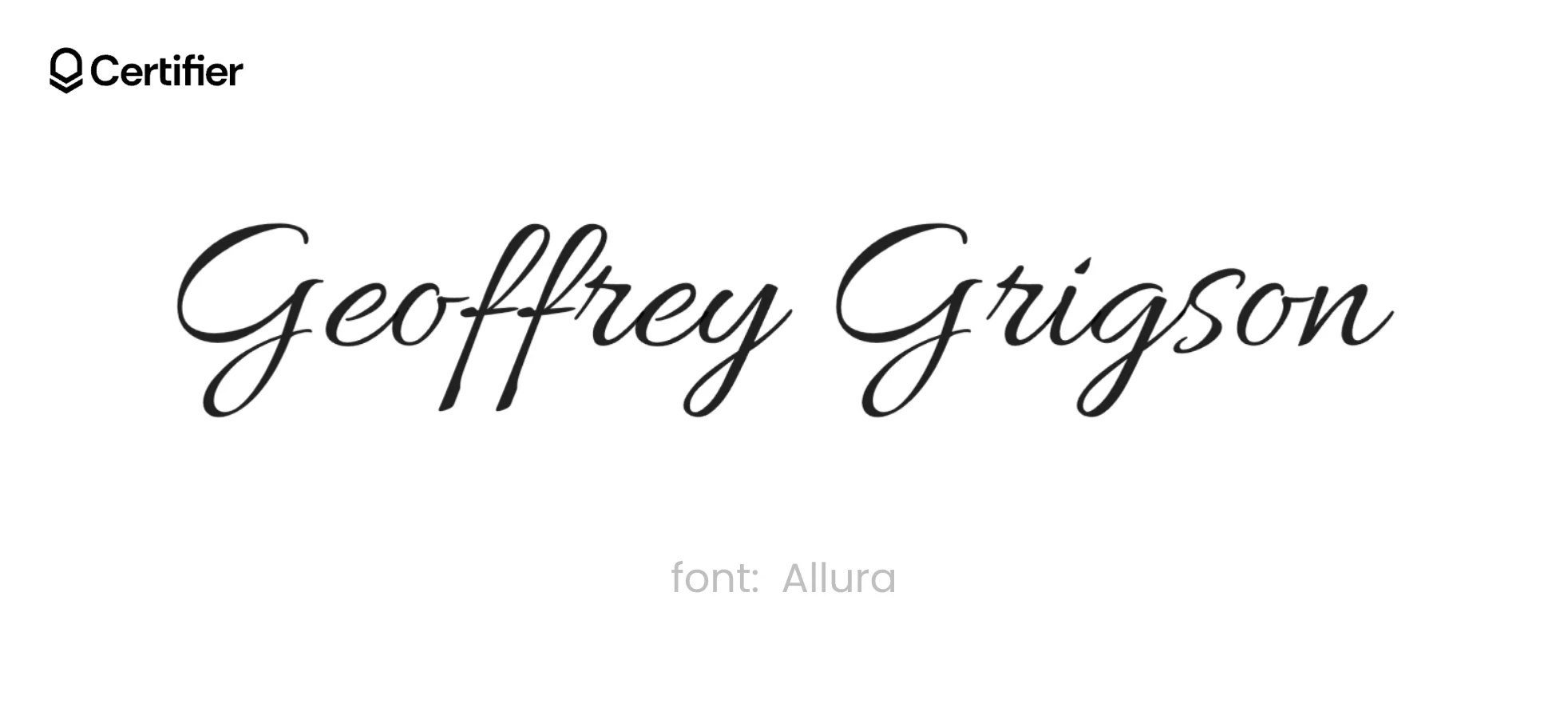
Allura is a personal handwriting font that’s perfect for adding a warm, personal touch to your MS Word documents. It’s the best cursive signature font in Word for when you need something that feels personal yet professional. Allura gives your text that handwritten, heartfelt feel that’s hard to beat.
Birthstone: A unique font style for a creative signature

This custom font is ideal for those who want their documents to have a bit of artistic flair. With its distinctive design, Birthstone makes your signature font in Word documents stand out, turning a simple cursive font name in Word into a work of art. Worth checking out is also its sister – Birthstone Bounce. Used in the most popular Certifier certificate templates Word.
Dancing Script: A lively cursive signature font in Word

Dancing Script is a fun, lively cursive font in Word that adds a bit of bounce to your documents. It’s perfect for invitations, cards, or any project where you want to add a bit of personality to your text. This cursive signature font in Word is a versatile choice for any occasion you want your words to dance off the page.
👋 Do you want to create signatures on the certificates like in this example? Become a Certifier member for free and create even 250 credentials with no charge!
Fine Hand: A good cursive font in Word that looks most like a signature
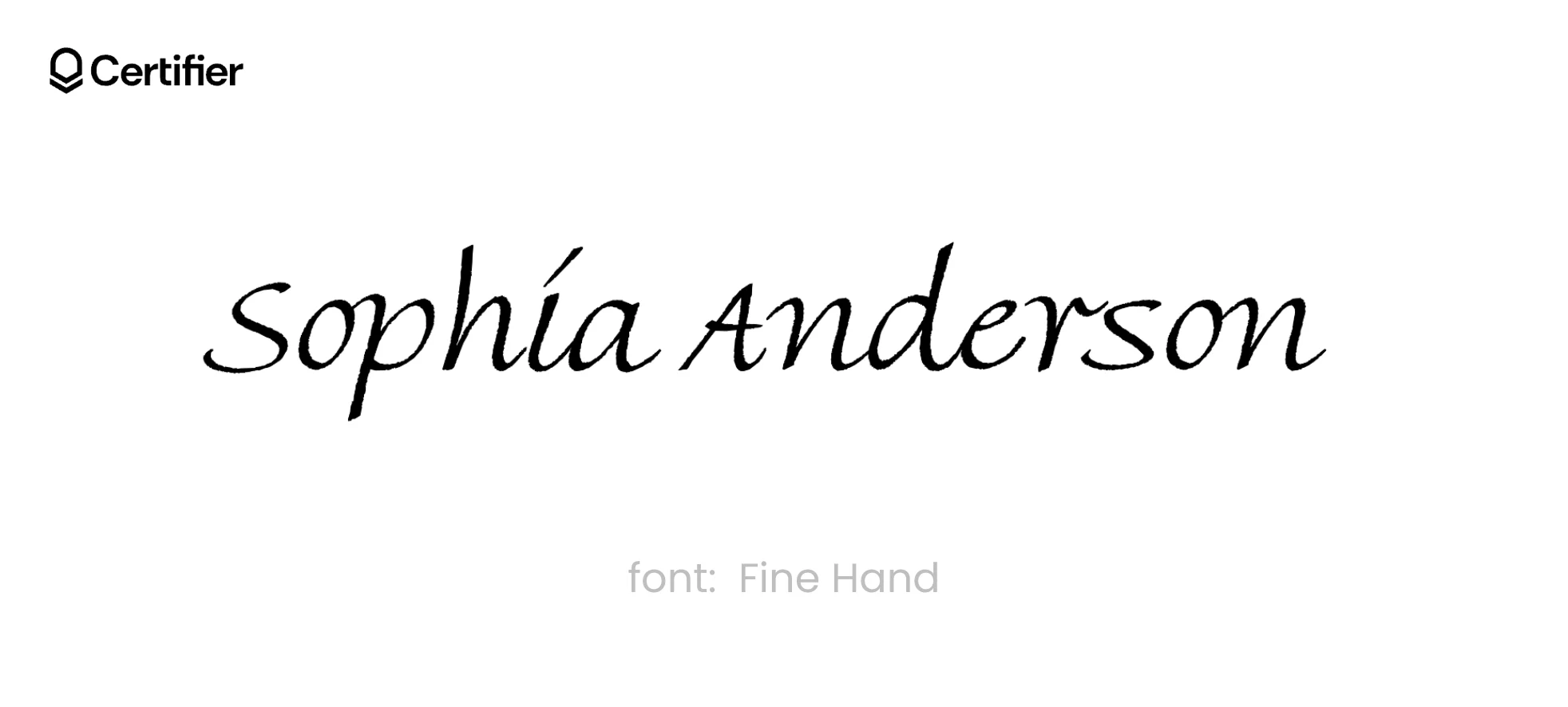
Fine Hand is perfect for those moments when you want your document to be elegant. This cursive handwriting font mimics traditional calligraphy with its smooth strokes and elegant curves. It’s more than just a cursive font Word – it adds a personalized feel to invitations, thank-you notes, or any digital certificate that needs a bit of charm.
Great Vibes: A cursive handwriting font that flows

Great Vibes brings a beautiful, flowing look to your Word documents. This cursive font in Word is all about elegant curves and a smooth, handwritten appearance that’s perfect for personal signatures or formal certificates. Great Vibes is a safe choice for any purpose!
Herr Von Muellerhoff: One of the best cursive fonts in Word

Herr Von Muellerhoff takes you back to a time when traditional calligraphy was the norm. The calligraphic style of this font gives your documents a sense of history and elegance. You can use this font for certificate or make your signature look fancy. It’s perfect for graphic design projects that need a vintage feel.
Marck Script: A lively cursive font in Word for dynamic signatures

Marck Script is a cursive handwriting font that’s full of life and energy. It’s great for adding a bit of flair to your documents, with its lively strokes and casual feel. This font for signature in Word is a popular choice when you want to inject some movement and life into your text.
Monte Carlo: The clearest cursive font in Word for PDF

Monte Carlo is the best cursive font in Word that’s perfect for creating unique, memorable signatures. With its flowing lines and decorative style, it’s ideal for adding a bit of flair to your documents. If you want your signature to be more than just a formality, Monte Carlo is the best font for signature in Word to make your mark.
Qwitcher Grypen: A realistic cursive font Word

Qwitcher Grypen is a signature font in Word that’s a bit unusual and definitely unique. It’s great for adding personality to your documents, with its playful, hand-drawn style. This cursive font name in Word is perfect for when you want your text to stand out and make a statement.
Rage Italic: The best cursive fonts Word

Rage Italic is a bold choice for when you need your signature line to stand out. This good cursive font in Word is great for adding a watermark or making your signature the focal point of the document. It’s not about blending in – it’s about making your mark. With Rage Italic, your text has significant importance and a bold presence.
Vladimir Script: A romantic cursive font in Word for signature

Vladimir Script is a cursive font name that’s romantic and flowing. This best font for signature in Word brings a sense of romance and elegant style to your text, making it perfect for special occasions.
Whisper: The softest font among the best cursive fonts Microsoft Word

What is the best cursive fonts in Word? Whisper is a soft, gentle signature font in Word that’s perfect for adding class to your documents. Whisper’s delicate curves and subtle style make your signature look polished and refined. It’s a good signature font in Word for anyone who wants their text to feel graceful.
WindSong: The best cursive font Word

WindSong is an artistic cursive font name that’s perfect for creative projects. Its flowing, hand-drawn style makes it ideal for certificates, invitations, or any document where you want to add a bit of artistry. WindSong is the right font for those who want their signature to stand out as a unique, personal touch.
How to add a signature in Word?
So, you’ve found the perfect font online, and now you want to add your signature in Microsoft Word using that font. It’s pretty straightforward.
Step 01: Download the font
Choosing a font from the Google Fonts collection requires you to download it first (unless you use free Word certificate templates from Certifier). Click the blue Get font button at the top right. Then, choose Download. It'll automatically save on your device. A shopping cart-like feature allows you to download more than one font at once.
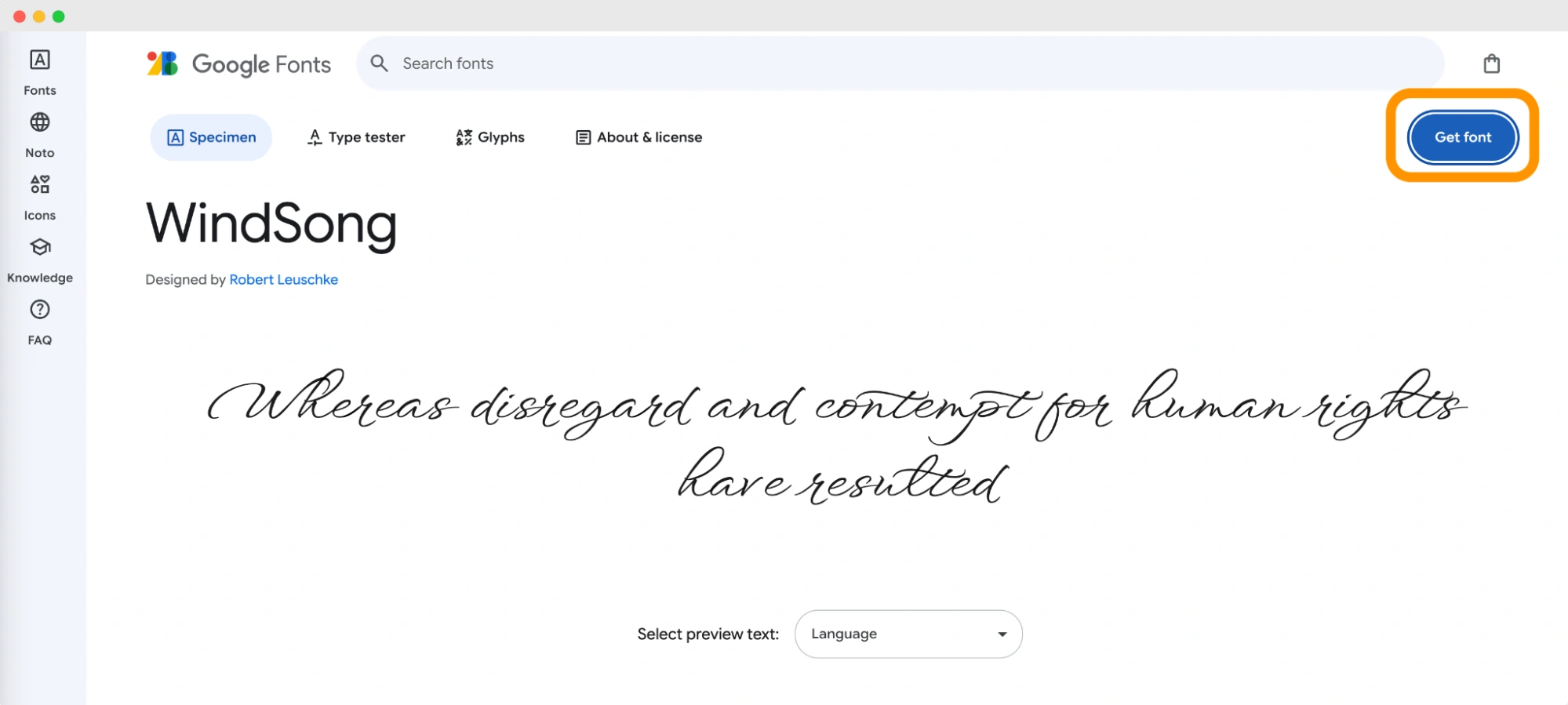
Step 02: Install the font
After downloading the font file (usually a .ttf or .otf file), double-click on it, and you’ll see a preview window. For Mac users, here's how it looks:
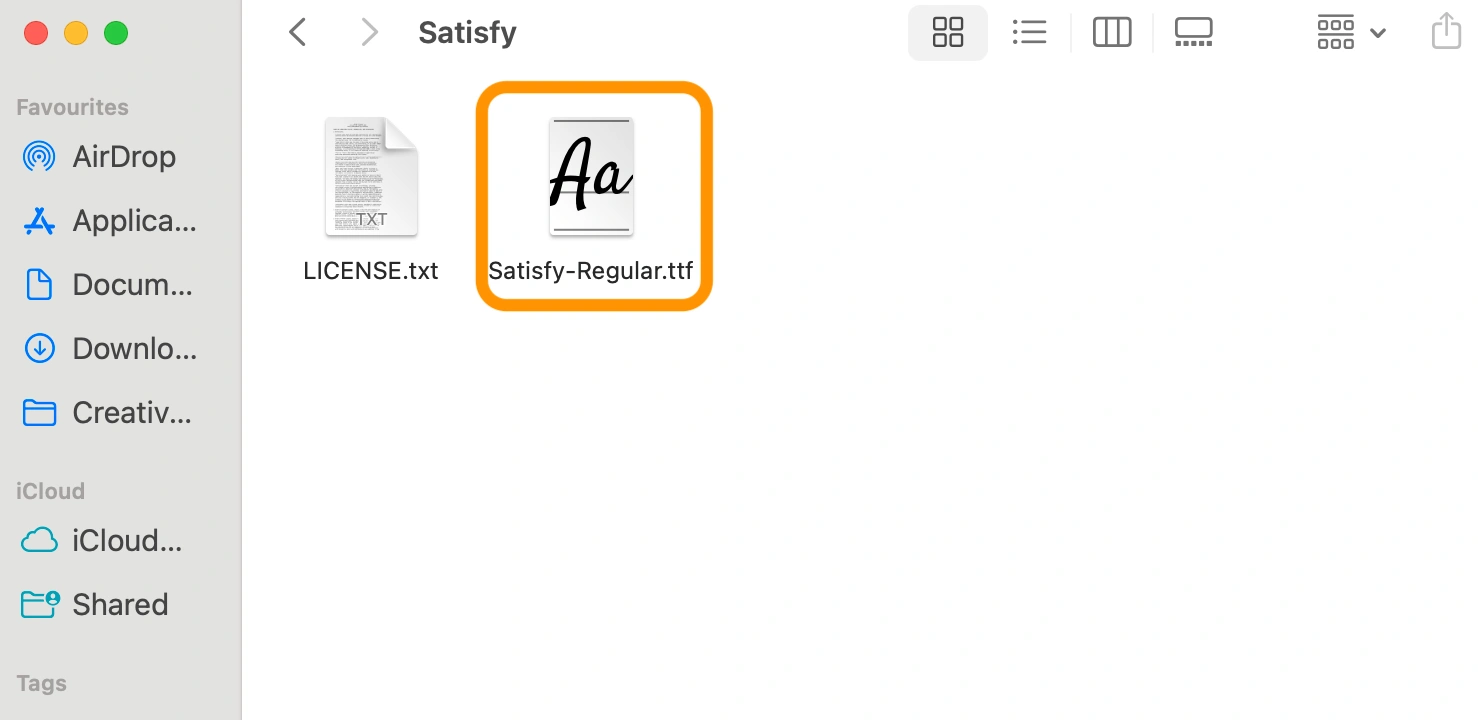
Click on the Install button at the bottom of this window. Once installed, the font will be available in all your applications, including Microsoft Word.
👋 For Windows users: If the font files are zipped, unzip them by right-clicking the .zip folder and then clicking Extract. Right-click the fonts you want, and select Install. If you trust the source of the font, click Yes. You'll see your new fonts in Word's font list.
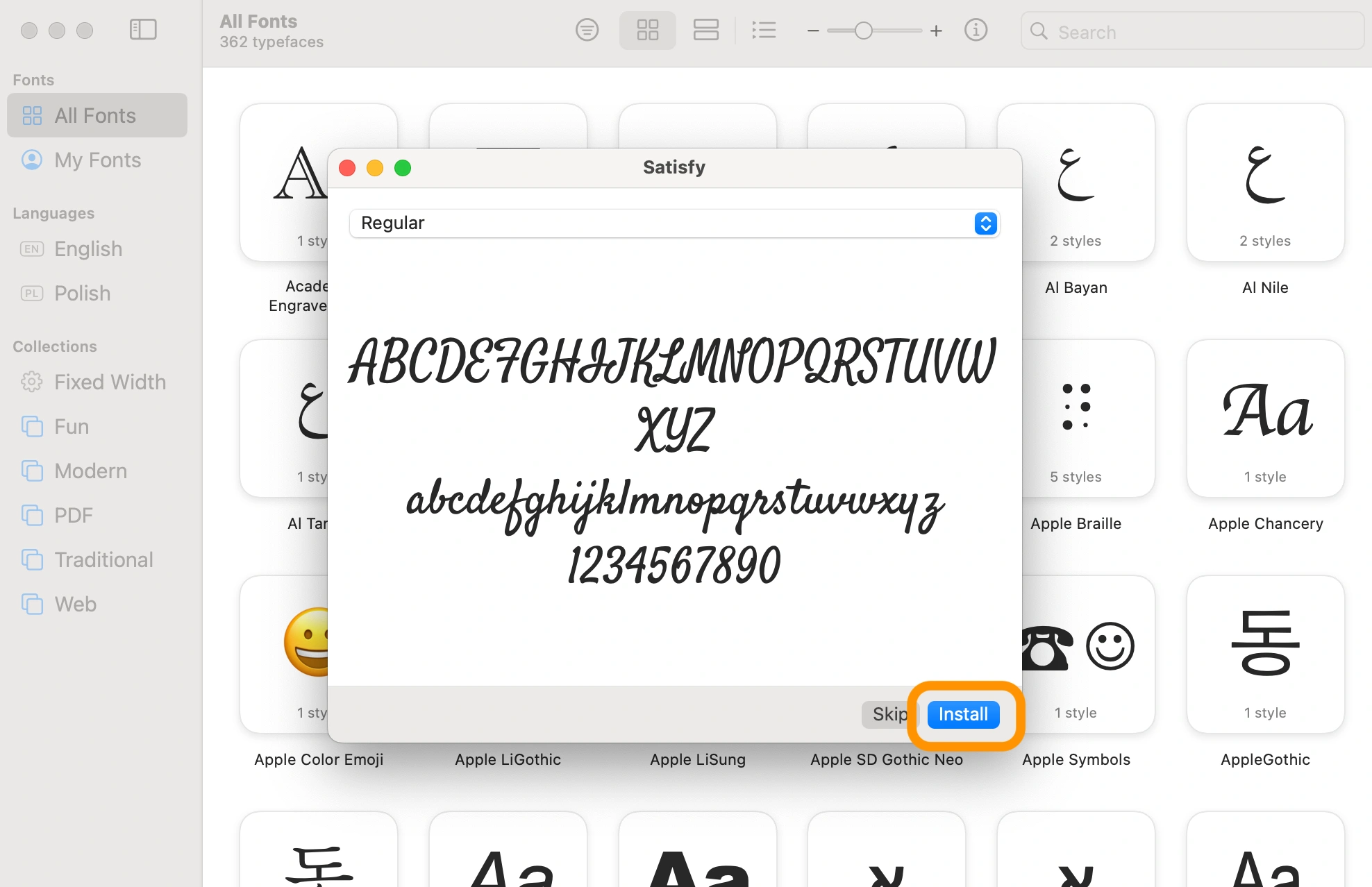
Step 03: Open Microsoft Word and use the font
Now, open Microsoft Word and go to the document where you want to add your signature. In the font selection dropdown, scroll through until you find the font you just installed. It might be a handwriting font like Lucida Handwriting or something more decorative like Bickham Script Pro. Choose the one that fits the style you’re going for.
Step 04: Save your signature (optional)
If you plan to use this signature frequently, it might be a good idea to save it as an image. Take a screenshot of your signature, crop it, and save it as a PNG or JPEG file. This way, you can easily insert it into any document, regardless of the digital formats you’re working with.
✍🏻 Do you need more tips on how to create a signature? Read the detailed guide on how to design signature for certificate.
Right signature font in Word for your certificate
Your Word signature font matters a lot, from official certificates to regular documents.
And if you’re still asking, is there a signature font in Word? – Yes, there are plenty, and now you know some of the best.
If you need to stamp the digital credentials and don't want to play with all that font downloading, you can sign up to Certifier and do it from one online tool. Our editor already has a large collection of the best signature fonts that are ready to use!
FAQ about the best signature font in Word
Got questions about customizing your Word documents with the perfect signature font? Here are the answers to some frequently asked questions about signature fonts in Word.



