Trusted by:
Updated: February 07, 2026
7 min read
7 Best Certification Management Software in 2026
Managing certifications doesn't have to be a headache. With the right professional certification management software, you can automate and simplify the entire process, from creation to renewal. Take a look at the best tools to help you stay organized and compliant in 2026.
Managing certifications might seem like a straightforward task, but it can quickly become a headache if you don’t have the right tools in place.
To make your decision easier, Certifier rounded up the 7 best certification tracking software options, each designed to help you stay organized, compliant, and stress-free.
TL;DR
Certification management software automates issuing, tracking, and renewing credentials so organizations avoid manual work and compliance gaps.
Certifier stands out with automation, renewals, verification, bulk issuing, analytics, and a digital wallet.
Other tools offer compliance tracking, integrations, or skills mapping but often lack design features or transparent pricing.
The right tool keeps certification processes organized, compliant, and efficient.
What is a certificate management software?
Let’s start with the certificate management software definition:
Certification management software is a professional tool designed to make it easy for organizations to create, issue, track, and renew certifications. Instead of dealing with cumbersome spreadsheets and manual follow-ups, these tools automate the entire process.
5 Key features of certification management software to keep in mind
Before comparing platforms, it helps to understand what really matters in certification management. The right tool should simplify your workflow, support compliance, and keep your credentialing process running smoothly.Here are the five most important things to look for:
1. Reliable certificate creation & automation
Choose software that lets you quickly design and issue certificates at scale. Templates, branding options, and dynamic fields make it easy to generate hundreds of credentials without manual edits.
2. Centralized tracking of all certifications
A good system gives you a single dashboard to monitor issued certificates, see who opened or downloaded them, and check expiration dates. This eliminates guesswork and keeps your team informed.
3. Built-in renewal and expiration management
Automated reminders and expiration alerts ensure no certification quietly lapses. This is essential for industries that depend on strict compliance and timely renewals.
4. Secure verification & recipient accessibility
Look for features like unique certificate IDs, verification pages, or digital wallets. They help recipients store, share, and validate credentials easily — and protect your organization from fraud.
5. Integrations that streamline your workflow
Whether you work with an LMS, HR software, CRM, or data spreadsheets, integrations save you time and reduce manual imports. Strong API support is a plus if you plan to scale.
These core features ensure your certification process stays organized, compliant, and efficient — no spreadsheets or manual follow-ups required.
01 Certifier - The ultimate certification management software for professionals
Certifier is your go-to tool for managing certifications, especially if you're in education, corporate, healthcare, or government.
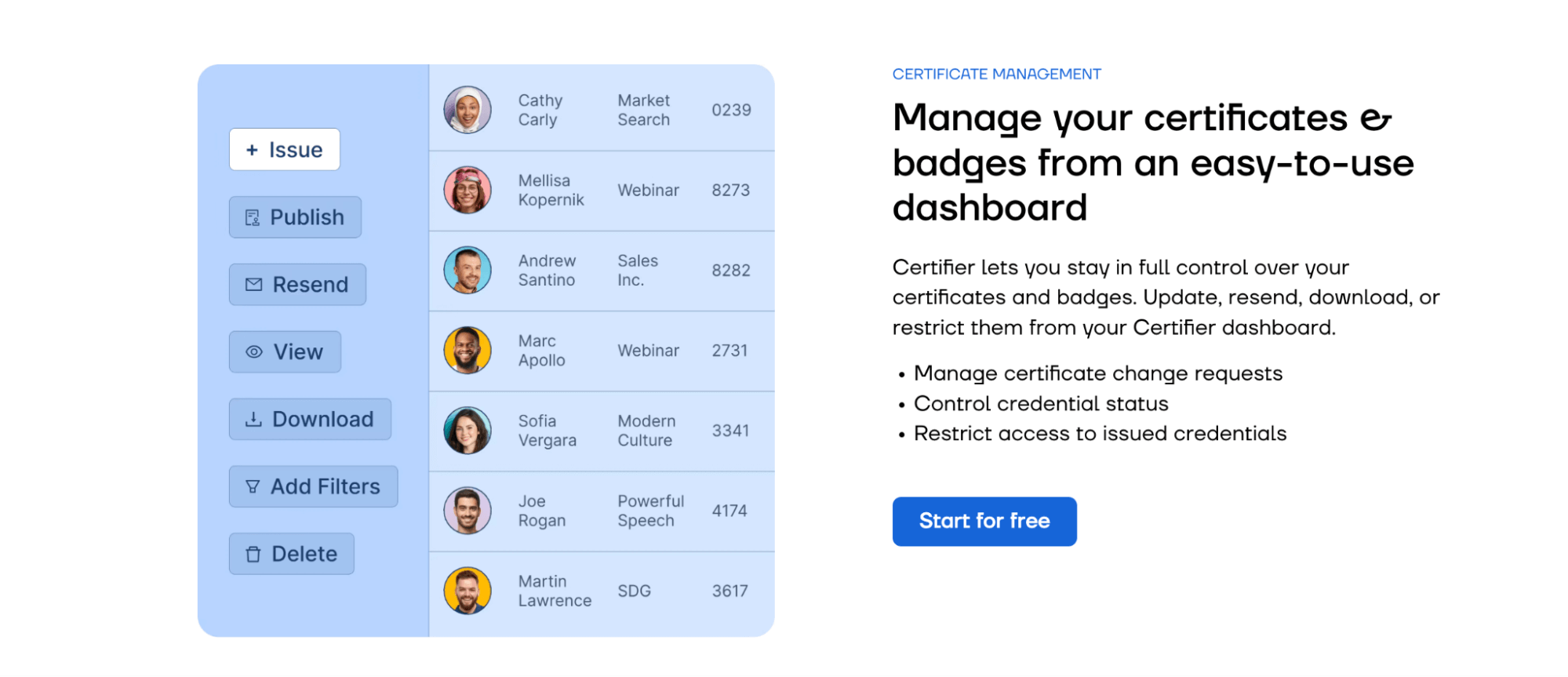
It’s designed to simplify your certification processes, whether you're dealing with large data sets, maintaining compliance, or just need real-time tracking.
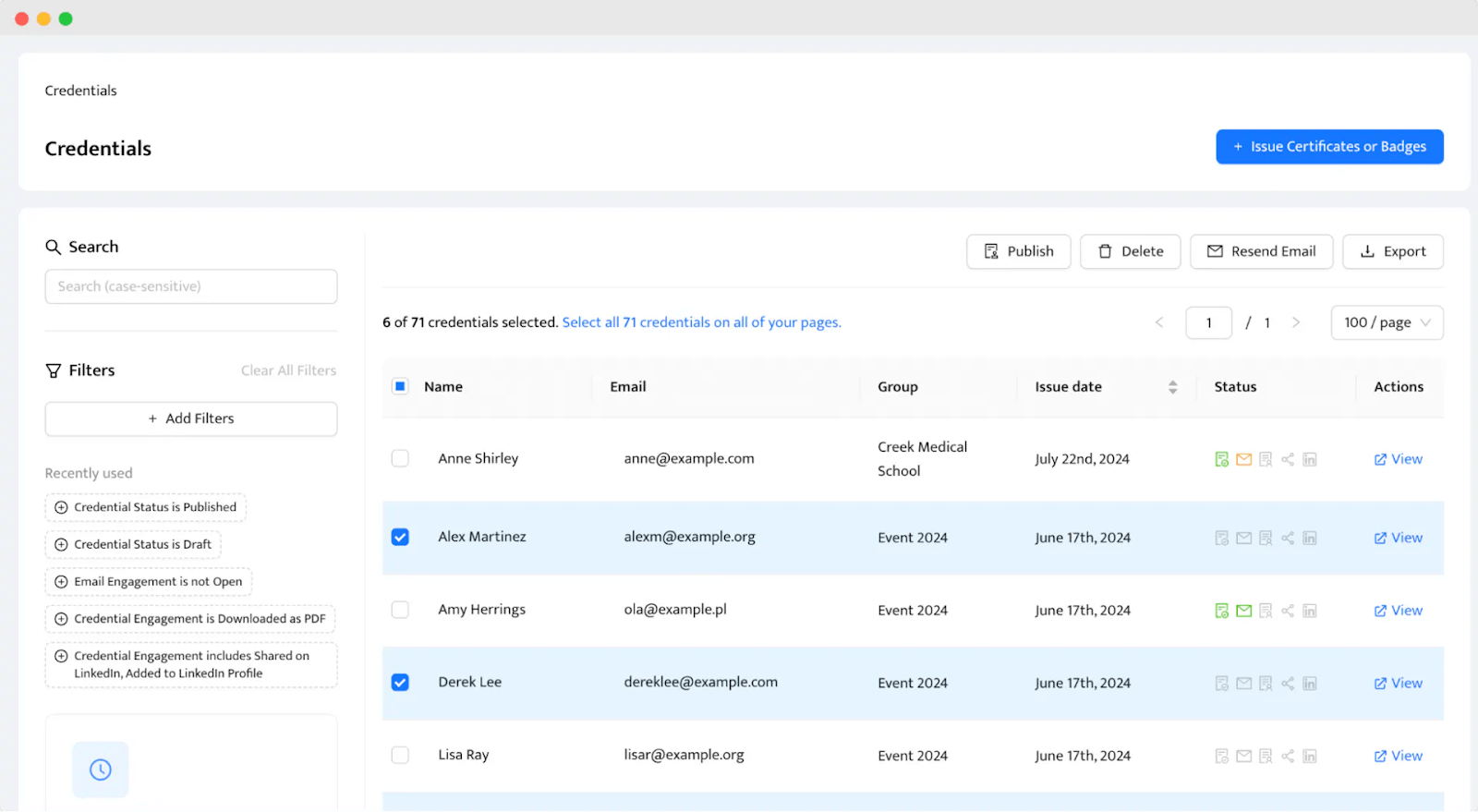
What makes Certifier stand out?
Automated certificate generation. Say goodbye to manual entry. With Certifier's reliable solution, you create a template, upload your recipient list, and let the software handle the rest. It’s fast, efficient, and eliminates errors.
Hassle-free certificate renewals. No more missed renewals. Certifier lets you set expiration dates, and when a certificate is about to expire, it sends out automated renewal reminders.
Real-time tracking and reporting. Keep tabs on all your certificates with Certifier’s real-time tracking. You can see who’s viewed, shared, or downloaded their certificates and generate reports to stay on top of everything.
Security and easy verification. Certifier takes security seriously. Recipients can share their certificates, and anyone can verify them with one click directly from the digital wallet.
24/7 access. With Certifier, recipients have their certificates available anytime, anywhere, thanks to the secure digital wallet. Whether they’re at work, at home, or on the go, their credentials are always accessible.
Filtering and searching within the management dashboard. A revamped filtering and searching system makes it easier than ever to navigate your certificates. Search by groups, names, statues, and more with ease.
Workspaces. Seamlessly manage certifications across multiple accounts from one centralized location. Assign specific roles to each member.
02 Certemy - Professional certification management software for efficient credential tracking
Certemy is a compliance platform designed for organizations in public sectors to manage certifications effectively.
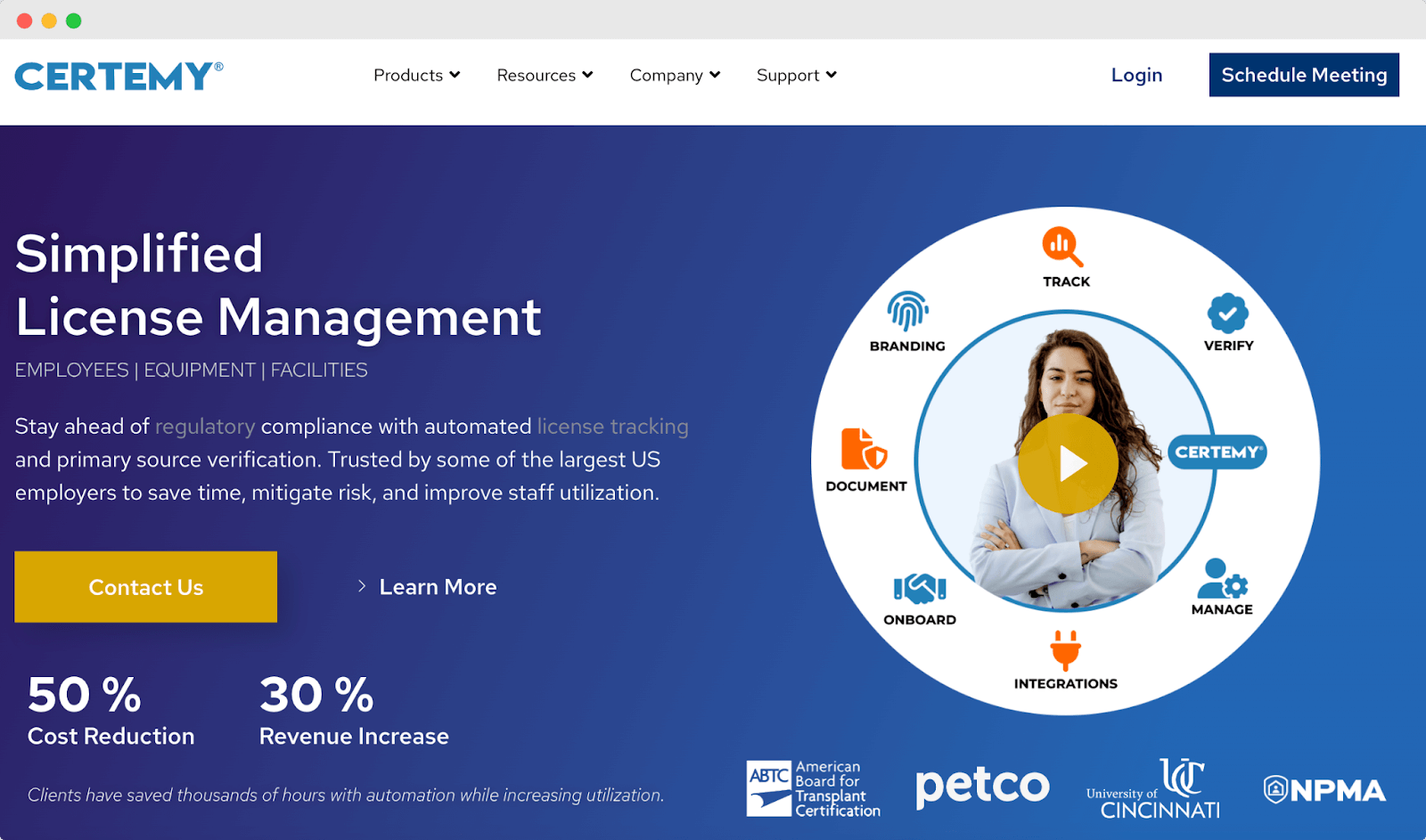
It automates key tasks such as processing certification applications, renewals, and compliance tracking. The platform is customizable, which allows it to fit various organizational needs.
Certemy features for managing certification
Sends automated reminders for upcoming certificate expirations to save time.
Provides centralized storage for important certification documents.
Allows for generating PDFs and reports (though customization options may be limited).
Accommodates role-based authorization for tasks like data entry and document uploads.
Certemy pros
Users appreciate how intuitive Certemy is, making it easy to transition from paper-based systems. Tasks are clearly laid out, and the platform integrates well with existing systems. (Capterra)
PDF reporting on education and compliance data is easy and straightforward.
While it’s not the most flexible, Certemy does offer enough customization to fit most organizational needs.
Certemy ensures that sensitive certification data is kept safe, which is crucial in industries like healthcare.
Certemy cons
Some users feel that the reporting features are basic and would like more customization options. (Capterra)
The platform doesn’t provide enough filtering options and doesn’t allow you to search for business licenses by name.
Certemy’s pricing isn’t available on the website, so you must schedule a meeting to get the details.
It does not feature a certificate designer or generator, so you will need third-party software to create your certificates.
Certemy pricing
Certemy hasn’t publicly disclosed its pricing. However, according to SourceForge, it starts at $5,000 per year.
See also: The Toolbox: 14 Top Digital Credential Management Software.
03 Cobalt - Reliable certification management software for seamless credentialing
Cobalt is a versatile certification management software that caters to various organizations.
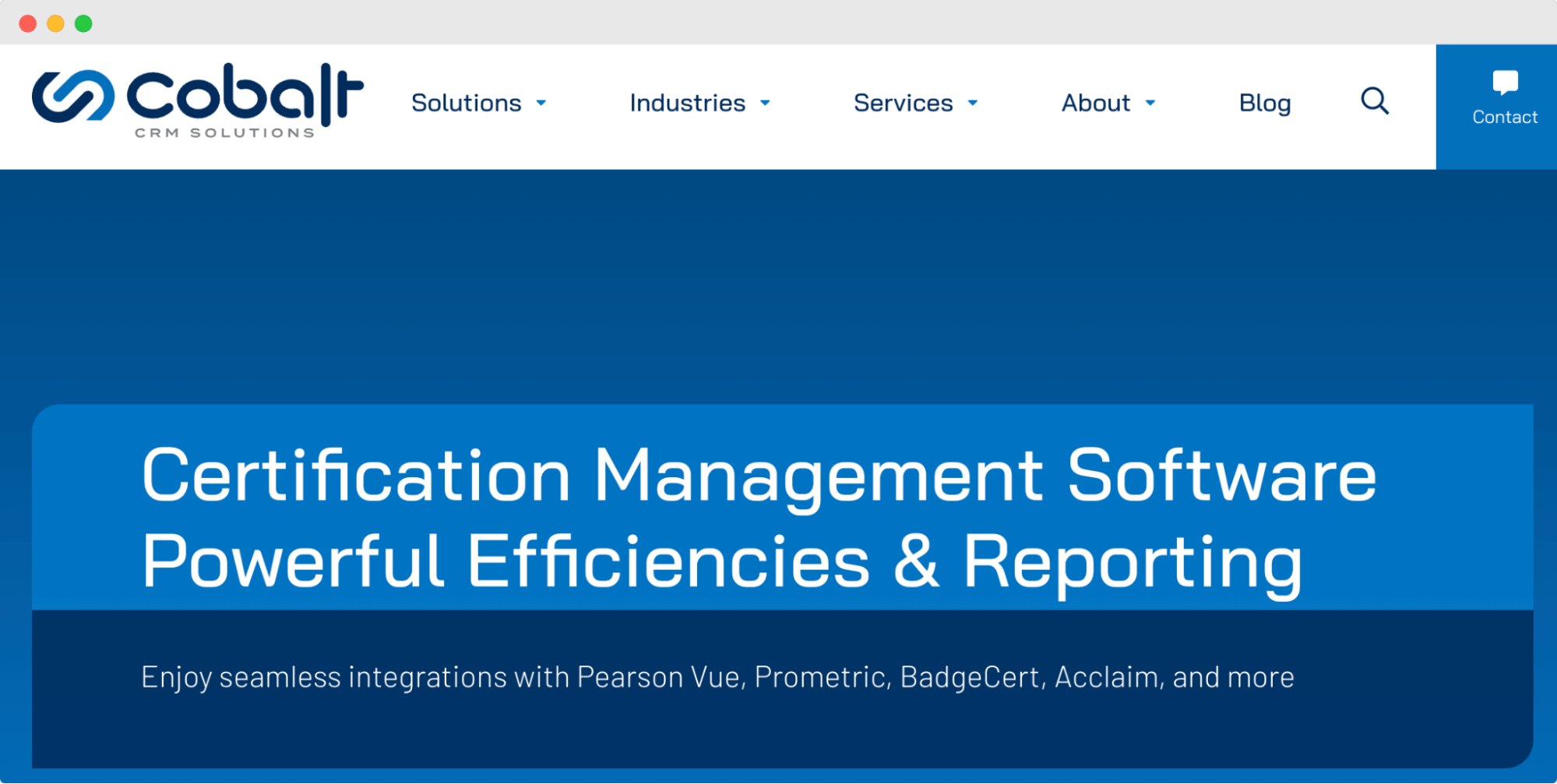
It automates several processes, from application processing to compliance tracking, so establishments can manage certifications efficiently. The software is equipped with CRM features as well.
Cobalt supports integrations with tools like Jira and JupiterOne, and also offers the flexibility to build custom integrations via its API, which enhances its functionality across different workflows.
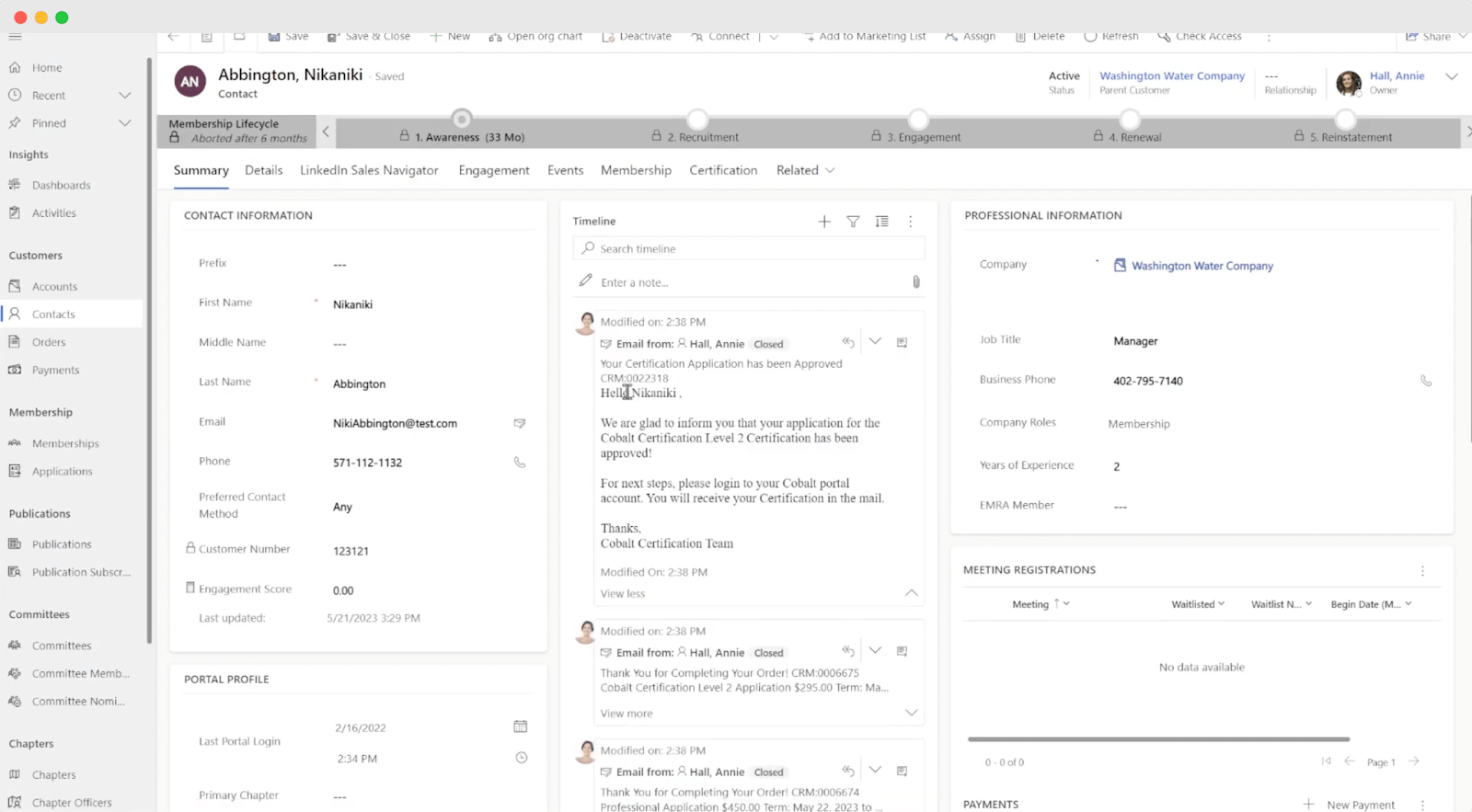
Cobalt features for managing certification
Cobalt automates application processing and compliance tracking.
The software integrates with popular tools like Jira and JupiterOne, which allows seamless workflow management.
Users can manage their accounts and submit applications.
Provides comprehensive reporting features, such as data insights and real-time notifications.
Cobalt pros
The ability to integrate with various tools and build custom integrations makes Cobalt flexible and adaptable to different organizational needs.
Cobalt’s approval management features include strong auditing capabilities, which help ensure that submissions are thoroughly reviewed.
Cobalt cons
There’s no straightforward way to test out Cobalt. Interested users must schedule a meeting with a representative, which could be a barrier for some.
Pricing details are not easily accessible and are somewhat hidden within a FAQ page, which might be inconvenient for users looking for upfront information.
Cobalt pricing
Pricing starts at $75-$200 per user, which is expensive (especially for a large team).
04 MyComply - Effective certification management software for compliance and credentialing
MyComply is designed to take the headache out of managing certifications, especially in industries like construction, where compliance is non-negotiable. If you’re tired of chasing down paper certifications or worried about missing renewal deadlines, MyComply could be the solution.
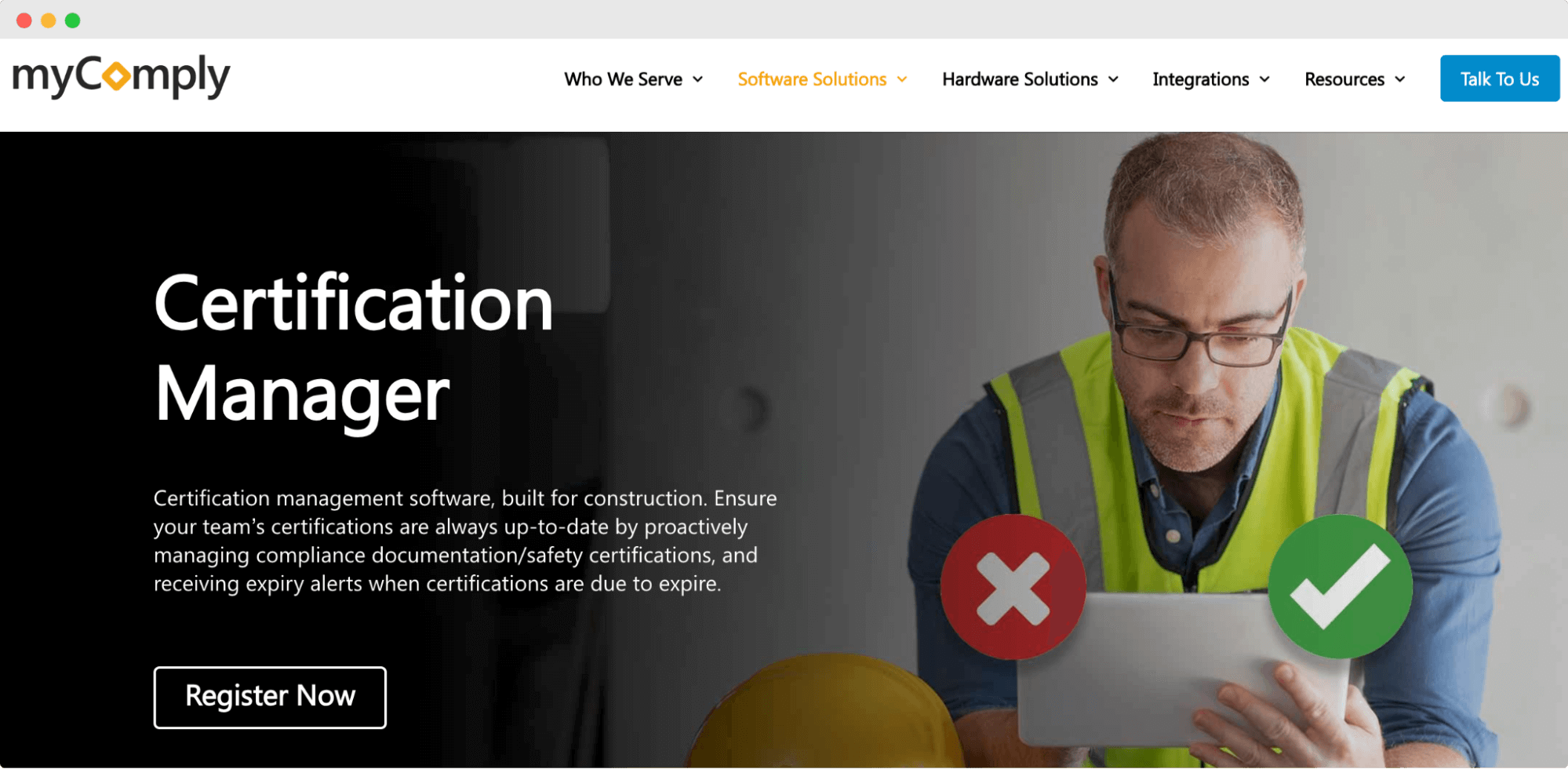
It digitizes all your certification documentation, keeps track of expiry dates, and confirms that your team’s credentials are always current.
MyComply features for managing certification
MyComply sends out notifications before certifications expire, so you can stay ahead of renewals and avoid lapses.
The employee training matrix feature lets you filter and organize workers by their certifications and roles, which is super handy for managing large teams.
Share certification documents with contractors and other companies directly through the platform for smoother project onboarding.
MyComply pros
MyComply automates the compliance process, helping you stay on top of industry regulations. (G2)
The ability to share and collaborate on certifications across different teams and companies is a big plus for large-scale projects.
The training matrix makes it easy to see who’s certified for what, so you can keep your team organized.
MyComply cons
Depending on your needs, setting up MyComply does require some professional help, especially if your compliance processes are complex.
The interface is a bit outdated and could use a modern upgrade.
The platform isn’t always intuitive, and some directions might be unclear.
MyComply pricing
MyComply offers several pricing plans for its certification management and workforce compliance solutions. The prices vary from $499/year for 1-19 worker profiles to $1,999/year for 100+ worker profiles.
All Certification Manager plans include features like certification management, expiration notifications, document sharing, and smart badge integration.
05 MuchSkills - Certification tracking software for skill and certificate management
MuchSkills is a tool designed to help institutions keep track of their employees’ certifications and skills.
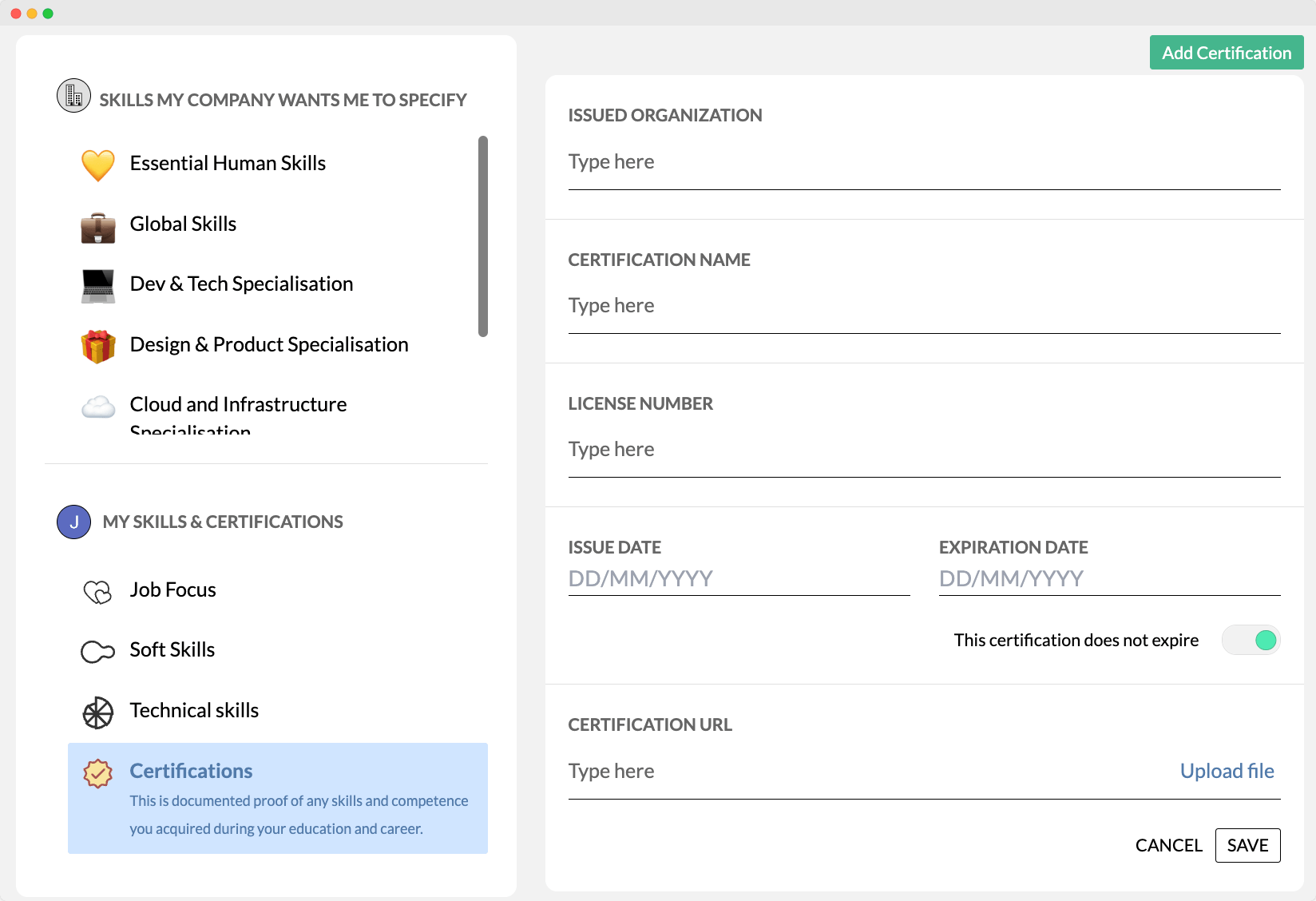
It provides a clear overview of your team’s qualifications for easier compliance management and helps identify areas where additional training or upskilling might be needed.
If you’ve decided to continue professional education for your employees, it’s a great tool for tracking their accomplishments and skills.
The platform is particularly useful for getting a big-picture view of who has which certifications, whether they’re up to date, and where there might be gaps in your team's skill set.
MuchSkills features for managing certification
MuchSkills allows you to track all your team’s certifications in one place, with easy access to information about what’s current and what’s about to expire.
The platform maps out the skills within your organization to help you see where strengths and gaps exist.
Users receive automated email reminders when certifications are nearing expiration.
The tool enables you to assemble teams based on specific skills and certifications.
MuchSkills pros
The platform is straightforward to set up and use, with an intuitive interface that doesn’t require extensive training.
It offers a good overview of both skills and certifications, helping to manage large teams effectively.
Individuals can try MuchSkills for free, which is useful for assessing its fit before committing.
MuchSkills cons
Currently, there’s no mobile app, which may limit access for those who prefer managing tasks on the go.
MuchSkills doesn’t offer the ability to create or issue new certifications, which could be a limitation depending on your needs.
MuchSkills pricing
MuchSkills is priced at €7 per month per user, but you can use for free as an individual.
06 Sertifier - Comprehensive certification management software
Sertifier is a digital credential management tool that simplifies the process of creating, issuing, and tracking educational credentials. It’s well-suited for educational institutions, offering a basic platform that makes credentialing straightforward.
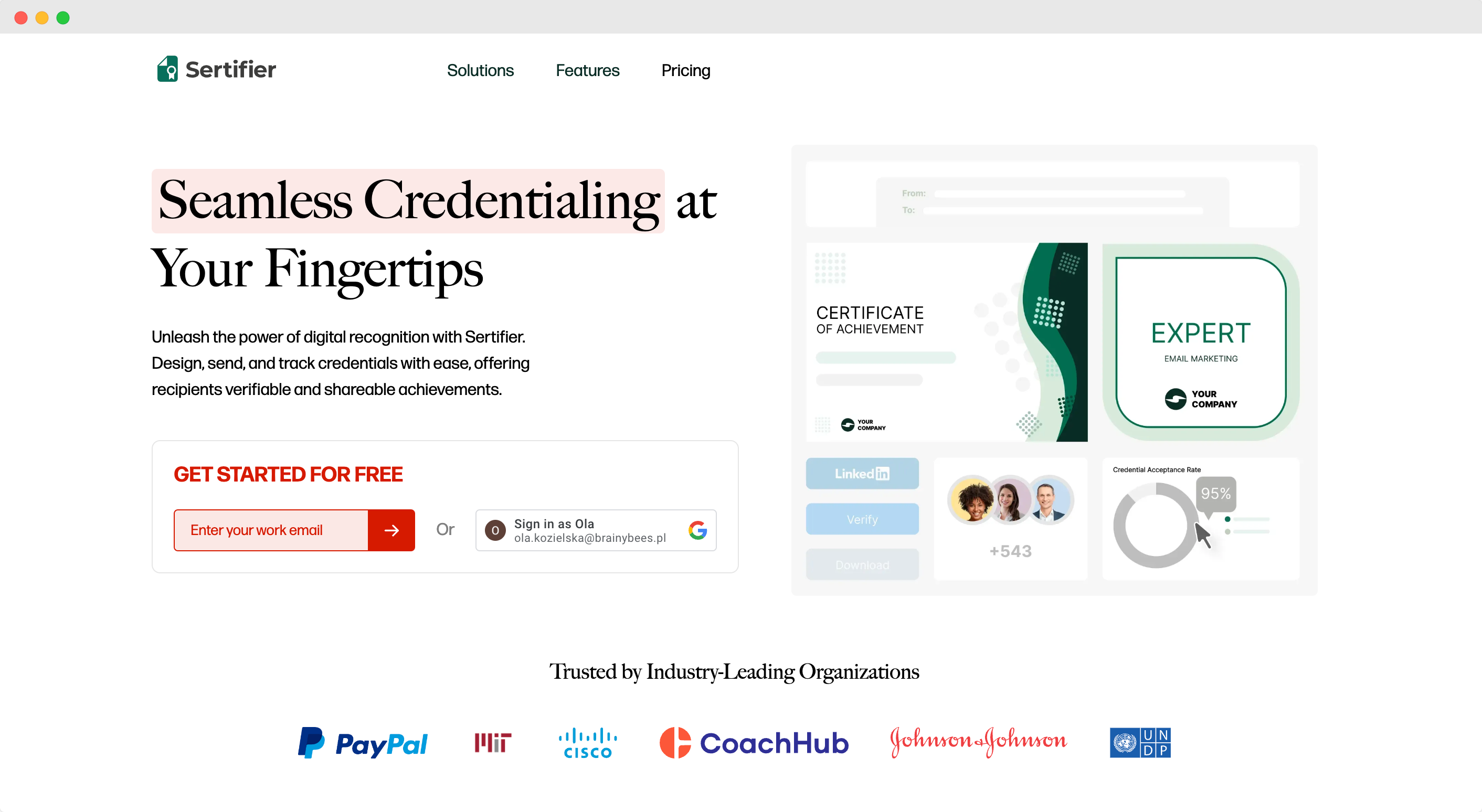
With Sertifier, organizations can design certificates, track their issuance, and leverage blockchain technology for added security.
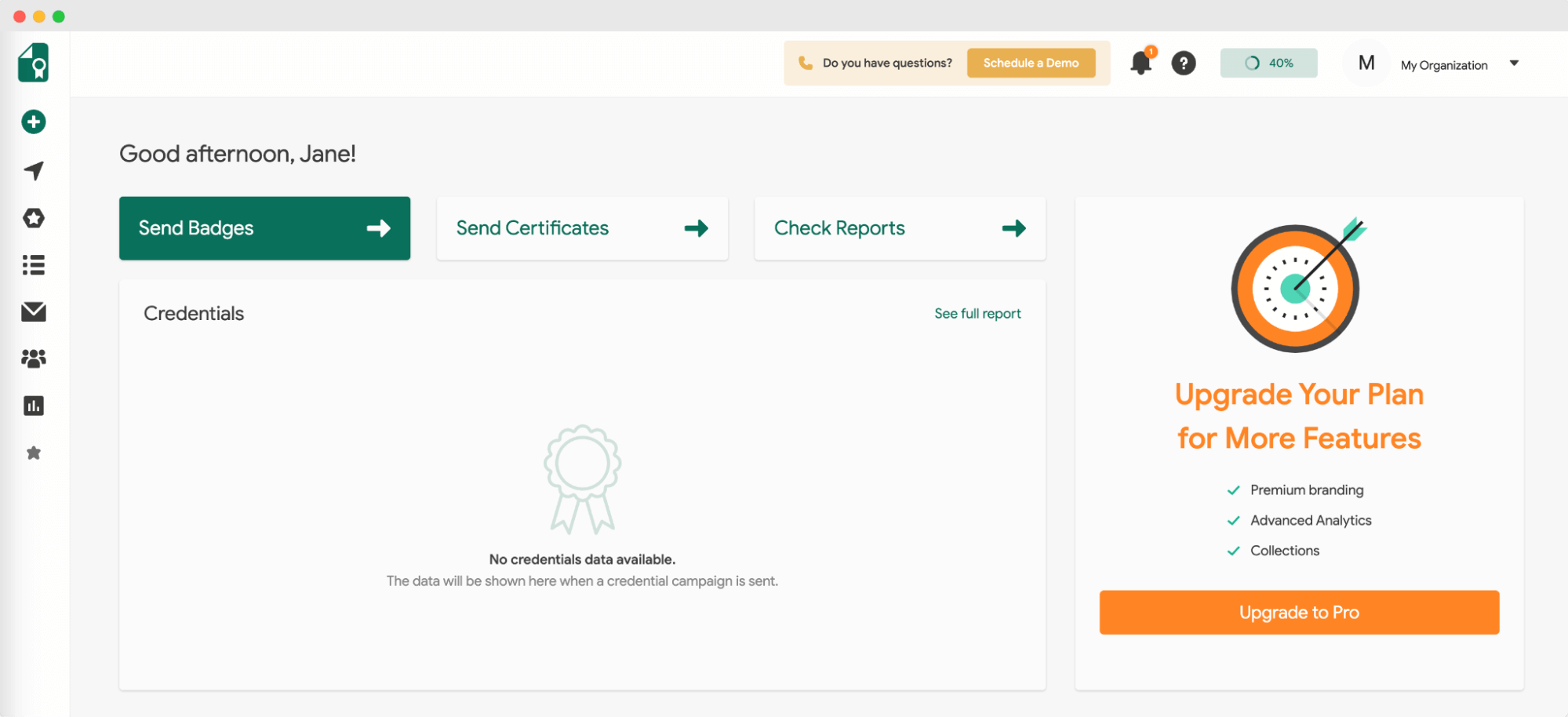
Sertifier features for managing certification
Sertifier offers a design editor where you can import images, add text, and customize your certificates.
A dashboard for tracking all the certificates as well as metrics like shares, opens, and clicks.
Blockchain technology adds an extra layer of security and makes it easier to verify the authenticity of certificates.
The platform provides detailed analytics on engagement and certificate reach (these are only available for the more expensive plans).
Sertifier pros
The interface is intuitive, making it easy to configure and use.
Sertifier allows for some branding customization (available in higher-tier plans).
Provides a way for employers to verify their prospective employees' credentials quickly and easily.
Sertifier cons
While there is some customization available, it’s restricted to higher-priced plans, which might be a drawback for businesses needing a cohesive brand experience.
Advanced features like analytics and custom branding are only available in the more expensive plans.
Sertifier doesn’t provide professional compliance certificate template designs.
Sertifier pricing
Sertifier offers a 14-day free trial. Pricing plans start at $37.50 per month and go up to $167 per month. Higher plans include features like advanced integrations, custom branding, and a dedicated account manager.
07 TalentGuard - Professional development certification management software
TalentGuard is a versatile tool designed for managing certifications within large companies, particularly those in the public sector.
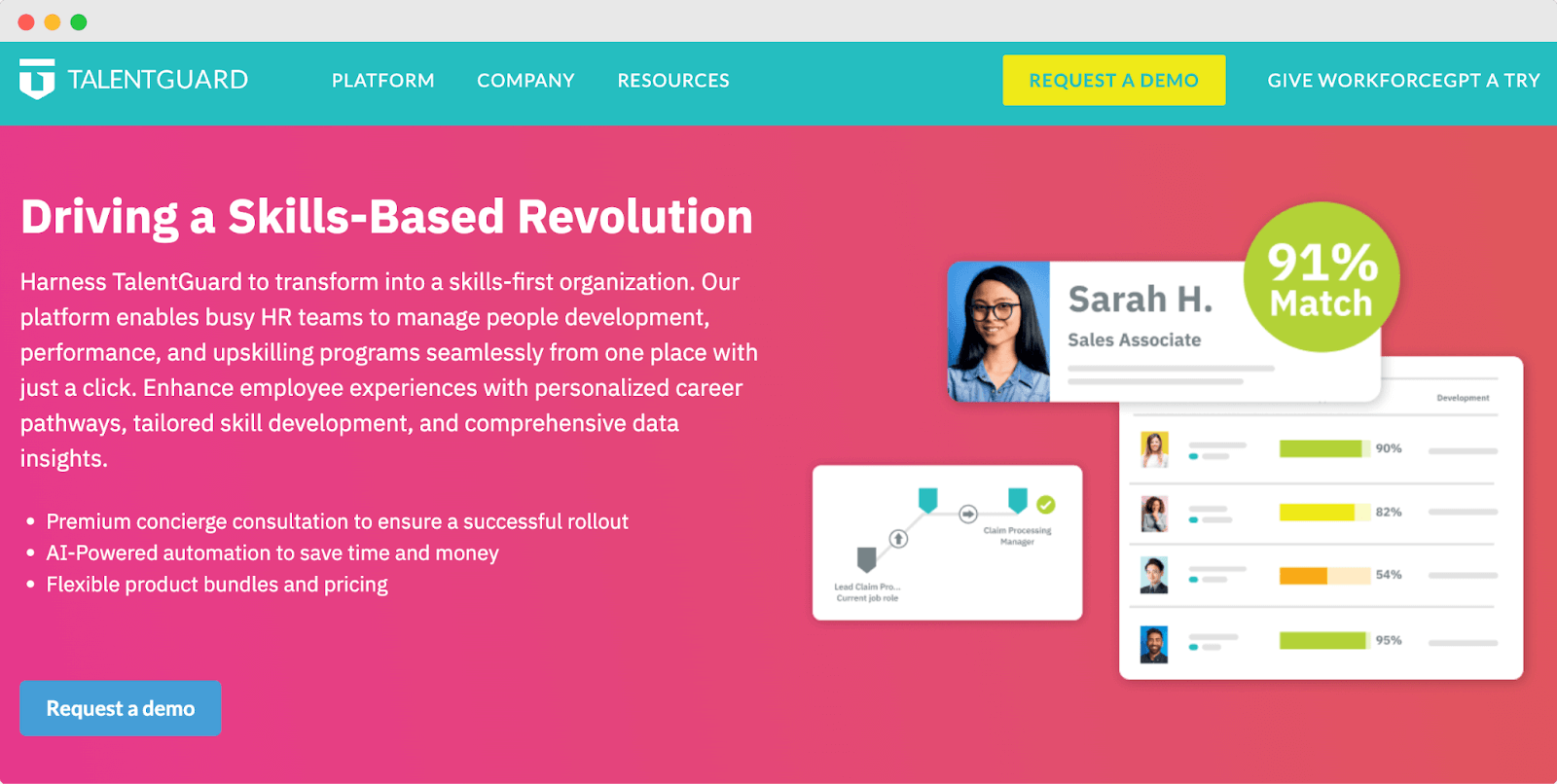
It integrates this function into a broader suite that includes career pathing, succession planning, and performance management.
This makes it a great fit for organizations looking to tie certification tracking directly into their overall talent management strategy.
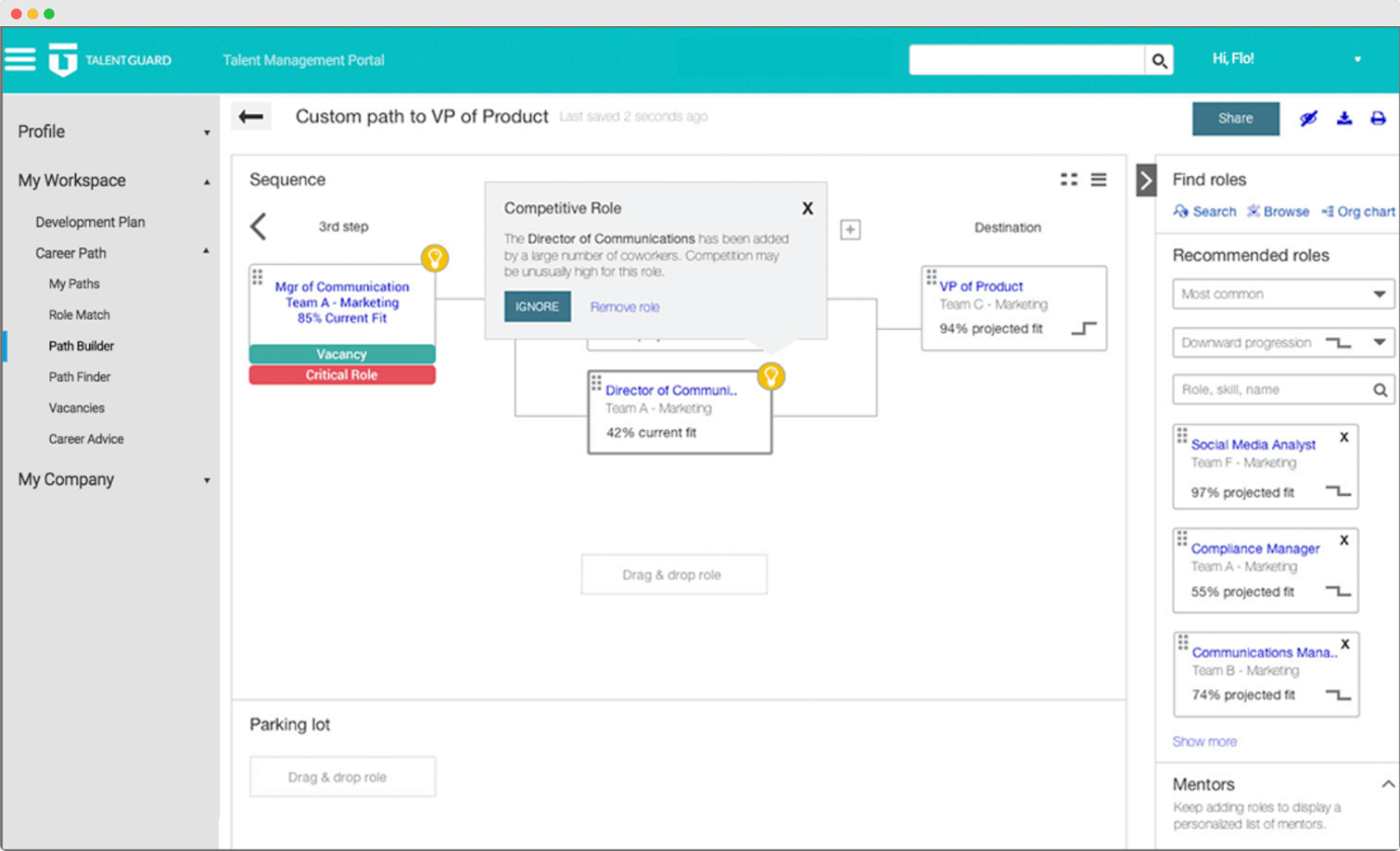
TalentGuard features for managing certification
TalentGuard makes it easy to keep all employee certifications up-to-date and easily accessible.
Employees can map out potential career paths, with clear insights into the skills and certifications they’ll need to advance.
The platform’s AI helps align employee skills with market demands, supporting proactive upskilling and better internal mobility.
You can set up specific profiles for each role, defining the necessary skills and certifications.
TalentGuard pros
TalentGuard helps employees see exactly what skills and certifications they need to advance.
The platform acts as a central hub for managing everything from skills and certifications to career paths, with a strong emphasis on data.
TalentGuard allows organizations to tailor talent profiles and certification requirements to fit specific needs.
TalentGuard cons
The interface could be more modern and intuitive.
There’s no easy way to test out the platform without scheduling a demo, and pricing details aren’t readily available online.
No certificate creator or designer available.
TalentGuard pricing
TalentGuard does not publicly disclose its pricing, so interested users will need to schedule a demo to learn more about the costs.
How to manage your certificates with Certifier?
Managing certificates can be a breeze with Certifier. Let’s break down its powerful certification software features right away.
Generate and send hundreds of personalized certificates in bulk
Certifier provides dynamic attributes to automatically populate your certificates with relevant data from your own sources (e.g., Excel or Google Sheets). You can also integrate the tool with your existing database to automate the process even more. Dynamic attributes can be whatever you like. Grades, tutors, hours, expiration dates – you can set the custom attribute or take advantage of default ones.
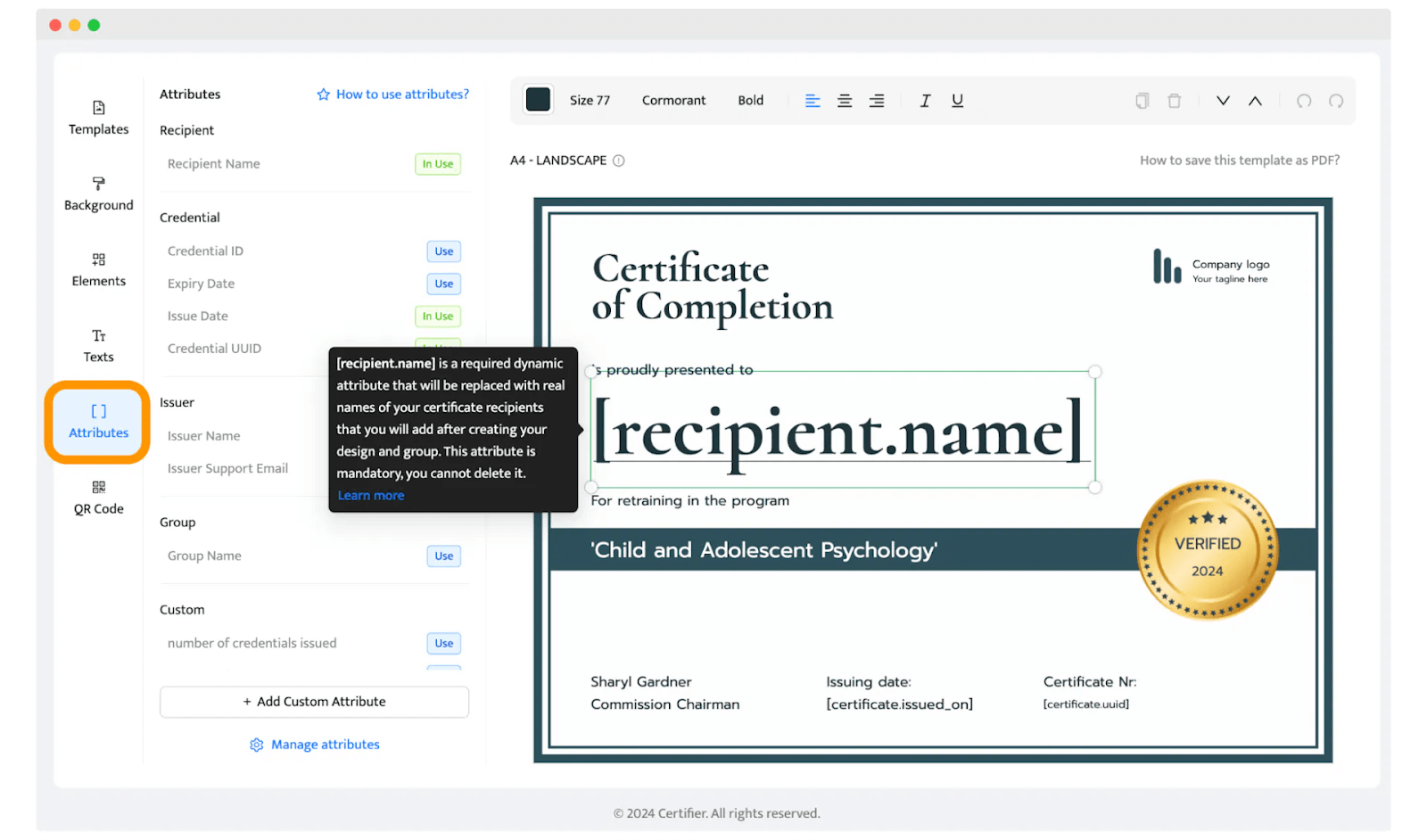
After that, simply upload the recipients list to Certifier, map the attributes with the corresponding column from the spreadsheet, and the tool will fill out the details and generate the certificates immediately.
Provide SSL-protected digital wallet with one-click verification
With Certifier, each recipient gets access to the personal digital wallet through their email inbox.
It’s a secure, customizable wallet where users can view, download, verify, and share their certificates wherever they are and whenever they need to. It’s all about convenience – their certificates are just a tap away.
But there’s more – the digital wallet provides a one-click verification section from which all stakeholders access more details about the credential and verify its legitimacy.
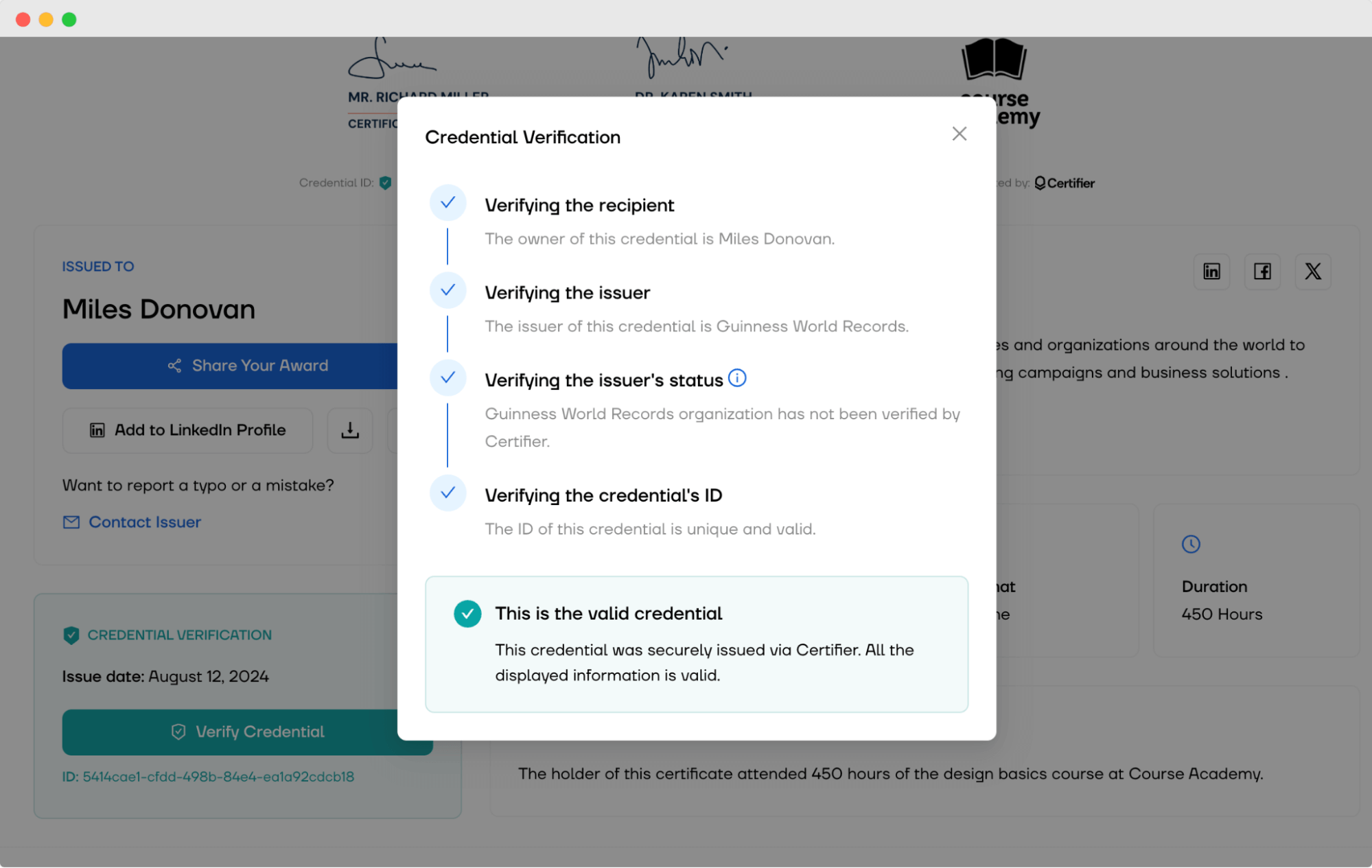
Tip: After you send your certificates, you can also modify them and the changes show up in the recipients’ digital wallets. Suppose you made a mistake and discovered it just after issuing the certificates. Certifier will let you fix it even though the certificates have already been awarded.
One centralized hub for certification management
Certifier gives you control and peace of mind in one centralized dashboard for certification management.
Everything you need to manage credentials is at your fingertips. From this single platform, you can send out certificates with just one click, drastically reducing the time and effort required. Need a hard copy? No problem – Certifier allows you to export certificates directly to PDF in a ZIP file, ready for printing or sharing.
But it doesn’t stop there. The certifier’s smart notification system informs you of any issues, such as if a recipient reports a typo in their certificate. You’ll see an alert icon, allowing you to make corrections quickly, and an update will show up automatically. From there, you can easily track expiration dates, ensuring no credential slips through the cracks.
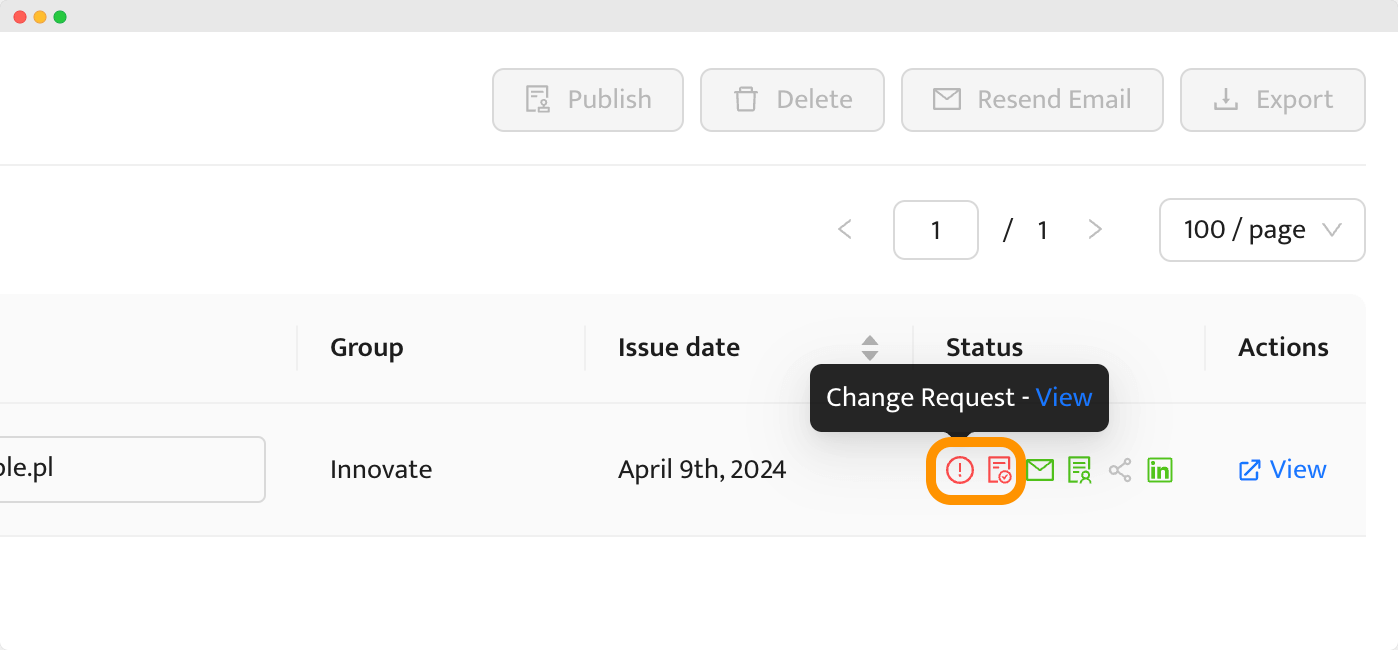 Having the Certifier certification management dashboard at your hand, you know if a certificate has been successfully received or if it needs to be resent. This level of oversight ensures that your certification process is streamlined but also error-free.
Having the Certifier certification management dashboard at your hand, you know if a certificate has been successfully received or if it needs to be resent. This level of oversight ensures that your certification process is streamlined but also error-free.
Certification lifetime and continued access
Even after a certification expires or your account is no longer active, you and all recipients retain access to those certifications.
This means that your digital credentials are still viewable and accessible in your digital wallet, regardless of your account status. Recipients can continue to verify and reference their certifications without any interruptions. It’s a powerful aspect of Certifier that ensures your hard-earned achievements are always at your fingertips, even if you decide to take a break or stop paying for the service.
Track and analyze the certification performance
Keeping tabs on all your certificates is super important, and Certifier’s tracking tools make it effortless. You can see the certification status and who’s viewed or shared their certificates. Get an overview of the best top promoters or engage those who don't want to interact with certificates. You can also export detailed reports with marketing insights and engagement metrics to make sure everything's going well.
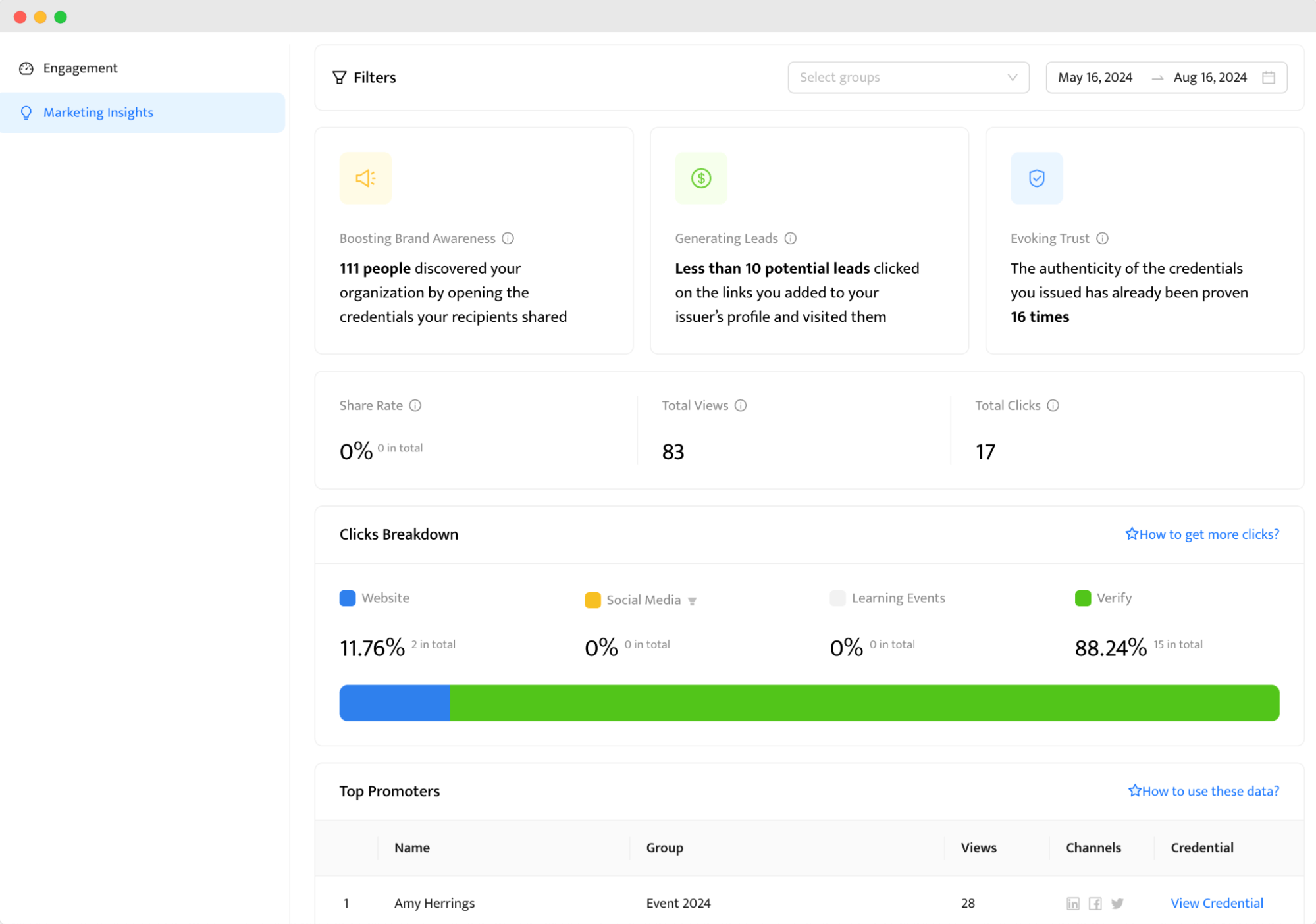
Certifier pricing
Certifier has several pricing plans to meet your needs. The Standard Plan is free forever and allows up to 250 certificates annually (branding options included). The Professional and Premium Plans, starting at $67 per month, let you issue, store and manage from 1,000 certificates and include branded email templates and analytics.
Create and Send Digital Credentials
Get rid of extra hassle with our certification management software { Conclusion }
Managing certifications might seem like just another task on your to-do list, but it’s actually a key part of keeping your organization on track.
With Certifier, you can simplify this process, turning what could be an organizational nightmare into something automated and even strategic. It’s all about staying organized, guaranteeing compliance, and keeping things running smoothly without stress.
Give Certifier a go and see for yourself!
FAQ about certification management software
Here are some common questions and answers about certification software reviews.

- Product Management
- Customer Research
- Digital Credentials
- Product Strategy
- Design Systems
Product Manager
Uliana leads product management at Certifier, using her UI/UX background to explain platform features and help organizations maximize their credentialing capabilities.


