Trusted by:
Updated: June 24, 2025
17 min read
How to Make a Course Certificate?
Creating a course certificate adds great value to your training programs. Show your commitment to quality and student achievement. Follow our simple guide to design and distribute professional course certificates automatically.
Believe it or not, most course certificates go unnoticed! But with the right approach on how to make course completion certificates, the digital achievements of your students won’t only get noticed by peers – they’ll be celebrated!
We’re here to help you in the process of how to make a course certificate – golden tips and a guide on making a design in Certifier. But first, let’s cover the basics.
What is a course certificate?
A course certificate, also called a certificate of completion, is a special document people get after finishing training programs or online courses. It represents all the work they’ve completed to finish the course. But most importantly, it gives a sense of accomplishment.
How to design a course completion certificate?
Receiving a course completion certificate is a cherry on top for every student after attending an engaging course, no matter what kind of course it is.
When well-designed, your certificate can also be your business card, encouraging others to sign up for your training program. That’s why it’s worth spending a little time and effort on thinking its design over.
The good news is that you don’t have to possess ANY graphic skills or spend a lot of money on hiring a professional designer to create it for you. You can do it on your own using certificate editors and generators, such as Certifier.
But before you do that, make sure to go through our tips and tricks on creating professional course certificates quickly and productively.

Choose a clear and professional design that matches your course
No matter how catchy and thoughtful your course certificate wording is, when the design is cluttered, people may simply overlook the certificate because it’s overwhelmingly hard to read.
Opt for a clear layout that draws attention to the most important details, such as the name of a recipient and the name of your course.
↪️ Add your logo with considerable spacing from other details on the certificate. With this tip, you can draw the readers’ eyes to your brand. This way, a certificate might also serve as a promoting tool.
If you use a certificate builder, which we recommend, look for a template gallery. For example, Certifier has over a thousand templates in different styles and colors for any occasion. No more scratching your head over how to create course certificate template layouts — they’re all predefined and ready.
All course certificates are professionally designed and customizable, allowing you to pick the best certificate font and spacing. And the best part? With Certifier, you can issue certificates in bulk, and distribution is not a nightmare anymore, because it happens automatically.
Include key course certificate design details (checklist)
Before thinking about the wording, it’s good to prepare a list of information you want to include in your certificate template. Many certificate makers for courses and programs that provide ready-made templates also suggest what text fields would be good to include.
Still, it’s only a suggestion, and you need to consider what information is truly valuable to you and the course attendees.
Here’s a quick checklist of the details you may want to consider:
Title or honor
Personal details, like an attendee’s name
Name of the course
Hours of training
Signature (digital, or use a font that looks like a signature)
Institutional logo or seal
Design elements
Certificate ID
QR code that brings a reader to a page with more information on your course
Expiration date
Date of issue
If you feel there are too many elements on your digital course certificate, a QR code that links to a digital wallet is something that may come in handy.
A digital wallet is like a landing page for your recipient’s certificate, where you can include all the info that didn't fit into the certificate itself, such as your course website, social media, expiration date, or one-click verification process. You can allow recipients to share the certificate straight from there.
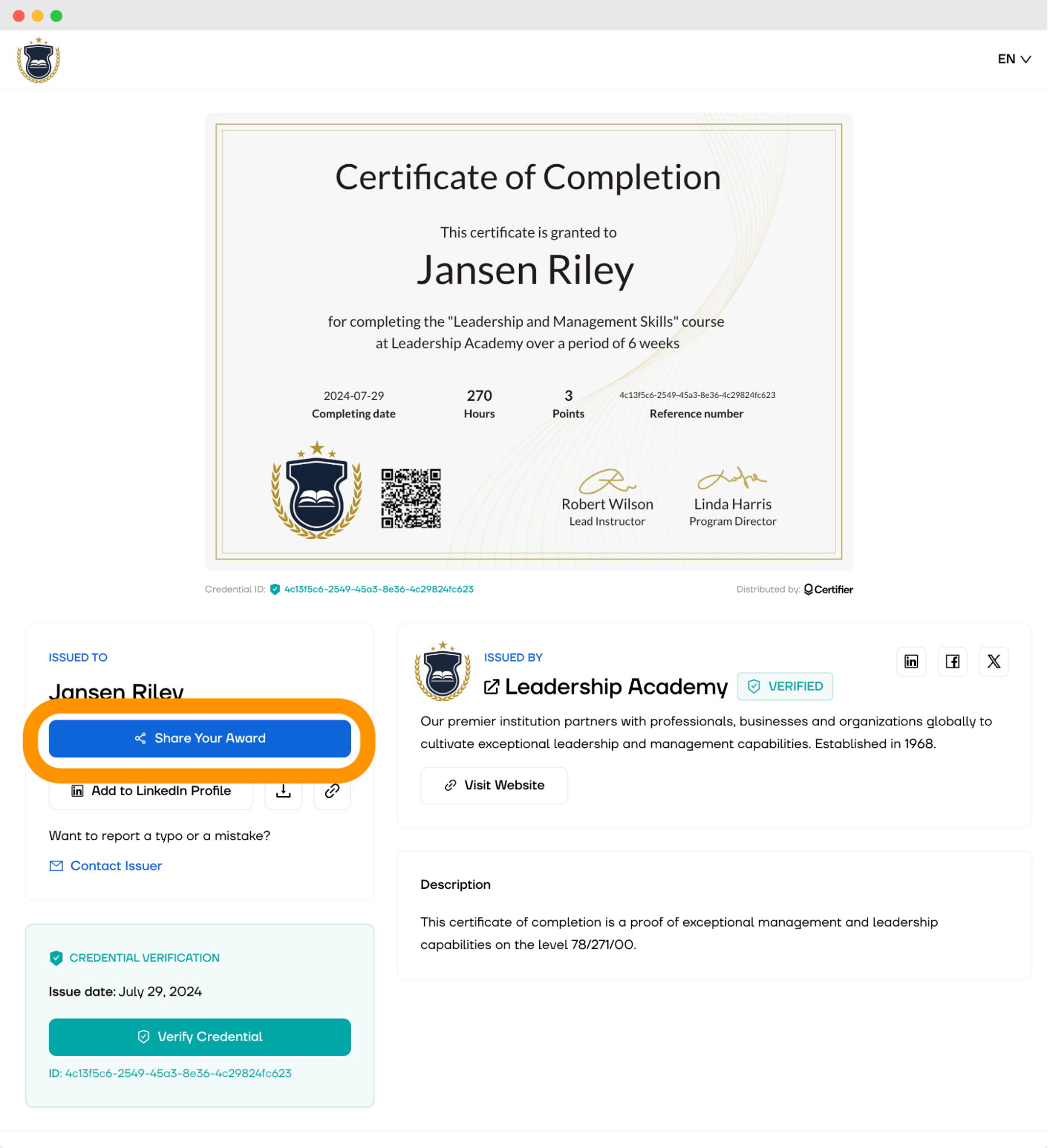
Use dynamic attributes
Dynamic attributes are placeholders for details that are different for everyone.
Typically, they automatically fill in from a spreadsheet. From just a single course certificate design, you can quickly create hundreds of personalized credentials. This is a must-have feature if you need to handle a lot of certificates at once.
💵 Did you know that putting an expiration date on course certificates keeps students active and ensures steady income? Certifier automatically sends emails to remind course attendees to renew their courses before their certificates run out. You can set the expiration date in the Groups settings.
Make course certificate easy to verify
A verifiable certificate sets your courses apart from others. It also reassures attendees that their achievements are protected against fraud.
When your certificate is easy to verify, it shows that you are serious about providing real, valuable education. Your certificates carry more weight and prestige.
Fraud can be a big worry. A verifiable certificate means that the authenticity of an attendee's achievements is easily confirmed. If you can reduce the risk of fraud to a minimum, why not do that?
Also, attendees who receive a verifiable certificate can rest safely, knowing their credentials are secure. They don’t have to worry about the validity of their achievements being questioned.
Certifier, for instance, uses features like digital signatures, unique IDs, QR codes, and verified issuer status to ensure that each certificate is genuine and traceable.
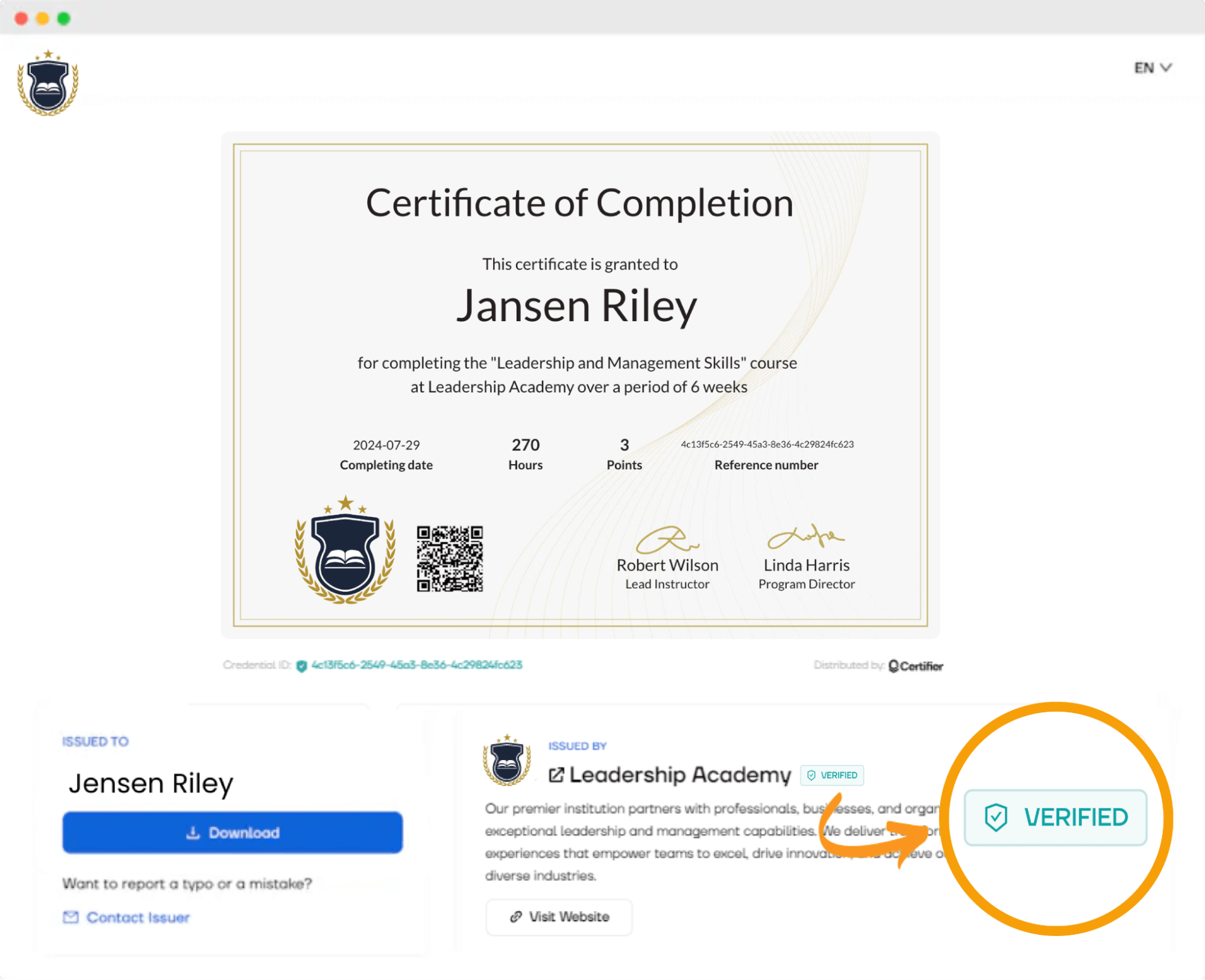
Get your course certificate ready for printing
Even if you don’t plan on handing in a printed copy of your course completion certificate online, do your best to make it ready for certificate printing. Maybe your attendees would like to hang them on the wall. Also, receiving a quality-printed certificate always adds a sense of achievement for certificate holders.
It’s something tangible they can display or include in their professional portfolio. So be prepared for that.
A neat and clear print reflects well on the course provider. It shows you care about quality in every detail, from course content to the certificate your attendees receive. For you as an issuer, it means you respect and value the effort your participants have put in.
The easiest way to make your certificate print-ready is to create a course completion certificate online using templates that are designed to be print-friendly.
Decide on course certificate format
Choosing on course completion certificate format may be a little struggle. What elements should be included? What certificate fonts to use? Why does it even matter?
Selecting a suitable course certificate format ensures that your certificates carry a professional look that aligns with your brand. For the issuer, a consistent format across all courses solidifies the image and identity of your business.
Take a moment to try out different formats to finally find the one that satisfies you. On top of that, a standardized structure of a digital course certificate helps automate the creation process, saving time and reducing errors.
👋 Hey! Did you know that a digital course certificate format is a more secure option that prevents certificates from fraud? It’s best that it gives users access to their credentials wherever and whenever they need it.
Step-by-step guide on how to make course completion certificate
Now, it’s time to put the theory into practice. Check out our step-by-step guide, which can improve your learning program and streamline the digital certificate creation process.
Create and Send Digital Credentials

01 Choose a template
Templates are time-savers. Instead of building every element from scratch, a template gives you a complete layout. All you need to do is tweak a few details. It's much faster than starting from zero.
Think about what kind of design fits your course. Look for a sample certificate of course completion that matches the vibe of your training. Do you need a more formal or more laid-back style? Here are some course certificate design inspirations.
At Certifier, every template is easy to customize. You can make changes until everything looks good. Use filters to find the perfect design.
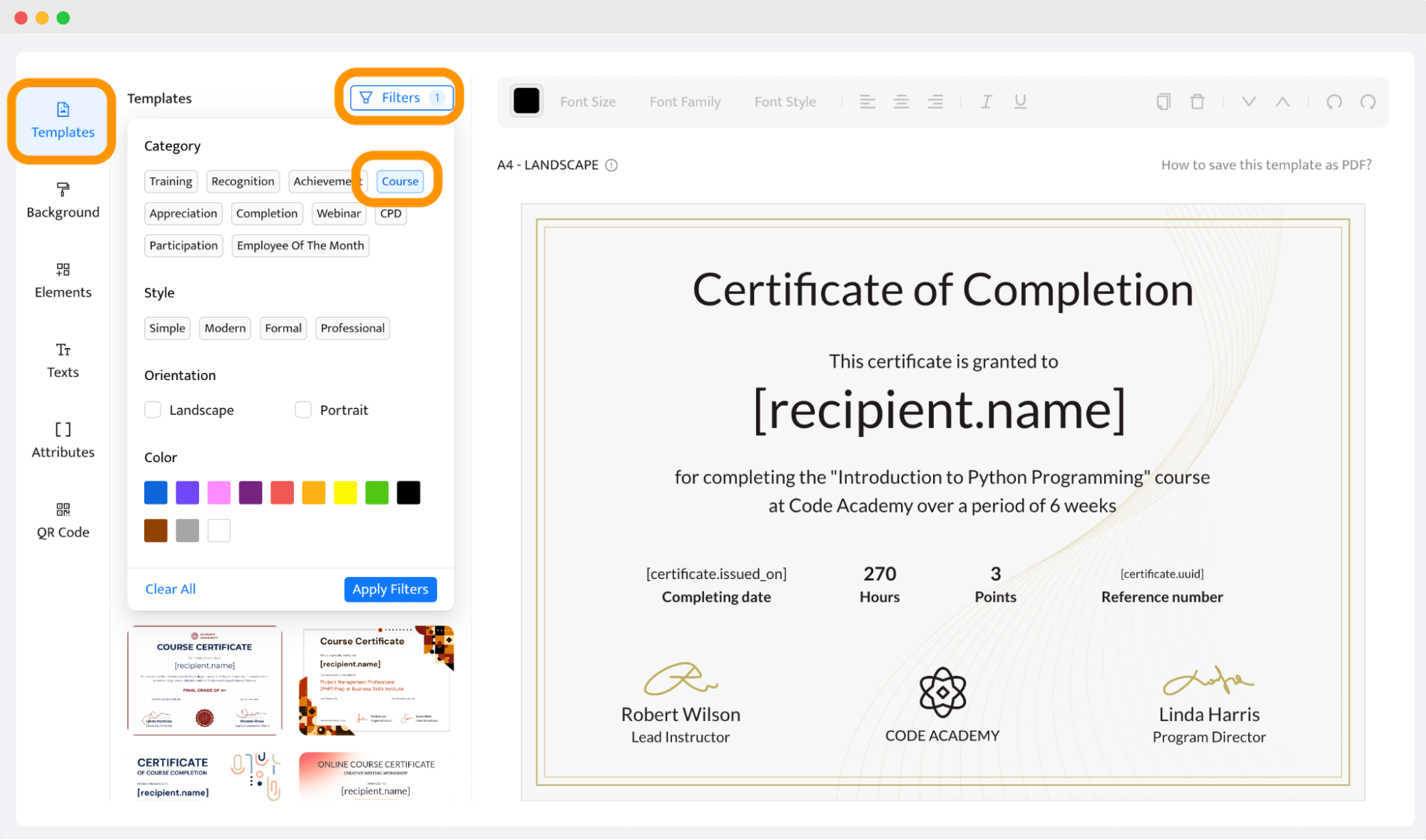
02 Tweak fonts, colors, and text
Adjust things like background color, fonts, and text in your certificates of completion, so they fit with your course's style and message. Even small changes may turn a simple document into a beautiful certificate.
If you use a certificate generator with premade course certificate templates, altering these design elements is easy. It’s even easier if the tool provides an intuitive drag-and-drop interface, like Certifier does.
03 Decide on what dynamic attributes you want to use
As you now know, dynamic attributes are invaluable. These are the examples of dynamic content you might want to use:
Attendee’s name: [recipient.name]
Course’s name: [group.name]
Date of issuance: [certificate.issued_on]
Certificate ID: [certificate.id]
Expiration date: [certificate.expired_on]
Consider the information you want to include. At Certifier, you can create custom dynamic attributes, and it takes just a moment. In a certificate builder, go to Attributes, and select + Add Custom Attribute. Then, create the ones that you need.
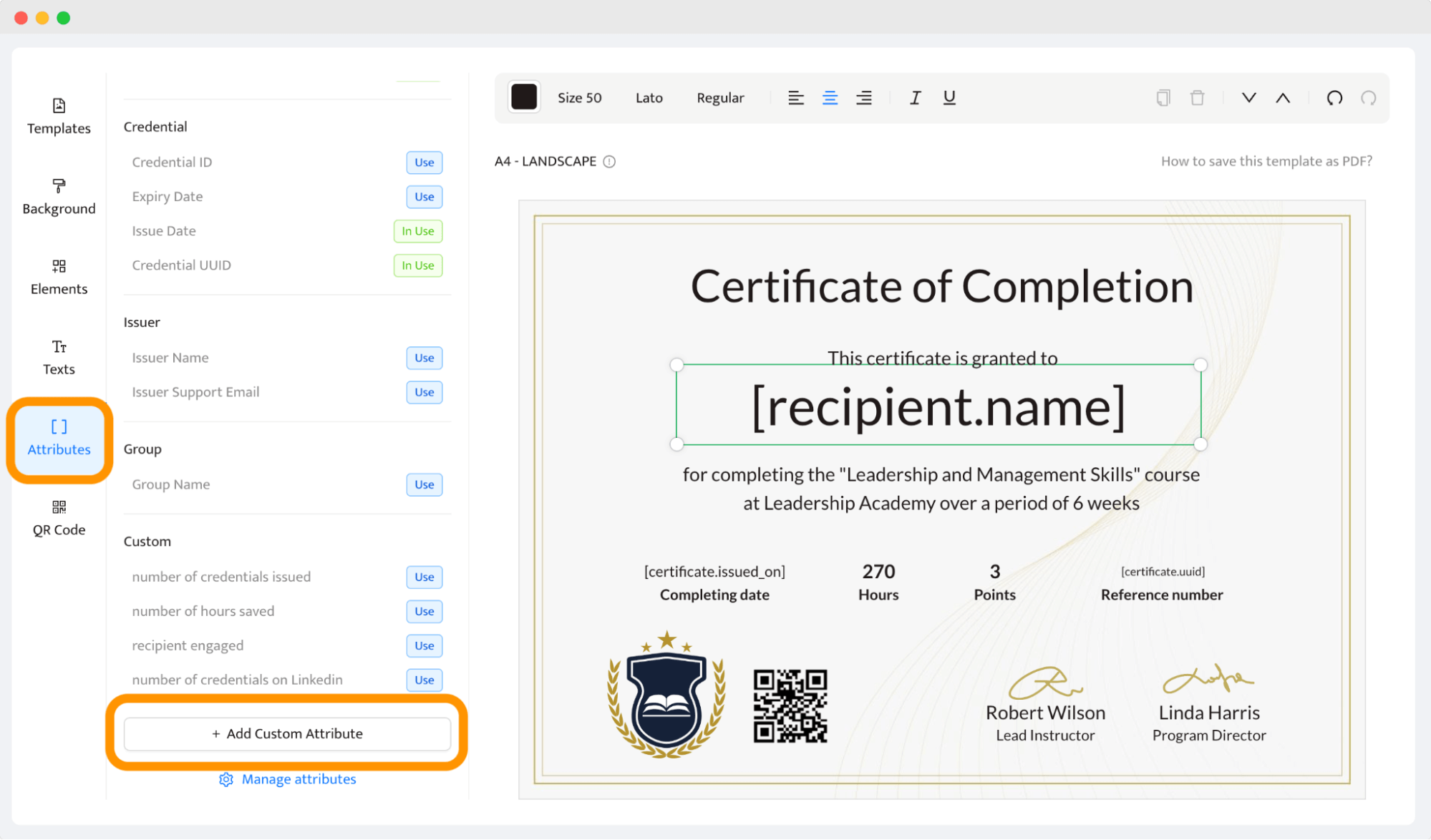
04 Review your course certificate wording
Before you print or send out your certificates, make sure to check the certificate wording. Look at each word carefully. See how the recipient's name appears. It should stand out.
On top of that, review your institution's name — check it letter by letter to avoid spelling mistakes.
05 Distribute course certificates in bulk
Without a recipient’s list, it’s impossible to map the dynamic attributes. Create a CVS file (you can get the spreadsheet template here) with all the necessary details, or add them manually, one by one. Such a list helps you keep the names correct and the email addresses up-to-date.
🔁 Even if the data needs an update after issuing, Certifier allows recipients to report, for example, a change of email address right from a digital wallet. Then, you can easily update the data in the Certifier dashboard (the new version will appear in the recipient’s digital wallet automatically).
The part “how to make course completion certificate” is behind you. Now, use a spreadsheet that you created to make the job easier. Go to the Credentials tab and pick Issue Certificates or Badges to upload the data.
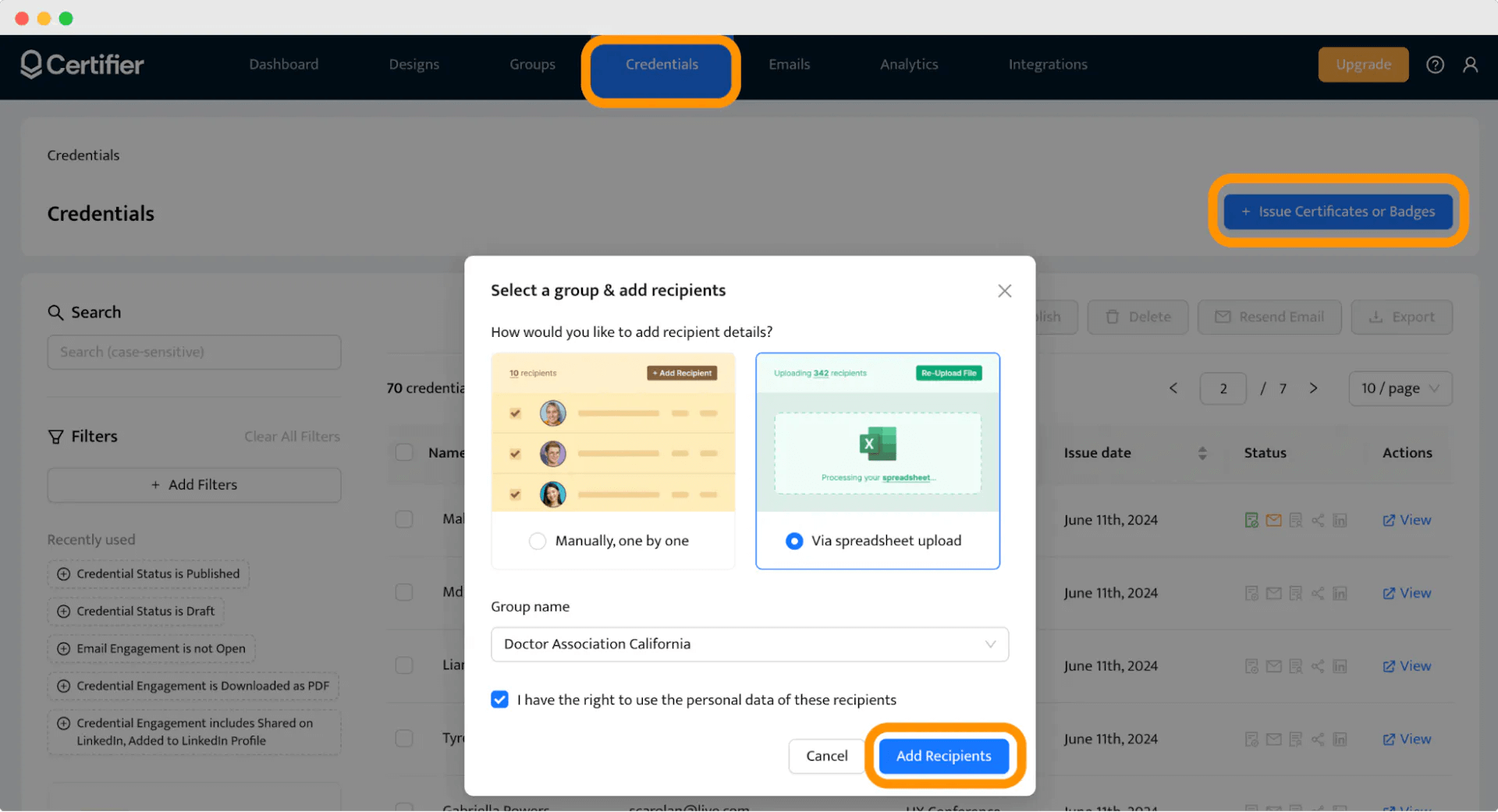
When uploaded, map the details to the dynamic attributes in your course certificate template. So the certificates include the members' accurate details.
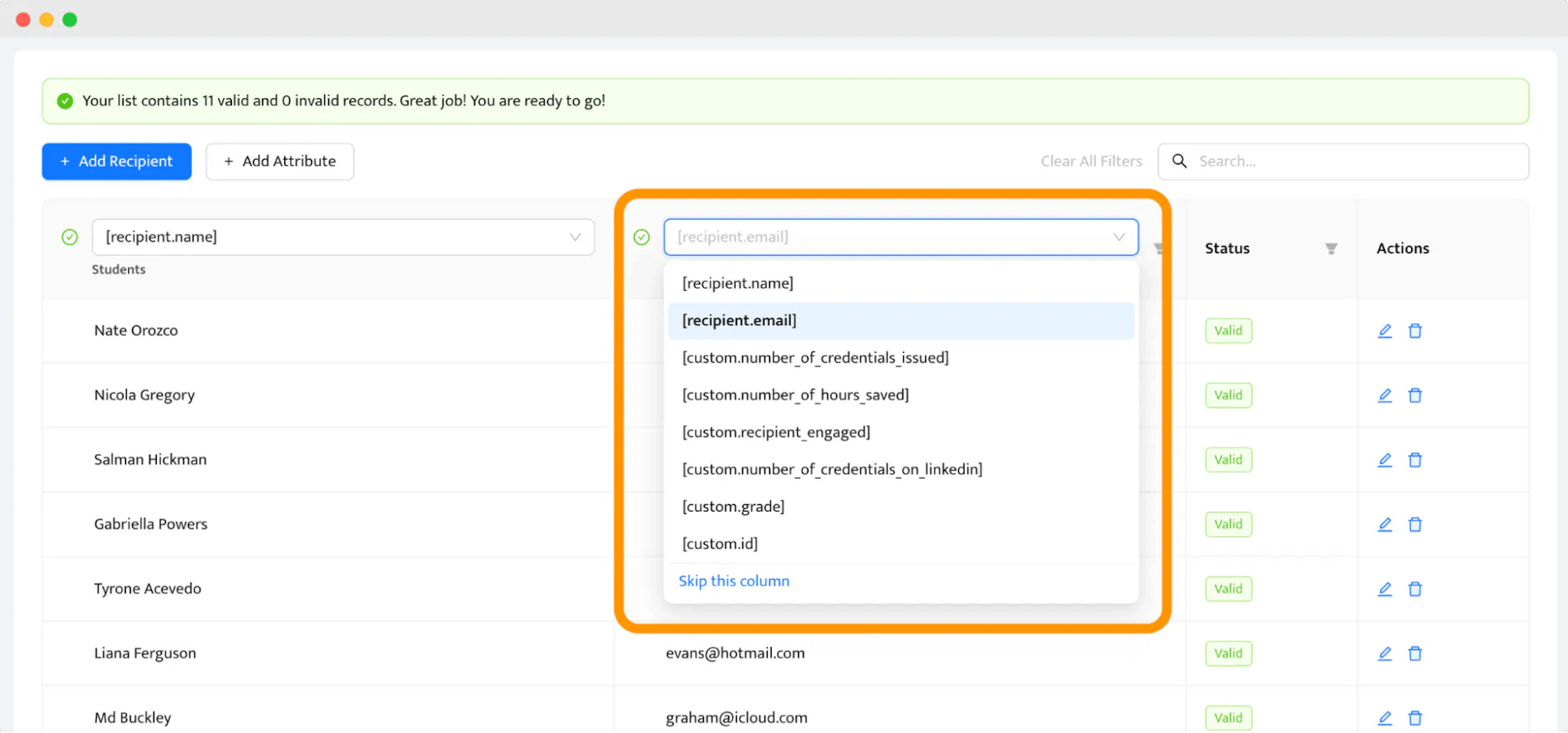
If you don’t plan to send the certificates via email, you can simply skip the column under the email addresses one. Then, you generate certificates, but they are not sent, so you can, e.g., print them instead.
However, sending credentials via email is a great feature at Certifier.
Personalized email message to each recipient.
Email design in your brand's colors.
CTA button to view the certificates straight from the recipients’ inboxes.
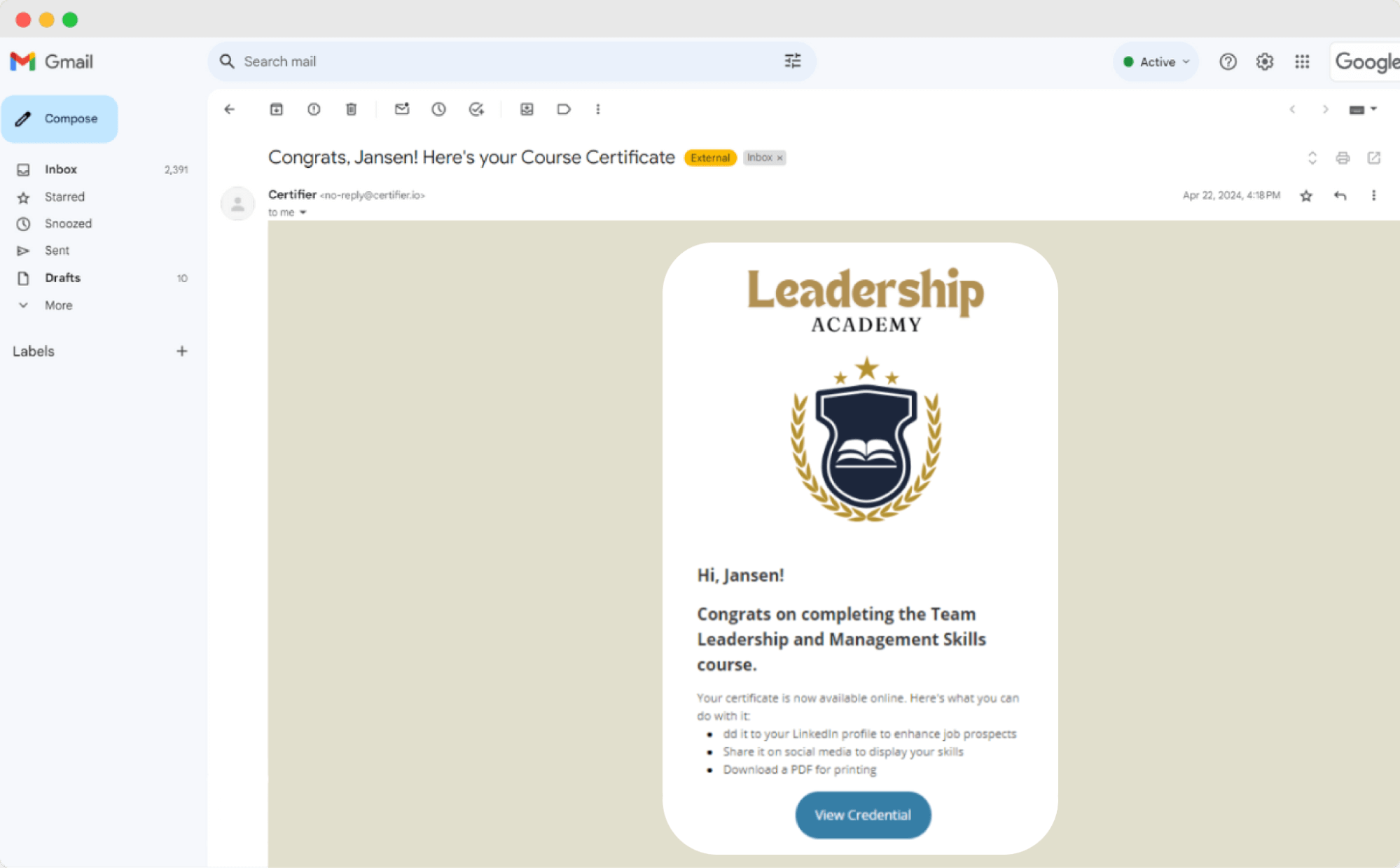
06 Monitor performance
Now, you can observe charts growing! When using a proper tool for certificate automation, it may be possible to keep an eye on engagement stats like how many people published the certificate, opened the email, shared the course certificate on social media, and more.
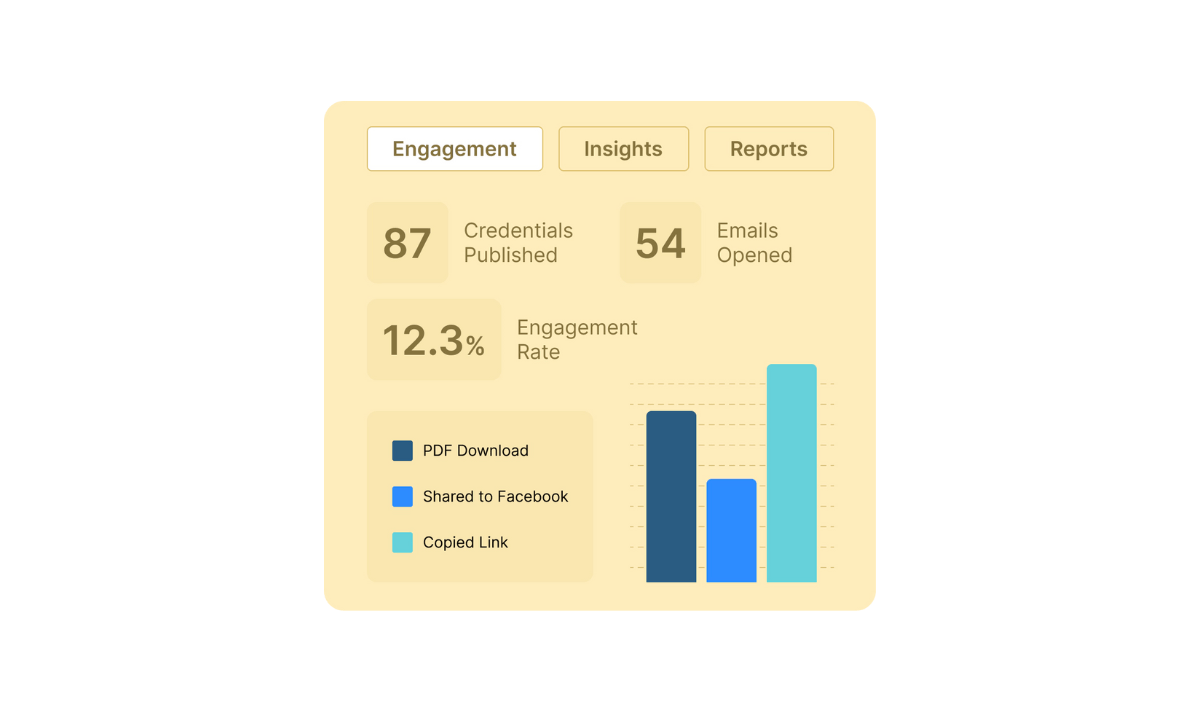
At Certifier, you need to go to the Analytics tab, where you can access engagement and marketing insight.
Extra steps you might want to take to maximize course certificates’ impact
When creating a certificate of course completion sample, taking these steps can boost the whole process of creating.
Add a QR code for quick verification → allows anyone to check the certificate's authenticity with just one click.
Consider sending digital certificates through personalized emails → make each recipient feel special and recognized.
Integrate the certificate system with the tools you already use → like CRM or LMS systems.
Manage credentials → it’s handling after-distribution processes, like distributing, contacting recipients when required, renewing the certificates, and more (which keeps students loyal to your course!).
Elements that make your course certificate credible and effective
Try to include them all if you want your course certificates to be credible and well-performing.
Issuer and recipient details. Always list who is giving the certificate and who is receiving it. This makes the certificate official and valid.
Certificate title and description. Write what the certificate is for and include the title, like "Certificate of Completion." A short description should show what the achievement was about.
Logo and graphic elements. Add some designs like certificate borders or seals. It can make your course certificates look more professional.
Date and signature. Include the date when the certificate was given as well as authorities’ signatures.
Extra security features. To keep the certificate safe from being copied, add elements like a QR code or a unique number.
Expiration date. If the certificate needs to be renewed, mention when it expires. This is important for keeping your students’ qualifications up to date.
Quick issuer contact option. Provide them a quick way to reach out to you, just in case.
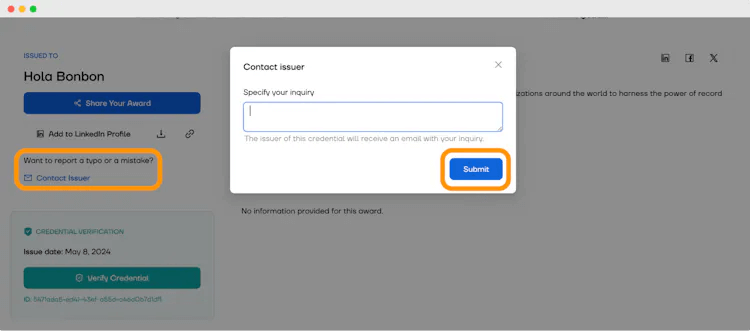
Top reasons to automate your course certification process
Certifier helps you automate the certification process from start to finish. Why is it worth automating? See the cases.
Case 01: You care about detailed feedback that motivates to improve
Students who get certificates may often share more detailed feedback. Their thoughts could shape the next version of the course and level it up. When they can contribute, they might feel as valued members of the learning community.
Case 02: You want to track student success and course performance
With a clear tracking dashboard, you can see how many students opened the email with a certificate, shared a credential on social media, downloaded it, and more. You have all this information shown in one place, so it’s more convenient to track the course's overall performance.
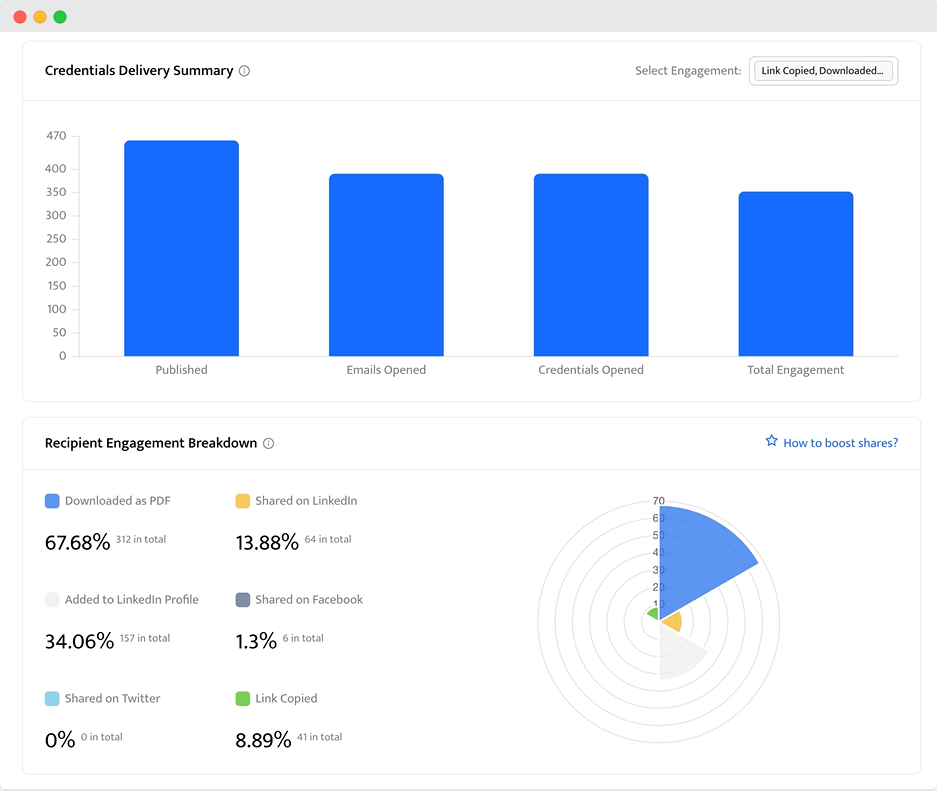
Case 03: You look for course certificates that are verifiable
Using certificates with unique verification features like QR codes helps confirm their realness. Make it easy for others to check the certificates, and include a one-click verification option to your digital wallet. Certifier offers such features, so you don’t have to use third-party tools.
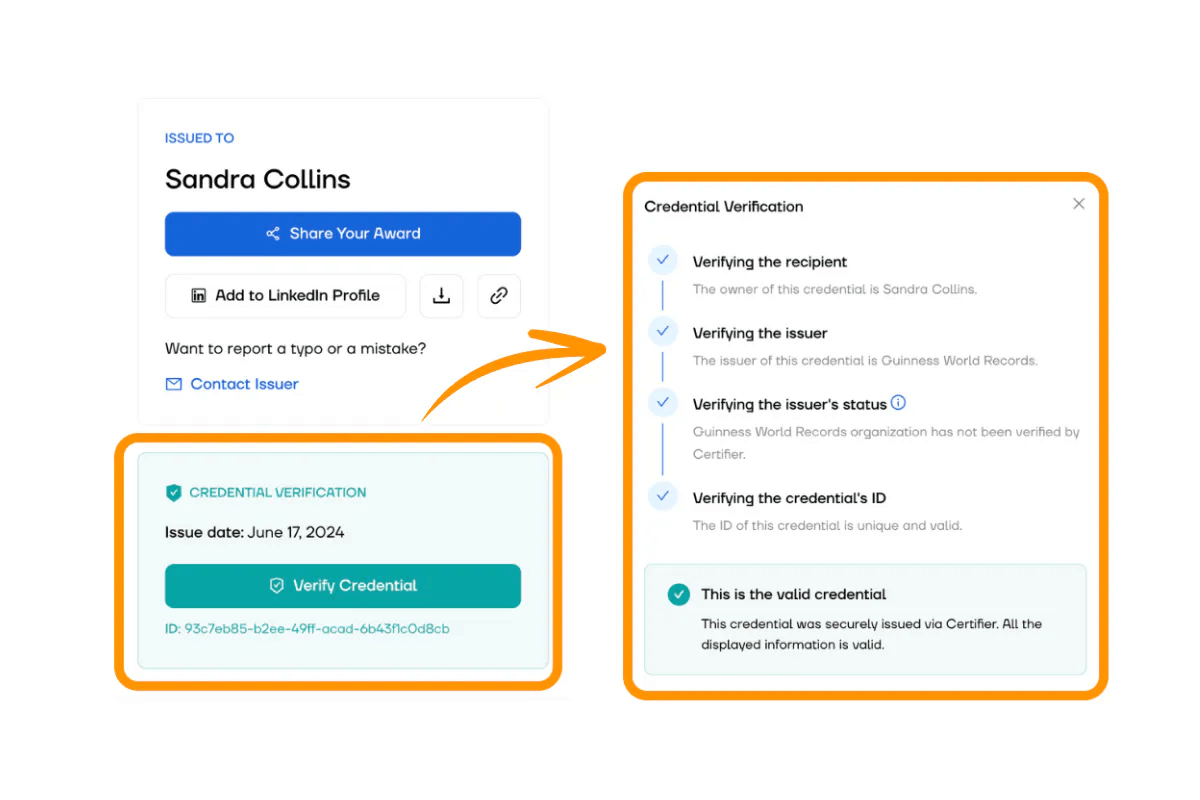 Case 04: You aim to upsell
Case 04: You aim to upsell
Certificates can motivate students to take more courses, for example, when their course expires. Also, as students share the certificate on Facebook, Twitter, or LinkedIn, with a badge or logo on it, issuers may gain recognition and potential attendees.
Case 05: You value personalized communication
With Certifier, you can customize how you talk to students – send tailored emails, create customized badges and credentials, and keep students interested and coming back for more. It doesn’t have to take you much time. When using Certifier, personalized communication is automated.
Case 06: You seek a way to handle the renewal of your students' credentials
If you want your course certificate format to be expiable, you can arrange that in Certifier too. You set the expiration date, and the messages with reminders about the renewal are sent automatically. A reminder is sent two weeks before expiration and a day before, so you can be sure recipients won’t forget to renew their certifications.
Case 07: You consider multiple formats for certificates
Try out different course certificate formats using Certifier's design editor. You can change fonts, colors, relocate text fields, and adjust the layout to get the format you want. The design tools are straightforward and user-friendly. Feel free to customize certificates to meet your exact needs.
Case 08: You want your course participants to connect with a professional community
Sharable certificates might help course attendees enter the professional world faster and deeper. LinkedIn is now the center of networking, so your attendees will take advantage of the possibility of sharing their well-earned certificates. It boosts their chances of being seen by a recruiter.
Case 09 You wish to manage your course better
If course participants spot a typo, they can contact you real quick via the digital wallet. Issuers don’t have to resend the corrected certificates. Once you apply the changes, the certificate updates in a wallet automatically.
Now you know how to make course completion certificate
No more doubts about how to make a course certificate. You're now ready to hand out the certificates to students who have worked hard throughout the course. They can share their achievements with the world and enhance their resumes.
This certificate represents their dedication and knowledge and also opens up new opportunities for them in their professional journeys.
We hope that our guide covered everything that’s necessary to help you create an incredible course completion certificate.
Try out Certifier to automate the whole process and sign up for free.
FAQ on how to make a course certificate
Do you still have questions like how to create a course certificate template or how to create a course certificate PDF format? Go through the popular questions to find the answers.



