Trusted by:
Updated: October 27, 2025
6 min read
Best Fotor Alternatives to Watch in 2026
Fotor makes editing smarter with its AI photo editor. But when users want more professional tools for their certificates, it can feel limited. Explore the best Fotor alternatives with us.
Fotor has become one of the most recognized AI photo editing tools worldwide. It helps users edit photos, improve image quality and add creative effects—all from an intuitive editor.
But while Fotor’s AI features are powerful, its limitations often appear when creators need more options to create professional certificate designs. That’s when exploring the best Fotor alternatives can open up new creative possibilities.
TL;DR
TL;DR
Fotor is a popular AI photo editor that lets you edit photos, remove backgrounds and apply unique photo filters with just a few clicks.
The Fotor Pro subscription fee unlocks advanced photo editing features, but many users find other platforms offer similar or better AI tools at lower costs.
If you want to go beyond editing and create branded visuals or certificates, Certifier is the smarter, more professional choice.
Fotor overview
Fotor is a visual editing platform built for people who want to create stunning images. It combines AI-powered tools like AI background remover, AI object remover or AI photo enhancer to instantly clarify blurry photos.
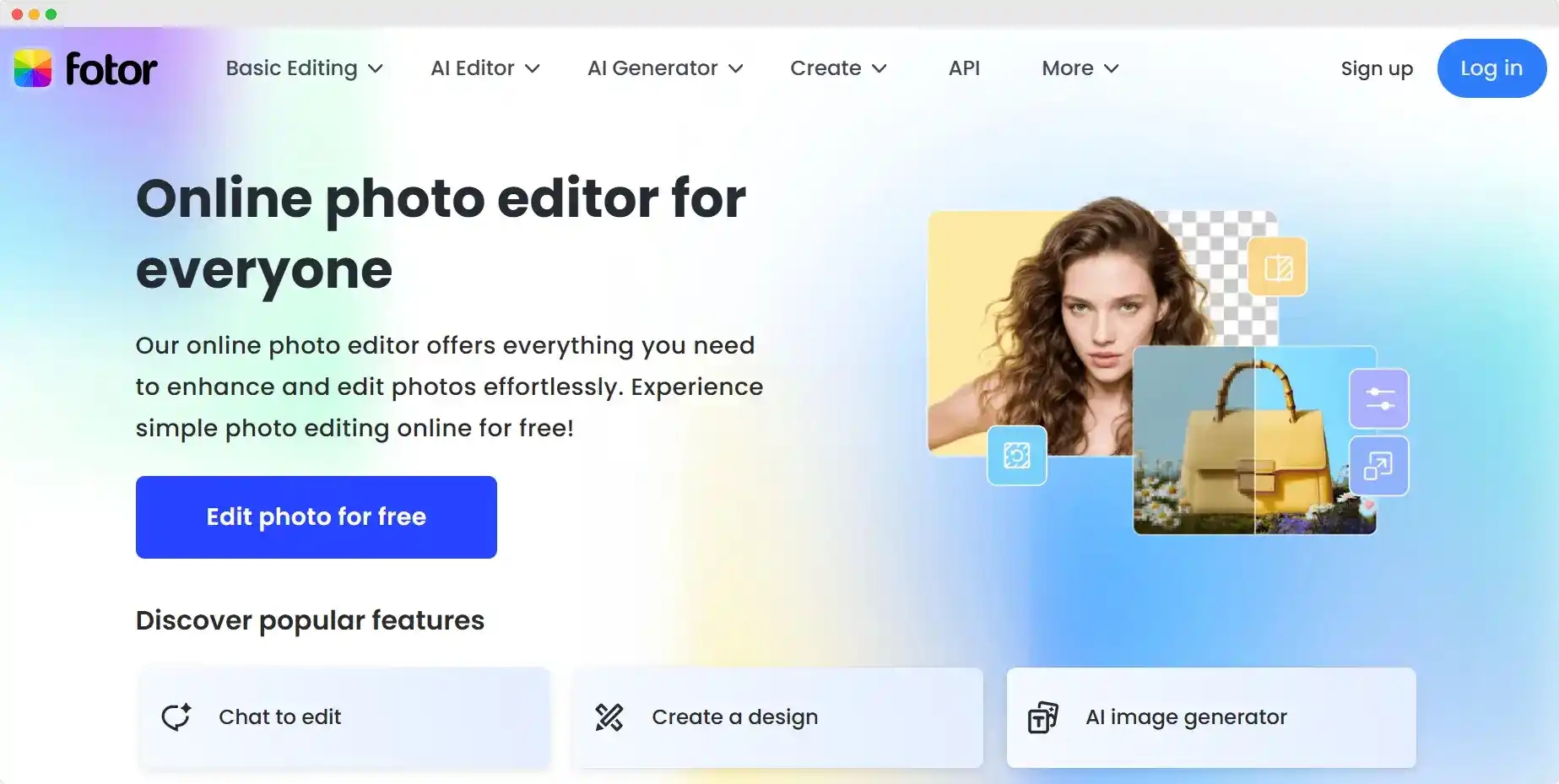
The Fotor photo editor also includes basic options like photo effects, a collage maker and design templates for social media platforms. You can upload your own images, apply vibrant filters and export in high definition without needing any design experience.
Strengths
Smart AI features like background remover, headshot generator and AI retouch
Easy to use—edit photos and achieve flawless skin in just a few clicks
Large variety of design templates for social media
Great for photo enthusiasts and creators working with low resolution images and digital illustrations
Challenges
Limited export options in the free plan
The Fotor Pro plan can be expensive for casual users
Edits are static—no advanced asset management or sharing analytics
The best use case:
Fotor is ideal for individuals and small teams for collage making, fixing blurry photos or retouching portraits, without needing advanced photo editing skills.
Why look for Fotor alternatives
Even though Fotor offers impressive AI photo editing and features like new AI agent it’s not always the right fit for users who want deeper control, broader creative workflows or options for designing a certificate.
Here’s why you might consider other tools:
Pricing and limits. Some users find the Fotor Pro subscription fee high for occasional use.
Automation gaps. The tool is still limited in batch editing.
Creative flexibility. Hard to achieve professional layouts or branded visuals.
May seem too advanced. Features like AI expand, AI replace, or AI video can be overwhelming.
Business use. No tools for managing branded certificates or verifiable files.
If your goal is to move from a casual platform that manages photo edits to a more efficient certification management software that can create professional credentials, you’ll want to explore options that combine design, automation and better export options.
Top Fotor alternatives for 2026
Fotor’s AI tools make it easy to turn photos into stunning images, but alternatives go further—with better automation, flexible plans and advanced features for creative projects.
Below are four standout Fotor alternatives that meet the needs of modern creators, designers and businesses.
01 Certifier—Fotor alternative for professional certificates
Certifier is the best Fotor alternative if you’re ready to move beyond editing into professional design and automation.
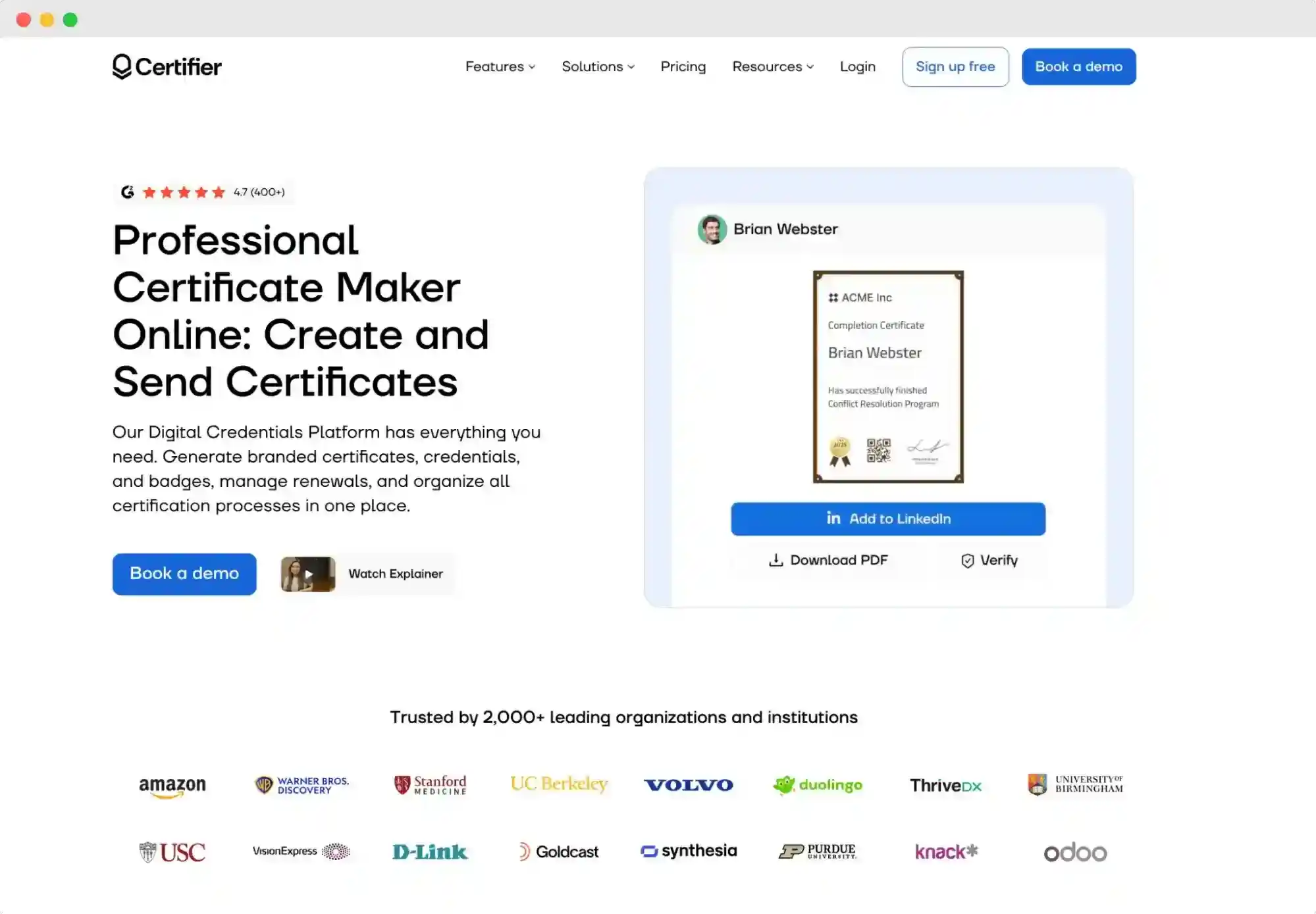
While Fotor focuses on AI photo editing, Certifier lets you create highly personalized visuals like credentials, certificates or virtual badges. You can design custom templates, apply branded styles and instantly generate digital visuals for your audience—in bulk.
Unlike standard photo editors, Certifier helps you manage your visual projects at scale with automation and tracking. Adding certifications to LinkedIn is also possible.
Key features
Easy to use online drag-and-drop editor to create branded certificates in minutes
A library of ready-made templates for certificates, credentials and badges
Automation and analytics to issue and track credentials automatically
Bulk creation tools for fast visual delivery
Customization options that let you build on-brand, stunning visuals
AI Certificate Generator, which can help you create certificates by typing in the prompt
Pros
Handles the entire lifecycle of creating and managing digital visuals
Replaces static editing with smart automation
Combines professional design with AI-level convenience
Manages your digital documents online, so you can forget about printed certificates
Cons
May feel feature-heavy for users focused only on photo retouching
The best use case:
For organizations that want to combine AI tools with certificate management or visual branding, Certifier provides a more efficient way to create, share and track digital content.
With Certifier, you can send certificates in bulk to hundreds of recipients at once using CSV uploads. It’s a simple way to save hours on manual work while keeping every credential consistent and professionally branded.
02 Pixlr
Pixlr is one of the most popular cloud-based photo editing tools, offering both basic and AI-powered editing options. It’s often chosen by users looking for a free Fotor alternative that still delivers strong performance.
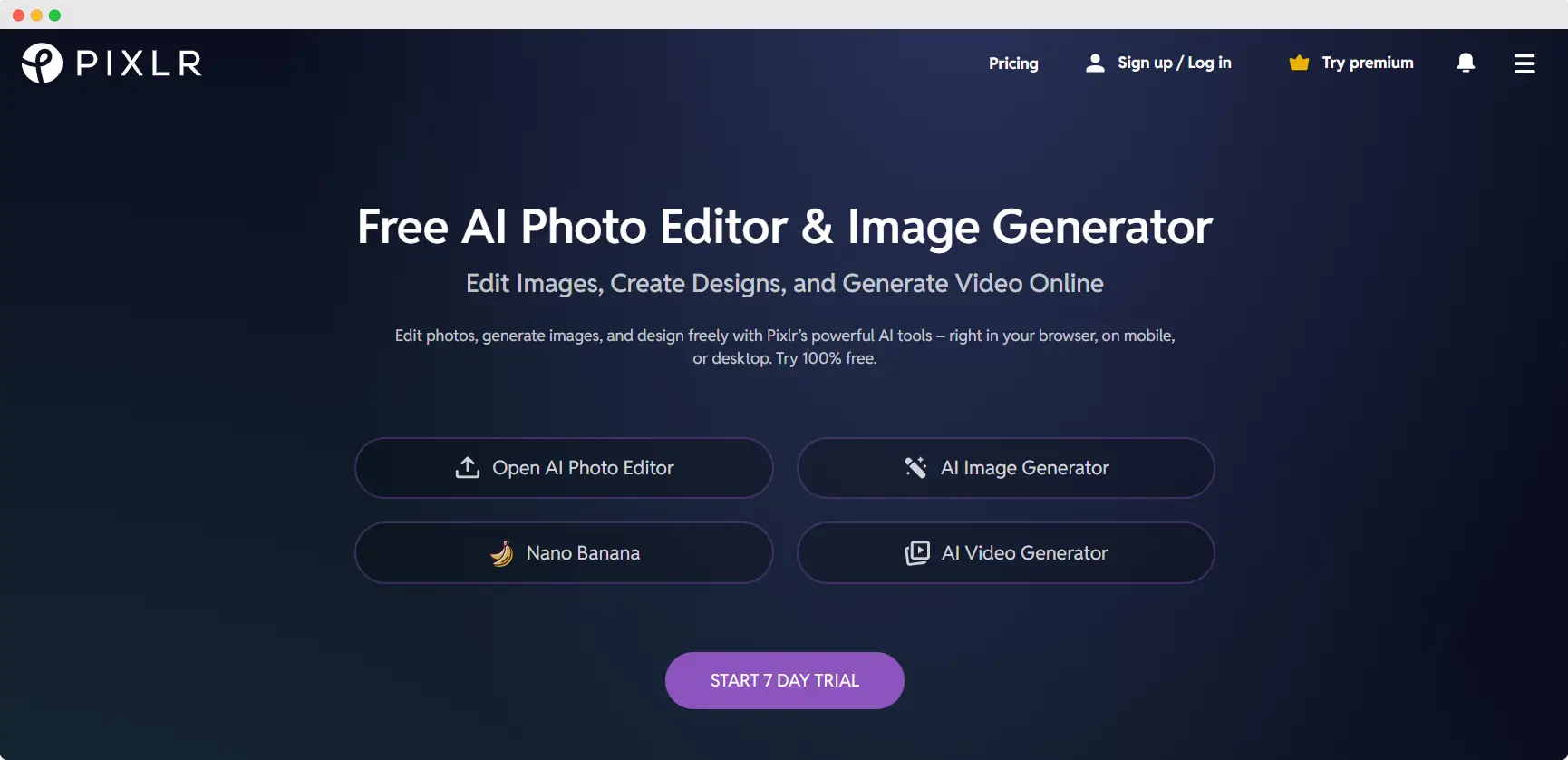
With Pixlr, you can crop images, fix grainy textures or apply AI art effects directly in your browser. Pixlr’s background remover and photo enhancer make it easy to create unique AI avatars or change simple photos into vibrant cartoon comics.
Pros
Free web-based editor with fast AI features
Supports popular file types and multiple edits
Includes creative templates for social media graphics
AI tools for fixing images
Cons
Ads in the free version can disrupt workflow
Fewer design templates
Can’t send digital certificates and track recipients
The best use case:
Best for casual creators and photo enthusiasts who want to edit images quickly, clarify blurry photos and share across social media.
03 Canva
Canva is one of the best-known visual design platforms and a natural next stop for anyone moving away from Fotor.
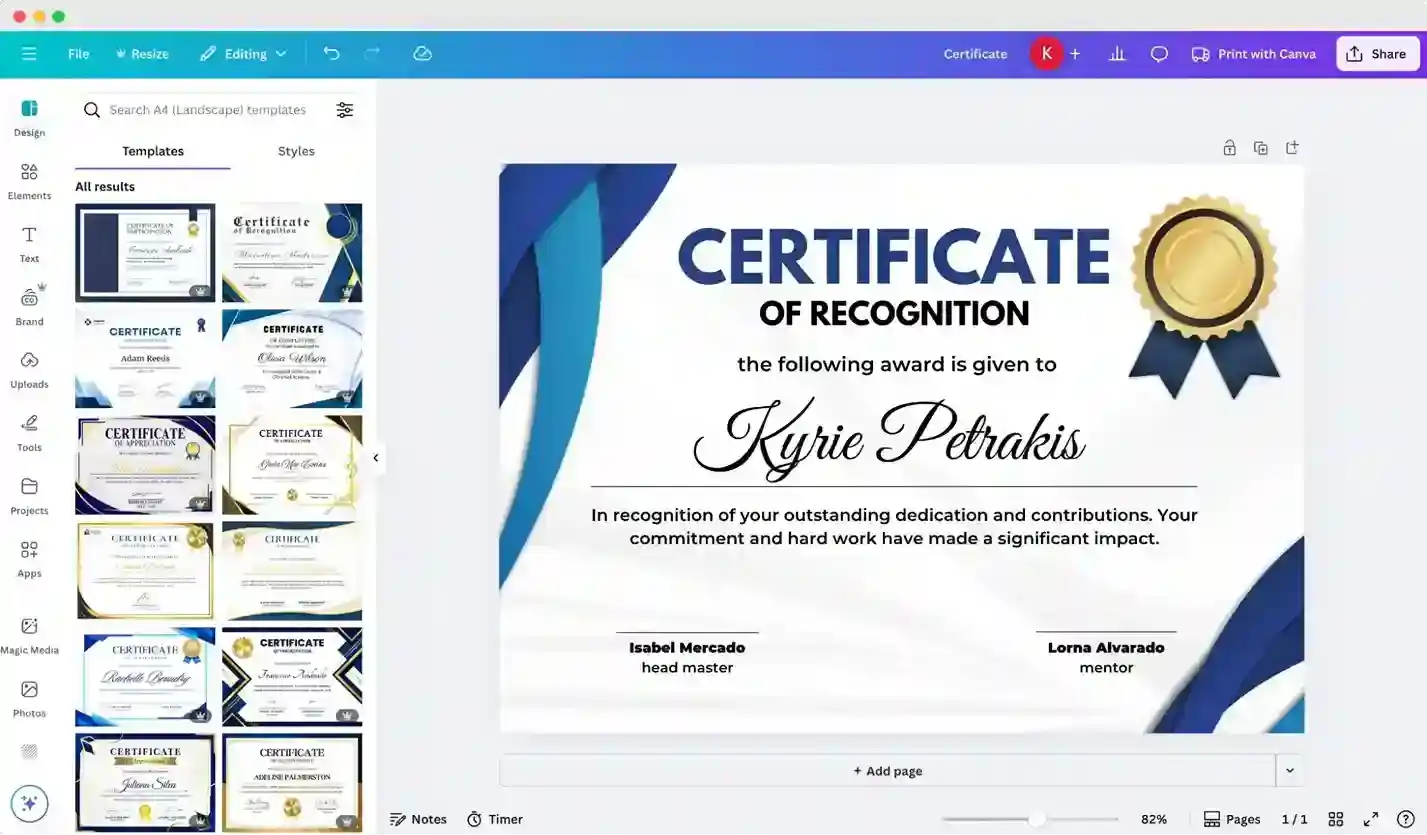
While Fotor focuses on photo editing and AI art effects, Canva gives you a full creative workspace for social media graphics, reports and digital content, including certificates.
The platform includes an intuitive drag-and-drop editor, thousands of free templates and team collaboration options. You can create presentations and designs without technical skills or external software.
Pros
Huge template library for social media, presentations and reports
Real-time collaboration and easy content sharing
Free version includes strong online editor and storage
Good for users who need fast, ready-made visuals
Cons
Limited advanced photo editing tools compared to dedicated photo editors
Paid plans unlock premium assets and brand kits
The best use case:
Canva suits small businesses, educators and marketers who need a design platform to quickly create stunning visuals.
Want to see how Canva performs in comparison with Certifier? Check out our article Canva vs Certifier.
04 Piktochart
Piktochart is a design platform known for helping users create infographics, presentations and social media graphics with ease. It gives you a more visual storytelling approach to design than Fotor.
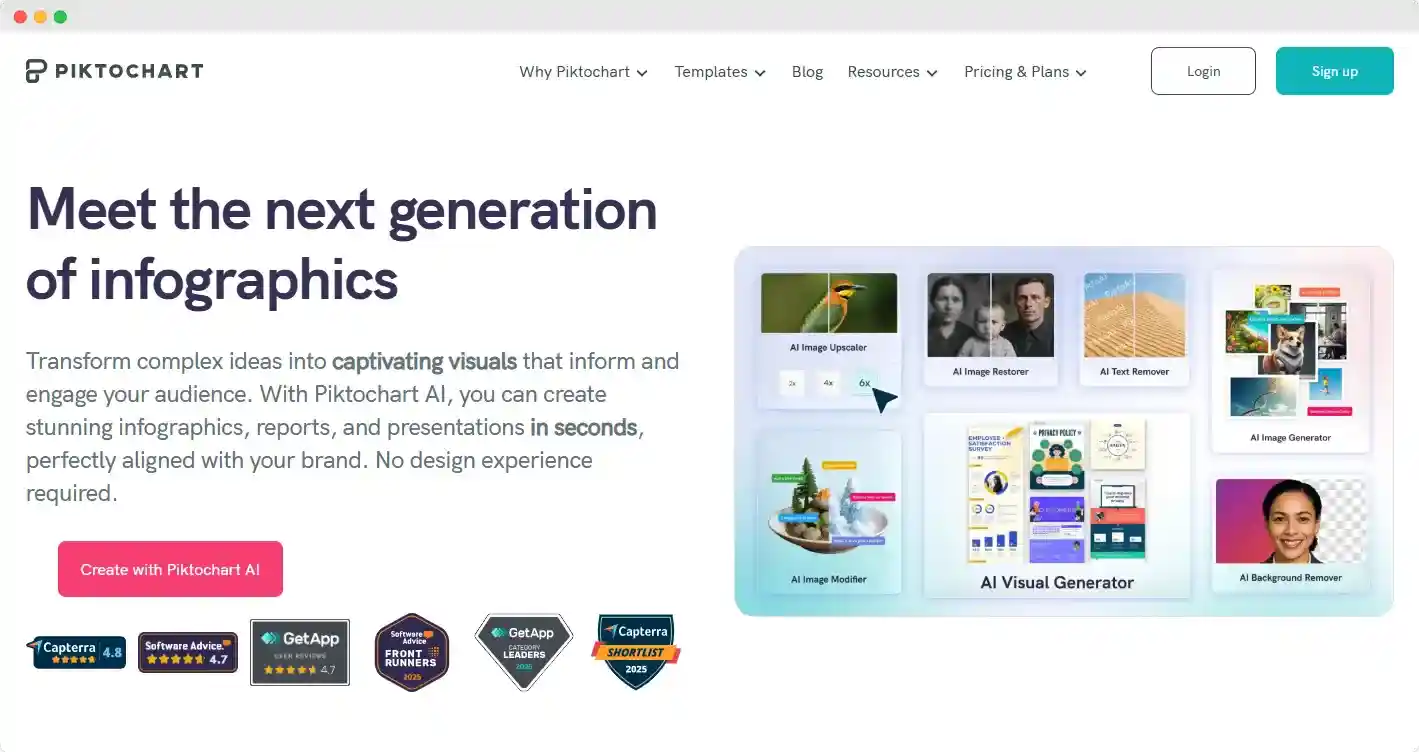
With drag-and-drop editing, access to a large template gallery, and smart data visualization tools, Piktochart helps users create visuals that communicate ideas clearly and professionally.
Pros
Hundreds of themed templates for reports, infographics and presentations
Easy-to-use editor with charts, icons, and visuals for data storytelling
Lets users upload their own images, for example, for a custom background
Cons
Limited photo editing features
Paid subscriptions required for advanced templates and unlimited downloads
Focused more on design and reports than on certificates or photo enhancement
The best use case:
Piktochart works best for professionals who need to create infographics, data reports or presentations rather than edit photos. It’s a good choice if you want to turn your visuals into story-driven content.
Creating and sending a perfect certificate design may be time-consuming. Learn how to automate issuance of personalized certificates to make this process smoother.
Should you still use Fotor as your editing tool?
Yes, if:
You mainly edit photos for social media or personal projects
You prefer an app that’s easy to use and packed with fun AI filters
You want quick touch-ups for portraits, collages or artistic edits
No, if:
You’re looking for advanced automation or multi-image workflows.
You want deeper control over certificate creation, tracking and analytics
You need advanced AI options or budget-friendly plans for professional use
If you’ve outgrown Fotor’s limitations, platforms like Certifier, Pixlr, Canva and Piktochart can help you move from casual photo editing to complete creative management.
The best Fotor alternatives with AI tools summarized
Fotor remains a reliable photo editor for quick edits and social visuals, but new AI tools offer more creative automation and control.
Certifier stands out as the top alternative for organizations that want to turn visuals like certificates into shareable, verified digital assets. It goes beyond image editing—helping you create branded certificates, automate tasks and store everything securely.
Try Certifier today and experience a smarter, more scalable approach to visual creation and professional design.
FAQ on Fotor alternatives
As photo editing tools evolve, creators often have questions before switching to Fotor alternatives. Here are some clear answers to help you compare features and use cases before choosing your next editor.

- B2B SaaS marketing
- Digital Credentials
- Content Strategy
- On-page SEO
- Lead Generation
Head of Marketing
Aksen leads marketing at Certifier, bringing 7+ years of experience with global brands to position digital credentialing as a trusted solution for training providers and educational institutions.


