Trusted by:
Updated: December 05, 2025
8 min read
8 Best Free Certificate Maker Apps to Create Certificates
There are many certificate apps that can help you create certificates, but not all of them are worth your time. Take a look at our curated list of free certificate generators. PS. A spotlight shines on Certifier!
Want to boost course sales? Everyone does – but not everyone knows how to do it. Numbers speak for themselves, though. A recent IBM study found that issuing certificates can increase course completion by 226%.
You’re one right certificate maker app away from accomplishing the same.
Luckily for you, we’ve done the heavy lifting with research here. Read on to find the best free certificate generator apps.
01 Certifier - design and issue certificates online for free
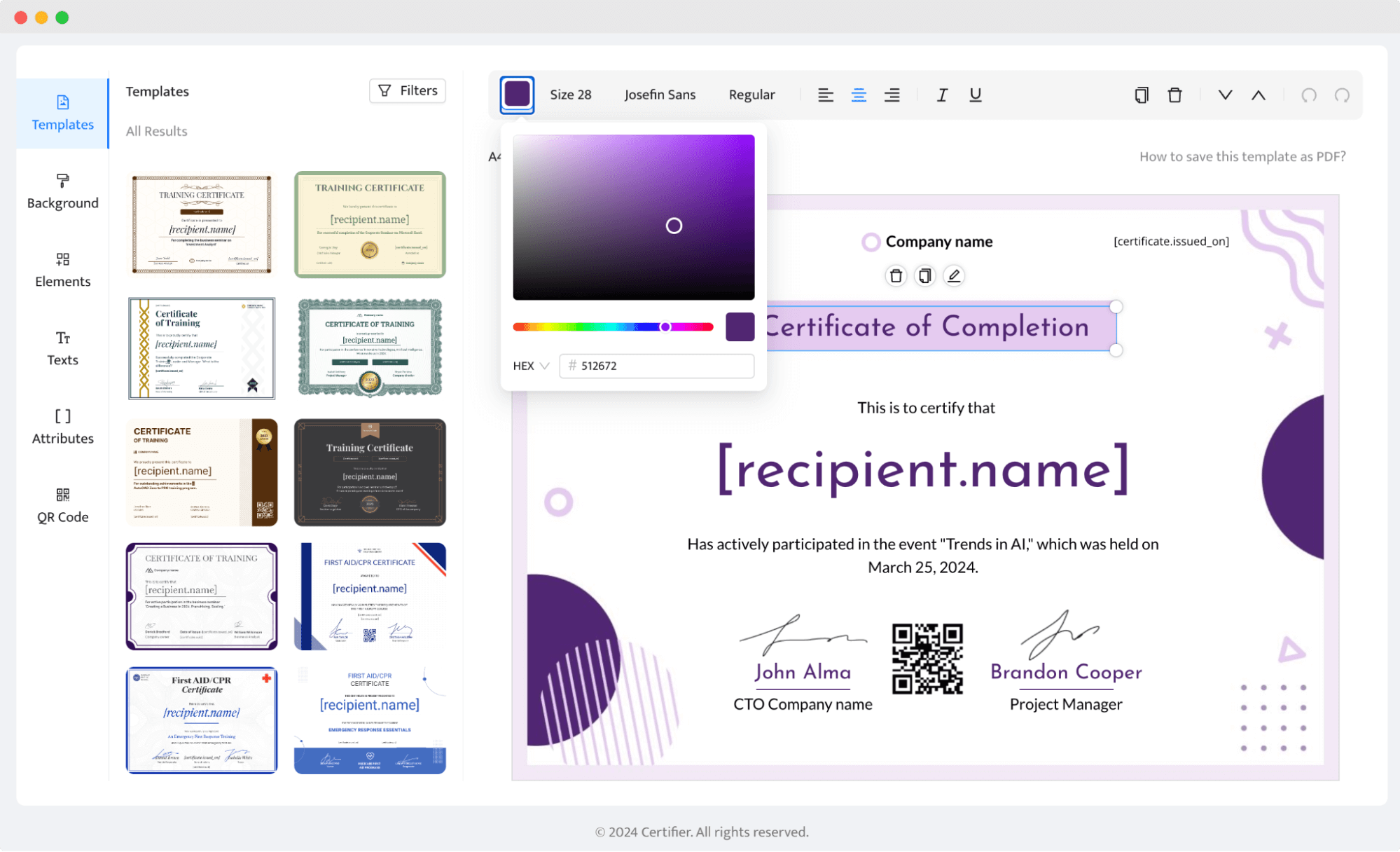
Certifier is certificate generation software that allows you to design, issue, track, and manage certificates in minutes. It can be used to create certificates for various purposes, including education, corporate training, and contests. Its easy-to-use, intuitive interface makes your experience smooth and seamless.
In short, it's an all-in-one solution for all your certificate needs. No external tools needed.
🎨 Certifier offers templates that can be customized to the last detail. Users can upload their own designs and backgrounds, change colors, fonts, and add their company's logo and signatures. Get certificate design tips here.
And the best part? It offers a free plan that allows you to issue up to 250 certificates per year. That's perfect for small businesses, online courses, or even just for recognizing the best employees.
Create and Send Digital Credentials
Certifier: what makes it special?
Best free version: excellent design experience for a small online school or online creators
Library of 1000+ free certificate templates with no watermarks
Powerful visual editor for editing templates with colors, fonts, and elements
Possibility to use dynamic elements to generate hundreds of certificates at once
Built-in email sender to send certificates automatically
Possibility to download ready documents in various formats (PDF, ZIP)
Advanced verification features and security elements (like certificate QR codes)
Ability to connect Certifier with your tool stack and automate credentialing process through Certifier integration with Make, Zapier or Pipedream
Check out the tutorial on connecting Certifier with other tools via Zapier:
Certifier combines AI and automation. The free AI Certificate Generator is great for quick, single certificates. When you’re ready to scale, save your design in Certifier, add placeholders, and bulk-send branded certificates in just a few clicks. That flexibility makes Certifier a good fit for both casual users and training providers who need scalable solutions.
Certifier cons
No mobile app is available to create certificates on the go (only a browser app)
It is easy to become lazy because the certification process has become so seamless
Certifier pricing
Certifier offers a free plan with unlimited access to templates and a visual editor. The solution can grow with a business as it provides three paid plans: Standard, Professional, and Premium. All paid plans are offered monthly and annually, with a discount for annual billing. The prices start at $33 per month.
🎬 Watch this quick tutorial on how to use and create certificates with Certifier.
02 Canva - free online graphic design editor
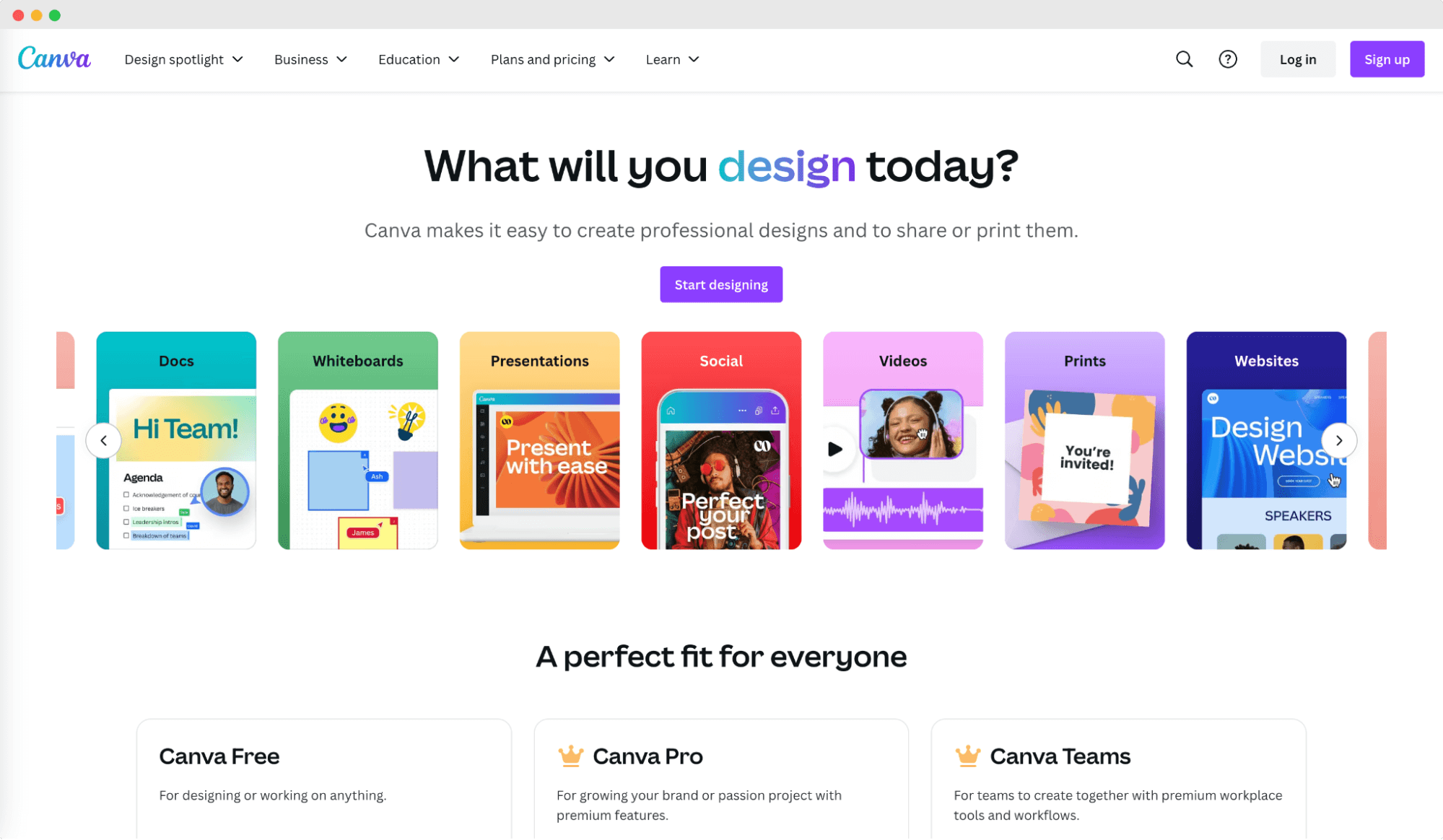
If you're looking to create certificates with a splash of creativity, then Canva might be your match. Known for its user-friendly interface and vast library of templates, Canva offers a treasure trove of free and paid options to design simple student diplomas, gift certificates, or even certificates of achievement.
While Canva is a great tool for all sorts of graphic design needs, it might not be the most suitable option for high-volume certificate creation due to its lack of bulk creation and management features.
Canva pros
Huge collection of certificate templates
Easy drag-and-drop editor with advanced capabilities
A lot of free elements and design features (apart from those related to creating certificates)
Free version available
Canva cons
No bulk creation features using dynamic data (like recipients’ names)
No feature for sending certificates to students directly to the email
Lacks features for managing and tracking digital certificates
Not specifically designed for high-volume certificate creation
Canva pricing
Canva offers a free plan and several paid plans (starting at $13). The free plan allows you to design anything and bring your ideas to life. Paid plans offer premium content, more powerful design tools, and AI features.
03 SimpleCert - certificate management system
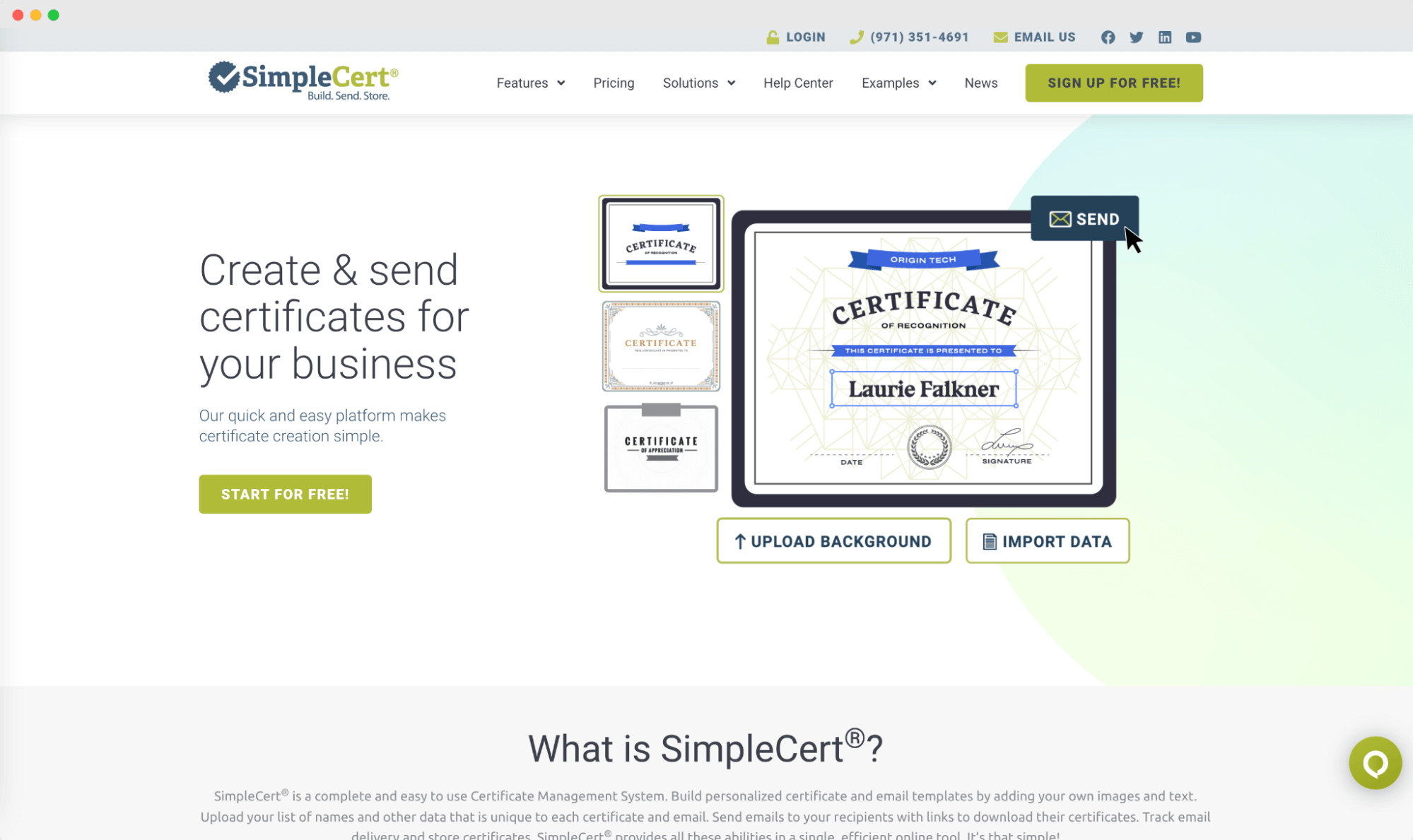
SimpleCert positions itself as a complete online certificate maker app. While it allows for building personalized certificates with custom text and images, its user interface is rather outdated. This can make the design process feel clunky compared to more modern options.
However, SimpleCert does offer some practical functionalities. For a paid subscription (with affordable pricing, we'll add!), you can distribute certificates directly through their built-in email sender and leverage dynamic data – a plus if you need to personalize certificates in bulk.
SimpleCert pros
Paid package with affordable prices
Possibility to distribute certificates (email sender)
Possibility to use and upload dynamic data
SimpleCert cons
Limited free package (only 10 certificates available)
Bad interface and a very old app
No API for potential integrations
Lack of modern certificate design templates
SimpleCert pricing
SimpleCert charges per certificate. The prices start at $19 per 10 certificates. The limited free plan is available.
04 Picmaker - simple certificate maker app
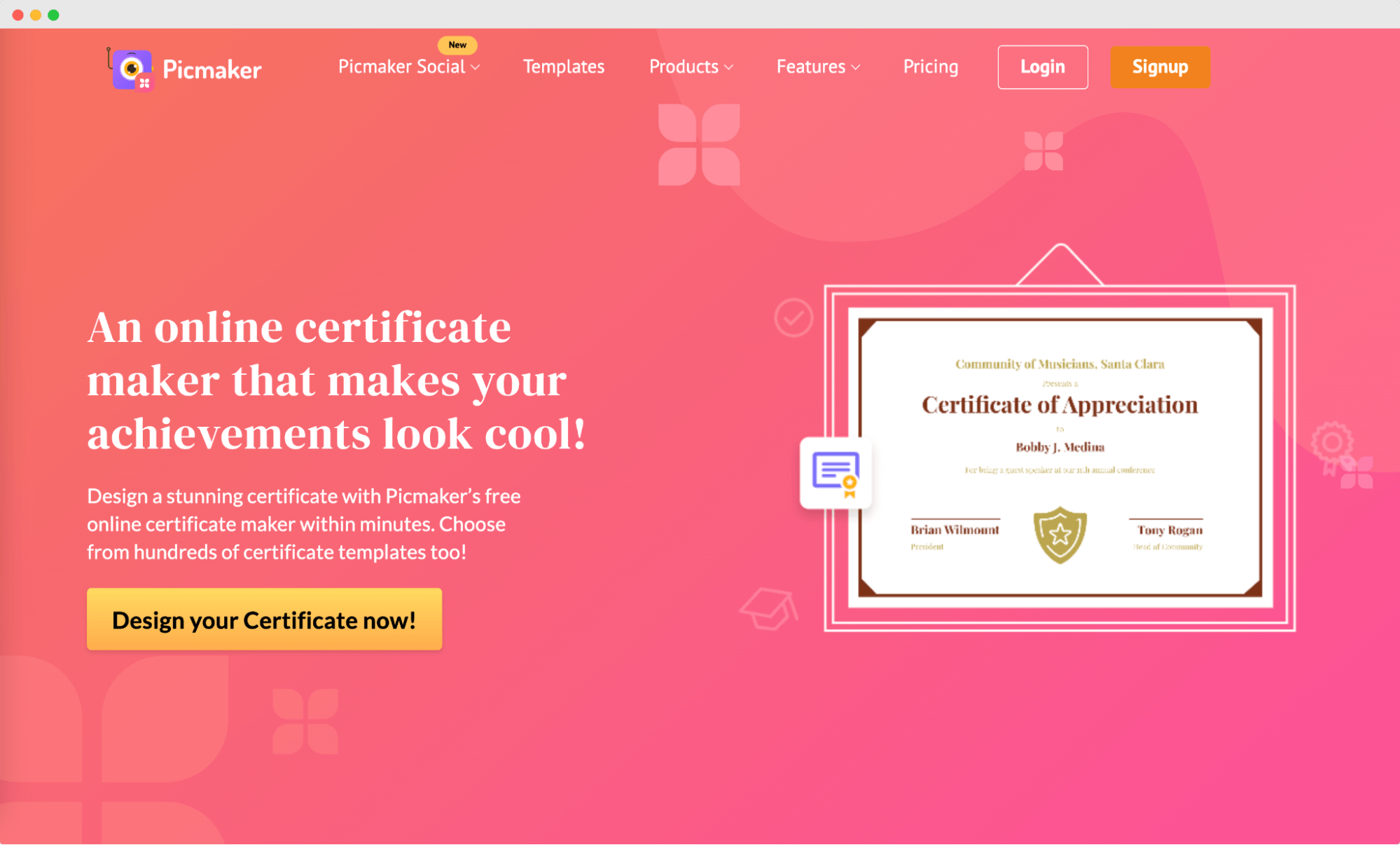
Picmaker is the next graphic editor that offers a web-based certificate app with a library of templates to get you started.
The upside? Picmaker has a user-friendly interface, which makes it easy to personalize a template without certificate design skills. A free plan is also available, allowing you to create basic certificates without breaking the bank.
However, it's important to consider Picmaker's limitations. This tool is geared more towards one-off certificate creation and doesn't offer features for managing and tracking a large volume of personalized custom certificates. There's no bulk creation option or built-in analytics.
Pickmaker pros
Allows you to customize certificates with your brand certificate fonts and colors
Allows you to collaborate with others on certificates
Ability to prepare a brand kit with branding elements
Downloadable in multiple formats (PDF, JPEG, PNG file)
Pickmaker cons
Overwhelming user interface
Watermarks on certificate designs
Download limits to 10 per month
Pickmaker pricing
While Picmaker's pricing might seem attractive at first glance, be mindful of the limitations of the free plan. The prices range from $9 to $18 per month.
05 EdrawMax - complex certificate design software
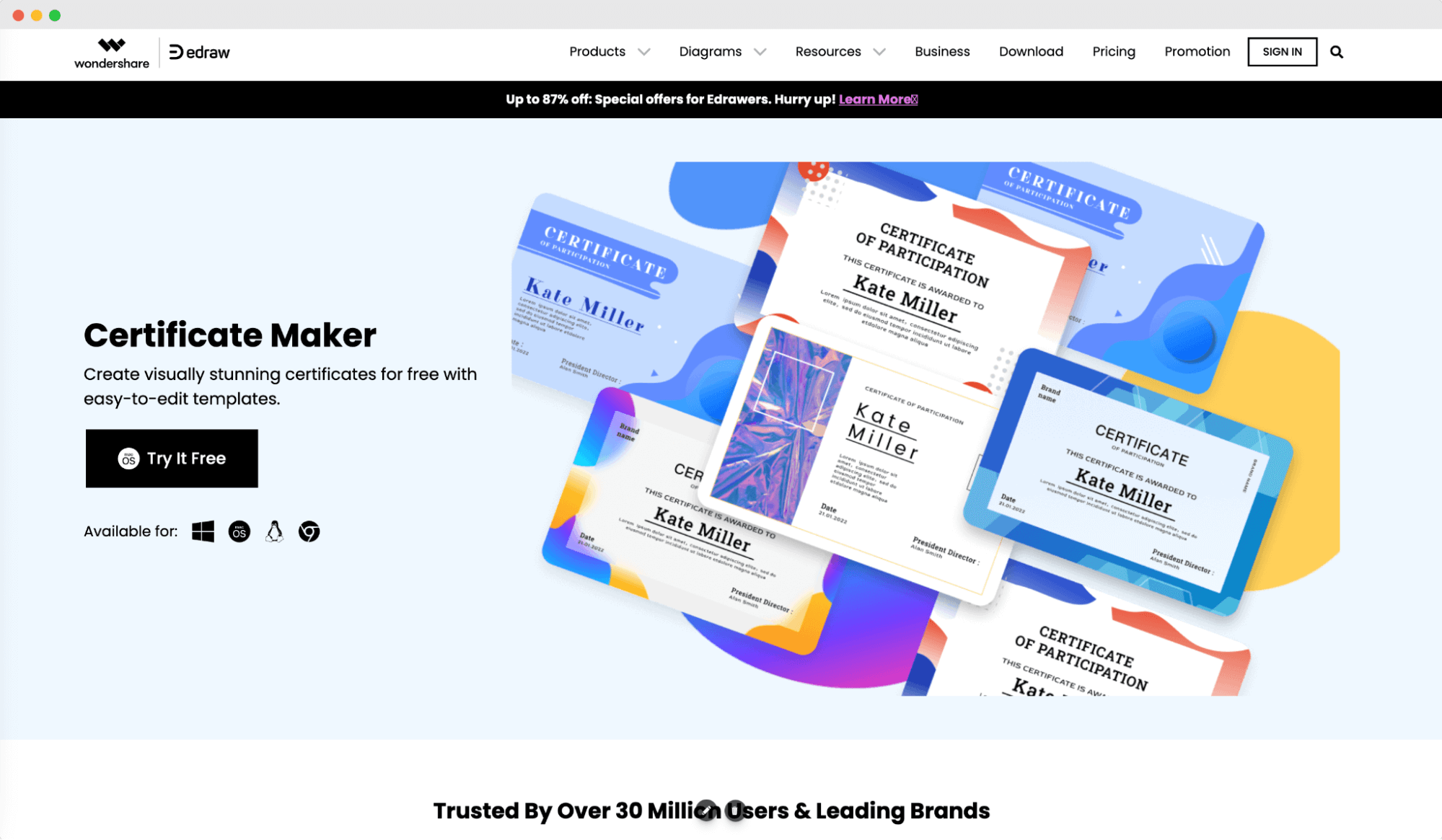
EdrawMax positions itself as a comprehensive certificate design software. It boasts a vast library of templates for various occasions, from participation certificates to professional licenses.
EdrawMax is a powerful certificate app for those who need a lot of flexibility and control over their certificate design. However, its learning curve and lack of a free tier might make it less suitable for casual users or those who just need to create a few basic certificates quickly.
EdrawMax pros
Wide range of design tools to create highly customized certificates from scratch
Capability to import data from spreadsheets, enabling bulk certificate creation
Export flexibility (including PDF, JPG, and PPTX)
EdrawMax cons
Steeper learning experience compared to simpler certificate makers
No ability to send certificates through email
There's no free plan available
EdrawMax pricing
EdrawMax is an expensive tool for certificate editing apps that do not issue certificates in bulk. The pricing plans start at $59.
06 Venngage - certificate editing app
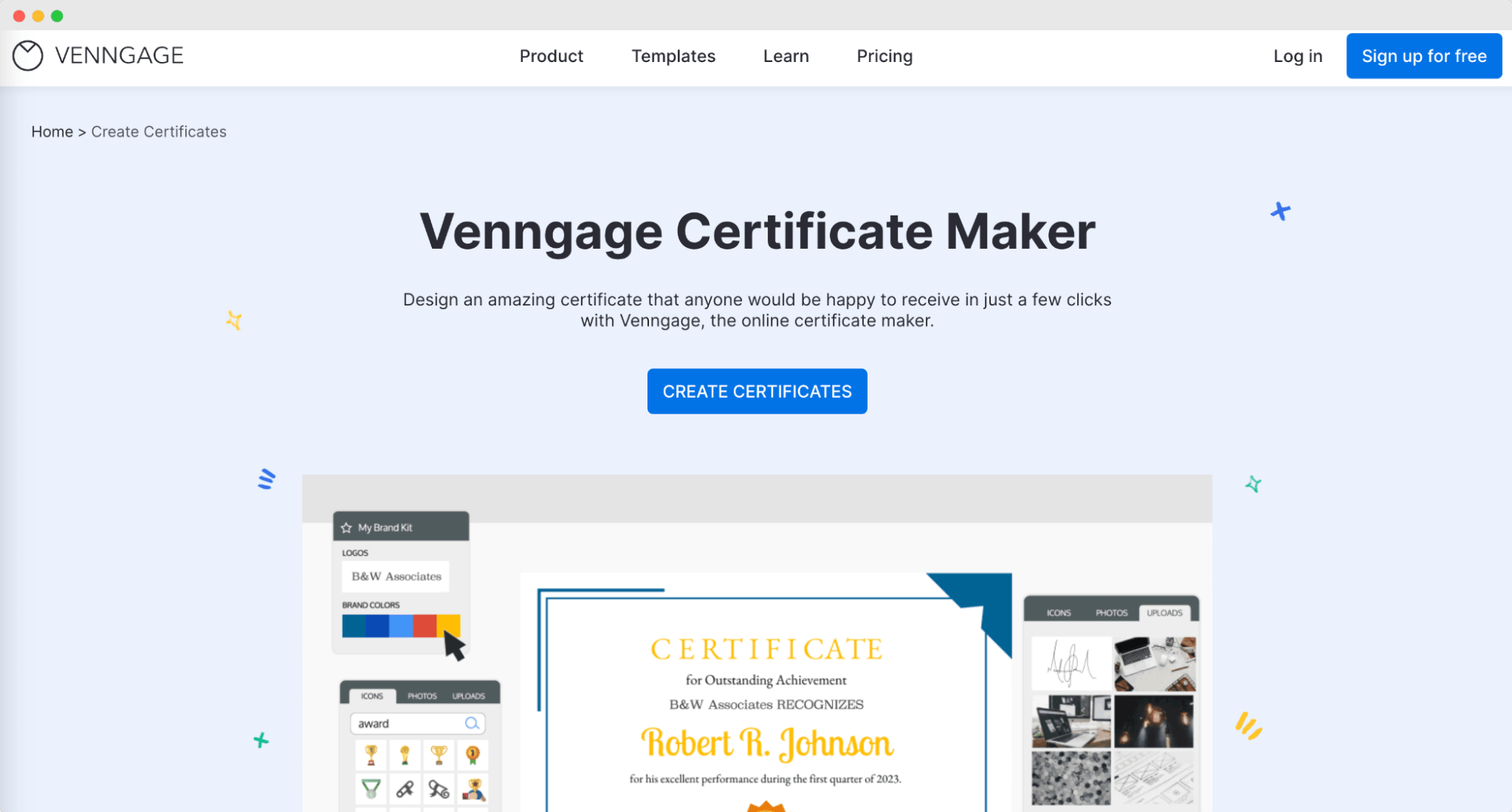
Venngage is an online certificate editing app that offers its users numerous templates to visualize recipients’ data properly. While not specifically created as a certificate maker app, Venngage offers a wide variety of certificate templates.
Venngage excels in the design aspect but lacks features for managing and tracking issued certificates. There's no built-in system for sending certificates or keeping track of who received them.
Venngage pros
A great variety of certificate templates
Exceptional online editor with numerous features
A lot of slide templates in addition to certificates: infographics, reports, charts, presentations, etc.
Venngage cons
The app was not specifically created as a certificate generator
No possibility of uploading a recipients' list (with names, dates, etc.)
No bulk generation feature
The limited free plan (no possibility to directly download the certificates as PDF or PNG)
Venngage pricing
Venngage offers a free plan with limited features and paid plans starting at $10 per month. These paid plans allow for unlimited designs, high-resolution downloads, team sharing, and more features, depending on the plan you choose. There's also an Enterprise plan with custom pricing for larger teams.
07 Bannerbear - online certificate generator
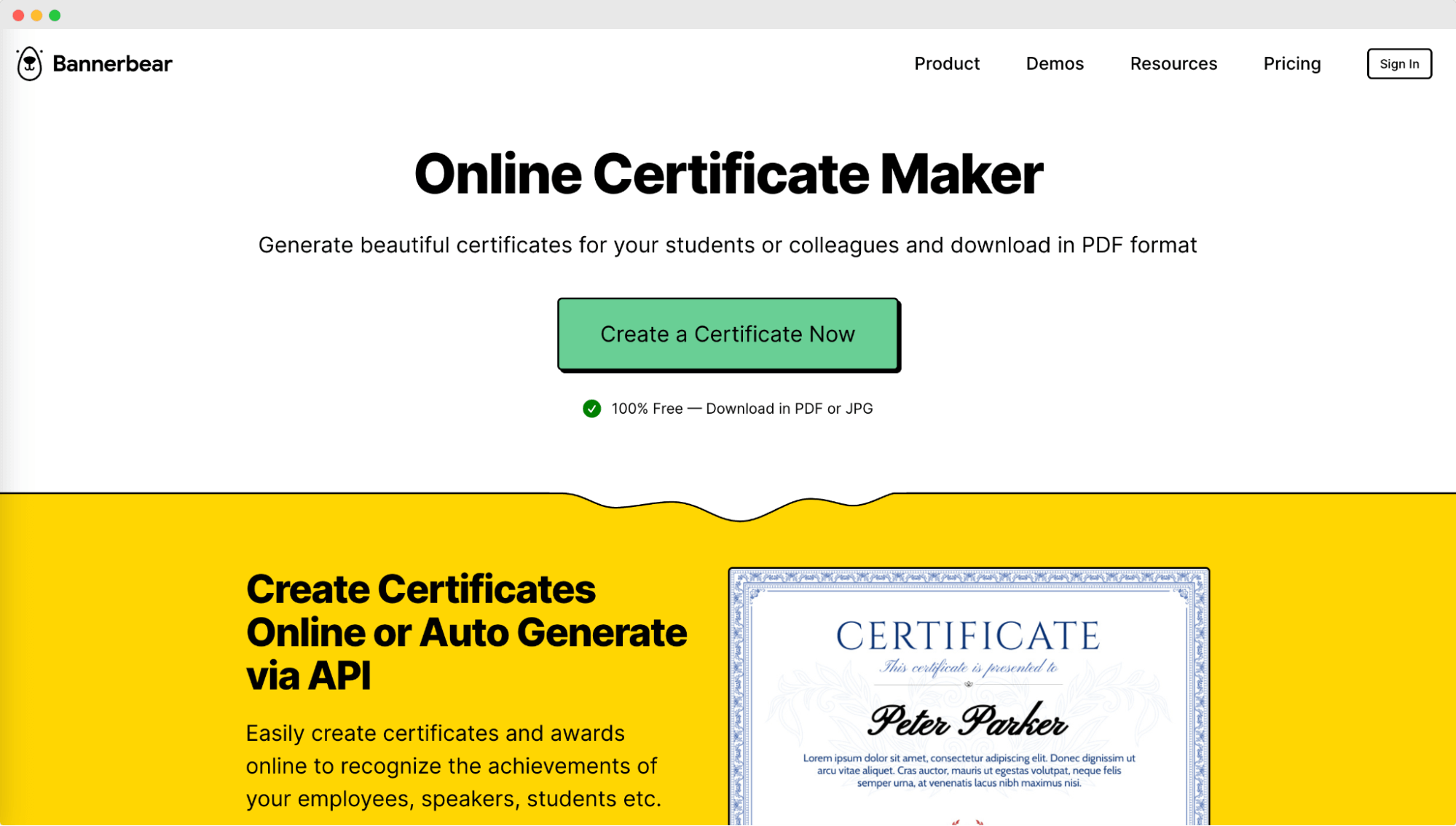
Bannerbear offers a free online certificate generator as part of its suite of design tools. While not as comprehensive as dedicated certificate maker apps, it can be a handy option for creating a few certificates on the go.
Bannerbear's free certificate generator is a user-friendly option for creating a handful of personalized certificates with minimal effort. However, for those needing advanced features like bulk creation, management certificate apps, or a wider range of design options, a standalone certificate creation app might be a better fit.
Bannerbear pros
No signup or payment is required to create a PDF certificate using their online tool
Allows to personalize certificates with text, logos, and choose from a handful of pre-designed themes
Bannerbear cons
Lacks features like bulk creation using dynamic data or advanced design editing tools
The free plan allows to download up to 5 certificates per day, which might be restrictive for some users
Bannerbear pricing
The Bannerbear certificate editing app is free for up to 30 credits. Afterward, the monthly pricing starts at $49 per month.
08 Google Docs - basic certificate maker
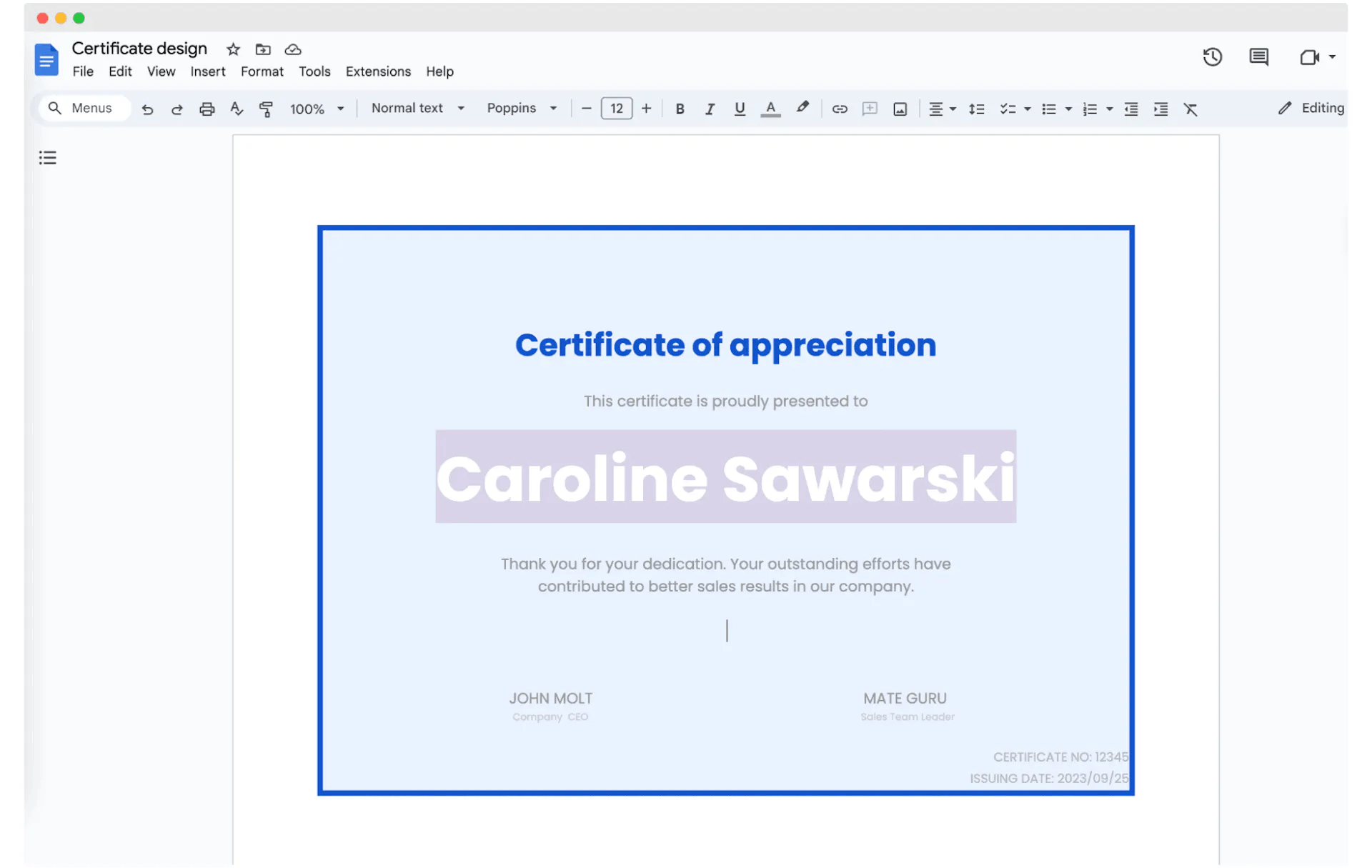
Google Docs is very popular among creators of small online courses. While not a certificate maker, Google Docs can be used in a pinch to create basic certificates. It offers some flexibility for those comfortable with a bit of DIY.
Although free and relatively fast, this is not a super professional way to issue certificates. Nevertheless, for those who want to take advantage of it, here’s a quick tutorial on how to create certificates using Google Docs.
🎨 Certifier offers free Google Docs certificate templates that you can download and tailor to your needs. However, if you need further customizations, remember that you can change each certificate detail within Certifier (it’s free!).
Google Docs pros
Totally free, with no limitations
Comfortable Google editor, available via standard browsers
You can connect Google Docs with other Google apps to enable the automatic creation of certificates by uploading a recipients list with names
Google Docs cons
No ready-made templates to use
No ready-made features – need to create certificates from scratch
No embedded option for analytics or certificate management features
Summary
Ever made a certificate in Paint? Well, now you can definitely stop doing that.
After checking out different free certificate creators, it’s easy to say that Certifier is the real MVP. It's easy and powerful for making, sending, and issuing certificates. In a heartbeat! Whether you're a content creator or a teacher, Certifier's got your back.
Ready to make things easier? Learn how to create and send a certificate in just 3 easy steps with Certifier. Try it now and see the difference!
FAQ about certificate maker apps
Here are some of the most common questions about certificate maker apps. For any further questions, please contact us.

- SaaS Growth
- Digital Credentials
- APIs
- Product Marketing
- Company Operations
CEO and Co-Founder
Sergey is CEO and Co-Founder of Certifier, a Forbes 30 Under 30 honoree building digital credential infrastructure for 2,000+ organizations worldwide and shaping the future of credentialing.


