Trusted by:
Updated: October 28, 2025
14 min read
16 OC Spray Certificate Templates to Edit
Running OC spray training? These editable OC spray certificate templates save hours—ready to be branded and free to use. Issue credentials in batch with Certifier.
With our editable OC spray certificate templates, most of the certification work is already done for you.
Just adjust the design and you can send personalized certificates straight to your trainees’ inboxes—all from one user-friendly tool: Certifier, your all-in-one certificate management platform.
Below, you’ll find our best templates, created especially for OC spray and defensive training programs. And right after the showcase, there’s a quick tutorial to help you start using them in minutes.
Scroll down to see how effortless it can be.
And hey! You can issue your first 250 certificates completely free!
16 Editable OC spray certificate templates
There are 16 editable OC spray certificate templates waiting for you below. All designed to make your work easier.
Browse through, find your favorite and when you’re ready to make it yours, just click the blue button to open it in the Certifier editor.
01 Structured OC spray certificate template

This layout uses a QR code on a certificate. The code leads directly to the recipient’s online credential page—so supervisors or employers can confirm authenticity in seconds.
Our OC spray certification template layout keeps the focus on names and training details while the pale backdrop quietly frames authority. It’s professional without being stiff, official without feeling cluttered.
02 Blue-yellow OC spray certificate template

A badge in the corner says “official.” A training summary says “qualified.” This pepper spray certification template uses both.
Adding training duration and topics covered hints at what the trainee mastered—from safe deployment to decontamination drills.
You can insert this information directly in Certifier’s editor and keep the design balanced with its clean blue-yellow palette—trusted colors in law enforcement materials.
03 Official OC certification template with blue frame

A double border keeps attention inside the frame—where credentials matter most. This design includes a clear certification level line, helping you differentiate between users, instructors or officers.
Adding a digital signature in Certifier takes seconds—upload your signature once using a credential visual builder, apply it to hundreds of certificates and they all stay legally valid.
Recommended to read
04 Accredited defensive spray certificate template

Authority is in the details—and logos help prove it. In Certifier, you can drag and drop institutional emblems right where you want them on a training certificate template, like the three accreditation marks shown here.
The bottom section lists training duration, giving quick context on how extensive the certification program was. A neutral grey outline ties it all together—serious, but approachable.
05 Modern online pepper spray certification template

Red adds confidence—grey keeps it grounded. This template shows how structure builds credibility:
Issue dates
Certification ID
Validity period
Each in their own space.
Certifier lets you control how long each certificate stays valid—set an expiration date and the credential will automatically update its status once it’s no longer active.
Nothing flashy, just professional order with a touch of color.
06 Traditional OC spray certificate template

This OC certification template keeps all text centered, creating a balanced composition that’s easy to scan.
The balanced structure gives it an official tone—something law enforcement trainers value when presenting verified proof of pepper spray certification.
You can add your logo to the certificate email you send, so recipients see your branding from inbox to printed file.
07 Green-accent pepper spray certification template

A subtle pop of green gives this OC certificate template some character. The dual digital signature setup confirms that the training was properly conducted and verified by the lead instructor and coordinator.
For training providers, it adds transparency and formality. Adding signatures takes seconds in Certifier’s editor—just upload your signature image and it’s ready to appear on every certificate you issue.
You don’t have your signature digitized? We’ve got you covered. Use one of the fonts that look like signatures.
Create and Send Digital Credentials
08 Minimalist OC certification template

Simplicity can still look official. The minimal layout of our pepper spray certification template separates visuals from text—the lower section ready for academy or department emblems, the upper for key details like course name, recipient and issue date.
You can easily change fonts and colors inside Certifier’s visual builder to reflect your training center's tone.
It may seem like a small detail, but visual consistency matters. When your certificates, website, social media, etc., all share the same branding, it reinforces your certification program’s credibility and helps trainees recognize your organization later on.
09 Organized OC spray certificate template

The strong blue border and central alignment make this training certificate template formal and welcoming. Recipient names stay front and center.
The export options make managing these credentials simple—you can download issued OC training certificates or detailed analytics reports as PDFs or spreadsheets.
For police departments, this keeps every completion file accessible, auditable and ready for review at any moment.
10 Blue-toned OC certification template for training programs

The clean lines and balanced corners add balance. Once issued, your trainees can share their certificates on LinkedIn with one click, showing proof of completion to their peers and potential employers.
For training providers, the best part comes after issuance—recipients can share their certificates directly on LinkedIn, turning your OC spray training program into visible proof of expertise. Every shared post becomes quiet marketing for your professionalism.
11 Elegant OC spray certificate template with refined frame
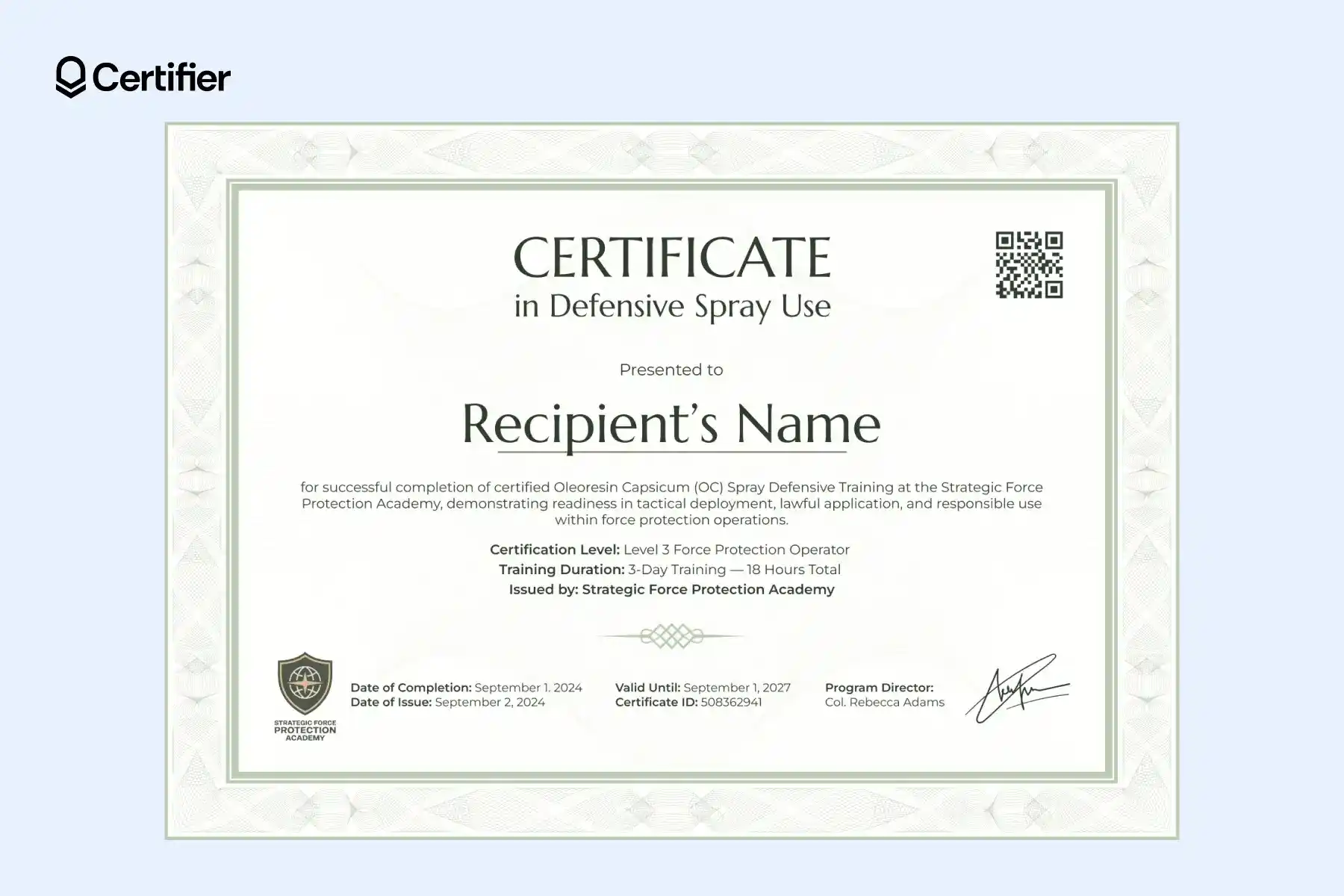
The green tones improve contrast, making printed copies legible even in low light—useful for on-site inspections or quick reviews.
The sectioning for certification level, training duration and issuer keeps every credential easy to verify, whether it’s pulled up during an audit or attached to a trainee’s personnel file.
This online pepper spray certification template is a great pick for training environments.
12 Simple OC spray certificate template

The double-seal layout and centered text give this OC spray training certificate a formal look. Everything is aligned for quick verification—names, certification level and validity dates sit where reviewers expect them.
OC certificates stay safe in the recipient wallet for certificates, a digital space where credentials live 24/7. For law enforcement trainers, that means no lost pepper spray certifications and no paperwork panic.
13 Sleek pepper spray certification template

The layout is compact but detailed, with room for issue dates, instructors and training identifiers. The background uses a subtle wave pattern that adds texture.
The text outlines the nature of the Oleoresin Capsicum (OC) spray training, covering deployment, legal framework and safety standards.
This OC spray certificate template is the best fit for:
Law enforcement and corrections training
Private security or civilian defense programs
Instructor-level pepper spray certifications
14 Bright OC spray certification template

Our OC spray certificate template features a neutral gray palette that is easy to read and easy to verify.
Look closer and you’ll see a faint watermark emblem tied to the issuer identity. Keep in mind that you can upload your own background with your brand identity elements, like the watermark.
By design, Certifier’s templates are watermark-free, so you can adjust certificates to your organization.
This OC spray certificate template is the right fit for providers running national or multi-branch training programs.
15 Toned pepper spray certification template

This OC spray certificate template keeps everything where it should be. The recipient’s name sits at the center, bold and readable. Key details—completion date, issue date, certificate ID and issuer—are grouped neatly below for fast checking during reviews.
The two side logos and a single signature confirm authenticity. It’s a straight-to-the-point layout designed for law enforcement officers and trainers who need easy-to-read records.
16 Sophisticated OC certification template
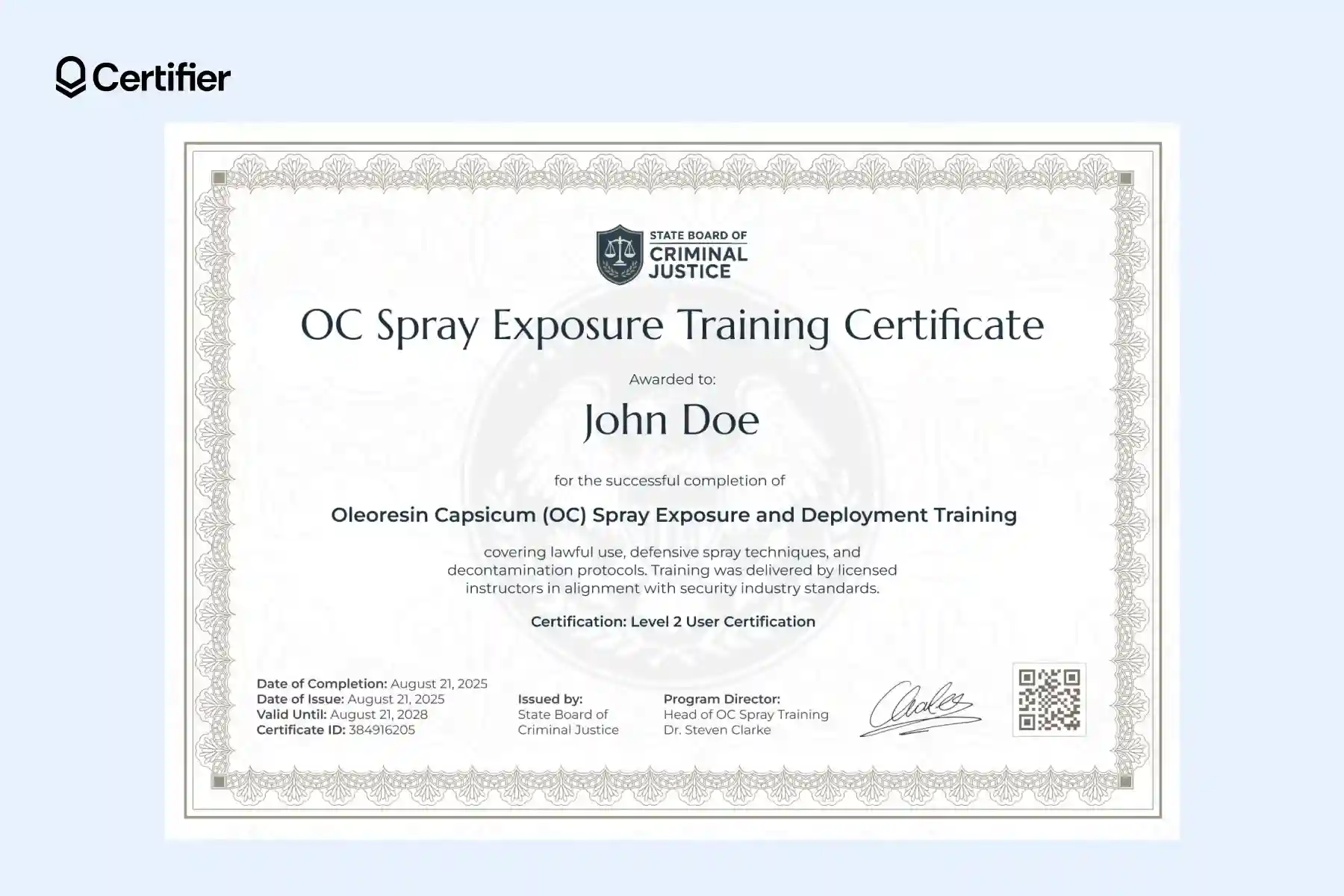
Looking to add a touch of elegance to your OC spray certification program? This template is a great pick. The sophisticated frame and fancy background instantly elevate your training materials.
The clean, non-serif fonts keep everything legible. All vital details—recipient name, certification level and issuer are neatly organized.
Speaking of the OC spray certification level—with Certifier’s Pathway feature, you can connect certificates from different courses into one progression.
It shows trainees each step they’ve completed—from basic pepper spray training to instructor certification—right inside their digital profile. For training providers, that means less manual tracking, clearer progression data and a certificate that looks as professional as the training behind it.
Guide quick on using OC spray certificate template?
Sign up for Certifier. Create your free account to start designing and issuing OC spray training certificates online.
Choose your OC spray certificate template that fits your training program’s tone.
Add your details. Upload your logo, add the training name and instructor signature for credibility.
Personalize automatically. Import your trainees’ data from Google Sheets or Excel. Certifier fills in each name, date and certification ID automatically using dynamic attributes.
Add verification elements. Insert a QR code and enable one-click verification so supervisors can instantly confirm authenticity.
Issue in bulk. Send all certificates at once using Certifier Automations, connecting your spreadsheet or LMS to Certifier via Zapier, Make or API and each recipient automatically receives their personalized credential.
Track and update certificates easily. View who opened, downloaded or shared their certificate. Update details or resend credentials anytime.
How do dynamic attributes work? Dynamic attributes in certificates personalize every certificate automatically. In the OC spray training template above, fields like name, training title, certification level, dates and trainer name fill in on their own using your imported data.
Upload one spreadsheet and generate in a click. Certifier creates hundreds of OC spray certificates, each with the right details and its own QR code for certificate verification. Every field in your certificate can be updated instantly, so you design once and reuse it for every trainee.

OC spray certificate templates that do the work for you
These OC spray certificate templates are ready for every kind of program, from police academies to private security courses. Each one is easy to edit and strong enough to stand up to an audit.
With Certifier, you don’t need to chase designs or wrestle with files. You build an OC certificate template once and issue credentials in minutes.
All trainees walk away with a professional certificate. And you? You get your time back—ready to focus on training, not paperwork.
Sign up for Certifier and start issuing OC spray certificates in a snap.
OC spray certificate template: common questions
Learn more about the topic by reading the answers to the frequently asked questions.

- B2B SaaS marketing
- Digital Credentials
- Content Strategy
- On-page SEO
- Lead Generation
Head of Marketing
Aksen leads marketing at Certifier, bringing 7+ years of experience with global brands to position digital credentialing as a trusted solution for training providers and educational institutions.



