Trusted by:
October 30, 2025
8 min read
4 Best Diplomium Alternatives To Try
Diplomium helps users generate personalized diplomas. Yet for many, this tool isn’t enough for creating professional certificates. Thus, check the best Diplomium alternatives.
Diplomium is a new-generation certificate platform that lets you automatically generate branded diplomas and send them to recipients online. However, it’s still evolving. For organizations seeking a more reliable, data-driven approach to digital certification, exploring alternatives like Certifier can save both time and manual effort. Let’s check the details.
TL;DR
TL;DR
Diplomium lets you send digital certificates and diplomas online with minimal setup.
Its automation tools are convenient but limited for programs with large certificate creation options.
If you need analytics, branding control and secure QR authentication, Certifier is the top alternative.
Diplomium overview
Diplomium is a browser-based platform that allows users to automatically generate and send in bulk digital certificates. It works in four simple steps, including data upload, certificate upload, placing data where it belongs and automating distribution.
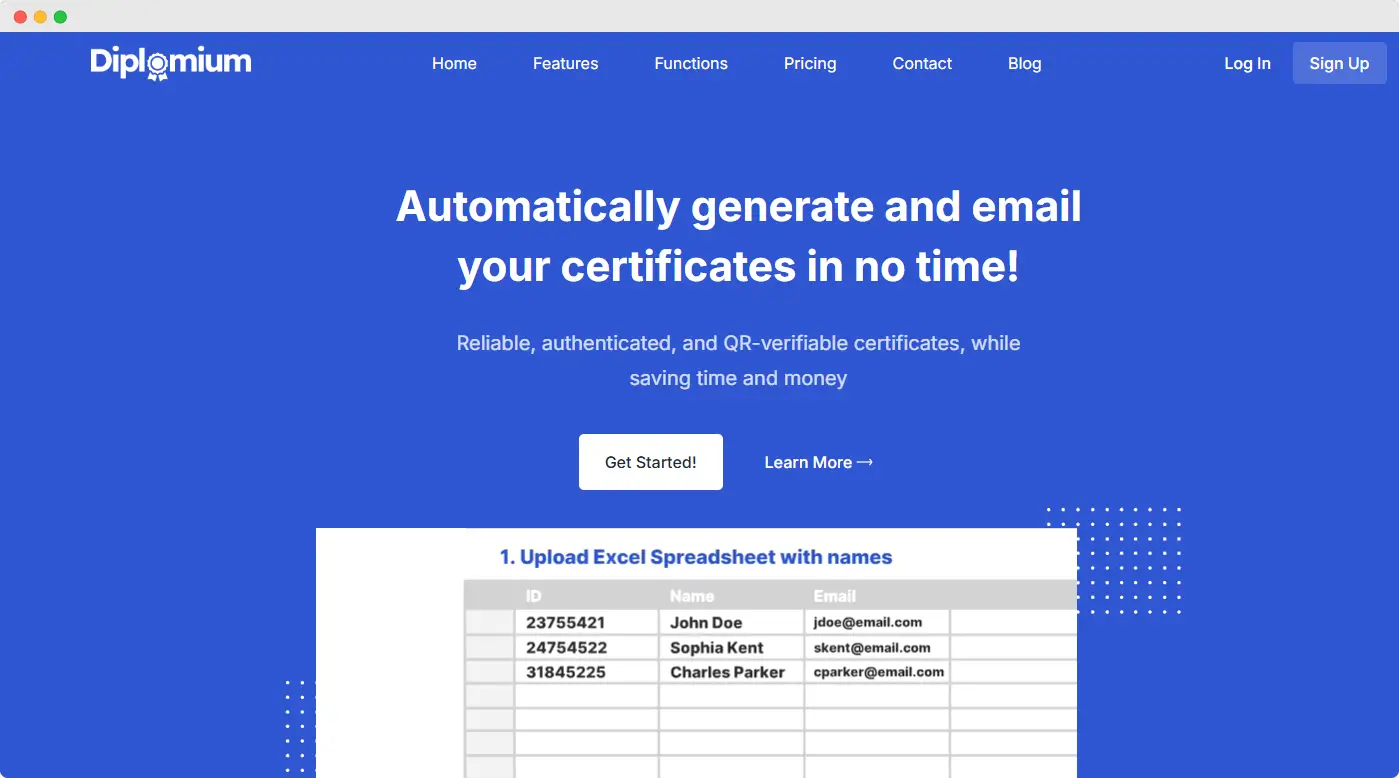
Its core function is simple: to make sending credentials, diplomas and completion awards as fast and smooth as possible.
Top Diplomium features:
Data upload. Import participant information from an Excel file (.xlsx) and automatically link it to templates.
Batch sending. Generate and distribute multiple certificates in a single action.
QR authentication. Validate authenticity, making it easy for recipients to verify credentials instantly.
Email sharing. You can send certificates via email. Personalize them to match your organization’s tone and branding.
Direct sharing links. Share finished certificates instantly through email or WhatsApp, avoiding the need for manual downloads or re-uploads.
Pros
Straightforward automation of the certificate generation process
QR authentication ensures certificates are verifiable
Works directly in your browser—no software installation required
Time-saving interface suitable for small teams and educators
Cons
Can't design certificates—it only fills in the recipient's data and automates certificate distribution
Limited analytics and tracking features
Missing advanced integrations
No support for large-scale certificate management or automation
Pricing
Diplomium tool is at an early access stage, which means the tool and its pricing are still being developed. As for now, we know they offer a Free plan for up to 10 certificates. If you are interested in 50 or 100 certificates, you need to contact their team for details.
Why look for Diplomium alternatives?
Even though Diplomium simplifies certificate sending, some organizations soon outgrow its limits. Really soon.
Here’s why many teams start looking for more advanced options:
Certificate designing. The tool doesn't offer an online editor with advanced options to craft professional credentials, diplomas, badges, etc.
Pricing plans. With the given pricing plans, it's challenging to manage high-volume sending.
Analytics. No insight into who opened, downloaded or shared certificates.
Automation. Lacks different integration with CRMs, LMSs or HR platforms.
If your goal is to transform a simple certificate process into a scalable, trackable and efficient workflow, the following alternatives offer more value.
Top Diplomium alternatives
Diplomium is enough if you want to send digital documents quickly. But what about larger businesses, start-ups or teams that manage credentialing programs at scale? Then they will find this tool inefficient. And they will search for the best Diplomium alternatives.
In our opinion, here are the top picks:
01 Certifier — the best Diplomium alternative
Certifier stands out as the best Diplomium alternative for one key reason: it combines certificate design, automation and verification into one efficient platform.
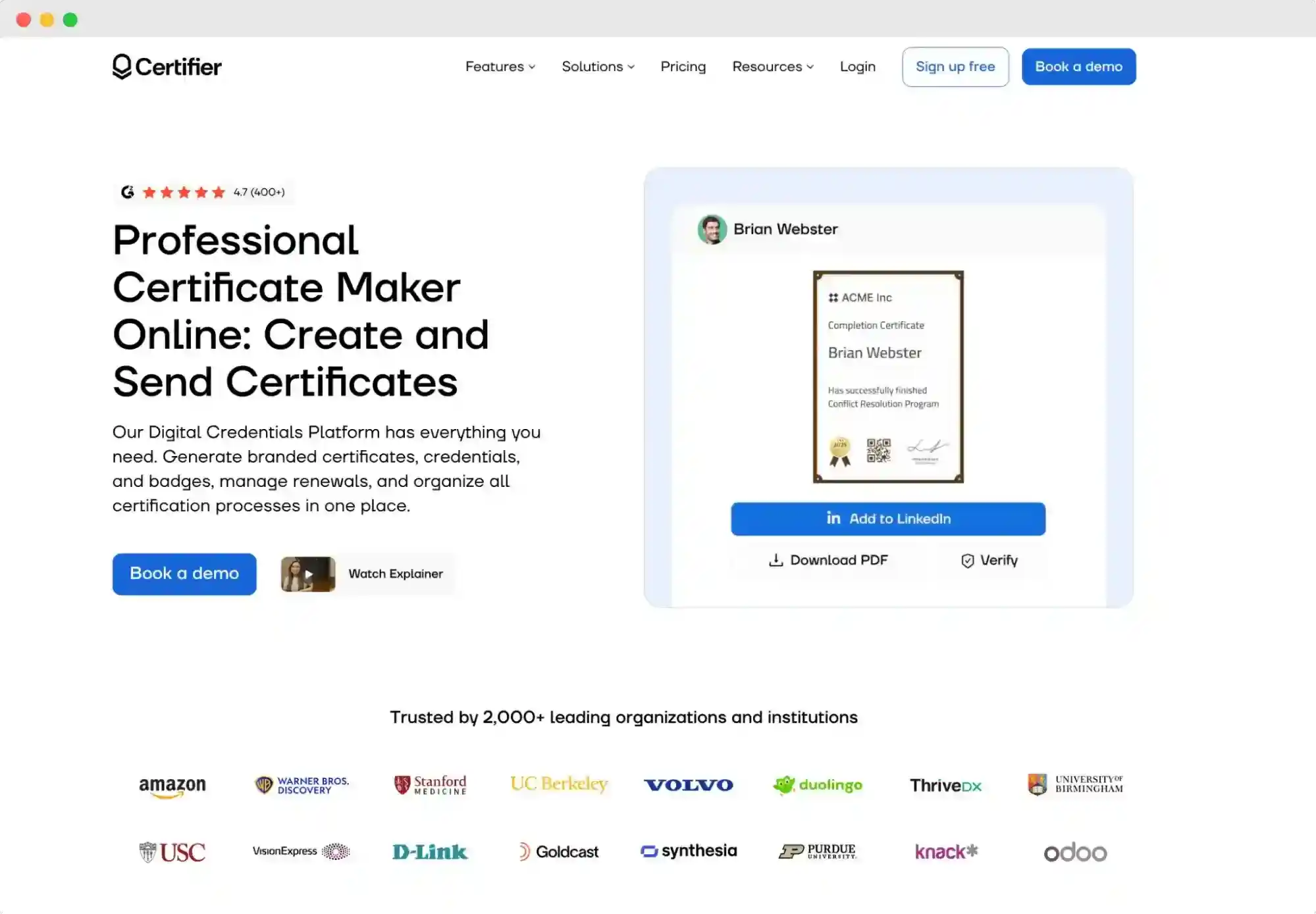
Instead of manually adjusting data and putting them in the right places, the tool can do this for you. You can generate, track and verify every certificate automatically. Plus, you have an online drag-and-drop editor, which lets you change everything you want when designing a certificate.
And like in Diplomium, you can add a QR code to every document and ensure each credential is secure and traceable.
Most interesting features
Automate workflows. Upload data once and issue hundreds of certificates automatically.
Track performance. See when recipients open, download or share credentials in social media.
Brand with confidence. Use professional certificate templates or create your own branded design.
Verify authenticity. Every certificate carries a unique QR authentication code.
Connect tools. Integrate with popular platforms like LMSs and HR systems.
Designing flexibility. Edit in the Certifier app or download ready-made templates in many formats.
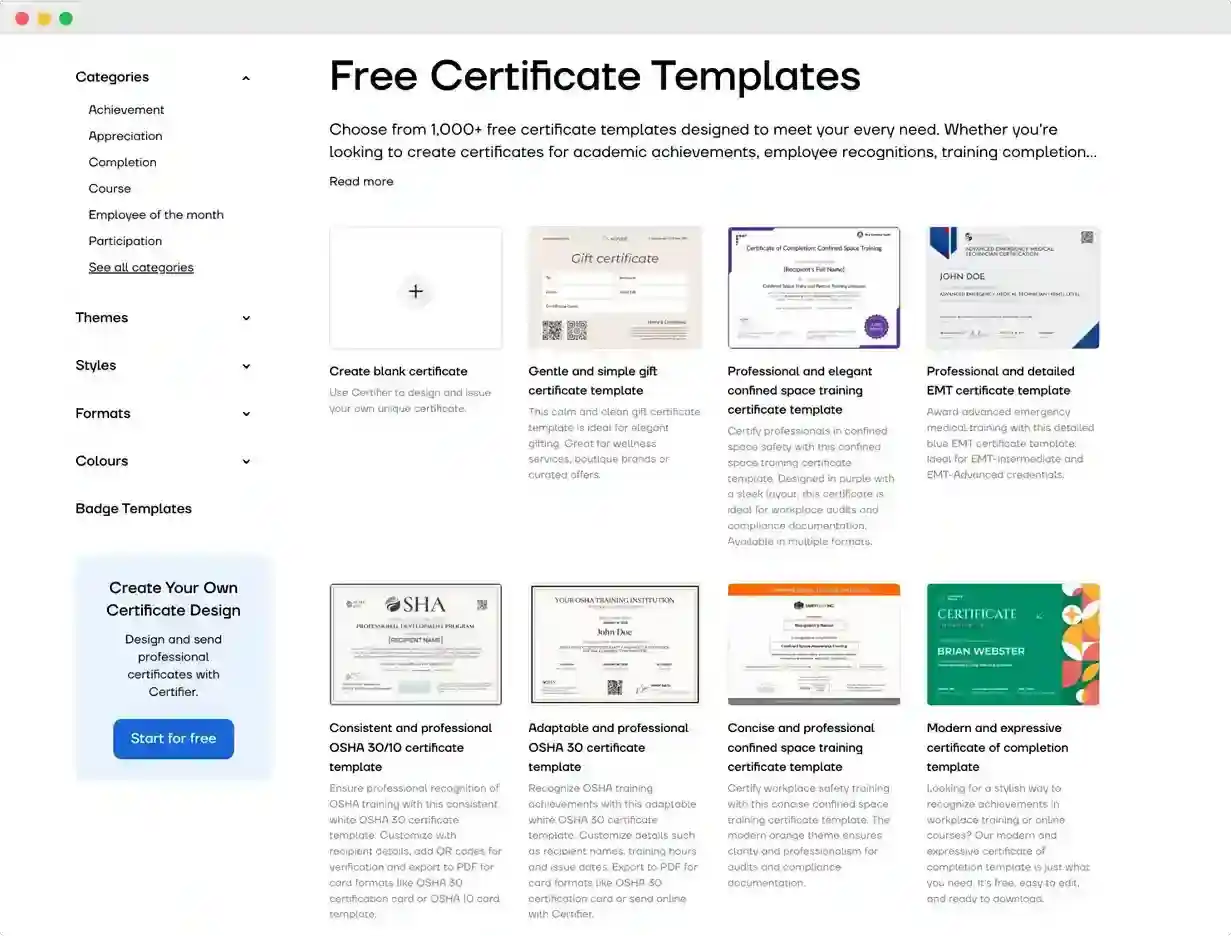
Editable certificate templates available in Certifier; check out the gallery
Benefits
Saves hours by automating the entire certificate process
Professional design options give certificates a polished, reliable look
Scales effortlessly for large recipient lists or recurring events
Trusted by education providers, HR teams and training companies worldwide
Drawbacks
Rich feature set may be more than needed for very small or one-off use cases
Pricing
Certifier offers a free account, Starter, for testing and small projects. Paid plans start at affordable rates, making it a great value for organizations issuing certificates regularly.
Choose the most popular option or book a demo if you are interested in the Advanced plan.Inside Certifier Pricing Plans
As you can see, Certifier has a lot to offer. You can try it for free anytime.
02 Certify'em
Certify'em is another popular tool for creating and sending certificates, especially for teams already using Google Forms. It automates the process by issuing certificates when recipients meet certain conditions—such as passing a quiz or completing a form.
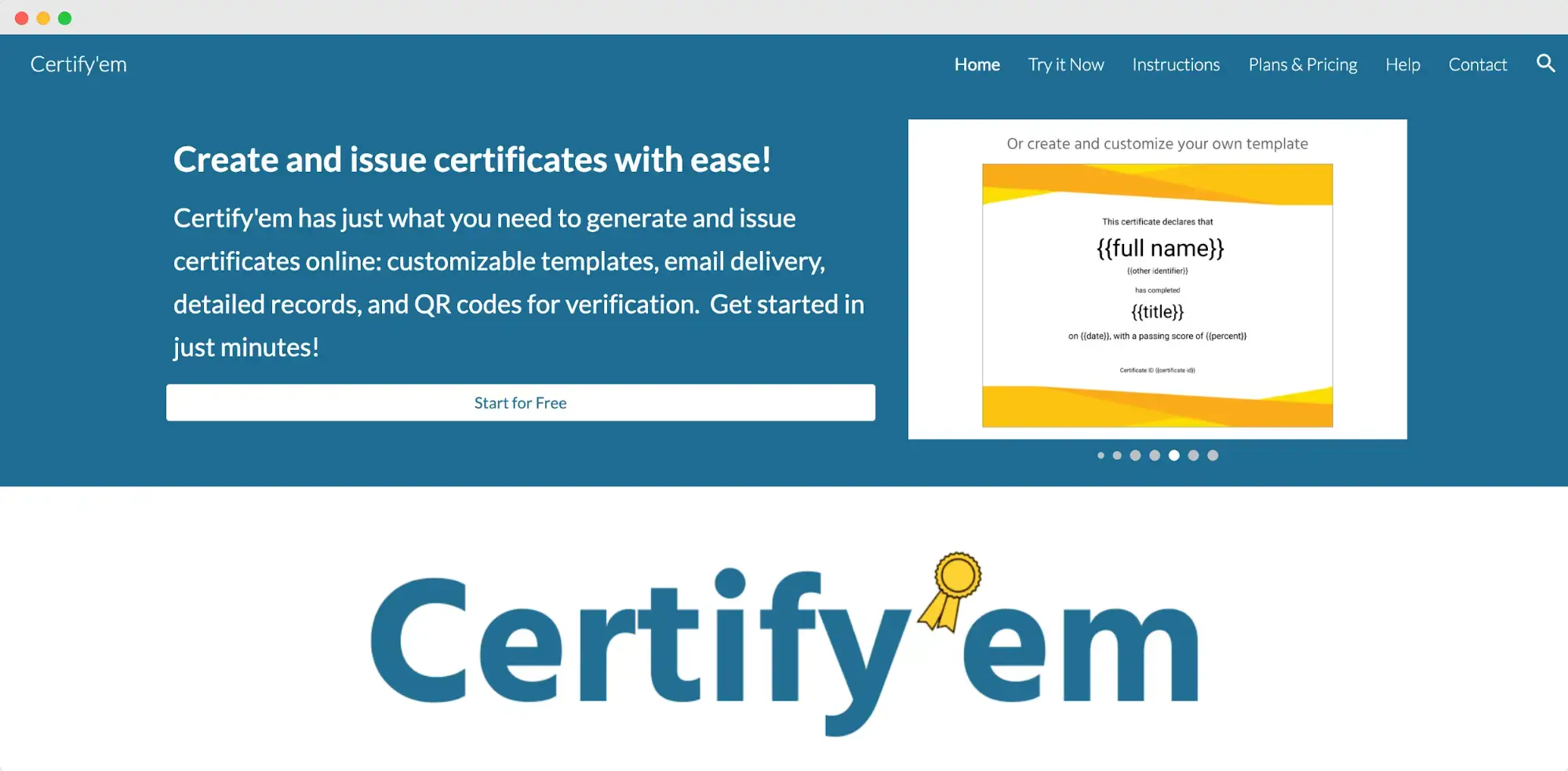
While Certify'em lacks advanced branding or analytics, it’s an easy-to-use, browser-based solution for educators and trainers who want fast setup and minimal effort.
Benefits
Works directly inside Google Forms—no extra app required
Automatically generates and sends certificates when forms are completed
Simple to use for educators, webinars and online assessments
Drawbacks
Design flexibility is limited to Google Slides templates
No analytics, tracking or QR authentication features
Difficult to scale for corporate or compliance programs
Pricing
Certifyem offers 3 plans: a free version, but with quite limited features and two paid upgrades: Certify'em Gold and Certify'em Platinum. Prices start from $7.99/month.
03 Visme
Visme is a creative visual platform that helps users design certificates, infographics, social graphics and presentations with a strong focus on storytelling. While it’s not a dedicated credential management platform, its flexibility makes it a good choice for certificates.
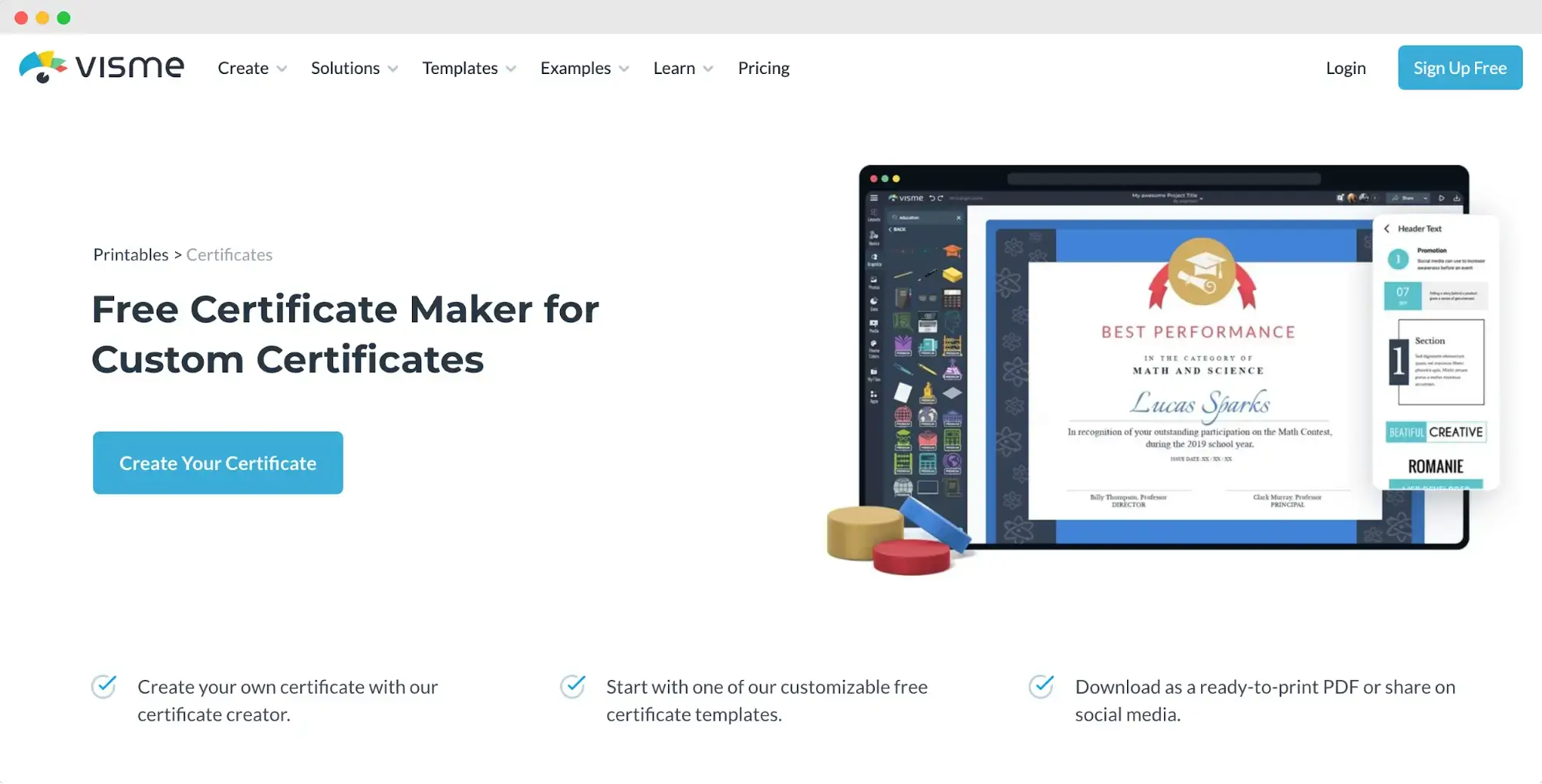
You can use Visme’s editor to combine text, images and data visualizations, creating certificates or diplomas that truly stand out. For small projects or branded training events, it offers a polished, modern feel.
Benefits
Visually rich editor for creating engaging, branded certificates
Templates for business, education and event recognition
Drag-and-drop tools for images, videos and charts
Good collaboration features for creative teams
Drawbacks
No verification tools or audit tracking
Certificates are static files with no recipient management
No bulk sending
Pricing
Visme includes a free account, Basic, with limited templates. Paid plans unlock advanced design assets, custom branding and collaboration tools, starting from $12.25/month.
04 EdgeOne
EdgeOne is primarily recognized for its CDN and developer tools, but it also includes an online bulk certificate generator that allows you to create and download PNG certificates instantly.
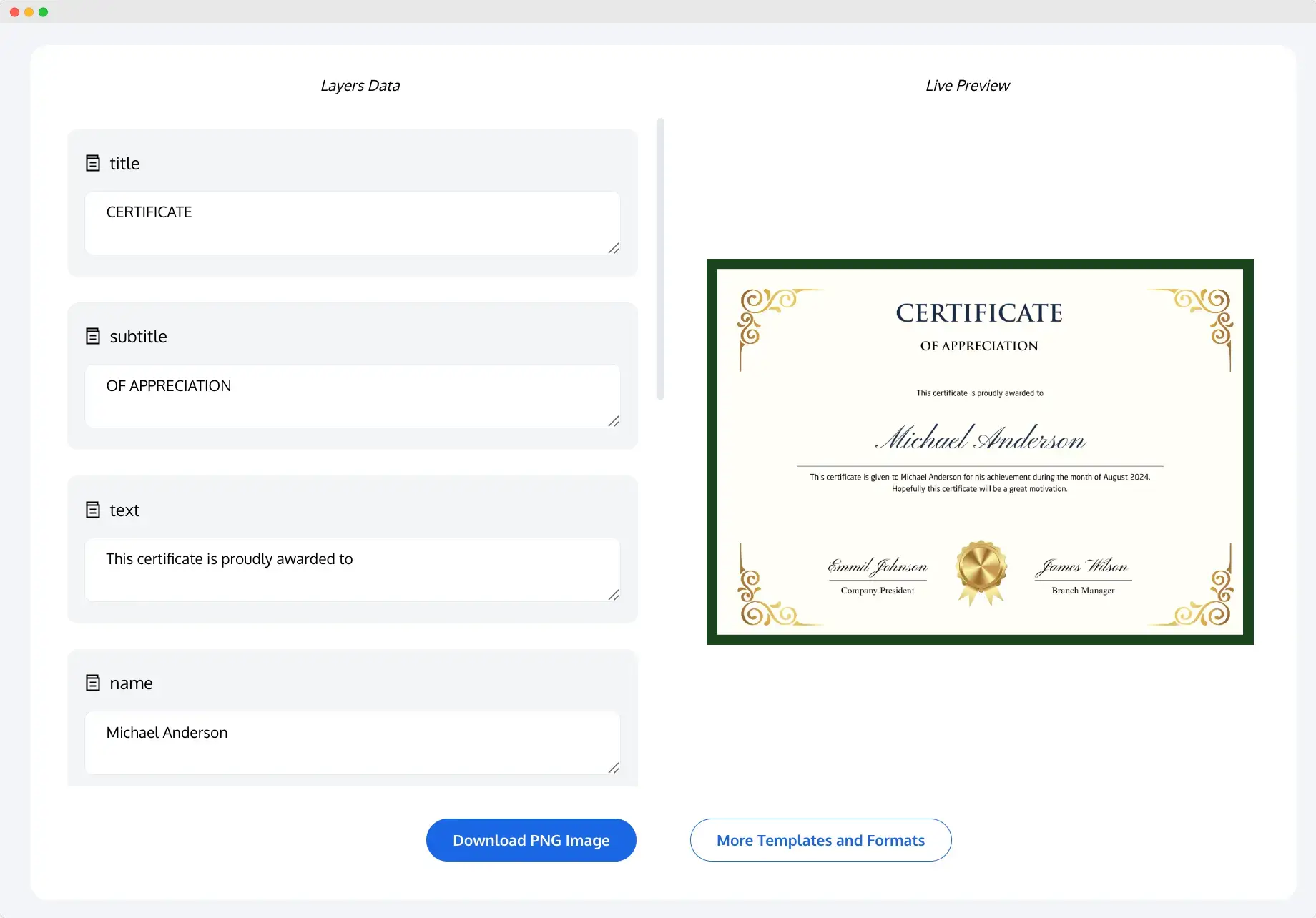
With EdgeOne, you can pick a ready-made template, enter details, upload branding elements like logos or best signature fonts and generate certificates.
It’s a fast, lightweight solution ideal for technical users who want to automate certificate creation.
Benefits
No account setup required
Unlimited PNG certificate downloads with fast generation speed
Simple interface that supports logo and background uploads
Developer-friendly automation via API and URL parameters for bulk workflows
Drawbacks
Outputs are limited to static PNG files—no verification or QR authentication
No analytics, credential tracking or recipient management tools
Not designed for educational or corporate recognition programs that require professional credentials
Pricing
This online certificate generator is 100% free. It’s a strong option for small organizations that prioritize verification and compliance over design complexity.
Looking for more alternatives for creative certificate creation? Check out our comparison of Canva vs Certifier.
Should you still use Diplomium for personalized certificates?
Diplomium is a smart entry-level choice if you:
Need to automatically generate diplomas and certificates
Want a simple browser-based platform that requires no setup
Are managing small batches of certificates without complex data tracking
But you might want to consider other options if you:
Need full analytics or recipient tracking
Want stronger branding and template customization
Require scalable automation or secure verification
Want to adjust certificate designs in an online editor—Diplomium doesn't allow for that
Platforms like Certifier, Certifyem, Visme and EdgeOne give you more control and help you manage professional certificate programs more efficiently.
Last words on the best Diplomium alternatives
Diplomium is a solid start for small certificate projects, but its early-stage features can limit long-term growth. The best alternatives combine automation with design freedom, which is why you can try Diplomum alternatives.
Try Certifier today and see how easily you can send certificates in bulk, track results and maintain full credibility in every credential you issue.
FAQ on Diplomium alternatives
As digital certification evolves, users often have questions about choosing the right platform. Here are clear, practical answers to help you compare Diplomium alternatives and make the best choice for your organization.

- Product Management
- Customer Research
- Digital Credentials
- Product Strategy
- Design Systems
Product Manager
Uliana leads product management at Certifier, using her UI/UX background to explain platform features and help organizations maximize their credentialing capabilities.



 Most popular
Most popular