Trusted by:
Updated: June 16, 2025
7 min read
What Is Honor Roll Certificate and How to Use It?
Ever heard of an honor roll certificate and wondered what the fuss is all about? Let's uncover the mystery behind this award and get to know the perfect tools to make the most of it.
Holding an honor roll certificate in students’ hands is a real boost. It is the moment when students are awarded for what they have achieved during the semester. An honor roll certificate is a signal that all their efforts have finally paid off.
If you’re looking for tips and guides on how to create a certificate of honor, we’re here for you. With Certifier, you can generate hundreds or even thousands of personalized certificates all at once and distribute them with just a few steps. Don’t worry, though. We will tell you how exactly.
Let’s cover the basics first.
What is an honor roll certificate?
An honor roll certificate is a customizable, printable award given to students for outstanding academic achievement. It's an excellent way to recognize hard work and encourage further excellence.
With printable honor roll awards, you can quickly re-create school certificates and achieve straight A's by giving your students a custom blank certificate.
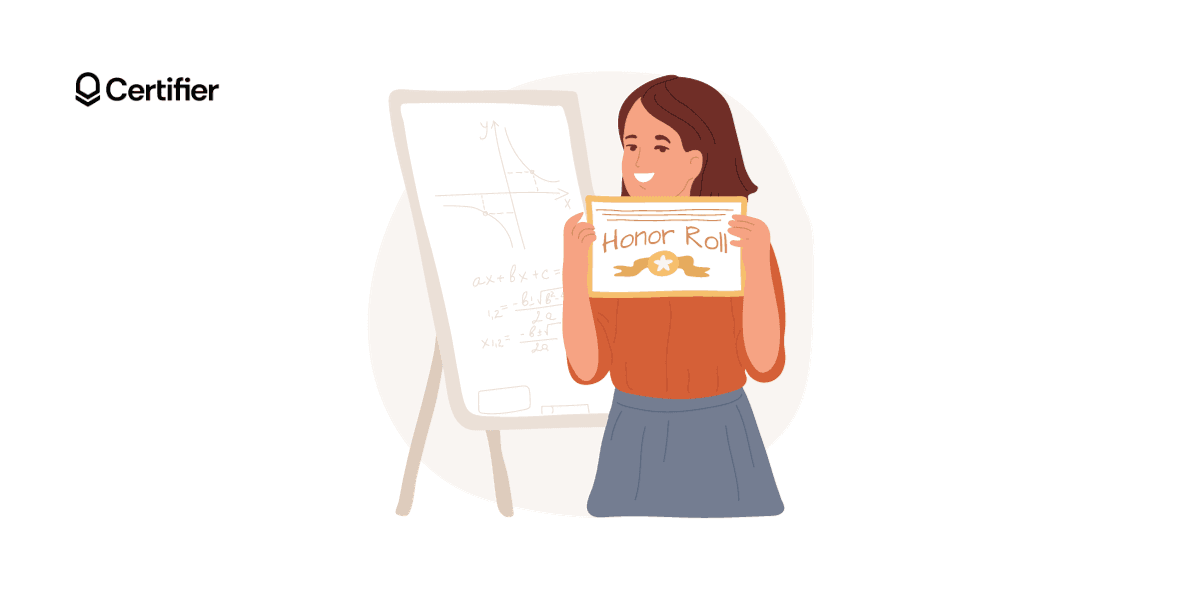
Benefits of issuing an honor roll award certificate
Handing out an honor roll award certificate does more than just put a smile on a student's face. They come with many benefits. Here are a few of the most notable.
Boosts self-esteem and GPA
Issuing honor roll certificates not only boosts morale but also positively impacts students’ grade point average (GPA). It’s a tangible acknowledgment of their dedication and hard work – a booster that makes a difference in their educational journey.
Promotes consistent studying
When students know there’s a shiny honor roll certificate in the offing for their academic achievements, they’re more likely to put in consistent effort. As an educator, by setting this standard – like aiming for straight A's – you help instill a habit of excellence that can last a lifetime.
Develops educational resources
The well-designed honor roll certificate comes with a customizable layout and is a valuable addition to a student's portfolio. When using certificate maker apps, educators can personalize the honor roll certificates with such elements as student info, the date of the award, their own signature (or even a QR code). Such credentials are digital, so they land in the right inbox, verified and pristine, with no manual effort.
👋 Need to issue more than a few honor roll certificates? You can create a template once and then generate even hundreds of certificates with a click. It’s super easy with Certifier – you just need to upload a spreadsheet, and the tool handles the rest.
Fosters long-term achievement
Far beyond the semester, an honor roll certificate is a keepsake that students will value for years. It’s a testament to their hard work — a constant reminder of what they’re capable of achieving.
But not only the honor roll certificate does that. You can also choose other options to reward your students for their amazing achievements. Get the differences between certificate vs diploma to make the most out of credentials.
How to create an honor roll certificate? Step-by-step instructions
Handing out a certificate of honor for students is a moment of pride for both learners and teachers. So do your best to make it special.
You’re not quite sure how to create such a certificate? Certifier is a certificate generator that helps send hundreds and even thousands of credentials in one go, thanks to bulk issuing capabilities.
Check out how to create honor roll certificates in a few simple steps.
Step 01: Log in to Certifier
Use your email and password to log in. If you don’t have your account yet, sign up, the process is quick. Certifier gives you 250 credentials to issue totally free with no limits, so you can see how it works.
Create and Send Digital Credentials
After logging in, you'll be taken to your dashboard. Here, you can start creating your honor roll student certificate.
Step 02: Choose a template
Go to the Designs tab, and click +Create Design. Browse through the templates, and look for one that fits an honor roll certificate. You can use the filter feature, so it’s faster the find the perfect one.
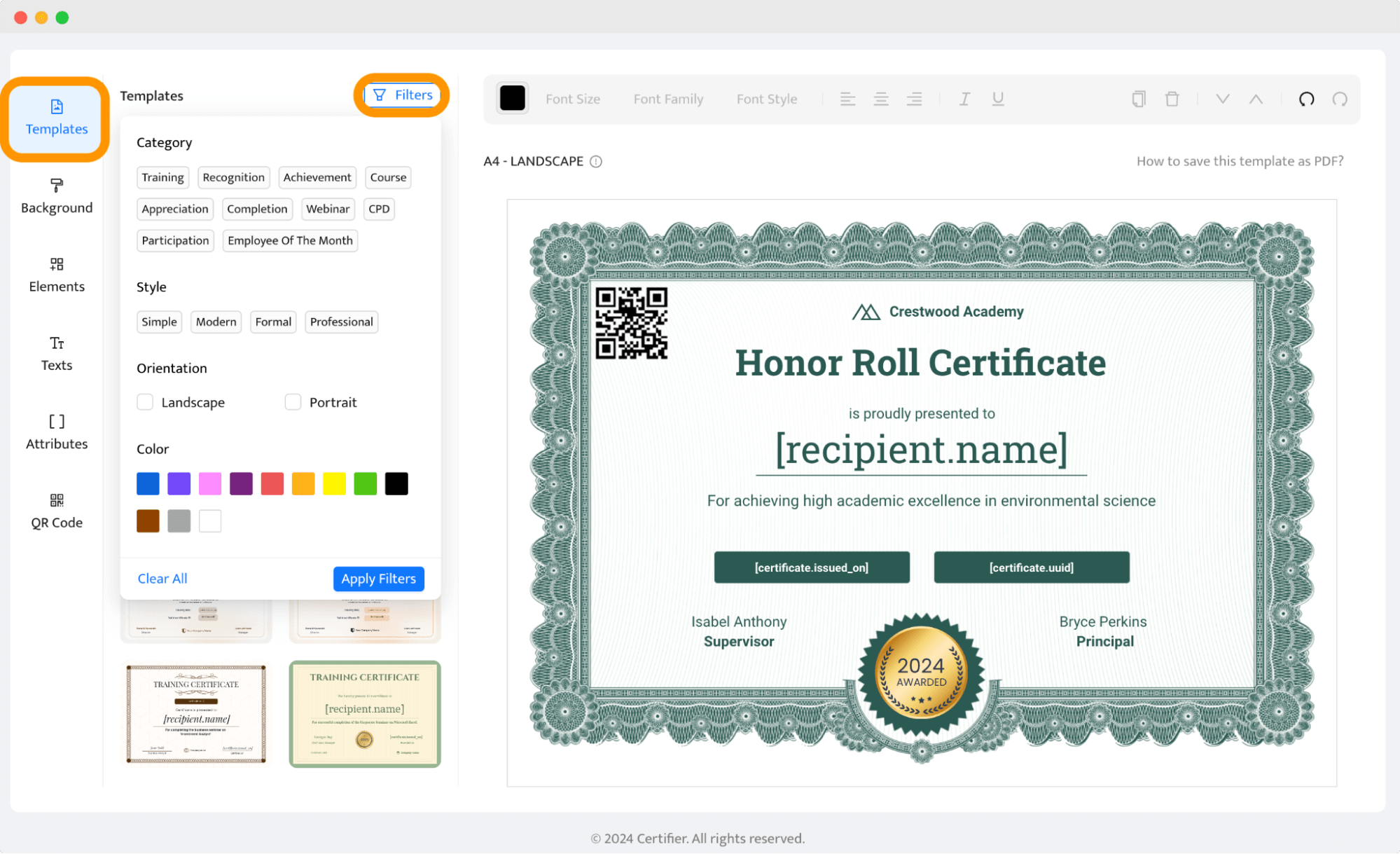
Certifier has a lot of designs for educational institutions, such as academic certificate, but not only. Pick one that feels right for academic honors. You can always customize it later.
Step 03: Customize the honor roll certificate
Now, make the template your own. Add your school's name and logo. Type in "Honor Roll Certificate" as the title. For now, you don’t have to worry about dynamic elements like the student’s name or date of issue. Just include spaces for them.
Make sure everything looks good and professional. Modify the font, colors, and orientation. Even if you use a university diploma template, you can make it an honor roll student certificate in seconds, just change the text.
If you want to upload graphic elements and customize the honor roll certificate even more, go to the Elements tab and choose the Upload Image button. Drag and drop the element wherever you want.
A handful of tips on how to customize it:
Think about what is honor roll for you and your students to decide how you want to style it.
Keep the design neat.
Use colors that match your school's theme.
Add elements like a border or a signature for special recognition.
Upload your digital signature or use a font that looks like handwriting.
💡 Remember to: Add your school’s/institution’s details, such as a logo. Certifier’s templates are free from watermarks, so the layout remains professional-looking. Certifier’s design tools are user-friendly, so you can easily drag and drop elements.
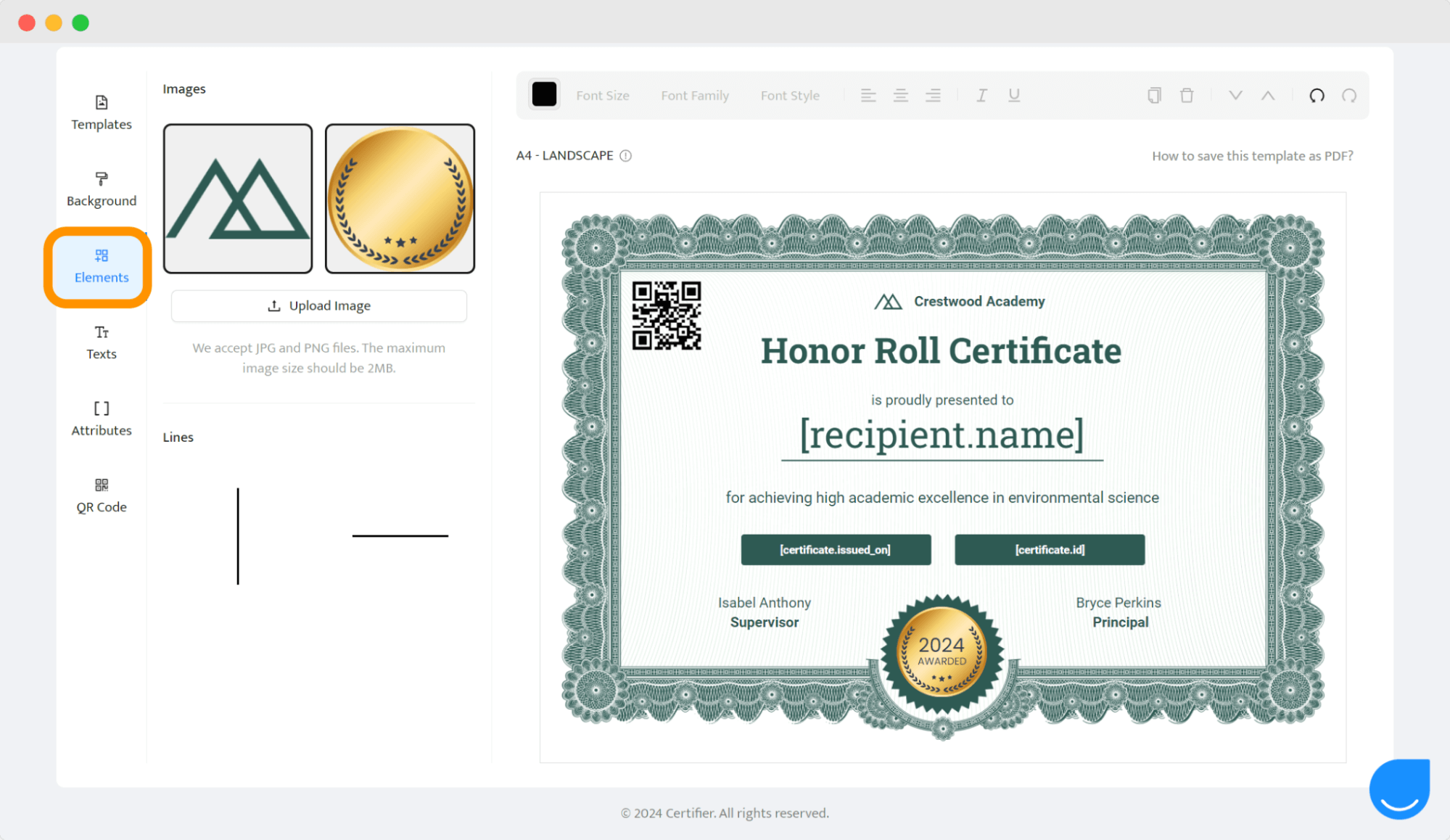
For better security and to engage the recipients more, you might want to include a QR code as well. Certifier generates them without third-party tools. The code can take the viewer to the school website or to a digital wallet where students can download the honor roll certificate or share it with others.
Step 04: Add dynamic attributes to automate the creation process
Dynamic attributes are specific pieces of information or data fields that can be automatically populated in each certificate. These attributes make each certificate unique and tailor-fit to the recipient.
Replace specific texts that need personalization with placeholders. For example, use [recipient.name] or [certificate.ID] instead of static text. These placeholders will automatically fetch and display data for each recipient from your designated data source, such as a spreadsheet.
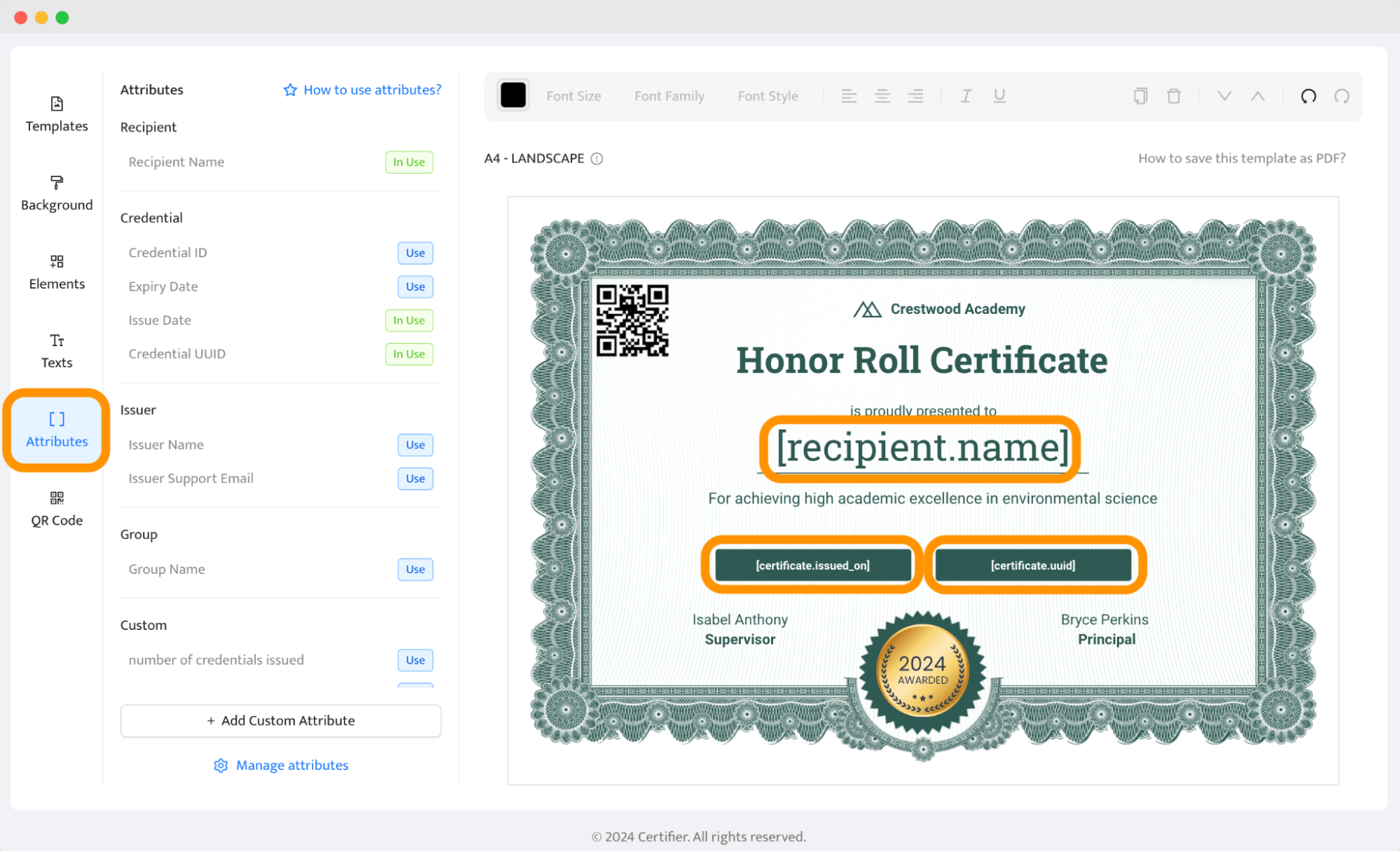
If you need to add more personalized elements like scores or hours worked, simply create a custom attribute (prepare and align the data in your spreadsheet with these attributes for seamless integration).
Step 05: Generate and review
Once your honor roll certificate is ready, you can click Save Certificate Design and upload the recipients’ data from the CSV file. Alternatively, you can enter the data manually.
To send and generate your honor roll certificates in bulk, you need to prepare a spreadsheet (CSV file) with your recipient contact info: names and email addresses. You can provide more details, but this is the minimum you must deliver.
This info is needed to map the dynamic attributes. With them, you can upload data, (for example, recipients’ names, certificate IDs, expiration date, and more) on your certificates automatically and then send them out in one batch.
When you have the file ready, go to the Groups tab, click Issue Credential, then Add Recipients, and upload the list.
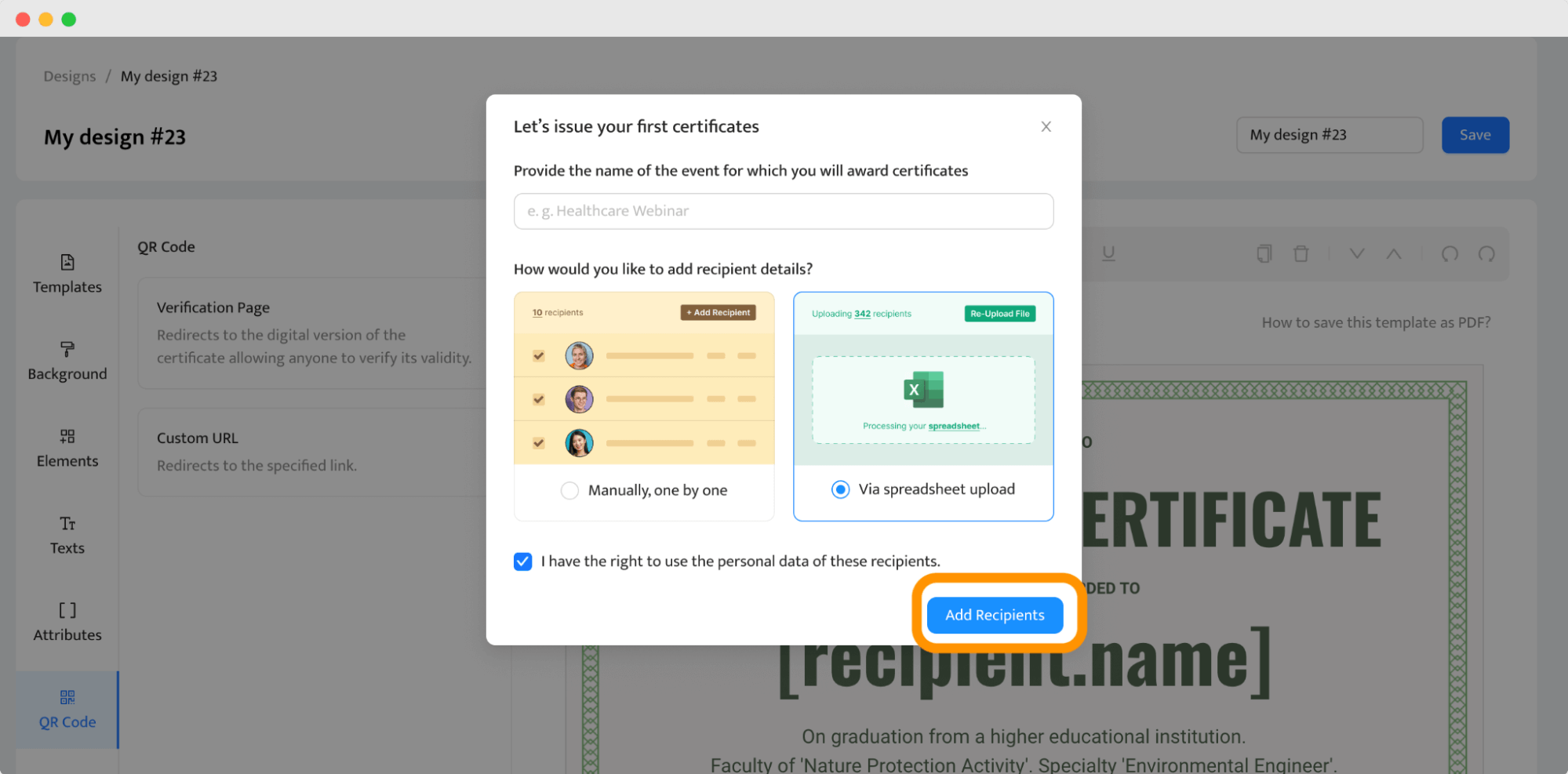
💡 Remember to: Personalize each email message with the student's name or a personal note if you wish. Make the recognition more special! You can also print copies if you prefer handing them out in person.
Take a moment to review your certificate. Check for any spelling or grammar mistakes and verify if all the information is correct. Preview the certificate to see how it will look when printed or sent digitally. Make any necessary edits to get everything right before finalizing your amazing honor roll awards.
However, if there’s any mistake that a recipient catches after receiving the certificate, they can contact you straight away from the digital wallet, with no additional app involved.
You can edit the certificates even after issuing. The documents are then automatically updated – the receiver can view the updated credentials in their digital wallet.
✅ At Certifier, anyone can verify the validity of an honor roll certificate thanks to the one-click verification feature. Check out how to verify degree certificate.
Step 06: Send with one click
Once you're happy with the results, download the certificate as PDF or send it directly via email. You can also skip automatic email distribution. Just exclude the "email address" column from the mapping process by clicking Skip this column.
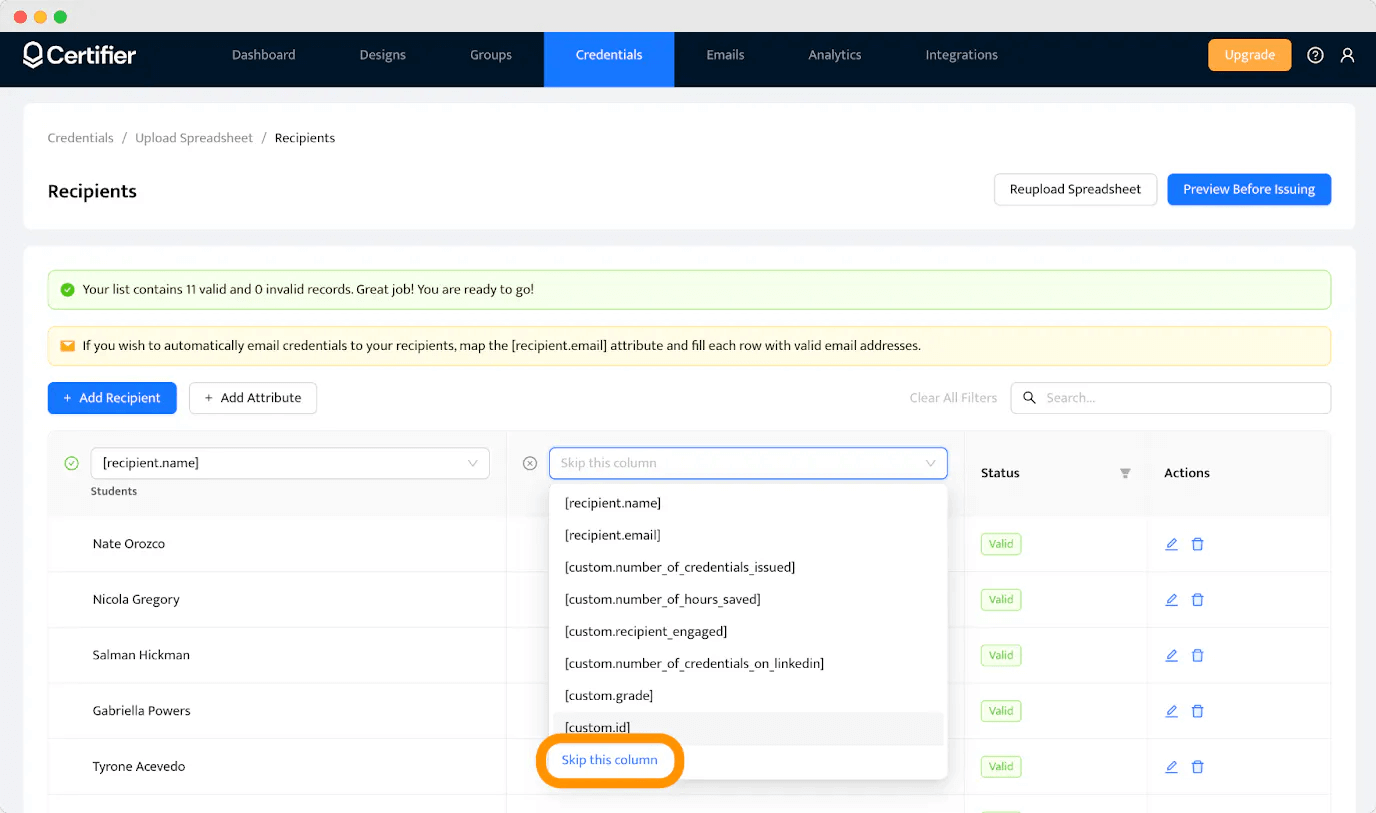
You can also download certificates directly from the dashboard.
Extra step: Print out the honor roll certificate
Certifier equips you with high-quality, printable honor roll certificates, so you don't have to deal with poor-quality layouts or design elements that might shift unexpectedly when printing.
Before certificate printing, select high-quality certificate paper for a professional look. Adjust your printer settings for the best quality, and use CMYK color settings for accuracy. Make sure the borders and all important elements are well within the safe zone to avoid cutting off any details.
Once set, do a test print to confirm everything looks perfect. Now, print your certificates and let them dry (to avoid smudges) before distributing.
And last but not least – celebrate academic honors!
Celebrate your students’ hard work and academic achievements. Distribute the honor roll certificates to your middle school/high school/primary school learners. Do you wonder when it’s the perfect timing to hand out honor roll certificates? Scroll down.
Where can you use honor roll certificates?
Ever wondered where those shiny honor roll certificates can make a real impact? Let's explore the perfect moments and places to showcase these symbols of success.
In the classroom
The classroom is the most common setting where honor roll certificates are issued. Teachers can easily print these certificates, often two per sheet or even in half-page sizes like 8.5 x 5.5 inches, to recognize achievement.
During award ceremonies
Honor roll certificates often come in three levels – bronze, silver, and gold, making them perfect for end-of-year award ceremonies. A free printable honor roll can be given alongside medals to celebrate various levels of academic achievement.
For scholarships and academic recognition
Honor roll certificates can be used in scholarship applications to prove academic success. They are often available in generic templates, allowing for fields you write in to be edited as needed. They can be given at the end of the school year.
Online and digital platforms
Students can also showcase their honor roll certificates on online portfolios or even social media. Simplify the certificate-sharing option and allow students to share the word about their honor roll awards. Certifier provides a digital wallet with social media buttons to shorten the way to share the credentials to the minimum.
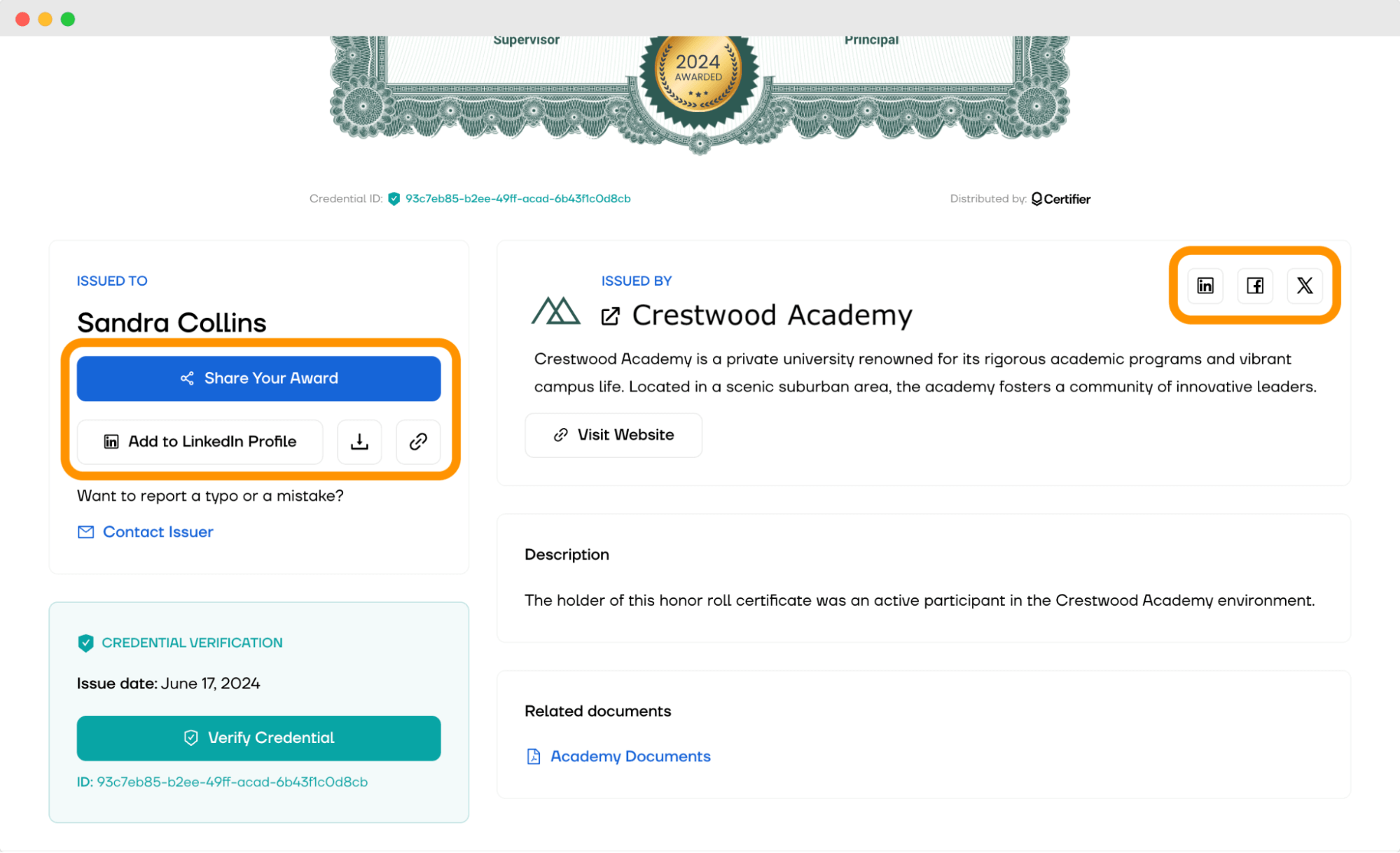
Final checklist to cover all honor roll certificate safety details
Creating a stunning honor roll certificate doesn't have to eat up your time. With Certifier, you can create a professional-looking certificate in a flash.
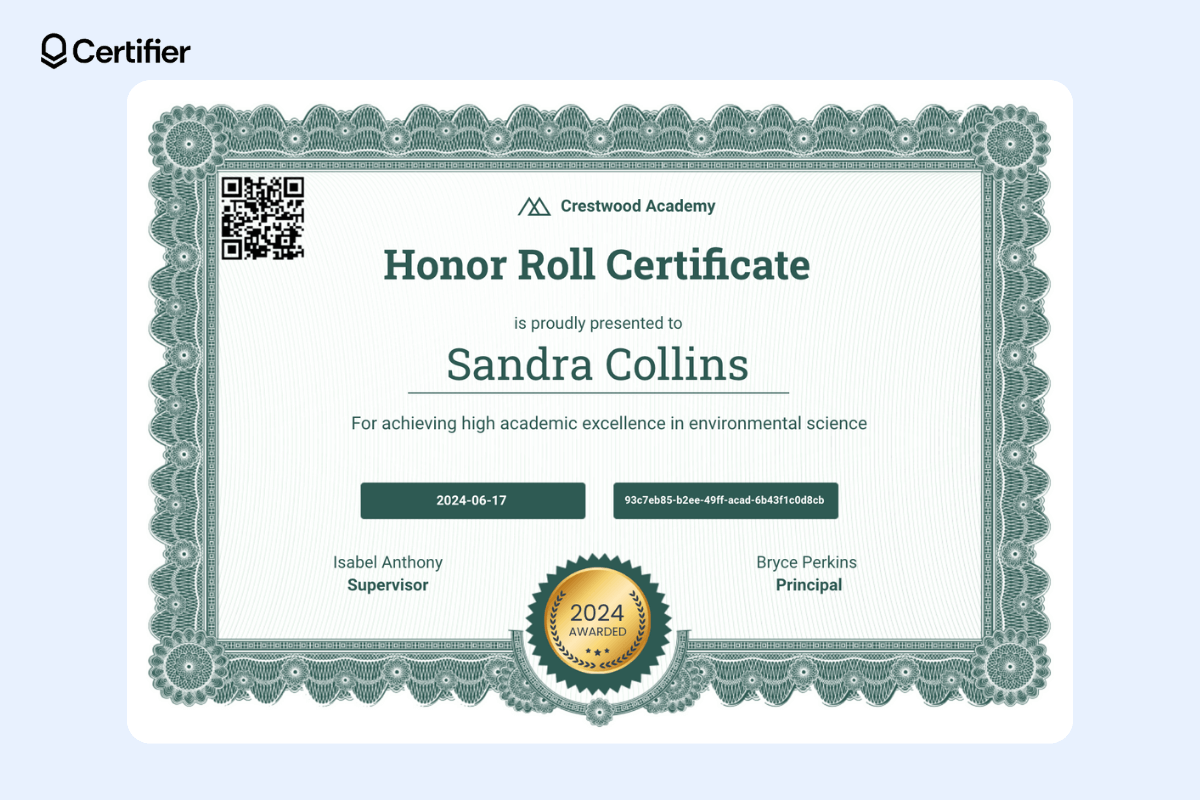
Here's what you should remember when you create a printable honor roll certificate:
Prepare a CSV file with important information ahead of time – when you have it ready at your fingertips, you can prepare your honor roll certificates smoothly.
Create a QR code – it redirects to the digital wallet or a custom URL you provide. You can customize its color so it matches the design.
Place a certificate ID – it’s a unique number for each certificate issued.
Add verified issuer status — it shows if an issuer has passed the verification process conducted by Certifier. It adds the credibility layer that ensures recipients the authenticity of the issuer.
Verified issuer status badges can be seen in the digital wallet, which can be accessed via a QR code (or email). You can create it in Certifier and place it on a design.
A digital wallet is like a landing page for a certificate. It displays relevant information about the credential, such as expiration date, issuer contact info, and institution logo (a nice way to promote your institution)
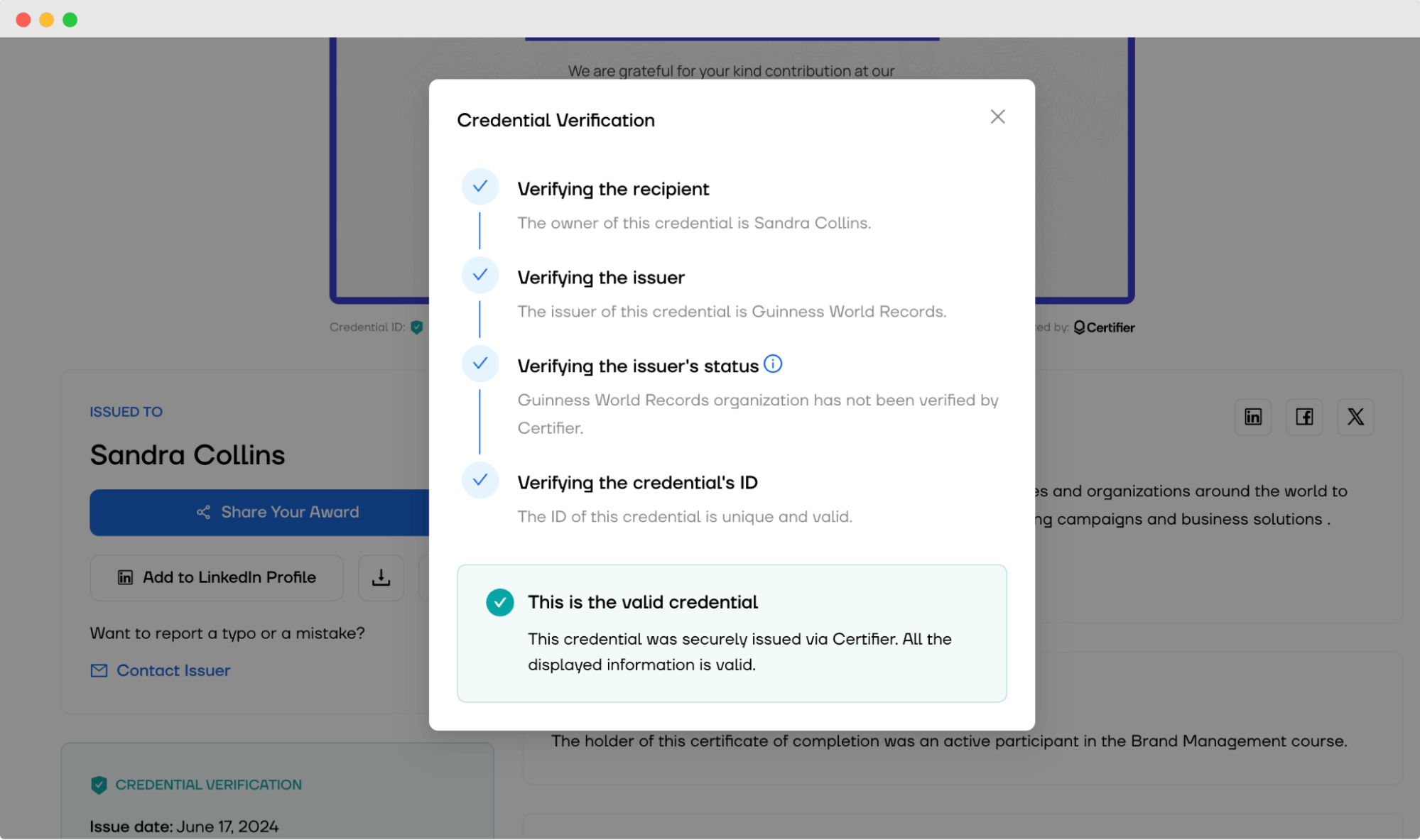
Conclusion
An honor roll certificate is more than just a piece of paper. It's a testament to a student's academic achievement, hard work, and dedication.
With various options for customization, from the border to the grade and even the pack it comes in, an honor certificate offers an easy way for educators to give students the recognition they deserve.
So, whether it's rewarding students for perfect attendance or for what it takes to achieve straight A's, this certificate is a great way to celebrate accomplishments, both big and small.
So, fire up Certifier tool and start giving your students the recognition they've earned!
FAQ on honor roll certificate
If you have any questions, check out our FAQ section.

- B2B SaaS marketing
- Digital Credentials
- Content Strategy
- On-page SEO
- Lead Generation
Head of Marketing
Aksen leads marketing at Certifier, bringing 7+ years of experience with global brands to position digital credentialing as a trusted solution for training providers and educational institutions.


