Trusted by:
October 31, 2025
8 min read
Top 5 EdrawMax Alternatives
EdrawMax is known for its diagram types, but many drawbacks push users to simpler solutions. Below are the best EdrawMax alternatives without overwhelming new users.
EdrawMax is a versatile diagram software that helps users design complex diagrams. Its vast template gallery and export options make it a favorite among many groups. Still, for many teams, EdrawMax can feel heavier than necessary. It includes more than enough features for drawing—but fewer tools for automation.
If you’re looking for better solutions, these Edraw Max alternatives are a step ahead.
TL;DR
TL;DR
Edraw Max is a powerful diagramming tool for creating complex visuals like flowcharts, network diagrams and mind maps.
Its features are extensive but can be overwhelming for users who want to build professional documents like online certificates.
Alternatives like Certifier, Bannerbear, NetCredential, Sertifier and Canva combine smart automation with cleaner design tools.
EdrawMax overview
Wondershare EdrawMax is a professional diagramming tool built for users who need to create everything from flowcharts and network diagrams to floor plans and org charts.
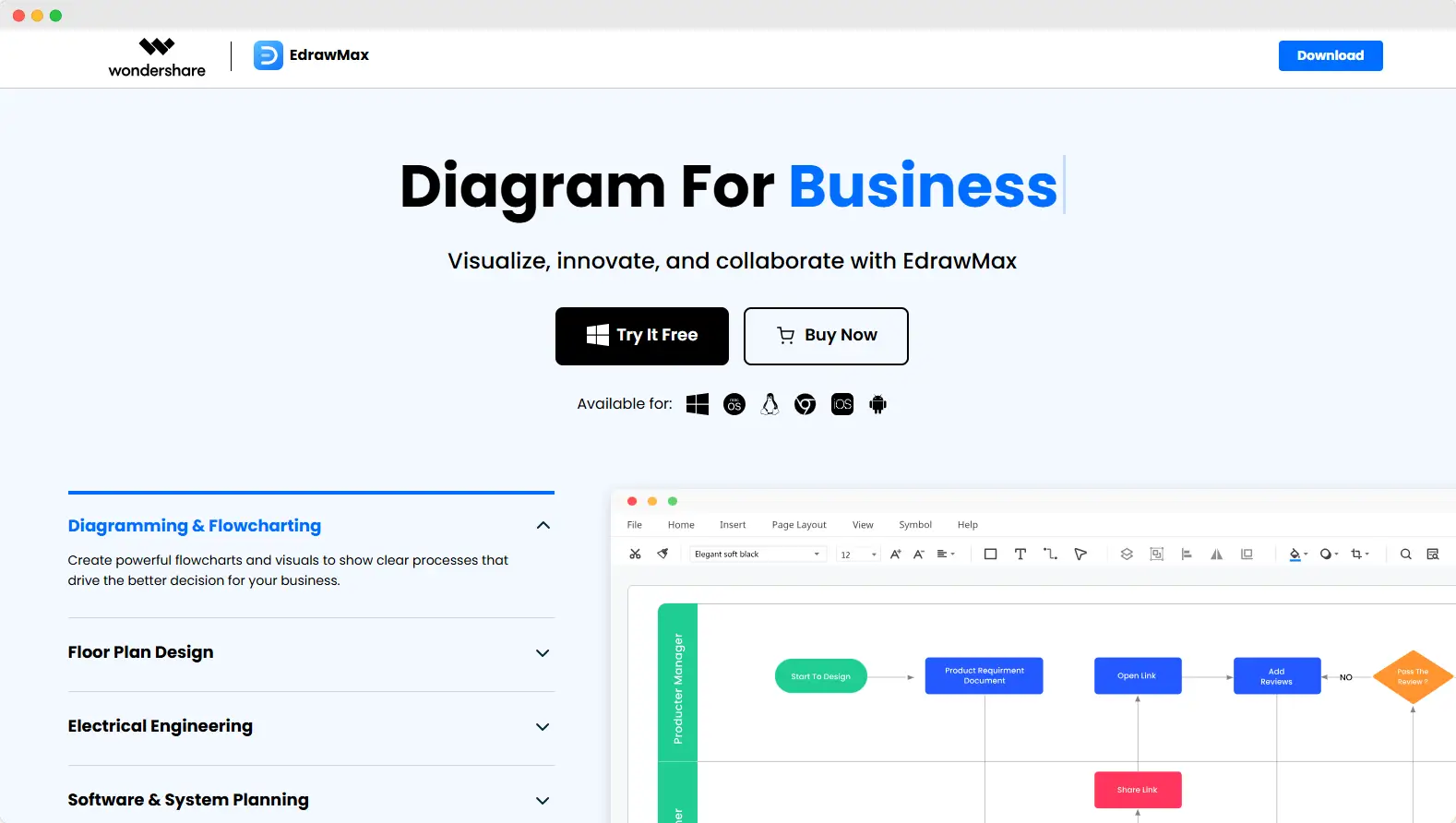
Its built-in templates make it suitable for industries where visual documentation is as crucial as raw data.
Top EdrawMax features:
AI enhancements and smart layout suggestions
Over 200 pre-built diagram types, from network diagrams and P&ID drawings to floor plans and strategy maps
File encryption and version control to make documents secure
Options to plan projects, allocate resources and visualize milestones
You can save, edit and collaborate on diagrams across devices, so all teams stay on the same page
Pros
Available in more than 10 languages
Theme and style customization to give each project a branded look
Advanced tools for Gantt charts, network diagrams and maps
Options to export files to multiple formats, including PDF format and PNG
Overall, it’s a powerful drawing tool, but its features and learning curve leave room for improvement—especially for teams that want more certificate design automation.
Cons
No advanced features for certificate creation and management
Limited automation—everything requires manual setup
No tracking options to see what happens with your documents
No option for bulk certificate generation
Why look for EdrawMax alternatives?
Wondershare EdrawMax is packed with tools for creating almost any type of diagram imaginable. But when it comes to managing certificates, tracking engagement or sending documents in bulk, it falls short.
Here’s why users often look for a change:
Specialized focus. It’s a powerful diagram maker, but not a complete digital credential management software.
Complex interface. Great for engineers, less ideal for marketing or education teams, but for smaller teams, it's too overwhelming.
No tracking and analytics. There’s no way to monitor when or how shared visuals or documents are accessed.
No bulk sending. The tool isn’t built for distributing documents or certificates at scale.
Top EdrawMax alternatives
Many teams find EdrawMax excellent for visual design, yet too complex or limited for credential management or automated document workflows.
That’s why many organizations explore Edraw Max alternatives—to find tools that not only visualize ideas but also automate, verify and manage documents more effectively.
Below are our top picks.
01 Certifier — the best Edraw Max alternative
Certifier isn’t a diagram tool—it’s smarter. For businesses that rely on professional solutions and visual documents that carry meaning (like credentials, awards or training certificates) Certifier is a must-try.
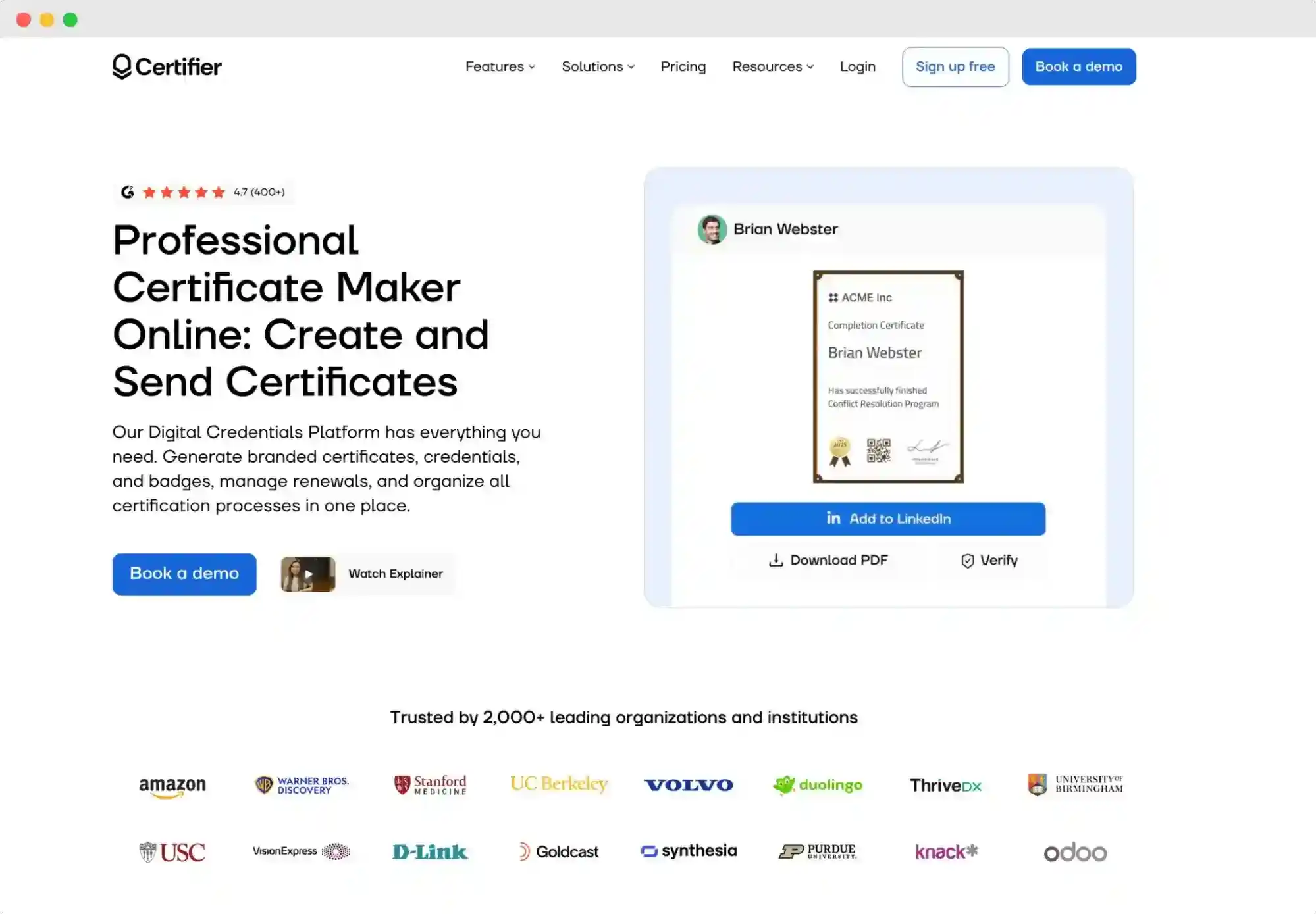
Instead of juggling templates and manual edits, Certifier takes care of the entire certification process for you.
This tool:
Automates document creation and branding
Sends verified certificates and visuals in bulk
Lets you add QR code certificate authentication for instant validation
Makes it possible to add LinkedIn badges and certificates to your profile
Certifier offers a library of free templates and an online editor that allow users to create visuals as easily as dragging boxes in a chart. You can upload data, personalize content and take advantage of automated delivery of digital certificates options.
Benefits
Saves hours of manual design with automation
Ensures every certificate or document is secure and verifiable
Strong value for professional training, HR and education programs
Cloud-based—no installation or heavy setup required
Drawbacks
Focused more on branded certificates than technical diagrams
Pricing
Certifier offers a free plan for small teams and scalable paid tiers with automation and analytics. It’s one of the best values for organizations that need high-volume, verified document workflows.
Try the most popular plan or learn more about the Advanced optionSimple Certifier Pricing
Turn routine document creation into a smart process that delivers professional, verifiable results at scale. All the features you need in one place.
02 Bannerbear
Bannerbear is an automation tool that bridges design and API-driven creativity.It’s a great EdrawMax alternative for teams that need to generate visuals like social media banners, marketing diagrams or video thumbnails.
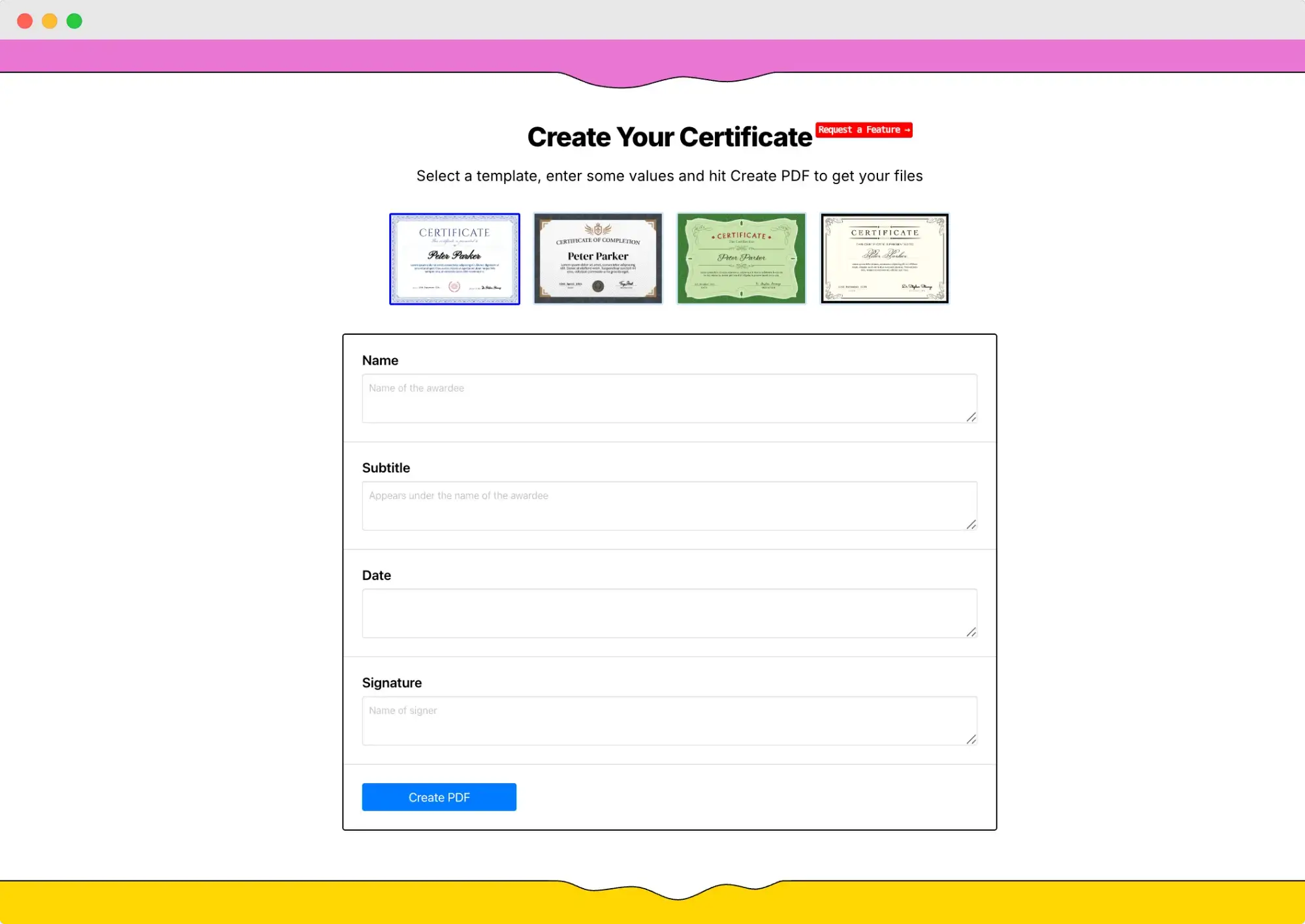
Bannerbear’s drag-and-drop editor helps you create templates that can be filled dynamically with data. Once connected to an app or spreadsheet, it can generate dozens of custom designs instantly—something EdrawMax doesn’t support natively.
Benefits
Automates visual content generation through a flexible API
Ideal for creating business presentations, banners and ad visuals
Real-time rendering saves time on repetitive design tasks
Great for no-code workflows and marketing automation setups
Drawbacks
Not suitable for traditional flowcharts or engineering diagrams
Limited manual design depth compared to desktop editors
Pricing
Bannerbear includes a free trial and paid plans starting at $49/month. Pricing scales as your needs grow.
Bannerbear got your attention? Check out more information about this platform in our article about Bannerbear best alternatives.
03 NetCredential
NetCredential focuses on document verification and digital certificate management—an area where Edraw Max’s diagram tools can’t compete. This credential management software helps organizations create, verify and distribute certificates or credentials online using secure blockchain-based authentication.
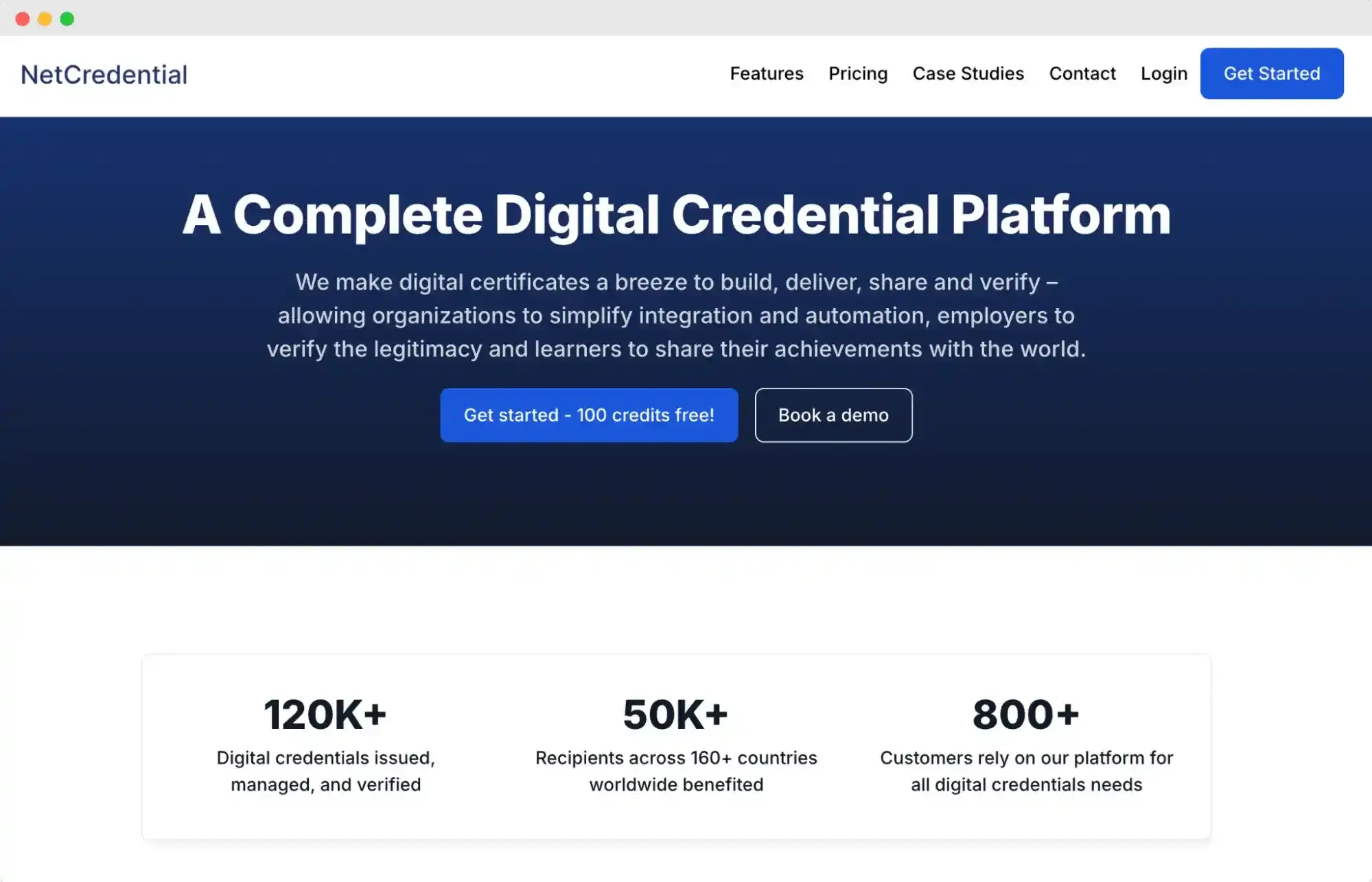
Its simplicity and focus on trust make it perfect for schools, event organizers and online learning platforms.
Benefits
Easy-to-use interface for creating secure, branded certificates
Instant verification and QR authentication for recipients
Cloud-hosted storage and easy access from any browser
Transparent design that enhances organizational credibility
Drawbacks
Limited design flexibility—best for official documents rather than creative visuals
No drag-and-drop diagramming tools
Pricing
NetCredential offers tiered plans based on certificate volume, starting from $0.08 per certificate. White Label Plan has custom pricing.
04 Sertifier
Sertifier combines automation with modern design to simplify certificate issuing and tracking. It’s an efficient web-based platform that lets users create, send and analyze digital certificates with ease.
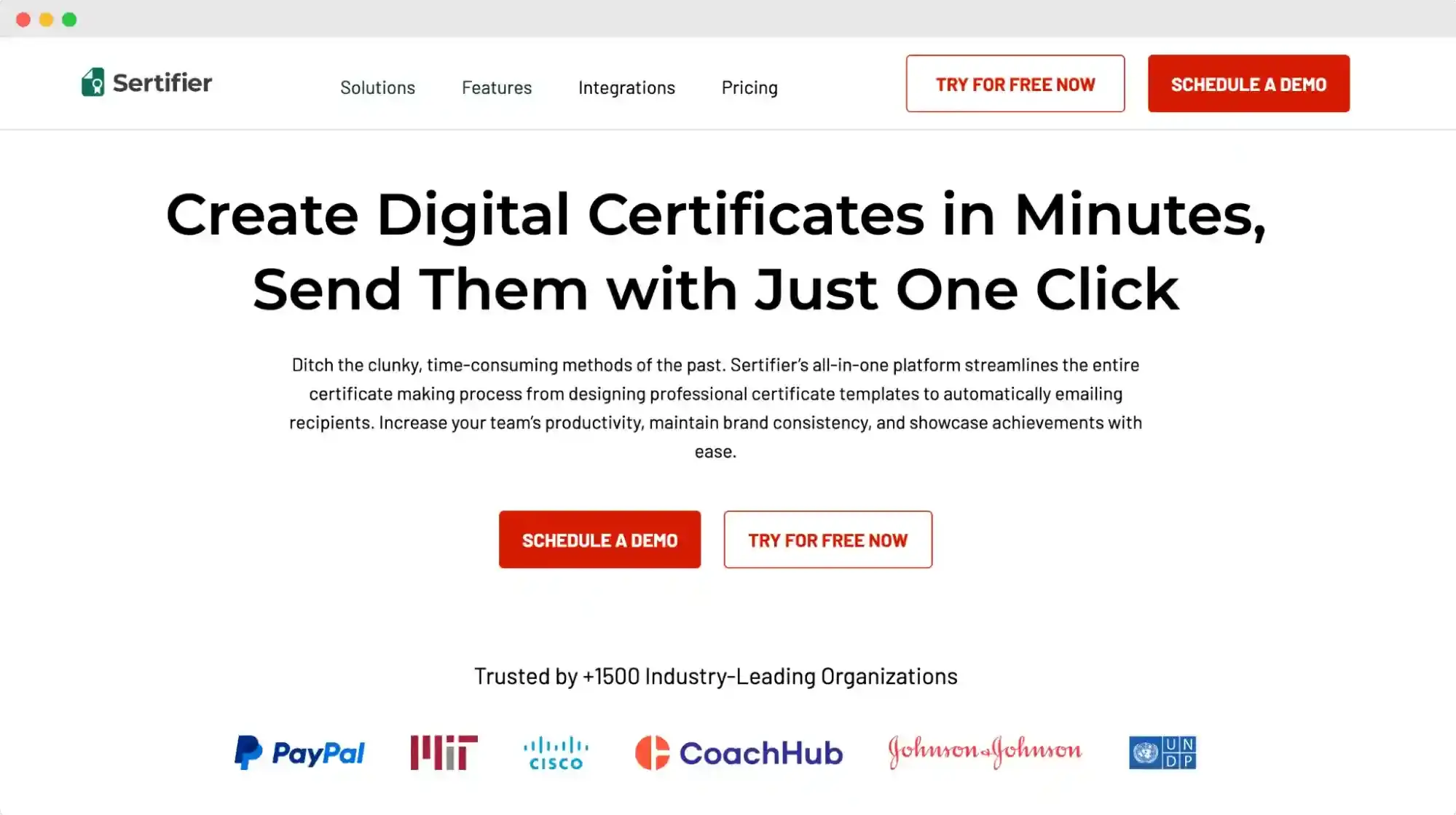
Users can design layouts, upload recipient data and issue credentials automatically, complete with verification features and shareable URLs.
Benefits
Automation for creating and sending certificates in bulk
Analytics dashboard to monitor engagement and downloads
Integrates with popular learning and HR systems
User-friendly platform with clear workflows
Drawbacks
Less suitable for traditional diagram design
Branding options are limited on lower-tier plans
Pricing
Sertifier subscription for 50 certificates monthly is $75 if you are paying monthly and $750 if you are paying annually. Thus, it's not a cheap solution.
Sertifier has many strengths but also shows its drawbacks. See the details in our article about Sertifier alternatives.
05 Canva
Canva may not replace Edraw Max’s technical drawing tools, but it’s perfect for users who want simplicity and speed. With its drag and drop feature, Canva makes it easy to create flowcharts, infographics or simple diagrams free online—without downloading any software.
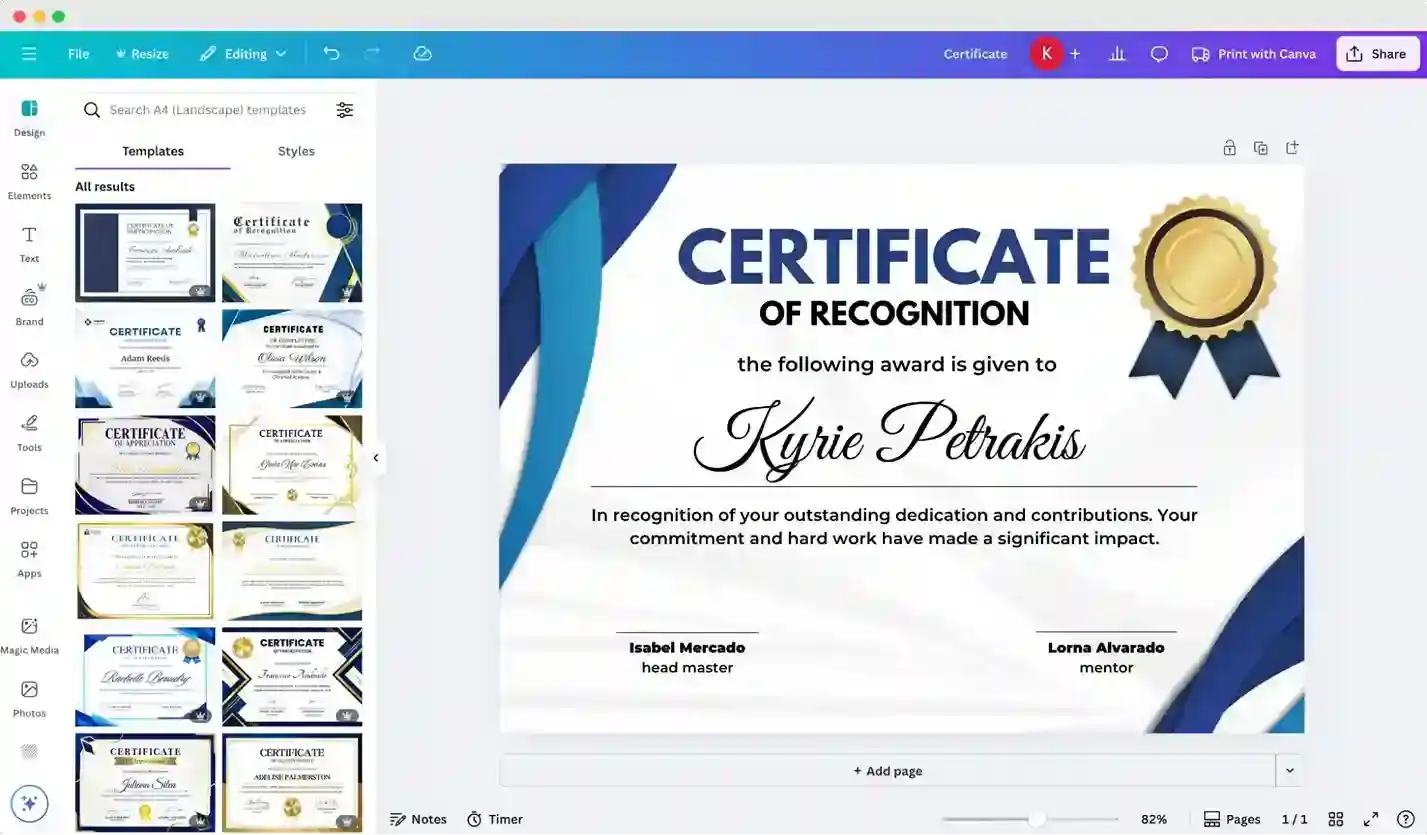
It also includes a massive gallery of free templates, real-time collaboration and export options for business presentations or visuals.
Benefits
Huge template library for flowcharts and infographics
Collaboration shares tools for real-time teamwork
Great for users who want to visualize ideas quickly
Drawbacks
Lacks advanced technical diagram capabilities
The free version has limited storage and export options
Pricing
Canva’s free plan covers most design needs, while Canva Pro unlocks premium templates and branding kits. There is also a plan called Canva Teams, good for collaboration.
Canva is a popular solution, but how does it compare to Certifier? See that in our article, Canva vs Certifier.
Should you still use EdrawMax?
Yes, if:
You work with complex engineering, circuit or process diagrams.
You prefer a robust desktop app with hundreds of built-in features.
No, if:
You want to automate workflows or collaborate online.
You value ease of use over exhaustive functionality.
You want to send digital certificates and let one tool to handle the entire certificate management process.
When you need modern collaboration and automation, tools like Certifier, Bannerbear and Canva will help you work faster while maintaining quality and design consistency.
Choose the best alternative for EdrawMax today
EdrawMax is an excellent tool for technical diagram creation, but its traditional structure limits automation and collaboration. If you want flexible, web-based tools that create, verify or share documents dynamically, Certifier, Bannerbear, Sertifier, Canva and NetCredential stand out.
For the best balance between design, automation and scalability, try Certifier. It saves time, automates repetitive tasks and delivers professional results every time.
FAQ on Edraw Max alternatives
As visual collaboration and automation become priorities, many teams wonder which tool fits best. Here are quick answers to the most common questions about EdrawMax alternatives.

- SaaS Growth
- Digital Credentials
- APIs
- Product Marketing
- Company Operations
CEO and Co-Founder
Sergey is CEO and Co-Founder of Certifier, a Forbes 30 Under 30 honoree building digital credential infrastructure for 2,000+ organizations worldwide and shaping the future of credentialing.



 Most popular
Most popular