Trusted by:
Updated: December 04, 2025
17 min read
24 Professional Credentials Examples for 2026
See professional credential examples categorized by type and get the editable templates. You will learn what they include to stand out and best practices when creating your own design.
Creating professional credentials is easier when you can compare real examples side by side.
That’s why this guide gives you a benchmark: you’ll see the best professional credentials examples across industries, what information they include and how they’re structured in 2026.
You’ll also learn about every major credential type, from academic degrees to digital badges and get access to editable templates that follow today’s design and verification standards.
TL;DR
Professional credentials work best when they are digital and easy to verify.
Each credential type covers a different purpose and supports a different stage of learning.
Strong credentials use clear titles and simple wording for quick understanding.
Certifier offers editable templates that help you create modern and verifiable credentials.
What are professional credentials?
Professional credentials are verified documents that confirm someone’s education or their ability to perform a specific task. They provide organizations with proof that a person has completed the required training or met a defined standard.
Core types of credentials and professional credentials examples in 2026
We cover the most common professional credential types, but more variations exist. Each type includes a real-world example. For a clear, side-by-side overview of all types and their differences, check the comparison table at the end of this section.
Please note: Some certificates and badges you’ll see here are real-world samples. They’re great for inspiration, but you can’t edit them.
That's why each section also includes blue-background templates that you can customize. Click the button to adjust the design. Add branding elements, recipients' info and issue credentials in bulk. Then, you can manage your credentials. All of it happens in one tool–Certifier, your all-in-one software for certification management.
Academic credentials examples
Popular academic credentials examples include degrees, diplomas, formal academic awards. They come from educational institutions and show that a person completed a structured learning program, such as an academic degree or a diploma.
These professional credentials often reflect long-term study and provide a foundation for many career paths.
01 Harvard credentials example
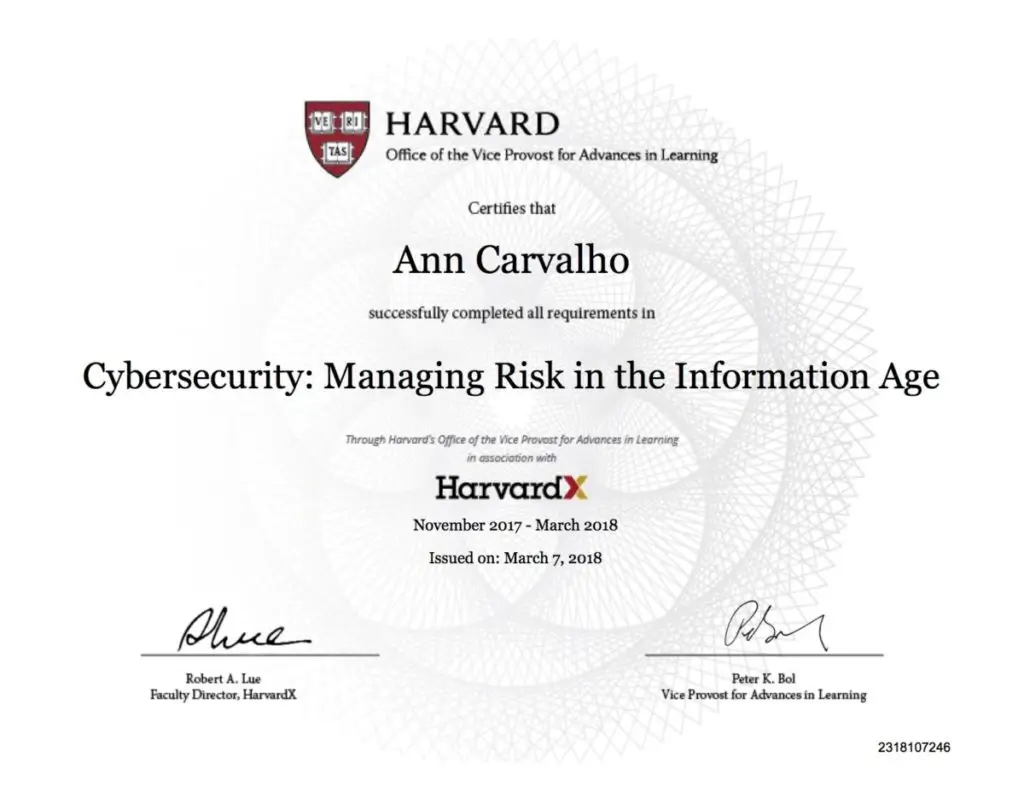
This academic certificate example:
Shows completion of a structured online course created by a university partner
Combines academic learning with a practical topic that supports professional development
Represents a shorter program, not a full academic degree
Recommended to read
02 Carleton University credentials example
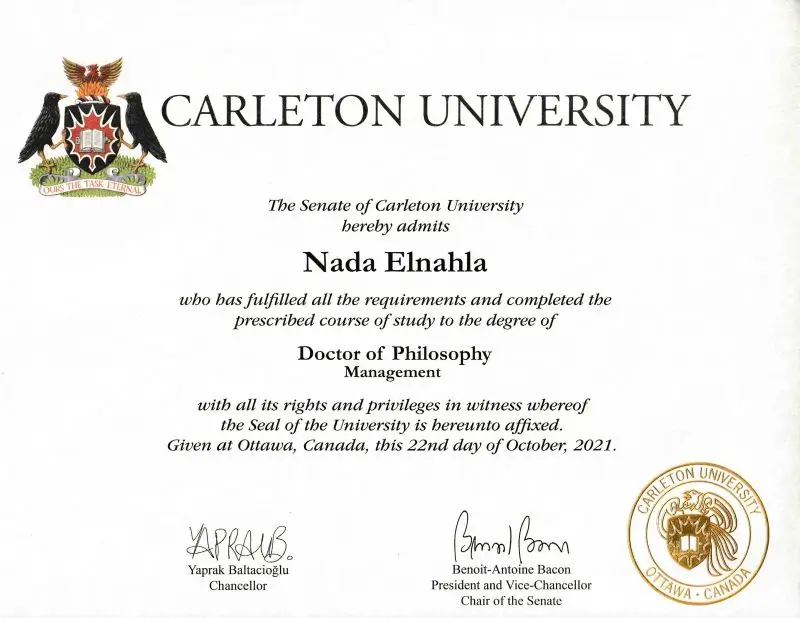
This PhD credentials example shows:
A full academic degree at the highest level of study
Long-term learning supported by supervised research
Deep expertise in one field, proven by the academic authorities’ signatures
03 Editable academic credentials examples
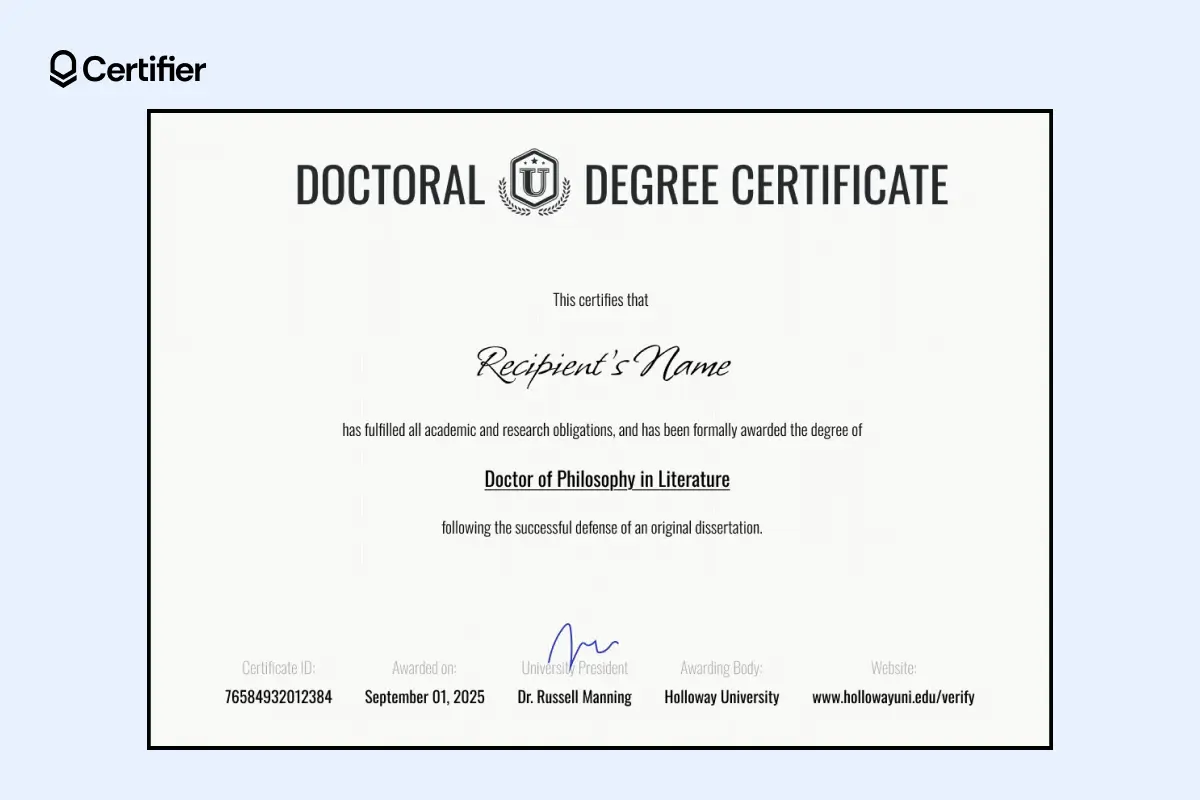
If you would like to issue an academic certificate, this template is an editable sample credential for academic programs. You can adjust the degree name, awarding body and website link anytime for free in Certifier’s visual design builder.
It has a clear, easy-to-read layout and includes all the core elements of a degree certificate, so you don't have to worry about missing the crucial elements.
Are you looking for more editable certificate templates that are equally professional and secure? Here are free academic certificate templates to customize.
Recommended to read
Industry-recognized examples of credentials
Industry-recognized qualifications confirm that a person has strong skills in a specific field. They often require an exam or an assessment.
Employers trust these credentials because they come from well-known training bodies that set clear standards for professional development.
04 PMP business credentials example
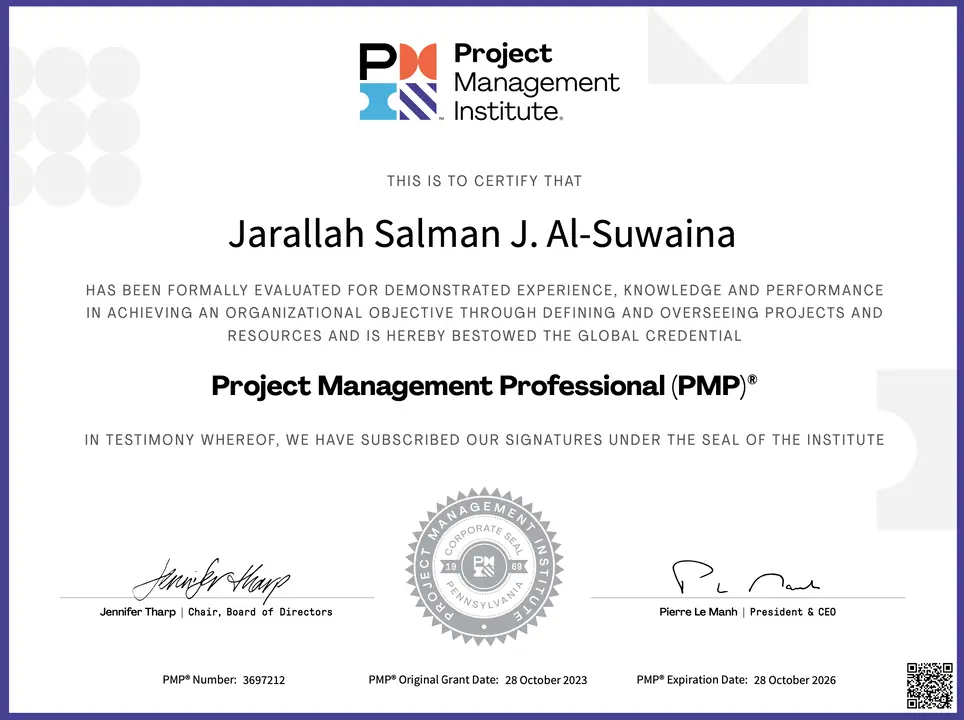
This is a PMP certificate sample that:
Highlights a single professional field, which is common for this type of qualification
Holds a PMI logo in the center
Includes a renewal date, which is typical for qualifications that require ongoing learning
Displays a verification code and supports trusted validation in professional settings
05 AWS sample credential
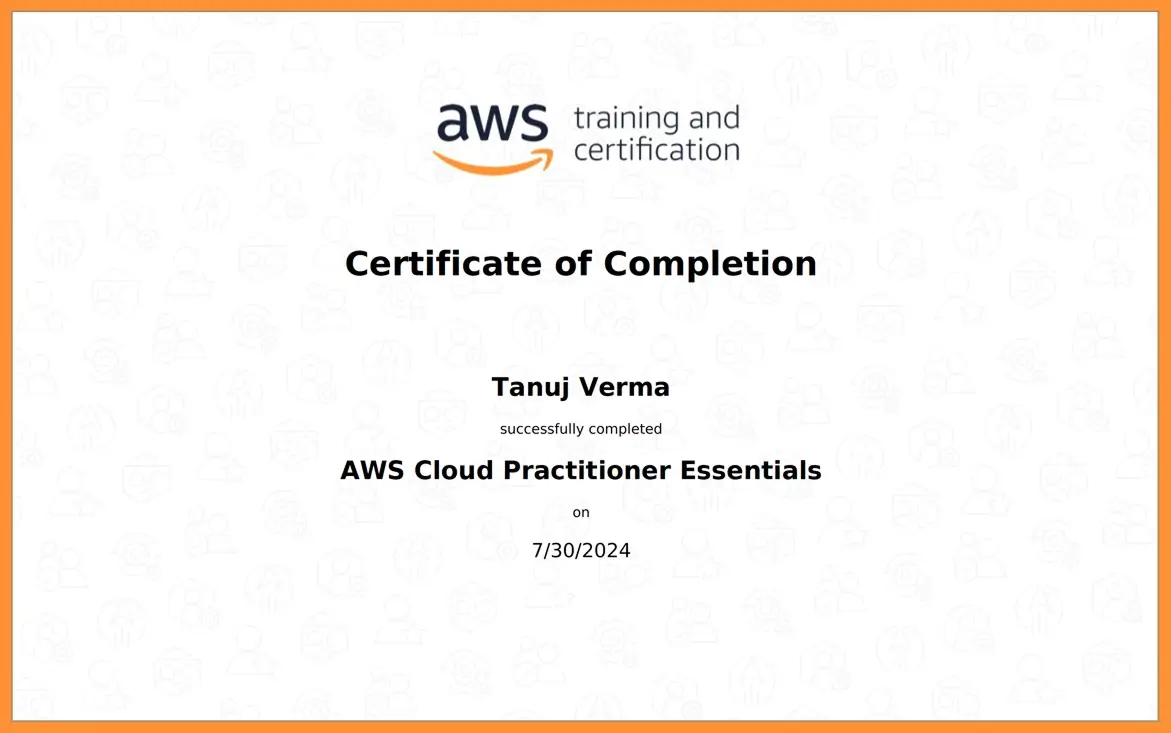
It is a certificate of completion sample that:
Confirms completion of an introductory cloud course rather than a full certification exam
Uses strong AWS branding and a simple layout, which makes the purpose easy to read
Has no signatures, seals or renewal dates, so it sits at the lighter end of industry-recognized credentials
06 Editable PMP professional credentials example

Looking for a template for skills-based certifications that require structured training or assessment? If so, it’s a good pick for you. You can edit the program name, hours and issue/expiration dates for free.
This template is also metadata-rich, which means the credential carries a digital record behind it that shows exactly what was issued and by whom. When PMP-style certificates include metadata, employers and auditors can verify the details without contacting the issuer.
License credential examples
A license gives a person legal permission to work in a regulated role. It proves that the person meets safety rules and professional requirements.
07 Nurse practitioner example of professional credential
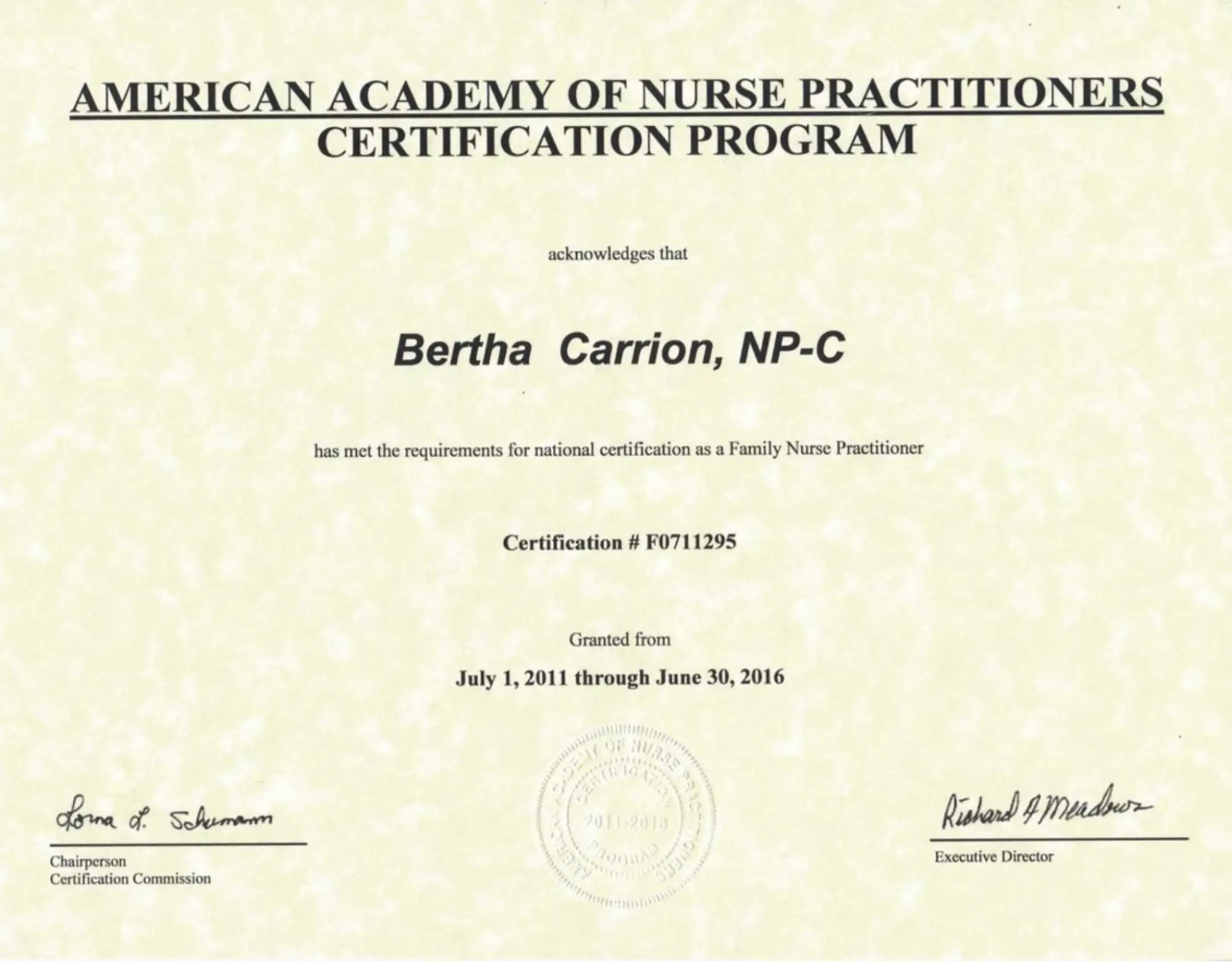
This professional sample credential:
Confirms national certification for a regulated healthcare role
Includes an active date range that reflects mandatory renewal
Uses a certification number and board signatures for validation
08 Attorney credentials example
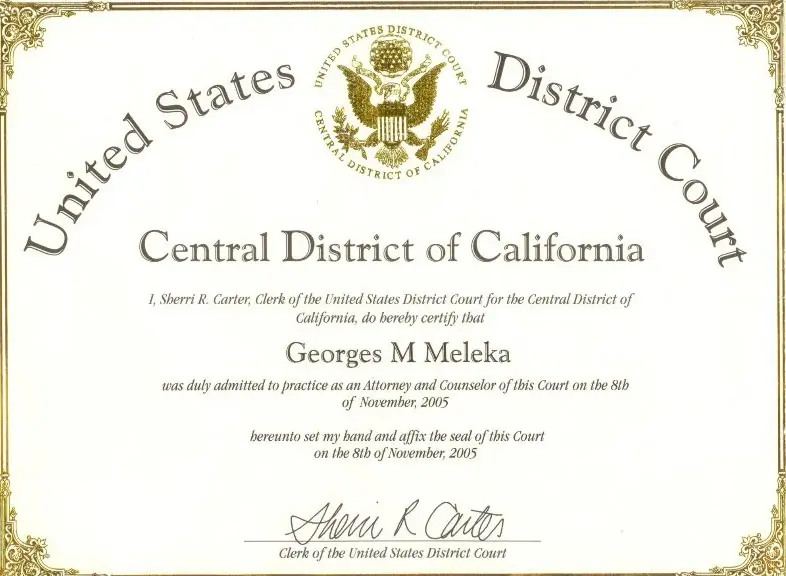
This credentials example:
Grants legal permission to practice within a specific jurisdiction
Displays an official court seal to show regulated status
Uses an approval date tied to legal requirements
09 Birth doula certificate credentials example

It’s a layout shaped for credentials that confirm authorization to work in a regulated area. Feel free to personalize license notes and instructor signatures.
With dynamic attributes, you can generate hundreds or thousands of personalized, professional certificates that demonstrate expertise.
Dynamic attributes in certificates are fields on a certificate or badge that automatically fill with the correct information for each recipient.
They act like placeholders. You add them once on a certificate design (for example: Name, Course Title, Issue Date, Score) and Certifier fills them in for every person when you issue your credentials.
To make them work, you need to prepare a CSV file with recipients' personal information.
10 Editable forklift operator sample credential

Use this focused design for safety-based credentials that support workplace standards. Update training hours, adjust validity periods and issue verifiable work credentials while keeping track of every learner’s status.
Certifier Issuer’s Portal builds on this by giving you a single place to oversee all training records. You can review progress, edit credential details when needed and maintain clear organized documentation without relying on separate systems.
Microcredential examples
Microcredentials focus on one skill at a time. They are short learning experiences designed to support ongoing professional development. People often collect several microcredentials to build a broader skill set.
11 University of Denver microcredential examples

What these microcredential examples show:
Each credential targets one defined skill area tied to a program
The subject lines show practical, skill-based learning
Consistent designs signal that they belong to the same learning pathway
12 Business microcredential examples

These microcredential examples:
Reflect one small learning achievement within a broader program
Use category labels (Mentoring, Academics, Milestones) that indicate structured progression
Help learners stack skills through several short learning experiences
13 Editable funnel analysis microcredential example

A compact professional credential template for short professional development activities. Adjust the skill title and learning outcome for free. Great option if your certification program stacks multiple credentials.
Moreover, Certifier’s Pathways help you connect each micro-credential into a clear training sequence. You can guide learners from one step to the next and keep every achievement organized in a single view.
The pathway structure also helps training organizers show progress more transparently and plan future learning stages with less manual work.
Good to know: Certifier provides ready-made, easy-to-edit certificate and digital badge templates that you can adjust to create microcredentials.
Digital badge examples
Digital badges are visual, online markers of a specific skill or achievement. Digital badge designs contain details about the training or assessment behind it.
Because they are digital credentials, they are easy to share and verify on platforms like LinkedIn or in email signatures.
14 Graduate academic credentials examples

These professional credentials examples:
Highlight one achievement with bold, online-ready visuals
Use strong branding for recognition in digital profiles
Are designed for quick sharing on platforms like LinkedIn
15 Harvard examples of professional credentials

These professional credentials examples:
Use simple icons to make skill areas easy to identify
Are optimized for online display instead of printed formats
Feature skill names appearing clearly on the ribbon for instant clarity
16 Editable UX design credentials example
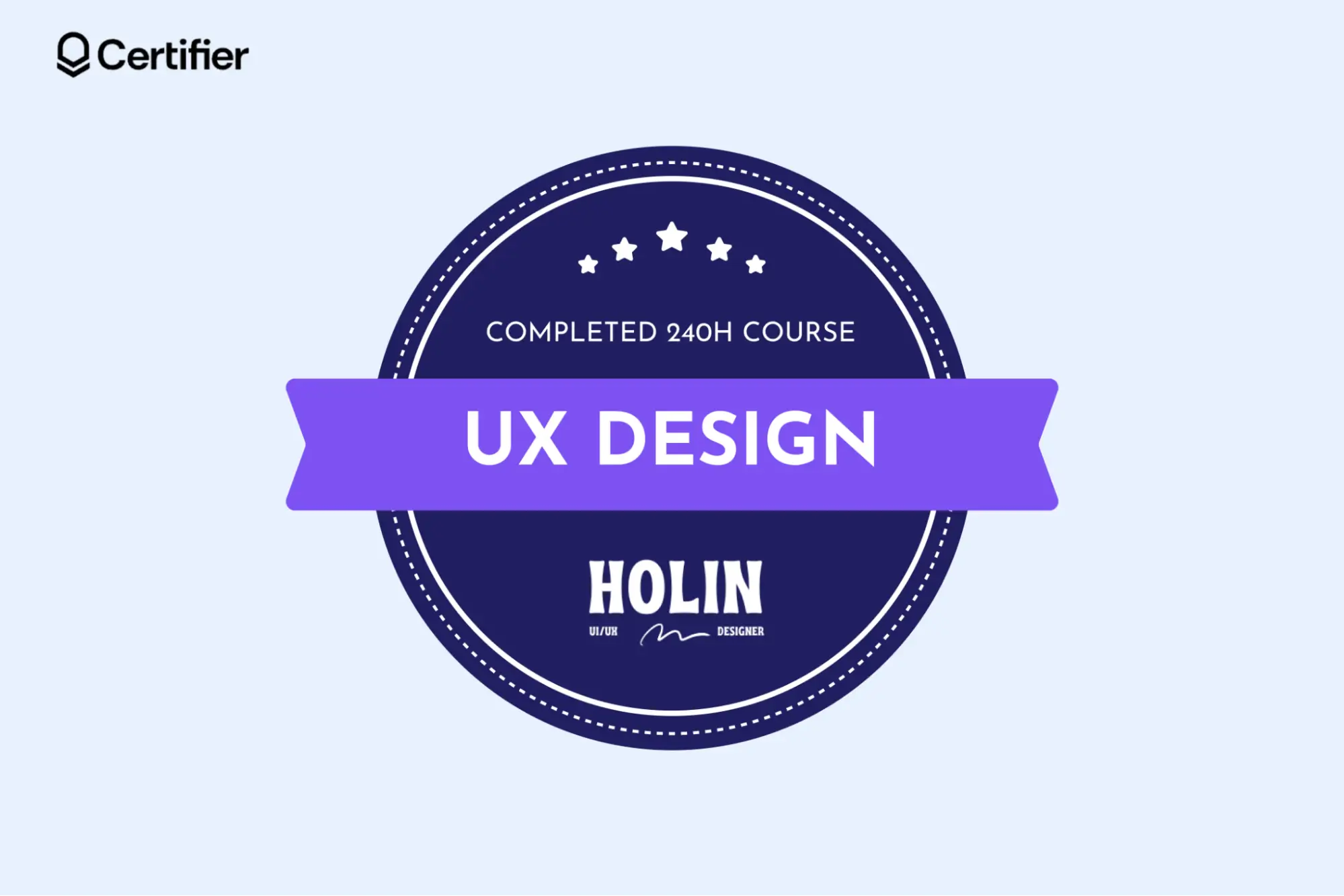
A standout badge design that helps your learners present their skills with clear online visibility. You can adjust icons and colors at any time and issue digital badges that learners can share on professional websites or social profiles.
Certifier also offers digital badges for LinkedIn, which helps your training programs gain stronger exposure and supports learners who want to showcase achievements with confidence.

Training & compliance credential examples
Training and compliance credentials show that a person completed a course focused on safety, policy or workplace standards.
These credentials help employers confirm that their staff can follow required procedures in everyday work.
17 Training examples of professional credential

This business credentials example:
Contains detailed text describing compliance expectations, a common feature of policy-focused credentials
Includes signatures from board authorities, which reinforces accountability and oversight
Highlights an ethics and conduct commitment—a core part of compliance training
18 HIPAA sample credential
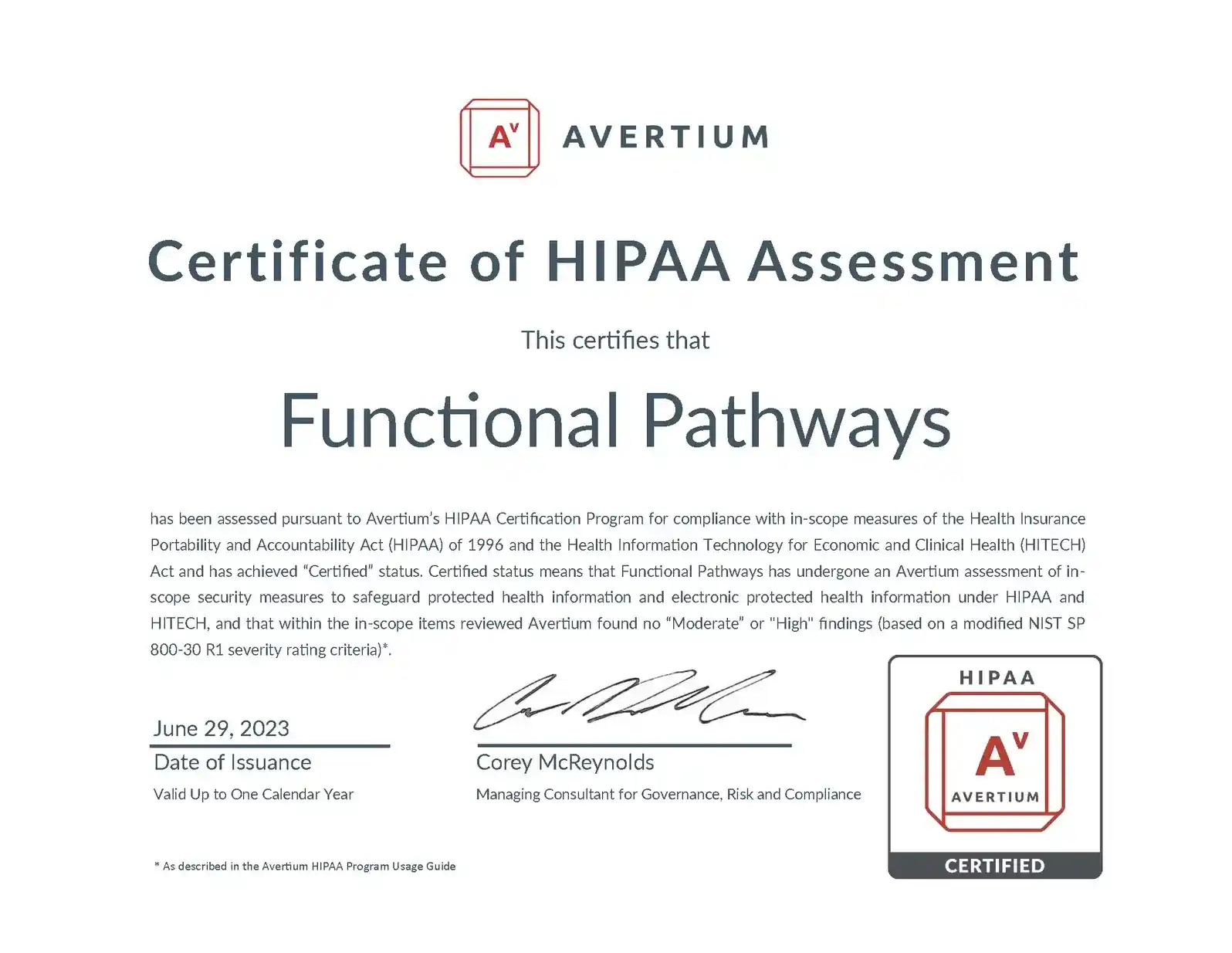
This HIPAA professional credentials example:
Confirms HIPAA compliance for handling protected health information
Lists a validity period to support ongoing compliance tracking
Shows a consultant’s signature and a compliance seal for verification
19 Editable example of professional credential
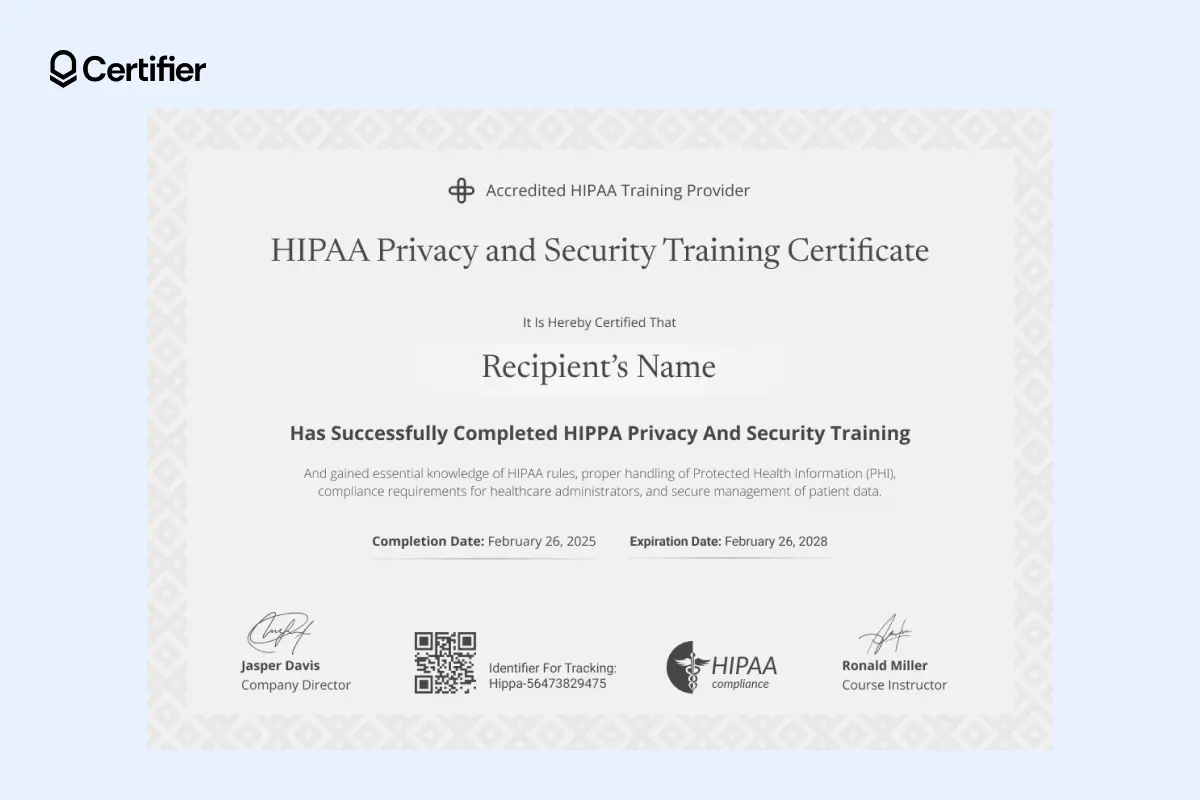
Need a detailed compliance-oriented certificate template? Edit this one. The editable design is created for healthcare training and professional development.
The structured fields for completion and expiration dates make it ideal for recurring regulatory programs. And what’s even better, it is possible to include QR code on your certificate and ID number in a single click.
The QR code and certificate ID enable fast, reliable credential verification through Certifier. Each certificate ID is created automatically using dynamic attributes, giving every HIPAA training credential its own unique identifier.
In the Certifier template editor, you can add a QR code using the built-in generator and the code can link directly to a secure online credential page. Employers simply scan the code to confirm certificate authenticity instantly.
20 Editable professional credentials example

This OSHA certificate template works well for safety training and the successful completion of required courses. You can edit CPD points, course duration and track completions inside the Issuer’s Portal.
Open it in the template editor to include your logo, change color and wording. Feel uninspired? See the best certificate wording examples you can use for your professional credentials.
Memberships, affiliations & designations examples
These credentials show that a person belongs to a professional organization. Membership often requires meeting the group’s standards or code of conduct. A designation gives an additional layer of recognition within that organization.
21 Membership example of credential

What this membership example shows:
A note indicating an active membership in a professional organization
The organization’s logo and official, handwritten signatures
Rights, privileges and a code of ethics mention
Member’s number
22 Editable membership professional credential example
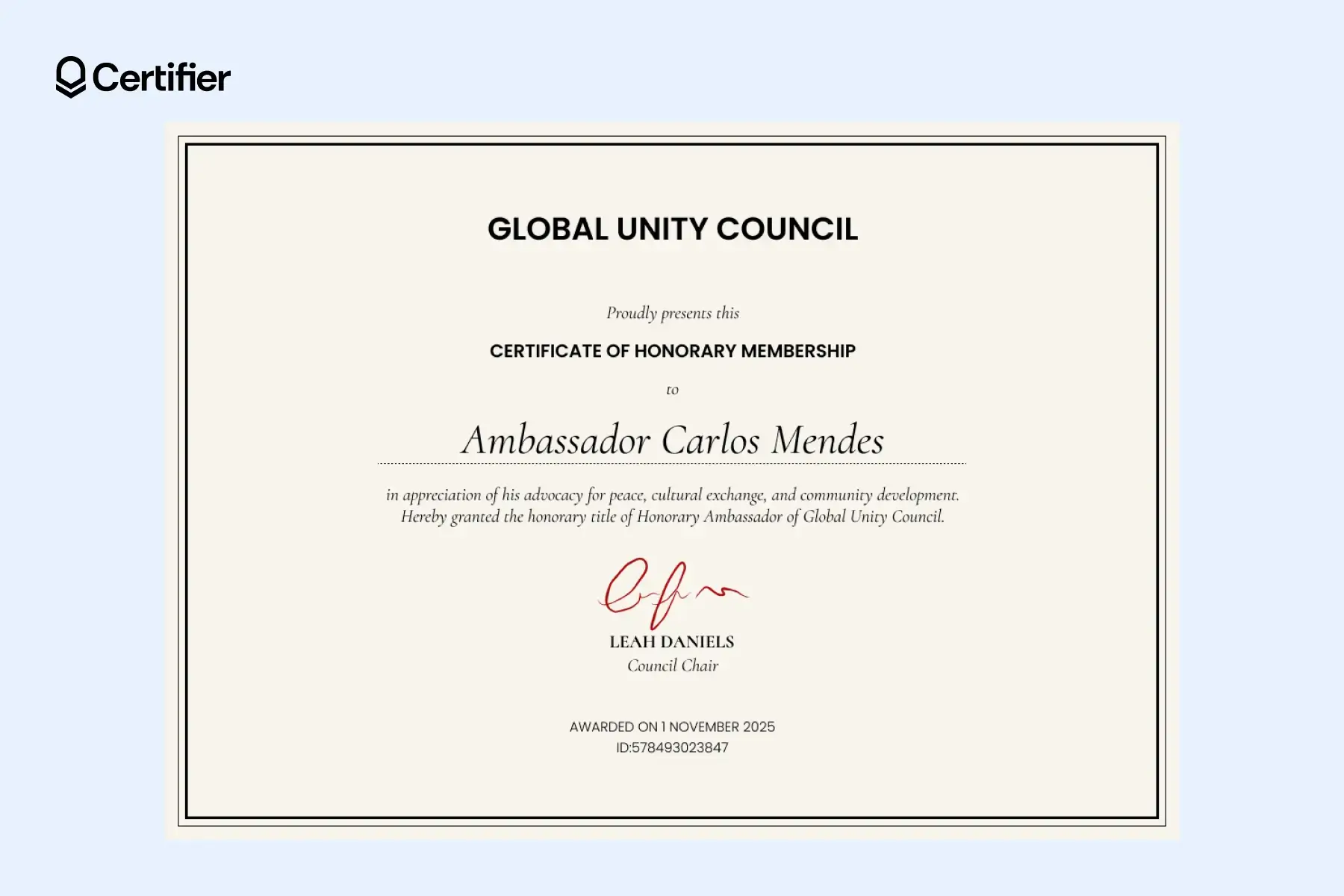
Edit this membership certificate template totally for free. The formal structure supports organizations that grant affiliations and designations.
You can adjust the member grade and organization details while keeping your logo fixed in place, so every issued credential carries consistent branding.
There’s also space for a personalized note and digital signatures. Drag and drop it on the design as a graphic or use one of the fonts that look like signatures if you don’t have one.
Recommended to read
Employer-issued internal credential examples
Employer-issued internal credentials come directly from a workplace. They confirm that a person has finished a company training program or learned a specific internal process.
Generating employee training certificates supports employee growth and makes professional development activities easier to track.
23 Onboarding business credentials example

This credential example:
Is issued only to Google employees during their onboarding process
Certifies completion of internal training such as security practices, data handling and Google culture
Is not available to the public and is tied to Google’s internal systems and procedures
Verifies readiness to work inside the company, not general industry knowledge
24 Editable training credentials example

Personalize this internal training layout. The design works well for in-house seminars and skill-building sessions and learners can store it in a digital credential wallet. Directly from the wallet, they can share it on social media, which boosts your company’s image.
Comparison table of credential types
See how the main credential types differ in purpose and use, so you can quickly identify which one fits your program, hiring process or career plans.
Credential Type | Purpose | Best For |
|---|---|---|
Academic credentials | Confirm formal education and long-term study | Roles requiring foundational knowledge |
Industry-recognized credentials | Validate practical, job-ready skills | Skill-based upskilling and career growth |
Licenses | Grant legal permission to work in regulated roles | Compliance-bound professions |
Digital badges | Show specific achievements in an increasingly digital world | Online sharing and portfolio building |
Microcredentials | Highlight one focused competency | Rapid skill development |
Training & compliance credentials | Show completion of safety, policy or regulatory training | Workplace safety and regulatory proof |
Memberships, affiliations & designations | Confirm belonging to a professional organization | Demonstrating credibility and long-term commitment |
Employer-issued internal credentials | Verify completion of in-house programs or onboarding | Internal training and process-specific skills |
How to make professional credentials count: Best practices for 2026
Professional credentials reach their full value when they are transparent and verifiable. The points below highlight simple practices that help educators and certifying bodies create and issue credentials.
Go for digital credentials rather than traditional paper certificates
Digital credentials are easier to access and store. They also support instant verification, which paper documents cannot provide.
If you want guidance on choosing the right system, you can explore the overview of digital credentials solutions.
Use clear titles and simple descriptions
A direct title helps readers understand the purpose of the credential quickly. A short description explains what the learner achieved without extra effort. It removes confusion and makes the credential easier to review.
Make them shareable online
Many learners are using digital badges for recognition of skills and achievements to spice up their profiles. They post them on LinkedIn or other social media profiles. A shareable link helps them do this instantly.
It also brings more visibility to your program when others see the credential online.
Provide one-click certificate verification
A QR code or a unique certificate ID lets reviewers check authenticity without delays. Instant verification builds trust in your credential and protects it from misuse. Certifier supports both methods in every template.
Keep your branding consistent
Branding helps organizations look reliable. A stable logo and a steady color palette make each credential feel connected to your program. Certifier allows you to lock these elements so they stay the same across all issues.
Organize training credentials into clear learning paths
Learners progress more confidently when they see the steps ahead. A learning path connects each credential into a simple sequence. Certifier’s Learning Pathways show learners where they stand and what comes next in their development.
Issue professional credentials right away
Strong professional certificate examples have these in common: they are well-designed, clearly presented and most effective when delivered as digital credentials.
The benchmarks in this guide show what works, so you can model your own certificates with confidence. To make the process even easier, you can use customizable templates available in Certifier. Adjust the design to your program and apply your branding in a few clicks. Then, distribute credentials with ease.
Ready to create professional-grade certificates and digital badges? Sign up for Certifier and start issuing modern credentials today.
FAQ on professional credentials examples
Read the answers to the commonly asked questions to learn about the professional credentials meaning, how they work and why they matter for certifying bodies.

- SaaS Growth
- Digital Credentials
- APIs
- Product Marketing
- Company Operations
CEO and Co-Founder
Sergey is CEO and Co-Founder of Certifier, a Forbes 30 Under 30 honoree building digital credential infrastructure for 2,000+ organizations worldwide and shaping the future of credentialing.





